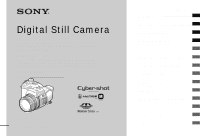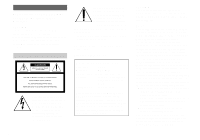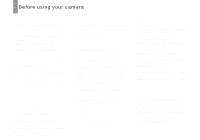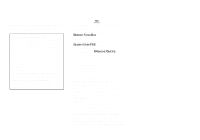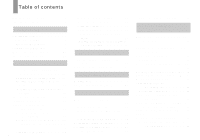Sony DSC F828 Operating Instructions
Sony DSC F828 - 8MP Digital Camera Manual
 |
UPC - 027242634237
View all Sony DSC F828 manuals
Add to My Manuals
Save this manual to your list of manuals |
Sony DSC F828 manual content summary:
- Sony DSC F828 | Operating Instructions - Page 1
manual thoroughly, and retain it for future reference. Owner's Record The model and serial numbers are located on the bottom. Record the serial number in the space provided below. Refer to these numbers whenever you call upon your Sony dealer regarding this product. Model No. DSC-F828 Serial No. DSC - Sony DSC F828 | Operating Instructions - Page 2
this product, you may call: Sony Customer Information Services Center 1-800-222-SONY (7669) The number below is for the FCC related matters only. Regulatory Information Declaration of Conformity Trade Name: SONY Model No.: DSC-F828 Responsible Party:Sony Electronics Inc. Address: 16450 - Sony DSC F828 | Operating Instructions - Page 3
or leaking Lithium-Ion batteries. CAUTION TO PREVENT ELECTRIC , please contact your nearest Sony service station. For the Customers cables shorter than 3 meters (9.8 feet). Attention The electromagnetic fields at the specific frequencies may influence the picture and sound of this digital camera - Sony DSC F828 | Operating Instructions - Page 4
LCD screen in a cold location. This is not a malfunction. The zoom lens This camera is equipped with zoom lens. Be careful not to bump the lens, and be careful not to apply force to it. Remove dirt from the surface of the flash If the dirt changes color or sticks to the surface of the - Sony DSC F828 | Operating Instructions - Page 5
same quality as other Carl Zeiss lenses. The lens for your camera is also T*-coated to suppress unwanted reflection and faithfully reproduce colors. # MTF is an abbreviation of Modulation Transfer Function, a numeric value indicating the amount of light from a specific part of the subject gathered - Sony DSC F828 | Operating Instructions - Page 6
image shot - Quick Review 29 lens orientation 32 Shooting close-ups - Macro 33 Using the self-timer 34 Using the flash 34 Inserting the date and time on a still image 36 Shooting according to scene conditions - Scene Selection 37 Viewing still images Viewing images on the screen of your camera - Sony DSC F828 | Operating Instructions - Page 7
Choosing a focus operation - AF Mode 66 Focusing manually 67 Flash Selecting a flash mode 68 Adjusting the flash level - Flash Level...70 Using an external flash 71 Using the Sony Flash 72 Using a commercially available external flash 72 Color Adjusting color tones - White Balance...73 - Sony DSC F828 | Operating Instructions - Page 8
116 Copying images to your computer - For Macintosh users 117 Troubleshooting Troubleshooting 119 Warnings and messages 130 Self-diagnosis display 144 The Microdrive 145 8 On "InfoLITHIUM" battery pack ........ 146 Specifications 147 Display window 149 The LCD/finder screen 150 Quick - Sony DSC F828 | Operating Instructions - Page 9
lamp (34) H Zoom ring (30) I Manual focus ring (67) q; qa qs qd qf qg qh qj qk ql w; J Flash emitter (34) K Infrared ray emitter (77) L Speaker M Advanced accessory shoe (71) N OPEN (FLASH) switch (69) O (Metering mode) button (58) P (Flash) button (68) Q /BRK (Burst/Bracket - Sony DSC F828 | Operating Instructions - Page 10
1 2 3 4 5 6 7 8 9 A MENU button (47, 137) B (Flash) lamp (68) C Multi-selector (v/V/b/B) (18) D Jack cover (14, 17) E A/V OUT (MONO) jack (41) F (USB) jack ( speed priority mode A: To shoot in aperture priority mode M: To shoot in manual exposure mode SCN: To shoot in Scene Selection mode - Sony DSC F828 | Operating Instructions - Page 11
(29) C Finder adjustment lever (29) D FINDER/LCD switch (29) E (Screen status) button (30) F / (Self-timer/Index) button (34, 40) G POWER lamp (18) H POWER switch (18) I (Digital zoom/Playback zoom) button (30, 84) J 7 (Quick review) button (29) 11 - Sony DSC F828 | Operating Instructions - Page 12
for shoulder strap 5 B Tripod receptacle C Microphone D Lens 6 E ACC (Accessory) jack F Battery/"Memory Stick" cover (14) 7 G RESET button (119) H Battery eject lever (15) 8 I Hook for shoulder strap 9 • Use the ACC (accessory) jack to connect an external flash or the remote control tripod. • Use - Sony DSC F828 | Operating Instructions - Page 13
aligning the mark on the lens hood and the x mark on the lens, and attach the hood to the lens. • You can attach the lens cap with the lens hood attached. • When the lens hood is attached, it may block flashlight, hologram AF light, or infrared ray. 2 Turn the lens hood clockwise until it clicks - Sony DSC F828 | Operating Instructions - Page 14
pack (page 18). • Your camera operates with the "InfoLITHIUM" NP-FM50 battery pack (M Series) (supplied). You can use only M Series battery pack (page 146). Battery eject lever b mark 2 , Install the battery pack, then close the battery/"Memory Stick" cover. Insert the battery pack with the b mark - Sony DSC F828 | Operating Instructions - Page 15
). During charging, the battery mark in the display window flashes, and after charging is camera and the wall outlet (wall socket). To remove the battery pack Battery eject lever Open the battery/"Memory Stick" cover. Slide the battery eject lever in the direction of the arrow, and remove the battery - Sony DSC F828 | Operating Instructions - Page 16
Shooting continuously at [160] image size • The number of images and the battery life that can be recorded/viewed are decreased under the following conditions: - The surrounding temperature is low - The flash is used - The camera has been turned on and off many times - The zoom is used frequently - Sony DSC F828 | Operating Instructions - Page 17
then connect the AC Adaptor (supplied) to the DC IN jack of the camera. Open the jack cover in the arrow direction as illustrated above. Connect the an easily accessible wall outlet (wall socket) close by. If any trouble occurs while using the adaptor, immediately shut off the power by disconnecting - Sony DSC F828 | Operating Instructions - Page 18
are being played back • A slide show is being shown • A cable is connected to the (USB) jack or the A/V OUT (MONO) jack How to use the multi-selector Camera 1 AF Mode: Digital Zoom: Date/Time: Red Eye Reduction: Hologram AF: Auto Review: Monitor Precision Off Off Auto Off SELECT Setup 2 File - Sony DSC F828 | Operating Instructions - Page 19
by moving the multi-selector to v/V, then press the center. You can select from [Y/M/D] (year/month/ day), [M/D/Y], and [D/M/Y]. • If the rechargeable button battery, which provides the power for saving the time data, is ever fully discharged (page 144), the Clock Set screen will appear again. When - Sony DSC F828 | Operating Instructions - Page 20
Clock Set Y/M/D M/D/Y D/M/Y 2003 / 1 / 1 12 : 00 OK AM Cancel 4 , Select the year, month, day, hour, or minute item you want to set by moving the multiselector to b/B. v is shown above and V is shown below the selected item. Clock Set Y/M/D M/D/Y D/M/Y 2004 / 1 / 1 10 : 00 OK AM Cancel 5 , - Sony DSC F828 | Operating Instructions - Page 21
Type II, however, we cannot guarantee proper operation of all CF cards. Microdrive/ CompactFlash • Copying between media cannot be done with this camera. • For more information about the "Memory Stick," see page 144. • The Microdrive is a compact and lightweight hard disk drive that complies with - Sony DSC F828 | Operating Instructions - Page 22
Stick" cover. To remove the "Memory Stick" Open the battery/"Memory Stick" cover, then push the "Memory Stick" to pop it out. • Whenever the access lamp is lit, the camera is recording or reading out an image. Never remove the "Memory Stick" or turn off the power at this time. The data - Sony DSC F828 | Operating Instructions - Page 23
, do not push it forcefully. Also, check the direction of the Microdrive/CF card. If you try to insert it in the wrong direction, the camera or Microdrive/CF card may be damaged. 3 , Close the CF card cover. • Close the CF card cover properly, otherwise you cannot record or play back - Sony DSC F828 | Operating Instructions - Page 24
/CF card is ejected. Access lamp CF card eject lever • Note that the Microdrive may be heated right after using the camera. • Whenever the access lamp is lit, the camera is recording or reading out an image. Never remove the Microdrive/CF card or turn off the power at this time. The - Sony DSC F828 | Operating Instructions - Page 25
to e-mail, or Smaller posting images to your home page. 1) The default setting is [8M]. This size can give the highest image quality using this camera. 2) This option records images in a horizontal to vertical proportion of 3:2 to match the size of the print paper used. The number of images that - Sony DSC F828 | Operating Instructions - Page 26
ratio) mode, see page 49. • When the images recorded using other Sony devices are played back, the image size indication may be different from the actual image size. • When the images are viewed on the screen of the camera, they all look the same size. • Number of shooting images can differ - Sony DSC F828 | Operating Instructions - Page 27
turn on the camera. The recording folder name is indicated on the screen for about five seconds. Remove the lens cap. • Flashes in green t 3 Remains on , Press and hold the shutter button halfway down. The camera beeps. When the AE/AF lock indicator stops flashing and remains on, the camera - Sony DSC F828 | Operating Instructions - Page 28
with the battery pack, if no tasks are performed for a while with the camera turned on, power is automatically shut off to preserve battery power (page shooting functions using menus (pages 47 and 137). M (Manual exposure) You can manually adjust the shutter speed and the aperture value (page 57). - Sony DSC F828 | Operating Instructions - Page 29
is hard to focus on, the AE/AF lock indicator will change to flashing slowly and the AE lock beep does not sound (except in Continuous AF, subjects. In such cases, release the shutter button, then try to recompose the shot and focus again. • The subject is distant from the camera and dark • The - Sony DSC F828 | Operating Instructions - Page 30
to focus on a subject When the zoom is set all the way to the W side: approximately 50 cm (19 3/4 inches) from the end of the lens When the zoom is set all the way to the T side: approximately 60 cm (23 5/8 inches) from the end of the - Sony DSC F828 | Operating Instructions - Page 31
in RAW mode (page 79). • AF range finder frame is not shown when using the digital zoom. The AF range finder frame indicator flashes and a centrally-located subject has priority when the camera is focusing. Precision digital zoom Enlarges the image two times larger than the optical zoom scaling now - Sony DSC F828 | Operating Instructions - Page 32
by the optical zoom scaling now selected. Set [Digital Zoom] to [Smart] in the SET UP settings ] or [3:2], the smart zoom does not work. • The digital zoom cannot be used when shooting in Multi Burst mode (page image. To cancel the digital zoom Press (digital zoom) again. The zoom scaling returns to - Sony DSC F828 | Operating Instructions - Page 33
W side: Approx. 2 cm (13/16 inches) from the end of the lens When the zoom is set all the way to the T side: Approx. 60 cm (23 5/8 inches) from the end of the lens • We recommend that you use Flexible Spot AF (page 65). 1 , Set the mode dial to - Sony DSC F828 | Operating Instructions - Page 34
shot after approximately 10 seconds. To cancel the self-timer during the operation Press / (self-timer) again. The indicator dissapears from the screen. • If you stand in front of the camera supplied lens hood blocks the flash light. • While the flash is being charged, the (flash) lamp flashes. After - Sony DSC F828 | Operating Instructions - Page 35
When adjusting the focus manually (page 67), the be achieved. In this case, wipe the hologram AF flashes and the centrally-located subject has priority to focus on. • When you attach the supplied lens hood to the camera specifications and maintaining higher safety for human eyes. No safety problems - Sony DSC F828 | Operating Instructions - Page 36
a still image Camera 1 AF Mode: Digital Zoom: Date/Time: Red Eye Reduction: Hologram AF: Auto Review: Monitor Precision Off Off Auto Off SELECT 1 , Set the mode dial to SET UP. The SET UP screen appears. • The date and time cannot be inserted in Multi Burst mode. • When images are shot with the - Sony DSC F828 | Operating Instructions - Page 37
outlines without losing the feeling that you are shooting at night. Because the shutter speed is slow, it is recommended that you use a tripod. • The flash is set to (Slow synchro). • You cannot shoot in Exposure Bracket, Burst, or Multi Burst mode. Landscape mode Focuses on images far away, so is - Sony DSC F828 | Operating Instructions - Page 38
mode dial to a different mode. • When the shutter speed becomes slower than particular time, the NR slow shutter function (page 55) activates automatically. In such cases, shooting may take some time. • This setting is maintained even when the power is turned off. 38 - Sony DSC F828 | Operating Instructions - Page 39
screen 80min 8M 101 8/9 Index screen 101-0008 2004 1 1 10:30PM BACK/NEXT VOLUME SINGLE DISPLAY You can view images shot with the camera almost immediately on the screen. You can select the following two methods for viewing images. Single screen You can view one image at a time, occupying - Sony DSC F828 | Operating Instructions - Page 40
80min 8M 101 3/9 Viewing on the index screen 101-0003 2004 1 1 10:30PM BACK/NEXT VOLUME 2 , Select the desired still image by moving the multi-selector to b/B. b : Displays the previous image. B : Displays the next image. SINGLE DISPLAY / , Press / (index). The display switches to the Index - Sony DSC F828 | Operating Instructions - Page 41
the TV before connecting the camera and the TV with the A/V connecting cable. 2 TV/Video switch , Turn on the TV, and set the TV/ Video switch to "Video." • The name and location of this switch may differ depending on your TV. For details, refer to the operating instructions supplied with the TV - Sony DSC F828 | Operating Instructions - Page 42
want to view images on a TV, you need a TV having a video input jack and the A/V connecting cable (supplied). The color system of the TV must match as that of your digital still camera. Check the following list: NTSC system Bahama Islands, Bolivia, Canada, Central America, Chile, Colombia, Ecuador - Sony DSC F828 | Operating Instructions - Page 43
2/9 101-0002 2004 1 1 10:30PM BACK/NEXT VOLUME Delete Exit BACK/NEXT Delete Exit BACK/NEXT 1 , Set the mode dial to , and turn on the camera. Select the image you want to delete by moving the multiselector to b/B. • To select the recording medium, use the / CF switch (page 21). • Note that - Sony DSC F828 | Operating Instructions - Page 44
Deleting on the Index screen Delete Exit Select All In This Folder 1 , While an Index screen (page 40) is displayed, press (delete). • Note that the images once deleted cannot be recovered. Delete Exit Select All In This Folder 2 , Select [Select] by moving the multi-selector to b/B, then - Sony DSC F828 | Operating Instructions - Page 45
"initialization." • The "Memory Stick" is already formatted, and can be used immediately. • Be sure to format the Microdrive/CF card using this camera. Otherwise, satisfactory performance may not be obtained. • When you format a recording medium, be aware that all of the data in the recording medium - Sony DSC F828 | Operating Instructions - Page 46
] by moving the multi-selector to B, then move to B. • When formatting a recording medium, we recommend that you use the AC Adaptor to prevent the camera turning off. 3 , Select [OK] by moving the multi-selector to v , then press the center. To cancel the formatting Select [Cancel] by moving the - Sony DSC F828 | Operating Instructions - Page 47
How to setup and operate your camera This section describes how to operate the menu and the SET UP screen. The multiselector is used for these operation. Multi-selector (v/V/b/B) MENU Mode dial • - Sony DSC F828 | Operating Instructions - Page 48
The SET UP screen appears. Camera 1 AF Mode: Digital Zoom: Date/Time: Red Eye Reduction: Hologram AF: Auto Review: Monitor Precision Off Off Auto functions. • Manual exposure (page 57) • Metering mode (page 58) • Exposure adjustment (page 59) • Exposure Bracket (page 63) • Flash mode (page 68 - Sony DSC F828 | Operating Instructions - Page 49
image during playback. Deciding the still image quality Mode dial: P/S/A/M/SCN You can select the still image quality from [Fine] or [Standard]. This camera is equipped with other methods to select the image quality. You can select these settings using the [Mode] (REC Mode) item in the menu - Sony DSC F828 | Operating Instructions - Page 50
Creating or selecting a folder Mode dial: SET UP Your camera can create multiple folders within a recording medium. You can create a new folder, you cannot delete the new folder with the camera. • Images are recorded in the newly created folder until a different folder is created or selected. - Sony DSC F828 | Operating Instructions - Page 51
and [OK] with v , then press the center. • The image is stored in the newly selected folder. You cannot move images to other folders using the camera. To cancel changing the recording folder In Step 2 or 3, select [Cancel]. • You cannot select the "100MSDCF" folder as a recording folder. 51 - Sony DSC F828 | Operating Instructions - Page 52
photo-shooting situations After you are familiar with your camera, let's shoot an image in various situations with some settings changed. This section describes some representative manual captured clearly. In such cases, slow the shutter speed manually, set the flash to (No flash), and reduce the - Sony DSC F828 | Operating Instructions - Page 53
, Selecting the ISO sensitivity (page 64) When you cannot use the flash or set the shutter speed slower, increase the ISO rating. The higher the naked eye. , Adjusting color tones (page 73) If the image you shot is not expressed in your favorite colors, change the white balance mode. Setting the - Sony DSC F828 | Operating Instructions - Page 54
Mode dial: P In program auto mode, the camera automatically adjusts the shutter speed and the aperture the aperture value and shutter speed combination depending on your shooting situations. • When the flash mode setting is changed, Program Shift is canceled. • Setting the mode dial to other - Sony DSC F828 | Operating Instructions - Page 55
speed manually. is automatically activated. In such cases, "NR" is indicated at flash. • You can adjust the exposure value (page 59). NR slow shutter The NR slow shutter mode reduces noise from recorded images, providing clear images. When using shutter speeds of 1/25 second or slower, the camera - Sony DSC F828 | Operating Instructions - Page 56
flowing movement. In such cases, use of a tripod is recommended to prevent camera shake. • When you hand-hold the camera, adjust the shutter speed light that passes through the lens. If you open the aperture (a smaller F-number), the amount of light allowed into the lens increases and the in-focus - Sony DSC F828 | Operating Instructions - Page 57
we recommend that you adjust the flashing values again. • The flash is set to (Forced flash), (Slow synchro) or (No flash). • You can adjust the exposure sharpen the specific area of image, or to focus on the entire image. Shooting with manual exposure mode Mode dial: M You can manually adjust the - Sony DSC F828 | Operating Instructions - Page 58
flash). Selecting the metering mode Mode dial: P/S/A/M/SCN/ You can select a metering mode to determine the exposure, depending on what part of the subject is used to measure. Multi-pattern metering ( ) The image is split up into multiple zones, each of which are evaluated individually. The camera - Sony DSC F828 | Operating Instructions - Page 59
the metering mode when using the NightShot/NightFraming function. Adjusting the exposure - EV adjustment Mode dial: P/S/A/SCN/ You can manually shift the exposure value determined by the camera. Use this mode when you do not get the proper exposure, for instance, the subject and its background have - Sony DSC F828 | Operating Instructions - Page 60
Mode dial To reactivate auto exposure In Step 2, select [0EV]. • When the subject is extremely bright or extremely dark, or when you are using the flash, the adjustment may not work. a Set the mode dial to P, S, A, SCN or . b Press and hold (exposure) and select the desired exposure value with the - Sony DSC F828 | Operating Instructions - Page 61
single-image or during Quick Review. In particular a large difference may appear in the following cases: - When the flash strobes - When using the image. In such cases, adjustment of the exposure in the + plus direction is effective. When shooting a darker overall image, the camera judges that the - Sony DSC F828 | Operating Instructions - Page 62
4. Shooting techniques The camera automatically adjusts the exposure according to the subject. If you change the composition of your shot, the exposure may be changed, such as by changes in the brightness of the background. In such cases, use the AE - Sony DSC F828 | Operating Instructions - Page 63
the Exposure Bracket mode. You can select the image that has a suitable exposure after shooting. First shot (Adjusted in the + direction) Second shot (Proper exposure set by the camera) Third shot (Adjusted in the - direction) Command dial Mode dial Shutter button /BRK MENU a Set the mode dial - Sony DSC F828 | Operating Instructions - Page 64
Selection mode (page 37). • You cannot use the flash in this mode. • During shooting in this mode, the other images. • When the exposure is manually adjusted (page 59), the exposure is shifted - ISO Mode dial: P/S/A/M You can change the camera's sensitivity to light. When you select a high-number - Sony DSC F828 | Operating Instructions - Page 65
setting with v/V. Choose from [800], [400], [200], [100], [64], or [Auto]. To return to normal mode In Step 3, select [Auto]. • To reduce camera shake, select a large number. You can shoot a subject with higher shutter speed. • When selecting a large number, the image becomes noisy. To give priority - Sony DSC F828 | Operating Instructions - Page 66
subject, take care to hold the camera steady so that the subject does not digital zoom or hologram AF, priority AF movement is given to subjects in or near the center of the frame. In this case, the AF range finder frame indicator flashes Battery consumption may be higher than in Single AF mode. 66 - Sony DSC F828 | Operating Instructions - Page 67
completed in the following cases, and the "C AF" indicator flashes. The camera operates in Monitoring AF Battery consumption may be higher than in any other AF mode. a Set the mode dial to SET UP. b Select 1 (Camera in the following cases. In these cases, adjust the focus manually. Subjects that - Sony DSC F828 | Operating Instructions - Page 68
does not appear when using the NightShot function. • When focusing manually, the following functions cannot be used: - Macro mode shooting - the flash mode. Auto (No indicator) The camera decides to use the flash based on lighting conditions. The default setting is Auto. Forced flash ( ) The flash - Sony DSC F828 | Operating Instructions - Page 69
Except when the mode dial is set to .) • You can mount an external flash on this camera (page 71). To pop up the flash manually (Pop-up Flash mode) Normally, the flash strobes automatically according to lighting conditions. However, you can pop up the flash only when you want to use it. Set [Pop-up - Sony DSC F828 | Operating Instructions - Page 70
) is effective when you shoot a person during a sunset and the like. You can shoot the person clearly using the flash light and the background using a long exposure. If the camera cannot shoot clearly using the slow shutter, it automatically increases the ISO number. We recommend you use a tripod to - Sony DSC F828 | Operating Instructions - Page 71
, refer to the operating instructions supplied with your flash. Advanced accessory shoe Shutter button Mode dial • You cannot have an external flash and the built- in flash strobe at the same time. • If you use two or more external flashes at the same time, note that the camera may not be able - Sony DSC F828 | Operating Instructions - Page 72
may not function properly or may malfunction when using a flash manufactured by another company for a specific camera (generally a flash with multiple contact points on the advanced accessory shoe), a high-voltage type flash, or a flash accessory. • Depending on the type of commercially available - Sony DSC F828 | Operating Instructions - Page 73
White Balance Mode dial: P/S/A/M/SCN/ Normally, this camera adjusts color tones automatically, but you can also or under video lights. (Color temperature: about 3200 K) WB (Flash) Adjusts the white balance only to the flash conditions. This mode cannot be used with movies. (Color temperature: about - Sony DSC F828 | Operating Instructions - Page 74
adjusted. • When the flash strobes, the manual setting is canceled, and the image is recorded in [Auto] mode (except in WB (Flash) mode or (One push Do not shake or strike the camera while the indicator flashes quickly. • When flash mode is set to (Forced flash) or (Slow synchro), the white - Sony DSC F828 | Operating Instructions - Page 75
Multi-selector (v/V/b/B) MENU Mode dial a Set the mode dial to P, S, A or M. b Press MENU. The menu appears. c Select COLOR (Color) with b/ B, then select the desired mode with v/V. Shooting images in succession Mode dial: /P/S/A/M/SCN You can shoot up to seven images in succession while pressing - Sony DSC F828 | Operating Instructions - Page 76
the shutter button. You can do the next shooting after "Recording" disappears from the screen. To return to normal mode In Step 2, select [Normal]. • The flash cannot be used. • When [Mode] (REC Mode) is not set to [Normal], you cannot use the Burst mode. • You may not be able to use - Sony DSC F828 | Operating Instructions - Page 77
3/4 inches) (T). • Since the infrared emitter is located below the flash emitter, you have to pop up the flash to shoot in these modes. NightShot shot) with the command dial. The flash emitter pops up and the and "Night shot" indicators light for about five seconds. 80min 8M 101 4 "Night shot - Sony DSC F828 | Operating Instructions - Page 78
is set to [Manual] in the SET UP settings, pop up the flash emitter using the OPEN (FLASH) switch. • When attaching the supplied lens hood, infrared ray may be blocked. • Do not use the NightShot function in bright places (e.g. outdoors in the daytime). This may cause your camera to malfunction. 78 - Sony DSC F828 | Operating Instructions - Page 79
onto the recording medium as it is. The data can be reproduced with much less deterioration in image processing and be displayed using the exclusive software provided. A compressed JPEG format image like that is recorded in normal shooting is recorded at the same time. Shutter button Mode dial MENU - Sony DSC F828 | Operating Instructions - Page 80
the RAW data file using a computer, the exclusive software is required. Install the exclusive software on the supplied CD-ROM (Image Data Converter) 8M] size. • Writing data takes more time than in normal recording mode. • Digital zoom cannot be used. • For the number of images that can be recorded, - Sony DSC F828 | Operating Instructions - Page 81
after "Recording" disappears from the screen. To return to normal mode In Step 3, select [Normal]. • For instructions on how to attach your images to an e-mail message, refer to the Help files of the e-mail software you are using. • For the number of images that can be recorded, see pages 135, 136 - Sony DSC F828 | Operating Instructions - Page 82
d Shoot the image. If you press and release the shutter button, sound is recorded for five seconds. If you hold down the shutter button, sound is recorded until you release the shutter button for up to 40 seconds. To return to normal mode In Step 3, select [Normal]. • To view images recorded in - Sony DSC F828 | Operating Instructions - Page 83
Index screen SINGLE DISPLAY • When no images are stored in the folder, "No file in this folder" appears. • You can play back images from a last-shot one without selecting the folder. 83 Advanced still image viewing - Sony DSC F828 | Operating Instructions - Page 84
viewing Press (playback zoom) again. • You cannot use Playback zoom with movies or images recorded in Multi Burst mode. • The images displayed in Quick Review (page 29) can be enlarged using the procedures outlined in Steps 3 to 5. Command dial Move to V v: To view a portion of the top of the - Sony DSC F828 | Operating Instructions - Page 85
. • You cannot trim to 3:2-sized image. • You cannot trim RAW data file/uncompressed (TIFF) images. • You cannot trim images displayed with Quick Review. Playing back successive images - Slide show Mode dial: You can play back recorded images in succession, one after another. This is useful for - Sony DSC F828 | Operating Instructions - Page 86
size. Rotating still images - Rotate Mode dial: Images shot when holding the camera vertically can be rotated and displayed horizontally. Multi-selector TIFF) images. • You may not be able to rotate images shot with other cameras. • When viewing images on a computer, the image rotation information - Sony DSC F828 | Operating Instructions - Page 87
playback starts from the frame displayed on the screen. • When Multi Burst images are played back on a computer or on a camera without the Multi Burst function, the 16 frames you shot will be displayed at the same time as part of one image. • You cannot divide the Multi Burst image. Playing back - Sony DSC F828 | Operating Instructions - Page 88
To delete shot images When using this mode, you cannot delete only certain frames. When you delete images, all 16 of the frames are deleted at the same - Sony DSC F828 | Operating Instructions - Page 89
Protecting images - Protect Mode dial: To prevent accidental erasure of an important image, you can protect it. Multi-selector (v/V/b/B) MENU Mode dial / • Note that formatting the recording medium erases all the data in the recording medium even if images are protected, and these images cannot - Sony DSC F828 | Operating Instructions - Page 90
g Press MENU. h Select [OK] with B, then press the center of the multiselector. The - mark turns white and the selected image is protected. To cancel the protection In Step 4, select [Cancel], or in Step 8, select [Exit]. To release protection In Step 5, select an image for which you want to release - Sony DSC F828 | Operating Instructions - Page 91
images at a shop or using a printer that conforms with the DPOF (Digital Print Order Format) standard or using PictBridge-compliant printers. Multi-selector (v/V/b/B) MENU recorded at the same time. • When you mark images shot in Multi Burst mode, all the images are printed on one sheet divided into 16 - Sony DSC F828 | Operating Instructions - Page 92
On the single screen a Set the mode dial to . b Display the image you want to print with b/B. c Press MENU. The menu appears. d Select [DPOF] (DPOF) with b/ B, then press the center of the multi-selector. The mark is indicated on this image. 80min VGA 101 2/9 DPOF Exit BACK/NEXT e To mark - Sony DSC F828 | Operating Instructions - Page 93
to the printer Connect the (USB) jack on the camera and the USB connector on the printer using a USB cable. The connection can be made regardless of whether the camera is turned on or off. When the camera is turned on, the camera turns to playback mode regardless of the mode dial position and the - Sony DSC F828 | Operating Instructions - Page 94
UP settings You cannot use the PictBridge function, even when you turn on the camera. Set [USB Connect] to [PictBridge]. 1 Press MENU and select [USB sent from the connected printer during the connection, flashes for about five seconds. In such cases, check the printer. • Note that printing may - Sony DSC F828 | Operating Instructions - Page 95
printer) f Select [OK] with V/B, then press the center of the multi- selector. The image is printed. Do not disconnect the USB cable while the (Not disconnect USB cable) mark is indicated on the screen. 8M 101 2/9 Printing 1/3 Exit To cancel printing In Step 4, select [Cancel] or in Step - Sony DSC F828 | Operating Instructions - Page 96
of the multi- selector. The images are printed. Do not disconnect the USB cable while the mark is indicated on the screen. To cancel printing In Step 4, and print the set in the specified number of copies. Set up the camera following the procedure on page 93, and connect the printer. * An - Sony DSC F828 | Operating Instructions - Page 97
sent from the connected printer during the connection, flashes for about five seconds. In such cases, check the printer. • Note that printing . The image is printed. Do not disconnect the USB cable while the (Not disconnect USB cable) mark is indicated on the screen. Printing Index 1/1 - Sony DSC F828 | Operating Instructions - Page 98
the number up to 20. j Select [OK] with V/B, then press the center of the multi- selector. The images are printed. Do not disconnect the USB cable while the mark is indicated on the screen. Printing Index 1/3 Exit To cancel printing In Step 4, select [Cancel] or in Step 0, select [Exit]. - Sony DSC F828 | Operating Instructions - Page 99
Still image printing (PictBridge printer) To print all the images indicated with the mark In Step 4, select [DPOF image]. All the images indicated with the mark are printed, regardless of the image displayed. To print all the images in the folder In Step 4, select [All In This Folder], then press - Sony DSC F828 | Operating Instructions - Page 100
Press the shutter button fully down. "REC" appears on the screen and the camera starts recording the image and sound. 80min 101 REC 00:00:02[00: used. - Digital zoom - Shooting with the flash - Inserting date and time • When you select [640 (Fine)] with the supplied A/V connecting cable plugged in - Sony DSC F828 | Operating Instructions - Page 101
: You can view movies on the screen of the camera and hear sounds from the speaker of the camera. Speaker Mode dial Multi-selector (v/V/b/B) a Set the for viewing still images (page 41). • A movie recorded using other Sony devices may be displayed a size smaller than still images. Enjoying movies - Sony DSC F828 | Operating Instructions - Page 102
Deleting movies Mode dial: You can delete unwanted movies. Mode dial / Multi-selector (v/V/b/B) • You cannot delete the protected movies. • Note that the movies once deleted cannot be recovered. 102 On the single screen a Set the mode dial to . b Select the movie you want to delete with b/B. c - Sony DSC F828 | Operating Instructions - Page 103
g Select [OK] with B, then press the center of the multiselector. "Access" message appears on the screen and the movie will be deleted. To cancel the deletion In Step 3 or 7, select [Exit]. To delete all the images in the folder In Step 3, select [All In This Folder], then press the center of the - Sony DSC F828 | Operating Instructions - Page 104
Cutting movies Multi-selector (v/V/b/B) MENU Mode dial a Set the mode dial to . b Select the movie you want to cut with b/B. c Press MENU. The menu appears. d Select (Divide) with B, then press the center of the multi- selector. Next, select [OK] with v , then press the center. The playback - Sony DSC F828 | Operating Instructions - Page 105
Copying images to your computer - For Windows users Recommended computer environment OS: Microsoft Windows 98, See the Sony Website for details. http://www.sony.net/ Enjoying images on your computer Contents of the CD-ROM x USB Driver This driver is needed in order to connect the camera to a - Sony DSC F828 | Operating Instructions - Page 106
-ROM drive. Do not connect your camera to your computer at this time. The model selection screen appears. If it does not appear, double-click (My Computer) t (ImageMixer) in that order. b Click [Cyber-shot] on the model selection screen. c Click [USB Driver] on the title screen. The "InstallShield - Sony DSC F828 | Operating Instructions - Page 107
Installing "Image Transfer" You can use the "Image Transfer" software to copy images to your computer automatically when you connect the camera to your computer. a Click [Cyber-shot] on the model selection screen. c Click [Next]. When "License Agreement" screen appears, click [Yes]. e Select the - Sony DSC F828 | Operating Instructions - Page 108
installed on your computer, a screen that asks if you want to install the driver will appear. Follow the instructions that appear on the screen. 108 Installing "ImageMixer" You can use the "ImageMixer Ver. 1.5 for Sony" software to copy, view and edit images, and create video CDs. For details, see - Sony DSC F828 | Operating Instructions - Page 109
, copying may be failed or cause data corruption by battery shutoff. We recommend that you use the AC Adaptor. b Turn on your computer and the camera. c Connect the supplied USB cable to the (USB) jack of the camera. d Connect the USB cable to your computer. • When using a desktop computer, connect - Sony DSC F828 | Operating Instructions - Page 110
click here 2 Click (Sony DSC), then click [Stop]. 3 Confirm the device on the confirmation window, then click [OK]. 4 Click [OK]. Step 4 is unnecessary for Windows XP users. 5 Disconnect the USB cable, remove the recording medium, or turn off the camera. For Windows 98 or 98SE users Confirm that the - Sony DSC F828 | Operating Instructions - Page 111
copy images as following procedure. a Double-click [My Computer], then double-click [Removable Disk]. The contents of the recording medium inserted in your camera appear. • This section describes an example of copying images to the "My Documents" folder. • When the "Removable Disk" icon is not shown - Sony DSC F828 | Operating Instructions - Page 112
with your camera. To play back images with the camera, perform the Sony DSC] is displayed, delete it. 1 Right-click [ Sony DSC]. 2 Click [Uninstall]. The "Confirm Device Removal" screen appears. • For Windows 98, 98SE, Me users, click [Remove]. 3 Click [OK]. The device is deleted. Try the USB driver - Sony DSC F828 | Operating Instructions - Page 113
Camera Wizard" screen appears. f Click [Finish]. The wizard closes. • To continue copying other images, follow the procedure given under P on page 110 to disconnect the USB cable Ver. 1.5 for Sony" software to view and edit images on your computer. For details, see the software's help files. b - Sony DSC F828 | Operating Instructions - Page 114
data/movie data/ Voice mode audio data which was recorded using the camera not equipped with the folder creating function. • Even when using a Microdrive/CF card, • You cannot record any images to "Sony MemoryStick" may be displayed, "100MSDCF" or "MSSONY" folders. depending on - Sony DSC F828 | Operating Instructions - Page 115
its corresponding image file - An audio file shot in Voice mode and its corresponding image file - A movie file recorded in movie mode and its corresponding index image file • To view a RAW data file, you have to install exclusive application software from the supplied CD-ROM. Enjoying images on - Sony DSC F828 | Operating Instructions - Page 116
modified with a computer or images shot using other than this camera may not be able to be played back on the camera. • If the warning message for 2 Select and double-click the [DCIM] folder from [Removable Disk] or [Sony MemoryStick] in [My Computer]. 3 Right-click the [sssMSDCF] folder in the - Sony DSC F828 | Operating Instructions - Page 117
images to your computer - For Macintosh users Recommended computer environment OS: Mac OS 9.1, Sony Website for details. http://www.sony.net/ a Connecting your camera to your computer For details, see page 109. Disconnecting the USB cable, removing the recording medium, or turning off the camera - Sony DSC F828 | Operating Instructions - Page 118
running on the computer before installing application. • You can use the "ImageMixer Ver. 1.5 for Sony" software to copy images to your computer and to view images on your computer. For details on installing, see operating instructions supplied with the CDROM. For details on operation, see the - Sony DSC F828 | Operating Instructions - Page 119
RESET Troubleshooting 3 Should your camera still not work properly, consult your Sony dealer or local authorized Sony service facility. Troubleshooting Battery and power Symptom You cannot charge the battery pack. The battery pack cannot be installed. The e on the display window flashes quickly - Sony DSC F828 | Operating Instructions - Page 120
(page 17). p Consult your Sony dealer or local authorized Sony service facility. p Install a charged battery pack (page 14). p Replace the battery pack with a new one. • If you do not operate the camera for about three minutes when using a battery pack, the camera turns off automatically to prevent - Sony DSC F828 | Operating Instructions - Page 121
subject is too close. • (Twilight mode) or (Landscape mode) is selected for the Scene Selection function. • Manual focus mode is selected. p Set the macro recording mode. Make sure to place the lens farther away from the subject than the shortest shooting distance when shooting (page 33). p Set it - Sony DSC F828 | Operating Instructions - Page 122
. • The CF card cover is open. • You cannot shoot while the flash is charging. • The mode dial is not set to , P, S, A, set. • The sound is made by the lens in operation. p This is not a malfunction The mode dial is set to S, A, M or SCN. • Manual focus mode is selected. p Set it to , P or (only - Sony DSC F828 | Operating Instructions - Page 123
). Selection function. • The camera is in Multi Burst, Burst, or Exposure p Cancel the Multi Burst, Burst, or Exposure Bracket mode. Bracket mode. • [Hot Shoe] in the SET UP settings is set to [On]. p Set it to [Off] (pages 48 and 140). • When [Pop-up Flash] is set to [Manual] in the p Set [Pop - Sony DSC F828 | Operating Instructions - Page 124
(page 39). • You changed the folder/file name on a computer. p See page 116. • You cannot play back the image on the camera if - you modify the image on a computer. • The camera is in USB mode. p Cancel USB communication (page 110). • The CF card cover is open. p Close the CF card cover (page - Sony DSC F828 | Operating Instructions - Page 125
can be used with the camera. You cannot install the USB driver. Your computer does not recognize your camera. You cannot copy images. Cause - - • The camera is turned off. • The battery level is too low. • You are not using the supplied USB cable. • The USB cable is not connected securely. • [USB - Sony DSC F828 | Operating Instructions - Page 126
camera, etc., is connected.] at [Basic] setting (page 111). p Make a USB connection when the computer is turned on. p Install exclusive software the printer settings. p If you are using the "ImageMixer Ver. 1.5 for Sony" software, click on HELP. p Set the display mode of your computer as follows: - Sony DSC F828 | Operating Instructions - Page 127
cannot be established. Cause • The printer is not compliant with the PictBridge standard. • The printer does not set for the connection with the camera. • [USB Connect] is not set to [PictBridge] in the SET UP settings. Solution p Consult with the printer manufacturer. p Check that the printer is - Sony DSC F828 | Operating Instructions - Page 128
camera and the printer are properly connected using the USB cable. p Turn on the printer. For further information, refer to the operating instructions , reinstall the battery pack and turn on the camera. If this does not work, press the RESET button located inside the battery/"Memory Stick" cover - Sony DSC F828 | Operating Instructions - Page 129
. Cause - • Condensation is occurring. The camera gets hot if you - use it for a long time. Solution p Check the indicator (pages 149 to 154). p Turn off the camera, leave the camera for about an hour and then try to use it again (page 143). p This is not a malfunction. Troubleshooting 129 - Sony DSC F828 | Operating Instructions - Page 130
/CF card is dirty. • Insert the Microdrive/CF card correctly (page 23). CF card type error • The inserted CF card cannot be used with your camera (page 21). CF card locked • The Microdrive/CF card is set to be unrecordable. Consult with the Microdrive/CF card manufacturer. No CF card space - Sony DSC F828 | Operating Instructions - Page 131
speed is set. Use the flash, or mount the camera on a tripod to steady the camera. "Night shot" • An operation that is not valid while NIGHTSHOT is set was attempted. "Night framing" • An operation that is not valid while NIGHTFRAMING is set is attempted. Manual focus is invalid • The FOCUS - Sony DSC F828 | Operating Instructions - Page 132
however the camera is connected to a non-PictBridge-compliant device. Check the device. • Depending on the circumstances, the connection may not be established. Disconnect and connect the USB cable again. If an error message is indicated on the printer, refer to the operating instructions supplied - Sony DSC F828 | Operating Instructions - Page 133
the camera again. If your camera is not still functioning well after trying the countermeasure a couple of times, the camera may need to be repaired. Contact your Sony dealer or local authorized Sony service facility and inform them of the 5-digit code. Self-diagnosis display Troubleshooting 133 - Sony DSC F828 | Operating Instructions - Page 134
The number of images that can be saved/ shooting time The number of images that can be saved and the shooting time are different, depending on the capacity of the recording medium, the image size, and the image quality. Refer to the following charts when you choose a recording medium. • The number - Sony DSC F828 | Operating Instructions - Page 135
E-mail 8M 3:2 5M 3M 1M VGA 16MB 4 (7) 4 (7) 6 (11) 9 (17) 23 (42) 81 (162) 32MB 8 (14) 8 (14) 12 (23) 20 (35) 47 (85) 163 (327) (Units: images) 64MB 128MB MSX-256 MSX-512 MSX-1G 16 (29) 32 (59) 59 (108) 120 (220) 244 (449) 16 (29) 32 (59) 59 (108) 120 (220) 244 (449) 25 (46) 50 (94) 91 (170) 186 - Sony DSC F828 | Operating Instructions - Page 136
Microdrive RAW 8M 3:2 5M 3M 1M VGA (Units: images) 1G (DSCM-11000) 50 (55) - 54 (57) 56 (58) 59 (60) 61 (61) TIFF 8M 3:2 5M 3M 1M VGA (Units: images) 1G (DSCM-11000) 38 (41) 42 (45) 40 (42) 42 (43) 43 (44) 44 (44) Voice* (Units: images) 8M 3:2 5M 3M 1M VGA 1G (DSCM-11000) 269 (490) 269 (490) - Sony DSC F828 | Operating Instructions - Page 137
Menu items Menu items that can be changed differ depending on the position of the mode dial. The screen shows only the items you can operate based on the current position of the mode dial. Default settings are indicated with x. When the mode dial is set to Item (Image Size) Mode (REC Mode) - Sony DSC F828 | Operating Instructions - Page 138
Burst between-frame shutter interval (page 76). (This setting can be made only in Multi Burst mode using the /BRK button.) Selects the amount of flash light (page 70). Sets the special effects for the image (page 79). Selects the color reproduction mode (page 74). Adjusts the saturation of the image - Sony DSC F828 | Operating Instructions - Page 139
When the mode dial is set to Item (Folder) - (Protect) DPOF (DPOF) (Print) (Slide) (Resize) (Rotate) (Divide) Setting Description OK/Cancel Selects the folder that contains the images you want to play back (page 83). - Protects/unprotects images against accidental erasure (page 89). - - Sony DSC F828 | Operating Instructions - Page 140
xOff Red Eye Reduction Hologram AF Auto Review On / xOff xAuto / Off On / xOff 2 (Camera 2) Item Expanded Focus Hot Shoe Pop-up Flash Setting xOn / Off On / xOff xAuto / Manual 140 Description Selects the focus operation mode (page 66). Selects the digital zoom mode (page 30). Selects whether - Sony DSC F828 | Operating Instructions - Page 141
the brightness of the finder backlight. Selecting [Bright] makes the screen bright and easy to see when using the camera outdoors or in other bright locations, but also uses up the battery charge faster. - Turns on the shutter sound when you press the shutter button. - Turns on the beep/shutter - Sony DSC F828 | Operating Instructions - Page 142
one higher than the largest number is assigned.) Switches the USB mode when connecting with a computer or a PictBridge-compliant printer using the USB cable. - Sets the video output signal to NTSC mode (e.g., USA, Japan). - Sets the video output signal to PAL mode (e.g., Europe). Sets the date and - Sony DSC F828 | Operating Instructions - Page 143
the lens Wipe the lens with a soft cloth to remove fingerprints, dust, etc. Cleaning the DC plug Clean the DC plug of the AC Adaptor with a dry cotton bud. Do not use the dirty plug. Use of the dirty plug may not properly charge the battery pack. Cleaning the camera surface Clean the camera surface - Sony DSC F828 | Operating Instructions - Page 144
at all for about one month it becomes completely discharged. In this case, be sure to charge this rechargeable button battery before using the camera. Note that even if this rechargeable button battery is not charged, you can still use the camera as long as you do not record the date and time. How - Sony DSC F828 | Operating Instructions - Page 145
stick out. • When you carry or store the "Memory Stick," put it in the case supplied with it. • Do not touch the terminals of a "Memory Stick" with your this camera. The Microdrive A Microdrive is a compact and lightweight hard disk drive that complies with Compact Flash TypeII. Camera operations - Sony DSC F828 | Operating Instructions - Page 146
the label. • When you carry or store the Microdrive, put it in the case supplied with it. • Do not expose the Microdrive to water. • Do not camera immediately before you start shooting. • Frequently operating the zoom or flash wears out the battery charge faster. • We recommend having spare battery - Sony DSC F828 | Operating Instructions - Page 147
conditions and environment for each battery pack. Specifications x Camera [System] Image device 11 mm (2/3 type) color CCD 4-color filter (RGBE) Total pixels number of camera Approx. 8 314 000 pixels Effective pixels number of camera Approx. 8 068 000 pixels Lens Carl Zeiss Vario-Sonnar - Sony DSC F828 | Operating Instructions - Page 148
mains lead) (1) • USB cable (1) • Battery pack NP-FM50 (1) • A/V connecting cable (1) • Shoulder strap (1) • Lens cap (1) • Lens cap strap (1) • Lens hood (1) • CD-ROM (USB driver: SPVD-013) (1) • CD-ROM (Image Data Converter) (1) • Operating Instructions (1) Design and specifications are subject to - Sony DSC F828 | Operating Instructions - Page 149
movie recording time indicator (minute) (100)/ Available shooting time indicator (15)/ PLAY indicator B Flash mode (68) C Self-timer indicator (34) D White balance indicator* (73) E Battery remaining indicator (15) 7 8 9 q; F EV adjustment indicator* (59) G Aperture value indicator (56)/ Available - Sony DSC F828 | Operating Instructions - Page 150
interval indicator (76) C Recording mode indicator (79-81) D AE/AF lock indicator (27) E Battery remaining indicator (15) F White balance indicator (73)/ Mode dial indicator/ Scene Selection indicator (37)/ Flash mode (34)/Red-eye reduction (69) G Sharpness indicator (138)/ Saturation indicator (138 - Sony DSC F828 | Operating Instructions - Page 151
frame (65) Y Histogram indicator (60) wh AE LOCK indicator (62) wj EV adjustment indicator (59) wk Menu/guide menu (47) • Pressing the MENU button switches the menu/ guide menu on/off. The page numbers in parentheses indicate the location of additional important information. Additional information - Sony DSC F828 | Operating Instructions - Page 152
8 +2.0EV qj 9 qk ql A Image size indicator (100) B Recording mode indicator (100) C Battery remaining indicator (15) D White balance indicator (73) E Metering mode indicator (58)/ Picture effect indicator ( hair (58) Q AE LOCK indicator (62) R EV adjustment indicator (59) S Menu/guide menu (47) - Sony DSC F828 | Operating Instructions - Page 153
Zoom indicator (30)/ Jog playback indicator (87) G Not disconnect USB cable indicator (93) H Folder-file number (114) I Playback folder (64) O Metering mode indicator (58)/ Flash indicator/ White balance indicator (73) P Shutter date/time of the image (19)/Menu/guide menu (47) The page numbers in - Sony DSC F828 | Operating Instructions - Page 154
images recorded in the playback folder G Recording folder indicator (50) H Remaining recording medium capacity indicator I Counter (101) J Playback screen (101) K Playback bar (101) L Menu/Guide menu (47) 154 The page numbers in parentheses indicate the location of additional important information. - Sony DSC F828 | Operating Instructions - Page 155
is available 30 to 1/3200 (aperture value F8) • Note that shutter speed and ISO sensitivity are not as valid for the above table when the flash strobes. • When using the digital zoom or horogram AF, the AF is automatically set to focus on the centrally-located subject. Additional information 155 - Sony DSC F828 | Operating Instructions - Page 156
Auto/ / / Burst - - Exposure Bracket Multi Burst NightShot NightFraming - - - - - - - - - - - - - - - - - - • When shooting movies, the flash mode is set to (No flash). • When [Pop-up Flash] is set to [Manual], the flash mode is set to (Forced flash), (Slow synchro), or (No - Sony DSC F828 | Operating Instructions - Page 157
, longer or shorter. The aperture is adjusted by the scale of the lens hole, larger or smaller. When the shutter speed is faster by one shift function (page 54) quickly shifts the combination of exposure that the camera has decided upon. Program diagram (example) The movement of the program shift - Sony DSC F828 | Operating Instructions - Page 158
A A/V connecting cable 41 AC Adaptor 14, 17 Access lamp 22 Advanced accessory shoe 71 AE LOCK 62 AE/AF lock 27, 29 AF 27 AF Mode 66 AF range finder 65 Aperture priority 56 Auto adjustment mode 27 Auto Focus 29, 65 Auto Power Off function 18 Auto Review 140 B Battery remaining indicator - Sony DSC F828 | Operating Instructions - Page 159
84 Pop-up Flash 69 Power on/off 18 Precautions 143 Precision digital zoom 31 Print (DPOF) mark 91 Program auto shooting 28, 54 Program shift 54 Protect 89 Q Quick reference chart 155 Quick Review U USB 109, 117 USB driver 106 Using your camera abroad 17 V VGA 25 - Sony DSC F828 | Operating Instructions - Page 160
308499615 Printed on 100% recycled paper using VOC (Volatile Organic Compound)-free vegetable oil based ink. Sony Corporation Printed in Japan Additional information on this product and answers to frequent asked questions can be found at our Customer Support Website.
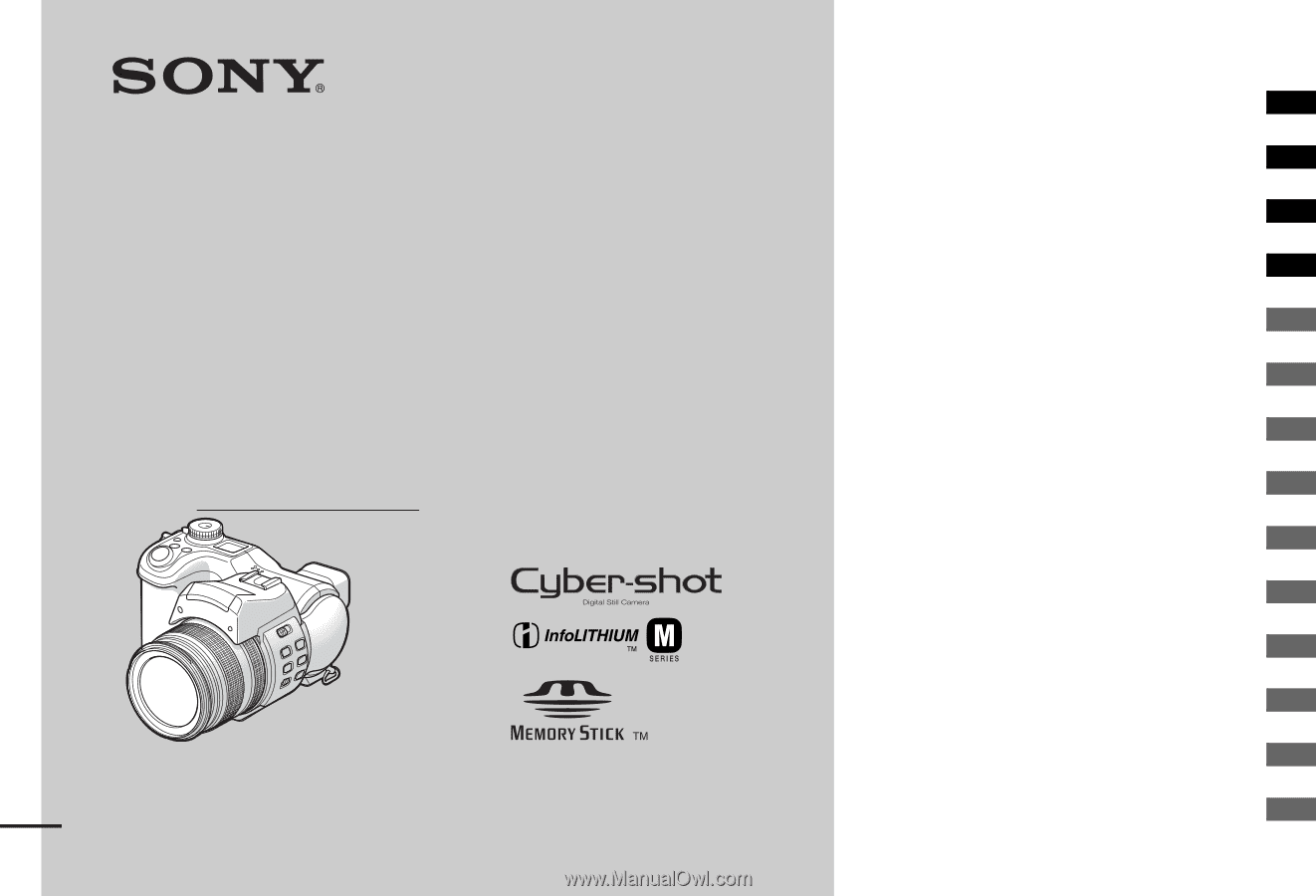
3-084-996-
15
(1)
Digital Still Camera
Operating Instructions
Before operating the unit, please read this manual thoroughly, and
retain it for future reference.
Owner’s Record
The model and serial numbers are located on the bottom. Record the
serial number in the space provided below. Refer to these numbers
whenever you call upon your Sony dealer regarding this product.
Model No. DSC-F828
Serial No.
DSC-F828
© 2003 Sony Corporation
Getting started
________________________
Shooting still images
__________________
Viewing still images
___________________
Deleting still images
___________________
Before advanced operations
_____________
Advanced still image shooting
____________
Advanced still image viewing
_____________
Still image editing
______________________
Still image printing
______________________
(PictBridge printer)
Enjoying movies
________________________
Enjoying images on your computer
______
Troubleshooting
________________________
Additional information
___________________
Index______________________________