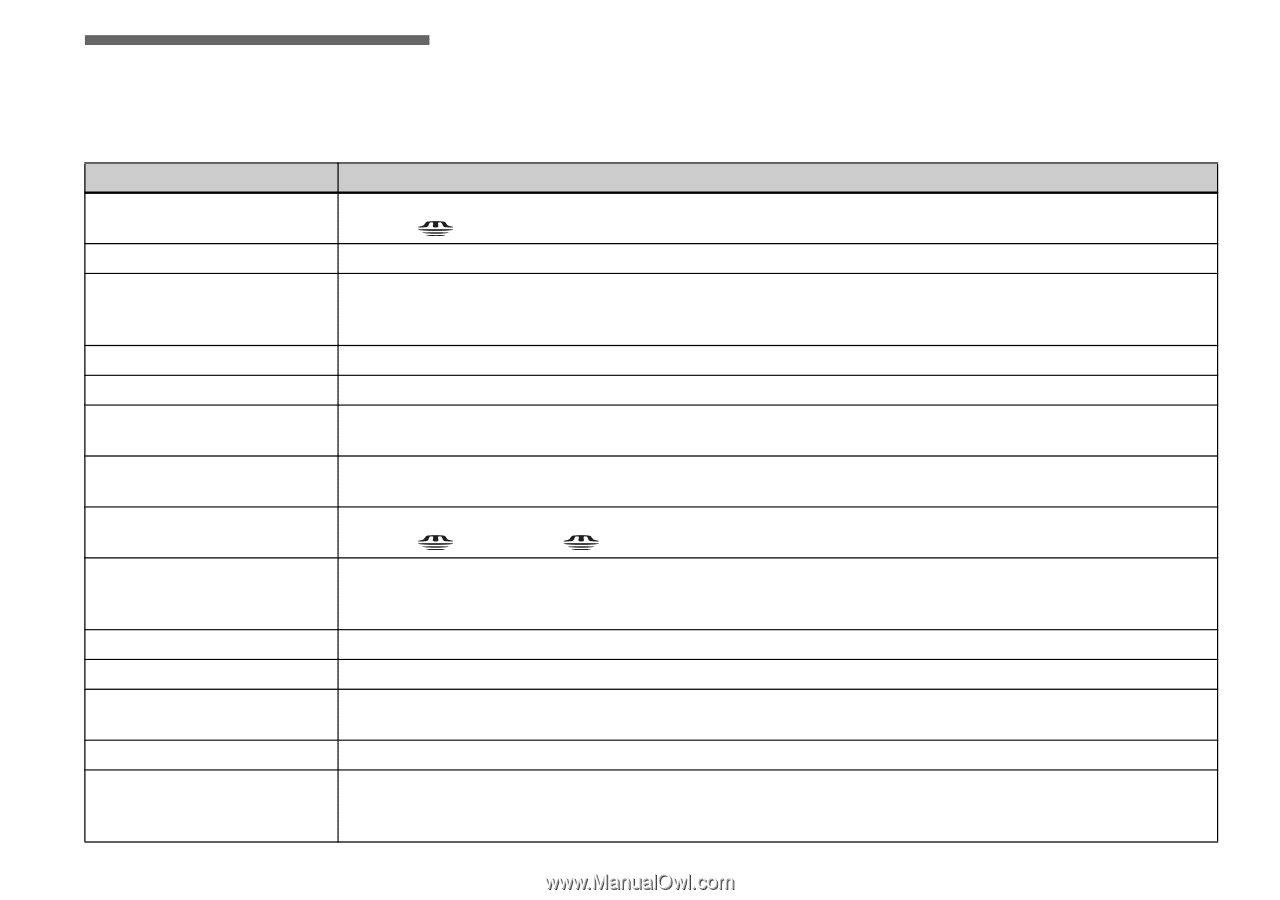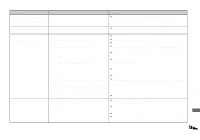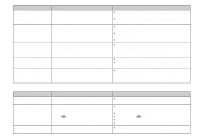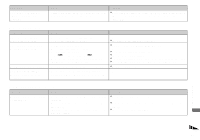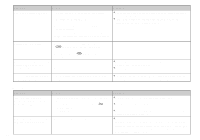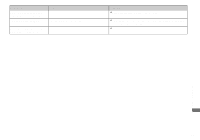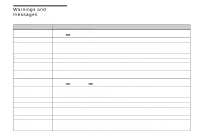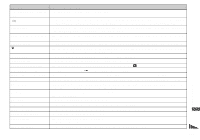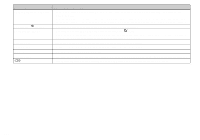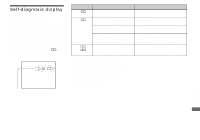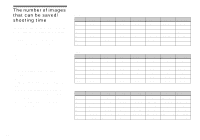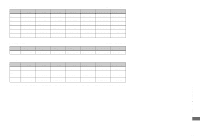Sony DSC F828 Operating Instructions - Page 130
Warnings and messages, The following messages appear on the screen.
 |
UPC - 027242634237
View all Sony DSC F828 manuals
Add to My Manuals
Save this manual to your list of manuals |
Page 130 highlights
Warnings and messages The following messages appear on the screen. Message Meaning/ Corrective Action No Memory Stick • Insert a "Memory Stick" (page 22). • Set the /CF switch to CF and record the image using the Microdrive/CF card. System error • Turn the power off and on again (page 18). Memory Stick error • The inserted "Memory Stick" cannot be used with your camera (page 144). • The "Memory Stick" is damaged, or the terminal section of the "Memory Stick" is dirty. • Insert the "Memory Stick" correctly (page 22). Memory Stick type error • The inserted "Memory Stick" cannot be used with your camera (page 144). Read only memory • You cannot record or delete images on the "Memory Stick" with this camera. Memory Stick locked • The write-protect switch on the "Memory Stick" is set to the LOCK position. Set it to the recording position (page 144). No memory space • The capacity of the "Memory Stick" is insufficient. You cannot record images. Delete unnecessary images or data (pages 43, 102). No CF card • Insert the Microdrive/CF card (page 23). • Set the /CF switch to and record the image using the "Memory Stick." CF card error • An unusable CF card is inserted (page 145). • The Microdrive/CF card is damaged, or the terminal section of the Microdrive/CF card is dirty. • Insert the Microdrive/CF card correctly (page 23). CF card type error • The inserted CF card cannot be used with your camera (page 21). CF card locked • The Microdrive/CF card is set to be unrecordable. Consult with the Microdrive/CF card manufacturer. No CF card space Cover open • The capacity of the Microdrive/CF card is insufficient. You cannot record images. Delete unnecessary images or data (pages 43, 102) • Close the CF card cover. Format error 130 • The recording medium format failed. Format the recording medium again (page 45). • When using a Memory Stick Duo Adaptor that is compliant with the CompactFlash slot, the write-protect switch on the "Memory Stick Duo" is set to LOCK position. Set it to the recording position.