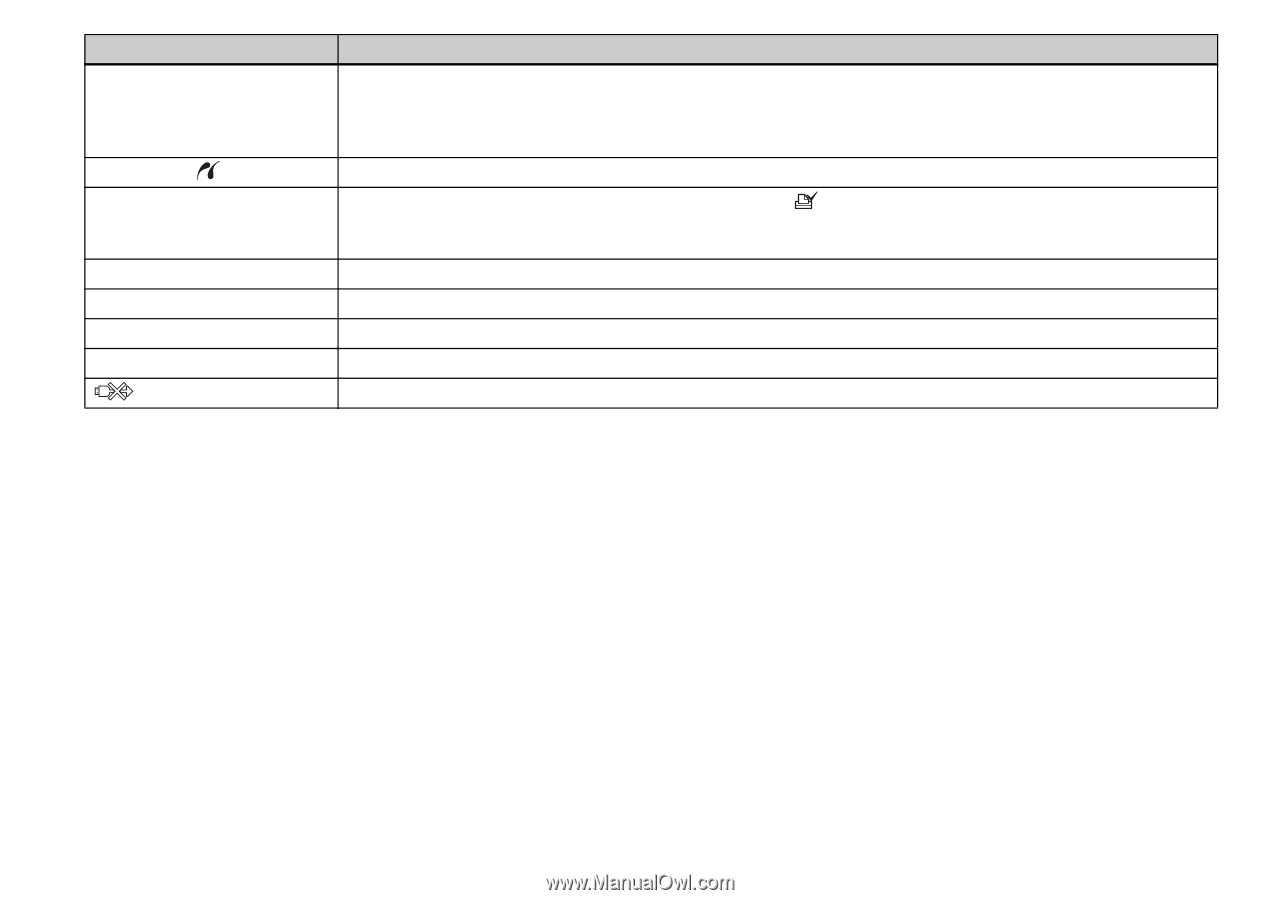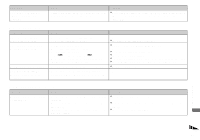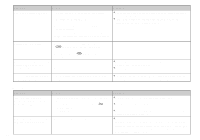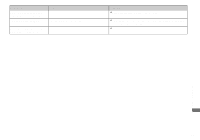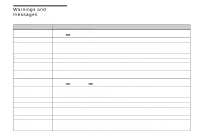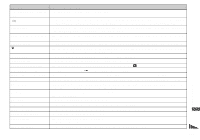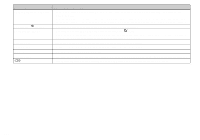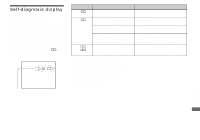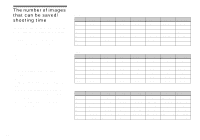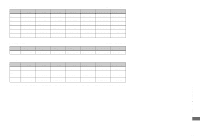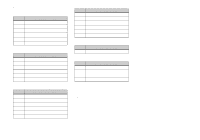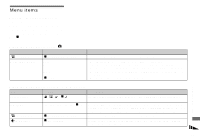Sony DSC F828 Operating Instructions - Page 132
Enable printer to connect, Connect to, device, No printable image, Printer busy, Paper error
 |
UPC - 027242634237
View all Sony DSC F828 manuals
Add to My Manuals
Save this manual to your list of manuals |
Page 132 highlights
Message Enable printer to connect Connect to device No printable image Printer busy Paper error Ink error Printer error Meaning/ Corrective Action • [USB Connect] is set to [PictBridge], however the camera is connected to a non-PictBridge-compliant device. Check the device. • Depending on the circumstances, the connection may not be established. Disconnect and connect the USB cable again. If an error message is indicated on the printer, refer to the operating instructions supplied with the printer. • You tried to print images before the printer connection was established. • You tried to execute [DPOF image] without checking the mark. • You tried to execute [All In This Folder] while selecting the folder that stores only movies or images recorded in RAW mode. You cannot print movies or images recorded in RAW mode. • Since the printer is busy, it cannot receive print requests. Check the printer. • A paper error occurred, such as paper-out, paper-jam, etc. Check the printer. • An ink error occurred. Check the printer. • The camera received an error from the printer. Check the printer, or check the image you want to print is corrupted. • The data transmission to the printer may not be completed yet. Do not disconnect the USB cable. 132