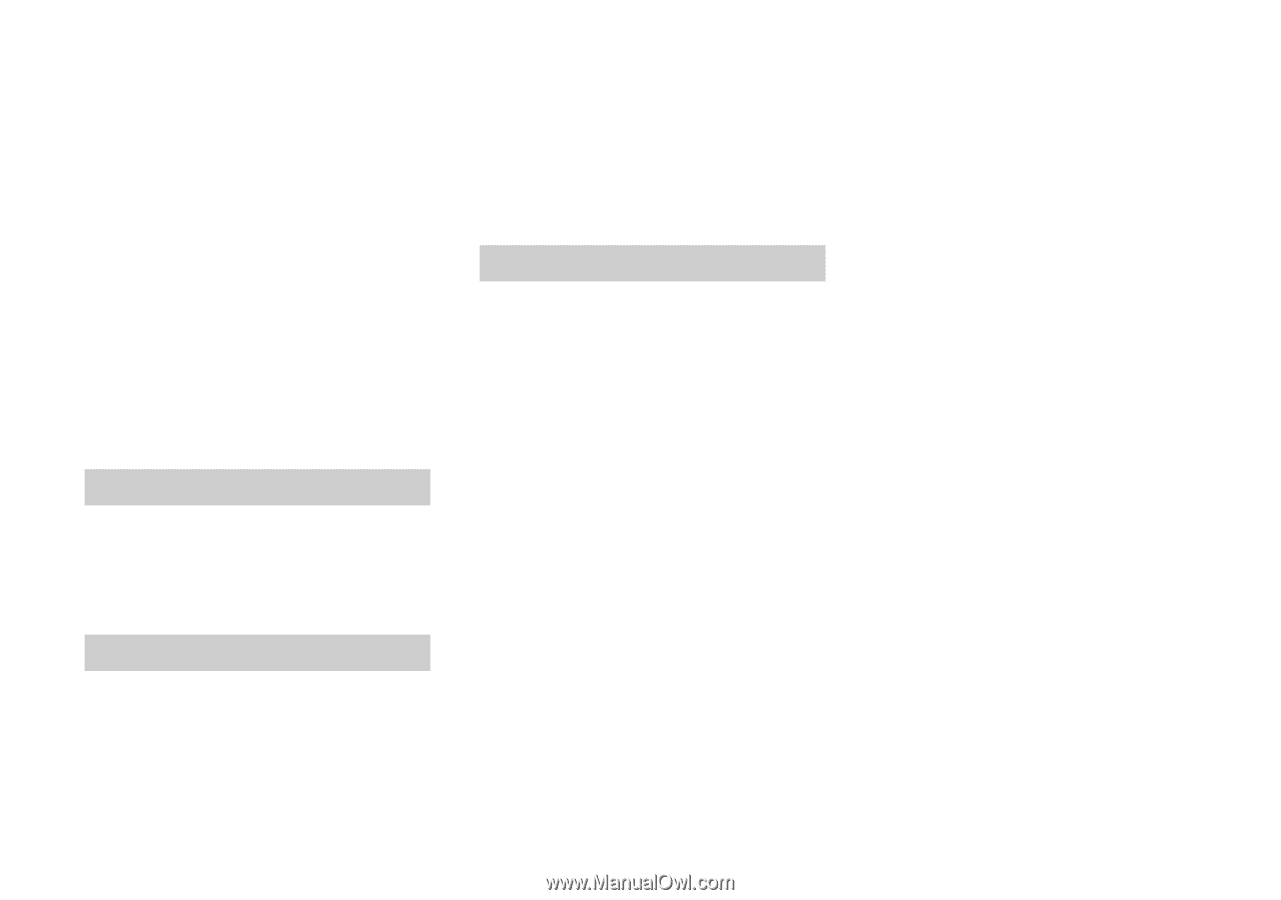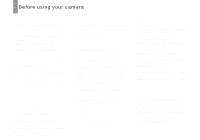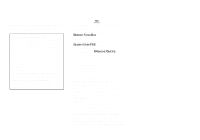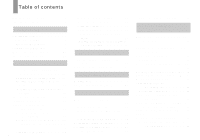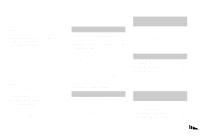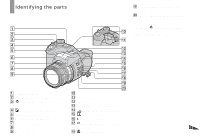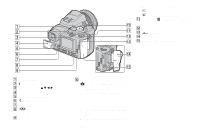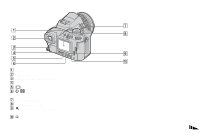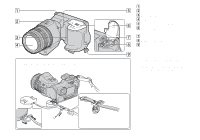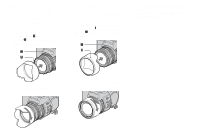Sony DSC F828 Operating Instructions - Page 8
Troubleshooting, Additional information, Index, Copying images using Image Transfer - battery
 |
UPC - 027242634237
View all Sony DSC F828 manuals
Add to My Manuals
Save this manual to your list of manuals |
Page 8 highlights
Copying images using "Image Transfer 110 Changing "Image Transfer" settings 111 Copying images without using "Image Transfer 111 Viewing the images on your computer 113 Image file storage destinations and file names 114 Viewing an image previously copied to a computer 116 Copying images to your computer - For Macintosh users 117 Troubleshooting Troubleshooting 119 Warnings and messages 130 Self-diagnosis display - If a code starting with an alphabet letter appears ..... 133 Additional information The number of images that can be saved/ shooting time 134 Menu items 137 SET UP items 140 Precautions 143 The "Memory Stick 144 The Microdrive 145 8 On "InfoLITHIUM" battery pack ........ 146 Specifications 147 Display window 149 The LCD/finder screen 150 Quick reference chart 155 Index Index 158