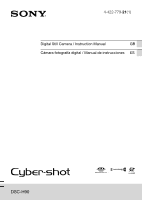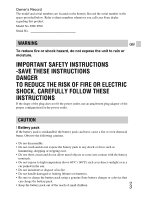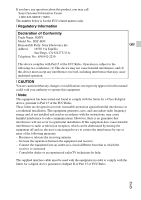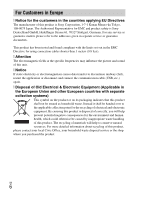Sony DSC-H90 Instruction Manual
Sony DSC-H90 Manual
 |
View all Sony DSC-H90 manuals
Add to My Manuals
Save this manual to your list of manuals |
Sony DSC-H90 manual content summary:
- Sony DSC-H90 | Instruction Manual - Page 1
4-422-779-21(1) Digital Still Camera / Instruction Manual GB Cámara fotografía digital / Manual de instrucciones ES DSC-H90 - Sony DSC-H90 | Instruction Manual - Page 2
English Learning more about the camera ("Cyber-shot User Guide") "Cyber-shot User Guide" is an on-line manual. Refer to it for in-depth instructions on the many functions of the camera. 1 Access the Sony support page. http://www.sony.net/SonyInfo/Support/ 2 Select your country or region. 3 Search - Sony DSC-H90 | Instruction Manual - Page 3
. Refer to these numbers whenever you call your Sony dealer regarding this product. Model No. DSC-H90 Serial No WARNING GB To reduce fire or shock hazard, do not expose the unit to rain or moisture. IMPORTANT SAFETY INSTRUCTIONS -SAVE THESE INSTRUCTIONS DANGER TO REDUCE THE RISK OF FIRE OR - Sony DSC-H90 | Instruction Manual - Page 4
• Keep the battery pack dry. • Replace only with the same or equivalent type recommended by Sony. • Dispose of used battery packs promptly as described in the instructions. [ Battery charger Even if the CHARGE lamp is not lit, the battery charger is not disconnected from the AC power source (mains) - Sony DSC-H90 | Instruction Manual - Page 5
Declaration of Conformity Trade Name: SONY Model No.: DSC-H90 Responsible Party: Sony Electronics Inc. GB Address: or modifications not expressly approved in this manual could void your authority to operate this and used in accordance with the instructions, may cause harmful interference to - Sony DSC-H90 | Instruction Manual - Page 6
0075 Japan. The Authorized Representative for EMC and product safety is Sony Deutschland GmbH, Hedelfinger Strasse 61, 70327 Stuttgart, Germany. For any service or guarantee matters please refer to the addresses given in separate service or guarantee documents. This product has been tested and found - Sony DSC-H90 | Instruction Manual - Page 7
reasons require a permanent connection with an incorporated battery, this battery should be replaced by qualified service staff only. To ensure that the battery will be treated properly, hand over the product If you should lose the fuse cover, please contact your nearest Sony service station. GB 7 - Sony DSC-H90 | Instruction Manual - Page 8
B Mode dial: (Scene Selection)/ (Intelligent Auto)/ (Program Auto)/ (Manual Exposure Shooting)/ (Sweep Panorama)/ GB (Movie Mode) 8 C For off: DISP/ / / / Tracking focus M MENU button N / (In-Camera Guide/Delete) button O Hook for wrist strap P Battery eject lever Q Battery insertion slot - Sony DSC-H90 | Instruction Manual - Page 9
V Tripod receptacle • Use a tripod with a screw less than 5.5 mm (7/32 inches) long. Otherwise, you cannot firmly secure the camera, and damage to the camera may occur. GB GB 9 - Sony DSC-H90 | Instruction Manual - Page 10
(wall socket), and remove the battery pack from the battery charger. • Be sure to use the battery pack or the battery charger of the genuine Sony brand. GB 10 - Sony DSC-H90 | Instruction Manual - Page 11
that can be recorded is when shooting under the following conditions: - Using Sony "Memory Stick PRO Duo" (Mark2) media (sold separately). - When a CIPA standard, and is for shooting under the following conditions. (CIPA: Camera & Imaging Products Association) - [Panel Brightness] is set to [3]. - - Sony DSC-H90 | Instruction Manual - Page 12
illustrated. Make sure that the battery eject lever locks after insertion. 4 Close the cover. • Closing the cover with the battery inserted incorrectly may damage the camera. GB 12 - Sony DSC-H90 | Instruction Manual - Page 13
4 or faster) a (Class 4 or faster) a (Class 4 or faster) • In this manual, the products in the table are collectively referred to as follows: A: "Memory Stick Duo" media "Memory Stick Micro" media or microSD memory cards with this camera, make sure to use with the appropriate adaptor. x To remove - Sony DSC-H90 | Instruction Manual - Page 14
take time for the power to turn on and allow operation. 2 Select a desired language. 3 Select a desired geographic location by following the on-screen instructions, then press z. 4 Set [Date & Time Format], [Summer Time] and [Date & Time], then press [OK]. • Midnight is indicated as 12:00 AM, and - Sony DSC-H90 | Instruction Manual - Page 15
shooting. Depending on the temperature when shooting, recording may automatically stop to protect the camera (page 24). • The panoramic shooting range may be reduced, depending on the subject or the way it is shot. Therefore even when [360°] is set for panoramic shooting, the recorded image may - Sony DSC-H90 | Instruction Manual - Page 16
(Delete) Select images: B (next)/b (previous) Set: z 1 Press the (Playback) button. • When images on a memory card recorded with other cameras are played back on this camera, the registration screen for the data file appears. x Selecting next/previous image Select an image with B (next)/b (previous - Sony DSC-H90 | Instruction Manual - Page 17
In-Camera Guide This camera contains an internal function guide. This allows you to search the camera's functions according to your needs. GB MENU / (In-Camera Guide) 1 Press the MENU button. 2 Select an item whose description you want to view, then press the / (In-Camera Guide) button. The - Sony DSC-H90 | Instruction Manual - Page 18
the camera. This camera is equipped with a Function Guide that allows you to easily select from the functions. While displaying the guide, try the other functions. Control button MENU Function Guide x the type of the bracket shooting. Adjust the exposure manually. Adjust the luminous sensitivity. - Sony DSC-H90 | Instruction Manual - Page 19
change the setting. Picture Effect Shoot still images with an original texture according to the desired effect. Color hue Set the color hue when [Toy camera] is selected in Picture Effect. Extracted Color Select the color to extract when [Partial Color] is selected in Picture Effect. In - Sony DSC-H90 | Instruction Manual - Page 20
Mode Retouch Delete Protect Print (DPOF) Rotate In-Camera Guide Select a method of continuous playback. Select the display print order mark to a still image. Rotate a still image to the left. Search the camera's functions according to your needs. x Setting items If you press the MENU button while - Sony DSC-H90 | Instruction Manual - Page 21
computer. You can record or play back images on the camera without installing "PlayMemories Home". 1 Connect the camera to a computer. GB 2 [Computer] (in Windows XP, [My Computer]) t [PMHOME] t double-click [PMHOME.EXE]. 3 Follow the instructions on the screen to complete the installation. Note - Sony DSC-H90 | Instruction Manual - Page 22
(25m) VGA 1m (45s) 1h 05m (50m) The number in ( ) is the minimum recordable time. • The recordable time of movies varies because the camera is equipped with VBR (Variable Bit Rate), which automatically adjusts image quality depending on the shooting scene. When you record a fast-moving subject - Sony DSC-H90 | Instruction Manual - Page 23
strong radio waves, emits radiation or is strongly magnetic place. Otherwise, the camera may not properly record or play back images. • In sandy or dusty Be careful not to let sand or dust get into the camera. This may cause the camera to malfunction, and in some cases this malfunction cannot be - Sony DSC-H90 | Instruction Manual - Page 24
No compensation for damaged content or recording failure Sony cannot compensate for failure to record or loss or damage of recorded content due to a malfunction of the camera or recording media, etc. Cleaning the camera surface Clean the camera surface with a soft cloth slightly moistened with water - Sony DSC-H90 | Instruction Manual - Page 25
CCD, Primary color filter Total pixel number of camera: Approx. 16.4 Megapixels Effective pixel number of camera: Approx. 16.1 Megapixels Lens: Sony G 16× zoom lens f = 4.28 Standard]. SteadyShot: Optical Exposure control: Automatic exposure, Manual exposure, Scene Selection (12 modes) White balance - Sony DSC-H90 | Instruction Manual - Page 26
notice. Trademarks • The following marks are trademarks of Sony Corporation. , "Cyber-shot," "Memory Stick PRO Duo," "Memory Stick PRO-HG cases in this manual. Additional information on this product and answers to frequently asked questions can be found at our Customer Support Website. Printed - Sony DSC-H90 | Instruction Manual - Page 27
- Sony DSC-H90 | Instruction Manual - Page 28
mara ("Guía del usuario de Cyber-shot") "Guía del usuario de Cyber-shot" es un manual en línea. Consúltela para obtener instrucciones detalladas acerca de las distintas funciones de la cámara. 1 Acceda a la página de soporte de Sony. http://www.sony.net/SonyInfo/Support/ 2 Seleccione su país o regi - Sony DSC-H90 | Instruction Manual - Page 29
producto: Cámara Digital Modelo: DSC-H90 POR FAVOR LEA DETALLADAMENTE ESTE MANUAL DE INSTRUCCIONES ANTES DE CONECTAR Y con fugas. • Asegúrese de cargar la batería con un cargador de baterías original de Sony o con un dispositivo que pueda cargarla. • Mantenga la batería fuera del alcance de niños - Sony DSC-H90 | Instruction Manual - Page 30
que se aplican las directivas de la UE El fabricante de este producto es Sony Corporation, 1-7-1 Konan Minato-ku Tokyo, 108-0075, Japón. El representante autorizado la directiva EMC y a la seguridad de los productos es Sony Deutschland GmbH, Hedelfinger Strasse 61, 70327 Stuttgart, Alemania. Para - Sony DSC-H90 | Instruction Manual - Page 31
[ Tratamiento de los equipos eléctricos y electrónicos al final de su vida útil (aplicable en la Unión Europea y en países europeos con sistemas de tratamiento selectivo de residuos) Este símbolo en el equipo o en su embalaje indica que el presente producto no puede ser tratado como residuos domé - Sony DSC-H90 | Instruction Manual - Page 32
Identificación de las partes A Botón del disparador B Dial de modo: (Selección escena)/ (Inteligente Auto)/ (Programa automático)/ (Toma con exposición)/ (Barrido panorámico)/ ES (Modo película) 6 C Para tomar imágenes: palanca W/T (Zoom) Para visualizar imágenes: palanca (Índice)/palanca - Sony DSC-H90 | Instruction Manual - Page 33
Q Ranura de inserción de la batería R Indicador luminoso de acceso S Ranura para tarjetas de memoria T Tapa de la batería y la tarjeta de memoria U Toma USB / A/V OUT V Rosca para trípode • Utilice un trípode que disponga de un tornillo con una longitud inferior a 5,5 mm De lo contrario, - Sony DSC-H90 | Instruction Manual - Page 34
ón de la toma de pared y retire la batería del cargador de la batería. • Asegúrese de utilizar la batería o el cargador de batería originales de Sony. ES 8 - Sony DSC-H90 | Instruction Manual - Page 35
para tomar imágenes en las siguientes condiciones: - Utilización de un Sony "Memory Stick PRO Duo" (Mark2) (se vende por separado). - CIPA y para la toma de imágenes con las siguientes condiciones: (CIPA: Camera & Imaging Products Association) - [Luminosidad panel] está ajustado en [3]. - Toma - Sony DSC-H90 | Instruction Manual - Page 36
Inserción de una batería/tarjeta de memoria (se vende por separado) Palanca de expulsión de la batería Asegúrese de que la esquina sesgada está orientada correctamente. 1 Abra la tapa. 2 Inserte la tarjeta de memoria (se vende por separado). • Con la esquina sesgada orientada como se muestra en la - Sony DSC-H90 | Instruction Manual - Page 37
) ES a a (Clase 4 o superior) Tarjeta de memoria microSD D Tarjeta de memoria microSDHC a a (Clase 4 o superior) a a (Clase 4 o superior) • En este manual, los productos de la tabla se denominan colectivamente del siguiente modo: A: "Memory Stick Duo" B: "Memory Stick Micro" C: tarjeta SD - Sony DSC-H90 | Instruction Manual - Page 38
Configuración del reloj ON/OFF (Encendido) Botón de control Permite seleccionar opciones: v/V/b/B Permite establecer la selección: z 1 Pulse el botón ON/OFF (Encendido). La configuración Fecha y hora aparece cuando se pulsa el botón ON/OFF (Encendido) por primera vez. • Es posible que el encendido - Sony DSC-H90 | Instruction Manual - Page 39
Toma de imágenes fijas/películas Botón del disparador Dial de modo : Inteligente Auto : Barrido panorámico : Modo película W/T (Zoom) W: reducir la ES imagen T: ampliar la imagen No tape el flash (A). Toma de imágenes fijas 1 Pulse el botón del disparador hasta la mitad para realizar el enfoque. - Sony DSC-H90 | Instruction Manual - Page 40
• Puede tomar imágenes de manera continua durante aproximadamente 29 minuto cada vez cuando la temperatura es de 25 °C y la cámara está ajustada en la configuración de fábrica. Cuando la toma de imágenes se detiene, puede pulsar el botón del disparador otra vez para reiniciar la toma de imágenes. - Sony DSC-H90 | Instruction Manual - Page 41
x Eliminación de imágenes 1 Pulse el botón / (Eliminar). 2 Seleccione [Esta ima] mediante v del botón de control y, a continuación, pulse z. x Regreso a la toma de imágenes Pulse el botón del disparador hasta la mitad. Guía en la cámara ES Esta cámara contiene una guía de funciones interna. Dicha - Sony DSC-H90 | Instruction Manual - Page 42
Introducción de otras funciones Las otras funciones necesarias para la toma o reproducción de imágenes se pueden utilizar mediante el botón de control o el botón MENU de la cámara. Esta cámara está equipada con una Guía de funciones que permite seleccionar fácilmente entre las distintas funciones. - Sony DSC-H90 | Instruction Manual - Page 43
Ajustes de Variación Ajuste el tipo de toma de variación. EV Permite ajustar la exposición manualmente. ISO Permite ajustar la sensibilidad lumínica. Balance Blanco Permite ajustar los tonos de color de una imagen. Enfoque Permite seleccionar el método de enfoque. Modo medición Permite - Sony DSC-H90 | Instruction Manual - Page 44
Visualización Diapositivas Permite seleccionar un método de reproducción continua. Modo visualización Permite seleccionar el formato de visualización de imágenes. Retocar Permite retocar una imagen mediante el uso de distintos efectos. Borrar Permite eliminar una imagen. Proteger Permite - Sony DSC-H90 | Instruction Manual - Page 45
en un Mac, utilice las aplicaciones que están instaladas en su Mac. Si desea obtener más información, consulte la página web http://www.sony.co.jp/ imsoft/Mac/ x Funciones útiles de "PlayMemories Home" "PlayMemories Home" le proporciona las siguientes funciones útiles. Además, si instala "Funci - Sony DSC-H90 | Instruction Manual - Page 46
Número de imágenes fijas y tiempo grabable de películas El número de imágenes fijas y el tiempo de grabación puede variar en función de las condiciones de la toma de imágenes y de la tarjeta de memoria. x Imágenes fijas Capacidad Tamaño 16M VGA 16:9(12M) Memoria interna Aprox. 27 MB 4 165 4 ( - Sony DSC-H90 | Instruction Manual - Page 47
Notas sobre la utilización de la cámara Uso y cuidados Evite manipular bruscamente, desmontar o modificar el producto y no lo exponga a golpes o impactos como martillazos, caídas ni pisotones. Sea especialmente cuidadoso con el objetivo. Notas sobre la grabación/reproducción • Antes de comenzar a - Sony DSC-H90 | Instruction Manual - Page 48
de lo establecido por las leyes de derechos de autor. No se ofrecerá ninguna compensación por daños en los contenidos o fallos en la grabación Sony no ofrecerá compensación alguna por la imposibilidad de efectuar grabaciones o la pérdida o daños en el contenido grabado debido a algún fallo de - Sony DSC-H90 | Instruction Manual - Page 49
Limpieza de la superficie de la cámara Limpie la superficie de la cámara con un paño suave ligeramente humedecido con agua y, a continuación, pásele un paño seco. Para evitar dañar el acabado o la caja: - No exponga la cámara a productos químicos tales como diluyente, bencina, alcohol, paños - Sony DSC-H90 | Instruction Manual - Page 50
megapíxeles Número efectivo de píxeles de la cámara: aprox. 16,1 megapíxeles Objetivo: objetivo zoom Sony G de 16× f = 4,28 mm - 68,48 mm (24 mm - 384 mm (equivalente a : óptico Control de exposición: Exposición automática, Exposición manual, Selección de escena (12 modos) Balance de blancos: Autom - Sony DSC-H90 | Instruction Manual - Page 51
comerciales • Las siguientes marcas son marcas comerciales de Sony Corporation. , "Cyber-shot", "Memory Stick PRO Duo", "Memory Stick PRO- . • Además, los nombres de sistemas y productos utilizados en este manual son, en general, marcas comerciales o marcas comerciales registradas de sus - Sony DSC-H90 | Instruction Manual - Page 52
©2012 Sony Corporation Printed in China
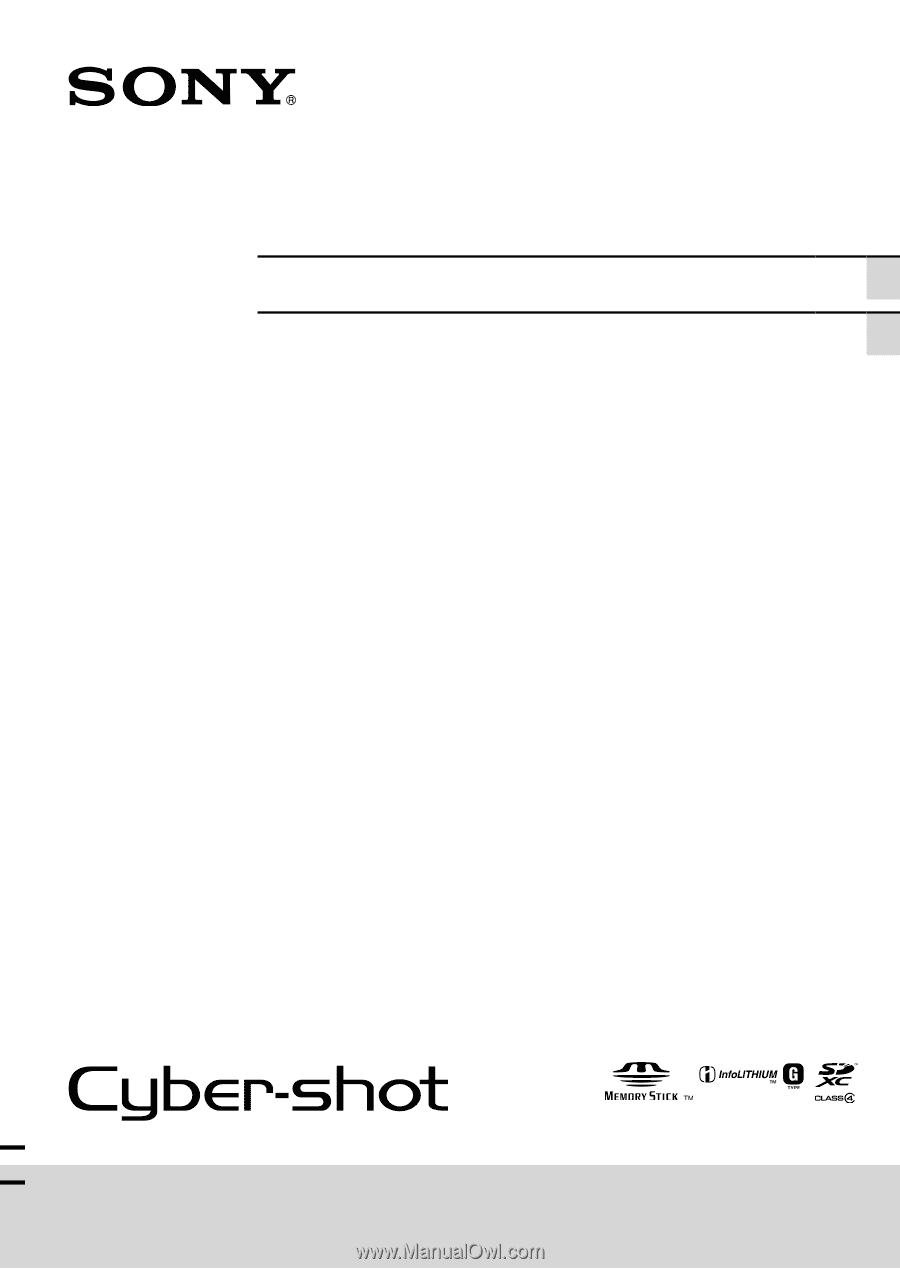
4-422-779-
21
(1)
DSC-H90
Digital Still Camera / Instruction Manual
GB
Cámara fotografía digital / Manual de instrucciones
ES