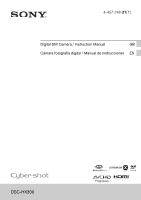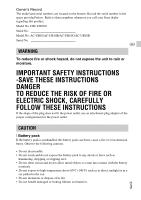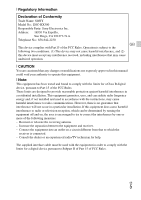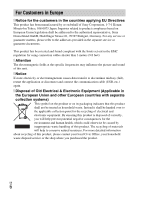Sony DSC-HX300 Instruction Manual
Sony DSC-HX300 Manual
 |
View all Sony DSC-HX300 manuals
Add to My Manuals
Save this manual to your list of manuals |
Sony DSC-HX300 manual content summary:
- Sony DSC-HX300 | Instruction Manual - Page 1
4-457-248-21(1) Digital Still Camera / Instruction Manual GB Cámara fotografía digital / Manual de instrucciones ES DSC-HX300 - Sony DSC-HX300 | Instruction Manual - Page 2
English Learning more about the camera ("Cyber-shot User Guide") "Cyber-shot User Guide" is an on-line manual. Refer to it for in-depth instructions on the many functions of the camera. 1 Access the Sony support page. http://www.sony.net/SonyInfo/Support/ 2 Select your country or region. 3 Search - Sony DSC-HX300 | Instruction Manual - Page 3
call your Sony dealer regarding this product. Model No. DSC-HX300 Serial No INSTRUCTIONS If the shape of the plug does not fit the power outlet, use an attachment plug adaptor of the proper configuration for the power outlet. CAUTION [ Battery pack If the battery pack is mishandled, the battery - Sony DSC-HX300 | Instruction Manual - Page 4
Sony battery charger or a device that can charge the battery pack. • Keep the battery pack out of the reach of small children. • Keep the battery pack dry. • Replace only with the same or equivalent type recommended by Sony. • Dispose of used battery packs promptly as described in the instructions - Sony DSC-HX300 | Instruction Manual - Page 5
SONY Model No.: DSC-HX300 Responsible Party: Sony manual could void your authority to operate this equipment. [ Note: This equipment has been tested and found to comply with the limits for a Class B digital with the instructions, may cause equipment off and on, the user is encouraged to try to - Sony DSC-HX300 | Instruction Manual - Page 6
addressed to the authorized representative, Sony Deutschland GmbH, Hedelfinger Strasse 61, 70327 Stuttgart, Germany. For any service or guarantee matters, please refer to the addresses provided in the separate service or guarantee documents. This product has been tested and found compliant with the - Sony DSC-HX300 | Instruction Manual - Page 7
. In case of products that for safety, performance or data integrity reasons require a permanent connection with an incorporated battery, this battery should be replaced by qualified service staff only. To ensure that the battery will be treated properly, hand over the product at end-of-life to the - Sony DSC-HX300 | Instruction Manual - Page 8
lever/ (Index) lever E Self-timer lamp/Smile Shutter lamp/AF illuminator F Lens G Flash H (Flash pop-up) button I Hook for shoulder strap J Zoom/Focus switch K Manual ring • When the Zoom/Focus switch is set to AF/ZOOM, turn the manual ring to perform the zoom function. • When the Zoom/Focus switch - Sony DSC-HX300 | Instruction Manual - Page 9
Still Image)/ (Scene Selection) T Jog dial U / (In-Camera Guide/Delete) button V MENU button W Finder adjustment dial X Multi/Micro USB Terminal* Y Connector cover Z HDMI micro jack wj Speaker wk LCD screen wl Battery/Memory card cover e; Battery insertion slot ea Battery eject lever - Sony DSC-HX300 | Instruction Manual - Page 10
pack Battery eject lever 1 Open the cover. 2 Insert the battery pack. • While pressing the battery eject lever, insert the battery pack as illustrated. Make sure that the battery eject lever locks after insertion. • Closing the cover with the battery inserted incorrectly may damage the camera. GB - Sony DSC-HX300 | Instruction Manual - Page 11
AC Adaptor to the wall outlet (wall socket). The Power/Charge lamp lights orange, and charging starts. • Turn off the camera while charging the battery. • You can charge the battery pack even when it is partially charged. • When the Power/Charge lamp flashes and charging is not finished, remove and - Sony DSC-HX300 | Instruction Manual - Page 12
on the camera flashes when battery is dirty. In this case, wipe any dust off lightly using a soft cloth or a cotton swab to clean the terminal section of the battery outlet (wall socket). • Be sure to use only genuine Sony brand battery packs, micro USB cable (supplied) and AC Adaptor (supplied). - Sony DSC-HX300 | Instruction Manual - Page 13
decrease depending on the conditions of use. • The number of images that can be recorded is for shooting under the following conditions: - Using Sony "Memory Stick PRO Duo" (Mark2) media (sold separately) - The battery pack is used at an ambient temperature of 25°C (77°F). - [Disp. Resolution - Sony DSC-HX300 | Instruction Manual - Page 14
: Battery life based on repeatedly starting/stopping shooting, zooming, turning on/off, etc. - Continuous movie shooting: Battery life based cable (supplied). You can import images to a computer without worrying about draining the battery pack by connecting the camera to a computer using the micro - Sony DSC-HX300 | Instruction Manual - Page 15
Inserting a memory card (sold separately) GB Ensure the notched corner faces correctly. 1 Open the cover. 2 Insert the memory card (sold separately). • With the notched corner facing as illustrated, insert the memory card until it clicks into place. 3 Close the cover. GB 15 - Sony DSC-HX300 | Instruction Manual - Page 16
C: SD card D: microSD memory card Notes • To use a "Memory Stick Micro" media or microSD memory card with the camera, be sure to insert it into a dedicated adaptor first. x To remove the memory card/battery pack Memory card: Push the memory card in once to eject the memory card. Battery pack: Slide - Sony DSC-HX300 | Instruction Manual - Page 17
Power) button. Date & Time setting is displayed when you turn on the camera for the Date & Time Format], [Daylight Savings] or [Summer Time] and [Date & Time], then select [OK] t [OK]. • Midnight is indicated as 12:00 AM, and noon as 12:00 PM. 5 Follow the instructions on the screen. • The battery - Sony DSC-HX300 | Instruction Manual - Page 18
button T: zoom in Mode dial : Intelligent Auto : Movie Mode Shooting still images MOVIE 1 Press the shutter button halfway down to focus. When the image is in focus, a beep sounds and the z indicator lights. 2 Press the shutter button fully down to shoot an image. Shooting movies 1 Press the - Sony DSC-HX300 | Instruction Manual - Page 19
the lens moving and the lever, jog dial, and manual ring being images Jog dial W: zoom out T: zoom in Control button (Playback) / (Delete) Select images: B (next)/b (previous) or turn the jog dial Set: z 1 Press the (Playback) button. • When images on a memory card recorded with other cameras - Sony DSC-HX300 | Instruction Manual - Page 20
button, then press z. x Returning to shooting images Press the shutter button halfway down. In-Camera Guide This camera contains an internal function guide. This allows you to search the camera's functions according to your needs. MENU / (In-Camera Guide) 1 Press the MENU button. 2 Select the - Sony DSC-HX300 | Instruction Manual - Page 21
Allows you to use the self-timer and burst shooting mode. (Photo Creativity): Allows you to operate the camera intuitively. (Flash): Allows you to select a flash mode for still images. x Jog dial You can use the jog dial to change the following setting values: - ISO speed - Shutter speed - Aperture - Sony DSC-HX300 | Instruction Manual - Page 22
recall when the mode dial is set to [Memory recall mode]. Easy Mode Shoot still images using minimal functions. Defocus Effect Set the level of background defocus effect when shooting in Background Defocus mode. Still Image Size(Dual Rec) Set the still image size shot while recording a movie - Sony DSC-HX300 | Instruction Manual - Page 23
Cont. Shooting Interval Select the number of images taken per second for Burst shooting. GB Smile Shutter Set to automatically release the shutter when a smile is camera settings. Set the mode dial to (Memory recall mode) to retrieve the registered settings. In-Camera Guide Search the camera - Sony DSC-HX300 | Instruction Manual - Page 24
/Function Guide/HDMI Resolution/CTRL FOR HDMI/USB Connect Setting/ USB Power Supply/LUN Setting/Download Music/ Empty Music/Eye-Fi*1/Power Save/Version Memory Card Tool*2 Format/Create REC.Folder/Change REC.Folder/Delete REC.Folder/Copy/File Number Clock Settings Area Setting/Date & Time - Sony DSC-HX300 | Instruction Manual - Page 25
from your camera Viewing images on Calendar Sharing images on "PlayMemories Online" GB Creating movie discs Uploading images to network services z Downloading "PlayMemories Home" (for Windows only) You can download "PlayMemories Home" from the following URL: www.sony.net/pm Notes • An Internet - Sony DSC-HX300 | Instruction Manual - Page 26
the Start screen to start [PlayMemories Home], then select [PlayMemories Home Help Guide] from [Help] menu. • For details on "PlayMemories Home", you can also see the "Cyber-shot User Guide" (page 2) or the following PlayMemories Home support page (English only): http://www.sony.co.jp/pmh-se/ GB 26 - Sony DSC-HX300 | Instruction Manual - Page 27
of movies varies because the camera is equipped with VBR (Variable Bit Rate), which automatically adjusts image quality depending on the shooting scene. When you record a fast-moving subject, the image is clearer but GB 27 the recordable time is shorter because more memory is required for recording. - Sony DSC-HX300 | Instruction Manual - Page 28
the image quality/size settings. Notes on using the camera Functions built into this camera • This manual images until you feel better, and consult a physician as necessary. Also refer to the operating instructions supplied with the device or software you have connected or are using with this camera - Sony DSC-HX300 | Instruction Manual - Page 29
get into the camera. This may cause the camera to malfunction, and in some cases this malfunction cannot be repaired. Carl Zeiss lens The camera is equipped with a Carl Zeiss lens which is capable of reproducing sharp images with excellent contrast. The lens for the camera has been produced under - Sony DSC-HX300 | Instruction Manual - Page 30
personal data, perform the following when disposing of or transferring the camera. • Format the internal memory (page 24), record images up to full capacity of the internal memory with the lens covered, and then format the internal memory again. This will make it difficult to recover any of your - Sony DSC-HX300 | Instruction Manual - Page 31
Specifications Camera [System] Image device: 7.82 mm (1/2.3 type) Exmor R CMOS sensor Total pixel number of camera: Approx. 21.1 Megapixels Effective pixel number of camera: Approx. 20.4 Megapixels Lens: Carl Zeiss Vario-Sonnar T* 50× zoom lens f = 4.3 mm - 215 mm (24 mm - 1 200 mm (35 mm film - Sony DSC-HX300 | Instruction Manual - Page 32
Terminal*: USB communication USB communication: Hi-Speed USB (USB 2.0) * Supports Micro USB compatible device. [Screen] LCD screen: 7.5 cm (3.0 NPBX1 battery pack, "Memory Stick Duo" media): Approx. 650 g (1 lb 6.9 oz) Microphone: Stereo Speaker: Monaural Exif Print: Compatible PRINT Image Matching - Sony DSC-HX300 | Instruction Manual - Page 33
Sony Corporation. , "Cyber-shot," "Memory Stick XC-HG Duo," "Memory Stick PRO Duo," "Memory Stick PRO-HG Duo," "Memory Stick Duo," "Memory YouTube and the YouTube logo are trademarks or registered trademarks of Google Inc. • In addition, system and product names used in this manual Customer Support Website - Sony DSC-HX300 | Instruction Manual - Page 34
("Guía del usuario de Cyber-shot") La "Guía del usuario de Cyber-shot" es un manual on-line. Consúltela para ver instrucciones exhaustivas sobre las muchas funciones de la cámara. 1 Acceda a la página de atención al cliente de Sony. http://www.sony.net/SonyInfo/Support/ 2 Seleccione su país o regi - Sony DSC-HX300 | Instruction Manual - Page 35
del producto: Cámara Digital Modelo: DSC-HX300 POR FAVOR LEA DETALLADAMENTE ESTE MANUAL DE INSTRUCCIONES ANTES DE con fugas. • Asegúrese de cargar la batería con un cargador de baterías original de Sony o con un dispositivo que pueda cargarla. • Mantenga la batería fuera del alcance de niños - Sony DSC-HX300 | Instruction Manual - Page 36
para los clientes de países en los que se aplican las directivas de la UE Este producto ha sido fabricado por, o en nombre de Sony Corporation, 1-7-1 Konan Minato-ku Tokyo, 108-0075 Japón. Las consultas relacionadas con la conformidad del producto basadas en la legislación de la Unión Europea deben - Sony DSC-HX300 | Instruction Manual - Page 37
[ Tratamiento de las baterías al final de su vida útil (aplicable en la Unión Europea y en países europeos con sistemas de tratamiento selectivo de residuos) Este símbolo en la batería o en el embalaje indica que la batería proporcionada con este producto no puede ser tratada como un residuo domé - Sony DSC-HX300 | Instruction Manual - Page 38
) E Lámpara del autodisparador/ Lámpara del captador de sonrisas/Iluminador AF F Objetivo G Flash H Botón (flash emergente) I Gancho para la correa del hombro J Interruptor zoom/enfoque K Rueda manual • Cuando el interruptor zoom/ enfoque esté ajustado en AF/ ZOOM, gire la rueda - Sony DSC-HX300 | Instruction Manual - Page 39
esté ajustado en MF, gire la rueda manual para ajustar en enfoque. L Micrófono estéreo M Visor N Botón MOVIE (Película) O Botón (Reproducción) P Botón de control Q Botón FINDER/LCD R Botón ON/OFF (Alimentación) y lámpara de encendido/carga S Dial de modo: (Inteligente Auto)/ (Automático superior - Sony DSC-HX300 | Instruction Manual - Page 40
Inserción de la batería Palanca de expulsión de la batería 1 Abra la tapa. 2 Inserte la batería. • Mientras pulsa la palanca de expulsión de la batería, inserte la batería como se muestra en la ilustración. Asegúrese de que la palanca de expulsión de la batería se bloquea después de insertarla. • El - Sony DSC-HX300 | Instruction Manual - Page 41
Carga de la batería Para clientes en EE. UU. y Canadá ES Cable de alimentación Lámpara de encendido/ carga Iluminada: cargando Apagada: la carga ha terminado Parpadea: ha ocurrido un error en la carga o esta se ha detenido temporalmente debido a que la cámara no se encuentra dentro del intervalo - Sony DSC-HX300 | Instruction Manual - Page 42
úrese de utilizar solamente baterías, cable micro USB (suministrado) y adaptador de alimentación de ca (FUENTE DE ALIMENTACIÓN) (suministrado) de la marca Sony genuinos. x Tiempo de carga (Carga completa) El tiempo de carga es de aproximadamente 230 min utilizando el adaptador de alimentación de ca - Sony DSC-HX300 | Instruction Manual - Page 43
x Carga mediante la conexión de un ordenador La batería se puede cargar conectando la cámara a un ordenador utilizando el cable micro USB. ES A una toma USB Notas • Tenga en cuenta los puntos siguientes cuando cargue a través de un ordenador: - Si conecta la cámara a un ordenador portátil que no - Sony DSC-HX300 | Instruction Manual - Page 44
Sony (se vende por separado). - Si la batería se utiliza a una temperatura ambiente de 25 °C - [Resolución visualiz.] está ajustado en [Estándar]. • El número para "Toma de imágenes fijas" está basado en el estándar CIPA, y es tomando imágenes en las condiciones siguientes: (CIPA: Camera & Imaging - Sony DSC-HX300 | Instruction Manual - Page 45
Notas • La alimentación no se puede suministrar cuando la batería no está insertada en la cámara. • No es posible grabar cuando la cámara está conectada directamente al ordenador o a una toma de corriente utilizando el adaptador de alimentación de ca (FUENTE DE ALIMENTACIÓN) suministrado. • Si - Sony DSC-HX300 | Instruction Manual - Page 46
microSDHC (Clase 4 o más rápida) Tarjeta de memoria microSDXC (Clase 4 o más rápida) • En este manual, los productos en la tabla se conocen colectivamente con el nombre siguiente: A: "Memory Stick Duo" B: "Memory Stick Micro" C: tarjeta SD D: tarjeta de memoria microSD Notas • Para utilizar un - Sony DSC-HX300 | Instruction Manual - Page 47
Notas • No extraiga nunca la tarjeta de memoria/batería cuando la lámpara de acceso (página 6) esté encendida. Esto podría ocasionar daño a los datos en la tarjeta de memoria/memoria interna. Ajuste del reloj Botón ON/OFF (Alimentación) ES Botón de control Seleccione elementos: v/V/b/B Ajuste: z 1 - Sony DSC-HX300 | Instruction Manual - Page 48
Toma de imágenes fijas/películas W: alejar con zoom T: acercar con zoom Botón del disparador Dial de modo : Inteligente Auto : Modo película Toma de imágenes fijas MOVIE 1 Pulse el botón del disparador hasta la mitad para enfocar. Cuando la - Sony DSC-HX300 | Instruction Manual - Page 49
la función de zoom mientras graba una película, se grabarán los sonidos del objetivo en movimiento y de la palanca, el disco selector y la rueda manual. Es posible que también se grabe el sonido del botón MOVIE funcionando cuando termine la grabación de película. • El rango de la toma panor - Sony DSC-HX300 | Instruction Manual - Page 50
x Selección de la imagen siguiente/anterior Seleccione una imagen pulsando B (siguiente)/b (anterior) del botón de control o girando el disco selector. Pulse z en el centro del botón de control para ver películas. x Eliminación de una imagen 1 Pulse el botón / (Borrar). 2 Seleccione [Esta ima] con v - Sony DSC-HX300 | Instruction Manual - Page 51
Presentación de otras funciones Utilizando el botón de control, el disco selector o el botón MENU de la cámara se puede hacer uso de otras funciones durante la toma o reproducción de imágenes. Esta cámara está equipada con una guía de funciones que le permite seleccionar fácilmente entre las - Sony DSC-HX300 | Instruction Manual - Page 52
recuperación Selecciona un ajuste que desee recuperar cuando el memoria modo del dial esté ajustado en [Modo recuperación memoria]. Modo fácil Toma imá establece el tono de color. Color Extraído ES 20 Cuando está seleccionado [Color parcial] en Efecto de foto, establece el color a extraer. - Sony DSC-HX300 | Instruction Manual - Page 53
caras y hace varios ajustes automáticamente. Nivel de flash Ajusta la cantidad de luz del flash. Modo de colores Selecciona la intensidad de la image, junto con los efectos. Saturación de color Ajusta la intensidad de la imagen. Contraste Ajusta el contraste de la imagen. Nitidez Ajusta la - Sony DSC-HX300 | Instruction Manual - Page 54
Registrar ajuste Guía en la cámara Registra los modos deseados o los ajustes de la cámara. Ajusta el modo de dial en (Modo recuperación memoria) para recuperar los ajustes registrados. Busca funciones de la cámara de acuerdo con sus necesidades. Visionado Retocar Retoca una imagen utilizando - Sony DSC-HX300 | Instruction Manual - Page 55
cambiar los ajustes predeterminados en la pantalla (Ajustes). Ajustes de Toma Formato de película/Iluminador AF/Cuadrícula/Zoom Imag. Clara/Zoom digital/Reducc. ruido viento/Nivel referencia mic/Reduc. ojos rojos/Aviso ojos cerrados/ Inscribir fecha/Botón personalizado/Resolución visualiz. Pitido - Sony DSC-HX300 | Instruction Manual - Page 56
Características de "PlayMemories Home" El software "PlayMemories Home" le permite importar imágenes fijas y pelí para Windows solamente) Puede descargar "PlayMemories Home" de la dirección URL siguiente: www.sony.net/pm Notas • Se necesita una conexión a Internet para instalar "PlayMemories Home". - Sony DSC-HX300 | Instruction Manual - Page 57
[Guía de ayuda de PlayMemories Home] en el menú [Ayuda]. • Para obtener detalles sobre "PlayMemories Home", también puede consultar la "Guía del usuario de Cyber-shot" (página 2) o la página de atención al cliente de PlayMemories Home siguiente (inglés solamente): http://www.sony.co.jp/pmh-se/ ES 25 - Sony DSC-HX300 | Instruction Manual - Page 58
Número de imágenes fijas y tiempo grabable de películas El número de imágenes fijas y el tiempo que se puede grabar podrán variar dependiendo de las condiciones de la toma y de la tarjeta de memoria. x Imágenes fijas Capacidad Tamaño 20M VGA 16:9(15M) Memoria interna Aprox. 48 MB 7 155 8 ( - Sony DSC-HX300 | Instruction Manual - Page 59
de imágenes 3D hasta que se sienta mejor, y consulte con un médico si lo cree necesario. Además, consulte los manuales de instrucciones suministrados con el dispositivo o software que ha conectado o está utilizando con esta cámara. Tenga en cuenta que la vista de un niño aún está en estado - Sony DSC-HX300 | Instruction Manual - Page 60
Notas sobre la grabación/reproducción • Antes de comenzar a grabar, haga una grabación a modo de prueba para asegurarse de que la cámara está funcionando correctamente. • La cámara no está hecha a prueba de polvo, ni a prueba de salpicaduras, ni a prueba de agua. • Evite exponer la cámara al agua. - Sony DSC-HX300 | Instruction Manual - Page 61
tales materiales puede ir en contra de los artículos de las leyes de copyright. No hay compensación por daño del contenido o fallo de grabación Sony no compensará por no poder grabar o por la pérdida o daño del contenido grabado debido a un mal funcionamiento de la cámara o el soporte de grabaci - Sony DSC-HX300 | Instruction Manual - Page 62
Nota sobre la eliminación y la transferencia de la cámara Para proteger los datos personales, siga los pasos a continuación cuando elimine o transfiera la cámara. • Formatee la memoria interna (página 23), grabe imágenes hasta la capacidad total de la memoria interna con el objetivo tapado y, a - Sony DSC-HX300 | Instruction Manual - Page 63
la cámara: aprox. 20,4 megapíxeles Objetivo: manual Digital Stereo Creator • Fabricado bajo licencia de Dolby Laboratories. Películas (formato MP4): Vídeo: MPEG-4 AVC/H.264 Audio: MPEG-4 AAC-LC de 2 canales Soporte de grabación: memoria interna (aprox. 48 MB) "Memory Stick Duo", "Memory - Sony DSC-HX300 | Instruction Manual - Page 64
con el visor) Temperatura de funcionamiento: 0 °C a 40 °C Temperatura de almacenamiento: -20 °C a +60 °C Dimensiones (cumple con CIPA): 129,6 mm × 93,2 mm × ía NP-BX1, "Memory Stick Duo"): Aprox. 650 g Micrófono: estéreo Altavoz: monoaural Exif Print: Compatible PRINT Image Matching III: Compatible - Sony DSC-HX300 | Instruction Manual - Page 65
de Sony Corporation. , "Cyber-shot", "Memory Stick XC-HG Duo", "Memory Stick PRO Duo", "Memory Stick PRO-HG Duo", "Memory Stick Duo", "Memory Stick YouTube son marcas comerciales o marcas comerciales registradas de Google Inc. • Además, los nombres de sistemas y productos utilizados en este manual - Sony DSC-HX300 | Instruction Manual - Page 66
ES 34 - Sony DSC-HX300 | Instruction Manual - Page 67
ES ES 35 - Sony DSC-HX300 | Instruction Manual - Page 68
© 2013 Sony Corporation Printed in China
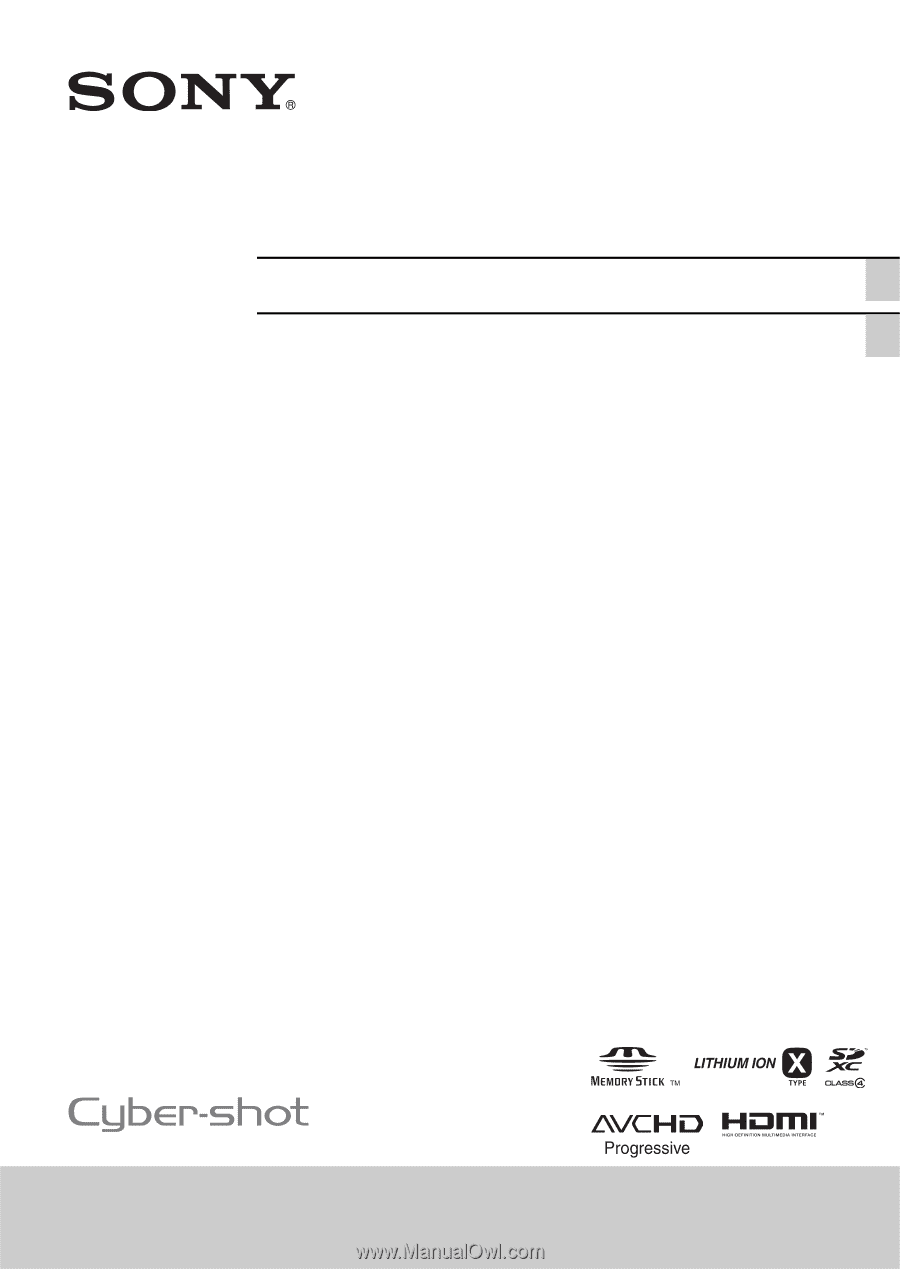
4-457-248-
21
(1)
DSC-HX300
Digital Still Camera / Instruction Manual
GB
Cámara fotografía digital / Manual de instrucciones
ES