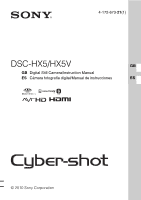Sony DSC-HX5V/B Instruction Manual
Sony DSC-HX5V/B - Cyber-shot Digital Still Camera Manual
 |
UPC - 027242776630
View all Sony DSC-HX5V/B manuals
Add to My Manuals
Save this manual to your list of manuals |
Sony DSC-HX5V/B manual content summary:
- Sony DSC-HX5V/B | Instruction Manual - Page 1
4-172-673-21(1) DSC-HX5/HX5V GB GB Digital Still Camera/Instruction Manual ES Cámara fotografía digital/Manual de instrucciones ES © 2010 Sony Corporation - Sony DSC-HX5V/B | Instruction Manual - Page 2
numbers whenever you call upon your Sony dealer regarding this product. Model No. DSC-HX5/HX5V Serial No WARNING To reduce fire or shock hazard, do not expose the unit to rain or moisture. IMPORTANT SAFETY INSTRUCTIONS -SAVE THESE INSTRUCTIONS come into contact with the battery terminals. • Do not - Sony DSC-HX5V/B | Instruction Manual - Page 3
pack dry. • Replace only with the same or equivalent type recommended by Sony. • Dispose of used battery packs promptly as described in the instructions. [ Battery charger Even if the CHARGE lamp is not lit, the battery charger is not disconnected from the AC power source (mains) as long as it - Sony DSC-HX5V/B | Instruction Manual - Page 4
Sony Customer Information Center 1-800-222-SONY (7669) The number below is for the FCC related matters only. [ Regulatory Information Declaration of Conformity Trade Name: SONY Model No.: DSC-HX5V Responsible Party: Sony a Class B digital device, pursuant to instructions, on, the user is encouraged to - Sony DSC-HX5V/B | Instruction Manual - Page 5
For Customers in Europe Hereby, Sony Corporation, declares that this DSC-HX5V Digital Still Camera is in compliance with the essential Sony Deutschland GmbH, Hedelfinger Strasse 61, 70327 Stuttgart, Germany. For any service or guarantee matters please refer to the addresses given in separate service - Sony DSC-HX5V/B | Instruction Manual - Page 6
. In case of products that for safety, performance or data integrity reasons require a permanent connection with an incorporated battery, this battery should be replaced by qualified service staff only. To ensure that the battery will be treated properly, hand over the product at end-of-life to the - Sony DSC-HX5V/B | Instruction Manual - Page 7
images Shooting still images 19 Shooting movies 20 Viewing images 21 "Cyber-shot Handbook" (PDF) Learning more about the camera ("Cyber-shot Handbook 22 Others List of icons displayed on the screen 23 Number of still images and recordable time of movies .....25 Precautions 26 Specifications - Sony DSC-HX5V/B | Instruction Manual - Page 8
Canada) (1) • Rechargeable battery pack NP-BG1 (1)/Battery case (1) • USB, A/V cable for multi-use terminal (1) • HDMI adaptor (1) • Wrist strap (1) • CD-ROM (1) - Cyber-shot application software - "Cyber-shot Handbook" • Instruction Manual (this manual) (1) Notes on using the camera Changing the - Sony DSC-HX5V/B | Instruction Manual - Page 9
camera supports the GPS function, check the model name of your camera. GPS-compatible: DSC-HX5V GPS-incompatible: DSC-HX5 - To check if your camera supports Movies may not be able to be saved or recorded. In such a case, save your images to a PC or other storage location, then [Format]. • - Sony DSC-HX5V/B | Instruction Manual - Page 10
of the manufacturing process, and do not affect the recording. • When the battery level becomes low, the lens might stop moving. Insert a charged battery pack and turn on the camera again. On camera's temperature Your camera and battery may get warm due to continuous use, but it is not a malfunction - Sony DSC-HX5V/B | Instruction Manual - Page 11
For this reason, movies recorded in MP4 format with this camera cannot be played on devices other than those that support MPEG-4 AVC/ H.264. • Discs recorded with HD laws. No compensation for damaged content or recording failure Sony cannot compensate for failure to record or loss or damage of recorded - Sony DSC-HX5V/B | Instruction Manual - Page 12
a tripod with a screw less than 5.5 mm (7/32 inches) long. Otherwise, you cannot firmly secure the camera, and damage to the camera may occur. R Speaker S Multi connector T Battery/memory card cover U Access lamp V Battery insertion slot W Battery eject lever X Memory card slot Y (TransferJet™) mark - Sony DSC-HX5V/B | Instruction Manual - Page 13
Charging the battery pack 1 Insert the battery pack into the battery charger. • You can charge the battery even when it is partially charged. Battery pack 2 Connect the battery charger to the wall outlet (wall socket). If you continue charging the battery pack for about one more hour after the - Sony DSC-HX5V/B | Instruction Manual - Page 14
Sony "Memory Stick PRO Duo" media (sold separately). • Figures are calculated based on optimum GPS triangulating conditions. The number of recordable images/time may vary depending on GPS triangulating status (DSC-HX5V only). z Using the camera abroad You can use the camera and the battery charger - Sony DSC-HX5V/B | Instruction Manual - Page 15
battery pack. Check the direction of the battery, insert the battery pack while pressing the battery eject lever in the direction of the arrow. Insert the battery until the battery eject lever is locked. 4 Close the cover. Closing the cover with the battery inserted incorrectly may damage the camera - Sony DSC-HX5V/B | Instruction Manual - Page 16
camera: "Memory Stick PRO Duo" media, "Memory Stick PRO-HG Duo" media, "Memory Stick Duo" media, SD memory cards and SDHC memory cards. MultiMediaCard is not compatible. In this manual memory card in once. Note • Never remove the memory card/battery pack when the access lamp is lit. This may cause - Sony DSC-HX5V/B | Instruction Manual - Page 17
battery pack Battery eject lever Slide the battery eject lever. Be sure not to drop the battery pack. x Checking the remaining battery do not operate the camera running on a battery pack for a certain amount of time, then the camera automatically turns off to prevent wearing down the battery pack (Auto - Sony DSC-HX5V/B | Instruction Manual - Page 18
the clock 1 Press the ON/OFF (Power) button. The camera is turned on. • It may take time for the power press z. • Midnight is indicated as 12:00 AM, and noon as 12:00 PM. 4 Follow the instructions on the screen. Select your desired area with b/B on the control button, then press z. 5 Select [OK - Sony DSC-HX5V/B | Instruction Manual - Page 19
still images 1 Set the mode dial to (Intelligent Auto Adjustment), then press the ON/OFF (Power) button. ON/OFF (Power) button Mode dial 2 Hold the camera steady as illustrated. GB • Turn the W/T (zoom) lever to (T) to zoom in, and to (W) to zoom out. 3 Press the shutter button halfway down to - Sony DSC-HX5V/B | Instruction Manual - Page 20
Shooting movies 1 Set the mode dial to (Movie Mode), then press the ON/OFF (Power) button. ON/OFF (Power) button Mode dial 2 Press the shutter button fully down to start recording. • You can start recording also by pressing MOVIE (Movie) button. • Do not cover the microphone. Do not cover with - Sony DSC-HX5V/B | Instruction Manual - Page 21
Viewing images 1 Press the (Playback) button. • When images on a memory card recorded with other cameras are played back on this camera, the registration screen for the data file appears. x Selecting next/previous image Select an image with B (next)/b (previous) on the control button. • Press z in - Sony DSC-HX5V/B | Instruction Manual - Page 22
the CD-ROM (supplied). Refer to it for in-depth instructions on the many functions of the camera. x For Windows users 1 Turn on your computer, and insert the CD-ROM (supplied) into the CD-ROM drive. 2 Click [Cyber-shot Handbook]. 3 Start "Cyber-shot Handbook" from the shortcut on the desktop. x For - Sony DSC-HX5V/B | Instruction Manual - Page 23
remaining Low battery warning Image Size/Quality Scene Selection Mode dial (Intelligent Auto Adjustment/Anti Motion Blur/Hand-held Twilight/Backlight Correction HDR/Movie Mode/iSweep Panorama/Manual Exposure Shooting/ Program Auto) Scene Recognition icon White balance B Display z ISO400 125 F3 - Sony DSC-HX5V/B | Instruction Manual - Page 24
C Display 96 100Min Indication Recording folder Number of recordable images Recordable time Recording/Playback Media (Memory card, internal memory) Direction (DSC-HX5V only) GPS triangulating status (DSC-HX5V only) AF illuminator Red-eye reduction Flash mode Flash charging D Display C:32:00 - Sony DSC-HX5V/B | Instruction Manual - Page 25
3502 6920 Standard (vertical) 10 442 887 1797 3660 7232 Notes • When the number of remaining shootable images is greater than 99,999, the ">99999" indicator appears. • When an image shot with other cameras is played back on this camera, the image may not appear in the actual image size. GB 25 - Sony DSC-HX5V/B | Instruction Manual - Page 26
Units: hour : minute : second) Capacity Internal memory Memory card formatted with this camera Quality/Size Approx. 45 MB 2 GB 4 GB 8 GB 16 GB 32 let sand or dust get into the camera. This may cause the camera to malfunction, and in some cases this malfunction cannot be repaired. On carrying - Sony DSC-HX5V/B | Instruction Manual - Page 27
at all for about one month it becomes completely discharged. In this case, be sure to charge this rechargeable battery before using the camera. However, even if this rechargeable battery is not charged, you can still use the camera, but the date and time will not be indicated. Charging method of - Sony DSC-HX5V/B | Instruction Manual - Page 28
Total pixel number of camera: Approx. 10.6 Megapixels Effective pixel number of camera: Approx. 10.2 Megapixels Lens: Sony G 10× Audio: Dolby Digital 2ch, equipped with Dolby Digital Stereo Creator drive Total number of dots: 230 400 (960 × 240) dots [Power, general] Power: Rechargeable battery pack - Sony DSC-HX5V/B | Instruction Manual - Page 29
: Compatible PRINT Image Matching III: Compatible PictBridge: Compatible BC-CSGD/BC-CSGE battery charger Power requirements: AC 100 V to 240 V, 50/60 Hz, 2 notice. Trademarks • The following marks are trademarks of Sony Corporation. , "Cyber-shot," "Memory Stick," , "Memory Stick PRO," , - Sony DSC-HX5V/B | Instruction Manual - Page 30
• "PlayStation" is a registered trademark of Sony Computer Entertainment Inc.. • Adobe and Reader are either are not used in all cases in this manual. Additional information on this product and answers to frequently asked questions can be found at our Customer Support Website. Printed on 70% or - Sony DSC-HX5V/B | Instruction Manual - Page 31
- Sony DSC-HX5V/B | Instruction Manual - Page 32
Español Nombre del producto: Cámara Digital Modelo: DSC-HX5V POR FAVOR LEA DETALLADAMENTE ESTE MANUAL DE INSTRUCCIONES ANTES DE CONECTAR Y OPERAR ESTE EQUIPO. RECUERDE QUE UN MAL Asegúrese de cargar la batería con un cargador de baterías original de Sony o con un dispositivo que pueda cargarla. ES 2 - Sony DSC-HX5V/B | Instruction Manual - Page 33
toma de corriente de la pared. Atención para los clientes en Europa ES Por medio de la presente Sony Corporation declara que esta Cámara fotografíca digital DSC-HX5V cumple con los requisitos esenciales y cualesquiera otras disposiciones aplicables o exigibles de la Directiva 1999/5/CE. Para mayor - Sony DSC-HX5V/B | Instruction Manual - Page 34
[ Tratamiento de los equipos eléctricos y electrónicos al final de su vida útil (aplicable en la Unión Europea y en países europeos con sistemas de recogida selectiva de residuos) Este símbolo en el equipo o el embalaje indica que el presente producto no puede ser tratado como residuos domésticos - Sony DSC-HX5V/B | Instruction Manual - Page 35
Toma de imágenes fijas 18 Filmación de películas 19 Visualización de imágenes 20 "Guía práctica de Cyber-shot" (PDF) Más información acerca de la cámara ("Guía práctica de Cyber-shot 21 Otros Lista de los iconos visualizados en la pantalla 22 Número de imágenes fijas y tiempo de grabación de - Sony DSC-HX5V/B | Instruction Manual - Page 36
, de A/V para terminal multiuso (1) • Adaptador HDMI (1) • Correa para la muñeca (1) • CD-ROM (1) - Software de aplicación Cyber-shot - "Guía práctica de Cyber-shot" • Manual de instrucciones (este manual) (1) Notas sobre la utilización de la cámara Cambio de los ajustes de idioma En la pantalla de - Sony DSC-HX5V/B | Instruction Manual - Page 37
manual se describen las funciones de los dispositivos compatibles e incompatibles con GPS GPS, compruebe el nombre del modelo de la cámara. Compatible con GPS: DSC-HX5V Incompatible con GPS: DSC de los dispositivos compatibles con GPS (solo para DSCHX5V) • Utilice el GPS de acuerdo con las - Sony DSC-HX5V/B | Instruction Manual - Page 38
• Antes de comenzar a grabar, realice una grabación de prueba para asegurarse de que la cámara funciona correctamente. • Esta cámara no es resistente al polvo, a las salpicaduras ni al agua. Lea "Precauciones" (página 25) antes de utilizar la cámara. • Tenga cuidado de no dejar que la cámara se moje - Sony DSC-HX5V/B | Instruction Manual - Page 39
de datos de imágenes • La cámara cumple con la norma universal DCF (Design rule for Camera File system) definida por la JEITA (Japan Electronics and Information Technology Industries Association). • Sony no garantiza la reproducción en otros equipos de imágenes grabadas con su cámara y la reproducci - Sony DSC-HX5V/B | Instruction Manual - Page 40
Identificación de los componentes A Botón del disparador B Dial de modo C Para tomar imágenes: palanca W/T (Zoom) Para visualizar: palanca ES (Zoom de reproducción)/palanca 10 (Índice) D Flash E Botón ON/OFF (Encendido) F Botón (Ráfaga/Variación) G Micrófono H Indicador luminoso del - Sony DSC-HX5V/B | Instruction Manual - Page 41
Carga de la batería 1 Introduzca la batería en el cargador. • Es posible cargar la batería aunque se encuentre parcialmente cargada. Batería 2 Conecte el cargador de la batería a una toma de pared. Si sigue cargando la batería durante aproximadamente más de una hora después de apagarse el - Sony DSC-HX5V/B | Instruction Manual - Page 42
CIPA: Camera & Sony (se vende por separado). • Las cifras se calculan en base a unas condiciones óptimas para la triangulación de los datos del GPS. Es posible que el número de imágenes que se pueden grabar o la hora varíen en función del estado de triangulación del GPS (solo en el modelo DSC-HX5V - Sony DSC-HX5V/B | Instruction Manual - Page 43
z Utilización de la cámara en el extranjero Es posible utilizar la cámara y el cargador de batería (suministrado) en cualquier país o región cuyo suministro de energía sea entre 100 V y 240 V de ca a 50/60 Hz No utilice un transformador electrónico (convertidor de viaje), ya que es posible que se - Sony DSC-HX5V/B | Instruction Manual - Page 44
Inserción de una batería/tarjeta de memoria (se vende por separado) 1 Abra la tapa. 2 Inserte la tarjeta de memoria (se vende por separado). Con la esquina sesgada orientada como se muestra en la ilustración, inserte la tarjeta de memoria hasta que encaje en su lugar. 3 Introduzca la batería. - Sony DSC-HX5V/B | Instruction Manual - Page 45
Stick PRO Duo", "Memory Stick PRO-HG Duo", "Memory Stick Duo" y las tarjetas de memoria SD y SDHC. MultiMediaCard no es compatible. En este manual, se refiere a "Memory Stick PRO Duo", "Memory Stick PRO-HG Duo" y "Memory Stick Duo" colectivamente como "Memory Stick Duo". Acerca de "Memory Stick - Sony DSC-HX5V/B | Instruction Manual - Page 46
x Para retirar la batería Palanca de expulsión de la batería Deslice la palanca de expulsión de la batería. Tenga cuidado de que no se caiga la batería. x Comprobación de la carga restante de la batería Se mostrará un indicador de carga restante en la pantalla LCD. Elevada Baja Notas • El - Sony DSC-HX5V/B | Instruction Manual - Page 47
Ajuste del reloj 1 Pulse el botón ON/OFF (Encendido). La cámara se encenderá. • Es posible que la alimentación tarde unos instantes en activarse y que puedan llevarse a cabo operaciones. Botón ON/OFF (Encendido) 2 Seleccione un elemento de ajuste mediante v/V del botón de control y, a continuaci - Sony DSC-HX5V/B | Instruction Manual - Page 48
Toma de imágenes fijas 1 Ajuste el dial de modo en (Ajuste automát. inteligente) y, a continuación, pulse el botón ON/OFF (Encendido). Botón ON/OFF (Encendido) Dial de modo 2 Sujete la cámara firmemente tal y como se muestra en la ilustración. • Gire la palanca W/T (zoom) hacia (T) para ampliar - Sony DSC-HX5V/B | Instruction Manual - Page 49
Filmación de películas 1 Ajuste el dial de modo en (Modo película) y, a continuación, pulse el botón ON/OFF (Encendido). Botón ON/OFF (Encendido) Dial de modo 2 Pulse el botón del disparador a fondo para iniciar la grabación. No lo tape con los dedos. • También puede comenzar la grabación si - Sony DSC-HX5V/B | Instruction Manual - Page 50
Visualización de imágenes 1 Pulse el botón (Reproducción). • Cuando se reproducen en esta cámara imágenes en una tarjeta de memoria grabadas con otras cámaras, aparece la pantalla de registro para el archivo de datos. Botón (Reproducción) x Selección de la imagen siguiente/anterior Seleccione - Sony DSC-HX5V/B | Instruction Manual - Page 51
el ordenador e inserte el CD-ROM (suministrado) en la unidad de CD-ROM. 2 Haga clic en [Guía práctica de Cyber-shot]. 3 Inicie la "Guía práctica de Cyber-shot" desde el ES acceso directo del escritorio. x Para usuarios de Macintosh 1 Encienda el ordenador e inserte el CD-ROM (suministrado) en - Sony DSC-HX5V/B | Instruction Manual - Page 52
el modo Toma fácil. Cuando se filman películas Visualización Indicación Dial de modo (Ajuste automát. inteligente/ Anti movimiento/ Crepúsculo manual/ Corrección contraluz HDR/Modo película/ iBarrido panorámico/ Toma con exposición/ Programa automático) Icono de reconocimiento de escena Balance de - Sony DSC-HX5V/B | Instruction Manual - Page 53
Tiempo de grabación Soporte de grabación/ reproducción (tarjeta de memoria, memoria interna) Dirección (solo para DSC-HX5V) Estado de triangulación de GPS (solo para DSCHX5V) Iluminador AF Reducción del efecto ojos rojos Modo de flash Carga del flash D Visualización Indicación Autodisparador - Sony DSC-HX5V/B | Instruction Manual - Page 54
Número de imágenes fijas y tiempo de grabación de películas El número de imágenes fijas y el tiempo de grabación puede variar en función de las condiciones de la toma de imágenes y de la tarjeta de memoria. x Imágenes fijas/imágenes panorámicas (Unidades: imágenes) Capacidad Memoria Tarjeta de - Sony DSC-HX5V/B | Instruction Manual - Page 55
x Películas En la tabla mostrada a continuación se muestran los tiempos de grabación máximos aproximados. Se trata de los tiempos totales correspondientes a todos los archivos de película. La toma de imágenes continua puede llevarse a cabo durante aproximadamente 29 minuto. (Unidades: h (hora) : - Sony DSC-HX5V/B | Instruction Manual - Page 56
Acerca del transporte No se siente en una silla, etc., con la cámara guardada en el bolsillo trasero de un pantalón o una falda, de lo contrario, podría producirse un fallo de funcionamiento o daños en la cámara. Acerca de la limpieza Limpieza de la pantalla LCD Limpie la superficie de la pantalla - Sony DSC-HX5V/B | Instruction Manual - Page 57
megapíxeles Número efectivo de píxeles de la cámara: aprox. 10,2 megapíxeles Objetivo: objetivo zoom Sony G de 10× f = 4,25 mm - 42,5 mm (25 mm - 250 mm (equivalente a deo: MPEG-4 AVC/H.264 Audio: Dolby Digital de 2 canales, equipado con Dolby Digital Stereo Creator • Fabricado bajo licencia de - Sony DSC-HX5V/B | Instruction Manual - Page 58
[Alimentación, general] Alimentación: batería recargable NP-BG1, 3,6 V NP-FG1 (se vende por separado), 3,6 V Adaptador de alimentación de ca AC-LS5 (se vende por separado), 4,2 V Consumo de energía (durante la toma de imágenes): 1,1 W Temperatura de funcionamiento: de 0 °C a 40 °C Temperatura de - Sony DSC-HX5V/B | Instruction Manual - Page 59
Marcas comerciales • Las siguientes marcas son marcas comerciales de Sony Corporation. , "Cyber-shot", "Memory Stick", , "Memory Stick PRO", , "Memory Stick Duo", , ™ o ® no se utilizan en todos los casos en este manual. En la página Web de atención al cliente puede encontrar informaci - Sony DSC-HX5V/B | Instruction Manual - Page 60
Printed in China

GB
ES
© 2010 Sony Corporation
4-172-673-
21
(1)
DSC-HX5/HX5V
GB
Digital Still Camera/Instruction Manual
ES
Cámara fotografía digital/Manual de instrucciones