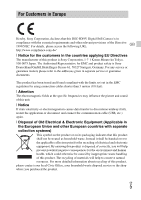Sony DSC-HX9V Instruction Manual
Sony DSC-HX9V Manual
 |
UPC - 027242808768
View all Sony DSC-HX9V manuals
Add to My Manuals
Save this manual to your list of manuals |
Sony DSC-HX9V manual content summary:
- Sony DSC-HX9V | Instruction Manual - Page 1
4-275-583-21(1) Digital Still Camera / Instruction Manual GB Cámara fotografía digital / Manual de instrucciones ES DSC-HX9/HX9V - Sony DSC-HX9V | Instruction Manual - Page 2
numbers whenever you call your Sony dealer regarding this product. Model No. DSC-HX9/DSC-HX9V Serial No Model No. AC-UB10/UB10B Serial No WARNING To reduce fire or shock hazard, do not expose the unit to rain or moisture. IMPORTANT SAFETY INSTRUCTIONS -SAVE THESE INSTRUCTIONS the battery terminals - Sony DSC-HX9V | Instruction Manual - Page 3
Sony battery charger or a device that can charge the battery pack. • Keep the battery pack out of the reach of small children. • Keep the battery pack dry. • Replace only with the same or equivalent type recommended by Sony. • Dispose of used battery packs promptly as described in the instructions - Sony DSC-HX9V | Instruction Manual - Page 4
Declaration of Conformity Trade Name: SONY Model No.: DSC-HX9V Responsible Party: Sony Electronics Inc. Address: 16530 manual could void your authority to operate this equipment. [ Note: This equipment has been tested and found to comply with the limits for a Class B digital device, pursuant to Part - Sony DSC-HX9V | Instruction Manual - Page 5
Customers in Europe Hereby, Sony Corporation, declares that this DSC-HX9V Digital Still Camera is in compliance with the essential requirements and other relevant provisions of the Directive 1999/5/EC. For details, please access the following URL: GB http://www.compliance.sony.de/ [ Notice for - Sony DSC-HX9V | Instruction Manual - Page 6
case of products that for safety, performance or data integrity reasons require a permanent connection with an incorporated battery, this battery should be replaced by qualified service staff only. To ensure that the battery lose the fuse cover, please contact your nearest Sony service station. GB 6 - Sony DSC-HX9V | Instruction Manual - Page 7
battery pack NP-BG1 (1)/Battery case (1) • Multi-use terminal USB cable (1) • AC Adaptor AC-UB10/UB10B (1) • Power cord (mains lead) (not supplied in the USA and Canada) (1) • Wrist strap (1) • CD-ROM (1) - Cyber-shot application software - "Cyber-shot User Guide" • Instruction Manual (this manual - Sony DSC-HX9V | Instruction Manual - Page 8
playback mode or the shooting mode is changed. I Microphone J Lens K LCD screen L (Playback) button M Control wheel N GPS sensor (built-in, DSC- HX9V only) O MOVIE (Movie) button P Speaker Q HDMI connector R Hook for wrist strap S / (In-Camera Guide/Delete) button T MENU button U Battery insertion - Sony DSC-HX9V | Instruction Manual - Page 9
Use a tripod with a screw less than 5.5 mm (7/32 inches) long. Otherwise, you cannot firmly secure the camera, and damage to the camera may occur. W Battery eject lever X Access lamp Y Memory card slot GB Z Battery/memory card cover wj (TransferJet™) mark wk Multi connector (Type3b) GB 9 - Sony DSC-HX9V | Instruction Manual - Page 10
lever 1 Open the cover. 2 Insert the battery pack. • While pressing the battery eject lever, insert the battery pack as illustrated. Make sure that the battery eject lever locks after insertion. Charging the battery pack For customers in the USA, Canada Power cord (Mains lead) For customers in - Sony DSC-HX9V | Instruction Manual - Page 11
(supplied), using the multi-use terminal USB cable (supplied). 2 Connect the AC Adaptor to the wall outlet (wall socket). The Power/Charge lamp lights orange, and charging starts. • Turn off the camera while charging the battery. • You can charge the battery pack even when it is partially charged - Sony DSC-HX9V | Instruction Manual - Page 12
battery pack can be charged by connecting the camera to a computer using a multi-use terminal USB cable. Note • Note the following points when charging via a computer: - If the camera the computer or waking the computer from sleep mode, disconnect the camera and the computer. - No guarantees are made - Sony DSC-HX9V | Instruction Manual - Page 13
is for shooting under the following conditions: - Using Sony "Memory Stick PRO Duo" (Mark2) media (sold separately) - The battery pack is used at an ambient temperature of 25°C (77°F). - [GPS setting] is set to [Off] (DSC-HX9V only). • The number for "Shooting (still images)" is based on the - Sony DSC-HX9V | Instruction Manual - Page 14
using the multi-use terminal USB cable when the camera is in playback mode, the display on the camera is changed from the playback screen to the USB connection screen. Press (Playback) button to switch to the playback screen. Inserting a memory card (sold separately) Ensure the notched corner - Sony DSC-HX9V | Instruction Manual - Page 15
4 or faster) • In this manual, products in A are collectively referred to as "Memory Stick Duo" media, and products in B are collectively referred to as SD card. x To remove the memory card/battery pack Memory card: Push the memory card in once. Battery pack: Slide the battery eject lever. Be sure - Sony DSC-HX9V | Instruction Manual - Page 16
. 5 Select the desired display color and the GPS setting (DSC-HX9V only), following the instructions on the screen. • The battery pack will run out quickly if you set [GPS setting] to [On] (DSC-HX9V only). 6 When an [In-Camera Guide] introductory message is appeared on the screen, select [OK]. GB 16 - Sony DSC-HX9V | Instruction Manual - Page 17
button MOVIE Mode dial : Intelligent Auto : Movie Mode GB W: zoom out T: zoom in Do not cover the flash (A). Shooting still images 1 Press the shutter button is possible for approximately 29 minutes at one time at the camera's default settings and when the temperature is approximately 25°C (77 - Sony DSC-HX9V | Instruction Manual - Page 18
(Playback) / (Delete) Select images: B (next)/b (previous) or turn the control wheel Set: z 1 Press the (Playback) button. • When images on a memory card recorded with other cameras are played back on this camera, the registration screen for the data file appears. x Selecting next/previous image - Sony DSC-HX9V | Instruction Manual - Page 19
/In-Camera Guide] is displayed. Select [In-Camera Guide]. 2 Select a search method from [In-Camera Guide]. Shoot/ playback guide: Search for various operation functions in shooting/viewing mode. Icon guide: Search the function and meaning of displayed icons. Troubleshooting: Search common problems - Sony DSC-HX9V | Instruction Manual - Page 20
or playing back can be operated using the control wheel or MENU button on the camera. This camera is equipped with a Function Guide that allows you to easily select from the functions. While displaying the guide, try the other functions. Control wheel MENU Function Guide x Control wheel DISP - Sony DSC-HX9V | Instruction Manual - Page 21
on the selected White Balance tone. Focus Select the focus method. Metering Mode Select the metering mode that sets which part of the subject to measure to determine the exposure. Burst Shooting Interval Select the number of images taken per second for Burst shooting. Bracket Setting Set the - Sony DSC-HX9V | Instruction Manual - Page 22
Register Setting In-Camera Guide * DSC-HX9V only Viewing Slideshow 3D Viewing Send by TransferJet View Mode Display Burst Group Retouch Delete Protect Print (DPOF) Rotate In-Camera Guide Register the desired modes or camera settings. Search the camera's functions according to your needs. Select a - Sony DSC-HX9V | Instruction Manual - Page 23
Setting/Download Music/ Empty Music/GPS setting*1/GPS assist data*1/ TransferJet/Eye-Fi/Power Save Memory Card Tool*2 Format/Create REC.Folder/Change REC.Folder/Delete REC.Folder/Copy/File Number Clock Settings Area Setting/Date & Time Setting/Auto Clock ADJ*1/ Auto Area ADJ*1 *1DSC-HX9V only - Sony DSC-HX9V | Instruction Manual - Page 24
images and recordable time of movies The number of still images and recordable time may vary depending on the shooting conditions and the memory card. x Still images Size 16M VGA 16:9(12M) Capacity Internal memory Approx. 19 MB 3 98 3 (Units: Images) Memory card 2 GB 335 9600 355 x Movies The - Sony DSC-HX9V | Instruction Manual - Page 25
manual describes each of the functions of TransferJet compatible/ incompatible devices, 1080 60i-compatible devices and 1080 50i-compatible devices. - To determine whether your camera supports the GPS function, check the model name of your camera. GPS-compatible: DSC-HX9V GB GPS-incompatible - Sony DSC-HX9V | Instruction Manual - Page 26
and do not affect the recording. Notes on the flash • Do not carry the camera by the flash unit, or use excessive strength on it. • If water, dust or sand get into the open flash unit, it may cause a malfunction. On camera's temperature Your camera and battery may get hot due to continuous use, but - Sony DSC-HX9V | Instruction Manual - Page 27
camera. A message will be displayed on the LCD screen before the power turns off or you can no longer record movies. In this case, leave the power off and wait until the camera and battery proper capacity. This is due to the battery characteristics, and is not a malfunction. Charge the battery - Sony DSC-HX9V | Instruction Manual - Page 28
System] Image device: 7.77 mm (1/2.3 type) Exmor R CMOS sensor Total pixel number of camera: Approx. 16.8 Megapixels Effective pixel number of camera: Approx. 16.2 Megapixels Lens: Sony G 16× zoom lens f = 4.28 mm - 68.48 mm (24 mm - 384 mm (35 mm film equivalent)) F3.3 (W) - F5.9 (T) While shooting - Sony DSC-HX9V | Instruction Manual - Page 29
regions other than the USA and Canada: Approx. 43 g (1.5 oz) Rechargeable battery pack NP-BG1 Used battery: Lithium-ion battery Maximum voltage: DC 4.2 V Nominal voltage: DC 3.6 V Maximum charge voltage: DC 4.2 V Maximum charge current: 1.44 A Capacity: typical: 3.4 Wh (960 mAh) minimum: 3.3 Wh - Sony DSC-HX9V | Instruction Manual - Page 30
Trademarks • The following marks are trademarks of Sony Corporation. , "Cyber-shot," "Memory Stick PRO Duo," "Memory Stick PRO-HG Duo," "Memory Stick Duo" • Windows is registered trademark of Microsoft Corporation in the United States and/or other countries. • Macintosh is registered trademark of - Sony DSC-HX9V | Instruction Manual - Page 31
GB GB 31 - Sony DSC-HX9V | Instruction Manual - Page 32
Nombre del producto: Cámara Digital Modelo: DSC-HX9/DSC-HX9V POR FAVOR LEA DETALLADAMENTE ESTE MANUAL DE INSTRUCCIONES ANTES DE CONECTAR rese de cargar la batería con un cargador de baterías original de Sony o con un dispositivo que pueda cargarla. ES • Mantenga la batería fuera del alcance de ni - Sony DSC-HX9V | Instruction Manual - Page 33
en Europa Por medio de la presente Sony Corporation declara que esta Cámara fotografíca digital DSC-HX9V cumple con los requisitos esenciales y probado y cumple con los límites estipulados por el reglamento EMC para utilizar cables de conexión de menos de 3 metros de longitud. [ Atención - Sony DSC-HX9V | Instruction Manual - Page 34
[ Tratamiento de los equipos eléctricos y electrónicos al final de su vida útil (aplicable en la Unión Europea y en países europeos con sistemas de recogida selectiva de residuos) Este símbolo en el equipo o el embalaje indica que el presente producto no puede ser tratado como residuos domésticos - Sony DSC-HX9V | Instruction Manual - Page 35
usos múltiples (1) • Adaptador de alimentación de ca AC-UB10/UB10B (1) • Cable de alimentación (no suministrado en EE.UU. y Canadá) (1) • Correa para muñeca (1) • CD-ROM (1) - Software de aplicación del Cyber-shot - "Guía del usuario de Cyber-shot" • Manual de instrucciones (este manual) (1) ES 5 - Sony DSC-HX9V | Instruction Manual - Page 36
Identificación de las partes A Botón del disparador B Dial de modo ES 6 C Para tomar imagen imagen. I Micrófono J Objetivo K Pantalla LCD L Botón (Reproducción) M Anillo de control N Sensor de GPS (incorporado, DSC-HX9V solamente) O Botón MOVIE (Película) P Altavoz Q Conector HDMI R Gancho para - Sony DSC-HX9V | Instruction Manual - Page 37
V Rosca para trípode • Utilice un trípode con un tornillo de menos de 5,5 mm de longitud. De lo contrario, no podrá sujetar firmemente la cámara, y es posible que se dañe la cámara. W Palanca de expulsión de la batería X Lámpara de acceso Y Ranura de tarjeta de memoria Z Tapa de la bater - Sony DSC-HX9V | Instruction Manual - Page 38
úrese de que la palanca de expulsión de la batería se bloquea después de insertarla. Carga de la batería Para clientes en EE.UU., Canadá Cable de alimentación Para clientes en países/regiones distintos de EE.UU. y Canadá ES 8 Lámpara de alimentación/carga Iluminada: Cargando Apagada: La carga ha - Sony DSC-HX9V | Instruction Manual - Page 39
mara y el adaptador de alimentación de ca (suministrado), utilizando el cable USB para terminal de usos múltiples (suministrado). 2 Conecte el pared. • Asegúrese de utilizar solamente baterías, cable USB para terminal de usos múltiples (suministrado) y adaptador de alimentación de ca (suministrado) - Sony DSC-HX9V | Instruction Manual - Page 40
x Carga conectando a un ordenador La batería se puede cargar conectando la cámara a un ordenador utilizando el cable USB para terminal de usos múltiples. Nota • Tenga en cuenta los puntos siguientes cuando cargue a través de un ordenador: - Si conecta la cámara a un ordenador - Sony DSC-HX9V | Instruction Manual - Page 41
tomas se hacen en las condiciones siguientes: - Utilización de "Memory Stick PRO Duo (Mark2)" de Sony (se vende por separado) - La batería se utiliza a una temperatura ambiente de 25 °C - [Ajuste GPS] está ajustado a [Desactivar] (DSC-HX9V solamente). • El número para "Tomar (imágenes fijas)" est - Sony DSC-HX9V | Instruction Manual - Page 42
la cámara se le puede suministrar alimentación desde la toma de corriente de la pared conectando el adaptador de alimentación de ca, utilizando el cable USB para terminal de usos múltiples (suministrado). Puede importar imágenes a un ordenador sin preocuparse de si se agota la batería conectando la - Sony DSC-HX9V | Instruction Manual - Page 43
pida) B Tarjeta de memoria SDHC a a (Clase 4 o más rápida) Tarjeta de memoria SDXC a a (Clase 4 o más rápida) • En este manual, los productos en A se conocen colectivamente como "Memory Stick Duo", y los productos en B se conocen colectivamente como tarjeta SD. x Para extraer la tarjeta de - Sony DSC-HX9V | Instruction Manual - Page 44
OFF (Alimentación) Lámpara de alimentación/carga (verde) Anillo de control Seleccione elementos: v/V/b/B Ajustar el valor numérico de fecha y GPS deseados (DSC-HX9V solamente), siguiendo las instrucciones de la pantalla. • La batería se agotará rápidamente si ajusta [Ajuste GPS] a [Activar] (DSC-HX9V - Sony DSC-HX9V | Instruction Manual - Page 45
MOVIE Dial de modo : Inteligente Auto : Modo película Toma de imágenes fijas W: alejar con zoom ES T: acercar con zoom No cubra el flash (A). 1 Pulse el botón del disparador hasta la mitad para enfocar. Cuando la imagen está enfocada, suena un pitido y se ilumina el indicador z. 2 Pulse el - Sony DSC-HX9V | Instruction Manual - Page 46
con zoom Anillo de control (Reproducción) / (Borrar) Seleccionar imágenes: B (siguiente)/b (anterior) o gire el anillo de control Ajuste: z 1 Pulse (siguiente)/b (anterior) del anillo de control o girando el anillo de control. Pulse z en el centro del anillo de control para ver películas. x Eliminaci - Sony DSC-HX9V | Instruction Manual - Page 47
Guía en la cámara Esta cámara contiene una guía de funciones interna. Esto le permite buscar las funciones de la cámara de acuerdo con sus necesidades. ES / (Guía en la cámara) 1 Pulse el botón / (Guía en la cámara). • Cuando se visionan imágenes, se visualiza [Borrar/Guía en la cámara]. Seleccione - Sony DSC-HX9V | Instruction Manual - Page 48
de funciones x Anillo de control DISP (Ajuste pantalla): Le permite cambiar la visualización en pantalla. (Contador automát.): Le permite utilizar el autodisparador. (Ajustes de ráfaga): Le permite utilizar el modo de toma con ráfaga. (Flash): Le permite seleccionar un modo de flash para imágenes - Sony DSC-HX9V | Instruction Manual - Page 49
en el tono del Balance Blanco seleccionado. Enfoque Selecciona el método de enfoque. Modo medición Selecciona el modo de medición que establece qué parte del motivo se mide para determinar la exposición. Intervalo de toma de ráfaga Selecciona el número de imágenes tomadas por segundo para - Sony DSC-HX9V | Instruction Manual - Page 50
de triangulación. Registre los modos o ajustes de la cámara deseados. Busca funciones de la cámara de acuerdo con sus necesidades. * DSC-HX9V solamente Visionado Diapositivas Selecciona un método de reproducción continua. Visionado 3D Ajusta para reproducir imágenes tomadas en modo 3D en un - Sony DSC-HX9V | Instruction Manual - Page 51
digital/Reducc GPS assist*1/TransferJet/Eye-Fi/Ahorro de energía Herramienta Tarjeta Memoria*2 Formatear/Crear Carpeta Grab/Camb. Carp. Grab/ ElimCarpGrabación/Copiar/Número Archivo Ajustes de Reloj Configuración área/Config.fecha y hora/Aj. reloj automático*1/Aj. área automático*1 *1DSC-HX9V - Sony DSC-HX9V | Instruction Manual - Page 52
tiempo que se puede grabar podrán variar dependiendo de las condiciones de la toma y la tarjeta de memoria. x Imágenes fijas Capacidad Tamaño 16M VGA 16:9(12M) Memoria interna Aprox. 19 MB 3 98 3 (Unidades: Imágenes) Tarjeta de memoria 2 GB 335 9 600 355 x Películas La tabla de abajo muestra los - Sony DSC-HX9V | Instruction Manual - Page 53
esta cámara ES • Este manual describe cada una de las GPS: DSC-HX9V Incompatible con GPS: DSC-HX9 - Para comprobar si su cámara permite la función TransferJet, y saber si es un dispositivo compatible con 1080 60i o dispositivo compatible con 1080 50i, busque las siguientes marcas en la parte - Sony DSC-HX9V | Instruction Manual - Page 54
consulte con un médico si lo cree necesario. Además, consulte los manuales de instrucciones suministrados con el dispositivo o software que ha conectado o tales imágenes. Acerca de los dispositivos compatibles con GPS (DSC-HX9V solamente) • Utilice el GPS de acuerdo con los reglamentos de los países - Sony DSC-HX9V | Instruction Manual - Page 55
del proceso de fabricación, y no afectan a la grabación. Notas acerca del flash • No transporte la cámara cogiéndola por el flash, ni utilice fuerza excesiva en él. • Si entra agua, polvo o arena en el flash cuando está abierto, podrá ocasionar un malfuncionamiento. Acerca de la temperatura de - Sony DSC-HX9V | Instruction Manual - Page 56
tales materiales puede ir en contra de los artículos de las leyes de copyright. No hay compensación por daño del contenido o fallo de grabación Sony no compensará por no poder grabar o por la pérdida o daño del contenido grabado debido a un mal funcionamiento de la cámara o el soporte de grabaci - Sony DSC-HX9V | Instruction Manual - Page 57
película] está ajustado a [Estándar] SteadyShot: Óptico Control de exposición: Exposición automática, Exposición manual, Selección escena (15 modos) Balance del blanco: Automático, Luz diurna, Nublado, Fluorescente 1/2/ 3, Incandescente, Flash, Una pulsación, Desplazam. balance blancos Formato de se - Sony DSC-HX9V | Instruction Manual - Page 58
+60 °C Dimensiones (cumple con CIPA): 104,8 mm × 59 mm × 33,9 mm (An/Al/Pr) Peso (cumple con CIPA) (incluyendo la batería NP-BG1, "Memory Stick Duo"): Aprox. 245 g Micrófono: Estéreo Altavoz: Monoaural Exif Print: Compatible PRINT Image Matching III: Compatible ES 28 Adaptador de alimentación de ca - Sony DSC-HX9V | Instruction Manual - Page 59
marcas siguientes son marcas comerciales de Sony Corporation. , "Cyber-shot", "Memory Stick PRO Duo", "Memory Stick PRO-HG Duo", "Memory Stick Duo" • Windows es marcas ™ o ® no se utilizan en todos los casos en este manual. En la página Web de atención al cliente puede encontrar información - Sony DSC-HX9V | Instruction Manual - Page 60
ES 30 - Sony DSC-HX9V | Instruction Manual - Page 61
ES ES 31 - Sony DSC-HX9V | Instruction Manual - Page 62
ES 32 - Sony DSC-HX9V | Instruction Manual - Page 63
ES ES 33 - Sony DSC-HX9V | Instruction Manual - Page 64
© 2011 Sony Corporation Printed in Japan

4-275-583-
21
(1)
DSC-HX9/HX9V
Digital Still Camera / Instruction Manual
GB
Cámara fotografía digital / Manual de instrucciones
ES