Sony DSC S500 Instruction Manual
Sony DSC S500 - Cyber-shot Digital Camera Manual
 |
UPC - 027242692541
View all Sony DSC S500 manuals
Add to My Manuals
Save this manual to your list of manuals |
Sony DSC S500 manual content summary:
- Sony DSC S500 | Instruction Manual - Page 1
Preparation Digital Still Camera Instruction Manual DSC-S500 Before operating the unit, please read this manual and "Cyber-shot Handbook" (PDF) on CD-ROM (supplied) thoroughly, and retain it for future reference. Owner's Record The model and serial numbers are located on the bottom. - Sony DSC S500 | Instruction Manual - Page 2
Sony Corporation. • "Memory Stick", , "Memory Stick PRO", , "Memory Stick Duo", , "Memory Stick PRO Duo", , "MagicGate", and Corporation. are trademarks of Sony all cases in this manual. WARNING To reduce user to the presence of important operating and maintenance (servicing) instructions in - Sony DSC S500 | Instruction Manual - Page 3
For those sets designed to operate from battery power, or other sources, refer to the operating instructions. Polarization This set may be equipped exits from the appliance. Accessories Do not place the set on an unstable cart, stand, tripod, bracket, or table. The set may fall, causing serious - Sony DSC S500 | Instruction Manual - Page 4
attempt to service the set yourself as opening or removing covers may expose you to dangerous voltage or other hazards. Refer all servicing to qualified service personnel. Replacement parts When replacement parts are required, be sure the service technician has used replacement parts specified by - Sony DSC S500 | Instruction Manual - Page 5
that any changes or modifications not expressly approved in this manual could void your authority to operate this equipment. Note: This equipment has been tested and found to comply with the limits for a Class B digital device, pursuant to Part 15 of the FCC Rules. These limits are designed to - Sony DSC S500 | Instruction Manual - Page 6
this camera is a "Memory Stick Duo". There are two types of "Memory Stick". "Memory Stick Duo": you can use a "Memory Stick Duo" with your camera. "Memory Stick": you cannot use a "Memory Stick" with your camera. Other memory cards cannot be used. When using a "Memory Stick Duo" with "Memory Stick - Sony DSC S500 | Instruction Manual - Page 7
to the provisions of the copyright laws. The pictures used in this manual The photographs used as examples of pictures in this manual are reproduced images, and are not actual images shot using this camera. Do not use/store the camera in the following places • In an extremely hot, dry or humid - Sony DSC S500 | Instruction Manual - Page 8
be unable to record clear images. On the internal rechargeable battery This camera has an internal rechargeable battery for maintaining the date and time and other settings regardless of whether the power is on or off. This rechargeable battery is continually charged as long as you are using the - Sony DSC S500 | Instruction Manual - Page 9
your camera 6 Preparation 10 Check the accessories (supplied 10 Insert the batteries 10 Insert a "Memory Stick Duo" (not supplied 12 Getting started 13 Shoot images easily (Auto adjustment mode) 15 View/delete images 18 Printing images 20 Troubleshooting 22 Others 25 Supported - Sony DSC S500 | Instruction Manual - Page 10
the accessories (supplied) Accessories (supplied) list • LR6 (size AA) alkaline batteries (2) • A/V cable (1) • USB cable (1) • Wrist strap (1) • CD-ROM (Cyber-shot application software, handbook "Cyber-shot Handbook") (1) • Operating instructions for digital still camera "Instruction Manual" (this - Sony DSC S500 | Instruction Manual - Page 11
Preparation Batteries you can and cannot use with your camera Battery type LR6 (size AA) alkaline batteries HR 15/51:HR6 (size AA) Nickel-Metal Hydride batteries* ZR6 (size AA) Oxy Nickel Primary Battery Manganese batteries** Lithium batteries** Ni-Cd batteries** supplied a - - - - - supported a - Sony DSC S500 | Instruction Manual - Page 12
to purchase an additional battery for regular camera use. Insert a "Memory Stick Duo" (not supplied) 2 1 Terminal side 1 2 Insert the "Memory Stick Duo" all the way in until it clicks. To remove a "Memory Stick Duo" Open the battery/"Memory Stick Duo" cover, then push the "Memory Stick Duo" in - Sony DSC S500 | Instruction Manual - Page 13
Size memory 320 the cover opens and the lens portion extends. Also, do not leave the camera with the camera is running on battery power and you do not operate the camera about three minutes, the camera turns off automatically to prevent battery drain (Auto power-off function). Set/Change the date - Sony DSC S500 | Instruction Manual - Page 14
) screen after performing step 1 and 2 in "Set/Change the date and time." Select [Language] in (Setup1), then choose your desired language. 1 Select the image size for still images The factory setting for image size is [6M]. This setting requires more memory capacity, which reduces the number of - Sony DSC S500 | Instruction Manual - Page 15
adjustment mode) Position the subject in the center of the focus frame Hints for preventing blur Hold the camera steadily, keeping your arms at your side. Also, you can stabilize the camera by leaning against a tree or a building beside you. Using a tripod may be effective. Also, using the flash - Sony DSC S500 | Instruction Manual - Page 16
angle) to zoom out when composing your shot. VGA W T 30 1.1 VGA W T 30 5.0 • You cannot change the zoom scale while shooting a movie. • When the zoom scale exceeds 3×, the camera uses [Digital Zoom]. To shoot an image using the mode dial 1 Set the mode dial to the desired still image - Sony DSC S500 | Instruction Manual - Page 17
shoot, press v ( ) on the control button repeatedly until the desired mode is selected. No indicator Strobes if it is dark or against light (default setting) Flash forced on SL Slow synchro (Flash forced on) The shutter speed slows down in low light to capture details of background that is out - Sony DSC S500 | Instruction Manual - Page 18
z) Stop playback: z • Sound is not output during movie playback on this camera. Sound can be heard when viewing a movie on a computer or TV. To z in step 2. (Delete) (C). To view an image using the control button (Quick Review) You can check the last image you took. Press b ( ) on the control - Sony DSC S500 | Instruction Manual - Page 19
z to delete the indicator from the image in step 2. To view images on a TV screen You can view images on a TV screen by connecting the camera to a TV. To audio/video input jacks A/V cable To A/V OUT jack 19 - Sony DSC S500 | Instruction Manual - Page 20
, refer to "Cyber-shot Handbook". Stage 1: Preparing the camera Prepare the camera to connect it to the printer via a USB connection. • It is recommended to use batteries with enough capacity select [USB Connect] with v/V/B. 2 4 Select [PictBridge] with B/v, then press z. The USB mode is set. 20 - Sony DSC S500 | Instruction Manual - Page 21
(USB) jack 1To the USB jack USB cable 2 Turn on your camera and the printer. The camera is set to playback mode, then an image and the print menu appear on the screen. Stage 3: Printing Regardless of what the mode dial is set to, the print menu appears when you complete Stage 2. The following - Sony DSC S500 | Instruction Manual - Page 22
If you experience trouble with your camera, try the following solutions. 1 Check the items on pages 22 to 24. Refer to "Troubleshooting" in the "Cyber-shot Handbook" regarding unlisted items on these pages. 2 Remove the batteries, and insert the batteries again after about one minute, and - Sony DSC S500 | Instruction Manual - Page 23
If it is full, do one of the following: - Delete unnecessary images. - Change the "Memory Stick Duo". • You are using the "Memory Stick Duo" with the write-protect switch, and the switch is set to the LOCK position. Set the switch to the recording position. The image is out of focus. • The subject - Sony DSC S500 | Instruction Manual - Page 24
in USB mode. Delete the USB connection. The date and time are not displayed. • The (Screen status) button is turned off. The image does not appear on the TV screen. • Check [Video Out] to see if the video output signal of your camera is set to the color system of your TV. • Check - Sony DSC S500 | Instruction Manual - Page 25
"Cyber-shot Handbook" For Windows users For Macintosh users 1 Turn on your computer, and insert the CD-ROM into the CD-ROM drive. The screen below appears. When you click the [Cyber-shot Handbook] button, the screen for copying "Cyber-shot Handbook" appears. Follow the on-screen instructions to - Sony DSC S500 | Instruction Manual - Page 26
when converted to a 35 mm still camera) F2.8 - 4.8 Exposure control Automatic Memory (Approx. 25 MB) "Memory Stick Duo" (with MagicGate/ without MagicGate) "Memory Stick PRO Duo" "MagicGate Memory Stick Duo" Flash range When ISO set (7.0 oz) (including two batteries and wrist strap, etc.) - Sony DSC S500 | Instruction Manual - Page 27
Identifying parts 1 6 qg 2 7 3 8 qk 4 9 qh ql w; wa 5 q; qj ws qa Others qs unable to firmly secure the camera to tripods having screws longer than 5.5 mm (7/32 inch), and may damage the camera. M Battery/"Memory Stick Duo" cover (10) N AC Adaptor cord cover O For shooting: Zoom - Sony DSC S500 | Instruction Manual - Page 28
folder • This does not appear when using internal memory. Remaining internal memory capacity Remaining "Memory Stick" capacity Recording time [maximum recordable time] Remaining number of recordable images Self-timer D Display E Indication Low battery warning AF range finder frame E Display 33
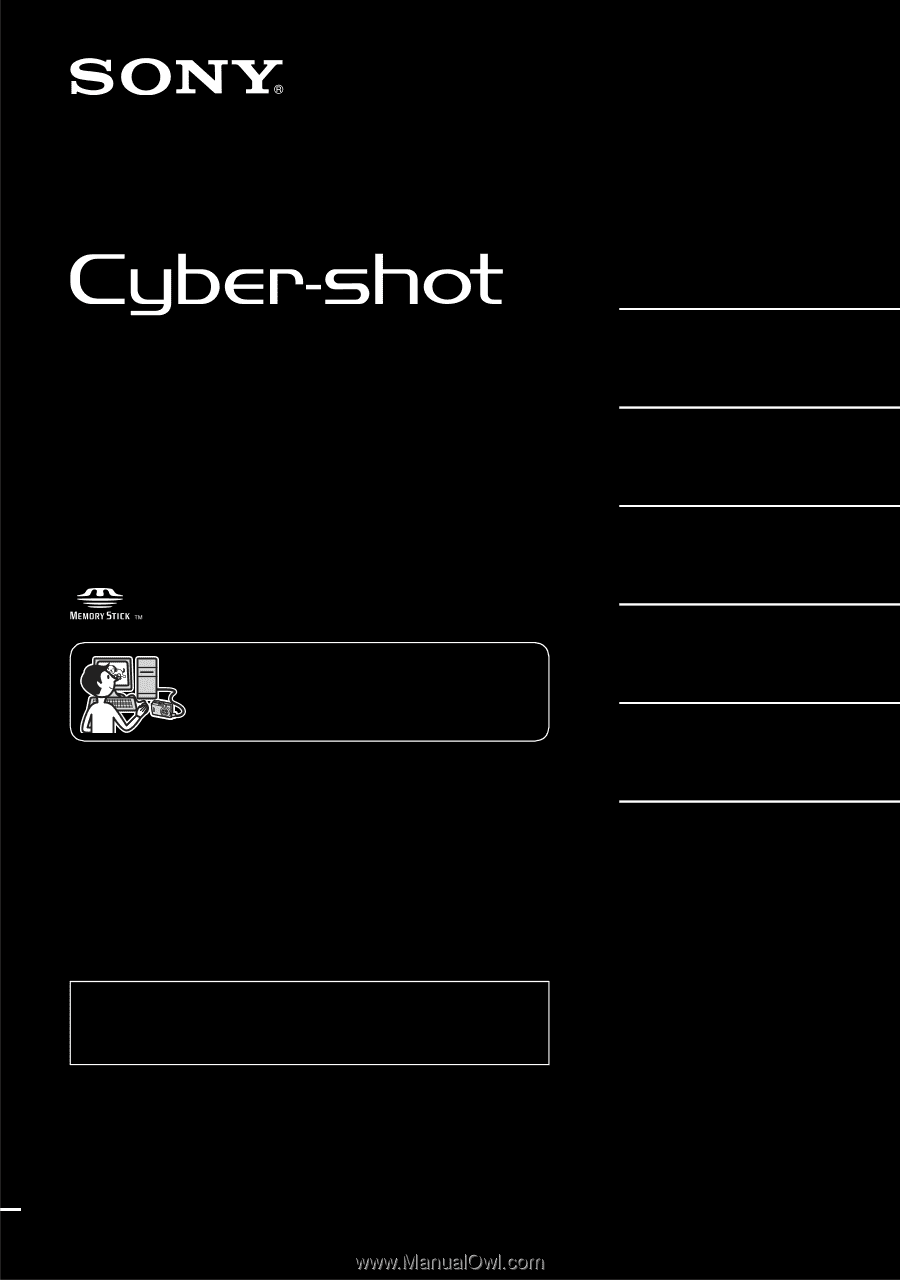
2-689-529-
11
(1)
© 2006 Sony Corporation
Digital Still Camera
Instruction Manual
Owner’s Record
The model and serial numbers are located on the bottom.
Record the serial number in the space provided below.
Refer to these numbers whenever you call upon your
Sony dealer regarding this product.
Model No. DSC-S500
Serial No. ___________________
Before operating the unit, please read this
manual and “Cyber-shot Handbook” (PDF) on
CD-ROM (supplied) thoroughly, and retain it
for future reference.
Additional information on this product and answers to
frequently asked questions can be found at our Customer
Support Website.
DSC-S500
Preparation
Shoot images easily
(Auto adjustment mode)
View/delete images
Printing images
Troubleshooting
Others









