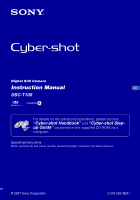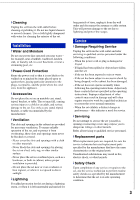Sony DSC-T100/B Instruction Manual
Sony DSC-T100/B - Cyber-shot Digital Still Camera Manual
 |
View all Sony DSC-T100/B manuals
Add to My Manuals
Save this manual to your list of manuals |
Sony DSC-T100/B manual content summary:
- Sony DSC-T100/B | Instruction Manual - Page 1
Digital Still Camera Instruction Manual GB DSC-T100 For details on the advanced operations, please access "Cyber-shot Handbook" and "Cyber-shot Stepup Guide" contained on the supplied CD-ROM via a computer. Operating Instructions Before operating the unit, please read this manual thoroughly, and - Sony DSC-T100/B | Instruction Manual - Page 2
call upon your Sony dealer regarding this product. Model No. DSC-T100 Serial No servicing) instructions in the literature accompanying the appliance. 2 IMPORTANT SAFEGUARDS For your protection, please read these safety instructions completely before operating the appliance, and keep this manual - Sony DSC-T100/B | Instruction Manual - Page 3
the operating instructions. Improper adjustment of other controls may result in damage and will often require extensive work by a qualified technician to restore the set to normal operation. - When the set exhibits a distinct change in performance - this indicates a need for service. [ Servicing Do - Sony DSC-T100/B | Instruction Manual - Page 4
damaged or leaking Lithium-Ion batteries. Battery charger This power unit is intended Name: SONY Model No.: DSC-T100 Responsible Party: Sony Electronics Inc approved in this manual could void your authority limits for a Class B digital device, pursuant to Part 15 with the instructions, may cause - Sony DSC-T100/B | Instruction Manual - Page 5
used with the equipment in order to comply with the limits for a digital device pursuant to Subpart B of Part 15 of FCC Rules. For www.dtsc.ca.gov/hazardouswaste/perchlorate Perchlorate Material : Lithium battery contains perchlorate. For Customers in Europe This product has Sony service station. 5 - Sony DSC-T100/B | Instruction Manual - Page 6
the camera or remove the battery pack or camera. • Be careful not to get the camera wet. Water entering the inside of the camera may cause malfunctions which in some cases may not be repairable. • Do not aim the camera use. However, there may be some tiny black points and/or bright points (white, red - Sony DSC-T100/B | Instruction Manual - Page 7
software (supplied 21 Viewing "Cyber-shot Handbook" or "Cyber-shot Step-up Guide 22 Indicators on the screen 23 Battery life and memory capacity 25 Battery life and number of images that can be recorded/viewed .......... 25 Number of still images and recording time of movies 26 Troubleshooting - Sony DSC-T100/B | Instruction Manual - Page 8
) • Rechargeable battery pack NP-BG1 (1)/ Battery case (1) • Wrist strap (1) • CD-ROM (Cyber-shot application software/ "Cyber-shot Handbook"/"Cyber-shot Step-up Guide") (1) • Instruction Manual (this manual) (1) Attach the strap and pass your hand through it, to prevent the camera from damage by - Sony DSC-T100/B | Instruction Manual - Page 9
disconnected from the AC power source (mains) as long as it is connected to the wall outlet (wall socket). If some trouble occurs while using the battery charger, immediately shut off the power by disconnecting the plug from the wall outlet (wall socket). • When charging is finished, disconnect the - Sony DSC-T100/B | Instruction Manual - Page 10
Stick Duo" cover. 2Insert the "Memory Stick Duo" (not supplied) all the way in until it clicks. 3Insert the battery pack. 4Close the battery/"Memory Stick Duo" cover. [ When there is no "Memory Stick Duo" inserted The camera records/plays back images using the internal memory (approx. 31 MB). 10 - Sony DSC-T100/B | Instruction Manual - Page 11
under certain circumstances. • The Clock Set screen appears when the camera is turned on for the first time (page 12). [ To remove the battery pack/"Memory Stick Duo" Open the battery/"Memory Stick Duo" cover. "Memory Stick Duo" Battery pack Make sure that the access lamp is not lit, then - Sony DSC-T100/B | Instruction Manual - Page 12
button, and select [ Clock Settings] in (Settings) (page 17). [ When you turn on the power If the camera is running on battery power and you do not operate the camera for about three minutes, the camera turns off automatically to prevent wearing down the battery pack (Auto power-off function). 12 - Sony DSC-T100/B | Instruction Manual - Page 13
procedure is for shooting a still image. ɠ Shutter button Zoom button MENU button Control button Microphone Flash Self-timer lamp Tripod Flash button Self-timer button 1 Slide the lens cover downward. 2 Hold the camera steady, keeping your arm at your side. Position the subject in the center of - Sony DSC-T100/B | Instruction Manual - Page 14
/Flash/Macro/Self-timer/Display [ Using the zoom Press to zoom, press to undo zoom. [ Flash (Selecting a flash mode for still images) Press B ( ) on the control button repeatedly until the desired mode is selected. : Flash Auto Strobes when there is - Sony DSC-T100/B | Instruction Manual - Page 15
Viewing/deleting images (Playback) button (Index)/ (playback zoom) button (playback zoom) button MENU button ɟ Control button Multi connector (bottom) HOME button 1 Press (Playback). If you press when the camera is powered off, the camera is turned on automatically and set to playback mode. To - Sony DSC-T100/B | Instruction Manual - Page 16
) Select [ Slide Show] in (View Images) on the HOME screen, and then select [OK] with v, then press z. [ To view images on TV screen Connect the camera to the TV with the cable for multi-use terminal (supplied). To the multi connector Cable for multi-use terminal To audio/video input jacks - Sony DSC-T100/B | Instruction Manual - Page 17
The HOME screen is the gateway screen for all the functions of your camera. You can select the shooting mode or playback mode, or change the HOME button z button 1 Press HOME to display the HOME screen. Category Item Guide 2 Select a category with b/B. 3 Select an item with v/V, then press - Sony DSC-T100/B | Instruction Manual - Page 18
description of the selected category or item is displayed on the screen by the guide. Category Shooting View Images Printing, Other Manage Memory Settings Items Auto Adjustment Scene Setting Format Music Create REC.Folder Copy Function Guide COMPONENT Grid Line Digital Zoom Auto Review 18 - Sony DSC-T100/B | Instruction Manual - Page 19
Using menu items MENU button z button Control button 1 Press MENU to display the menu. Function Guide • The menu can be displayed only when the camera is in shooting mode or playback mode. • Different items are available, depending on the selected mode. 2 Select the desired item with v/V on the - Sony DSC-T100/B | Instruction Manual - Page 20
For details on the operation 1 page 19 Menu items The available menu items vary depending on the camera mode. The shooting menu is available only in the shooting mode, and the viewing menu is available only in the playback mode. Also, different items - Sony DSC-T100/B | Instruction Manual - Page 21
Enjoying your computer You can display images shot with the camera on the computer. Also, you can use still images and movies from the camera more than ever by taking advantage of the software. For details, refer to "Cyber-shot Handbook." Supported Operating Systems for USB connection and - Sony DSC-T100/B | Instruction Manual - Page 22
appears. When you click the [Cyber-shot Handbook] button, the screen for copying "Cyber-shot Handbook" appears. 2 Follow the on-screen instructions to copy. When you click the "Cyber-shot Handbook" button, both the "Cyber-shot Handbook" and the "Cyber-shot Step-up Guide" will be installed. 3 After - Sony DSC-T100/B | Instruction Manual - Page 23
button, the A display changes (page 14). [ When shooting still images E Battery remaining Low battery warning Image size [ When shooting movies [ When playing back WB DPOF 1.3 Print order (DPOF) mark PictBridge connecting Zoom scaling Zoom scaling Color mode Volume PictBridge connecting 23 - Sony DSC-T100/B | Instruction Manual - Page 24
movie Recording time Histogram • appears when histogram display is disabled. Folder-file number Recorded date/time of the playback image Guide to play back images Select images Adjust volume Recording/Playback media Recording folder Playback folder Remaining number of recordable images Image number - Sony DSC-T100/B | Instruction Manual - Page 25
of images that can be recorded/ viewed and the battery life are decreased under the following conditions: - The surrounding temperature is low. - The flash is used frequently. - The camera has been turned on and off many times. - The zoom is used frequently. - The brightness of LCD Backlight is - Sony DSC-T100/B | Instruction Manual - Page 26
, movie recording stops automatically when the file size of the movie reaches approx. 2 GB. • This camera does not support HD recordings or playbacks for movies. • When images recorded using earlier Sony models are played back on this camera, the display may differ from the actual image size. 26 - Sony DSC-T100/B | Instruction Manual - Page 27
Troubleshooting If you experience trouble with your camera, try the following solutions. 1 Check the items below, and refer to "Cyber-shot Handbook (PDF)". If a code such as "C/E:ss:ss" appears on the screen, refer to "Cyber-shot Handbook". 2 Remove the battery pack, and insert the battery pack - Sony DSC-T100/B | Instruction Manual - Page 28
charge the battery pack • You cannot charge the battery pack using the AC Adapter (not supplied). Shooting still images/movies Your camera cannot record and white, black, red, or purple streaks appear on the image. This phenomenon is not a malfunction. Viewing images Your camera cannot play back - Sony DSC-T100/B | Instruction Manual - Page 29
at all for about one month it becomes completely discharged. In this case, be sure to charge this rechargeable battery before using the camera. However, even if this rechargeable battery is not charged, you can still use the camera as long as you do not record the date and time. Charging method - Sony DSC-T100/B | Instruction Manual - Page 30
camera: Approx. 8 286 000 pixels Effective pixel number of camera: Approx. 8 083 000 pixels Lens: Carl Zeiss Vario-Tessar 5× zoom Power, general] Power: Rechargeable battery pack NP-BG1, 3.6 V BC-CSGC battery charger Power requirements: battery pack NPBG1 Used battery: Lithium-ion battery Sony manual - Sony DSC-T100/B | Instruction Manual - Page 31
31 - Sony DSC-T100/B | Instruction Manual - Page 32
Additional information on this product and answers to frequently asked questions can be found at our Customer Support Website. Printed on 70% or more recycled paper using VOC (Volatile Organic Compound)-free vegetable oil based ink. Printed in Japan

© 2007 Sony Corporation
2-319-290-
12
(1)
Instruction Manual
DSC-T100
Digital Still Camera
Operating Instructions
Before operating the unit, please read this manual thoroughly, and retain it for future reference.
For details on the advanced operations, please access
“Cyber-shot Handbook”
and
“Cyber-shot Step-
up Guide”
contained on the supplied CD-ROM via a
computer.
GB