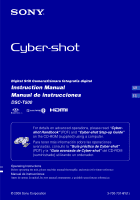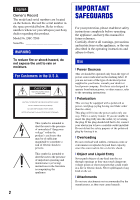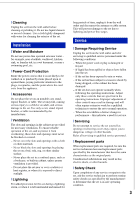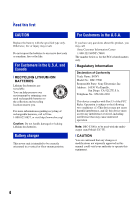Sony DSC-T500/B Instruction Manual
Sony DSC-T500/B - Cyber-shot Digital Still Camera Manual
 |
UPC - 027242732032
View all Sony DSC-T500/B manuals
Add to My Manuals
Save this manual to your list of manuals |
Sony DSC-T500/B manual content summary:
- Sony DSC-T500/B | Instruction Manual - Page 1
Digital Still Camera/Cámara fotografía digital Instruction Manual GB Manual de instrucciones ES DSC-T500 For details on advanced operations, please read "Cybershot Handbook" (PDF) and "Cyber-shot Step-up Guide" on the CD-ROM (supplied) using a computer. Para tener más información sobre las - Sony DSC-T500/B | Instruction Manual - Page 2
call upon your Sony dealer regarding this product. Model No. DSC-T500 Serial No servicing) instructions in the literature accompanying the appliance. 2 IMPORTANT SAFEGUARDS For your protection, please read these safety instructions completely before operating the appliance, and keep this manual - Sony DSC-T500/B | Instruction Manual - Page 3
the operating instructions. Improper adjustment of other controls may result in damage and will often require extensive work by a qualified technician to restore the set to normal operation. - When the set exhibits a distinct change in performance - this indicates a need for service. [ Servicing Do - Sony DSC-T500/B | Instruction Manual - Page 4
BATTERIES Lithium-Ion batteries are recyclable. You can help preserve our environment by returning your used rechargeable batteries damaged or leaking Lithium-Ion batteries. Battery charger This power unit SONY Model No.: DSC-T500 Responsible Party: Sony Electronics operation. Note: DSC-T500 is to be - Sony DSC-T500/B | Instruction Manual - Page 5
in accordance with the instructions, may cause harmful interference order to comply with the limits for a digital device pursuant to Subpart B of Part 15 /perchlorate Perchlorate Material: Lithium battery contains perchlorate. For Customers in service or the shop where you purchased the product. 5 - Sony DSC-T500/B | Instruction Manual - Page 6
of this product or battery, please contact your local Civic Office, your household waste disposal service or the shop where you purchased the product. [ Notice for the customers in the countries applying EU Directives The manufacturer of this product is Sony Corporation, 1-7-1 Konan Minato-ku - Sony DSC-T500/B | Instruction Manual - Page 7
Motion Browser" (supplied 29 Viewing "Cyber-shot Handbook 30 Indicators on the screen 31 Battery life and memory capacity 33 Battery life and number of images you can record/view 33 Number of still images and recordable time of movies 34 Troubleshooting 36 Battery pack and power 36 Shooting - Sony DSC-T500/B | Instruction Manual - Page 8
turn off the camera, remove the battery pack, or remove Sony does not guarantee that the camera will play back images recorded or edited with other equipment, or that other equipment will play back images recorded with the camera this camera cannot be played on devices that do not support MPEG-4 - Sony DSC-T500/B | Instruction Manual - Page 9
NP-BD1 (1)/ Battery case (1) • CD-ROM (1) GB - Cyber-shot application software - "Cyber-shot Handbook" • USB cable (1) - "Cyber-shot Step-up Guide" • Instruction Manual (this manual) (1) About the wrist strap Attach the strap and place your hand through the loop to prevent the camera from - Sony DSC-T500/B | Instruction Manual - Page 10
About the multi-output stand Under the following situations, attach the camera on the multi-output stand, then connect the stand and the other devices via cables. • When connecting the camera and the computer by USB cable. • When connecting to a TV's audio/video input jacks. • When connecting to a - Sony DSC-T500/B | Instruction Manual - Page 11
as it is connected to the wall outlet (wall socket). If some trouble occurs while using the battery charger, immediately shut off the power by disconnecting the plug from the (wall socket), and remove the battery pack from the battery charger. • Designed for use with compatible Sony batteries. 11 - Sony DSC-T500/B | Instruction Manual - Page 12
while pushing outward on the hook. 1Open the battery/"Memory Stick Duo" cover. 2Insert the "Memory Stick Duo" (not supplied). 3Insert the battery pack. 4Close the battery/"Memory Stick Duo" cover. [ When there is no "Memory Stick Duo" inserted The camera records/plays back images using the internal - Sony DSC-T500/B | Instruction Manual - Page 13
certain circumstances. • The Clock Set screen appears when you turn on the camera for the first time (page 14). [ To remove the battery pack/"Memory Stick Duo" GB Open the battery/"Memory Stick Duo" cover. "Memory Stick Duo" Battery pack Make sure that the access lamp is not lit, then push the - Sony DSC-T500/B | Instruction Manual - Page 14
3 Turning the camera on/setting the clock POWER button Lens Lens cover Touch panel Support the part shown in Touch each item, then set its numeric value by touching v/V. 3 Touch [OK]. • The camera does not have a feature for superimposing dates on images. By using "Picture Motion Browser" in - Sony DSC-T500/B | Instruction Manual - Page 15
camera is running on battery power and you do not operate the camera for about three minutes, the camera turns off automatically to prevent wearing down the battery [BACK] or [×]. • Touching [?] displays the guide about the touched item. To hide this guide, touch [?] again. • Touching [OK] advances - Sony DSC-T500/B | Instruction Manual - Page 16
Lens cover 1Select the shooting mode with the mode switch. When shooting still images: Select . When shooting movies: Select . 2Open the lens cover. 3Hold the camera, with your elbows pressed against your body to steady it. Position the subject in the center of the focus frame. 16 - Sony DSC-T500/B | Instruction Manual - Page 17
the still images by touching the GB (Photo button) during recording the movies only when "Memory Stick Duo" (not supplied) is inserted into the camera. You can shoot up to three still images Photo button while shooting a single movie. • (approx 0.9MB) is used as the recording size for still - Sony DSC-T500/B | Instruction Manual - Page 18
Image size/Self-timer/Shooting mode/Flash/Macro/Display This section describes the basic buttons that appear on the touch panel. Touch the button and when finished making settings touch [BACK]. A Image Size B Self-Timer C Shooting mode D Flash mode (only for still images) E Macro/Close focus F DISP - Sony DSC-T500/B | Instruction Manual - Page 19
[ Changing the shooting mode Touch the shooting mode setting button on the screen. Still image Auto Adjustment Scene Selection Allows you to shoot still images with the setting adjusted automatically. Touch , then select the desired mode. Allows you to shoot with preset settings according to the - Sony DSC-T500/B | Instruction Manual - Page 20
[ Flash (Selecting a flash mode for still images) Touch the flash mode setting button on the screen. : Flash Auto Flashes when there is insufficient light or backlight (default setting) : Flash forced on : Slow synchro (Flash forced on) The shutter speed is slow in a dark place to clearly shoot the - Sony DSC-T500/B | Instruction Manual - Page 21
Viewing/deleting images (Playback) button Zoom (W/T) lever Speaker Touch panel 1 Press (Playback) button. If you press (Playback) when the camera is powered off, the camera is turned on automatically and set to playback mode. To switch to the shooting mode, press (Playback) again. GB 2 Touch - Sony DSC-T500/B | Instruction Manual - Page 22
the W side to return. • You cannot use playback zoom during continuous playback. [ To view multiple files successively using continuous playback This camera can play back still images and movies continuously. This function is useful when playing several movie files together. 1 Touch / to display the - Sony DSC-T500/B | Instruction Manual - Page 23
Tool] t [Download Music] in (Printing, Other) (pages 25, 26). 2 Install the software included in the CD-ROM (supplied) to your computer. 3 Attach the camera on the multi-output stand, then connect the stand and a computer via USB cable. 4 Start up "Music Transfer" installed to your computer and - Sony DSC-T500/B | Instruction Manual - Page 24
images in the size that fills the entire screen of the HDTV. • When connecting to a TV that supports "BRAVIA" Sync* using an HDMI cable, you can operate the playback functions of the camera with the TV remote controller. * You can do the playback operation with the remote controller of your TV - Sony DSC-T500/B | Instruction Manual - Page 25
The HOME screen is the gateway screen for all the functions of the camera, and can be called up regardless of the mode setting (shooting/ . GB Function Guide If the function guide is displayed, touch [OK] to confirm. [ When you select the (Manage Memory) or (Settings) category Guide 1 Touch the - Sony DSC-T500/B | Instruction Manual - Page 26
items are displayed on the screen. Details on each item are displayed in the guide at the bottom of the screen. Categories Shooting View Images Printing, Other Manage Setting Format Music Create REC.Folder Copy Function Guide Initialize CTRL FOR HDMI TV TYPE Grid Line Digital Zoom Auto Review 26 - Sony DSC-T500/B | Instruction Manual - Page 27
Using the menu items 1 Touch [MENU] to display the menu. Guide You can turn this guide on or off by touching [?]. [?] MENU • Different items will become visible depending on the selected mode. 2 Touch a desired menu item. • If the desired item is - Sony DSC-T500/B | Instruction Manual - Page 28
For details on the operation 1 page 27 Menu items The available menu items vary depending on the mode setting (shooting/viewing) and the shooting mode. Only the available items are displayed on the screen. Shooting menu REC Mode Selects the continuous shooting method. EV Adjusts Exposure. - Sony DSC-T500/B | Instruction Manual - Page 29
the software in the CDROM (supplied), you can enjoy still images and movies from the camera more than ever. For details, refer to "Cyber-shot Handbook" in the CD-ROM (supplied). Supported operating systems for USB connection and application software "Picture Motion Browser" (supplied) For Windows - Sony DSC-T500/B | Instruction Manual - Page 30
"Cyber-shot Handbook" "Cyber-shot Handbook" in the CD-ROM (supplied) explains how to use the camera Cyber-shot Handbook] button, the screen for copying "Cyber-shot Handbook" appears. 2 Follow the on-screen instructions to copy. • When you install "Cyber-shot Handbook", the "Cyber-shot Step-up Guide - Sony DSC-T500/B | Instruction Manual - Page 31
screen (page 20). [ When shooting still images A Display Indication Battery remaining Low battery warning Image size Zoom scaling [ When shooting movies [ When playing back of images recorded in selected folder AF illuminator Vibration warning PictBridge connecting Changing folder Red-eye - Sony DSC-T500/B | Instruction Manual - Page 32
Display C Display Indication Metering Mode Focus Touch AF indicator Self-timer White balance Color mode PictBridge connecting Indication AF range finder frame Display Standby REC 0:12 N 0:00:12 101-0012 2008 1 1 9:30 AM Indication Macro/Close focus • Displayed when [Display Setup] is set to [ - Sony DSC-T500/B | Instruction Manual - Page 33
strobes once every two times. - The power turns on and off once every ten times. • The measurement method is based on the CIPA standard. (CIPA: Camera & Imaging Products Association) • The battery life and the number of images do not change, regardless of image size. [ When viewing still images - Sony DSC-T500/B | Instruction Manual - Page 34
of still images (Units: Images) Internal Capacity memory "Memory Stick Duo" formatted with this camera Size Approx. 4 MB 256 MB 512 MB 1 GB 2 GB 4 GB 8 GB was recorded using an earlier Sony model and is played back on the camera, the image may not appear in the actual image size. 34 - Sony DSC-T500/B | Instruction Manual - Page 35
:50 9:13:20 * Movies with the size set to [1280×720] can be recorded on a "Memory Stick PRO Duo". • You cannot play back the movies shot using another camera. • The movies shot with this camera will be recorded in MPEG-4 AVC/H.264, Approx. 30fps, Progressive, AAC, mp4 format. GB • The - Sony DSC-T500/B | Instruction Manual - Page 36
Troubleshooting If you experience trouble with the camera, try the following solutions. 1 Check the items below, and refer to "Cyber-shot Handbook" (PDF). If a code such as "C/E:ss:ss" appears on the screen, refer to "Cyber-shot Handbook." 2 Remove the battery pack, wait for about one minute, re- - Sony DSC-T500/B | Instruction Manual - Page 37
it to correct the indication. • The battery pack is discharged. Insert the charged battery pack (page 11). • The battery pack is dead. Replace it with a new one. Cannot charge the battery pack while it is inside the camera. • You cannot charge the battery pack using the multi-output stand (supplied - Sony DSC-T500/B | Instruction Manual - Page 38
a heater The camera body may become discolored or deformed, and this may cause a malfunction. • In a location subject to rocking vibration • Near strong that exceed this range is not recommended. [ On camera temperature The camera and its batteries may become hot if used continuously for an extended - Sony DSC-T500/B | Instruction Manual - Page 39
color CCD, Primary color filter Total pixel number of camera: Approx. 10.3 Megapixels Effective pixel number of camera: Approx. 10.1 Megapixels Lens: Carl Zeiss Vario- dots: 230 400 (960 × 240) dots [Power, general] Power: Rechargeable battery pack NP-BD1, 3.6 V NP-FD1 (not supplied), 3.6 V AC- - Sony DSC-T500/B | Instruction Manual - Page 40
battery: Lithium-ion battery Maximum voltage: DC 4.2 V Nominal voltage: DC 3.6 V Capacity: 2.4 Wh (680 mAh) Design and specifications are subject to change without notice. 40 Trademarks • , "Cyber-shot" are trademarks of Sony and product names used in this manual are, in general, trademarks or - Sony DSC-T500/B | Instruction Manual - Page 41
GB 41 - Sony DSC-T500/B | Instruction Manual - Page 42
Español Nombre del producto: Cámara Digital Modelo: DSC-T500 POR FAVOR LEA DETALLADAMENTE ESTE MANUAL DE INSTRUCCIONES ANTES DE CONECTAR Y OPERAR ESTE EQUIPO. RECUERDE QUE UN MAL USO DE SU APARATO PODRÍA ANULAR LA GARANTÍA. AVISO Para reducir el riesgo - Sony DSC-T500/B | Instruction Manual - Page 43
que se aplican las directivas de la UE El fabricante de este producto es Sony Corporation, 1-7-1 Konan Minato-ku Tokyo, 1080075, Japón. El representante autorizado en la directiva EMC y a la seguridad de los productos es Sony Deutschland GmbH, Hedelfinger Strasse 61, 70327 Stuttgart, Alemania. Para - Sony DSC-T500/B | Instruction Manual - Page 44
Sistemas operativos admitidos para la conexión USB y el software de aplicación "Picture Motion Browser" (suministrado 28 Visionado de la "Guía práctica de Cyber-shot 29 Indicadores de la pantalla 30 Duración de la batería y capacidad de la memoria 32 Duración de la batería y número de imágenes - Sony DSC-T500/B | Instruction Manual - Page 45
datos de imagen • La cámara cumple con la norma universal DCF ES (Design rule for Camera File system) establecida por la JEITA (Japan Electronics and Information Technology Industries Association). • Sony no garantiza que la cámara pueda reproducir imágenes grabadas o editadas con otro equipo, ni - Sony DSC-T500/B | Instruction Manual - Page 46
[ No hay compensación por daño del contenido o fallo de grabación Sony no compensará por no poder grabar o por la pérdida o daño del contenido grabado debido a un mal funcionamiento de la cámara o el soporte de grabación, etc. 6 - Sony DSC-T500/B | Instruction Manual - Page 47
la batería (1) • Cable USB (1) • Correa para muñeca (1) • CD-ROM (1) - software de aplicación de la Cyber-shot - "Guía práctica de Cyber-shot" ES - "Guía avanzada de Cyber-shot" • Manual de instrucciones (este manual) (1) Acerca de la correa para muñeca Coloque la correa y pase la mano a trav - Sony DSC-T500/B | Instruction Manual - Page 48
Acerca del soporte de múltiples salidas En las situaciones siguientes, ponga la cámara en el soporte de múltiples salidas, después conecte el soporte y los otros dispositivos con los cables. • Cuando se conectan la cámara y el ordenador mediante el cable USB • Cuando conecte a las tomas de entrada - Sony DSC-T500/B | Instruction Manual - Page 49
cable de alimentación de la toma de corriente de la pared y retire la batería del cargador de batería. • Diseñado para utilizarse con baterías Sony compatibles. 9 - Sony DSC-T500/B | Instruction Manual - Page 50
2 Inserción de la batería/un "Memory Stick Duo" (no suministrado) Tapa de la batería/"Memory Stick Duo" Abierto Cerrado Con el lado del terminal orientado hacia el objetivo, Palanca de inserte el "Memory Stick expulsión Duo" hasta que produzca de la un chasquido al encajar en batería su - Sony DSC-T500/B | Instruction Manual - Page 51
[ Para comprobar la carga de batería restante Pulse el botón POWER para encender y compruebe la carga de batería restante en la pantalla LCD. Indicador de carga restante Estado Suficiente alimentación restante Batería casi totalmente cargada Batería medio llena Poca batería, la grabación/ - Sony DSC-T500/B | Instruction Manual - Page 52
3 Encendido de la cámara/ajuste del reloj Botón POWER Panel táctil Objetivo Tapa del objetivo Sostenga la parte mostrada en la ilustración y baje la tapa del objetivo. La tapa del objetivo está compuesta de dos capas. No presione sobre la tapa interior. 1Pulse el botón POWER o deslice la tapa - Sony DSC-T500/B | Instruction Manual - Page 53
[ Notas sobre cuando se conecta la alimentación Si la cámara está funcionando con alimentación de la batería y no realiza ninguna operación durante unos tres min (minuto), se apagará automáticamente para evitar que se agote la batería (función de apagado automático). Acerca de los botones del panel - Sony DSC-T500/B | Instruction Manual - Page 54
Toma de imágenes Conmutador de modo Palanca del zoom (W/T) Micrófono estéreo Flash Conmutador de modo (Por el lado del panel táctil) Botón del disparador Lámpara del autodisparador Tapa del objetivo Rosca para trípode (parte inferior) 1Seleccione el modo de toma con el conmutador de modo. Cuando - Sony DSC-T500/B | Instruction Manual - Page 55
4 Tome la imagen con el botón del disparador. Cuando se toman imágenes fijas: 1 Mantenga pulsado el botón del disparador en la mitad para enfocar. El indicador z (Bloqueo AE/AF) (verde) parpadea, suena un pitido, el indicador deja de parpadear y permanece iluminado. 2 Pulse el botón del disparador - Sony DSC-T500/B | Instruction Manual - Page 56
Tamaño de imagen/Autodisparador/Modo de toma de imágenes/Flash/ Macro/Pantalla Esta sección describe los botones básicos que aparecen en el panel táctil. Toque el botón, y cuando termine de hacer el ajuste, toque [BACK]. A Tamaño de imagen B Autodisparador C Modo de toma de imagen D Modo flash ( - Sony DSC-T500/B | Instruction Manual - Page 57
[ Cambio del modo de toma de imagen Toque el botón de ajuste del modo de toma de imagen en la pantalla. Imagen fija Ajuste automático Selección escena Le permite tomar imágenes fijas con el arreglo ajustado automáticamente. Toque , después seleccione el modo deseado. Le permite tomar imágenes con - Sony DSC-T500/B | Instruction Manual - Page 58
[ Flash (Selección de un modo de flash para imágenes fijas) Toque el botón de ajuste del modo de flash en la pantalla. : Flash automático Parpadea cuando hay insuficiente luz o luz de fondo (ajuste predeterminado) : Flash forzado activado : Sincronización lenta (Flash forzado activado) En un lugar - Sony DSC-T500/B | Instruction Manual - Page 59
Visionado/borrado de imágenes Botón (Reproducción) Palanca del zoom (W/T) Altavoz Panel táctil 1 Pulse el botón (Reproducción). Si pulsa (Reproducción) cuando la cámara esté apagada, la cámara se encenderá automáticamente y se pondrá en el modo de reproducción. Para cambiar al modo de toma de - Sony DSC-T500/B | Instruction Manual - Page 60
[ Para ver una imagen ampliada (zoom de reproducción) Toque una imagen fija mientras está visualizada para ampliar el área correspondiente. v/V/b/B: Ajusta la posición. : Cambia la relación del zoom. : Pone/quita v/V/b/B. BACK: Cancela el zoom de reproducción. Muestra el área visualizada de la - Sony DSC-T500/B | Instruction Manual - Page 61
[ Para ver una pantalla de índice Toque (Índice) para visualizar la pantalla de índice. Toque / para visualizar la página anterior/siguiente. Para volver a la pantalla de una sola imagen, toque la imagen en miniatura. • Si toca [DISP] en el modo de índice, podrá ajustar el número de imágenes - Sony DSC-T500/B | Instruction Manual - Page 62
[ Para ver imágenes en un televisor 1 Conecte el soporte de múltiples salidas a un televisor con el cable de audio y vídeo (suministrado). 2 Coloque la cámara en el soporte de múltiples salidas, después encienda la cámara. A las tomas de entrada de audio/vídeo A la toma A/V OUT (STEREO) Cable de - Sony DSC-T500/B | Instruction Manual - Page 63
su televisor conectando su cámara a un televisor compatible con "BRAVIA" Sync lanzado al mercado en 2008 o después con el cable HDMI. Para más detalles, consulte el manual de instrucciones suministrado con el televisor. ES 23 - Sony DSC-T500/B | Instruction Manual - Page 64
Familiarización con las diversas funciones - HOME/Menú Utilización de la pantalla HOME La pantalla HOME es la pantalla de acceso a todas las funciones de la cámara, y puede ser invocada independientemente del ajuste de modo (toma de imagen/visualización). 1Toque [HOME] para visualizar la pantalla - Sony DSC-T500/B | Instruction Manual - Page 65
CTRL.PARA HDMI TIPO TV Ajustes de toma Ajustes toma de imagen 1 Iluminador AF Modo AF Ajustes toma de imagen 2 Orient. autom. Cuadrícula Zoom digital Revisión autom Ajustes del reloj Language Setting 25 - Sony DSC-T500/B | Instruction Manual - Page 66
Utilización de los elementos del menú 1Toque [MENU] para visualizar el menú. Guía Puede poner o quitar esta guía tocando [?]. [?] MENU • Habrá visibles diferentes elementos dependiendo del modo seleccionado. 2Toque un elemento de menú deseado. • Si el elemento deseado está oculto, siga tocando v/V - Sony DSC-T500/B | Instruction Manual - Page 67
Para más detalles sobre la operación 1 página 26 Elementos del menú Los elementos de menú disponibles variarán dependiendo del ajuste de modo (toma de imagen/visualización) y del modo de toma de imagen. En la pantalla solamente se visualizan los elementos disponibles. Menú para tomar imágenes - Sony DSC-T500/B | Instruction Manual - Page 68
disfrutar de imágenes fijas y películas de la cámara más que nunca antes. Para más detalles, consulte la "Guía práctica de Cyber-shot" en el CD-ROM (suministrado). Sistemas operativos admitidos para la conexión USB y el software de aplicación "Picture Motion Browser" (suministrado) Para usuarios - Sony DSC-T500/B | Instruction Manual - Page 69
és de haberse completado el copiado, haga doble clic en "Handbook.pdf". ES Cuando haga clic en el botón [Cyber-shot Handbook], aparecerá la pantalla para copiar la "Guía práctica de Cyber-shot". 2 Siga las instrucciones en pantalla para copiar. • Cuando instale la "Guía práctica de Cybershot", se - Sony DSC-T500/B | Instruction Manual - Page 70
Indicadores de la pantalla Toque [DISP] en la pantalla para cambiar a la pantalla de selección de visualización (página 18). [ Cuando se toman imágenes fijas A Visualización Indicación Batería restante Aviso de poca batería Tamaño de imagen Relación del zoom [ Cuando se toman películas [ Cuando - Sony DSC-T500/B | Instruction Manual - Page 71
Visualización Indicación Nivel de flash Modo de grabación Detección de cara Modo medición Enfoque Indicador del Toque AF Autodisparador Balance del blanco Modo color C Visualización Conexión PictBridge Indicación Cuadro del visor de rango AF VOL. 0/3 z 125 F3,5 ISO400 +2,0EV Volumen - Sony DSC-T500/B | Instruction Manual - Page 72
veces. - La alimentación se activa y desactiva una vez cada diez veces. • El método de medición está basado en el estándar CIPA. (CIPA: Camera & Imaging Products Association) • La duración de la batería y el número de imágenes no cambiarán, independientemente del tamaño de la imagen. [ Cuando se - Sony DSC-T500/B | Instruction Manual - Page 73
el número de imágenes restantes que pueden tomarse es superior a 9 999, aparece el indicador ">9999". • Cuando una imagen haya sido grabada utilizando un modelo Sony anterior y sea reproducida en la cámara, la imagen podrá no aparecer en el tamaño de imagen real. 33 - Sony DSC-T500/B | Instruction Manual - Page 74
[ El tiempo aproximado de películas que se puede grabar La tabla de abajo muestra los tiempos de grabación máximos aproximados. Estos son los tiempos totales para todos los archivos de película. Se puede filmar continuamente durante 10 min (minuto) aproximadamente. (Unidades: h (hora) : min (minuto) - Sony DSC-T500/B | Instruction Manual - Page 75
práctica de Cyber-shot". 2 Extraiga la batería, espere un min (minuto) aproximadamente, vuelva a insertarla y, a continuación, conecte la alimentación. 3 Inicialice los ajustes (página 25). 4 Consulte con el distribuidor Sony o con la oficina de servicio local autorizada de Sony - Sony DSC-T500/B | Instruction Manual - Page 76
Resulta imposible reproducir imágenes. • Pulse el botón (Reproducción) (página 19). • El nombre de carpeta/archivo ha sido cambiado en su ordenador. • Sony no garantiza la reproducción de archivos de imagen en la cámara si los archivos han sido procesados utilizando un ordenador o grabados con otra - Sony DSC-T500/B | Instruction Manual - Page 77
Precauciones [ No utilice o almacene la cámara en los siguientes lugares • En un lugar muy caluroso, frío o húmedo En lugares tales como en un automóvil aparcado al sol, es posible que el cuerpo de la cámara se deforme y esto podrá ocasionar un mal funcionamiento. • Bajo la luz solar directa o - Sony DSC-T500/B | Instruction Manual - Page 78
[ Acerca de la batería interna de respaldo recargable Esta cámara tiene una batería recargable interna para mantener la fecha y hora y otros ajustes independientemente de si la alimentación está conectada o desconectada. Esta batería recargable se carga continuamente siempre que está utilizando la - Sony DSC-T500/B | Instruction Manual - Page 79
Especificaciones Cámara [Sistema] Dispositivo de imagen: CCD de color de 7,7 mm (tipo 1/2,3), Filtro de color primario Número total de píxeles de la cámara: Aprox. 10,3 Megapíxeles Número efectivo de píxeles de la cámara: Aprox. 10,1 Megapíxeles Objetivo: Objetivo zoom Carl Zeiss Vario-Tessar 5× f - Sony DSC-T500/B | Instruction Manual - Page 80
a cambios sin previo aviso. 40 Marcas comerciales • , "Cyber-shot" son marcas comerciales de Sony Corporation. • "Memory Stick", , "Memory Stick PRO", Además, los nombres de sistemas y productos utilizados en este manual son, en general, marcas comerciales o marcas comerciales registradas - Sony DSC-T500/B | Instruction Manual - Page 81
ES 41 - Sony DSC-T500/B | Instruction Manual - Page 82
42 - Sony DSC-T500/B | Instruction Manual - Page 83
ES 43 - Sony DSC-T500/B | Instruction Manual - Page 84
Additional information on this product and answers to frequently asked questions can be found at our Customer Support Website. En la página Web de atención al cliente puede encontrar información adicional sobre este producto y respuesta a las preguntas hechas con más frecuencia. Printed on 70%
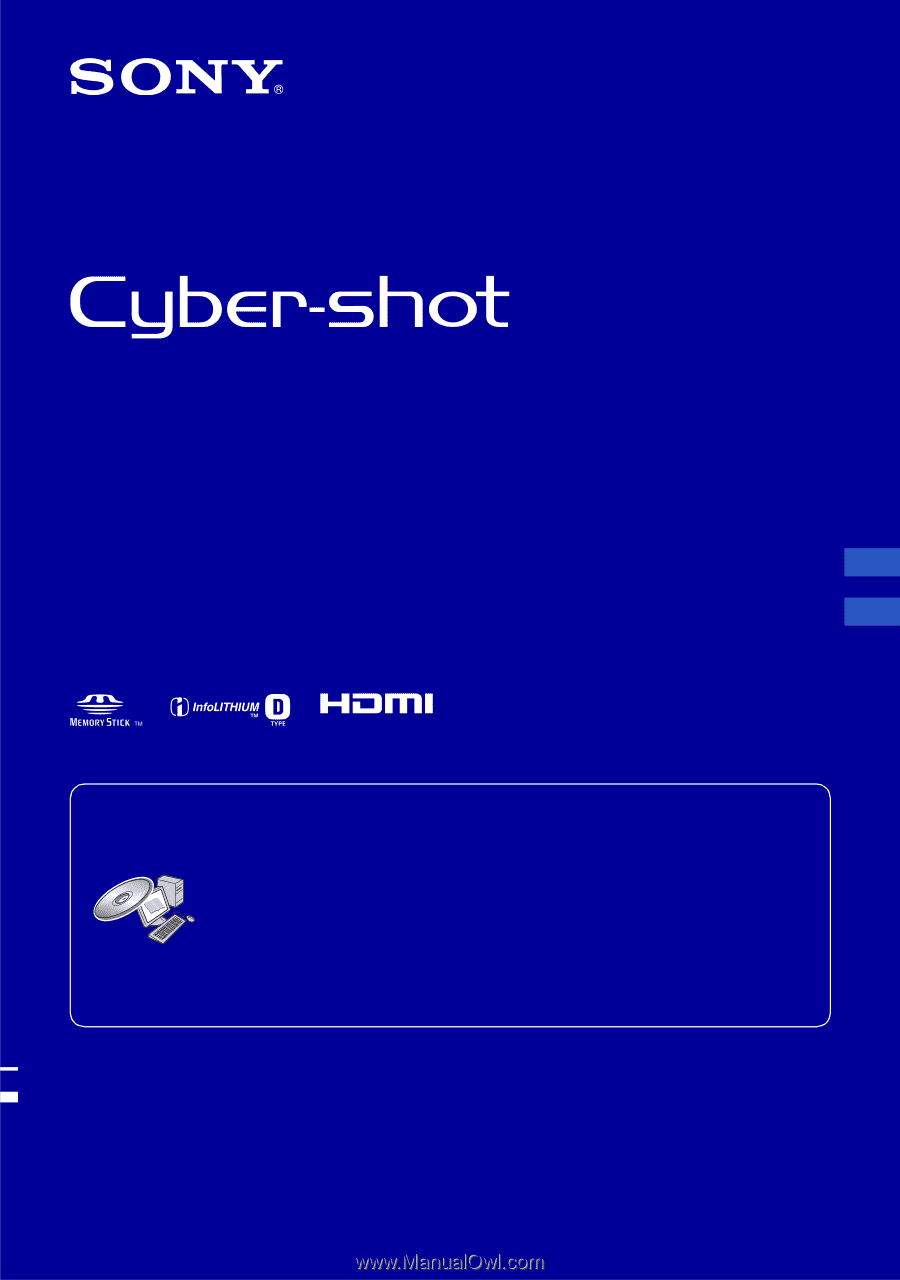
© 2008 Sony Corporation
3-700-731-
61
(1)
GB
ES
Digital Still Camera/Cámara fotografía digital
Instruction Manual
Manual de instrucciones
DSC-T500
Operating Instructions
Before operating the unit, please read this manual thoroughly, and retain it for future reference.
Manual de instrucciones
Antes de operar la unidad, lea este manual atentamente, y guárdelo para futuras referencias.
For details on advanced operations, please read
“Cyber-
shot Handbook”
(PDF) and
“Cyber-shot Step-up Guide”
on the CD-ROM (supplied) using a computer.
Para tener más información sobre las operaciones
avanzadas, consulte la
“Guía práctica de Cyber-shot”
(PDF) y la
“Guía avanzada de Cyber-shot”
del CD-ROM
(suministrado) utilizando un ordenador.