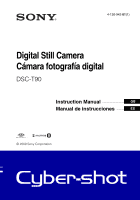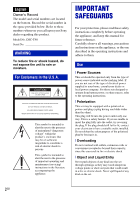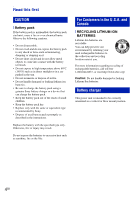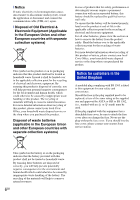Sony DSC-T90/L Instruction Manual
Sony DSC-T90/L - Cyber-shot Digital Still Camera Manual
 |
UPC - 027242749306
View all Sony DSC-T90/L manuals
Add to My Manuals
Save this manual to your list of manuals |
Sony DSC-T90/L manual content summary:
- Sony DSC-T90/L | Instruction Manual - Page 1
4-130-942-61(1) Digital Still Camera Cámara fotografía digital DSC-T90 Instruction Manual G···B Manual de instrucciones P···T·E···S © 2009 Sony Corporation - Sony DSC-T90/L | Instruction Manual - Page 2
call upon your Sony dealer regarding this product. Model No. DSC-T90 Serial No WARNING battery power, or other sources, refer to the operating instructions. [ Polarization This set may be equipped with a polarized ac power cord plug (a plug having one blade wider than the other). This plug will fit - Sony DSC-T90/L | Instruction Manual - Page 3
, or when it is left unattended and unused for long periods of time, unplug it from the wall outlet and disconnect the antenna or cable system. This will prevent damage to the set due to lightning and power-line surges. Service [ Damage Requiring Service Unplug the set from the wall outlet and refer - Sony DSC-T90/L | Instruction Manual - Page 4
Sony battery charger or a device that can charge the battery pack. • Keep the battery pack out of the reach of small children. • Keep the battery pack dry. • Replace only with the same or equivalent type recommended by Sony. • Dispose of used battery packs promptly as described in the instructions - Sony DSC-T90/L | Instruction Manual - Page 5
SONY Model No.: DSC-T90 Responsible Party: Sony Electronics Inc. Address:16530 Via Esprillo, San Diego, CA 92127U.S.A. Telephone No.: 858-942-2230 This device complies with Part cable must be used with the equipment in order to comply with the limits for a digital device pursuant to Subpart B of Part - Sony DSC-T90/L | Instruction Manual - Page 6
of this product or battery, please contact your local Civic Office, your household waste disposal service or the shop where you purchased the product. Notice for customers in the United Kingdom A moulded plug complying with BS 1363 is fitted to this equipment for your safety and convenience - Sony DSC-T90/L | Instruction Manual - Page 7
using the camera 9 Getting started 11 Checking the accessories supplied 11 Identifying parts 12 Charging the battery pack 13 Inserting the battery pack/a 24 Using the self-timer 24 Selecting a flash mode 25 Changing the screen display 26 Focusing on a specific point of the frame 27 Focusing - Sony DSC-T90/L | Instruction Manual - Page 8
45 Changing the operation sounds 45 Using the HOME screen 45 Using the MENU items 48 Using functions in Program Auto mode 50 Others 51 List of icons displayed on the screen 51 Learning more about the camera ("Cyber-shot Handbook 53 Troubleshooting 54 Precautions 57 Specifications 58 8GB - Sony DSC-T90/L | Instruction Manual - Page 9
cloth. Leaving liquids on the LCD screen surface can harm the quality and cause a malfunction. Please use Sony genuine accessories If you use accessories manufactured by companies other than Sony, this could cause a camera trouble. • Using other manufacturers' camera cases with magnets could cause - Sony DSC-T90/L | Instruction Manual - Page 10
be copyrighted. Unauthorized recording of such materials may be contrary to the provisions of the copyright laws. No compensation for damaged content or recording failure Sony cannot compensate for failure to record or loss or damage of recorded content due to a malfunction of the - Sony DSC-T90/L | Instruction Manual - Page 11
the paint pen. The camera may fall off. x On the Cyber-shot Station Cradle This camera is not compatible with Cybershot Station Cradle. • Wrist strap (1) • CD-ROM (1) - Cyber-shot application software - "Cyber-shot Handbook" - "Cyber-shot Step-up Guide" • Instruction Manual (this manual) (1) 11GB - Sony DSC-T90/L | Instruction Manual - Page 12
Lens cover I LCD screen/Touch panel J (Playback) button K Hook for wrist strap/Grip L Speaker M Battery/"Memory Stick Duo" media cover N Tripod receptacle • Use a tripod with a screw less than 5.5 mm (7/32 inch) long. Otherwise, you cannot firmly secure the camera, and damage to the camera may occur - Sony DSC-T90/L | Instruction Manual - Page 13
Getting started Charging the battery pack 1 Insert the battery pack into the battery charger. • You can charge the battery even when it is partially charged. Battery pack 2 Connect the battery charger to the wall outlet (wall socket). If you continue charging the battery pack for about one more - Sony DSC-T90/L | Instruction Manual - Page 14
Sony batteries and the battery charger. x Battery life and number of images you can record/view Shooting still images Viewing still images Battery life (min.) Approx. 110 Approx. 240 No. of Images Approx. 220 Approx. 4800 The measurement method is based on the CIPA standard. (CIPA: Camera - Sony DSC-T90/L | Instruction Manual - Page 15
"Memory Stick Duo" media until it clicks into place. 3 Insert the battery pack. Check the direction of the battery, and insert it until the battery eject lever is locked. 4 Close the cover. • Closing the cover with the battery inserted incorrectly may damage the camera. Battery eject lever 15GB - Sony DSC-T90/L | Instruction Manual - Page 16
is also shown after the remaining charge indicator. • Battery capacity decreases over time and through repeated use. When the operating time per charge decreases markedly, the battery pack needs to be replaced. Purchase a new battery pack. • If the camera is running on and you do not operate the - Sony DSC-T90/L | Instruction Manual - Page 17
Setting the clock 1 Lower the lens cover. The camera is turned on. • You can also turn on the camera by pressing the ON/OFF (Power) button. • It may take time for the power to turn on and allow operation. ON/OFF (Power) button 2 Touch the desired date display format, then touch . Lens cover - Sony DSC-T90/L | Instruction Manual - Page 18
/viewing images Shooting images 1 Lower the lens cover. The camera is turned on. Shooting/viewing images 2 Hold the camera steady as illustrated. • Slide the zoom (W/T) lever to the lens). 4 Press the shutter button fully down. The image is shot. 18GB Shutter button SteadyShot mark AE/AF lock - Sony DSC-T90/L | Instruction Manual - Page 19
) button. The last image shot is displayed. • When images on the "Memory Stick Duo" media recorded with other cameras cannot be played back on this camera, view the images in [Folder View] (page 35). x Selecting next/previous image Touch (Next)/ (Previous) on the screen. x Deleting an image Touch - Sony DSC-T90/L | Instruction Manual - Page 20
Using shooting functions Displaying minimum indicators (Easy Shooting) This mode reduces the minimum number of settings and enlarges the text size for better visibility. 1 Touch (REC Mode) t (Easy Shooting) t . Action Self-Timer Image Size Flash How to change (Self-Timer) t Select (Self-Timer - Sony DSC-T90/L | Instruction Manual - Page 21
• If you press the shutter button during Smile Shutter, the camera shoots the image then returns to Smile Shutter mode. Face Detection cover the eyes with the bangs. 2 Try to orient the face in front of the camera and be as level as possible. The detection rate is higher when the eyes are narrowed - Sony DSC-T90/L | Instruction Manual - Page 22
using a tripod), (Backlight), (Backlight Portrait), (Landscape), (Macro) or (Portrait) appears. Scene Recognition icon When the camera does not recognize the scene, appears on the screen of the camera. 3 Press the shutter button halfway down to focus and then press the shutter button fully - Sony DSC-T90/L | Instruction Manual - Page 23
poses difficulty of getting a clear shot, the camera automatically takes one more shot using a different effect by changing the guide and the background adjusted (DROplus) When set to [Advanced], the camera automatically shoots two images consecutively when it recognizes (Portrait). The camera - Sony DSC-T90/L | Instruction Manual - Page 24
: Approximately 1 to 20 cm (13/32 to 7 7/8 inches) Notes • You cannot select (Macro On) when the camera is in Intelligent Auto Adjustment mode. • Macro mode is fixed to (Auto) when the camera is in Movie Mode or Smile Shutter. Using the self-timer 1 Touch (Self-Timer) t desired mode t . (Self - Sony DSC-T90/L | Instruction Manual - Page 25
that is out of flash light. (Flash Off): Flash does not operate. Notes • (Flash On) or (Slow Synchro (Flash On)) are not available when the camera is in Intelligent Auto Adjustment mode. • You cannot use the flash during burst or bracket shooting. 25GB - Sony DSC-T90/L | Instruction Manual - Page 26
icons Note • disappears from the screen if [Image Only] playback is selected. To display the buttons, touch the center of the screen. The [Normal] display returns temporarily in bright outside light, reset to [Bright]. However, the battery power may decrease faster under such condition. 26GB - Sony DSC-T90/L | Instruction Manual - Page 27
change the focus point as many times as you wish before pressing the shutter button halfway down. • If you want the camera to choose a focus point automatically an area with a face is touched on the screen. (Auto): Selects the face the camera is to automatically focus on. (Child Priority): Detects - Sony DSC-T90/L | Instruction Manual - Page 28
desired size t . Image size Usage guidelines (4000×3000) For prints up to A3+ size LCD screen (3264×2448) For prints up to A3 size (2592×1944) For prints up to A4 size Images will fill the entire screen. Note • When you print images shot with 16:9 aspect ratio, both edges may be cut off. 28GB - Sony DSC-T90/L | Instruction Manual - Page 29
shooting conditions and the recording media. • When the number of remaining shootable images is greater than 9,999, the ">9999" indicator appears. • When an image shot with other cameras is played back on this camera, the image may not appear in the actual image size. Using shooting functions 29GB - Sony DSC-T90/L | Instruction Manual - Page 30
Using the Shooting mode that matches the scene (Scene Selection) 1 Select the shooting mode. To select / / / / : Touch (REC Mode) t desired mode t . To select Touch (REC Mode) t (Scene Selection) t desired mode t . (High Sensitivity): Shoots images without a flash even in low lighting. (Gourmet): - Sony DSC-T90/L | Instruction Manual - Page 31
Shooting movies 1 Touch (REC Mode) t (Movie Mode) t . Using shooting functions 2 Press the shutter button fully down to start recording. 3 Press the shutter button fully down again to stop recording. x Viewing movies Press the (Playback) button and touch the a movie to view. (Next) / (Previous) - Sony DSC-T90/L | Instruction Manual - Page 32
depending on the shooting conditions and the recording media. • The continuous shooting time differs according to the shooting circumstances (temperature, etc.). The numbers in the table above are when [Brightness] of the (screen display) is set to [Normal]. • Movies with the size set to [1280 - Sony DSC-T90/L | Instruction Manual - Page 33
, then touch the area you want to enlarge. 2 Adjust the zoom scale and position. The zoom scale increases each time you touch the screen. / / / : Adjusts the position. : Changes the zoom scale. : Turns / / / on/off. : Cancels playback zoom. Shows the displayed area of the whole image Displaying - Sony DSC-T90/L | Instruction Manual - Page 34
Touch [Start]. The slideshow starts. • To end the slideshow, touch the screen, and then touch [Exit]. zSelecting background music You can transfer a desired music file from your CDs or MP3 files to the camera to play back during slideshow. To transfer music files, install the - Sony DSC-T90/L | Instruction Manual - Page 35
images displayed in the index screen to 12 or 20 images. 2 Touch / to turn the pages. • To return to the single-image screen, touch the thumbnail image. Displays images by the date. (Event View): Analyzes the dates shots and frequency, automatically organizes the images into groups and displays them - Sony DSC-T90/L | Instruction Manual - Page 36
into six groups. Favorites: Displays a list of the images registered to the selected Favorites number. Note • When you cannot play back images recorded with other cameras, view the images in [Folder View]. 36GB - Sony DSC-T90/L | Instruction Manual - Page 37
want to delete. The mark is attached to the selected images. 2 Repeat step 1. 3 Touch t [OK]. You can switch between single-image and index screen using / , when selecting images. x Deleting in date, event or folder units t (Delete) t (All in Date Range), (All in Event) or Folder) t t [OK]. • The - Sony DSC-T90/L | Instruction Manual - Page 38
Deleting all images (Format) You can delete all data stored on "Memory Stick Duo" media or the internal memory. If a "Memory Stick Duo" media is inserted, all data stored on the "Memory Stick Duo" media are deleted. If no "Memory Stick Duo" media is inserted, all data stored in the internal memory - Sony DSC-T90/L | Instruction Manual - Page 39
Settings 2] by selecting (Settings) on the HOME screen. Connecting to other devices Printing still images If you have a PictBridge compliant printer, you can print images by the following procedure. 1 Connect the camera to the printer with the cable for multiuse terminal (supplied). 2 Turn on the - Sony DSC-T90/L | Instruction Manual - Page 40
camera and printer is not established, disconnect the cable service shop. zSuperimposing dates on images This camera service shop. Printing at home: Connect to a PictBridge-compliant printer, and press (Playback) button, then set t [Print] t [Date] to [Date] or [Day&Time Guide" (page 43). 40GB - Sony DSC-T90/L | Instruction Manual - Page 41
Guide" (page 43). Import to computer Media service Uploading the image to the media service . Print Printing images with date stamps. Calendar Viewing images in a calendar. CD/DVD Creating a data disc using a CD burner drive or DVD burner drive. Connecting to other devices Export to camera - Sony DSC-T90/L | Instruction Manual - Page 42
*2 Starter (Edition) is not supported. 2 Turn on your computer, and insert the CD-ROM (supplied) into the CD-ROM drive. The installation menu screen appears. 3 Click [Install]. The "Choose Setup Language" screen appears. 4 Follow the instructions on the screen to complete the installation. 5 Remove - Sony DSC-T90/L | Instruction Manual - Page 43
t [Sony Picture Utility] t [Help] t [PMB Guide]. Connecting to other devices Notes • Do not disconnect the cable for multi-use terminal from the camera while the camera is operating or while "Accessing..." appears on the screen of the camera. Doing so may corrupt the data. • When using a battery - Sony DSC-T90/L | Instruction Manual - Page 44
can install "Music Transfer" on your Macintosh computer. Recommended computer environment The following environment is recommended for a computer connected to the camera. Recommended environment for importing images OS (pre-installed): Mac OS 9.1/9.2/ Mac OS X (v10.1 to v10.5) USB jack: Provided as - Sony DSC-T90/L | Instruction Manual - Page 45
shutter button. If you want to lower the volume, select [Low]. Off: Turns off the beep/shutter sound. Using the HOME screen On the HOME screen, camera operations are organized for convenience into broad categories for selection, such as shooting, viewing and printing images. Only the items that are - Sony DSC-T90/L | Instruction Manual - Page 46
Displays images by the date. Event View* Analyzes the dates shots and frequency, automatically organizes the images into groups and displays displayed only when "Memory Stick Duo" media is inserted into the camera. x Slideshow Item Slideshow Music Tool Description Plays back images in succession - Sony DSC-T90/L | Instruction Manual - Page 47
Review: Recognizes the orientation change and saves the image in the proper orientation. Displays the image on the screen for approximately two seconds after shooting a still image. Sets the date and time. Selects the language to be used in the menu items, warnings and messages. Changing camera - Sony DSC-T90/L | Instruction Manual - Page 48
camera is in shooting or playback mode. Only the available items are displayed on the screen. To restore the camera BRK±1.0EV) EV Adjusts exposure manually. (-2.0EV to +2.0EV) ISO Metering Mode Sets which part of the subject to measure conditions and then takes the shot. ( Auto/ Advanced) - Sony DSC-T90/L | Instruction Manual - Page 49
/ Radial Blur/ Retro/ Happy Faces) Paints on a still image and saves as a new image. Changes the image size according to usage. ( HDTV/ Blog/E-mail) Changing camera settings 49GB - Sony DSC-T90/L | Instruction Manual - Page 50
Item (Delete) (Protect) (Print) (Rotate) (Volume Settings) Description Deletes images. ( This Image/ Multiple Images/ All in Date Range*) * The displayed text differs according to each View Mode. Prevents accidental erasure. ( This Image/ Multiple Images/ Set All in Date Range*/ Remove All in Date - Sony DSC-T90/L | Instruction Manual - Page 51
are displayed on the screen to indicate the camera status. You can select the display settings by touching the indication on the bottom right of the screen (page 26). When shooting still images A Display Indication Battery remaining Low battery warning Scene Recognition Scene Recognition - Sony DSC-T90/L | Instruction Manual - Page 52
0:00:12 101-0012 2009 1 1 9:30 AM Macro/Close focus Flash mode Recording a movie/Standby a movie Recording time (m:s) Playback Playback bar Counter Folder-file number Recorded date/time of the playback image VOL. 52GB Spot metering cross hair Self-timer AF illuminator Housing Management file full - Sony DSC-T90/L | Instruction Manual - Page 53
) into the CD-ROM drive. 2 Click "Cyber-shot Handbook". "Cyber-shot Step-up Guide", which contains information on accessories for the camera, is installed at the same time. 3 Start "Cyber-shot Handbook" from the shortcut on the desktop. x For Macintosh users 1 Turn on your computer, and insert the - Sony DSC-T90/L | Instruction Manual - Page 54
on the screen, refer to "Cyber-shot Handbook." 2 Remove the battery pack, wait for about one minute, re-insert the battery pack, then turn on the power. 3 Initialize the settings (page 47). 4 Consult your Sony dealer or local authorized Sony service facility. On repairing cameras with internal - Sony DSC-T90/L | Instruction Manual - Page 55
actual remaining battery charge will be lower than the indicator in the following cases: - When you use the camera in an extremely hot or cold location. - When you use the flash and zoom frequently. - When you repeatedly turn the power on and off. - When [Brightness] of the (screen display) is - Sony DSC-T90/L | Instruction Manual - Page 56
in USB mode. Delete the USB connection. • You may not be able to play back some images stored on the "Memory Stick Duo" media shot using other cameras. Play such images in Folder View (page 35). • This is caused by copying images on your computer to the "Memory Stick Duo" media without - Sony DSC-T90/L | Instruction Manual - Page 57
, and in some cases this malfunction cannot be repaired. On carrying Do not sit down in a chair or other place with the camera in the back pocket of your trousers or skirt, as this may cause malfunction or damage the camera. On cleaning Cleaning the LCD screen Wipe the screen surface with an - Sony DSC-T90/L | Instruction Manual - Page 58
number of camera: Approx. 12.4 Megapixels Effective pixel number of camera: Approx. screen] LCD panel: Wide (16:9), 7.5 cm (3.0 type) TFT drive Total number of dots: 230 400 (960 × 240) dots [Power, general] Power: Rechargeable battery : Compatible BC-CSD battery charger Power requirements: AC 100 - Sony DSC-T90/L | Instruction Manual - Page 59
Trademarks • The following marks are trademarks of Sony Corporation. , "Cyber-shot," "Memory Stick," , "Memory Stick PRO," , "Memory Stick Duo," , . • In addition, system and product names used in this manual are, in general, trademarks or registered trademarks of their respective - Sony DSC-T90/L | Instruction Manual - Page 60
Nombre del producto: Cámara Digital Modelo: DSC-T90 POR FAVOR LEA DETALLADAMENTE ESTE MANUAL DE INSTRUCCIONES ANTES DE CONECTAR fugas. • Asegúrese de cargar la batería con un cargador de baterías original de Sony o con un dispositivo que pueda cargarla. • Mantenga la batería fuera del alcance de niñ - Sony DSC-T90/L | Instruction Manual - Page 61
se aplican las directivas de la UE El fabricante de este producto es Sony Corporation, 1-7-1 Konan Minato-ku Tokyo, 1080075, Japón. El representante autorizado cumple con la normativa que establece la Directiva EMC si se utiliza un cable de conexión de menos de 3 metros de longitud. [ Atención Los - Sony DSC-T90/L | Instruction Manual - Page 62
Tratamiento de las baterías al final de su vida útil (aplicable en la Unión Europea y en países europeos con sistemas de recogida selectiva de residuos) Este símbolo en la batería o en el embalaje indica que la batería proporcionada con este producto no puede ser tratada como un residuo doméstico - Sony DSC-T90/L | Instruction Manual - Page 63
Índice Notas sobre la utilización de la cámara 7 Preparativos 9 Comprobación de los accesorios suministrados 9 Identificación de las partes 10 Carga de la batería 11 Inserción de la batería/un "Memory Stick Duo" (se vende por separado 13 Ajuste del reloj 15 Toma/visionado - Sony DSC-T90/L | Instruction Manual - Page 64
en modo Programa automático 48 Otros ...49 Lista de iconos visualizados en la pantalla 49 Para saber más sobre la cámara ("Guía práctica de Cyber-shot") ........ 51 Solución de problemas 52 Precauciones 55 Especificaciones 56 6ES - Sony DSC-T90/L | Instruction Manual - Page 65
archivo de gestión en la cámara y conecta la alimentación, parte de la capacidad del "Memory Stick Duo" se utiliza para LCD pueden perjudicar la calidad y ocasionar un mal funcionamiento. Por favor, utilice accesorios Sony genuinos Si utiliza accesorios fabricados por compañías distintas de Sony - Sony DSC-T90/L | Instruction Manual - Page 66
los datos de imagen • La cámara cumple con la norma universal DCF (Design rule for Camera File system) establecida por la JEITA (Japan Electronics and Information Technology Industries Association). • Sony no garantiza que la cámara pueda reproducir imágenes grabadas o editadas con otro equipo, ni - Sony DSC-T90/L | Instruction Manual - Page 67
La cámara podrá caerse. x Acerca del soporte de Cyber-shot Station Esta cámara no es compatible con el soporte de Cyber-shot Station. • CD-ROM (1) - Software de aplicación del Cyber-shot - "Guía práctica de Cyber-shot" - "Guía avanzada de Cyber-shot" • Manual de instrucciones (este manual) (1) 9ES - Sony DSC-T90/L | Instruction Manual - Page 68
Preparativos Identificación de las partes Parte inferior A Palanca del zoom (W/T) B Botón del disparador C Micrófono D Botón ON/OFF (Alimentación) E Flash F Lámpara del autodisparador/ Lámpara del captador de sonrisas/ Iluminador AF G Objetivo H Tapa del objetivo I Pantalla LCD/Panel táctil J Bot - Sony DSC-T90/L | Instruction Manual - Page 69
á Clavija Lámpara CHARGE Iluminada: Cargando Apagada: Ha finalizado la carga (carga normal) Lámpara CHARGE Para clientes en países/regiones distintos de EE.UU. y Canadá Cable de alimentación Lámpara CHARGE 3 Cuando se haya completado la carga, desconecte el cargador de batería. 11ES - Sony DSC-T90/L | Instruction Manual - Page 70
Cuando finalice la carga, desenchufe el cable de alimentación de la toma de con baterías y el cargador de batería de Sony compatibles. x Duración de la batería y número de medición está basado en el estándar CIPA. (CIPA: Camera & Imaging Products Association) Nota • La duración de la batería - Sony DSC-T90/L | Instruction Manual - Page 71
Preparativos Inserción de la batería/un "Memory Stick Duo" (se vende por separado) 1 Abra la tapa. 2 Inserte el "Memory Stick Duo" (se vende por separado). Con el lado del terminal orientado hacia el objetivo, inserte el "Memory Stick Duo" hasta que produzca un chasquido al encajar en su sitio. 3 - Sony DSC-T90/L | Instruction Manual - Page 72
ón de la batería. Asegúrese de no dejar caer la batería. x Comprobación de la carga de batería restante En la parte superior izquierda de la pantalla LCD aparece un indicador de carga restante. Alta Baja Notas • La aparición del indicador de carga restante correcto lleva aproximadamente un min - Sony DSC-T90/L | Instruction Manual - Page 73
Ajuste del reloj 1 Baje la tapa del objetivo. La cámara se enciende. • También puede encender la cámara pulsando el botón ON/OFF (Alimentación). • Es posible que lleve algún tiempo en conectarse la alimentación y permitir realizar operaciones. Botón ON/OFF (Alimentación) Tapa del objetivo 2 Toque - Sony DSC-T90/L | Instruction Manual - Page 74
Toma/visionado de imágenes Toma de imágenes 1 Baje la tapa del objetivo. La cámara se enciende. Toma/visionado de imágenes 2 Sujete la cámara sin moverla como se muestra en la ilustración. • Deslice la palanca del zoom (W/T) hacia el lado T para acercar con zoom. Deslice hacia el lado W para - Sony DSC-T90/L | Instruction Manual - Page 75
Toma/visionado de imágenes Visualización de imágenes 1 Pulse el botón (Reproducción). Se visualiza la última imagen tomada. • Cuando imágenes del "Memory Stick Duo" grabadas con otras cámaras no puedan reproducirse en esta cámara, vea las imágenes en [Ver carpetas] (página 33). x Selección de la - Sony DSC-T90/L | Instruction Manual - Page 76
Utilización de las funciones de toma de imagen Visualización de los indicadores mínimos (Toma fácil) Este modo reduce el número de ajustes al mínimo y amplía el tamaño de texto para mejorar la visibilidad. 1 Toque (Modo Grabación) t fácil) t . (Toma Acción Autodisparador Tamaño imag Flash Cómo - Sony DSC-T90/L | Instruction Manual - Page 77
Detección de sonrisas y toma automática (Captador de sonrisas) 1 Toque (Sonrisa). Utilización de las funciones de toma de imagen 2 Espere mientras se detecta una sonrisa. Cuando el nivel de sonrisa excede el punto b del indicador, la cámara toma imágenes automáticamente. Cuando toque (Sonrisa) - Sony DSC-T90/L | Instruction Manual - Page 78
Detección de las condiciones de la toma de imagen automáticamente (Reconocimiento de escena) 1 Toque (Modo Grabación) t (Ajuste automát. inteligente) t o . 2 Oriente la cámara hacia el motivo. Cuando la cámara reconoce la escena, aparece (Crepúsculo), (Retrato crepúsculo), (Crepúsculo con trí - Sony DSC-T90/L | Instruction Manual - Page 79
zSelección de la imagen que prefiere después de tomar dos imágenes con ajustes diferentes Toque t (Reconocimiento de escena) t (Avanzado). Cuando la cámara reconoce la escena (Crepúsculo), (Retrato crepúsculo), (Crepúsculo con trípode), (Contraluz), (Retrato a contraluz) que presenta - Sony DSC-T90/L | Instruction Manual - Page 80
Toma de primeros planos (Macro/Enfoque de cerca) Puede tomar bellas imágenes en primer plano de objetos pequeños tales como insectos o flores. 1 Toque (Macro) t modo deseado t . (Auto): La cámara ajusta el enfoque automáticamente desde motivos distantes a primer plano. Normalmente, ponga la cámara - Sony DSC-T90/L | Instruction Manual - Page 81
Utilización de las funciones de toma de imagen Utilización del autodisparador 1 Toque (Autodisparador) t modo deseado t . (Autodisparador desac.): Sin utilizar el autodisparador. (Autodisparador 10 s (segundo)): La toma se inicia tras un retardo de 10 s (segundo). Utilice este ajuste si quiere - Sony DSC-T90/L | Instruction Manual - Page 82
Cambio de la visualización en pantalla 1 Toque t modo deseado t . (Normal): Visualiza botones e iconos (Simple): Visualiza botones solamente (Sólo imag.): Oculta botones e iconos Nota • Si se selecciona la reproducción [Sólo imag.], desaparecerá de la pantalla. Para visualizar los botones, - Sony DSC-T90/L | Instruction Manual - Page 83
Utilización de las funciones de toma de imagen Enfoque de un punto específico del cuadro Simplemente toque el punto del cuadro que quiere enfocar para cambiar la posición de enfoque. 1 Oriente la cámara hacia el motivo, después toque el punto del cuadro que quiere enfocar. • Puede cambiar el - Sony DSC-T90/L | Instruction Manual - Page 84
en que verá sus imágenes. 1 t (Tamaño imag) t modo deseado t . Tamaño de imagen Guía de uso (4 000×3 000) Para copias hasta tamaño A3+ Pantalla LCD (3 264×2 448) Para copias hasta tamaño A3 (2 592×1 944) Para copias hasta tamaño A4 (2 048×1 536) Para copias hasta tamaño L/L2 Las imágenes se - Sony DSC-T90/L | Instruction Manual - Page 85
x Número de imágenes fijas que se pueden grabar (Unidades: Imágenes) Capacidad Memoria interna "Memory Stick Duo" formateado con esta cámara Tamaño Aprox. 11 MB 256 MB 512 MB 1 GB 2 GB 4 GB 8 GB 16 GB 12M 2 40 84 173 351 693 1 401 2 847 8M 2 56 118 242 493 972 1 963 3 991 5M - Sony DSC-T90/L | Instruction Manual - Page 86
Utilización del modo de toma que coincide con la escena (Selección escena) 1 Seleccione el modo de toma de imagen. Para seleccionar / / / / : Toque (Modo Grabación) t modo deseado t . Para seleccionar Toque (Modo Grabación) t t modo deseado t . (Selección escena) (Alta sensibilidad): Toma imá - Sony DSC-T90/L | Instruction Manual - Page 87
Toma de películas 1 Toque (Modo Grabación) t (Modo película) t . Utilización de las funciones de toma de imagen 2 Pulse el botón del disparador a fondo para iniciar la grabación. 3 Pulse el botón del disparador a fondo otra vez para detener la grabación. x Visionado de películas Pulse el botón ( - Sony DSC-T90/L | Instruction Manual - Page 88
x Tiempo de grabación máximo La tabla de abajo muestra los tiempos de grabación máximos aproximados. Estos son los tiempos totales para todos los archivos de película. Se puede filmar continuamente durante 29 min (minuto) aproximadamente. (Unidades: h (hora) : min (minuto) : s (segundo)) Capacidad - Sony DSC-T90/L | Instruction Manual - Page 89
Utilización de las funciones de visionado Visionado de una imagen ampliada (Zoom de repr.) 1 Pulse el botón (Reproducción) para visualizar una imagen, después toque el área que quiere ampliar. La imagen se amplía al doble del tamaño, con el área que tocó en el centro. Cuando está ajustado a - Sony DSC-T90/L | Instruction Manual - Page 90
Giro de una imagen de orientación vertical (Visualización girada temporalmente) 1 Pulse el botón (Reproducción) para visualizar la imagen fija, después seleccione las imágenes de orientación vertical, después toque . • Toque otra vez para finalizar la visualización. Visionado de imágenes fijas con - Sony DSC-T90/L | Instruction Manual - Page 91
Utilización de las funciones de visionado Búsqueda de una imagen (Índice de imágenes) 1 Pulse el botón (Reproducción) para visualizar una imagen, después toque (Índice de imágenes). • Si toca , podrá ajustar el número de imágenes visualizadas en la pantalla de índice a 12 ó 20 imágenes. 2 Toque / - Sony DSC-T90/L | Instruction Manual - Page 92
x Localización fácil de imágenes que va a visualizar Cuando está ajustado a Ver fecha/Ver evento/Ver carpetas: Cuando utilice un "Memory Stick Duo", toque (Lista Fecha), (Lista de evento) o (Seleccionar carpeta) para localizar fácilmente las imágenes que desea. Lista Fecha: Visualiza una lista de - Sony DSC-T90/L | Instruction Manual - Page 93
Borrado de imágenes Eliminación de la imagen visualizada actualmente 1 Toque (Borrar) t [OK] (página 17). Eliminación de múltiples imágenes 1 Toque (Índice de imágenes) t (Borrar). 2 Seleccione imágenes para borrar. 1 Toque / para pasar las páginas, después toque las imágenes que quiere eliminar. Se - Sony DSC-T90/L | Instruction Manual - Page 94
Eliminación de todas las imágenes (Formatear) Puede eliminar todos los datos almacenados en el "Memory Stick Duo" o la memoria interna. Si hay insertado un "Memory Stick Duo", se eliminarán todos los datos almacenados en el "Memory Stick Duo". Si no hay insertado un "Memory Stick Duo", se eliminar - Sony DSC-T90/L | Instruction Manual - Page 95
una impresora compatible con PictBridge, puede imprimir imágenes mediante el procedimiento siguiente. 1 Conecte la cámara a la impresora, con el cable para terminal de usos múltiples (suministrado). 2 Encienda la impresora, y pulse el botón (Reproducción). Después de hacer la conexión, aparece el - Sony DSC-T90/L | Instruction Manual - Page 96
, después [OK]. Se imprimirá la imagen. Nota • Si la conexión entre la cámara y la impresora no se establece, desconecte el cable para terminal de usos múltiples, toque t (Ajustes) t [Ajustes principales] t t [Conexión USB] t t [PictBridge] t , y vuelva a iniciar el procedimiento desde el paso - Sony DSC-T90/L | Instruction Manual - Page 97
Utilización de la cámara con un ordenador x Utilización de "PMB (Picture Motion Browser)" Puede disfrutar de las imágenes grabadas más que nunca aprovechando las ventajas del software, y "PMB" incluidos en el CD-ROM (suministrado). Hay más funciones, además de las de la lista de abajo, para - Sony DSC-T90/L | Instruction Manual - Page 98
x Etapa 1: Instalación de "PMB" (suministrado) Puede instalar el software (suministrado) utilizando el procedimiento siguiente. Cuando instale "PMB", también se instalará "Music Transfer". • Inicie la sesión como Administrador. 1 Compruebe el entorno de su ordenador. Entorno recomendado para - Sony DSC-T90/L | Instruction Manual - Page 99
"Guía de PMB" desde el menú de inicio: Haga clic en [Inicio] t [Todos los programas] t [Sony Picture Utility] t [Ayuda] t [Guía de PMB]. Conexión a otros dispositivos Notas • No desconecte el cable para terminal de usos múltiples de la cámara mientras la cámara está funcionando ni mientras aparece - Sony DSC-T90/L | Instruction Manual - Page 100
x Utilización de la cámara con su ordenador Macintosh Puede copiar imágenes a su ordenador Macintosh. Sin embargo, "PMB" no compatible. Cuando las imágenes sean exportadas al "Memory Stick Duo", véalas en [Ver carpetas]. Puede instalar "Music Transfer" en su ordenador Macintosh. Entorno de ordenador - Sony DSC-T90/L | Instruction Manual - Page 101
Cambio de los ajustes de la cámara Cambio de los sonidos de operación Puede ajustar el sonido producido cuando utiliza la cámara. 1 Toque t (Ajustes) t [Ajustes principales] t t [Pitido] t t modo deseado t . Obturador: Activa el sonido del obturador para cuando se pulsa el botón del - Sony DSC-T90/L | Instruction Manual - Page 102
x Visionado de imágs. Elemento Descripción Ver fecha* Visualiza imágenes por la fecha. Ver evento* Analiza las fechas tomadas y la frecuencia, organiza automáticamente las imágenes en grupos y las visualiza. Favoritos* Visualiza imágenes registradas como Favoritos. Ver carpetas Visualiza y - Sony DSC-T90/L | Instruction Manual - Page 103
que se va a conectar. Establece el modo utilizado cuando se conecta la cámara a un ordenador o a una impresora. Iluminador AF: Cuadrícula: Zoom digital: Destella la luz de relleno cuando se enfoca en poca luz. Visualiza líneas para ajustar fácilmente un motivo en posición horizontal o vertical - Sony DSC-T90/L | Instruction Manual - Page 104
Ajusta los colores cuando se hacen tomas submarinas. ( Auto/ Submarino 1, Submarino 2) Cambia el método de enfoque. ( Multi AF/ ) Establece qué parte del motivo se mide para determinar la exposición. ( Múltiple/ Centro) Detecta automáticamente las condiciones de toma y después toma la imagen - Sony DSC-T90/L | Instruction Manual - Page 105
Elemento Descripción Detección de cara Selecciona el motivo que tiene prioridad para ajustar el enfoque cuando se utiliza detección de cara. ( Cuando se toca/ adultos) Auto/ Prioridad niños/ Prioridad Nivel flash Ajusta la cantidad de luz del flash. ( / Estándar/ ) Reducción de ojos - Sony DSC-T90/L | Instruction Manual - Page 106
Elemento (Borrar) (Proteger) (Imprimir) (Girar) (Ajustes de volumen) Descripción Borra imágenes. ( Esta imagen/ Múltiples imágenes/ Todas imágs de rango fecha*) * El texto visualizado varía de acuerdo con cada modo de visualización. Previene el borrado accidental. ( Esta imagen/ Múltiples imágenes/ - Sony DSC-T90/L | Instruction Manual - Page 107
iconos se visualizan en la pantalla para indicar el estado de la cámara. Puede seleccionar los ajustes de visualización tocando la indicación de la parte inferior derecha de la pantalla (página 24). Cuando se toman imágenes fijas A Visualización Indicación Batería restante Aviso de poca bater - Sony DSC-T90/L | Instruction Manual - Page 108
Visualización 8/8 100 Min (minuto) Indicación Número de imagen/Número de imágenes grabadas en la carpeta seleccionada Tiempo que se puede grabar Soporte de grabación/ reproducción ("Memory Stick Duo", memoria interna) Conexión PictBridge Conexión PictBridge Cambio de carpeta Carpeta de reproducción - Sony DSC-T90/L | Instruction Manual - Page 109
/ x Para usuarios de Windows 1 Encienda su ordenador e inserte el CD-ROM (suministrado) en la unidad de CD-ROM. 2 Haga clic en "Cyber-shot Handbook". La "Guía avanzada de Cyber-shot", que contiene información sobre accesorios para la cámara, se instala al mismo tiempo. 3 Inicie la "Guía práctica de - Sony DSC-T90/L | Instruction Manual - Page 110
pantalla, consulte la "Guía práctica de Cyber-shot". 2 Extraiga la batería, espere un min ( verificar y mejorar los síntomas del mal funcionamiento. Sony no copiará ni guardará ninguno de esos datos caso, se visualizará un mensaje en la pantalla LCD antes de que se desconecte la alimentación. • Si - Sony DSC-T90/L | Instruction Manual - Page 111
El indicador de carga restante es incorrecto. • La carga de la batería se agotará rápidamente y la carga de batería restante actual será inferior que la del indicador en los siguientes casos: - Cuando utilice la cámara en un lugar muy cálido o frío. - Cuando utilice el flash y el zoom con - Sony DSC-T90/L | Instruction Manual - Page 112
Visualización de imágenes Resulta imposible reproducir imágenes. • Pulse el botón (Reproducción) (página 17). • El nombre de carpeta/archivo ha sido cambiado en su ordenador. • No se ofrecen garantías para reproducir, en esta cámara, archivos que contengan imágenes que hayan sido procesadas en un - Sony DSC-T90/L | Instruction Manual - Page 113
porque podrá ocasionar un mal funcionamiento de la cámara o dañarla. Acerca de la limpieza Limpieza de la pantalla LCD Limpie la superficie de la pantalla con un kit de limpieza de LCD (se vende por separado) para quitar las huellas dactilares, el polvo, etc. Limpieza del objetivo Limpie el objetivo - Sony DSC-T90/L | Instruction Manual - Page 114
de cc): Salida de video Salida de audio (Monofónica) Conmunicación USB Conmunicación USB: Hi-Speed USB (Cumple con USB 2.0) [Pantalla LCD] Panel LCD: Panorámico (16:9), unidad TFT 7,5 cm (tipo 3,0) Número total de puntos: 230 400 (960 × 240) puntos 56ES [Alimentación, general] Alimentación: Bater - Sony DSC-T90/L | Instruction Manual - Page 115
Marcas comerciales • Las marcas siguientes son marcas comerciales de Sony Corporation. , "Cyber-shot", "Memory Stick", , "Memory Stick PRO", , "Memory Stick ás, los nombres de sistemas y productos utilizados en este manual son, en general, marcas comerciales o marcas comerciales registradas - Sony DSC-T90/L | Instruction Manual - Page 116
Additional information on this product and answers to frequently asked questions can be found at our Customer Support Website. En la página Web de atención al cliente puede encontrar información adicional sobre este producto y respuesta a las preguntas hechas con más frecuencia. Printed on 70%
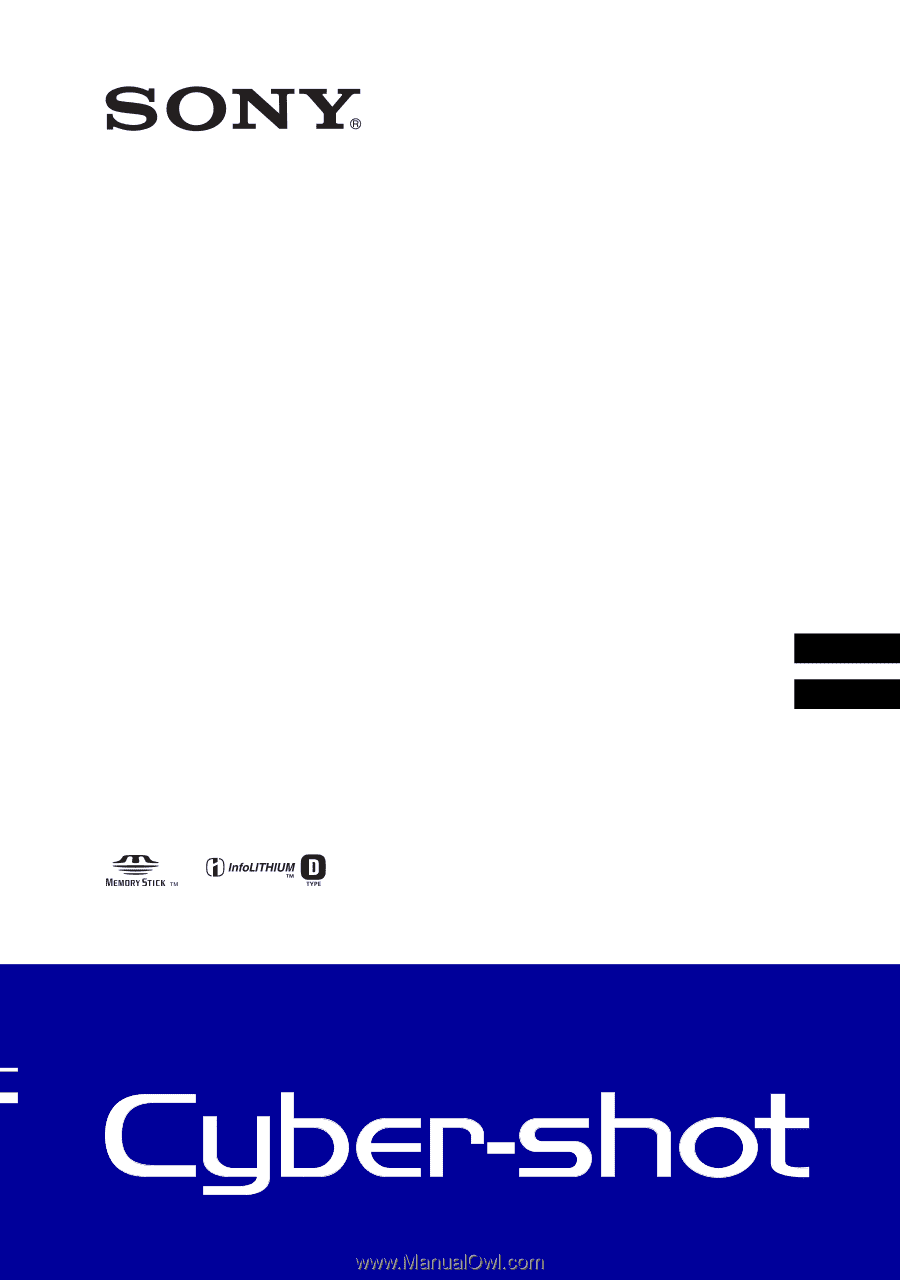
© 2009 Sony Corporation
4-130-942-
61
(1)
Digital Still Camera
Cámara fotografía digital
DSC-T90
Instruction Manual
··················································
Manual de instrucciones
·······························
GB
ES