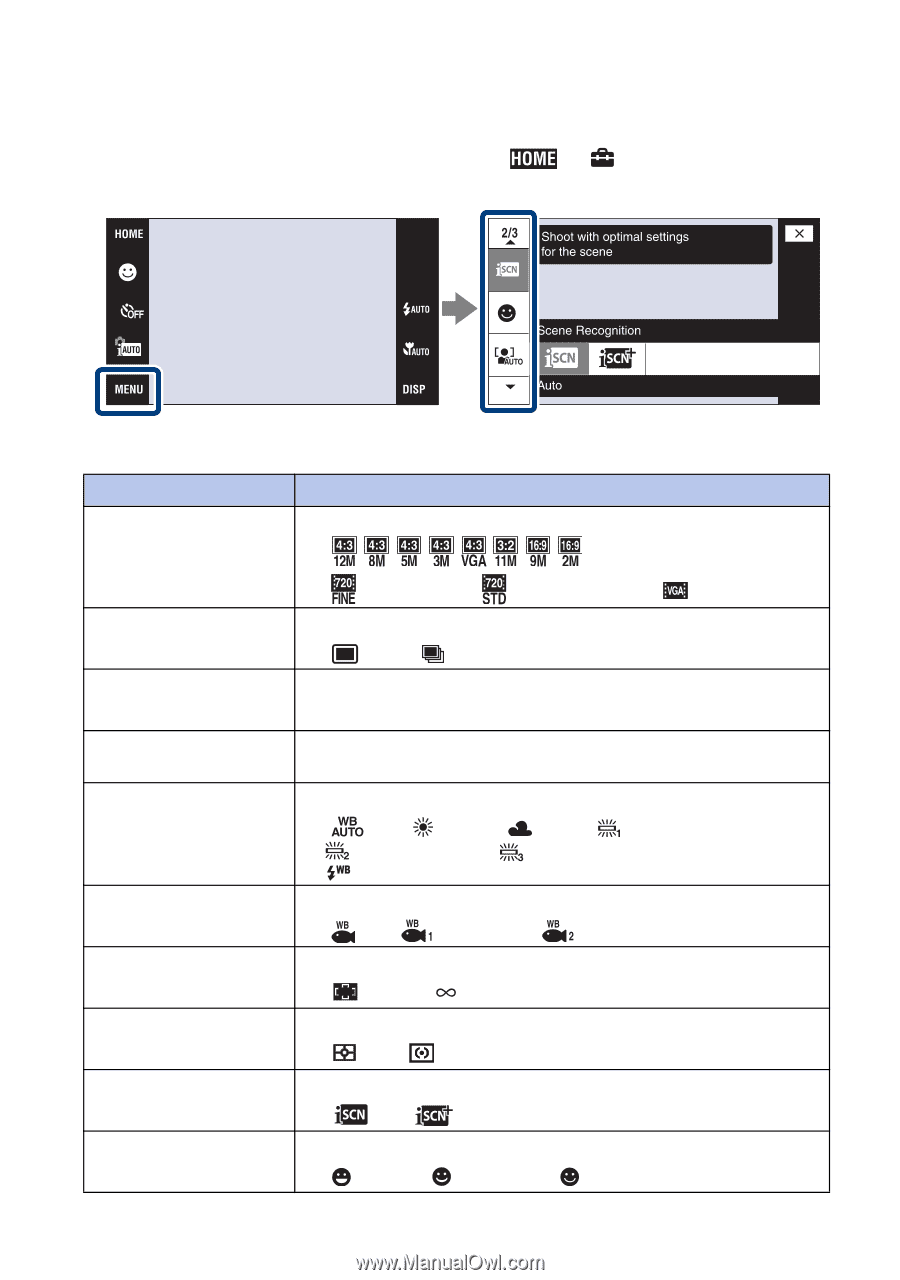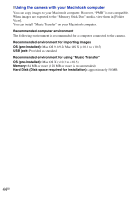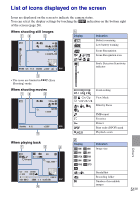Sony DSC T90 Instruction Manual - Page 48
Using the MENU items, MENU in shooting mode - parts
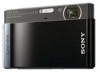 |
UPC - 027242749283
View all Sony DSC T90 manuals
Add to My Manuals
Save this manual to your list of manuals |
Page 48 highlights
Using the MENU items Displays available functions for easy setting when the camera is in shooting or playback mode. Only the available items are displayed on the screen. To restore the camera to its default settings, touch t (Settings) t [Main Settings 1] t [Initialize]. x MENU in shooting mode Item Image Size Description Sets the image size. (///////) 48GB ( 1280×720(Fine)/ 1280×720(Standard)/ VGA) REC Mode Selects the continuous shooting method. ( Normal/ Burst/BRK±0.3EV/BRK±0.7EV/BRK±1.0EV) EV Adjusts exposure manually. (-2.0EV to +2.0EV) ISO Sets the ISO sensitivity. (ISO AUTO/ISO80 to ISO3200) White Balance Adjusts color tones according to the surrounding light conditions. ( Auto/ Daylight/ Cloudy/ Fluorescent Light 1, Fluorescent Light 2, Fluorescent Light 3/n Incandescent/ Flash) Underwater White Balance Adjusts the colors when shooting underwater. ( Auto/ Underwater 1, Underwater 2) Focus Changes the focus method. ( Multi AF/ ) Metering Mode Sets which part of the subject to measure to determine the exposure. ( Multi/ Center) Scene Recognition Automatically detects the shooting conditions and then takes the shot. ( Auto/ Advanced) Smile Detection Sensitivity Sets the level of sensitivity to detect smile. ( Big Smile/ Normal Smile/ Slight Smile)