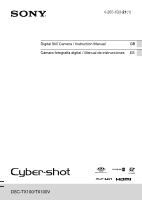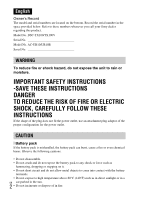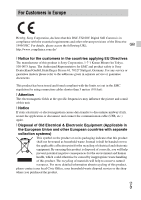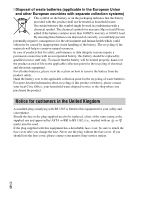Sony DSC-TX100V Instruction Manual
Sony DSC-TX100V Manual
 |
UPC - 027242808676
View all Sony DSC-TX100V manuals
Add to My Manuals
Save this manual to your list of manuals |
Sony DSC-TX100V manual content summary:
- Sony DSC-TX100V | Instruction Manual - Page 1
4-265-633-21(1) Digital Still Camera / Instruction Manual GB Cámara fotografía digital / Manual de instrucciones ES DSC-TX100/TX100V - Sony DSC-TX100V | Instruction Manual - Page 2
call your Sony dealer regarding this product. Model No. DSC-TX100/TX100V Serial INSTRUCTIONS If the shape of the plug does not fit the power outlet, use an attachment plug adaptor of the proper configuration for the power outlet. CAUTION [ Battery pack If the battery pack is mishandled, the battery - Sony DSC-TX100V | Instruction Manual - Page 3
Sony battery charger or a device that can charge the battery pack. • Keep the battery pack out of the reach of small children. • Keep the battery pack dry. • Replace only with the same or equivalent type recommended by Sony. • Dispose of used battery packs promptly as described in the instructions - Sony DSC-TX100V | Instruction Manual - Page 4
Trade Name: SONY Model No.: DSC-TX100V Responsible Party: Sony Electronics Inc or modifications not expressly approved in this manual could void your authority to operate this supplied interface cable must be used with the equipment in order to comply with the limits for a digital device pursuant to - Sony DSC-TX100V | Instruction Manual - Page 5
in Europe Hereby, Sony Corporation, declares that this DSC-TX100V Digital Still Camera is in compliance with the essential requirements and other relevant provisions of the Directive 1999/5/EC. For details, please access the following URL: GB http://www.compliance.sony.de/ [ Notice for - Sony DSC-TX100V | Instruction Manual - Page 6
case of products that for safety, performance or data integrity reasons require a permanent connection with an incorporated battery, this battery should be replaced by qualified service staff only. To ensure that the battery lose the fuse cover, please contact your nearest Sony service station. GB 6 - Sony DSC-TX100V | Instruction Manual - Page 7
battery pack NP-BN1 (1) • Multi-use terminal USB cable (1) • AC Adaptor AC-UB10/UB10B (1) • Power cord (mains lead) (not supplied in the USA and Canada) (1) • Paint pen (1) • Wrist strap (1) • CD-ROM (1) - Cyber-shot application software - "Cyber-shot User Guide" • Instruction Manual (this manual - Sony DSC-TX100V | Instruction Manual - Page 8
the camera may occur. O Battery eject lever P Battery insertion slot Q (TransferJet™) mark R Battery/memory card cover S Multi connector (Type3b) T Access lamp U Memory card slot V HDMI connector W Connector cover A Flash B Lens cover C Microphone D GPS sensor (built-in, DSC- GB 8 TX100V only - Sony DSC-TX100V | Instruction Manual - Page 9
pack Eject lever GB 1 Open the cover. 2 Insert the battery pack. • While pressing the battery eject lever, insert the battery pack as illustrated. Make sure that the battery eject lever locks after insertion. Charging the battery pack For customers in the USA, Canada Power cord (Mains lead) For - Sony DSC-TX100V | Instruction Manual - Page 10
to disconnect the power source. • When charging is finished, disconnect the AC Adaptor from the wall outlet (wall socket). • Be sure to use only genuine Sony brand battery packs, multi-use terminal USB cable (supplied) and AC Adaptor (supplied). GB 10 - Sony DSC-TX100V | Instruction Manual - Page 11
x Charging by connecting to a computer The battery pack can be charged by connecting the camera to a computer using a multi-use terminal USB cable. GB Note • Note the following points when charging via a computer: - If the camera is connected to a laptop computer that is not connected to a power - Sony DSC-TX100V | Instruction Manual - Page 12
can be recorded is for shooting under the following conditions: - Using Sony "Memory Stick PRO Duo" (Mark2) media (sold separately) - The battery pack is used at an ambient temperature of 25°C (77°F). - [GPS setting]: [Off] (DSC-TX100V only) • The number for "Shooting (still images)" is based on the - Sony DSC-TX100V | Instruction Manual - Page 13
images to a computer without worrying about wearing down the battery pack by connecting the camera to a computer using the multi-use terminal USB cable. Notes GB • Power cannot be supplied when the battery pack is not inserted in the camera. • Power supply from the wall outlet (wall socket) is - Sony DSC-TX100V | Instruction Manual - Page 14
cover. • Closing the cover with the battery inserted incorrectly may damage the camera. x Memory cards that you can use Class 4 or faster) a (Class 4 or faster) a (Class 4 or faster) • In this manual, products in A are collectively referred to as "Memory Stick Duo" media, and products in B are - Sony DSC-TX100V | Instruction Manual - Page 15
Touch [OK]. 6 Select the desired display color and [GPS setting] (DSC-TX100V), following the instructions on the screen, then touch [OK]. • The battery pack will run out quickly if you set [GPS setting] to [On]. (DSC-TX100V only) 7 When an [In-Camera Guide] introductory message is appeared on the - Sony DSC-TX100V | Instruction Manual - Page 16
zoom scale. 2 Touch (Movie button) to stop recording. Note • Continuous shooting is possible for approximately 29 minutes at one time at the camera's default settings and when the temperature is approximately 25°C (77°F). When movie recording is finished, you can restart recording by touching (Movie - Sony DSC-TX100V | Instruction Manual - Page 17
the (Playback) button. • When images on a memory card recorded with other cameras are played back on this camera, the registration screen for the data file appears. x Selecting next/previous image Touch (Next)/ (Previous) on the screen. • To play back movies, touch (Playback) in the center of the - Sony DSC-TX100V | Instruction Manual - Page 18
right of the screen while viewing. 2 Select a search method from [In-Camera Guide]. Shoot/ playback guide: Search for various operation functions in shooting/viewing mode. Icon guide: Search the function and meaning of displayed icons. Troubleshooting: Search common problems and their solution - Sony DSC-TX100V | Instruction Manual - Page 19
on the screen. This camera is equipped with a Function Guide that allows you to easily select from the functions. While displaying the guide, try the subjects. EV Adjust the exposure manually. ISO Adjust the luminous sensitivity. White Balance Adjust color tones of an image. Focus Select - Sony DSC-TX100V | Instruction Manual - Page 20
Sensitivity Face Detection Anti Blink Position Information* In-Camera Guide * DSC-TX100V only Viewing Select the metering mode that sets which image and saves it as a new file. Retouch an image using various effects. Set to play back images shot in 3D mode on a 3D TV. Select the display format for - Sony DSC-TX100V | Instruction Manual - Page 21
Line/Digital Zoom/ Wind Noise Reduct./Scene Recog. Guide/Red Eye Reduction/Blink Alert/Write Date Main Settings Beep/Panel Brightness/Language Setting/Display color/ Demo Mode/Initialize/HDMI Resolution/CTRL FOR HDMI/USB Connect Setting/USB Power Supply/LUN Setting/Download Music/Empty Music/GPS - Sony DSC-TX100V | Instruction Manual - Page 22
conditions and the memory card. x Still images Size 16M VGA 16:9(12M) Capacity Internal memory Approx. 19 MB 3 98 3 ( the minimum recordable time. • The recordable time of movies varies because the camera is equipped with VBR (Variable Bit-Rate), which automatically adjusts image quality - Sony DSC-TX100V | Instruction Manual - Page 23
devices and 1080 50p-compatible devices. To determine whether your camera supports the GPS function, check the model name of your camera. GPS-compatible: DSC-TX100V GB GPS-incompatible: DSC-TX100 To check if your camera supports the TransferJet function, and whether it is a 1080 60i - Sony DSC-TX100V | Instruction Manual - Page 24
to let sand or dust get into the camera. This may cause the camera to malfunction, and in some cases this malfunction cannot be repaired. On carrying Do for effective use. However, some tiny black and/or bright dots (white, red, blue or green) may appear on the screen. These dots are a normal result - Sony DSC-TX100V | Instruction Manual - Page 25
or the power may turn off automatically to protect the camera. A message will be displayed on the screen before the power turns off or you can no longer record movies. In this case, leave the power off and wait until the camera and battery temperature goes down. If you turn on the power without - Sony DSC-TX100V | Instruction Manual - Page 26
Specifications Camera [System] Image device: 7.77 mm (1/2.3 type) Exmor R CMOS sensor Total pixel number of camera: Approx. 16.8 Megapixels Effective pixel number of camera: Approx. 16.2 Megapixels Lens: Carl Zeiss Vario-Tessar 4× zoom lens f = 4.43 mm - 17.7 mm (25 mm - 100 mm (35 mm - Sony DSC-TX100V | Instruction Manual - Page 27
[Screen] OLED: Wide (16:9), 8.8cm (3.5 type) Total number of dots: 1 229 760 dots equivalent [Power, general] Power: Rechargeable battery pack NP-BN1, 3.6 V AC Adaptor AC-UB10/UB10B, 5V Power consumption (during shooting): 1.0 W Operating temperature: 0 °C to 40 °C (32 °F to 104 °F) Storage - Sony DSC-TX100V | Instruction Manual - Page 28
Trademarks • The following marks are trademarks of Sony Corporation. , "Cyber-shot," "Memory Stick PRO Duo," "Memory Stick not used in all cases in this manual. Additional information on this product and answers to frequently asked questions can be found at our Customer Support Website. Printed on - Sony DSC-TX100V | Instruction Manual - Page 29
- Sony DSC-TX100V | Instruction Manual - Page 30
Español Nombre del producto: Cámara Digital Modelo: DSC-TX100/TX100V POR FAVOR LEA DETALLADAMENTE ESTE MANUAL DE INSTRUCCIONES ANTES DE CONECTAR Y OPERAR ESTE EQUIPO. RECUERDE QUE UN MAL USO DE SU APARATO PODRÍA ANULAR LA GARANTÍA. AVISO Para reducir el riesgo - Sony DSC-TX100V | Instruction Manual - Page 31
en Europa Por medio de la presente Sony Corporation declara que esta Cámara fotografíca digital DSC-TX100V cumple con los requisitos esenciales y probado y cumple con los límites estipulados por el reglamento EMC para utilizar cables de conexión de menos de 3 metros de longitud. [ Atención Los - Sony DSC-TX100V | Instruction Manual - Page 32
[ Aviso Si la electricidad estática o el electromagnetismo interrumpen la transmisión de datos (fallo), reinicie la aplicación o desconecte el cable de comunicación (USB, etc.) y vuelva a conectarlo. [ Tratamiento de los equipos eléctricos y electrónicos al final de su vida útil (aplicable en la Uni - Sony DSC-TX100V | Instruction Manual - Page 33
• Cable USB para terminal multiuso (1) • Adaptador de alimentación de ca AC-UB10/UB10B (1) • Cable de alimentación (no suministrado en EE. UU. ni Canadá) (1) • Lápiz de pintar (1) • Correa para la muñeca (1) • CD-ROM (1) - Software de aplicación Cyber-shot - "Guía del usuario de Cyber-shot" • Manual - Sony DSC-TX100V | Instruction Manual - Page 34
Identificación de las partes A Flash B Cubierta del objetivo C Micrófono D Sensor GPS (solo para ES 6 DSC-TX100V incorporado) E Objetivo F Indicador luminoso del autodisparador/Indicador luminoso del captador de sonrisas/Iluminador AF G Altavoz H Botón (Reproducción) I Pantalla/Panel táctil J - Sony DSC-TX100V | Instruction Manual - Page 35
que la palanca de expulsión de la batería se bloquea después de la inserción. Carga de la batería Para los clientes de EE. UU. y Canadá Cable de alimentación Para los clientes en países o regiones que no sean EE. UU. ni Canadá Indicador luminoso de alimentación/carga Iluminado: carga en curso - Sony DSC-TX100V | Instruction Manual - Page 36
adaptador de alimentación de ca (suministrado), mediante el uso del cable USB para terminal multiuso (suministrado). 2 Conecte el adaptador de alimentación de utilizar únicamente las baterías, el cable USB para terminal multiuso (suministrado) y el adaptador de alimentación de ca (suministrado) - Sony DSC-TX100V | Instruction Manual - Page 37
la conexión de la cámara a un ordenador mediante el uso de un cable USB para terminal multiuso. ES Nota • Tenga en cuenta los siguientes puntos cuando realice para salir del modo de reposo cuando se haya establecido una conexión USB entre el ordenador y la cámara. La cámara podría producir un - Sony DSC-TX100V | Instruction Manual - Page 38
siguientes condiciones: - Cuando se utiliza un "Memory Stick PRO Duo" (Mark2) de Sony (se vende por separado) - Cuando la batería se utiliza a una temperatura ambiente de 25 °C - [Ajuste GPS]: [Desactivar] (solo para DSC-TX100V) • El número correspondiente a "Toma de imágenes (fotos)" está basado en - Sony DSC-TX100V | Instruction Manual - Page 39
imágenes a un ordenador sin preocuparse de que la batería se descargue, para ello, conecte la cámara a un ordenador mediante el uso del cable USB para terminal multiuso. Notas • No es posible suministrar energía cuando la batería no está insertada en la cámara. • La fuente de alimentación de - Sony DSC-TX100V | Instruction Manual - Page 40
memoria SD a a (Clase 4 o superior) B Tarjeta de memoria SDHC a a (Clase 4 o superior) Tarjeta de memoria SDXC a a (Clase 4 o superior) • En este manual, los productos de A se denominan colectivamente como "Memory Stick Duo" y los productos de B se denominan colectivamente como tarjeta SD - Sony DSC-TX100V | Instruction Manual - Page 41
Configuración del reloj ES Botón ON/OFF Cubierta del objetivo (Alimentación) 1 Baje la cubierta del objetivo. La cámara se encenderá. El indicador luminoso de alimentación se iluminará únicamente cuando se inicie la cámara. • También puede encender la cámara si pulsa el botón ON/OFF (Alimentación). - Sony DSC-TX100V | Instruction Manual - Page 42
6 Seleccione el color de visualización que desee y [Ajuste GPS] (DSC-TX100V) siguiendo las instrucciones de la pantalla y, a continuación, toque [OK]. • La batería se agotará rápidamente si ajusta [Ajuste GPS] en [Activar]. (solo para DSC-TX100V) 7 Cuando en la pantalla aparezca un mensaje de - Sony DSC-TX100V | Instruction Manual - Page 43
Nota • Es posible realizar una toma de imágenes en modo continuo durante aproximadamente 29 minuto de una vez en la configuración predeterminada de la cámara y cuando la temperatura sea de aproximadamente 25 °C Cuando finalice la grabación de la película, puede volver a tocar el botón (Película) - Sony DSC-TX100V | Instruction Manual - Page 44
a sus necesidades. Palabra clave: permite buscar funciones por palabras clave. Historial: permite visualizar las últimas 10 opciones que aparecen en [Guía en la cámara]. ES 16 - Sony DSC-TX100V | Instruction Manual - Page 45
configuración de la toma de imágenes en ráfaga. Macro Permite tomar imágenes de motivos pequeños en primeros planos de gran belleza. ES 17 - Sony DSC-TX100V | Instruction Manual - Page 46
la sensibilidad lumínica. Balance Blanco Permite ajustar los tonos de color de una imagen. Enfoque Permite seleccionar el método de enfoque de la cámara de acuerdo con sus necesidades. * Solo para DSC-TX100V Visualización Modo fácil Seleccionar fecha Calendario Índice imágenes ES Diapositivas - Sony DSC-TX100V | Instruction Manual - Page 47
como un nuevo archivo. Retocar Permite retocar una imagen mediante el uso de distintos efectos. Visionado 3D Ajústelo para reproducir imágenes tomadas en el modo 3D en un televisor 3D. ES Modo visualización Permite seleccionar el formato de visualización de imágenes. Visualiza grupo de - Sony DSC-TX100V | Instruction Manual - Page 48
de GPS assist*1/TransferJet/ Eye-Fi/Ahorro de energía Herramienta Tarjeta Memoria*2 Formatear/Crear Carpeta Grab/Camb. Carp. Grab/ ElimCarpGrabación/Copiar/Número Archivo Ajustes de Reloj Configuración área/Config.fecha y hora/Aj. reloj automático*1/Aj. área automático*1 *1 Solo para DSC-TX100V - Sony DSC-TX100V | Instruction Manual - Page 49
compatibles e incompatibles con 1080 50p. Para determinar si la cámara es compatible con la función GPS, compruebe el nombre del modelo de la cámara. Compatible con GPS: DSC-TX100V Incompatible con GPS: DSC-TX100 Para comprobar si la cámara es compatible con la función de TransferJet, y si es - Sony DSC-TX100V | Instruction Manual - Page 50
antes de dejar que los niños visualicen imágenes en 3D, y asegúrese de que los niños sigan las precauciones indicadas anteriormente cuando visualicen dichas imágenes. Acerca de los dispositivos compatibles con GPS (solo para DSC-TX100V) • Utilice el GPS de acuerdo con las regulaciones de los países - Sony DSC-TX100V | Instruction Manual - Page 51
• No agite ni golpee la cámara. Además de producirse un fallo de funcionamiento y de no poder grabar imágenes, es posible que el soporte de grabación quede inutilizable o que los datos de las imágenes se dañen. No utilice/almacene la cámara en los siguientes lugares • En lugares extremadamente - Sony DSC-TX100V | Instruction Manual - Page 52
de lo establecido por las leyes de derechos de autor. No se ofrecerá ninguna compensación por daños en los contenidos o fallos en la grabación Sony no ofrecerá compensación alguna por la imposibilidad de efectuar grabaciones o la pérdida o daños en el contenido grabado debido a algún fallo de - Sony DSC-TX100V | Instruction Manual - Page 53
CMOS Exmor R de 7,77 mm (tipo 1/2,3) Número total de píxeles de la cámara: aprox. 16,8 megapíxeles Número efectivo de píxeles de la cámara: aprox. 16,2 megapíxeles Objetivo: objetivo zoom Carl Zeiss Vario-Tessar de 4× f = 4,43 mm - 17,7 mm (25 mm - 100 mm (equivalente a una película de 35 mm)) F3 - Sony DSC-TX100V | Instruction Manual - Page 54
[Pantalla] OLED: Panorámica (16:9) 8,8 cm (tipo 3,5) Número total de puntos: el equivalente a 1 229 760 : de -20 °C a +60 °C Dimensiones (cumple con la normativa de la CIPA) 97,0 mm × 58,5 mm × 17,8 mm (an/al/prf) Peso (cumple con la normativa de la CIPA) (incluye la batería NP-BN1 y el "Memory - Sony DSC-TX100V | Instruction Manual - Page 55
Marcas comerciales • Las siguientes marcas son marcas comerciales de Sony Corporation. , "Cyber-shot", "Memory Stick PRO Duo", "Memory Stick PRO-HG , las marcas ™ o ® no se utilizan en todos los casos en este manual. En la página Web de atención al cliente puede encontrar información adicional sobre - Sony DSC-TX100V | Instruction Manual - Page 56
©2011 Sony Corporation Printed in Japan
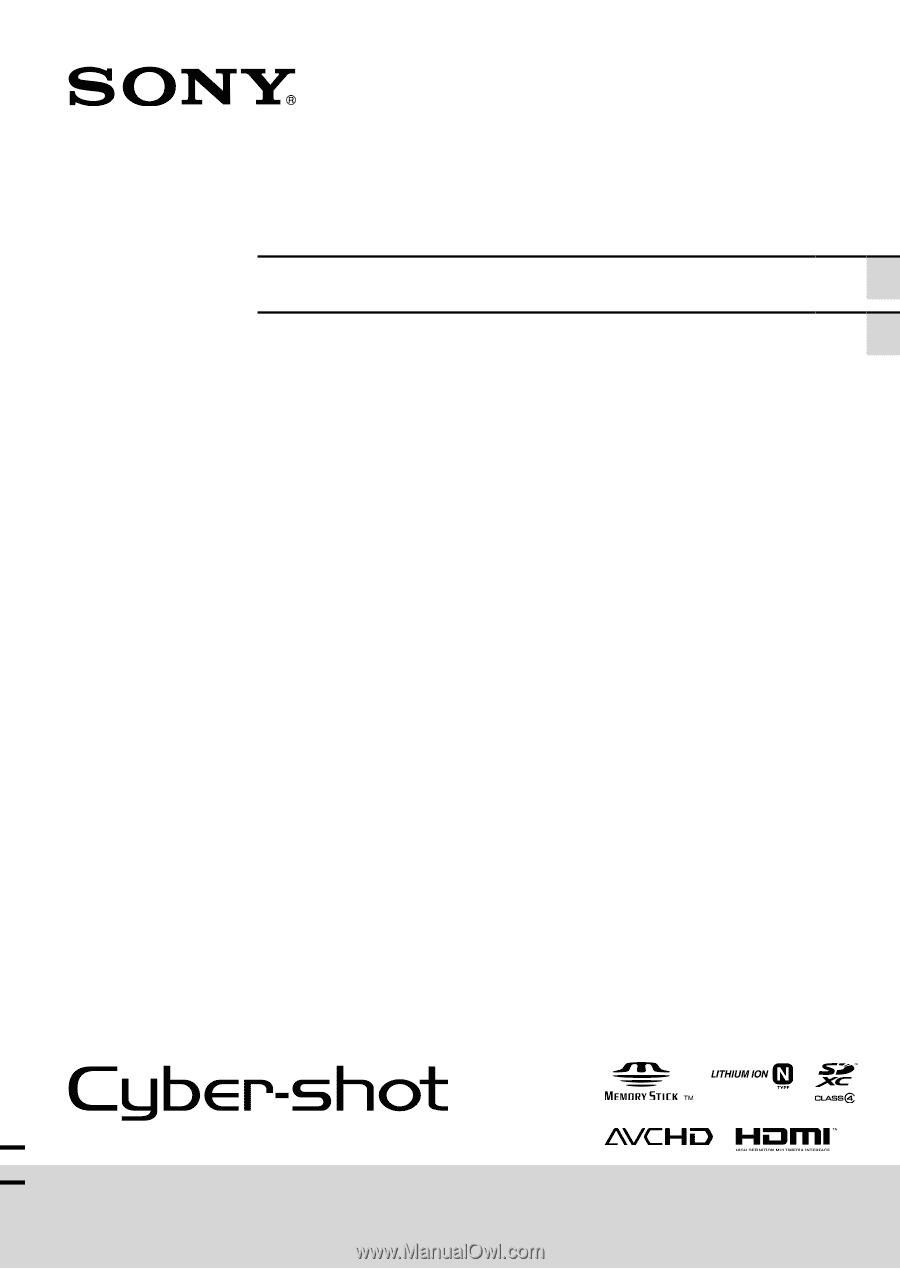
4-265-633-
21
(1)
DSC-TX100/TX100V
Digital Still Camera / Instruction Manual
GB
Cámara fotografía digital / Manual de instrucciones
ES