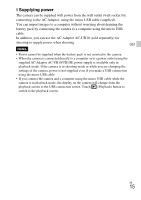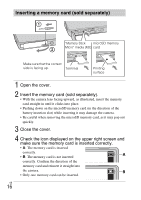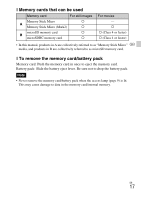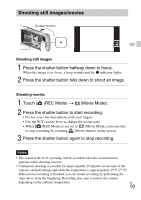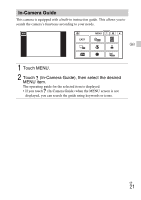Sony DSC-TX200V Instruction Manual - Page 20
Viewing images, Selecting next/previous image, Deleting an image, Returning to shooting images
 |
View all Sony DSC-TX200V manuals
Add to My Manuals
Save this manual to your list of manuals |
Page 20 highlights
Viewing images 1 Touch (Playback). • When images on a memory card recorded with other cameras are played back on this camera, the registration screen for the data file appears. x Selecting next/previous image Touch (Next)/ (Previous) on the screen. • To play back movies, touch (Playback) in the center of the screen. • To zoom in, slide the W/T (Zoom) lever to T side. x Deleting an image Touch (Delete) t [This Image]. x Returning to shooting images Touch on the screen. • You can also return to shooting mode by pressing the shutter button halfway down. GB 20
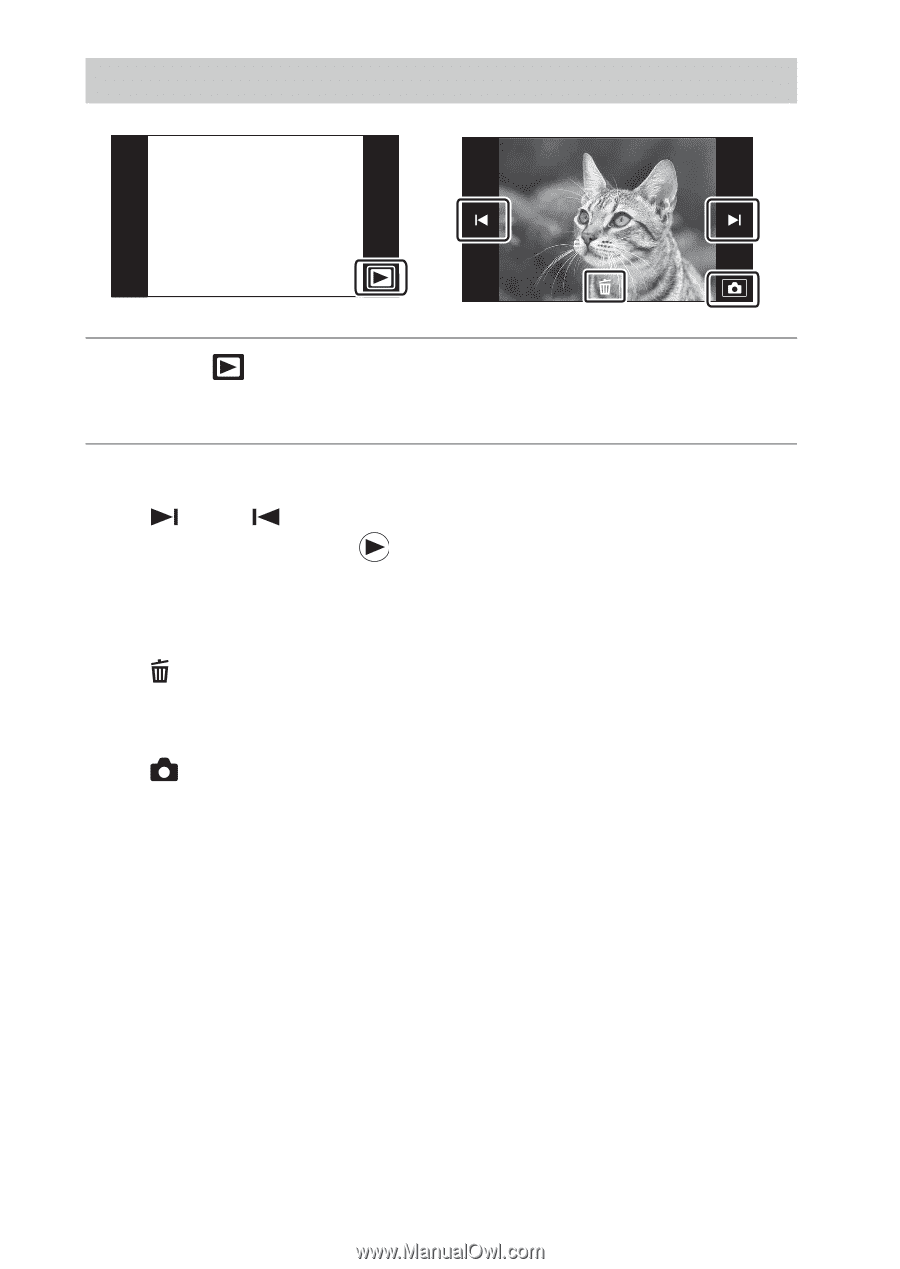
GB
20
x
Selecting next/previous image
Touch
(Next)/
(Previous) on the screen.
• To play back movies, touch
(Playback) in the center of the screen.
• To zoom in, slide the W/T (Zoom) lever to T side.
x
Deleting an image
Touch
(Delete)
t
[This Image].
x
Returning to shooting images
Touch
on the screen.
•
You can also return to shooting mode by pressing the shutter button halfway
down.
Viewing images
1
Touch
(Playback).
•
When images on a memory card recorded with other cameras are played
back on this camera, the registration screen for the data file appears.