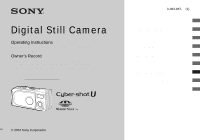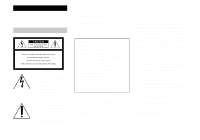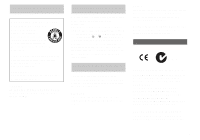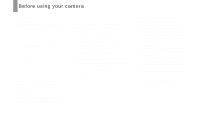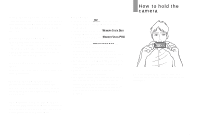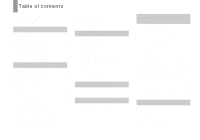Sony DSC-U30 Operating Instructions
Sony DSC-U30 - Cybershot 2 MP Digital Camera Manual
 |
UPC - 027242629042
View all Sony DSC-U30 manuals
Add to My Manuals
Save this manual to your list of manuals |
Sony DSC-U30 manual content summary:
- Sony DSC-U30 | Operating Instructions - Page 1
upon your Sony dealer regarding this product. Model No. DSC-U30 Serial No. DSC-U30 © 2003 Sony Corporation 3-083-967-11(1) Getting started Shooting still images Viewing still images Enjoying movies Deleting images Enjoying images on your computer _____ Troubleshooting Additional information - Sony DSC-U30 | Operating Instructions - Page 2
Sony Customer Information Services Center 1-800-222-SONY (7669) The number below is for the FCC related matters only. Regulatory Information Declaration of Conformity Trade Name: SONY Model No.: DSC-U30 Responsible Party:Sony this manual could a Class B digital device, pursuant to instructions, - Sony DSC-U30 | Operating Instructions - Page 3
lose the fuse cover, please contact your nearest Sony service station. Attention for the Customers in Europe the picture of this camera. Notice If static battery used to power this product. Please consult with your local authority. "Memory Stick" DIGITAL APPARATUS COMPLIES WITH CANADIAN ICES-003. 3 - Sony DSC-U30 | Operating Instructions - Page 4
other equipment on your camera are not guaranteed. Note on "Memory Stick" This camera turns off whenever you open the battery/"Memory Stick" cover. Do not open the battery/"Memory Stick" cover while the access lamp is lit. Precaution on copyright Television programs, films, video tapes, and other - Sony DSC-U30 | Operating Instructions - Page 5
, and are not actual images shot using this camera. Trademarks • "Memory Stick," and "MagicGate Memory Stick" are trademarks of Sony Corporation. • "Memory Stick Duo" and are trademarks of Sony Corporation. • "Memory Stick PRO" and are trademarks of Sony Corporation. • "MagicGate" and are - Sony DSC-U30 | Operating Instructions - Page 6
screen....... 42 Deleting images Deleting images 44 Formatting a "Memory Stick 45 Enjoying images on your computer Copying images to your computer - For Windows users 47 Installing the USB driver 48 Installing "Image Transfer 49 Installing "ImageMixer 50 Connecting the camera to your computer - Sony DSC-U30 | Operating Instructions - Page 7
Additional information Menu items 69 Precautions 72 On "Memory Stick 74 On Nickel-Metal Hydride batteries.........75 On the battery charger 76 Specifications 77 LCD screen displays 78 Index Index 80 7 - Sony DSC-U30 | Operating Instructions - Page 8
Identifying the parts See the pages in parentheses for details of operation. 1 2 3 4 5 A Shutter button (20) B POWER button (14) C POWER lamp (14) D Lens cover (14) E Mode switch : To view images (34) : To shoot still images (20) 6 To shoot five images continuously (31) : To shoot movies - Sony DSC-U30 | Operating Instructions - Page 9
Attaching the neck strap A LCD screen B (Flash charge) lamp (orange) (24) 6 C MENU button (15) 1 2 D Control button 7 Menu on: v/V (15) Menu off: /SCENE (23, 28) E EXEC/ (Enlarged playback) 8 button (15, 38) F Hook for neck strap 3 9 G Battery/"Memory Stick" cover 4 H OPEN button ( - Sony DSC-U30 | Operating Instructions - Page 10
battery from a manufacturer other than Sony. • Be sure to charge the Nickel-Metal Hydride batteries supplied with your camera before using them for the first time. • Connect the battery wall outlet (wall socket). If some trouble occurs while using the battery charger, immediately shut off the power - Sony DSC-U30 | Operating Instructions - Page 11
be displayed sooner than expected. This is called the "memory effect."* If this problem occurs, charging the batteries only after using up the existing charge will correct it. * The "memory effect" - the situation in which the capacity of the battery is temporarily lowered. • Do not peel off the - Sony DSC-U30 | Operating Instructions - Page 12
operating time provided by the batteries. 3 , Close the battery/"Memory Stick" cover. Close the battery/"Memory Stick" cover while holding the batteries in. Make sure the cover is closed securely. To remove the batteries Hold the camera with the battery/"Memory Stick" cover facing upward, open the - Sony DSC-U30 | Operating Instructions - Page 13
low, recording/ playback will stop soon. Change the batteries for fully charged ones, or charge these batteries. (The warning indicator flashes.) • If the LCD screen display is off, set [DISPLAY] in [ ] to [ON]. • Based on the conditions under which the camera is being used and the state of the - Sony DSC-U30 | Operating Instructions - Page 14
camera for about three minutes, the camera turns off automatically to prevent wearing down the batteries. However, the auto power-off function will not operate when the camera . When you turn on your camera for the first time, the DATE NOTATION screen appears on the LCD screen (page 15). To turn off - Sony DSC-U30 | Operating Instructions - Page 15
Control button EXEC/ MENU To change the current settings of the camera, bring up the menu, and use the control button to make ) or [D/M/Y] (day/month/year). Then DATE&TIME SET screen appears on the LCD screen. • If the rechargeable button battery, which provides the power for saving the time data, is - Sony DSC-U30 | Operating Instructions - Page 16
date and time are entered and the clock starts to keep time. • If you make a mistake, select [CANCEL] in step 4 to display the DATE NOTATION screen, then repeat the procedure from step 2. • To cancel the date and time setting, select [CANCEL], then press EXEC. 16 - Sony DSC-U30 | Operating Instructions - Page 17
display images in the "Memory Stick." • Be careful not to drop the batteries when opening or closing the battery/"Memory Stick" cover. 3 Access lamp , Close the battery/"Memory Stick" cover. To remove a "Memory Stick" Open the battery/"Memory Stick" cover, then push the "Memory Stick" to pop it - Sony DSC-U30 | Operating Instructions - Page 18
FOCUS AUTO SELFTIMER OFF P.EFFECT OFF MENU 1 , Set the mode switch to , and turn on the power, then press MENU. The menu appears on the LCD screen. • Open the lens cover when closed. RETURN SIZE•BURST 2.0M FOCUS AUTO SELFTIMER OFF P.EFFECT OFF EXEC/ 2 , Select [ ] with v on the control button, then - Sony DSC-U30 | Operating Instructions - Page 19
to preserve your image. This means you can save fewer images in your "Memory Stick." Choose an image size appropriate for the kind of images you want to be different from the actual image size. • Images viewed on the LCD screen of the camera all appear the same size. • The actual number of images - Sony DSC-U30 | Operating Instructions - Page 20
can create new folders and select folders to be stored in the "Memory Stick" (page 24). 2 , Hold the camera steadily with both hands and position the subject in the center of the LCD screen. Do not cover the lens or flash with your fingers. • When recording outdoors during clear weather or under - Sony DSC-U30 | Operating Instructions - Page 21
from the LCD screen, recording is complete. The image will be recorded in the "Memory Stick," and you can shoot the next image. • If you do not operate the camera for about three minutes during recording or playback, the camera turns off automatically to prevent wearing down the batteries (page 14 - Sony DSC-U30 | Operating Instructions - Page 22
[OFF] RETURN SIZE•BURST 2.0M FOCUS AUTO SELFTIMER OFF P.EFFECT OFF MENU 1 , Set the mode switch to , and press MENU. The menu appears on the LCD screen. • You can also carry out this operation when the mode switch is set to . RETURN SIZE•BURST 2.0M FOCUS AUTO SELFTIMER OFF P.EFFECT OFF EXEC - Sony DSC-U30 | Operating Instructions - Page 23
the LCD screen and press the shutter button fully down. The self-timer lamp flashes red and a continuous beep sounds. The image will be shot changes as follows. No indicator (Auto): Based on the lighting conditions, the camera will decide if there is enough light, and will use the flash accordingly. - Sony DSC-U30 | Operating Instructions - Page 24
some noise in the image when you look at the LCD screen in a dark place, but this will have no effect on the shot image. • While you are using (No flash) indicator appears on the LCD screen. Creating or selecting a folder Your camera can create multiple folders in a "Memory Stick." Also, you can - Sony DSC-U30 | Operating Instructions - Page 25
on the LCD screen. • You camera. • Images are recorded in the newly created folder until a different folder is created or selected. EXEC/ 3 , Select [OK] with v on the control button, then press EXEC. A new folder is created with a number one higher than the largest number in the "Memory Stick - Sony DSC-U30 | Operating Instructions - Page 26
OFF P.EFFECT OFF MENU 1 , Set the mode switch to , then press MENU. The menu appears on the LCD screen. • You can also carry out this operation when the mode switch is set to . RETURN 101 FORMAT CREATE FOLDER folder. You cannot move recorded images to a different folder with this camera. 26 - Sony DSC-U30 | Operating Instructions - Page 27
Shooting still images CHANGE REC. FOLDER : 102MSDCF OK CANCEL EXEC/ 4 , Select [OK] with v on the control button, then press EXEC. When you press MENU, the menu disappears and the selected folder is displayed. To cancel changing the recording folder Select [CANCEL] in step 4. 27 - Sony DSC-U30 | Operating Instructions - Page 28
be used in this mode. • When the focus setting is set to [AUTO], the focus is adjusted to telephoto. Vivid nature mode This mode enhances blues and greens such as the sky, ocean and mountains, letting you shoot natural landscapes with vivid, striking colors. • The focus setting changes to - Sony DSC-U30 | Operating Instructions - Page 29
Shooting still images Active outdoor mode This mode lets you stop the movement of your subject and get lively shots of those moving objects in bright outdoor conditions. 2.0M 101 10 To cancel Scene Selection Press V (SCENE) repeatedly to set to No indicator (Auto). • If - Sony DSC-U30 | Operating Instructions - Page 30
focus using the auto focus function. The Focus preset is useful in these cases. RETURN SIZE•BURST 2.0M FOCUS AUTO SELFTIMER OFF P.EFFECT OFF MENU 1 , Set the mode switch to , and press MENU. The menu appears on the LCD screen. • You can also carry out this operation when the mode switch is set - Sony DSC-U30 | Operating Instructions - Page 31
1 , Set the mode switch to , and press MENU. The menu appears on the LCD screen. • You cannot use the flash in this mode. • You can shoot up to five button. If you release the shutter button before all five images are shot, the camera stops shooting as soon as you release the button. • The recording - Sony DSC-U30 | Operating Instructions - Page 32
digitally process images to obtain special effects. NEG. ART SEPIA EXEC/ 3 , Select [BURST] with V on the control button, then press EXEC. Press MENU so that the menu disappears from the LCD screen button before the camera records five images, only the images that were shot while the shutter - Sony DSC-U30 | Operating Instructions - Page 33
images RETURN SIZE•BURST 2.0M FOCUS AUTO SELFTIMER OFF P.EFFECT OFF MENU 1 , Set the mode switch to , and press MENU. The menu appears on the LCD screen. • You can also carry out this operation when the mode switch is set to . RETURN SIZE•BURST 2.0M FOCUS AUTO SELFTIMER OFF P.EFFECT OFF EXEC - Sony DSC-U30 | Operating Instructions - Page 34
Viewing still images on the LCD screen Single (singleimage) screen Index (four-image) screen 2.0M 101 7 / 8 101-0007 2003 7 4 12:00PM You can view images shot with your camera almost immediately on the LCD screen. You can select the following two methods for viewing images. Single (single- - Sony DSC-U30 | Operating Instructions - Page 35
(four-image) RETURN DELETE DELETE IN FOLDER INDEX DPOF MENU 1 , Set the mode switch to , and press MENU. The menu appears on the LCD screen. RETURN DELETE DELETE IN FOLDER INDEX DPOF 2 EXEC/ , Select [ ] with v on the control button, then press EXEC. Select [INDEX] with v/V on the control - Sony DSC-U30 | Operating Instructions - Page 36
- Folder RETURN DELETE DELETE IN FOLDER INDEX DPOF MENU 1 , Set the mode switch to , then press MENU. The menu appears on the LCD screen. RETURN 101 FORMAT CHANGE FOLDER CHANGE FOLDER : 102MSDCF : 1 IMAGE CREATED: 2003 7 4 1:05PM EXEC/ 2 , Select [ ] with V on the control button, then press - Sony DSC-U30 | Operating Instructions - Page 37
. To cancel the selection Select [CANCEL] in step 4. When multiple folders are created in the "Memory Stick" When the first or last image in the folder is displayed, the following indicators appear on the LCD screen. : Moves to the previous folder. : Moves to the next folder. : Moves to both the - Sony DSC-U30 | Operating Instructions - Page 38
an image - Enlarged playback You can zoom in on an image shot with your camera to enlarge it to 2.5 or 5 times the original size. 2. playback) repeatedly to select the desired enlargement level. The center of the screen is enlarged. Each time you press EXEC/ (Enlarged playback), the enlargement - Sony DSC-U30 | Operating Instructions - Page 39
still images shot with your camera that you want to have printed. This function is convenient when you have images printed at a shop or using a printer that conforms with the DPOF (Digital Print EXEC. To mark the print (DPOF) mark in index-image screen Perform step 2 on page 35 and switch to index - Sony DSC-U30 | Operating Instructions - Page 40
RETURN DELETE DELETE IN FOLDER INDEX DPOF EXEC/ 3 , Select [DPOF] with V on the control button, then press EXEC. DPOF ON OFF EXEC/ 4 , Select [ON] with v on the control button, then press EXEC. When you press MENU, the menu disappears and the mark is marked on the displayed image. To unmark the - Sony DSC-U30 | Operating Instructions - Page 41
fully down. "REC" appears on the LCD screen and the camera starts recording the image. The maximum recording Memory Stick" is full. • The flash does not function when shooting movies. 3 , To stop recording, press the shutter button fully again. Indicators during shooting Indicators on the LCD screen - Sony DSC-U30 | Operating Instructions - Page 42
depending on the capacity of the "Memory Stick." Refer to the following chart when you choose a "Memory Stick." • The maximum shooting time is h. 36 min. 43 sec. MSX-1G 11 h. 27 min. 19 sec. Viewing movies on the LCD screen 101 18 0:00 101-0018 2003 7 4 12:00PM 101 16 0:00 101-0016 2003 7 4 10 - Sony DSC-U30 | Operating Instructions - Page 43
101 16 0:05 101-0016 EXEC/ 3 , Press EXEC. The movie is played back. To stop playback Press EXEC. Indicators while viewing movies Indicators on the LCD screen are not recorded. You can use [DISPLAY] under [ ] with MENU and v/V on the control button to turn the display on and off (page 22). For - Sony DSC-U30 | Operating Instructions - Page 44
MENU , Press MENU and select [ ] with v on the control button, then press EXEC. To delete an image in index-image screen Perform step 2 on page 35 and switch to index screen. RETURN DELETE DELETE IN FOLDER INDEX DPOF EXEC/ 3 , Select [DELETE] with v/V on the control button, then press EXEC. The - Sony DSC-U30 | Operating Instructions - Page 45
Memory Stick" you want to format into the camera. Do not open the battery/"Memory Stick" cover while formatting the "Memory Stick" as this may damage the "Memory Stick." • The term "formatting" means preparing a "Memory Stick appears on the LCD screen. • When you format a "Memory Stick," be sure that - Sony DSC-U30 | Operating Instructions - Page 46
RETURN 101 FORMAT CHANGE FOLDER FORMAT OK CANCEL FORMATTING EXEC/ 3 , Select [ ] with V on the control button, then press EXEC. Select [FORMAT] with v/V on the control button, then press EXEC. 4 EXEC/ , Select [OK] with v on the control button, then press EXEC. When the message "FORMATTING" - Sony DSC-U30 | Operating Instructions - Page 47
When neither a USB connector nor a "Memory Stick" slot is provided, you can copy images using an additional device. See the Sony Website for details. http://www.sony.net/ Contents of the CD-ROM x USB Driver This driver is needed in order to connect the camera to a computer. • When using Windows - Sony DSC-U30 | Operating Instructions - Page 48
. Do not connect your camera to your computer at this time. The model selection screen appears. If it does not appear, double-click (My Computer) t (ImageMixer) in that order. b Click [Cyber-shot] on the model selection screen. c Click [USB Driver] on the installing menu screen. The "InstallShield - Sony DSC-U30 | Operating Instructions - Page 49
can use the "Image Transfer" software to copy images to your computer automatically when you connect the camera to your computer with the supplied USB cable. a Click [Cyber-shot] on the model selection screen. c Click [Next]. When the "Licence Agreement" screen appears, click [Yes]. e Select the - Sony DSC-U30 | Operating Instructions - Page 50
asks if you want to install the driver will appear. Follow the instructions that appear on the screen. 50 Installing "ImageMixer" You can use the "ImageMixer Ver.1.5 for Sony" software to copy, view and edit images. For details, see the software's help files. a Click [ImageMixer] on the installing - Sony DSC-U30 | Operating Instructions - Page 51
), so in this case there is no need to insert batteries into the camera. • Removing the batteries before connecting the camera is recommended in order to prevent battery deterioration. • For further details on inserting the "Memory Stick," see page 17. b Turn on your computer. SONY (USB) jack - Sony DSC-U30 | Operating Instructions - Page 52
the USB cable from your computer or removing the "Memory Stick" from your camera during USB connection For Windows 2000, Me, or XP users 1 Double-click on the tasktray. 2 Click (Sony DSC), then click [Stop]. 3 Confirm the device on the confirmation screen, then click [OK]. 4 Click [OK]. Step 4 is - Sony DSC-U30 | Operating Instructions - Page 53
The contents of the "Memory Stick" inserted in your camera appear. • This section Sony DSC]. • When using Windows 2000, right-click [ Sony DSC]. 2 Click [Remove] (or [Uninstall] in Windows 2000). The "Confirm Device Removal" screen appears. 3 Click [OK]. The device is deleted. Try the USB driver - Sony DSC-U30 | Operating Instructions - Page 54
and Camera Wizard], then click [OK]. The "Scanner and Camera Wizard" screen appears. b Click [Next]. The images stored on the "Memory Stick" are can use the "ImageMixer Ver.1.5 for Sony" software to view and edit images on your computer. For details, see the software's help files. b Double-click the - Sony DSC-U30 | Operating Instructions - Page 55
destinations and file names Image files recorded with your camera are grouped as folders in the "Memory Stick". Example: For Windows Me users Enjoying images on your computer Folder containing image data recorded using a camera without the folder creation function Folder containing image data - Sony DSC-U30 | Operating Instructions - Page 56
equipment to a single computer at the same time, some equipment, including your camera, may not operate depending on the type of USB equipment. • Operations are a "Memory Stick" slot is provided, you can copy images using an additional device. See the Sony Website for details. http://www.sony.net/ - Sony DSC-U30 | Operating Instructions - Page 57
step 4. • Sony USB Driver • Sony USB Shim 6 When the message for confirmation is shown, click [OK]. 7 Restart your computer, then remove the CD-ROM. b Connecting your camera to your computer For details, see page 51. Disconnecting the USB cable from your computer or removing the "Memory Stick" from - Sony DSC-U30 | Operating Instructions - Page 58
Ver.1.5 for Sony." You can play back created Video CDs on a Video CD-compatible DVD player, or on a computer using Video CD application software. a Start "ImageMixer." b Click . The video CD creating mode turns on. c Drag & drop the desired file or album to the menu screen. d Click . You - Sony DSC-U30 | Operating Instructions - Page 59
.) RESET button 3 Should your camera still not work properly, consult your Sony dealer or local authorized Sony service facility. Troubleshooting Batteries and power Symptom Cause Solution The battery remaining indicator is incorrect, or sufficient battery remaining indicator is displayed but - Sony DSC-U30 | Operating Instructions - Page 60
wearing down the batteries (page 14). • The batteries are discharged. p Turn on the camera again (page 14). p Replace them with charged batteries (page 10). Shooting still images/movies Symptom Cause The subject does not appear • The mode switch is set to . on the LCD screen. The image is - Sony DSC-U30 | Operating Instructions - Page 61
Your camera cannot record images. Cause Solution • No "Memory Stick" is inserted. • The capacity of the "Memory Stick" is insufficient. • The write-protect switch on the "Memory Stick" is set to the LOCK position. • You cannot shoot while the flash is charging. p Insert a "Memory Stick" (page - Sony DSC-U30 | Operating Instructions - Page 62
Symptom Your camera cannot delete an image. You have deleted an image by mistake. Cause Solution • The write-protect switch on the "Memory Stick" p Set of - your computer is compatible. You cannot install the USB - driver. Solution p Check "Recommended computer environment" (pages 47 and 56). - Sony DSC-U30 | Operating Instructions - Page 63
which is not recognized, then install the USB driver (pages 48, 53 and 57). You cannot turn on the camera during USB connection. • The camera is not connected directly to your computer. • No "Memory Stick" is inserted. p Connect the camera directly to your computer without passing through a hub - Sony DSC-U30 | Operating Instructions - Page 64
.1.5 for Sony" application software. p Set the computer display as follows: Windows: 800 × 600 dots or more High Color (16-bit color, 65,000 colors) or more Macintosh: 800 × 600 dots or more 32,000-color or more "Memory Stick" Symptom Cause Solution You cannot insert a "Memory Stick - Sony DSC-U30 | Operating Instructions - Page 65
camera does not work. • The built-in microcomputer is not working properly. You cannot identify an - indicator on the LCD screen. The lens gets fogged. • Moisture condensation has occurred. Solution p Charge the batteries p Turn off the camera and leave it for about an hour at the room - Sony DSC-U30 | Operating Instructions - Page 66
The following messages appear on the LCD screen. Message Meaning/Corrective Action NO MEMORY STICK SYSTEM ERROR MEMORY STICK ERROR MEMORY STICK TYPE ERROR FORMAT ERROR MEMORY STICK LOCKED NO MEMORY SPACE NO FILE IN THIS FOLDER FOLDER ERROR • Insert a "Memory Stick" (page 17). • Turn the power - Sony DSC-U30 | Operating Instructions - Page 67
to perform enlarged playback for a file created using other devices. • Enlarged playback is not available for images processed using a computer. • An error occurred while your camera was performing enlarged playback. Troubleshooting 67 - Sony DSC-U30 | Operating Instructions - Page 68
located on the bottom of the camera, then turn the power on again. Self-diagnosis display If you are unable to solve the problem even after trying the corrective actions a few times, repairs may be necessary. Contact your Sony dealer or local authorized Sony service facility and inform them of the - Sony DSC-U30 | Operating Instructions - Page 69
Additional information Menu items Additional information Menu items that can be modified differ depending on the position of the mode switch. The LCD screen shows only the items you can operate at the moment. Factory settings are indicated with x. When the mode switch is set to (when [ ] is - Sony DSC-U30 | Operating Instructions - Page 70
Item FORMAT Setting OK / CANCEL CREATE FOLDER OK / CANCEL CHANGE FOLDER OK / CANCEL Description Formats the "Memory Stick." When you format a "Memory Stick," note that all data in the "Memory Stick," including images that were write-protected by another device, will be permanently erased (page 45 - Sony DSC-U30 | Operating Instructions - Page 71
Setting xON / OFF DISPLAY xON OFF Description Selects the brightness of the LCD screen. Selecting [ON] makes the screen bright and easy to see when using the camera in dark locations, but also uses up the battery charge faster (page 21). - Displays all indicators. - Displays warning messages, etc - Sony DSC-U30 | Operating Instructions - Page 72
, be careful not to let sand or dust get into the camera. This may cause the camera to malfunction, and in some cases this malfunction cannot be repaired. On cleaning Cleaning the LCD screen Wipe the screen surface with an LCD cleaning kit (not supplied) to remove fingerprints, dust, etc. Cleaning - Sony DSC-U30 | Operating Instructions - Page 73
all for about one month it becomes completely discharged. In this case, be sure to charge this rechargeable button battery before using the camera. However, even if this rechargeable button battery is not charged, you can still use the camera as long as you do not record the date and time. Charging - Sony DSC-U30 | Operating Instructions - Page 74
" while reading or writing data. • Data may be corrupted in the following cases. - When the "Memory Stick" is removed or the camera is turned off during read or write operation - When the "Memory Stick" is used in locations subject to static electricity or electrical noise • We recommend backing - Sony DSC-U30 | Operating Instructions - Page 75
Memory Stick" compatible equipment, as this may cause equipment trouble. Note on using "Memory Stick PRO" (not supplied) • "Memory Stick PRO" with a capacity up to 1GB have been confirmed to operate properly with this camera. On Nickel-Metal Hydride batteries Effective use of the battery • Battery - Sony DSC-U30 | Operating Instructions - Page 76
other batteries except Sony Nickel-Metal Hydride batteries in the battery charger supplied with your camera. If you try to charge any other type of battery (e.g., manganese batteries, alkaline dry cells, primary lithium batteries, or Ni-Cd batteries) than the batteries specified, those batteries may - Sony DSC-U30 | Operating Instructions - Page 77
HR11/45: HR03 (Size AAA) Ni-MH batteries (2) • Battery case (1) • BC-CS2A/CS2B Ni-MH battery charger (1) • Power cord (mains lead) (1) • USB cable (1) • Neck strap (1) • "Memory Stick" (8MB) (1) • CD-ROM (USB driver SPVD-010) (1) • Operating instructions (1) Design and specifications are subject to - Sony DSC-U30 | Operating Instructions - Page 78
LCD screen displays When shooting still images 7 8 2.0M 101 9 15 q; C:32:ss qa 5 SLRZ qs 6 qd A Image size indicator (18, 31) B Battery remaining ) E Low battery warning indicator (66) F Status indicator (41) G Recording folder indicator (26) H Remaining "Memory Stick" capacity indicator - Sony DSC-U30 | Operating Instructions - Page 79
When playing back still images 1 5 2.0M 101 12 6 2 2.5 /12 3 7 4 101-0012 2003 7 4 9:30AM 8 A Image size indicator (18, 31) B Print (DPOF) mark indicator (39) C Enlarged playback/enlargement level indicator (38) D Folder-file name (55) E Playback folder indicator (36) F Image number/ - Sony DSC-U30 | Operating Instructions - Page 80
B Battery charging time 11 preparing batteries 10 remaining indicator 13 Battery life screen 35 Installation Image Transfer 49 ImageMixer 50 USB driver 48, 57 J JPG 55 L LCD screen DISPLAY 22, 78 LCD light 21 M Memory Stick formatting a "Memory Stick 45 inserting/removing a "Memory Stick - Sony DSC-U30 | Operating Instructions - Page 81
Picture Effect 32 POWER 14 Power batteries 10 inserting the batteries 12 ON/OFF 14 Precautions 72 driver 48, 57 Scene Selection (SCENE 28 Using your camera abroad 14 Self-diagnosis display 68 Self-timer 22 Setting date and time 15 image size 18 V Viewing images on the LCD screen - Sony DSC-U30 | Operating Instructions - Page 82
- Sony DSC-U30 | Operating Instructions - Page 83
- Sony DSC-U30 | Operating Instructions - Page 84
308396711 Printed on 100% recycled paper using VOC (Volatile Organic Compound)-free vegetable oil based ink. Sony Corporation Printed in Japan Additional information on this product and answers to frequently asked questions can be found at our Customer Support Website.
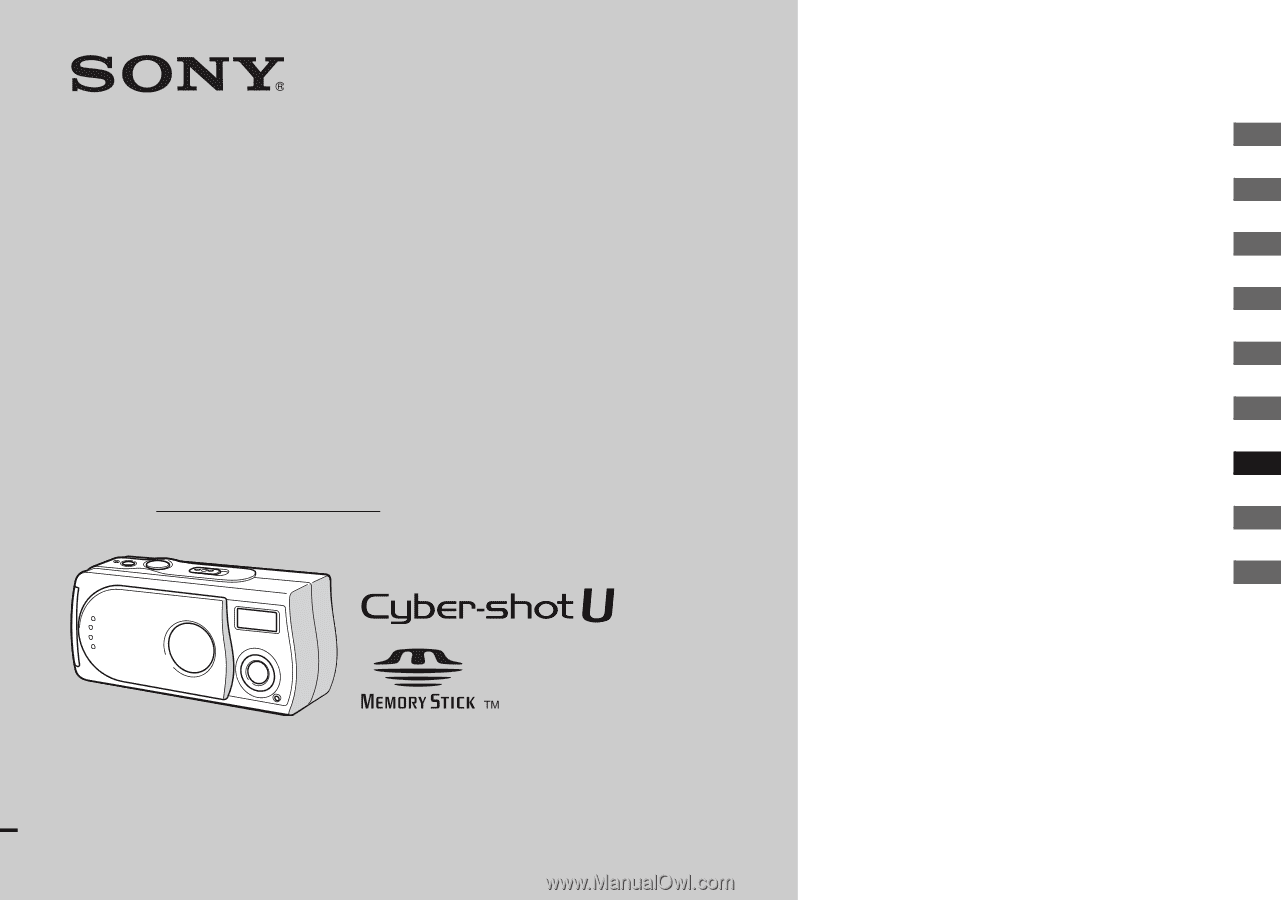
3-083-967-
11
(1)
Digital Still Camera
Operating Instructions
Before operating the unit, please read this manual thoroughly, and retain
it for future reference.
Owner’s Record
The model and serial numbers are located on the bottom. Record the
serial number in the space provided below. Refer to these numbers
whenever you call upon your Sony dealer regarding this product.
Model No. DSC-U30
Serial No.
DSC-U30
© 2003 Sony Corporation
Getting started
________________________
Shooting still images
__________________
Viewing still images
___________________
Enjoying movies
______________________
Deleting images
_______________________
Enjoying images on your computer
_____
Troubleshooting
______________________
Additional information
_________________
Index _____________________________