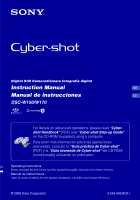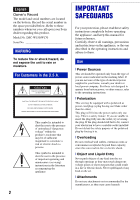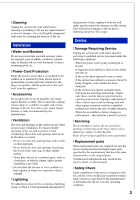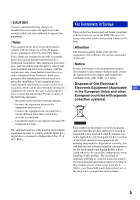Sony DSC W150 Instruction Manual
Sony DSC W150 - Cyber-shot Digital Camera Manual
 |
UPC - 027242724006
View all Sony DSC W150 manuals
Add to My Manuals
Save this manual to your list of manuals |
Sony DSC W150 manual content summary:
- Sony DSC W150 | Instruction Manual - Page 1
Digital Still Camera/Cámara fotografía digital Instruction Manual GB Manual de instrucciones ES DSC-W150/W170 For details on advanced operations, please read "Cybershot Handbook" (PDF) and "Cyber-shot Step-up Guide" on the CD-ROM (supplied) using a computer. Para tener más información sobre - Sony DSC W150 | Instruction Manual - Page 2
the serial number in the space provided below. Refer to these numbers whenever you call upon your Sony dealer regarding this product. Model No. DSC-W150/W170 Serial No WARNING To reduce fire or shock hazard, do not expose the unit to rain or moisture. For Customers in the U.S.A. This symbol is - Sony DSC W150 | Instruction Manual - Page 3
lightly the appliance. [ Accessories instructions. Adjust only those controls that are specified in the operating instructions parts. Unauthorized substitutions may result in fire, electric shock, or other hazards. [ Safety Check Upon completion of any service or repairs to the set, ask the service - Sony DSC W150 | Instruction Manual - Page 4
or leaking Lithium-Ion batteries. Battery charger This power unit is SONY Model No.: DSC-W150 Responsible Party: Sony Electronics Inc. Address: 16530 Via Esprillo, San Diego, CA 92127U.S.A. Telephone No.: 858-942-2230 This device complies with Part SONY Model No.: DSC-W170 Responsible Party: Sony - Sony DSC W150 | Instruction Manual - Page 5
which can be determined by turning the equipment off and on, the user is encouraged to try to correct the interference by one or more of The supplied interface cable must be used with the equipment in order to comply with the limits for a digital device pursuant to Subpart B of Part 15 of FCC Rules - Sony DSC W150 | Instruction Manual - Page 6
of this product or battery, please contact your local Civic Office, your household waste disposal service or the shop where you purchased the product. [ Notice for the customers in the countries applying EU Directives The manufacturer of this product is Sony Corporation, 1-7-1 Konan Minato-ku - Sony DSC W150 | Instruction Manual - Page 7
software (supplied 26 Viewing "Cyber-shot Handbook 27 Indicators on the screen 28 Battery life and memory capacity 30 Battery life and number of images you can record/view 30 Recordable number of still images and recordable time of movies ...... 31 Troubleshooting 33 Battery pack and power 33 - Sony DSC W150 | Instruction Manual - Page 8
Notes on using the camera [ Internal memory and "Memory Stick Duo" back up Do not turn off the camera, remove the battery pack, or remove the "Memory Stick Duo" while the access lamp is lit. Otherwise, the internal memory data or "Memory Stick Duo" may be damaged. Be sure to make a backup copy to - Sony DSC W150 | Instruction Manual - Page 9
• CD-ROM (1) - Cyber-shot application software - "Cyber-shot Handbook" • Rechargeable battery pack NP-BG1 (1)/ - "Cyber-shot Step-up Guide" Battery case (1) • Instruction Manual (this manual) (1) GB Attach the strap and place your hand through the loop to prevent the camera from damage by - Sony DSC W150 | Instruction Manual - Page 10
battery pack into the battery charger. 2Connect the battery charger to the wall outlet (wall socket). The CHARGE lamp lights socket). If some trouble occurs while using the battery charger, immediately shut battery pack from the battery charger. • Designed for use with compatible Sony batteries. 10 - Sony DSC W150 | Instruction Manual - Page 11
with the tip of the battery pack. 1 Open the battery/"Memory Stick Duo" cover. GB 2 Insert the "Memory Stick Duo" (not supplied). 3 Insert the battery pack. 4 Close the battery/"Memory Stick Duo" cover. [ When there is no "Memory Stick Duo" inserted The camera records/plays back images using - Sony DSC W150 | Instruction Manual - Page 12
/"Memory Stick Duo" Open the battery/"Memory Stick Duo" cover. "Memory Stick Duo" Battery pack Make sure that the access lamp is not lit, then push the "Memory Stick Duo" in once. Slide the battery eject lever. Be sure not to drop the battery pack. • Never remove the battery pack/"Memory Stick - Sony DSC W150 | Instruction Manual - Page 13
The camera does not have a feature for superimposing dates on images. By using "Picture Motion battery pack is inserted in the camera, it may take time before operation becomes possible. • If the camera is running on battery power and you do not operate the camera for about three minutes, the camera - Sony DSC W150 | Instruction Manual - Page 14
button 1Select the desired function from the mode dial. When shooting still images (Auto Adjustment mode): Select . When shooting movies: Select . 2Hold the camera, with your elbows pressed against your body to steady it. Position the subject in the center of the focus frame. 3Shoot with the - Sony DSC W150 | Instruction Manual - Page 15
the menu. Movie Mode Allows you to record movies with audio. High Sensitivity Shoots images without a flash even in low lighting. Smile Shutter When the camera detects a smile, the shutter is released automatically. For details, see page 17. GB Soft Snap Shoots images with a softer atmosphere - Sony DSC W150 | Instruction Manual - Page 16
a dark place to clearly shoot the background that is out of flash light. : Flash forced off [ Macro (Shooting close-up) Press b ( ) on the control button repeatedly until the desired mode is selected. : Auto The camera adjusts the focus automatically from distant subjects to close-up. Normally, put - Sony DSC W150 | Instruction Manual - Page 17
Shutter lamp lights. 3 Press the shutter button all the way down again to exit the Smile Shutter mode. • When the Smile Shutter is in standby, the Record lamp (Orange) flashes. • Shooting using the Smile Shutter ends automatically when either the "Memory Stick Duo" or internal memory becomes full - Sony DSC W150 | Instruction Manual - Page 18
button 1Press (Playback). If you press when the camera is powered off, the camera is turned on automatically and set to playback mode. control screen, then press b/B to adjust the volume. • Sometimes images shot using earlier Sony models cannot be played back. Press the HOME button, select [ Folder - Sony DSC W150 | Instruction Manual - Page 19
displayed in Date View (when using the "Memory Stick Duo") or in Folder View (when using the internal memory). You can change the View Mode by Download Music] in (page 22). 2 Install the software included in the CD-ROM (supplied) to your computer. 3 Connect the camera and a computer with USB cable - Sony DSC W150 | Instruction Manual - Page 20
TV Connect the camera to the TV with the cable for multi-use terminal (supplied). To the multi connector To audio/video input jacks Cable for multi-use terminal (supplied) To view on HD (High Definition) TV, an HD Output Adaptor Cable (not supplied) is needed. • If you set the image size to [16 - Sony DSC W150 | Instruction Manual - Page 21
an item with v/V, then press z. [ When you select the (Manage Memory) or (Settings) category 1 Select the desired setting with v/V, then press z. • The HOME screen is displayed by pressing b. 2 Select a setting with v/V, then press z. • The camera is set to the shooting or viewing mode by pressing - Sony DSC W150 | Instruction Manual - Page 22
on each item are displayed in the guide at the bottom of the screen. Categories Shooting View Images Slideshow Print Manage Memory Settings 22 Items Shooting Date View Folder View Favorites Slideshow Music Tool Download Music Print Memory Tool Memory Stick Tool Format Change REC.Folder Internal - Sony DSC W150 | Instruction Manual - Page 23
Using menu items MENU button z button ɟ ɠ Control button GB 1 Press MENU to display the menu. Function Guide • The menu will be displayed only during shooting and playback mode. • Different items will become visible depending on the selected mode. 2 Select a desired menu item - Sony DSC W150 | Instruction Manual - Page 24
to match various scene conditions. Image Size Selects the image size. Flash Selects the flash setting shooting conditions and then takes the shot. EV Adjusts Exposure. ISO Selects Adjusts the amount of flash light. Red Eye Reduction Sets to reduce the red-eye phenomenon. DRO Optimizes - Sony DSC W150 | Instruction Manual - Page 25
Slideshow) Sets and performs the Slideshow (playback of a series of images). (Retouch) Retouches still images. (Multi-Purpose Resize) Changes the image size according to usage. (Protect) Prevents accidental erasure. Adds a Print order mark on image that you want to print out. (Print) (Rotate - Sony DSC W150 | Instruction Manual - Page 26
OS does not support USB connections, copy images by inserting the "Memory Stick Duo" into the Memory Stick slot on your computer, or use a commercially available Memory Stick Reader/Writer. • For further details on the operating environment of "Picture Motion Browser" Cyber-shot application software - Sony DSC W150 | Instruction Manual - Page 27
"Handbook.pdf". GB When you click the [Cyber-shot Handbook] button, the screen for copying "Cyber-shot Handbook" appears. 2 Follow the on-screen instructions to copy. • When you install "Cyber-shot Handbook", the "Cyber-shot Step-up Guide" will be installed automatically. 3 After the installation - Sony DSC W150 | Instruction Manual - Page 28
• The indicators are limited in Easy Shooting mode. [ When shooting movies +2.0EV [ When playing back 28 Battery remaining Low battery warning Image size • is for DSC-W150 only. • is for DSC-W170 only. Mode dial/Menu (Scene Selection) Mode dial (Program Auto) White balance Burst mode/Bracket mode - Sony DSC W150 | Instruction Manual - Page 29
range finder frame indicator 1.0m Semi manual value Macro REC Standby Recording/Standby z STOP z PLAY Function guide for playing image BACK/NEXT Selecting images V VOLUME Adjusting volume Media ("Memory Stick Duo", Internal memory) Changing folder Scene Recognition AF illuminator Red-eye - Sony DSC W150 | Instruction Manual - Page 30
and allow for changing of the "Memory Stick Duo" as necessary. Note that the actual numbers may be less than those indicated in the table depending on the conditions of use. [ When shooting still images LCD screen DSC-W170 On Off DSC-W150 On Off Battery life (min.) Approx. 195 Approx. 230 - Sony DSC W150 | Instruction Manual - Page 31
:9 (2M) 16 132 236 489 1001 2018 3995 8025 DSC-W150 Capacity Size 8M 5M 3M VGA 3:2 (7M) 16:9 (6M) 16:9 (2M) Internal memory Approx. 15 MB 4 6 10 96 4 5 16 128 MB 39 51 81 782 40 42 132 (Units: Images) "Memory Stick Duo" formatted with the camera 256 MB 512 MB 72 92 148 1420 73 - Sony DSC W150 | Instruction Manual - Page 32
:40 6:01:00 320 0:02:50 0:23:20 0:42:30 1:28:00 3:00:00 6:03:10 11:59:00 24:04:10 • Movies with the size set to [640(Fine)] can only be recorded on a "Memory Stick PRO Duo". • The camera does not support HD recordings or playbacks for movies. 32 - Sony DSC W150 | Instruction Manual - Page 33
Troubleshooting If you experience trouble with the camera, try the following solutions. 1 Check the items below, and refer to "Cyber-shot Handbook" (PDF). If a code such as "C/E:ss:ss" appears on the screen, refer to "Cyber-shot Handbook". 2 Remove the battery pack, wait for about one minute, re- - Sony DSC W150 | Instruction Manual - Page 34
new one. Cannot charge the battery pack. • You cannot charge the battery pack using the AC Adaptor (not supplied). Use the battery charger to charge the battery. Shooting still images/movies Cannot record images. • Check the free capacity of the internal memory or "Memory Stick Duo" (page 31). If it - Sony DSC W150 | Instruction Manual - Page 35
• This is caused by copying images on the PC to the "Memory Stick Duo" without using the "Picture Motion Browser". Play such images in Folder View (page 22). • Sometimes a "Memory Stick Duo" containing images shot with earlier Sony models cannot be played back. Play such images in Folder View (page - Sony DSC W150 | Instruction Manual - Page 36
Note that if you shoot with moisture remaining inside the lens, images will not be clear. [ On the internal rechargeable backup battery The camera has an internal rechargeable battery for maintaining the date and time and other settings regardless of whether the power is on or off. This rechargeable - Sony DSC W150 | Instruction Manual - Page 37
camera: DSC-W170: Approx. 10.3 Megapixels DSC-W150: Approx. 8.3 Megapixels Effective pixel number of camera: DSC-W170: Approx. 10.1 Megapixels DSC-W150: Approx. 8.1 Megapixels Lens: DSC-W170 Internal Memory (approx. 15 MB), "Memory Stick Duo" BC-CSGB/BC-CSGC battery charger Power requirements: AC 100 - Sony DSC W150 | Instruction Manual - Page 38
Cyber-shot" are trademarks of Sony Corporation. • "Memory Stick", , "Memory Stick PRO", , "Memory Stick Duo", , "Memory Stick PRO Duo", , "Memory Stick PRO-HG Duo", , "Memory Stick Micro", "MagicGate", and are trademarks of Sony Corporation. • "PhotoTV HD" is a trademark of Sony manual - Sony DSC W150 | Instruction Manual - Page 39
- Sony DSC W150 | Instruction Manual - Page 40
Nombre del producto: Cámara Digital Modelo: DSC-W150/W170 POR FAVOR LEA DETALLADAMENTE ESTE MANUAL DE INSTRUCCIONES ANTES DE CONECTAR probado y cumple con la normativa que establece la Directiva EMC si se utiliza un cable de conexión de menos de 3 metros de longitud. [ Atención Los campos electromagn - Sony DSC W150 | Instruction Manual - Page 41
el producto. [ Aviso para los clientes de países en los que se aplican las directivas de la UE El fabricante de este producto es Sony Corporation, 1-7-1 Konan Minato-ku Tokyo, 1080075, Japón. El representante autorizado en lo referente al cumplimiento de la directiva EMC y a la seguridad de los - Sony DSC W150 | Instruction Manual - Page 42
produzcan daños en los datos de la memoria interna o del "Memory Stick Duo". Realice siempre una copia de seguridad de sus datos para protegerlos. (Design rule for Camera File system) definida por la JEITA (Japan Electronics and Information Technology Industries Association). • Sony no garantiza la - Sony DSC W150 | Instruction Manual - Page 43
Preparación de la batería 7 2 Inserción de la batería o de un "Memory Stick Duo" (no suministrado 8 3 Encendido de la cámara y ajuste del reloj 10 de aplicación (suministrado 23 Visualización de la "Guía práctica de Cyber-shot 24 Indicadores de la pantalla 25 Duración de la batería y capacidad - Sony DSC W150 | Instruction Manual - Page 44
terminal multiuso (1) • Cable de alimentación (1) (no suministrado en EE. UU. ni Canadá) • Batería recargable NP-BG1 (1)/Funda de la batería (1) • Correa para la muñeca (1) • CD-ROM (1) - Software de aplicación Cyber-shot - "Guía práctica de Cyber-shot" - "Guía avanzada de Cyber-shot" • Manual de - Sony DSC W150 | Instruction Manual - Page 45
no sean EE. UU. ni Canadá ɟ ɟ Indicador luminoso CHARGE Indicador luminoso CHARGE Cable de alimentación 1 Introduzca la batería en el cargador. 2 Conecte el cargador de pared. • Cuando la batería esté cargada, desconecte el cable de alimentación de la toma de pared y retire la batería del - Sony DSC W150 | Instruction Manual - Page 46
la tapa del compartimiento para la batería/"Memory Stick Duo". 2Inserte el "Memory Stick Duo" (no suministrado). 3Introduzca la batería. 4Cierre la tapa del compartimiento para la batería/"Memory Stick Duo". [ Cuando no hay insertado un "Memory Stick Duo" La cámara graba y reproduce imágenes - Sony DSC W150 | Instruction Manual - Page 47
Duo" Abra la tapa del compartimiento para la batería/"Memory Stick Duo". "Memory Stick Duo" Batería Compruebe que el indicador luminoso de acceso no esté encendido y empuje el "Memory Stick Duo" hacia dentro una vez. Deslice la palanca de expulsión de la batería. Tenga cuidado de que no se caiga - Sony DSC W150 | Instruction Manual - Page 48
pulse z. 3 Seleccione [OK] y, a continuación, pulse z. • La cámara no dispone de función para superponer fechas a las imágenes. Mediante el software "Picture Motion Browser" incluido en el CD-ROM (suministrado), es posible imprimir o almacenar imágenes con la fecha. • La medianoche se indica como 12 - Sony DSC W150 | Instruction Manual - Page 49
ón W/T (Zoom) Dial de modo Botón MENU Indicador de autodisparador/indicador del captador de sonrisas Botón Macro Botón DISP Rosca para trípode (parte inferior) Botón de control Botón Flash Botón del autodisparador 1 Seleccione la función que desee con el dial de modo. Cuando se estén tomando - Sony DSC W150 | Instruction Manual - Page 50
Dial de modo/Zoom/Flash/Macro/Autodisparador/Pantalla [ Utilización del dial de modo Ajuste el dial de modo en la función deseada. Ajuste automático Permite tomar imágenes con los ajustes establecidos automáticamente. Toma fácil Permite tomar imágenes fácilmente con indicadores fáciles de ver. - Sony DSC W150 | Instruction Manual - Page 51
[ W/T Utilización del zoom Pulse T para activar el zoom y pulse W para cancelar el zoom. [ Flash (selección de un modo de flash para imágenes fijas) Pulse B ( ) del botón de control varias veces hasta que se seleccione el modo que desee. : Flash automático Destella cuando no hay suficiente luz o - Sony DSC W150 | Instruction Manual - Page 52
tomar imágenes con el captador de sonrisas, éste se desactiva automáticamente si el "Memory Stick Duo" o la memoria interna se llena o si se guardan seis imágenes. • . • No es posible utilizar la función Zoom digital. • No es posible cambiar el porcentaje de zoom si el captador de sonrisas está en - Sony DSC W150 | Instruction Manual - Page 53
reproducción) Botón (zoom de reproducción) Botón MENU Conector múltiple (parte inferior) Botón (Reproducción) Botón HOME ɟ Botón de control el volumen. • En ocasiones, las imágenes tomadas con modelos de Sony anteriores no pueden reproducirse. Pulse el botón HOME, seleccione [ Ver carpetas - Sony DSC W150 | Instruction Manual - Page 54
, las imágenes se muestran en Ver fecha (si se utiliza el "Memory Stick Duo") o en Ver carpetas (si se utiliza la memoria interna). Es posible en el CD-ROM (suministrado). 3 Conecte la cámara y un equipo con el cable USB. 4 Inicie el software "Music Transfer" instalado en su equipo y cambie la - Sony DSC W150 | Instruction Manual - Page 55
terminal multiuso (suministrado) Para ver imágenes en un televisor HD (Alta definición), es necesario disponer de un Cable de adaptador de salida HD (no suministrado). • Si ajusta el tamaño de la imagen en [16:9], podrá grabar las imágenes en un tamaño que - Sony DSC W150 | Instruction Manual - Page 56
Acerca de las diversas funciones - HOME/Menú Utilización de la pantalla HOME La pantalla HOME es la pantalla de acceso a todas las funciones de la cámara, y es posible acceder a ella independientemente del ajuste del modo (toma/visualización). Botón HOME Botón z ɟ ɠ Botón de control 1Pulse HOME para - Sony DSC W150 | Instruction Manual - Page 57
detalles sobre cada elemento aparecerán en la guía situada en la parte inferior de la pantalla. Categoría Toma de imagen Visionado de música Desc música Imprimir Herrta. Memoria Her Memory Stick Formatear Camb. Carp. Grab Herr.memoria interna Cuadrícula Zoom digital Revisión autom ES 19 - Sony DSC W150 | Instruction Manual - Page 58
Utilización de los elementos del menú Botón MENU Botón z ɟ ɠ Botón de control 1Pulse MENU para visualizar el menú. Guía funciones • El menú sólo se muestra durante el modo de toma de imágenes y reproducción. • En función del modo seleccionado, se harán visibles diferentes elementos. 2Seleccione el - Sony DSC W150 | Instruction Manual - Page 59
Para obtener más información acerca de la operación 1 página 20 Elementos del menú Los elementos del menú disponibles varían en función del ajuste del modo (toma/ visualización) y de la posición del dial de modo en el modo de toma de imágenes. En la pantalla solamente se visualizan los elementos - Sony DSC W150 | Instruction Manual - Page 60
Para obtener más información acerca de la operación 1 página 20 Menú de visualización (Borrar) (Modo visualización) (Lista Fecha) (Filtro por caras) (Agregar/quitar Favoritos) (Diapositivas) (Retocar) (Múltiples tamaños) (Proteger) (Imprimir) (Rotar) (Seleccionar carpeta) Borra imágenes. Permite - Sony DSC W150 | Instruction Manual - Page 61
ágenes insertando el "Memory Stick Duo" en la ranura para Memory Stick del ordenador, o utilice un lector o grabador de Memory Stick disponible en el mercado. • Para obtener más información sobre el entorno operativo de la aplicación de software "Picture Motion Browser" para Cyber-shot, consulte la - Sony DSC W150 | Instruction Manual - Page 62
ES] del ordenador. 3 Una vez finalizada la copia, haga doble clic en "Handbook.pdf". Si hace clic en el botón [Cyber-shot Handbook], aparecerá la pantalla para copiar la "Guía práctica de Cyber-shot". 2 Siga las instrucciones de la pantalla para realizar la copia. • Al instalar la "Guía práctica de - Sony DSC W150 | Instruction Manual - Page 63
filman películas [ Cuando se reproduce Batería restante Advertencia de poca batería Tamaño de imagen • corresponde únicamente al modelo DSC-W150. • corresponde únicamente al modelo DSC-W170. Dial de modo/menú (selección de escena) Dial de modo (Programa automático) Balance de Blancos Modo ráfaga - Sony DSC W150 | Instruction Manual - Page 64
ón z STOP z PLAY Guía de función para reproducir imágenes BACK/NEXT Permiten seleccionar imágenes V VOLUME Permite ajustar el volumen C 96 8/8 12 minuto) : s (segundo)) Grabación/reproducción de soportes ("Memory Stick Duo", memoria interna) Cambiar carpeta Reconocimiento de escenas Iluminador - Sony DSC W150 | Instruction Manual - Page 65
D C:32:00 Autodisparador Visualización de autodiagnóstico Base de datos llena Cuadro del visor de rango AF + Cruz filial de medición de foco N Reproducción Barra de reproducción Histograma • aparece cuando la visualización del histograma está ES desactivada. 27 - Sony DSC W150 | Instruction Manual - Page 66
Memory Stick Duo" según sea necesario. Tenga en cuenta que es posible que el número real sea menor que el indicado en la tabla en función de las condiciones de uso. [ Cuando se toman imágenes fijas Pantalla LCD DSC-W170 Activar Apagada DSC-W150 CIPA. (CIPA: Camera & Imaging Products Association - Sony DSC W150 | Instruction Manual - Page 67
pueden grabar DSC-W170 (Unidades: Imágenes) Memoria Capacidad interna "Memory Stick Duo" formateado DSC-W150 Memoria Capacidad interna Tamaño Aprox. 15 MB 8M 4 5M 6 3M 10 VGA 96 3:2 (7M) 4 16:9 (6M) 5 16:9 (2M) 16 128 MB 39 51 81 782 40 42 132 (Unidades: Imágenes) "Memory Stick - Sony DSC W150 | Instruction Manual - Page 68
durante el que es posible grabar de manera continua es de aproximadamente 10 minuto. (Unidades: h (hora) : min (minuto) : s (segundo)) Memoria Capacidad interna "Memory Stick Duo" formateado con la cámara Tamaño Aprox. 15 MB 128 MB 256 MB 512 MB 1 GB 2 GB 4 GB 8 GB 640(Fina) - - 0:02 - Sony DSC W150 | Instruction Manual - Page 69
soluciones. 1 Compruebe los elementos siguientes y consulte la "Guía práctica de Cybershot" (PDF). Si aparece un código como "C/E:ss:ss" en la pantalla, consulte la "Guía práctica de Cyber-shot". 2 Extraiga la batería, espere aproximadamente un minuto, vuelva a insertarla y, a continuación, conecte - Sony DSC W150 | Instruction Manual - Page 70
)] cuando está grabando películas. Realice uno de los procedimientos siguientes: - Ajuste el tamaño de imagen en uno distinto de [640(Fina)]. - Inserte un "Memory Stick PRO Duo". Aparece ruido en la imagen cuando ve la pantalla en un lugar oscuro. • Está ocurriendo el fenómeno de borrosidad de la - Sony DSC W150 | Instruction Manual - Page 71
. Pulse el botón de disparo hasta el fondo para salir del modo de espera. • Esto se produce al copiar imágenes del ordenador en el "Memory Stick Duo" sin utilizar el "Picture Motion Browser". Reproduzca dichas imágenes en Ver carpetas (página 19). • En ocasiones, un - Sony DSC W150 | Instruction Manual - Page 72
Precauciones [ No utilice/almacene la cámara en los siguientes lugares • En lugares extremadamente calurosos, fríos o húmedos En lugares tales como en un automóvil estacionado bajo el sol, es posible que el cuerpo de la cámara se deforme, lo que podría provocar un fallo de funcionamiento. • Bajo la - Sony DSC W150 | Instruction Manual - Page 73
DSC-W170: Aprox. 10,3 Megapíxeles DSC-W150: Aprox. 8,3 Megapíxeles Número efectivo de píxeles de la cámara: DSC-W170: Aprox. 10,1 Megapíxeles DSC-W150: Aprox. 8,1 Megapíxeles Objetivo: DSC-W170 15 MB), "Memory Stick Duo" Flash: Alcance /al/prf, sin incluir las partes salientes) ES Peso: Aprox. 175 - Sony DSC W150 | Instruction Manual - Page 74
Cyber-shot" son marcas comerciales de Sony Corporation. • "Memory Stick", , "Memory Stick PRO", , "Memory Stick Duo", , "Memory Stick PRO Duo", , "Memory Stick PRO-HG Duo", , "Memory Stick Micro", "MagicGate" y son marcas comerciales de Sony utilizados en este manual son, en general - Sony DSC W150 | Instruction Manual - Page 75
- Sony DSC W150 | Instruction Manual - Page 76
Additional information on this product and answers to frequently asked questions can be found at our Customer Support Website. En la página Web de atención al cliente puede encontrar información adicional sobre este producto y respuesta a las preguntas hechas con más frecuencia. Printed on 70%
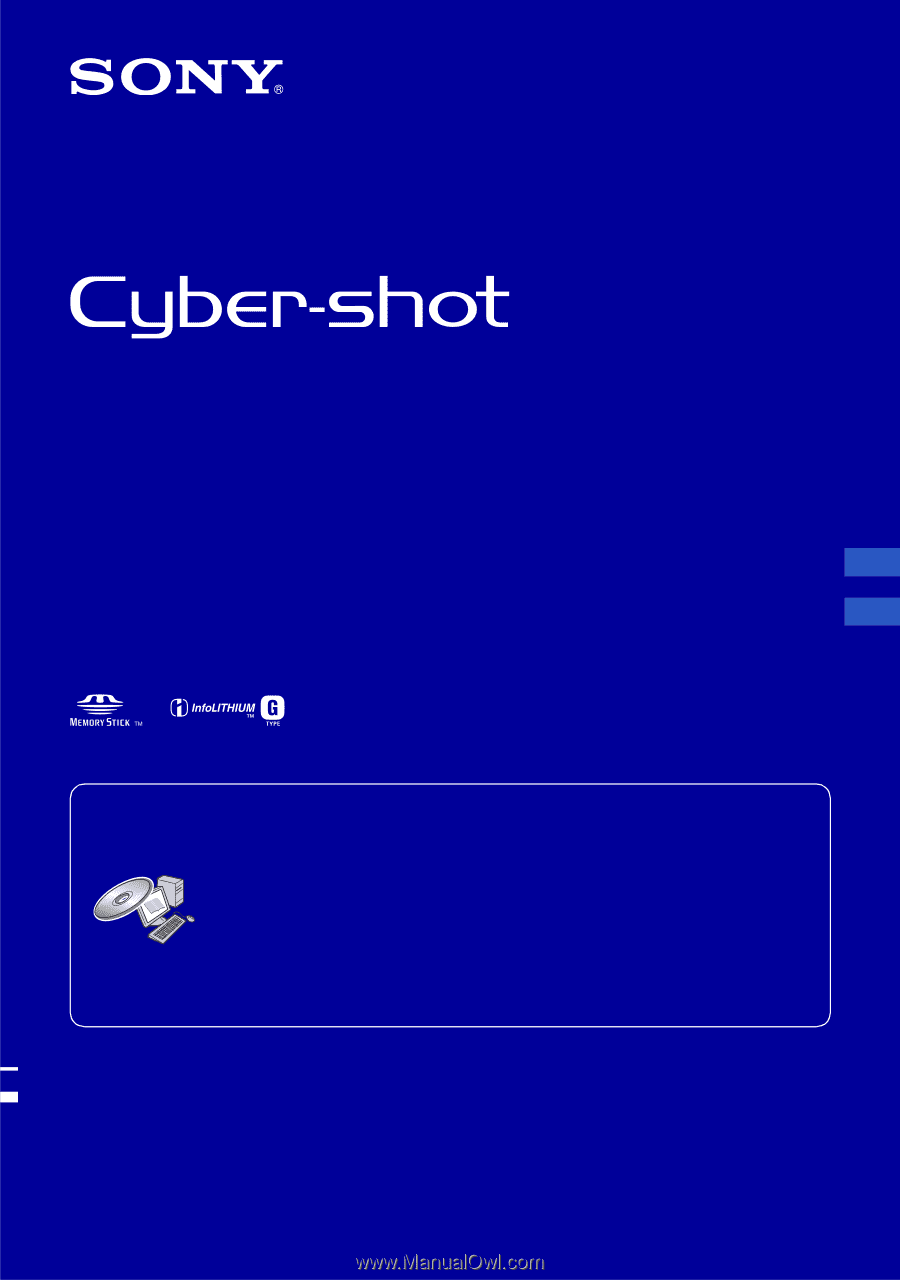
© 2008 Sony Corporation
3-294-900-
61
(1)
GB
ES
Digital Still Camera/Cámara fotografía digital
Instruction Manual
Manual de instrucciones
DSC-W150/W170
Operating Instructions
Before operating the unit, please read this manual thoroughly, and retain it for future reference.
Manual de instrucciones
Antes de operar la unidad, lea este manual atentamente, y guárdelo para futuras referencias.
For details on advanced operations, please read
“Cyber-
shot Handbook”
(PDF) and
“Cyber-shot Step-up Guide”
on the CD-ROM (supplied) using a computer.
Para tener más información sobre las operaciones
avanzadas, consulte la
“Guía práctica de Cyber-shot”
(PDF) y la
“Guía avanzada de Cyber-shot”
del CD-ROM
(suministrado) utilizando un ordenador.