Sony DSC-W220/L Instruction Manual
Sony DSC-W220/L - Cyber-shot Digital Still Camera Manual
 |
UPC - 027242749030
View all Sony DSC-W220/L manuals
Add to My Manuals
Save this manual to your list of manuals |
Sony DSC-W220/L manual content summary:
- Sony DSC-W220/L | Instruction Manual - Page 1
4-140-272-11(1) Digital Still Camera Instruction Manual DSC-W210/W215/W220/W230 Before operating the unit, please read this manual thoroughly, and retain it for future reference. For details on advanced operations, please read "Cybershot Handbook" (PDF) and "Cyber-shot Step-up Guide" on the CD-ROM ( - Sony DSC-W220/L | Instruction Manual - Page 2
on the bottom. Record the serial number in the space provided below. Refer to these numbers whenever you call upon your Sony dealer regarding this product. Model No. DSC-W210/W215/W220/W230 Serial No WARNING To reduce fire or shock hazard, do not expose the unit to rain or moisture. If the - Sony DSC-W220/L | Instruction Manual - Page 3
pack dry. • Replace only with the same or equivalent type recommended by Sony. • Dispose of used battery packs promptly as described in the instructions. [ Battery charger Even if the CHARGE lamp is not lit, the battery charger is not disconnected from the AC power source (mains) as long as it - Sony DSC-W220/L | Instruction Manual - Page 4
matters only. [ Regulatory Information Declaration of Conformity Trade Name: SONY Model No.: DSC-W230 Responsible Party: Sony Electronics Inc. Address: 16530 Via Esprillo, San Diego, CA or modifications not expressly approved in this manual could void your authority to operate this equipment. 4 - Sony DSC-W220/L | Instruction Manual - Page 5
addresses given in separate service or guarantee documents. This product has been tested and found compliant with the limits set out in the EMC Directive for using connection cables shorter than 3 meters (9.8 feet). [ Attention The electromagnetic fields at the specific frequencies may influence - Sony DSC-W220/L | Instruction Manual - Page 6
reasons require a permanent connection with an incorporated battery, this battery should be replaced by qualified service staff only. To ensure that the battery will be treated properly, hand over the product . If you should lose the fuse cover, please contact your nearest Sony service station. 6 - Sony DSC-W220/L | Instruction Manual - Page 7
for USB connection and application software (supplied 27 Viewing "Cyber-shot Handbook 27 Indicators on the screen 28 Battery life and memory capacity 30 Battery life and number of images you can record/view 30 Number of still images and recordable time of movies 31 Troubleshooting 32 Battery - Sony DSC-W220/L | Instruction Manual - Page 8
blue battery pack and turn on the camera again. [ On image data compatibility • The camera conforms with DCF (Design rule for Camera File system) universal standard established by JEITA (Japan Electronics and Information Technology Industries Association). • Sony does not guarantee that the camera - Sony DSC-W220/L | Instruction Manual - Page 9
pack NP-BG1 (1)/ Battery case (1) • Soft carrying case (1) (DSC-W215 only) • CD-ROM (1) - Cyber-shot application software - "Cyber-shot Handbook" - "Cyber-shot Step-up Guide" • Instruction Manual (this manual) (1) • USB, A/V cable for multi-use terminal (1) The camera is supplied with a wrist - Sony DSC-W220/L | Instruction Manual - Page 10
the battery charger to the nearest wall outlet (wall socket). • When charging is finished, disconnect the power cord (mains lead) from the wall outlet (wall socket), and remove the battery pack from the battery charger. • Be sure to use the battery pack or the battery charger of the genuine Sony - Sony DSC-W220/L | Instruction Manual - Page 11
" media cover. 2 Insert the "Memory Stick Duo" media (sold separately). 3 Insert the battery pack. 4 Close the battery/"Memory Stick Duo" media cover. [ When there is no "Memory Stick Duo" media inserted The camera records/plays back images using the internal memory (approx. 15 MB). [ To check - Sony DSC-W220/L | Instruction Manual - Page 12
sure that the access lamp is not lit, then push the "Memory Stick Duo" media in once. Slide the battery eject lever. Be sure not to drop the battery pack. • Never remove the battery pack/"Memory Stick Duo" media when the access lamp is lit. This may cause damage to data in the - Sony DSC-W220/L | Instruction Manual - Page 13
on when the power is turned on • Once the battery pack is inserted in the camera, it may take time before operation becomes possible. • If the camera is running on battery power and you do not operate the camera for about three minutes, the camera turns off automatically to prevent wearing down the - Sony DSC-W220/L | Instruction Manual - Page 14
-timer button 1Select the desired function on the mode dial. When shooting still images (Auto Adjustment mode): Select . When shooting movies: Select . 2Hold the camera, with your elbows pressed against your body to steady it. Position the subject in the center of the focus frame. Do not cover the - Sony DSC-W220/L | Instruction Manual - Page 15
shooting with easy-to-see indicators. Smile Shutter When the camera detects a smile, the shutter is released automatically (page 17). High Sensitivity (DSC-W220/W230 only) Shoots images without a flash even in low lighting. SteadyShot (DSC-W210/W215 only) Shoots images clearly, reducing blur. Soft - Sony DSC-W220/L | Instruction Manual - Page 16
( ) on the control button repeatedly until the desired mode is selected. : Auto The camera adjusts the focus automatically from distant subjects to close-up. Normally, put the camera in this mode. : Macro On The camera adjusts the focus with priority on close-up subjects. Set Macro on when shooting - Sony DSC-W220/L | Instruction Manual - Page 17
smile. When the smile level exceeds the b point on the indicator, the camera records up to six images. Press the shutter button all the way down the eyes with the bangs. 2 Try to orient the face in front of the camera and be as level as possible. The detection rate is higher when the eyes are - Sony DSC-W220/L | Instruction Manual - Page 18
: - During burst shooting - When using Digital Zoom z When the camera recognizes the scene Setting value icon Scene Recognition icon When the camera recognizes the scene, (Twilight), (Twilight Portrait), (Twilight using a tripod) (DSC-W220/W230 only), (Backlight), (Backlight Portrait) appears - Sony DSC-W220/L | Instruction Manual - Page 19
zoom) button (Playback) button Multi connector (bottom) MENU ( ) button Control button HOME button 1 Press (Playback). If you press when the camera is powered off, the camera is turned on automatically and set to playback mode. To switch to the shooting mode, press again. 2 Select an image with - Sony DSC-W220/L | Instruction Manual - Page 20
the music, take the following steps. 1 Install the software included in the CD-ROM (supplied) to your computer. 2 Press HOME button. Then select [ Music Tool] t [Download Music] in 23). 3 Connect the camera and a computer with cable for multi-use terminal. 4 Start up "Music Transfer" installed - Sony DSC-W220/L | Instruction Manual - Page 21
[ To view images on TV Connect the camera to the TV with the cable for multi-use terminal (supplied). To the multi connector To audio/video input jacks Cable for multi-use terminal (supplied) To view on HD (High Definition) TV, an HD Output Adaptor Cable (sold separately) is needed. • If you set - Sony DSC-W220/L | Instruction Manual - Page 22
The HOME screen is the gateway screen for all the functions of the camera, and can be called up regardless of the mode setting (shooting/viewing to display the HOME screen. Shooting Shooting Category Item Shoot photos or movies Guide 2 Select a category with b/B on the control button. 3 Select - Sony DSC-W220/L | Instruction Manual - Page 23
USB Connect Video Out Shooting Settings Shooting Settings 1 AF Illuminator AF Mode Conversion Lens Shooting Settings 2 Auto Orientation* Clock Settings Language Setting Format Music Create REC.Folder Copy Function Guide Smile demo mode COMPONENT Wide Zoom Display Grid Line Digital Zoom Auto Review - Sony DSC-W220/L | Instruction Manual - Page 24
Using menu items 1Press MENU to display the menu. z button Control button MENU button Function Guide • The menu will be displayed only during shooting and playback mode. • Different items will become visible depending on the selected mode. 2Select a desired menu item - Sony DSC-W220/L | Instruction Manual - Page 25
Balance Flash Level Red Eye Reduction DRO Color Mode SteadyShot (DSC-W220/W230 only) Shooting Settings Selects the settings pre-adjusted to match shooting conditions such as backlight and Twilight and then takes the shot. Adjusts Exposure. Selects a luminous sensitivity. Selects the metering mode - Sony DSC-W220/L | Instruction Manual - Page 26
For details on the operation 1 page 24 Viewing menu (Delete) (Slideshow) (Retouch) (Multi-Purpose Resize) (Protect) (Print) (Rotate) (Select Folder) Deletes images. Plays back a series of images with effects and music. Retouches still images. Changes the image size according to usage. Prevents - Sony DSC-W220/L | Instruction Manual - Page 27
and movies from the camera more than ever. For details, refer to "Cyber-shot Handbook" in the CD-ROM (supplied). Supported Operating Systems for USB connection and application software (supplied) For Windows users For Macintosh users USB connection Application software "PMB" Microsoft Windows - Sony DSC-W220/L | Instruction Manual - Page 28
remaining Low battery warning Image Size Mode dial/Menu (Scene Selection) • (SteadyShot) mode is available only for DSCW210/W215. Mode dial (Program Auto) White balance Burst mode/Bracket mode Metering mode Face Detection/Smile Detection SteadyShot (DSC-W220/ W230 only) DRO Vibration warning Smile - Sony DSC-W220/L | Instruction Manual - Page 29
value +2.0EV Exposure value AF range finder frame indicator 1.0m Semi manual value Macro REC Standby Recording a movie/Standby a movie 0:12 Recorded date/time of the playback image z STOP z PLAY Function guide for playing image BACK/NEXT Selecting images V VOLUME Adjusting volume C - Sony DSC-W220/L | Instruction Manual - Page 30
is based on the CIPA standard. (CIPA: Camera & Imaging Products Association) • The battery life and the number of images do not change, regardless of image size. [ When viewing still images Battery life (min.) DSC-W230 Approx. 360 DSC-W220 Approx. 420 DSC-W210/W215 Approx. 470 No. of Images - Sony DSC-W220/L | Instruction Manual - Page 31
• When an image was recorded using an earlier Sony model and is played back on the camera, the image may not appear in the actual image can only be recorded on a "Memory Stick PRO Duo" media. • The camera does not support HD recordings or playbacks for movies. • The size of a movie file is limited - Sony DSC-W220/L | Instruction Manual - Page 32
Troubleshooting If you experience trouble with the camera, try the following solutions. 1 Check the items below, and refer to "Cyber-shot Handbook" (PDF). If a code such as "C/E:ss:ss" appears on the screen, refer to "Cyber-shot Handbook". 2 Remove the battery pack, wait for about one minute, - Sony DSC-W220/L | Instruction Manual - Page 33
the battery pack. • You cannot charge the battery pack using the AC Adaptor (sold separately). Use the battery charger to charge the battery. Shutter mode. • Press the shutter button all the way down. • No image is shot unless a smile is detected (page 17). • [Smile demo mode] is set to [On]. Set - Sony DSC-W220/L | Instruction Manual - Page 34
called smearing. This is not a malfunction. The same image is shot several times. • [REC Mode] is set to [Burst] Sony does not guarantee playback of image files on the camera if the files have been processed using a computer or recorded with another camera. • The camera is in USB mode. Delete the USB - Sony DSC-W220/L | Instruction Manual - Page 35
Note that if you shoot with moisture remaining inside the lens, images will not be clear. [ On the internal rechargeable backup battery The camera has an internal rechargeable battery for maintaining the date and time and other settings regardless of whether the power is on or off. This rechargeable - Sony DSC-W220/L | Instruction Manual - Page 36
output (Monaural) USB communication USB communication: Hi-Speed USB (USB 2.0 compliant) [LCD screen] LCD panel: DSC-W230 7.5 cm (3.0 type) TFT drive DSC-W210/W215/W220 6.7 cm (2.7 type) TFT drive Total number of dots: 230 400 (960 × 240) dots [Power, general] Power: Rechargeable battery pack NP-BG1 - Sony DSC-W220/L | Instruction Manual - Page 37
BC-CSGD/BC-CSGE battery charger Power requirements: AC 100 V specifications are subject to change without notice. Trademarks • The following marks are trademarks of Sony Corporation. , "Cyber-shot," , system and product names used in this manual are, in general, trademarks or registered trademarks - Sony DSC-W220/L | Instruction Manual - Page 38
38 - Sony DSC-W220/L | Instruction Manual - Page 39
39 - Sony DSC-W220/L | Instruction Manual - Page 40
Additional information on this product and answers to frequently asked questions can be found at our Customer Support Website. Printed on 70% or more recycled paper using VOC (Volatile Organic Compound)-free vegetable oil based ink. Printed in China
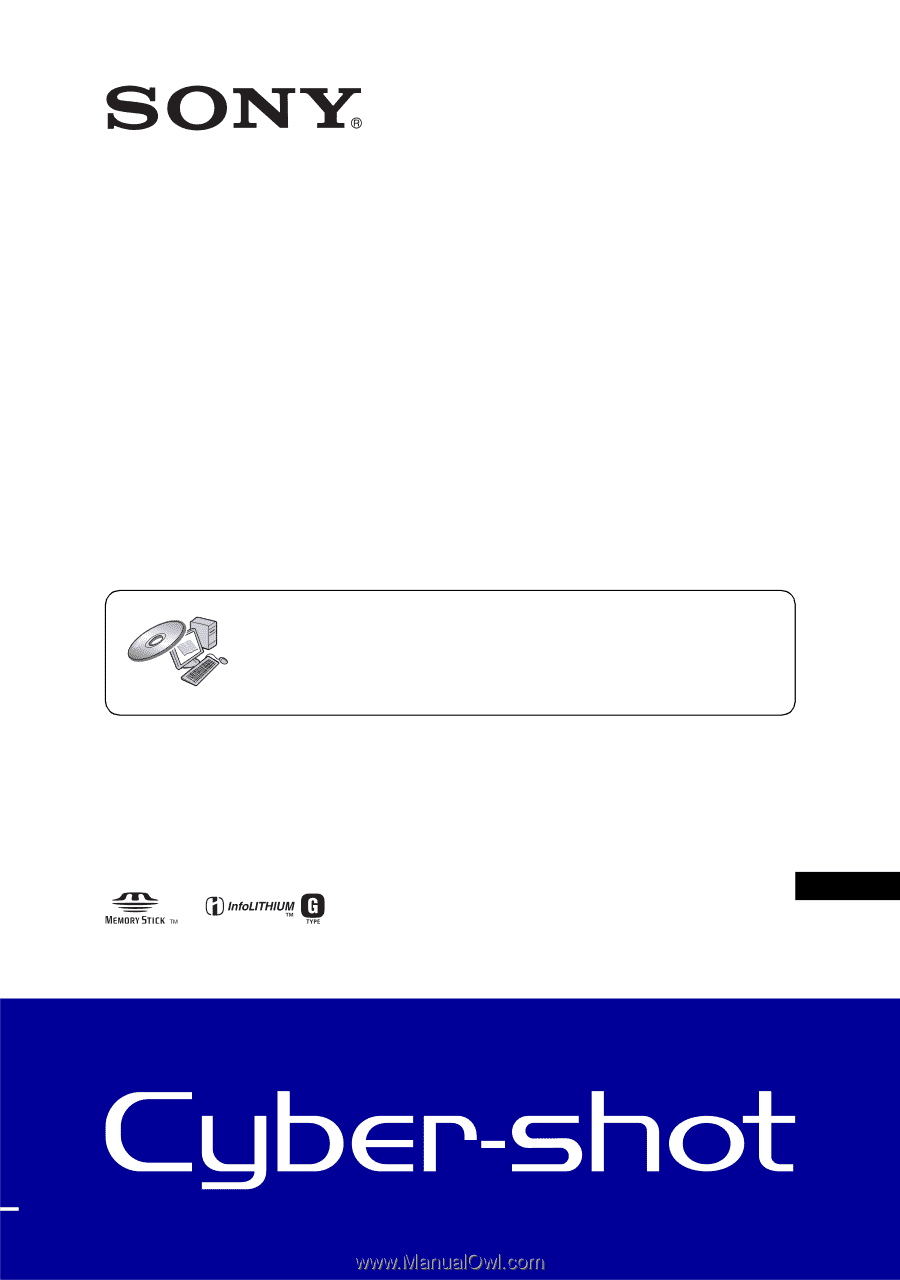
© 2009 Sony Corporation
4-140-272-
11
(1)
GB
Digital Still Camera
Instruction Manual
DSC-W210/W215/W220/W230
Before operating the unit, please read this manual thoroughly, and retain it for
future reference.
For details on advanced operations, please read “Cyber-
shot Handbook” (PDF) and “Cyber-shot Step-up Guide”
on the CD-ROM (supplied) using a computer.









