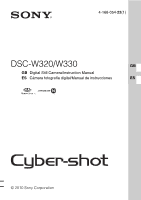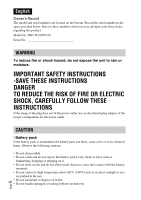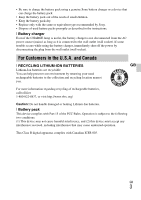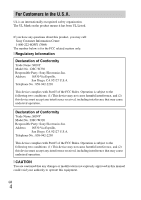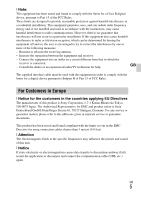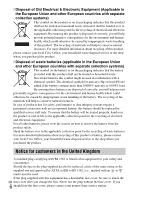Sony DSC-W330 Instruction Manual
Sony DSC-W330 - Cyber-shot Digital Still Camera Manual
 |
UPC - 027242776524
View all Sony DSC-W330 manuals
Add to My Manuals
Save this manual to your list of manuals |
Sony DSC-W330 manual content summary:
- Sony DSC-W330 | Instruction Manual - Page 1
4-166-054-22(1) DSC-W320/W330 GB GB Digital Still Camera/Instruction Manual ES Cámara fotografía digital/Manual de instrucciones ES © 2010 Sony Corporation - Sony DSC-W330 | Instruction Manual - Page 2
Sony dealer regarding this product. Model No. DSC-W320/W330 Serial No WARNING To reduce fire or shock hazard, do not expose the unit to rain or moisture. IMPORTANT SAFETY INSTRUCTIONS -SAVE THESE INSTRUCTIONS metal objects to come into contact with the battery terminals. • Do not expose to high - Sony DSC-W330 | Instruction Manual - Page 3
by Sony. • Dispose of used battery packs promptly as described in the instructions. [ Battery charger Even if the CHARGE lamp is not lit, the battery charger is not disconnected from the AC power source (mains) as long as it is connected to the wall outlet (wall socket). If some trouble occurs - Sony DSC-W330 | Instruction Manual - Page 4
may cause undesired operation. Declaration of Conformity Trade Name: SONY Model No.: DSC-W320 Responsible Party: Sony Electronics Inc. Address: 16530 Via Esprillo, San Diego, any changes or modifications not expressly approved in this manual could void your authority to operate this equipment. GB 4 - Sony DSC-W330 | Instruction Manual - Page 5
electromagnetic fields at the specific frequencies may influence the picture and sound of this unit. [ Notice If static electricity or electromagnetism causes data transfer to discontinue midway (fail), restart the application or disconnect and connect the communication cable (USB, etc.) again. GB - Sony DSC-W330 | Instruction Manual - Page 6
reasons require a permanent connection with an incorporated battery, this battery should be replaced by qualified service staff only. To ensure that the battery will be treated properly, hand over the product you 6 should lose the fuse cover, please contact your nearest Sony service station. - Sony DSC-W330 | Instruction Manual - Page 7
the camera 8 Identifying parts 11 Charging the battery pack 12 Inserting the battery pack/a memory card (sold separately 14 GB Setting the clock 17 Shooting/viewing images Shooting still images 18 Shooting movies 19 Viewing images 20 "Cyber-shot Handbook" (PDF) Learning more about the camera - Sony DSC-W330 | Instruction Manual - Page 8
charger BC-CSN/BC-CSNB (1) • Power cord (mains lead) (not supplied in the USA and Canada) (1) • Rechargeable battery pack NP-BN1 (1) • Dedicated USB cable (1) • Dedicated A/V cable (1) • Wrist strap (1) • CD-ROM (1) - Cyber-shot application software - "Cyber-shot Handbook" • Instruction Manual - Sony DSC-W330 | Instruction Manual - Page 9
this camera for the first time, it is recommended to format the card using the camera for stable performance of the memory card before shooting. Note that formatting permanently erases all data on the memory card, and is unrecoverable. Save precious data on a computer, etc. • Before you start - Sony DSC-W330 | Instruction Manual - Page 10
protection Depending on the camera and battery temperature, you may be unable to Sony cannot compensate for failure to record or loss or damage of recorded content due to a malfunction of the camera or recording media, etc. On Illustrations Illustrations used in this Handbook are of the DSC-W320 - Sony DSC-W330 | Instruction Manual - Page 11
(USB)/A/V OUT jack Q Speaker R Tripod receptacle • Use a tripod with a screw less than 5.5 mm (7/32 inches) long. Otherwise, you cannot firmly secure the camera, and damage to the camera may occur. S Access lamp T Memory card slot U Battery eject lever V Battery insertion slot W Battery - Sony DSC-W330 | Instruction Manual - Page 12
Charging the battery pack 1 Insert the battery pack into the battery charger. • You can charge the battery even when it is partially charged. Battery pack 2 Connect the battery charger to the wall outlet (wall socket). If you continue charging the battery pack for about one more hour after the - Sony DSC-W330 | Instruction Manual - Page 13
socket), and remove the battery pack from the battery charger. • Be sure to use the battery pack or the battery charger of the genuine Sony brand. x Battery life and number of still images you can record/view Recording Viewing DSC-W330 DSC-W320 DSC-W330 DSC-W320 Battery life (min.) Approx. 115 - Sony DSC-W330 | Instruction Manual - Page 14
the notched corner facing down as illustrated, insert the memory card until it clicks into place. Ensure the notched corner faces correctly. 3 Insert the battery pack. Check the direction of the battery, insert the battery pack while pressing the battery eject lever in the direction of the arrow - Sony DSC-W330 | Instruction Manual - Page 15
the number of images/time that can be recorded, see page 24. x To remove the memory card Access lamp Make sure that the access lamp is not lit, then push the memory card in once. Note • Never remove the memory card/battery pack when the access lamp is lit. This may cause damage to data in the - Sony DSC-W330 | Instruction Manual - Page 16
Save] is set to [Standard] or [Stamina], if you do not operate the camera running on a battery pack for a certain amount of time, the camera automatically turns off to prevent wearing down the battery pack (Auto Power off). • To prevent staining the terminal, short-circuiting, etc., be sure to use - Sony DSC-W330 | Instruction Manual - Page 17
Setting the clock 1 Press the ON/OFF (Power) button. The camera is turned on. • It may take time for the power to turn on and allow operation. 2 Select a setting item with v/V on the control button, then press z. Date & Time Format: Selects the date and time display format. Date & Time: Sets the - Sony DSC-W330 | Instruction Manual - Page 18
Shooting still images 1 Set the mode switch to (Still Image), then press the ON/OFF (Power) button. ON/OFF (Power) button Mode switch 2 Hold the camera steady as illustrated. • Press the T button to zoom in, W button to zoom out. 3 Press the shutter button halfway down to focus. When the image is - Sony DSC-W330 | Instruction Manual - Page 19
Shooting movies 1 Set the mode switch to (Movie), then press the ON/OFF (Power) button. ON/OFF (Power) button Mode switch 2 Press the shutter button fully down to start recording. GB 3 Press the shutter button fully down again to stop recording. GB 19 - Sony DSC-W330 | Instruction Manual - Page 20
Viewing images 1 Press the (Playback) button. • The last image shot is displayed. (Playback) button x Selecting next/previous image Select an image with B (next)/b (previous) on the control button. • Press z in the center of the control - Sony DSC-W330 | Instruction Manual - Page 21
(supplied). Refer to it for in-depth instructions on the many functions of the camera. x For Windows users 1 Turn on your computer, and insert the CD-ROM (supplied) into the CD-ROM drive. 2 Click [Cyber-shot Handbook]. GB 3 Start "Cyber-shot Handbook" from the shortcut on the desktop. x For - Sony DSC-W330 | Instruction Manual - Page 22
Mode). When shooting movies (Easy Zoom scaling A Display GB 22 Indication Battery remaining Low battery warning Image size Scene Selection REC Mode (Intelligent Auto Adjustment, Program Auto, SteadyShot, Movie Mode) Scene Recognition icon White balance Metering Mode Vibration warning B Display - Sony DSC-W330 | Instruction Manual - Page 23
C Display Indication Recording folder 96 100Min Number of recordable images Recordable time Recording/Playback Media (Memory card, internal memory) Red-eye reduction Flash mode Flash charging GB D Display C:32:00 Indication Self-timer Self-diagnosis display Overheating warning Face - Sony DSC-W330 | Instruction Manual - Page 24
vary depending on the shooting conditions and the memory card. x Still images (Units: Images) Capacity Internal memory Memory card formatted with this camera Size Approx. 28 the ">99999" indicator appears. • When an image shot with other cameras is played back on this camera, the image may not - Sony DSC-W330 | Instruction Manual - Page 25
Movies The table below shows the approximate maximum recording times. These are the total times for all movie files. (Units: hour : minute : second) Capacity Internal memory Memory card formatted with this camera Size Approx. 28 MB 2 GB 4 GB 8 GB 16 GB 32 GB VGA 00:00:20 00:28:00 00:56:20 - Sony DSC-W330 | Instruction Manual - Page 26
camera at all for about one month it becomes completely discharged. In this case, be sure to charge this rechargeable battery before using the camera. However, even if this rechargeable battery is not charged, you can still use the camera, but the date and time will not be indicated. Charging method - Sony DSC-W330 | Instruction Manual - Page 27
.8 × 17.3 mm (3 7/8 × 2 1/4 × 11/16 inches) (W/H/D, excluding protrusions) DSC-W320: 92.9 × 51.9 × 17.3 mm (3 3/4 × 2 1/8 × 11/16 inches) (W/H/D, excluding protrusions) Mass (including NP-BN1 battery pack, Memory card): DSC-W330: Approx. 128 g (4.5 oz.) DSC-W320: Approx. 117 g (4.1 oz.) GB 27 - Sony DSC-W330 | Instruction Manual - Page 28
battery charger specifications are subject to change without notice. Trademarks • The following marks are trademarks of Sony Corporation. , "Cyber-shot," "Memory Stick," , "Memory Stick PRO," , "Memory Stick Duo," , "Memory Stick PRO Duo," , "Memory Stick PRO-HG Duo," , "Memory manual - Sony DSC-W330 | Instruction Manual - Page 29
Additional information on this product and answers to frequently asked questions can be found at our Customer Support Website. Printed on 70% or more recycled paper using VOC (Volatile Organic Compound)-free vegetable oil based ink. GB GB 29 - Sony DSC-W330 | Instruction Manual - Page 30
del producto: Cámara Digital Modelo: DSC-W320/W330 POR FAVOR LEA DETALLADAMENTE ESTE MANUAL DE INSTRUCCIONES ANTES DE CONECTAR Y OPERAR rese de cargar la batería con un cargador de baterías original de Sony o con un dispositivo que pueda cargarla. 2ES • Mantenga la batería fuera del alcance de ni - Sony DSC-W330 | Instruction Manual - Page 31
aplican las directivas de la UE El fabricante de este producto es Sony Corporation, 1-7-1 Konan Minato-ku Tokyo, 1080075, Japón. El representante on de datos (fallo), reinicie la aplicación o desconecte el cable de comunicación (USB, etc.) y vuelva a conectarlo. [ Tratamiento de los equipos - Sony DSC-W330 | Instruction Manual - Page 32
[ Tratamiento de las baterías al final de su vida útil (aplicable en la Unión Europea y en países europeos con sistemas de recogida selectiva de residuos) Este símbolo en la batería o en el embalaje indica que la batería proporcionada con este producto no puede ser tratada como un residuo doméstico - Sony DSC-W330 | Instruction Manual - Page 33
Toma de imágenes fijas 17 Filmación de películas 18 Visualización de imágenes 19 "Guía práctica de Cyber-shot" (PDF) Más información acerca de la cámara ("Guía práctica de Cyber-shot 20 Otros Lista de los iconos visualizados en la pantalla 21 Número de imágenes fijas y tiempo de grabación de - Sony DSC-W330 | Instruction Manual - Page 34
UU. ni Canadá) (1) • Batería recargable NP-BN1 (1) • Cable USB específico (1) • Cable de A/V específico (1) • Correa para la muñeca (1) • CD-ROM (1) - Software de aplicación Cyber-shot - "Guía práctica de Cyber-shot" • Manual de instrucciones (este manual) (1) Notas sobre la utilización de la cámara - Sony DSC-W330 | Instruction Manual - Page 35
Notas sobre la grabación/reproducción • Cuando utilice por primera vez una tarjeta de memoria con esta cámara, se recomienda que formatee la tarjeta mediante la cámara para obtener un rendimiento estable de la tarjeta de memoria antes de la toma de imágenes. Tenga en cuenta que el formateo - Sony DSC-W330 | Instruction Manual - Page 36
File system) definida por la JEITA (Japan Electronics and Information Technology Industries Association). • Sony no garantiza la reproducción en otros equipos de imágenes grabadas con su cámara y en esta guía práctica pertenecen al modelo DSC-W320 a no ser que se indique lo contrario. ES 8 - Sony DSC-W330 | Instruction Manual - Page 37
Identificación de los componentes DSC-W320 DSC-W330 A Botón ON/OFF (Encendido) B Botón del disparador C control ES Menú activado: v/V/b/B/z Menú desactivado: DISP/ / / O Tapa del terminal P Toma (USB)/A/V OUT Q Altavoz R Rosca para trípode • Utilice un trípode que disponga de un tornillo - Sony DSC-W330 | Instruction Manual - Page 38
: carga en curso Apagado: carga finalizada (carga normal) Indicador luminoso CHARGE Para los clientes en países o regiones que no sean EE. UU. ni Canadá Cable de alimentación Indicador luminoso CHARGE 3 Una vez finalizada la carga, desconecte el cargador de batería. ES 10 - Sony DSC-W330 | Instruction Manual - Page 39
cable de alimentación de la toma de pared y retire la batería del cargador. • Asegúrese de utilizar la batería o el cargador de batería originales de Sony. x Duración de la batería y número de imágenes fijas que se pueden grabar/ver ES Grabación DSC-W330 DSC-W320 Visualización DSC-W330 DSC-W320 - Sony DSC-W330 | Instruction Manual - Page 40
z Utilización de la cámara en el extranjero Es posible utilizar la cámara y el cargador de batería (suministrado) en cualquier país o región cuyo suministro de energía sea entre 100 V y 240 V de ca a 50/60 Hz No utilice un transformador electrónico (convertidor de viaje), ya que es posible que se - Sony DSC-W330 | Instruction Manual - Page 41
Inserción de una batería/tarjeta de memoria (se vende por separado) 1 Abra la tapa. 2 Inserte la tarjeta de memoria (se vende por separado). Con la esquina sesgada orientada hacia abajo como se muestra en la ilustración, inserte la tarjeta de memoria hasta que encaje en su lugar. 3 Introduzca la - Sony DSC-W330 | Instruction Manual - Page 42
Stick Duo" y las tarjetas de memoria SD y SDHC. MultiMediaCard no es compatible. En este manual, se refiere a "Memory Stick PRO Duo", "Memory Stick PROHG Duo" y "Memory Stick Duo" colectivamente como "Memory Stick Duo". Cuando grabe películas, se recomienda que utilice las siguientes tarjetas de - Sony DSC-W330 | Instruction Manual - Page 43
x Para retirar la batería Palanca de expulsión de la batería Deslice la palanca de expulsión de la batería. Tenga cuidado de que no se caiga la batería. x Comprobación de la carga restante de la batería Se mostrará un indicador de carga restante en la pantalla LCD. Elevada Baja Notas ES • El - Sony DSC-W330 | Instruction Manual - Page 44
Ajuste del reloj 1 Pulse el botón ON/OFF (Encendido). La cámara se encenderá. • Es posible que la alimentación tarde unos instantes en activarse y que puedan llevarse a cabo operaciones. Botón ON/OFF (Encendido) 2 Seleccione un elemento de ajuste mediante v/V del botón de control y, a continuaci - Sony DSC-W330 | Instruction Manual - Page 45
Toma de imágenes fijas 1 Ajuste el dial de modo en (Imagen fija) y, a continuación, pulse el botón ON/OFF (Encendido). Botón ON/OFF (Encendido) Interruptor de modo 2 Sujete la cámara firmemente tal y como se muestra en la ilustración. • Pulse el botón T para ampliar y el botón W para alejarse. - Sony DSC-W330 | Instruction Manual - Page 46
Filmación de películas 1 Ajuste el dial de modo en (Película), y, a continuación, pulse el botón ON/OFF (Encendido). Botón ON/OFF (Encendido) Interruptor de modo 2 Pulse el botón del disparador a fondo para iniciar la grabación. 3 Pulse el botón del disparador a fondo de nuevo para detener la - Sony DSC-W330 | Instruction Manual - Page 47
Visualización de imágenes 1 Pulse el botón (Reproducción). • Se visualizará la última imagen capturada. Botón (Reproducción) x Selección de la imagen siguiente/anterior Seleccione una imagen mediante B (siguiente)/b (anterior) del botón de control. • Pulse z en el centro del botón de control - Sony DSC-W330 | Instruction Manual - Page 48
el ordenador e inserte el CD-ROM (suministrado) en la unidad de CD-ROM. 2 Haga clic en [Guía práctica de Cyber-shot]. 3 Inicie la "Guía práctica de Cyber-shot" desde el acceso directo del escritorio. x Para usuarios de Macintosh 1 Encienda el ordenador e inserte el CD-ROM (suministrado) en la - Sony DSC-W330 | Instruction Manual - Page 49
sonrisas A Visualización Indicación Batería restante Advertencia de poca batería Tamaño de imagen Selección de escena Modo de grabación (Ajuste automático inteligente, Programa automático, SteadyShot, Modo película) Relación del zoom ES 21 - Sony DSC-W330 | Instruction Manual - Page 50
B Visualización Indicación z Bloqueo AE/AF ISO400 Número ISO Obturación lenta NR 125 Velocidad de obturación F3,5 Valor de abertura +2,0EV Valor de exposición Indicador del cuadro del visor de rango AF Espera Grabación/modo de espera de una película 0:12 Tiempo de grabación (min ( - Sony DSC-W330 | Instruction Manual - Page 51
Número de imágenes fijas y tiempo de grabación de películas El número de imágenes fijas y el tiempo de grabación puede variar en función de las condiciones de la toma de imágenes y de la tarjeta de memoria. x Imágenes fijas (Unidades: imágenes) Capacidad Memoria Tarjeta de memoria formateada con - Sony DSC-W330 | Instruction Manual - Page 52
x Películas En la tabla mostrada a continuación se muestran los tiempos de grabación máximos aproximados. Se trata de los tiempos totales correspondientes a todos los archivos de película. (Unidades: h (hora) : min (minuto) : s (segundo)) Capacidad Memoria Tarjeta de memoria formateada con esta - Sony DSC-W330 | Instruction Manual - Page 53
Acerca de la limpieza Limpieza de la pantalla LCD Limpie la superficie de la pantalla con un kit de limpieza para pantallas LCD (se venden por separado) para eliminar huellas dactilares, polvo, etc. Limpieza del objetivo Limpie el objetivo con un paño suave para eliminar huellas dactilares, polvo, - Sony DSC-W330 | Instruction Manual - Page 54
(Motion JPEG) Soporte de grabación: memoria interna (aprox. 28 MB) "Memory Stick Duo", Tarjetas de memoria SD, tarjetas de memoria SDHC ES 26 ) comunicación USB Comunicación USB: Hi-Speed USB (compatible con USB 2.0) [Pantalla LCD] Panel LCD: DSC-W330: 7,5 cm unidad TFT (tipo 3,0) DSC-W320: 6,7 cm - Sony DSC-W330 | Instruction Manual - Page 55
la batería NP-BN1 y la tarjeta de memoria): DSC-W330: aprox. 128 g DSC-W320: aprox. 117 g Micrófono: monoaural Altavoz: monoaural Sony Corporation. , "Cyber-shot", "Memory Stick", , "Memory Stick PRO", , "Memory Stick Duo", , "Memory Stick PRO Duo", , "Memory Stick PRO-HG Duo", , "Memory - Sony DSC-W330 | Instruction Manual - Page 56
o marcas comerciales registradas de sus respectivos programadores o fabricantes. Sin embargo, las marcas ™ o ® no se utilizan en todos los casos en este manual. En la página Web de atención al cliente puede encontrar información adicional sobre este producto y respuesta a las preguntas hechas con - Sony DSC-W330 | Instruction Manual - Page 57
- Sony DSC-W330 | Instruction Manual - Page 58
- Sony DSC-W330 | Instruction Manual - Page 59
- Sony DSC-W330 | Instruction Manual - Page 60
Printed in China
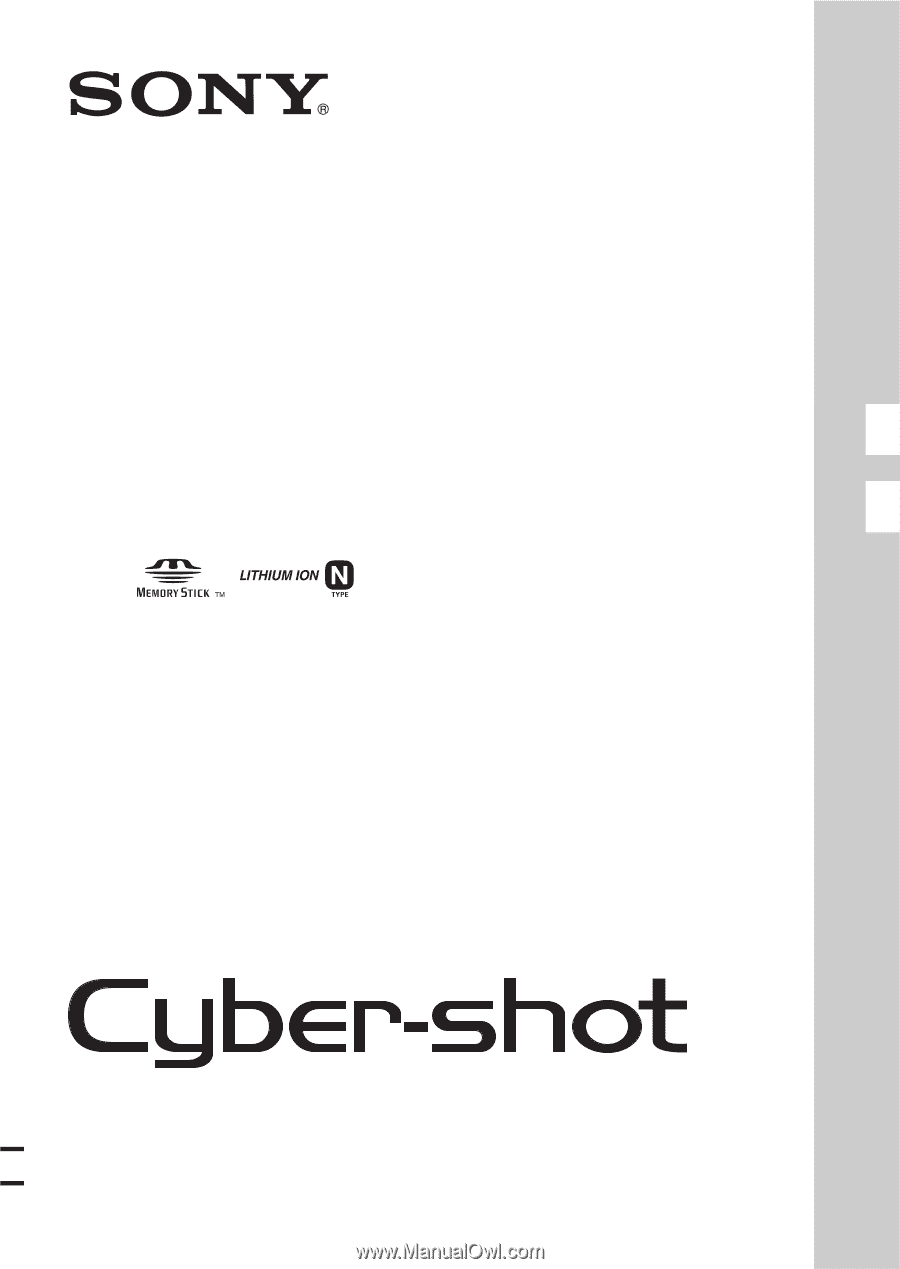
GB
ES
© 2010 Sony Corporation
4-166-054-
22
(1)
DSC-W320/W330
GB
Digital Still Camera/Instruction Manual
ES
Cámara fotografía digital/Manual de instrucciones