Sony DSC-W510 Instruction Manual
Sony DSC-W510 Manual
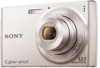 |
UPC - 027242813243
View all Sony DSC-W510 manuals
Add to My Manuals
Save this manual to your list of manuals |
Sony DSC-W510 manual content summary:
- Sony DSC-W510 | Instruction Manual - Page 1
4-264-982-21(1) Digital Still Camera / Instruction Manual GB Cámara fotografía digital / Manual de instrucciones ES DSC-W510 - Sony DSC-W510 | Instruction Manual - Page 2
Sony dealer regarding this product. Model No. DSC-W510 Serial No WARNING To reduce fire or shock hazard, do not expose the unit to rain or moisture. IMPORTANT SAFETY INSTRUCTIONS -SAVE THESE INSTRUCTIONS metal objects to come into contact with the battery terminals. • Do not expose to high - Sony DSC-W510 | Instruction Manual - Page 3
pack dry. • Replace only with the same or equivalent type recommended by Sony. • Dispose of used battery packs promptly as described in the instructions. [ Battery charger Even if the CHARGE lamp is not lit, the battery charger is not disconnected from the AC power source (mains) as long as it - Sony DSC-W510 | Instruction Manual - Page 4
SONY Model No.: DSC-W510 Responsible Party: Sony Electronics Inc. Address: 16530 Via not expressly approved in this manual could void your authority to operate with the limits for a Class B digital device, pursuant to Part 15 of the in accordance with the instructions, may cause harmful interference - Sony DSC-W510 | Instruction Manual - Page 5
-0075 Japan. The Authorized Representative for EMC and product safety is Sony Deutschland GmbH, Hedelfinger Strasse 61, 70327 Stuttgart, Germany. For any service or guarantee matters please refer to the addresses given in separate service or guarantee documents. GB This product has been tested and - Sony DSC-W510 | Instruction Manual - Page 6
case of products that for safety, performance or data integrity reasons require a permanent connection with an incorporated battery, this battery should be replaced by qualified service staff only. To ensure that the battery lose the fuse cover, please contact your nearest Sony service station. GB 6 - Sony DSC-W510 | Instruction Manual - Page 7
charger BC-CSN/BC-CSNB (1) • Power cord (mains lead) (not supplied in the USA and Canada) (1) • Rechargeable battery pack NP-BN1 (1) • Dedicated USB cable (1) (Sony Corporation 1-837-783-) (1) • Wrist strap (1) • CD-ROM (1) - Cyber-shot application software - "Cyber-shot User Guide" • Instruction - Sony DSC-W510 | Instruction Manual - Page 8
secure the camera, and damage to the camera may occur. S Battery/memory card cover T Battery eject lever U Battery insertion slot V (USB) / A/V OUT jack W Terminal cover A ON/OFF (Power) button B Shutter button C Flash D Self-timer lamp/Smile Shutter lamp E Microphone F Lens G LCD - Sony DSC-W510 | Instruction Manual - Page 9
charge the battery even when it is partially charged. 2 Connect the battery charger to the wall outlet (wall socket). • If you continue charging the battery pack for about one more hour after the CHARGE lamp turns off, the charge will last slightly longer (full charge). x Charging time Full charge - Sony DSC-W510 | Instruction Manual - Page 10
for shooting under the following conditions. (CIPA: Camera & Imaging Products Association) - DISP (Screen Display charged battery pack (supplied) is used at an ambient temperature of 25 °C (77 °F). - Using Sony "Memory Stick PRO Duo" media (sold separately). Inserting the battery pack/a memory card - Sony DSC-W510 | Instruction Manual - Page 11
the cover with the battery inserted incorrectly may damage the camera. GB x Memory cards that you can use Memory Card Memory Stick PRO Duo A Memory Stick PRO-HG Duo Memory Stick Duo SD memory card B SDHC memory card For still images a a a a a For movies a a - a a • In this manual, products in - Sony DSC-W510 | Instruction Manual - Page 12
& Time Format], [Daylight Savings] and [Date & Time], then press [OK]. • Midnight is indicated as 12:00 AM, and noon as 12:00 PM. 3 Select the desired area following the instructions on the screen, then press z t [OK]. 4 Select the desired display color and display resolution mode, following the - Sony DSC-W510 | Instruction Manual - Page 13
Shooting still images/movies Shutter button Mode switch : Still image : Movie W: zoom out GB T: zoom in Shooting still images: 1 Press the shutter button halfway down to focus. When the image is in focus, a beep sounds and the z indicator lights. 2 Press the shutter button fully down. Shooting - Sony DSC-W510 | Instruction Manual - Page 14
Viewing images (Delete) W: zoom out T: zoom in (Playback) Control button 1 Press the Select images: B (next)/b (previous) Set: z (Playback) button. x Selecting next/previous image Select an image with B (next)/b (previous) on the control button. Press z in the center of the control button to - Sony DSC-W510 | Instruction Manual - Page 15
screen (When shooting still images) A Display Indication Battery remaining Low battery warning Image size Scene Selection Shooting mode Scene recordable images Recording/Playback Media (memory card, internal memory) Flash mode Red-eye reduction Flash charging D Display Indication Self-timer - Sony DSC-W510 | Instruction Manual - Page 16
camera. This camera is equipped with a Function Guide that allows you to easily select from the functions. While displaying the guide, try the other functions. Control button MENU Function Guide minimal functions. Set the direction to pan the camera when shooting Sweep Panorama images. Select the - Sony DSC-W510 | Instruction Manual - Page 17
Shutter function sensitivity for detecting smiles. GB The camera detects faces and adjusts various settings automatically. DRO /Digital Zoom/Red Eye Shooting Settings Reduction Main Settings Beep/Language Setting/Function Guide/Display color/ Power Save/Initialize/Video Out/USB Connect - Sony DSC-W510 | Instruction Manual - Page 18
Clock Settings Format/Create REC. Folder/Change REC. Folder/Delete REC. Folder/Copy/File Number Area Setting/Date & Time Setting * If a memory card is not inserted, (Internal Memory Tool) will be displayed and only [Format] and [File Number] can be selected. Number of still images and recordable - Sony DSC-W510 | Instruction Manual - Page 19
cause malfunction or damage the camera. Notes on the LCD screen and lens • The LCD screen is manufactured using extremely high-precision technology so over 99.99% of the pixels are operational for effective use. However, some tiny black and/or bright dots (white, red, blue or green) may appear - Sony DSC-W510 | Instruction Manual - Page 20
continuous use, but it is not a malfunction. On the overheat protection Depending on the camera and battery temperature, you may be unable to record movies or the power may turn off automatically to protect the camera. A message will be displayed on the LCD screen before the power turns off or you - Sony DSC-W510 | Instruction Manual - Page 21
Specifications Camera [System] Image device: 7.79 mm (1/2.3 type) color CCD, Primary color filter Total pixel number of camera: Approx. 12.4 Megapixels Effective pixel number of camera: Approx. 12.1 Megapixels Lens: 4× zoom lens f = 4.7 mm - 18.8 mm (26 mm - 105 mm (35 mm film equivalent)) F2.8 (W) - Sony DSC-W510 | Instruction Manual - Page 22
Maximum charge current: 0.9 A Capacity: typical: 2.3 Wh (630 mAh) minimum: 2.2 Wh (600 mAh) Design and specifications are subject to change without notice. Trademarks • The following marks are trademarks of Sony Corporation. , "Cyber-shot," "Memory Stick PRO Duo," "Memory Stick PRO-HG Duo," "Memory - Sony DSC-W510 | Instruction Manual - Page 23
- Sony DSC-W510 | Instruction Manual - Page 24
Español Nombre del producto: Cámara Digital Modelo: DSC-W510 POR FAVOR LEA DETALLADAMENTE ESTE MANUAL DE INSTRUCCIONES ANTES DE CONECTAR Y OPERAR ESTE EQUIPO. RECUERDE QUE UN MAL USO DE SU APARATO PODRÍA ANULAR LA GARANTÍA. AVISO Para reducir el riesgo de incendio o descarga eléctrica, no exponga la - Sony DSC-W510 | Instruction Manual - Page 25
equivalente recomendada por Sony. • Deshágase de la baterías usada lo antes posible según el procedimiento que se describe en las instrucciones. [ Cargador de batería Aunque la lámpara CHARGE no esté encendida, el cargador de batería no estará desconectado de la fuente de alimentación de ca en tanto - Sony DSC-W510 | Instruction Manual - Page 26
químico. El símbolo químico del mercurio (Hg) o del plomo (Pb) se añadirá si la batería contiene más del 0,0005% de mercurio o del 0,004% de plomo. Al asegurarse de que estas baterías se desechan correctamente, Ud. ayuda a prevenir las consecuencias negativas para el medio ambiente y la salud humana - Sony DSC-W510 | Instruction Manual - Page 27
de alimentación (no suministrado en EE.UU. ni Canadá) (1) • Batería recargable NP-BN1 (1) • Cable USB exclusivo (1) (Sony Corporation 1-837-783-) (1) • Correa para la muñeca (1) • CD-ROM (1) - Software de aplicación Cyber-shot - "Guía del usuario de Cyber-shot" • Manual de instrucciones (este manual - Sony DSC-W510 | Instruction Manual - Page 28
luminoso del captador de sonrisas E Micró de longitud. De lo contrario, no podrá fijar la cámara con seguridad, y es posible que se produzcan daños en esta. S Tapa de la batería y la tarjeta de memoria T Palanca de expulsión de la batería U Ranura de inserción de la batería V Toma (USB - Sony DSC-W510 | Instruction Manual - Page 29
o condiciones de uso. • Conecte el cargador de la batería a la toma de pared más cercana. • Cuando la batería esté cargada, desconecte el cable de alimentación de la toma de pared y retire la batería del cargador. • Asegúrese de utilizar la batería o el cargador de batería originales de Sony. ES 7 - Sony DSC-W510 | Instruction Manual - Page 30
cargada (suministrada) se usa en un ambiente de 25 °C - Utilización de un Sony "Memory Stick PRO Duo" (se vende por separado). Inserción de una batería/tarjeta de memoria (se venden por separado) Palanca de expulsión Asegúrese de que la esquina sesgada esté correctamente orientada. 1 Abra - Sony DSC-W510 | Instruction Manual - Page 31
fijas Para películas Memory Stick PRO Duo a a A Memory Stick PRO-HG Duo a a Memory Stick Duo a - Tarjeta de memoria SD a a B Tarjeta de memoria SDHC a a • En este manual, se refiere a los productos de A colectivamente como "Memory Stick Duo". • En este manual, se refiere a los - Sony DSC-W510 | Instruction Manual - Page 32
La medianoche aparece indicada mediante 12:00 AM, y el mediodía, mediante 12:00 PM. 3 Seleccione la zona que desee siguiendo las instrucciones que aparecerán en la pantalla, a continuación, pulse z t [OK]. 4 Seleccione el color de la pantalla y el modo de resolución de pantalla que desee, siguiendo - Sony DSC-W510 | Instruction Manual - Page 33
película W: reducir la imagen T: ampliar la ES imagen Toma de imágenes fijas: 1 Pulse el botón del disparador hasta la el indicador z se ilumina. 2 Pulse el botón del disparador completamente. Toma de películas: 1 Pulse el botón del disparador a fondo para iniciar la grabación. • Pulse el - Sony DSC-W510 | Instruction Manual - Page 34
la selección: z 1 Pulse el botón (Reproducción). x Selección de la imagen siguiente/anterior Seleccione una imagen mediante B (siguiente)/b (anterior) del botón de control. Pulse z en el centro del botón de control para ver películas. x Eliminación de imágenes 1 Pulse el botón (Borrar). 2 Seleccione - Sony DSC-W510 | Instruction Manual - Page 35
ón Indicación Batería restante Advertencia de poca batería Tamaño de imagen Selección de escena Modo de toma Icono de reconocimiento de escena Balance de blancos Modo medición Aviso de vibración Reconocimiento de escenas DRO Indicador de sensibilidad de detección de sonrisas Relación del zoom - Sony DSC-W510 | Instruction Manual - Page 36
permite utilizar el autodisparador. (Captador de sonrisas): permite utilizar el modo Captador de sonrisas. (Flash): permite seleccionar un modo de flash para las imágenes fijas. x Opciones de menú Toma de imagen Modo Grabación Selección escena Modo fácil Dirección de la toma Tam imagen ES Ajustes - Sony DSC-W510 | Instruction Manual - Page 37
. ISO Permite ajustar la sensibilidad lumínica. Balance Blanco Permite ajustar los tonos de color de una imagen. Enfoque Permite seleccionar el método de enfoque. Modo medición Permite seleccionar el modo de medición que establece la parte del motivo que va a medirse para determinar la - Sony DSC-W510 | Instruction Manual - Page 38
Cuadrícula/Resolución visualiz./Zoom digital/Reduc. ojos rojos Pitido/Language Setting/Guía funciones/Color Ajustes principales visualización/Ahorro de energía/Inicializar/Salida vídeo/ Conexión USB/Ajustes LUN Her tarjeta memoria* Formatear/Crear Carpeta Grab/Camb. Carp. Grab/ ElimCarpGrabaci - Sony DSC-W510 | Instruction Manual - Page 39
no reproduzca las imágenes debidamente. • En lugares arenosos o polvorientos Procure que no entre arena o polvo en la cámara. Esto podría ocasionar un fallo de funcionamiento en la cámara que, en algunos casos, no podría repararse. Acerca del transporte No se siente en una silla, etc., con la cámara - Sony DSC-W510 | Instruction Manual - Page 40
estar protegidos por las leyes de derechos de autor. La grabación no autorizada de tales materiales puede ir en contra de lo establecido por las leyes de derechos de autor. No se ofrecerá ninguna compensación por daños en los contenidos o fallos en la grabación Sony no ofrecerá compensación alguna - Sony DSC-W510 | Instruction Manual - Page 41
Acerca del uso y los cuidados No maneje el producto con brusquedad, no lo desmonte ni lo modifique, evite los golpes físicos o los impactos (como los producidos por un martillo), no deje que se caiga y no lo pise. Sea especialmente cuidadoso con el objetivo. ES ES 19 - Sony DSC-W510 | Instruction Manual - Page 42
Especificaciones Cámara [Sistema] Dispositivo de imagen: CCD de color de 7,79 mm (tipo 1/2,3), filtro de color primario Número total de píxeles de la cámara: Aprox. 12,4 megapíxeles Número efectivo de píxeles de la cámara: Aprox. 12,1 megapíxeles Objetivo: objetivo zoom de 4× f = 4,7 mm - 18,8 mm ( - Sony DSC-W510 | Instruction Manual - Page 43
previo aviso. Marcas comerciales • A continuación se indican marcas comerciales de Sony Corporation: , "Cyber-shot", "Memory Stick PRO Duo", "Memory Stick PRO-HG Duo", "Memory Stick Duo" • Windows es una marca comercial registrada de Microsoft Corporation en los Estados Unidos y/o en otros países - Sony DSC-W510 | Instruction Manual - Page 44
- Sony DSC-W510 | Instruction Manual - Page 45
- Sony DSC-W510 | Instruction Manual - Page 46
- Sony DSC-W510 | Instruction Manual - Page 47
- Sony DSC-W510 | Instruction Manual - Page 48
©2011 Sony Corporation Printed in China

4-264-982-
21
(1)
DSC-W510
Digital Still Camera / Instruction Manual
GB
Cámara fotografía digital / Manual de instrucciones
ES









