Sony DSC-W530 Instruction Manual
Sony DSC-W530 Manual
 |
UPC - 027242808553
View all Sony DSC-W530 manuals
Add to My Manuals
Save this manual to your list of manuals |
Sony DSC-W530 manual content summary:
- Sony DSC-W530 | Instruction Manual - Page 1
4-264-972-21(1) Digital Still Camera / Instruction Manual GB Cámara fotografía digital / Manual de instrucciones ES DSC-W530/W550 - Sony DSC-W530 | Instruction Manual - Page 2
Refer to these numbers whenever you call upon your Sony dealer regarding this product. Model No. DSC-W530/W550 Serial No WARNING To reduce fire or shock proper configuration for the power outlet. CAUTION [ Battery pack If the battery pack is mishandled, the battery pack can burst, cause a fire or - Sony DSC-W530 | Instruction Manual - Page 3
small children. • Keep the battery pack dry. • Replace only with the same or equivalent type recommended by Sony. • Dispose of used battery packs promptly as described in the instructions. GB [ Battery charger Even if the CHARGE lamp is not lit, the battery charger is not disconnected from the - Sony DSC-W530 | Instruction Manual - Page 4
Information Declaration of Conformity Trade Name: SONY Model No.: DSC-W530 Responsible Party: Sony Electronics Inc. Address: 16530 Via Esprillo, San Diego, CA 92127 U.S.A. Telephone No.: 858-942-2230 This device complies with Part15 of the FCC Rules. Operation is subject to the following two - Sony DSC-W530 | Instruction Manual - Page 5
addresses given in separate service or guarantee documents. This product has been tested and found compliant with the limits set out in the EMC Directive for using connection cables shorter than 3 meters (9.8 feet). [ Attention The electromagnetic fields at the specific frequencies may influence - Sony DSC-W530 | Instruction Manual - Page 6
. In case of products that for safety, performance or data integrity reasons require a permanent connection with an incorporated battery, this battery should be replaced by qualified service staff only. To ensure that the battery will be treated properly, hand over the product at end-of-life to the - Sony DSC-W530 | Instruction Manual - Page 7
• Battery charger BC-CSN/BC-CSNB (1) • Power cord (mains lead) (not supplied in the USA and Canada) (1) • Rechargeable battery pack NP-BN1 (1) • Dedicated USB cable (1) • Wrist strap (1) • CD-ROM (1) - Cyber-shot application software - "Cyber-shot User Guide" • Instruction Manual (this manual - Sony DSC-W530 | Instruction Manual - Page 8
off: DISP/ / / O (USB)/A/V OUT jack P Battery eject lever Q Battery insertion slot R Tripod receptacle • Use a tripod with a screw less than 5.5 mm (7/32 inches) long. Otherwise, you cannot firmly secure the camera, and damage to the camera may occur. S Speaker T Terminal cover U Memory card slot - Sony DSC-W530 | Instruction Manual - Page 9
the battery charger to the nearest wall outlet (wall socket). • When charging is finished, disconnect the power cord (mains lead) from the wall outlet (wall socket), and remove the battery pack from the battery charger. • Be sure to use the battery pack or the battery charger of the genuine Sony - Sony DSC-W530 | Instruction Manual - Page 10
DSC-W550 Battery life: approx. 125 min. (recording)/approx. 280 min. (viewing) Number of images: approx. 250 images (recording)/approx. 5,600 images (viewing) DSC-W530 Battery life the following conditions. (CIPA: Camera & Imaging Products Association) - DISP (Screen Display Settings) is set to - Sony DSC-W530 | Instruction Manual - Page 11
the notched corner facing as illustrated, insert the memory card until it clicks into place. 3 Insert the battery pack. • Align the battery pack with the guide arrow inside the battery insertion slot. Then, insert the battery pack until the battery eject lever locks into place. 4 Close the cover - Sony DSC-W530 | Instruction Manual - Page 12
manual, products in B are collectively referred to as SD card. • When recording movies, it is recommended that you use Mark2 "Memory Stick Duo" media and Class 2 or faster SD cards. x To remove the memory card/battery pack Memory card: Push the memory card in once. Battery pack: Slide the battery - Sony DSC-W530 | Instruction Manual - Page 13
• It may take time for the power to turn on and allow operation. 2 Set [Date & Time Format] and [Date & Time], then press [OK]. • Midnight is indicated as 12:00 AM, and noon as 12:00 PM. 3 Select the desired display color and display resolution mode, following the instructions on the screen. GB 13 - Sony DSC-W530 | Instruction Manual - Page 14
to start recording. • Use the zoom button to adjust the zoom before recording. 2 Press the shutter button fully down again to stop recording. Note • The operating sound of the lens is recorded when the zoom function - Sony DSC-W530 | Instruction Manual - Page 15
zoom out T: zoom in (Playback) Control button GB (Delete) Select images: B (next)/b (previous) Set: z 1 Press the (Playback) button. • The last image shot is displayed. x Selecting next/previous image Select an image with B (next)/b (previous) on the control button. Press z in the center of the - Sony DSC-W530 | Instruction Manual - Page 16
screen (When shooting still images) 125 F2.7 +2.0EV Shutter speed Aperture value Exposure Value AF range finder frame indicator A Battery remaining Low battery Number of recordable images Recordable time Recording Media (Memory card, internal memory) Flash mode Red-eye reduction Flash charging D - Sony DSC-W530 | Instruction Manual - Page 17
be operated using the control button or MENU button on the camera. This camera is equipped with a Function Guide that allows you to easily select from the functions. While displaying the guide, try the other functions. Control button GB MENU Function Guide x Control button DISP (Screen Display - Sony DSC-W530 | Instruction Manual - Page 18
provided as a final selection. You can change the default settings on the (Settings) screen. Shooting Settings Main Settings GB 18 Grid Line/Disp. Resolution/Digital Zoom/Red Eye Reduction Beep/Language Setting/Function Guide/Display color/ Power Save/Initialize/Video Out/USB Connect/LUN Setting - Sony DSC-W530 | Instruction Manual - Page 19
Approx. 24 MB 4 130 4 (Units: Images) Memory card 2 GB 295 9800 360 x Movies The table below shows the approximate maximum recording times. (Units: hour : minute : second) Capacity Internal memory Memory card Size Approx. 24 MB 2 GB VGA 0:00:20 0:25:00 QVGA 0:01:00 1:40:00 GB 19 - Sony DSC-W530 | Instruction Manual - Page 20
not properly record or play back images. • In sandy or dusty places Be careful not to let sand or dust get into the camera. This may cause the camera to malfunction, and in some cases this malfunction cannot be repaired. On carrying Do not sit down in a chair or other place with the - Sony DSC-W530 | Instruction Manual - Page 21
the pixels are operational for effective use. However, some tiny black and/or bright dots (white, red, blue or green) may appear on the LCD screen. These dots are a normal result of the manufacturing process, and do not affect the recording. On camera's temperature Your camera and battery may get - Sony DSC-W530 | Instruction Manual - Page 22
: Hi-Speed USB (USB 2.0) [LCD screen] LCD panel: DSC-W550: 7.5 cm (3.0 type) TFT drive DSC-W530: 6.7 cm (2.7 type) TFT drive Total number of dots: 230 400 (960 × 240) dots [Power, general] Power: Rechargeable battery pack NP-BN1, 3.6 V Power consumption (during shooting): 1.0 W Operating temperature - Sony DSC-W530 | Instruction Manual - Page 23
Mass (including NP-BN1 battery pack, "Memory Stick Duo" media): DSC-W550 Approx. 122 g (4.3 oz.) DSC-W530 Approx. 113 g (4.0 oz.) Microphone: Monaural Speaker: Monaural Exif Print: Compatible PRINT Image Matching III: Compatible BC-CSN/BC-CSNB battery charger Power requirements: AC 100 V to 240 V, - Sony DSC-W530 | Instruction Manual - Page 24
Nombre del producto: Cámara Digital Modelo: DSC-W530/W550 POR FAVOR LEA DETALLADAMENTE ESTE MANUAL DE INSTRUCCIONES ANTES DE CONECTAR rese de cargar la batería con un cargador de baterías original de Sony o con un dispositivo que pueda cargarla. ES • Mantenga la batería fuera del alcance de ni - Sony DSC-W530 | Instruction Manual - Page 25
ses en los que se aplican las directivas de la UE El fabricante de este producto es Sony Corporation, 1-7-1 Konan Minato-ku Tokyo, 108-0075, Japón. El representante autorizado en lo datos (fallo), reinicie la aplicación o desconecte el cable de comunicación (USB, etc.) y vuelva a conectarlo. ES 3 - Sony DSC-W530 | Instruction Manual - Page 26
[ Tratamiento de los equipos eléctricos y electrónicos al final de su vida útil (aplicable en la Unión Europea y en países europeos con sistemas de recogida selectiva de residuos) Este símbolo en el equipo o el embalaje indica que el presente producto no puede ser tratado como residuos domésticos - Sony DSC-W530 | Instruction Manual - Page 27
/BC-CSNB (1) • Cable de alimentación (no suministrado en EE.UU. y Canadá) (1) • Batería recargable NP-BN1 (1) • Cable USB exclusivo (1) • Correa para muñeca (1) • CD-ROM (1) - Software de aplicación del Cyber-shot - "Guía del usuario de Cyber-shot" • Manual de instrucciones (este manual) (1) ES 5 - Sony DSC-W530 | Instruction Manual - Page 28
de modo K Gancho para correa de muñeca L Botón (Eliminar) M Botón MENU N Botón de control Menú visualizado: v/V/b/B/z Menú no visualizado: DISP/ / / O Toma (USB)/A/V OUT P Palanca de expulsión de la batería Q Ranura de inserción de la batería R Rosca para trípode • Utilice un trípode con un tornillo - Sony DSC-W530 | Instruction Manual - Page 29
Para clientes en países/regiones distintos de EE.UU. y Canadá Cable de alimentación Lámpara CHARGE ES Iluminada: Cargando Apagada: Ha finalizado la de la pared más próxima. • Cuando finalice la carga, desenchufe el cable de alimentación de la toma de corriente de la pared, y extraiga la bater - Sony DSC-W530 | Instruction Manual - Page 30
DSC-W550 Duración de la batería: aprox. 125 min (minuto) (grabando)/aprox. 280 min (minuto) (visionando) Número de imágenes: aprox. 250 imágenes (grabando)/aprox. 5 600 imágenes (visionando) DSC-W530 . (CIPA: Camera & Imaging Products Memory Stick PRO Duo" de Sony (se vende por separado). ES 8 - Sony DSC-W530 | Instruction Manual - Page 31
Inserción de la batería/una tarjeta de memoria (se vende por separado) Palanca de expulsión ES Asegúrese de que la esquina cortada está orientada correctamente. 1 Abra la tapa. 2 Inserte la tarjeta de memoria (se vende por separado). • Con la esquina cortada orientada como en la ilustración, inserte - Sony DSC-W530 | Instruction Manual - Page 32
de memoria Para imágenes fijas Para películas Memory Stick PRO Duo a a A Memory Stick PRO-HG Duo a a Memory Stick Duo a - Tarjeta de memoria SD a a B Tarjeta de memoria SDHC a a Tarjeta de memoria SDXC a a • En este manual, los productos en A se conocen colectivamente como - Sony DSC-W530 | Instruction Manual - Page 33
realizar operaciones. 2 Ajuste [Format fecha y hora] y [Fecha y hora], después pulse [OK]. • Medianoche se indica como 12:00 AM, y mediodía como 12:00 PM. 3 Seleccione el color de visualización y modo de resolución de visualización deseados, siguiendo las instrucciones de la pantalla. ES 11 - Sony DSC-W530 | Instruction Manual - Page 34
Toma de imágenes fijas/películas Botón del disparador Conmutador de modo : Imagen fija : Película W: alejar con zoom T: acercar con zoom Toma de imágenes fijas 1 Pulse el botón del disparador hasta la mitad para enfocar. Cuando la imagen está enfocada, suena un pitido y se ilumina el indicador - Sony DSC-W530 | Instruction Manual - Page 35
Visualización de imágenes W: alejar con zoom T: acercar con zoom (Reproducción) Botón de control ES (Eliminar) Seleccione imágenes: B (siguiente)/b (anterior) Ajuste: z 1 Pulse el botón (Reproducción). • Se visualiza la última imagen tomada. x Selección de la imagen siguiente/anterior Seleccione una - Sony DSC-W530 | Instruction Manual - Page 36
Lista de iconos visualizados en la pantalla (Cuando se toman imágenes fijas) B z ISO400 Bloqueo AE/AF Número ISO Obturación lenta con reducción de ruido (NR) 125 Velocidad de obturación F2,7 Valor de abertura A +2,0EV Valor de exposición Batería restante Aviso de poca batería Indicador - Sony DSC-W530 | Instruction Manual - Page 37
D Autodisparador C:32:00 Visualización de autodiagnóstico Detección de cara Ajustes de ráfaga Aviso de recalentamiento Cuadro del visor de rango AF ES Cruz filial de la medición de punto ES 15 - Sony DSC-W530 | Instruction Manual - Page 38
Presentación de otras funciones Utilizando el botón de control o el botón MENU de la cámara se puede hacer uso de otras funciones durante la toma o reproducción de imágenes. Esta cámara está equipada con una guía de funciones que le permite seleccionar fácilmente entre las funciones. Mientras - Sony DSC-W530 | Instruction Manual - Page 39
ISO Ajusta la sensibilidad luminosa. Balance Blanco Ajusta los tonos de color de una imagen. Enfoque Selecciona el método de enfoque. Modo cambiar los ajustes predeterminados en la pantalla (Ajustes). Cuadrícula/Resolución visualiz./Zoom digital/Reduc. Ajustes de toma ojos rojos ES 17 - Sony DSC-W530 | Instruction Manual - Page 40
/Language Setting/Guía funciones/Color Ajustes principales visualización/Ahorro de energía/Inicializar/Salida vídeo/ Conexión USB/Ajustes LUN Her tarjeta memoria )) Capacidad Memoria interna Tarjeta de memoria Tamaño Aprox. 24 MB 2 GB VGA 0:00:20 0:25:00 QVGA 0:01:00 1:40:00 ES 18 - Sony DSC-W530 | Instruction Manual - Page 41
Notas sobre la utilización de la cámara Cambio del ajuste de idioma Para cambiar el ajuste de idioma, pulse MENU t principales) t [Language Setting]. (Ajustes) t (Ajustes Notas sobre la grabación/reproducción • Antes de comenzar a grabar, haga una grabación a modo de prueba para asegurarse de - Sony DSC-W530 | Instruction Manual - Page 42
artículos de las leyes de copyright. No hay compensación por daño del contenido o fallo de grabación Sony no compensará por no poder grabar o por la pérdida o daño del contenido grabado debido a un mal , bencina, alcohol, paños desechables, repelente de insectos, bronceador o insecticida. ES 20 - Sony DSC-W530 | Instruction Manual - Page 43
ordenador recomendado (Macintosh) SO (preinstalado): Conexión USB: Mac OS X (v 10,3 a v 10,6) PMB Portable: Mac OS X* (v 10,4 a v 10,6) * Macintosh equipado con procesador Intel Acerca de las ilustraciones Las ilustraciones utilizadas en este manual son de la DSC-W530 a menos que se indique de otra - Sony DSC-W530 | Instruction Manual - Page 44
USB)/A/V OUT Salida de video Salida de audio (Monoaural) Comunicación USB Comunicación USB: Hi-Speed USB (USB 2.0) [Pantalla LCD] Panel LCD: DSC-W550: 7,5 cm (tipo 3,0) unidad TFT DSC-W530 de almacenamiento: -20 °C a +60 °C Dimensiones: DSC-W550 95,9 mm × 57,3 mm × 19,3 mm DSC-W530 92,9 mm × - Sony DSC-W530 | Instruction Manual - Page 45
Memory Stick Duo"): DSC-W550 Aprox. 122 g DSC-W530 Temperatura de funcionamiento: 0 °C a 40 °C Temperatura de almacenamiento: -20 °C a +60 °C Dimensiones: Aprox. 55 mm × 24 Sony Corporation. , "Cyber-shot", "Memory Stick PRO Duo", "Memory Stick PRO-HG Duo", "Memory los casos en este manual. En la pá - Sony DSC-W530 | Instruction Manual - Page 46
ES 24 - Sony DSC-W530 | Instruction Manual - Page 47
ES ES 25 - Sony DSC-W530 | Instruction Manual - Page 48
© 2010 Sony Corporation Printed in China
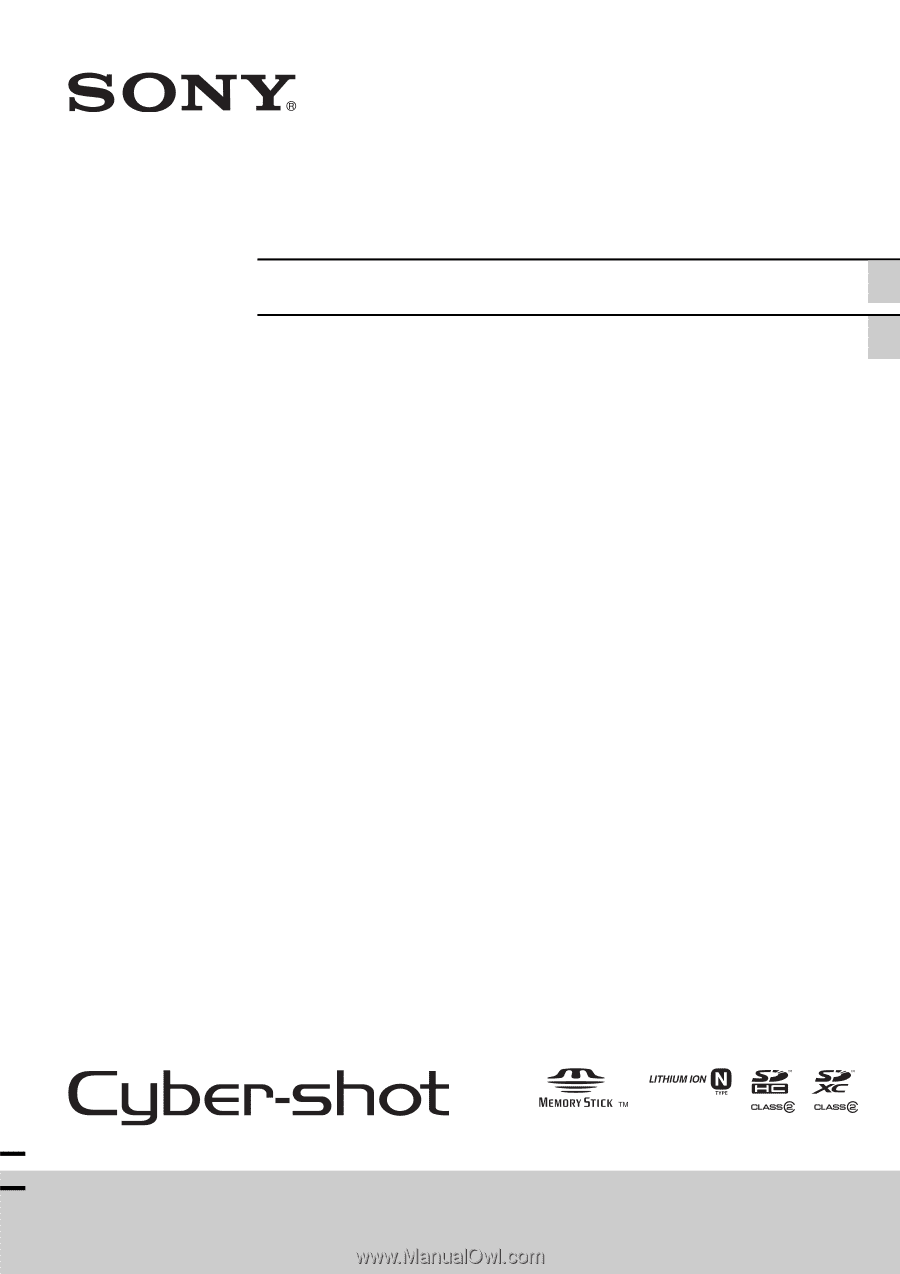
4-264-972-
21
(1)
DSC-W530/W550
Digital Still Camera / Instruction Manual
GB
Cámara fotografía digital / Manual de instrucciones
ES









