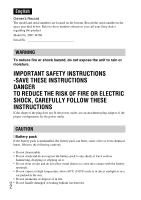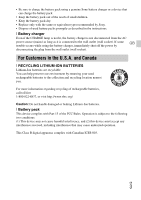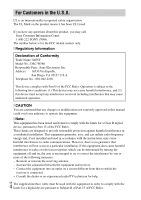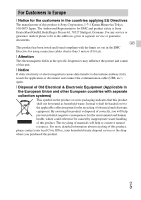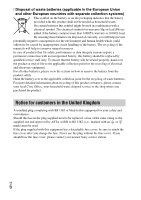Sony DSC-W560 Instruction Manual
Sony DSC-W560 Manual
 |
UPC - 027242809086
View all Sony DSC-W560 manuals
Add to My Manuals
Save this manual to your list of manuals |
Sony DSC-W560 manual content summary:
- Sony DSC-W560 | Instruction Manual - Page 1
4-264-385-11(1) Digital Still Camera / Instruction Manual GB Cámara fotografía digital / Manual de instrucciones ES DSC-W560 - Sony DSC-W560 | Instruction Manual - Page 2
Sony dealer regarding this product. Model No. DSC-W560 Serial No WARNING To reduce fire or shock hazard, do not expose the unit to rain or moisture. IMPORTANT SAFETY INSTRUCTIONS -SAVE THESE INSTRUCTIONS not crush and do not expose the battery pack to any shock or force such as hammering, dropping - Sony DSC-W560 | Instruction Manual - Page 3
by Sony. • Dispose of used battery packs promptly as described in the instructions. [ Battery charger Even if the CHARGE lamp is not lit, the battery charger is not disconnected from the AC power source (mains) as long as it is connected to the wall outlet (wall socket). If some GB trouble occurs - Sony DSC-W560 | Instruction Manual - Page 4
Conformity Trade Name: SONY Model No.: DSC-W560 Responsible Party: Sony Electronics Inc. not expressly approved in this manual could void your authority to in accordance with the instructions, may cause harmful cable must be used with the equipment in order to comply with the limits for a digital - Sony DSC-W560 | Instruction Manual - Page 5
Sony Deutschland GmbH, Hedelfinger Strasse 61, 70327 Stuttgart, Germany. For any service or guarantee matters please refer to the addresses given in separate service fail), restart the application or disconnect and connect the communication cable (USB, etc.) again. [ Disposal of Old Electrical & - Sony DSC-W560 | Instruction Manual - Page 6
case of products that for safety, performance or data integrity reasons require a permanent connection with an incorporated battery, this battery should be replaced by qualified service staff only. To ensure that the battery lose the fuse cover, please contact your nearest Sony service station. GB 6 - Sony DSC-W560 | Instruction Manual - Page 7
the accessories supplied • Battery charger BC-CSN/BC-CSNB (1) • Power cord (mains lead) (not supplied in the USA and Canada) (1) • Rechargeable battery pack NP-BN1 (1) • USB, A/V cable for multi-use terminal (1) • Wrist strap (1) • CD-ROM (1) - Cyber-shot application software - "Cyber-shot Handbook - Sony DSC-W560 | Instruction Manual - Page 8
-Camera Guide/Delete) button M MENU button N Control button Menu on: v/V/b/B/z Menu off: DISP/ / / O Speaker P Tripod receptacle • Use a tripod with a screw less than 5.5 mm (7/32 inches) long. Otherwise, you cannot firmly secure the camera, and damage to the camera may occur. Q Battery/memory card - Sony DSC-W560 | Instruction Manual - Page 9
the battery charger to the nearest wall outlet (wall socket). • When charging is finished, disconnect the power cord (mains lead) from the wall outlet (wall socket), and remove the battery pack from the battery charger. • Be sure to use the battery pack or the battery charger of the genuine Sony - Sony DSC-W560 | Instruction Manual - Page 10
the following conditions: - Using Sony "Memory Stick PRO Duo" (Mark2) media (sold separately). - When a fully charged battery pack (supplied) is used at CIPA: Camera & Imaging Products Association) - DISP (Screen Display Settings) is set to [Normal]. - Shooting once every 30 seconds. - The zoom is - Sony DSC-W560 | Instruction Manual - Page 11
the battery inserted incorrectly may damage the camera. x Memory cards that you can use Memory card For still images Memory Stick PRO Duo a A Memory Stick PRO-HG Duo a Memory Stick Duo a SD memory card a B SDHC memory card a SDXC memory card a For movies a a - a a a • In this manual - Sony DSC-W560 | Instruction Manual - Page 12
SD cards. x To remove the memory card/battery pack Memory card: Push the memory card in once. Battery pack: Slide the battery eject lever. Be sure not to drop the battery pack. Note • Never remove the memory card/battery desired area following the instructions on the screen, then press z t [ - Sony DSC-W560 | Instruction Manual - Page 13
5 When an [In-Camera Guide] introductory message is appeared on the screen, press [OK]. Shooting still images/movies Shutter button GB W: zoom out T: zoom in Mode switch : Still image : Movie Shooting still images 1 Press the shutter button halfway down to focus. When the image is in focus, a beep - Sony DSC-W560 | Instruction Manual - Page 14
Viewing images / (Delete) W: zoom out T: zoom in (Playback) Control button Select images: B (next)/b (previous) Set: z 1 Press the (Playback) button. • When images on a memory card recorded with other cameras are played back on this camera, the registration screen for the data file appears. x - Sony DSC-W560 | Instruction Manual - Page 15
In-Camera Guide] is displayed. Select [In-Camera Guide]. 2 Select a search method from [In-Camera Guide]. Shoot/playback guide: Search for various operation functions in shooting/viewing mode. Icon guide: Search the function and meaning of displayed icons. Troubleshooting: Search common problems and - Sony DSC-W560 | Instruction Manual - Page 16
the Control button or MENU button on the camera. This camera is equipped with a Function Guide that allows you to easily select from the functions. While displaying the guide, try the other functions. Control button MENU Function Guide x Control button DISP (Screen Display Settings): Allows you - Sony DSC-W560 | Instruction Manual - Page 17
manually. ISO Adjust the luminous sensitivity. White Balance Adjust color tones of an image. Underwater White Adjust the color tones of an image shot image in which the eyes are not blinking. In-Camera Guide Search the camera's functions according to your needs. Viewing Easy Mode Slideshow - Sony DSC-W560 | Instruction Manual - Page 18
. Resolution/Digital Zoom/ Shooting Settings Auto Orientation/Red Eye Reduction/Blink Alert Main Settings Beep/Language Setting/Function Guide/Display color/ Demo Mode/Initialize/COMPONENT/Video Out/USB Connect/LUN Setting/Download Music/Empty Music/ Power Save/Eye-Fi Memory Card Tool* Format - Sony DSC-W560 | Instruction Manual - Page 19
Approx. 27 MB Memory card 2 GB GB 1280×720(Fine) - 25m (20m) 1280×720(Standard) - 40m (25m) VGA 1m (45s) 1h 20m (1h) The number in ( ) is the minimum recordable time. • The recordable time of movies varies because the camera is equipped with VBR (Variable Bit Rate), which automatically - Sony DSC-W560 | Instruction Manual - Page 20
make sure that the camera is working correctly. • The camera is neither dust-proof, nor splash-proof, nor water-proof. • Avoid exposing the camera to water. If water enters inside the camera, a malfunction may occur. In some cases, the camera cannot be repaired. • Do not aim the camera at the sun or - Sony DSC-W560 | Instruction Manual - Page 21
for effective use. However, some tiny black and/or bright dots (white, red, blue or green) may appear on the LCD screen. These GB dots are a normal result of the manufacturing process, and do not affect the recording. On camera's temperature Your camera and battery may get warm due to continuous use - Sony DSC-W560 | Instruction Manual - Page 22
filter Total pixel number of camera: Approx. 14.5 Megapixels Effective pixel number of camera: Approx. 14.1 Megapixels Lens: Carl Zeiss Vario-Tessar 4× zoom lens f = 4.7 MPEG-4 Visual Recording media: Internal Memory (Approx. 27 MB), "Memory Stick Duo" media, SD cards GB 22 Flash: Flash range (ISO - Sony DSC-W560 | Instruction Manual - Page 23
of Sony Corporation. , "Cyber-shot," "Memory Stick PRO Duo," "Memory Stick PRO-HG Duo," "Memory Stick Duo" • Windows is registered trademark of Microsoft Corporation in the United GB States and/or other countries. • Macintosh is registered trademark of Apple Inc. • SDXC logo is a trademark of SD-3C - Sony DSC-W560 | Instruction Manual - Page 24
ol Nombre del producto: Cámara Digital Modelo: DSC-W560 POR FAVOR LEA DETALLADAMENTE ESTE MANUAL DE INSTRUCCIONES ANTES DE CONECTAR rese de cargar la batería con un cargador de baterías original de Sony o con un dispositivo que pueda cargarla. 2ES • Mantenga la batería fuera del alcance de niñ - Sony DSC-W560 | Instruction Manual - Page 25
Sony. • Deshágase de la baterías usada lo antes posible según el procedimiento que se describe en las instrucciones. [ Cargador de batería Aunque la lámpara CHARGE de datos (fallo), reinicie la aplicación o desconecte el cable de comunicación (USB, etc.) y vuelva a conectarlo. [ Tratamiento de los - Sony DSC-W560 | Instruction Manual - Page 26
[ Tratamiento de las baterías al final de su vida útil (aplicable en la Unión Europea y en países europeos con sistemas de recogida selectiva de residuos) Este símbolo en la batería o en el embalaje indica que la batería proporcionada con este producto no puede ser tratada como un residuo doméstico - Sony DSC-W560 | Instruction Manual - Page 27
/BC-CSNB (1) • Cable de alimentación (no suministrado en EE.UU. y Canadá) (1) • Batería recargable NP-BN1 (1) • Cable USB, A/V para terminal de usos múltiples (1) • Correa para muñeca (1) • CD-ROM (1) - Software de aplicación del Cyber-shot - "Guía práctica de Cyber-shot" • Manual de instrucciones - Sony DSC-W560 | Instruction Manual - Page 28
del autodisparador/ Lámpara del captador de sonrisas/Iluminador AF E Objetivo F Micrófono G Pantalla LCD H Para tomar imagen: Botón W/T (Zoom) Para visualizar: Botón (Zoom ES de reproducción)/ 6 Botón (Índice) I Conmutador de modo J Gancho para correa de muñeca K Botón (Reproducción) L Botón / (Gu - Sony DSC-W560 | Instruction Manual - Page 29
de EE.UU. y Canadá Cable de alimentación Lámpara CHARGE ES Iluminada: Cargando Apagada: Ha (hora) más después de haberse apagado la lámpara CHARGE, la carga durará un poco más (carga completa próxima. • Cuando finalice la carga, desenchufe el cable de alimentación de la toma de corriente de la - Sony DSC-W560 | Instruction Manual - Page 30
en las condiciones siguientes: - Utilización de "Memory Stick PRO Duo" (Mark2) de Sony (se vende por separado). - Cuando se utiliza Camera & Imaging Products Association) - DISP (Config. Visualización pantalla) está ajustado a [Normal]. - Tomando una imagen cada 30 s (segundo) - Se cambia el zoom - Sony DSC-W560 | Instruction Manual - Page 31
Inserción de la batería/una tarjeta de memoria (se vende por separado) ES Palanca de expulsión Asegúrese de que la esquina cortada está orientada correctamente. 1 Abra la tapa. 2 Inserte la tarjeta de memoria (se vende por separado). • Con la esquina cortada orientada hacia abajo como se muestra en - Sony DSC-W560 | Instruction Manual - Page 32
, los productos en A se conocen colectivamente como "Memory Stick Duo". • En este manual, los productos en B se conocen colectivamente como tarjetas SD. • Cuando grabe películas, se recomienda que utilice Mark2 "Memory Stick Duo" y tarjetas SD Clase 4 o más rápidas. x Para extraer la tarjeta de - Sony DSC-W560 | Instruction Manual - Page 33
Ajuste del reloj ON/OFF (Alimentación) Botón de control ES Seleccione elementos: v/V/b/B Ajuste: z 1 Pulse el botón ON/OFF (Alimentación). Cuando pulse el botón ON/OFF (Alimentación) por primera vez se visualizarán los ajustes de Fecha y Hora. • Es posible que lleve algún tiempo en conectarse la - Sony DSC-W560 | Instruction Manual - Page 34
Toma de imágenes fijas/películas Botón del disparador Conmutador de modo : Imagen fija : Película Toma de imágenes fijas W: alejar con zoom T: acercar con zoom 1 Pulse el botón del disparador hasta la mitad para enfocar. Cuando la imagen está enfocada, suena un pitido y se ilumina el indicador z. - Sony DSC-W560 | Instruction Manual - Page 35
Visualización de imágenes W: alejar con zoom T: acercar con zoom (Reproducción) Botón de control ES / (Borrar) Seleccione imágenes: B (siguiente)/b (anterior) Ajuste: z 1 Pulse el botón (Reproducción). • Cuando se reproduzcan en esta cámara imágenes de - Sony DSC-W560 | Instruction Manual - Page 36
Guía en la cámara Esta cámara contiene una guía de funciones interna. Esto le permite buscar las funciones de la cámara de acuerdo con sus necesidades. / (Guía en la cámara) 1 Pulse el botón / (Guía en la cámara). • Cuando se visionan imágenes, se visualiza [Borrar/Guía en la cámara]. Seleccione [Gu - Sony DSC-W560 | Instruction Manual - Page 37
Presentación de otras funciones Utilizando el botón de control o el botón MENU se puede hacer uso de otras funciones durante la toma o reproducción de imágenes. Esta cámara está equipada con una guía de funciones que le permite seleccionar fácilmente entre las funciones. Mientras visualiza la guía - Sony DSC-W560 | Instruction Manual - Page 38
Tam imagen/ Tamaño imagen panorámica Selecciona el tamaño de imagen para imágenes fijas, imágenes panorámicas o archivos de película. Ajustes de ráfaga Selecciona el modo de una sola imagen o el modo ráfaga. EV Ajusta la exposición manualmente. ISO Ajusta la sensibilidad luminosa. Balance - Sony DSC-W560 | Instruction Manual - Page 39
Ajustes de toma Iluminador AF/Cuadrícula/Resolución visualiz./Zoom digital/Orient. autom./Reduc. ojos rojos/Aviso ojos cerrados Ajustes funciones/Color visualización/Modo demostración/Inicializar/ COMPONENT/Salida vídeo/Conexión USB/Ajustes LUN/Desc música/Vaciar música/Ahorro de energía/ Eye- - Sony DSC-W560 | Instruction Manual - Page 40
Número de imágenes fijas y tiempo grabable de películas El número de imágenes fijas y el tiempo que se puede grabar podrán variar dependiendo de las condiciones de la toma y la tarjeta de memoria. x Imágenes fijas Capacidad Tamaño 14M VGA 16:9(11M) Memoria interna Aprox. 27 MB 4 165 5 (Unidades: - Sony DSC-W560 | Instruction Manual - Page 41
Notas sobre la utilización de la cámara Cambio del ajuste de idioma Para cambiar el ajuste de idioma, pulse el botón MENU t (Ajustes) t (Ajustes principales) t [Language Setting]. Uso y cuidados Evite un manejo brusco, desmontaje, modificación, golpes físicos, o impactos tales como golpear, dejar - Sony DSC-W560 | Instruction Manual - Page 42
tales materiales puede ir en contra de los artículos de las leyes de copyright. No hay compensación por daño del contenido o fallo de grabación Sony no compensará por no poder grabar o por la pérdida o daño del contenido grabado debido a un mal funcionamiento de la cámara o el soporte de grabaci - Sony DSC-W560 | Instruction Manual - Page 43
de la cámara: Aprox. 14,1 Megapíxeles Objetivo: Objetivo zoom 4× Carl Zeiss Vario-Tessar f = 4,7 mm - 18,8 mm . 27 MB), "Memory Stick Duo", tarjetas SD Flash: Alcance del SD/HD)/USB/entrada de cc): Salida de video Salida de audio (Monoaural) Comunicación USB Comunicación USB: Hi-Speed USB (USB - Sony DSC-W560 | Instruction Manual - Page 44
siguientes son marcas comerciales de Sony Corporation. , "Cyber-shot", "Memory Stick PRO Duo", "Memory Stick PRO-HG Duo", "Memory Stick Duo" • Windows SDXC es una marca comercial de SD-3C, LLC. • Además, los nombres de sistemas y productos utilizados en este manual son, en general, marcas comerciales - Sony DSC-W560 | Instruction Manual - Page 45
ES ES 23 - Sony DSC-W560 | Instruction Manual - Page 46
ES 24 - Sony DSC-W560 | Instruction Manual - Page 47
ES ES 25 - Sony DSC-W560 | Instruction Manual - Page 48
© 2011 Sony Corporation Printed in China
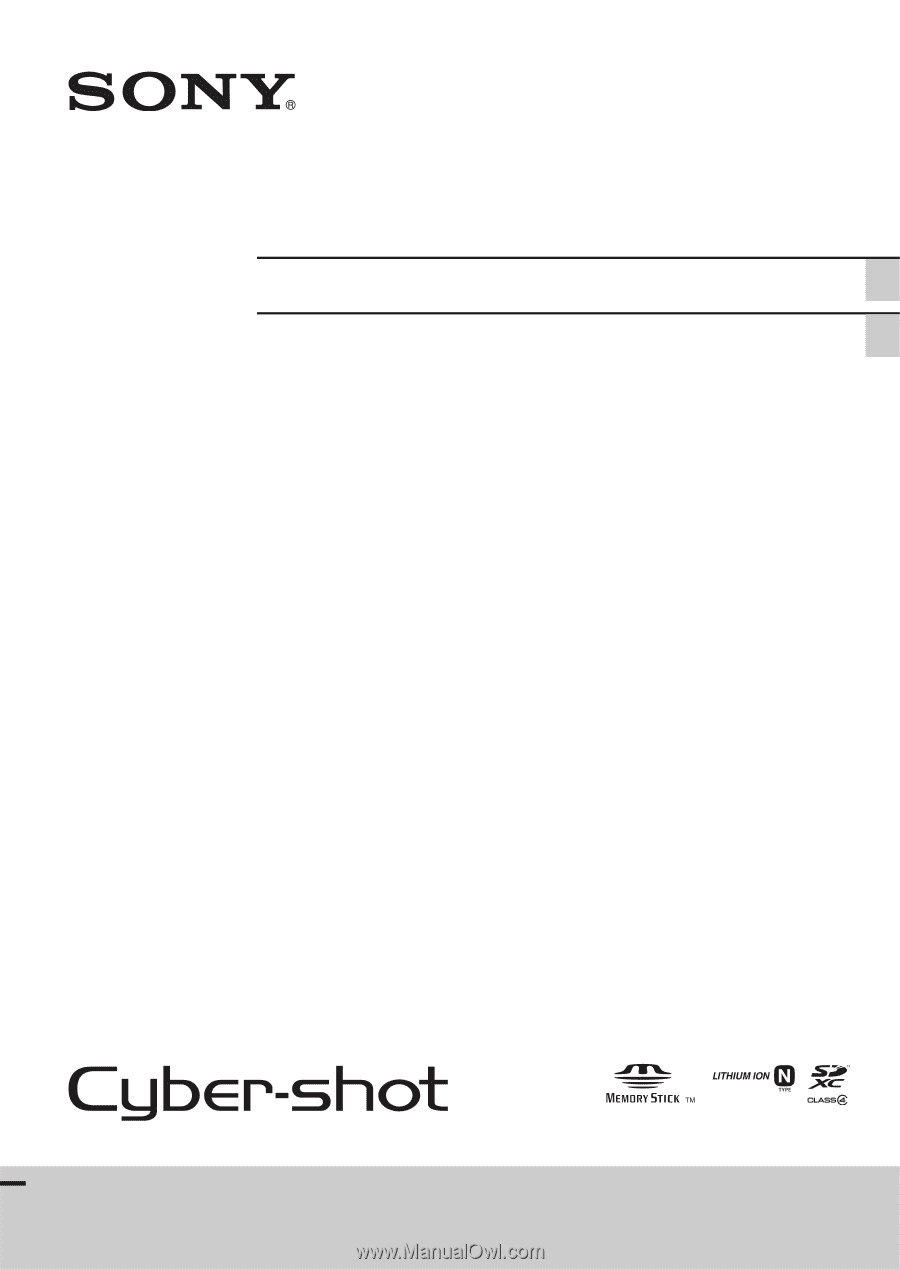
4-264-385-
11
(1)
DSC-W560
Digital Still Camera / Instruction Manual
GB
Cámara fotografía digital / Manual de instrucciones
ES