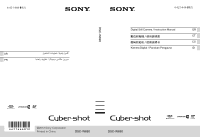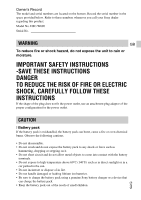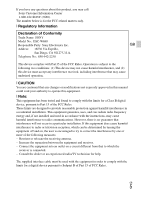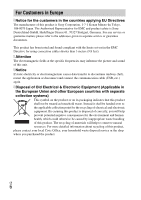Sony DSC-W690 User Manual
Sony DSC-W690 Manual
 |
View all Sony DSC-W690 manuals
Add to My Manuals
Save this manual to your list of manuals |
Sony DSC-W690 manual content summary:
- Sony DSC-W690 | User Manual - Page 1
4-421-444-81(1) AR PR DSC-W690 4-421-444-81(1) ©2012 Sony Corporation Printed in China DSC-W690 DSC-W690 - Sony DSC-W690 | User Manual - Page 2
English Learning more about the camera ("Cyber-shot User Guide") "Cyber-shot User Guide" is an on-line manual. Refer to it for in-depth instructions on the many functions of the camera. 1 Access the Sony support page. http://www.sony.net/SonyInfo/Support/ 2 Select your country or region. 3 Search - Sony DSC-W690 | User Manual - Page 3
. Refer to these numbers whenever you call your Sony dealer regarding this product. Model No. DSC-W690 Serial No WARNING GB To reduce fire or shock hazard, do not expose the unit to rain or moisture. IMPORTANT SAFETY INSTRUCTIONS -SAVE THESE INSTRUCTIONS DANGER TO REDUCE THE RISK OF FIRE OR - Sony DSC-W690 | User Manual - Page 4
Sony. • Dispose of used battery packs promptly as described in the instructions. [ Battery charger Even if the CHARGE lamp is not lit, the battery charger is not disconnected from the AC power source (mains) as long as it is connected to the wall outlet (wall socket). If some trouble digital - Sony DSC-W690 | User Manual - Page 5
Trade Name: SONY Model No.: DSC-W690 Responsible Party: Sony Electronics Inc. not expressly approved in this manual could void your authority to in accordance with the instructions, may cause harmful cable must be used with the equipment in order to comply with the limits for a digital device - Sony DSC-W690 | User Manual - Page 6
fields at the specific frequencies may influence the picture and sound of this unit. [ Notice If static electricity or electromagnetism causes data transfer to discontinue midway (fail), restart the application or disconnect and connect the communication cable (USB, etc.) again. [ Disposal - Sony DSC-W690 | User Manual - Page 7
case of products that for safety, performance or data integrity reasons require a permanent connection with an incorporated battery, this battery should be replaced by qualified service staff only. To ensure that the battery lose the fuse cover, please contact your nearest Sony service station. GB 7 - Sony DSC-W690 | User Manual - Page 8
lamp P Battery eject lever Q Battery insertion slot R Tripod receptacle • Use a tripod with a screw less than 5.5 mm (7/32 inches) long. Otherwise, you cannot firmly secure the camera, and damage to the camera may occur. S Speaker T Battery/memory card cover U USB / A/V OUT jack V Memory card slot - Sony DSC-W690 | User Manual - Page 9
the power cord (mains lead) from the wall outlet (wall socket), and remove the battery pack from the battery charger. • Be sure to use the battery pack or the battery charger of the genuine Sony brand. • BC-TRN2 battery charger (sold separately) is able to quick-charge the NP-BN rechargeable - Sony DSC-W690 | User Manual - Page 10
. • The number of images that can be recorded is when shooting under the following conditions: - Using Sony "Memory Stick PRO Duo" (Mark2) media (sold separately). - When a fully charged battery pack (supplied) is used at an ambient temperature of 25°C (77°F). • The number of still images - Sony DSC-W690 | User Manual - Page 11
• With the notched corner facing as illustrated, insert the memory card until it clicks into place. 3 Insert the battery pack. • While pressing the battery eject lever, insert the battery pack as illustrated. Make sure that the battery eject lever locks after insertion. 4 Close the cover. • Closing - Sony DSC-W690 | User Manual - Page 12
C: SD card D: microSD memory card Note • When using "Memory Stick Micro" media or microSD memory cards with this camera, make sure to use with the appropriate adaptor. x To remove the memory card/battery pack Memory card: Push the memory card in once. Battery pack: Slide the battery eject lever - Sony DSC-W690 | User Manual - Page 13
a desired language. 3 Select a desired geographic location by following the on-screen instructions, then press z. 4 Set [Date & Time Format], [Summer Time] and 5 Operate following the instructions on the screen. • The battery power may decrease faster when [Disp. Resolution] is set to [High]. - Sony DSC-W690 | User Manual - Page 14
shooting. Depending on the temperature when shooting, recording may automatically stop to protect the camera (page 23). • The panoramic shooting range may be reduced, depending on the subject or the way it is shot. Therefore even when [360°] is set for panoramic shooting, the 14GB recorded image may - Sony DSC-W690 | User Manual - Page 15
Control button / (Delete) Select images: B (next)/b (previous) Set: z 1 Press the (Playback) button. • When images on a memory card recorded with other cameras are played back on this camera, the registration screen for the data file appears. x Selecting next/previous image Select an image with - Sony DSC-W690 | User Manual - Page 16
In-Camera Guide This camera contains an internal function guide. This allows you to search the camera's functions according to your needs. MENU / (In-Camera Guide) 1 Press the MENU button. 2 Select an item whose description you want to view, then press the / (In-Camera Guide) button. The operation - Sony DSC-W690 | User Manual - Page 17
the control button or MENU button on the camera. This camera is equipped with a Function Guide that allows you to easily select from the functions. While displaying the guide, try the other functions. Control button GB MENU Function Guide x Control button DISP (Display Setting): Allows you to - Sony DSC-W690 | User Manual - Page 18
Detection Sensitivity Face Detection DRO Anti Blink Movie SteadyShot In-Camera Guide Select the color to extract when [Partial Color] is selected in Picture Effect. Select single-image mode or burst mode. Adjust the exposure manually. Adjust the luminous sensitivity. Adjust color tones of an image - Sony DSC-W690 | User Manual - Page 19
camera Red Eye Reduction/Blink Alert/Write Date Main Settings Beep/Panel Brightness/Language Setting/Display color/ Demo Mode/Initialize/Function Guide/Video Out/Eco Mode/USB Connect Setting/LUN Setting/Download Music/Empty Music/Eye-Fi Format/Create REC.Folder/Change REC.Folder/Delete Memory Card - Sony DSC-W690 | User Manual - Page 20
them. You can record/play back on your camera without installing the software "PlayMemories Home". 1 Connect the camera to a computer. 2 [Computer] (in Windows XP, [My Computer]) t [PMHOME] t double-click [PMHOME.EXE]. 3 Follow the instructions on the screen to complete the installation. Note - Sony DSC-W690 | User Manual - Page 21
images and recordable time may vary depending on the shooting conditions and the memory card. x Still images Size 16M VGA 16:9(12M) Capacity Internal memory Approx. 27 MB 4 165 4 (Units: Images) GB Memory card 2 GB 265 11000 330 x Movies The table below shows the approximate maximum recording - Sony DSC-W690 | User Manual - Page 22
a trial recording to make sure that the camera is working correctly. • The camera is neither dust-proof, nor splash-proof, nor water-proof. • Avoid exposing the camera to water. If water enters inside the camera, a malfunction may occur. In some cases, the camera cannot be repaired. • Do not aim the - Sony DSC-W690 | User Manual - Page 23
before the power turns off or you can no longer record movies. In this case, leave the power off and wait until the camera and battery temperature goes down. If you turn on the power without letting the camera GB and battery cool enough, the power may turn off again or you may be unable - Sony DSC-W690 | User Manual - Page 24
cards, microSD memory cards Flash: Flash range (ISO sensitivity (Recommended Exposure Index) set to Auto): Approx. 0.3 m to 3.3 m (W) (11 7/8 inches to 10 feet 10 inches) Approx. 1.5 m to 1.9 m (T) (4 feet 11 1/8 inches to 6 feet 2 7/8 inches) [Input and Output connectors] USB / A/V OUT jack: Video - Sony DSC-W690 | User Manual - Page 25
(630 mAh) minimum: 2.2 Wh (600 mAh) Design and specifications are subject to change without notice. Trademarks • The following marks are trademarks of Sony Corporation. , "Cyber-shot," "Memory Stick PRO Duo," "Memory Stick PRO-HG Duo," "Memory Stick Duo" • Windows is registered trademark of - Sony DSC-W690 | User Manual - Page 26
Cyber-shot "Cyber-shot 1 存取Sony http://www.sony.net/SonyInfo/Support/ 2 3 1 BC-CSN/BC-CSNB (1 1 NP-BN (1 NP-BN1附件的Cyber-shot USB電纜 (1 1 1) CT 2 - Sony DSC-W690 | User Manual - Page 27
警告 CT 注意 [ 電池組 60 Sony Sony 即使CHARGE CT 3 - Sony DSC-W690 | User Manual - Page 28
注意 EMC 3 [ 注意 [ 通知 USB等)。 USB電纜或A/V DC CT 4 - Sony DSC-W690 | User Manual - Page 29
A ON/OFF B C 閃光燈 D 指示燈/AF照明器 E 麥克風 F 鏡頭 G LCD螢幕 H I W/T J 影) K L CT M MENU按鈕 N MENU開啟:v/V/b/B/z MENU關閉:DISP O P Q R 5.5 mm長的三 S 揚聲器 T U USB / A/V OUT插孔 V CT 5 - Sony DSC-W690 | User Manual - Page 30
CHARGE指示燈 1 2 CHARGE CHARGE x 245 185分鐘 注意事項 25 Sony BC-TRN2 NP-BN BC-TRN NP-BN CT 6 - Sony DSC-W690 | User Manual - Page 31
x 110 大約220 大約85 220 大約4400 - 注意事項 CT - 使用Sony "Memory Stick PRO Duo" (Mark2 - 在25 CIPA (CIPA: Camera & Imaging Products Association) 3]。 - 每30 - 變焦在W與T 720 FINE 18 CT 7 - Sony DSC-W690 | User Manual - Page 32
1 2 3 4 CT 8 - Sony DSC-W690 | User Manual - Page 33
Stick PRO Duo A Memory Stick PRO-HG Duo Memory Stick Duo B Memory Stick Micro (M2) SD記憶卡 C SDHC記憶卡 SDXC記憶卡 microSD記憶卡 D microSDHC記憶卡 a a a a a a a a a a (僅Mark2) a - a (僅Mark2) a (等級4以上) a (等級4以上) a (等級4以上) CT a (等級4以上) a (等級4以上) A:"Memory Stick Duo" B:"Memory Stick Micro" C:SD卡 D:microSD - Sony DSC-W690 | User Manual - Page 34
設定時鐘 ON/OFF 控制按鈕 v/V/b/B 設定:z 1 按ON/OFF ON/OFF 2 3 z。 4 [OK]。 12:00 AM 12:00 PM。 5 CT 10 - Sony DSC-W690 | User Manual - Page 35
快門按鈕 1 z 2 W/T W:縮小 T:放大 CT 1 2 注意事項 25 29 19 360 360度。 CT 11 - Sony DSC-W690 | User Manual - Page 36
觀看影像 W:縮小 T 控制按鈕 B b z 1 x B b z x 1 2 v z。 x CT 12 - Sony DSC-W690 | User Manual - Page 37
相機指南 MENU CT 1 按MENU按鈕。 2 MENU CT 13 - Sony DSC-W690 | User Manual - Page 38
MENU 控制按鈕 MENU 功能指南 x DISP z x 拍攝 拍攝模式 相片效果 場景選擇 簡單模式 色調 連拍設定 CT EV 14 - Sony DSC-W690 | User Manual - Page 39
ISO 測光模式 DRO 動畫SteadyShot DPOF CT 設定DRO SteadyShot CT 15 - Sony DSC-W690 | User Manual - Page 40
x MENU 拍攝設定 AF 主要設定 Language Setting USB LUN Eye-Fi 時鐘設定 CT 16 - Sony DSC-W690 | User Manual - Page 41
Windows) PlayMemories Home PlayMemories Home 1 2 Windows XP t [PMHOME] t 按兩下[PMHOME.EXE]。 CT 3 注意事項 • "PlayMemories Home"與Mac OS Mac Mac http://www.sony.co.jp/imsoft/Mac/ x"PlayMemories Home "PlayMemories Home CT 17 - Sony DSC-W690 | User Manual - Page 42
x 尺寸 16M VGA 16:9(12M) 容量 27 MB 4 165 4 2 GB 265 11000 330 x 29 2 GB。 (h m s 容量 記憶卡 尺寸 大約27 MB 2 GB 1280×720 - 20m (15m) 1280×720 (標準) - 35m (25m) VGA 1m 1h 5m (45s) (50m) VBR CT 18 - Sony DSC-W690 | User Manual - Page 43
CT 99.99 CT 19 - Sony DSC-W690 | User Manual - Page 44
Sony CT 20 - Sony DSC-W690 | User Manual - Page 45
(W) - F5.9 (T 16:9): 27.5 mm - 275 mm 4:3): 33.5 mm - 335 mm* * [動畫SteadyShot SteadyShot 11 1/ 2/3 1.0 JPEG(DCF,Exif,MPF DPOF MPEG-4 AVC/H.264 27 MB),"Memory Stick Duo","Memory Stick Micro",SD卡,microSD ISO 0.3 m至3.3 m (W) 大約1.5 m至1.9 m (T) USB / A/V OUT USB通訊 USB通訊:Hi-Speed USB (USB - Sony DSC-W690 | User Manual - Page 46
× 83 mm 55 g NP-BN DC 4.2 V DC 3.6 V DC 4.2 V 0.9 A 容量: 典型:2.3 Wh (630 mAh) 最少:2.2 Wh (600 mAh) Sony Corporation的商 標。 , "Cyber-shot", "Memory Stick PRO Duo", "Memory Stick PRO-HG Duo", "Memory Stick Duo" • Windows是Microsoft Corporation Mac是Apple Inc SDXC標誌是SD-3C, LLC VOC 70 - Sony DSC-W690 | User Manual - Page 47
- Sony DSC-W690 | User Manual - Page 48
Cyber-shot "Cyber-shot 1 访问Sony http://www.sony.net/SonyInfo/Support/ 2 3 1 BC-CSN/BC-CSNB (1 1 NP-BN (1 NP-BN1电池组的Cyber-shot配合使 USB 1 1 1) CS 2 - Sony DSC-W690 | User Manual - Page 49
警告 CS 小心 60 Sony Sony [ 充电器 即使CHARGE CS 3 - Sony DSC-W690 | User Manual - Page 50
注意 EMC 3 [ 注意 [ 通知 USB等)。 CS 4 - Sony DSC-W690 | User Manual - Page 51
A ON/OFF B C 闪光灯 D AF照明器 E 麦克风 F 镜头 G LCD液晶屏 H I 拍摄:W/T J 景) K L M MENU按钮 CS N MENU开启:v/V/b/B/z MENU关闭:DISP/ / / / 跟踪对焦 O P Q R 5.5 mm 坏。 S 扬声器 T U USB / A/V OUT插孔 V CS 5 - Sony DSC-W690 | User Manual - Page 52
CHARGE 1 2 CHARGE CHARGE x 245 185分钟 25 Sony BC-TRN2 NP-BN BC-TRN NP-BN CS 6 - Sony DSC-W690 | User Manual - Page 53
x 110 约220 约85 影像数量 约220 约4400 - 注意 Sony "Memory Stick PRO Duo" (Mark2 CS 25 CIPA (CIPA: Camera & Imaging Products Association) 3]。 - 每30 - 变焦在W和T 720 FINE 18 CS 7 - Sony DSC-W690 | User Manual - Page 54
1 2 3 4 CS 8 - Sony DSC-W690 | User Manual - Page 55
Stick PRO Duo A Memory Stick PRO-HG Duo Memory Stick Duo B Memory Stick Micro (M2) SD存储卡 C SDHC存储卡 SDXC存储卡 microSD存储卡 D microSDHC存储卡 a a a a a a a a a a (仅限Mark2) a - a (仅限Mark2) a (级别4 a (级别4 a (级别4 a (级别4 CS a (级别4或更快) A:"Memory Stick Duo" B:"Memory Stick Micro" C:SD卡 D: microSD - Sony DSC-W690 | User Manual - Page 56
设定时钟 ON/OFF 控制按钮 v/V/b/B 设定:z 1 按ON/OFF ON/OFF 2 3 z。 4 按[OK]。 12:00 AM 12:00 PM。 5 CS 10 - Sony DSC-W690 | User Manual - Page 57
快门按钮 模式开关 W/T W:缩小 T:放大 CS 1 z 2 1 2 注意 25 29 19 360 360度。 CS 11 - Sony DSC-W690 | User Manual - Page 58
观看影像 W:缩小 T 控制按钮 B b z 1 x B b z x 1 2 v z。 x CS 12 - Sony DSC-W690 | User Manual - Page 59
MENU CS 1 按MENU按钮。 2 MENU CS 13 - Sony DSC-W690 | User Manual - Page 60
MENU 控制按钮 MENU 功能介绍 x DISP z x 拍摄 拍摄模式 照片效果 场景选择 轻松模式 色调 CS 14 - Sony DSC-W690 | User Manual - Page 61
EV ISO 测光模式 DRO 防眨眼 动画SteadyShot DPOF CS DRO 2 SteadyShot CS 15 - Sony DSC-W690 | User Manual - Page 62
x MENU 拍摄设定 AF 主要设定 USB LUN Eye-Fi 时钟设定 CS 16 - Sony DSC-W690 | User Manual - Page 63
Windows) PlayMemories Home PlayMemories Home 1 2 Windows XP t [PMHOME] t 双击[PMHOME.EXE]。 3 CS 注意 • "PlayMemories Home"不兼容Mac OS。如果在Mac Mac http://www.sony.co.jp/imsoft/Mac/ x"PlayMemories Home "PlayMemories Home CS 17 - Sony DSC-W690 | User Manual - Page 64
x 尺寸 16M VGA 16:9(12M) 容量 27 MB 4 165 4 2 GB 265 11000 330 x 29 2 GB。 (h m s 容量 存储卡 尺寸 约27 MB 2 GB 1280×720 - 20m (15m) 1280×720 - 35m (25m) VGA 1m 1h 5m (45s) (50m) VBR CS 18 - Sony DSC-W690 | User Manual - Page 65
CS 99.99 CS 19 - Sony DSC-W690 | User Manual - Page 66
Sony CS 20 - Sony DSC-W690 | User Manual - Page 67
(T 16:9)时: 27.5 mm - 275 mm 4:3)时: 33.5 mm - 335 mm SteadyShot SteadyShot 11 1/2/3 1.0 JPEG(DCF、Exif、MPF DPOF MPEG-4 AVC/H.264 27 MB)、"Memory Stick Duo"、"Memory Stick Micro"、SD卡、microSD ISO 0.3 m至3.3 m (W) 约1.5 m至1.9 m (T) USB / A/V OUT USB通讯 USB通信:Hi-Speed USB (USB 2.0) [屏幕] LCD - Sony DSC-W690 | User Manual - Page 68
NP-BN 4.2 V 3.6 V 4.2 V 0.9 A 容量: 2.3 Wh (630 mAh 2.2 Wh (600 mAh) Sony Corporation的商 标。 、"Cyber-shot"、 "Memory Stick PRO Duo"、 "Memory Stick PRO-HG Duo"、 "Memory Stick Duo" • Windows是Microsoft Corporation Mac是Apple Inc SDXC标志是SD-3C,LLC VOC 70 CS 22 - Sony DSC-W690 | User Manual - Page 69
- Sony DSC-W690 | User Manual - Page 70
Manual Pengguna Cyber-shot") "Manual Pengguna Cyber-shot" adalah manual on-line. Lihatlah petunjuk untuk lebih rinci pada fungsi-fungsi di kamera. 1 Akses halaman support Sony. http://www.sony.net/SonyInfo/Support dengan Cyber-shot yang tersedia bersama dengan baterai NP-BN1.) • Kabel USB khusus - Sony DSC-W690 | User Manual - Page 71
jangkauan anak kecil. • Jagalah baterai agar tetap kering. • Ganti hanya dengan jenis yang sama atau yang ekivalen yang dianjurkan oleh Sony. • Buanglah baterai yang sudah digunakan segera seperti dijelaskan dalam instruksi. [ Pengisi daya baterai Meskipun lampu CHARGE tidak menyala, pengisi daya - Sony DSC-W690 | User Manual - Page 72
• Gunakan tripod dengan sekrup yang panjangnya kurang dari 5,5 mm. Bila tidak, anda tidak dapat mengencangkan kamera, dan menyebabkan kerusakan pada kamera. S Speaker T Penutup baterai/kartu memori U Jack USB / A/V OUT V Celah kartu - Sony DSC-W690 | User Manual - Page 73
kabel power dari outlet dinding, dan keluarkan baterai dari pengisi baterai. • Pastikan untuk menggunakan baterai atau pengisian baterai dengan merek asli Sony. • Pengisi baterai BC-TRN2 (dijual terpisah) dapat mengisi cepat baterai NP-BN yang dapat diisi ulang yang tersedia bersama dengan - Sony DSC-W690 | User Manual - Page 74
- Menggunakan "Memory Stick PRO Duo" (Mark2) dari Sony (dijual terpisah ). - Bila baterai (tersedia) yang diisi penuh digunakan pada suhu kamar 25°C. • Jumlah gambar foto yang dapat direkam adalah berdasarkan standar CIPA, dan untuk pemotretan pada kondisi berikut. (CIPA: Camera - Sony DSC-W690 | User Manual - Page 75
baterai Pastikan ujung tumpul menghadap arah yang benar. ID 1 Buka penutup. 2 Masukkan kartu memori (dijual terpisah). • Dengan ujung tumpul menghadap ke bawah seperti gambar, masukkan kartu memori hingga berbunyi. 3 Masukkan baterai. • Sambil menekan tuas pelepas baterai, masukkan baterai seperti - Sony DSC-W690 | User Manual - Page 76
, produk-produk di tabel secara bersamaan disebut sebagai berikut: A: "Memory Stick Duo" B: "Memory Stick Micro" C: Kartu SD D: Kartu memori microSD Catatan • Bila menggunakan "Memory Stick Micro" atau kartu memori microSD dengan kamera ini, pastikan untuk menggunakan adaptor yang tersedia. x Untuk - Sony DSC-W690 | User Manual - Page 77
Mengatur jam ON/OFF (Power) Tombol kontrol Memilih komponen: v/V/b/B ID Set: z 1 Tekan tombol ON/OFF (Power). Pengaturan Tanggal & Waktu ditampilkan bila anda menekan tombol ON/OFF (Power) untuk pertama kali. • Diperlukan waktu bagi power untuk menghidupkan dan beroperasi. 2 Memilih bahasa yang - Sony DSC-W690 | User Manual - Page 78
Memotret gambar foto/film Tombol rana Tombol mode : Gambar foto : Panorama : Film W/T (Zoom) W: memperkecil T: memperbesar Memotret gambar foto 1 Tekan tombol rana setengahnya ke bawah untuk memfokus. Bila gambar sedang berada dalam fokus, ada nada bip berbunyi dan indikator z menyala. 2 Tekan - Sony DSC-W690 | User Manual - Page 79
T: memperbesar (Pemutaran) Tombol kontrol ID / (Hapus) Memilih gambar: B (berikut)/b (sebelum) Set: z 1 Tekan tombol (Pemutaran). • Saat gambar pada kartu memori direkam dengan kamera lain yang diputar pada kamera ini, layar pendaftaran untuk file data muncul. x Memilih gambar berikut/sebelum Pilih - Sony DSC-W690 | User Manual - Page 80
Panduan dalam Kamera Kamera ini berisi petunjuk fungsi internal. Anda dapat mencari fungsi kamera sesuai kebutuhan anda. MENU / (Panduan dalam Kamera) 1 Tekan tombol MENU. 2 Pilih komponen penjelasan yang ingin anda lihat, kemudian tekan tombol / (Panduan dalam Kamera). Panduan operasi untuk fungsi - Sony DSC-W690 | User Manual - Page 81
Pengenalan fungsi lainnya Fungsi lainnya yang digunakan saat memotret atau memutar ulang dapat dioperasikan dengan menggunakan tombol Kontrol atau tombol MENU pada kamera. Kamera ini dilengkapi dengan Panduan Fungsi sehingga anda dapat memilih dari fungsi-fungsi dengan mudah. Saat sedang menampilkan - Sony DSC-W690 | User Manual - Page 82
pemandangan atau file film. Rona warna Aturlah rona warna saat [Toy camera] dipilih pada Efek Gambar. Warna Ekstrak Pilih warna untuk mengekstrak -mners Pilih mode gambar tunggal atau mode burst. EV Mengatur pencahayaan secara manual. ISO Mengatur sensitivitas cahaya. Keseimbangan Putih - Sony DSC-W690 | User Manual - Page 83
Panel/Language Setting/Warna tampilan/ Mode Demo/Inisialisasikan/Panduan Fungsi/Video Out/ Mode eko/P'aturn Sambng USB/Pengaturan LUN/ Download Musik/Kosong Musik/Eye-Fi Format/Buat folder rekaman/Ubah folder rekaman/ Alat Kartu Memori* M'hapus Fldr Rek./Salin/Nomor File Pengaturan Jam Pengaturan - Sony DSC-W690 | User Manual - Page 84
merekam/memutar ulang pada kamera anda tanpa meng-install software "PlayMemories Home". 1 Sambungkan kamera ke komputer. 2 Mac anda. Untuk lebih detil, lihat http://www.sony.co.jp/imsoft/Mac/ x Fungsi-fungsi yang berguna internet dan meng-install "Expanded Feature". • Import dan tampilkan gambar 16 - Sony DSC-W690 | User Manual - Page 85
gambar foto dan waktu perekaman dapat berbeda-beda tergantung dari kondisi pemotretan dan kartu memori. x Gambar foto Ukuran 16M VGA 16:9(12M) Kapasitas Memori internal Sekitar 27 MB 4 165 4 (Satuan: Gambar) Kartu memori 2 GB 265 11000 330 ID x Film Tabel di bawah menunjukkan perkiraan waktu - Sony DSC-W690 | User Manual - Page 86
Catatan mengenai penggunaan kamera Mengenai penggunaan dan pemeliharaan Hindari penanganan yang kasar, pembongkaran, modifikasi, kejut fisik, atau efek yang diakibatkan oleh misalnya memalu, menjatuhkan atau menginjak produk. Berhati-hatilah terutama terhadap lensa. Catatan mengenai perekaman/ - Sony DSC-W690 | User Manual - Page 87
kembali. Peringatan mengenai hak cipta Program televisi, film, kaset video, dan materi lainnya memiliki hak cipta. Perekaman materi-materi . Tidak ada ganti rugi untuk isi yang rusak atau kegagalan merekam Sony tidak dapat mengganti rugi kegagalan merekam atau kehilangan atau kerusakan isi rekaman - Sony DSC-W690 | User Manual - Page 88
Membersihkan permukaan kamera Bersihkan permukaan kamera dengan kain lembut yang dibasahi air, kemudian bersihkan permukaan dengan kain kering. Untuk mencegah kerusakan pada bagian luar atau wadah kamera: - Kamera jangan terkena bahan kimia seperti thinner, bensin, alkohol, kain sekali pakai, obat - Sony DSC-W690 | User Manual - Page 89
memori microSD Flash: Jangkauan flash (Sensitivitas ISO (Indeks pencahayaan yang dianjurkan) diset ke Otomatis): Sekitar 0,3 m hingga 3,3 m (W) Sekitar 1,5 m hingga 1,9 m (T) [Konektor Input dan Output] Jack USB / A/V OUT: Output video Output audio Komunikasi USB Komunikasi USB: Hi-Speed USB - Sony DSC-W690 | User Manual - Page 90
ini adalah merek dagang milik Sony Corporation. , "Cyber-shot", "Memory Stick PRO Duo", "Memory Stick PRO-HG Duo", "Memory Stick Duo" • Windows atas pertanyaan yang sering diajukan dapat ditemukan di situs Web Customer Support. Dicetak pada kertas daur ulang yang mengandung 70% atau lebih limbah - Sony DSC-W690 | User Manual - Page 91
- Sony DSC-W690 | User Manual - Page 92
Sony Corporation ،"Cyber-shot" ، "،"Memory Stick PRO Duo "،"Memory Stick PRO-HG Duo ""Memory Stick Duo Windows Microsoft Corporation Mac Apple Inc SDXC SD-3C, LLC PR 70 VOC CIPA 94.3 - Sony DSC-W690 | User Manual - Page 93
W 1.5 1.9 T USB / A/V OUT USB USB 2.0) Hi-Speed USB :USB LCD 6.7 2.7 TFT 230 400 3.6 ،NP-BN 1.1 0 40 -20 60 CCD 7.75 1/2.3 16.4 16.1 Sony G 10 4.45 = f 44.5 25 250 35 W) F3.3 T) F5.9 16:9 27.5 275 4:3 33 - Sony DSC-W690 | User Manual - Page 94
PR Sony PR 19 - Sony DSC-W690 | User Manual - Page 95
99.99 ﯾﮏ PR 18 - Sony DSC-W690 | User Manual - Page 96
2 GB 265 11000 330 27 MB 4 165 4 16M VGA (12M)16:9 29 PR 2 GB )) h m s 2 GB 20m 15m 35m 25m 1h 5m 50m 27 MB - 1m 45s )1280×720 )1280×720 VGA VBR PR 17 - Sony DSC-W690 | User Manual - Page 97
) PC PlayMemories Home PlayMemories Home 1 Computer] 2در [PMHOME] ([My Computer] ،Windows XP PMHOME.EXE 3 PlayMemories Home Mac OS Mac Mac http://www.sony.co.jp/imsoft/Mac PlayMemories Home " "PlayMemories Home Expanded Feature PR 16 - Sony DSC-W690 | User Manual - Page 98
DPOF MENU PR AF Language Setting USB LUN Eye-Fi/ PR 15 - Sony DSC-W690 | User Manual - Page 99
DRO SteadyShot EV ISO DRO SteadyShot PR 14 - Sony DSC-W690 | User Manual - Page 100
MENU MENU PR ) DISP PR 13 - Sony DSC-W690 | User Manual - Page 101
MENU 1 MENU 2 MENU PR 12 - Sony DSC-W690 | User Manual - Page 102
:W T PR 1 PR 11 - Sony DSC-W690 | User Manual - Page 103
) W/T W :T 1 2 1 2 25 29 19 360 360 PR 10 - Sony DSC-W690 | User Manual - Page 104
) ON/OFF 1 ON/OFF PR ON/OFF 2 3 ] 4 OK 12:00 AM 12:00 PM 5 PR 9 - Sony DSC-W690 | User Manual - Page 105
Mark2 Mark2 4 4 4 4 4 Memory Stick PRO Duo Memory Stick PRO-HG Duo A Memory Stick Duo Memory Stick Micro (M2) B SD C SDHC SDXC microSD D microSDHC Memory Stick Duo" :A Memory Stick Micro" :B C SD D microSD Memory Stick Micro microSD - Sony DSC-W690 | User Manual - Page 106
1 2 PR 3 4 PR 7 - Sony DSC-W690 | User Manual - Page 107
220 4400 110 220 85 Memory Stick PRO Duo" (Mark2 Sony 25 CIPA )(CIPA: Camera & Imaging Products Association 3 30 Wو T 720 FINE 17 PR 6 - Sony DSC-W690 | User Manual - Page 108
CHARGE 1 PR 2 CHARGE CHARGE 245 185 25 Sony BC-TRN2 NP-BN BC-TRN PR 5 NP-BN - Sony DSC-W690 | User Manual - Page 109
W/T MENU MENU MENU DISP 5.5 USB / A/V OUT ON/OFF AF LCD PR 4 - Sony DSC-W690 | User Manual - Page 110
PR 60 Sony Sony CHARGE AC PR 3 - Sony DSC-W690 | User Manual - Page 111
Cyber-shot Cyber-shot Sony http://www.sony.net/SonyInfo/Support/ 1 1) BC-CSN/BC-CSNB 1 1) NP-BN Cyber-shot NP-BN1 USB 1 1 1 PR 2 - Sony DSC-W690 | User Manual - Page 112
.Sony Corporation "٬"Cyber-shot "،"Memory Stick PRO Duo "،"Memory Stick PRO-HG Duo ""Memory Stick Duo Windows Microsoft Corporation Mac Apple .Inc. SDXC .SD-3C, LLC AR ، 70 ).(VOC - Sony DSC-W690 | User Manual - Page 113
)(W 1.5 1.9م )(T USB / A/V OUT USB USB 2.0) Hi-Speed USB :USB LCD 6.7 2.7 TFT 230 400 3.6 ،NP-BN 1.1 40 -20 60 CCD 7.75 1/2.3 16.4 16.1 10× Sony G 4.45 = f 44.5 25 250 ) 35 F3.3 (W) - F5.9 (T 16:9 27.5 275 - Sony DSC-W690 | User Manual - Page 114
AR Sony AR 19 - Sony DSC-W690 | User Manual - Page 115
99.99 AR 18 - Sony DSC-W690 | User Manual - Page 116
2 GB 265 11000 330 27 MB 4 165 4 16M VGA (12M)16:9 AR 29 2 GB )) h m s 2 GB 20m 15m 35m 25m 1h 5m 50m 27 MB - - 1m 45s )1280×720 )1280×720 VGA VBR AR 17 - Sony DSC-W690 | User Manual - Page 117
Windows PlayMemories Home PlayMemories Home 1 Computer] 2 My Computer] ،Windows XP PMHOME PMHOME.EXE 3 PlayMemories Home Mac OS Mac Mac http://www.sony.co.jp/imsoft/Mac/ PlayMemories Home PlayMemories Home Expanded Feature AR 16 - Sony DSC-W690 | User Manual - Page 118
DPOF AR MENU AF Language Setting USB LUN Eye-Fi/ AR 15 - Sony DSC-W690 | User Manual - Page 119
EV ISO DRO DRO SteadyShot SteadyShot AR 14 - Sony DSC-W690 | User Manual - Page 120
MENU MENU AR ) DISP AR 13 - Sony DSC-W690 | User Manual - Page 121
MENU 1 MENU 2 MENU AR 12 - Sony DSC-W690 | User Manual - Page 122
:W T AR 1 AR 11 - Sony DSC-W690 | User Manual - Page 123
) W/T W :T 1 2 1 2 29 25 19 360 360 AR 10 - Sony DSC-W690 | User Manual - Page 124
) ON/OFF AR 1 ON/OFF ON/OFF 2 3 4 OK 12:00 AM 12:00 PM 5 AR 9 - Sony DSC-W690 | User Manual - Page 125
Mark2 Mark2 4 4 4 4 4 Memory Stick PRO Duo Memory Stick PRO-HG Duo Memory Stick Duo Memory Stick Micro (M2 SD SDHC SDXC microSD microSDHC Memory Stick Duo" : ب"Memory Stick Micro SD microSD Memory Stick Micro microSD - Sony DSC-W690 | User Manual - Page 126
1 AR 2 3 4 AR 7 - Sony DSC-W690 | User Manual - Page 127
220 4400 - 110 220 85 Sony "Memory Stick PRO Duo" (Mark2 25 CIPA CIPA: Camera & Imaging Products Association) . 3 30 Wو .T 720 FINE 17 AR 6 - Sony DSC-W690 | User Manual - Page 128
CHARGE AR 1 2 CHARGE CHARGE 245 185 25 Sony BC-TRN2 NP-BN BC-TRN NP-BN AR 5 - Sony DSC-W690 | User Manual - Page 129
W/T MENU MENU DISP/ / / :MENU 5.5 USB / A/V OUT ON/OFF AF LCD AR 4 - Sony DSC-W690 | User Manual - Page 130
AR . 60 Sony Sony CHARGE AR 3 - Sony DSC-W690 | User Manual - Page 131
Cyber-shot Cyber-shot Sony http://www.sony.net/SonyInfo/Support 1 1) BC-CSN/BC-CSNB 1 1) NP-BN Cyber-shot (.NP-BN1 USB 1 1 1 AR 2
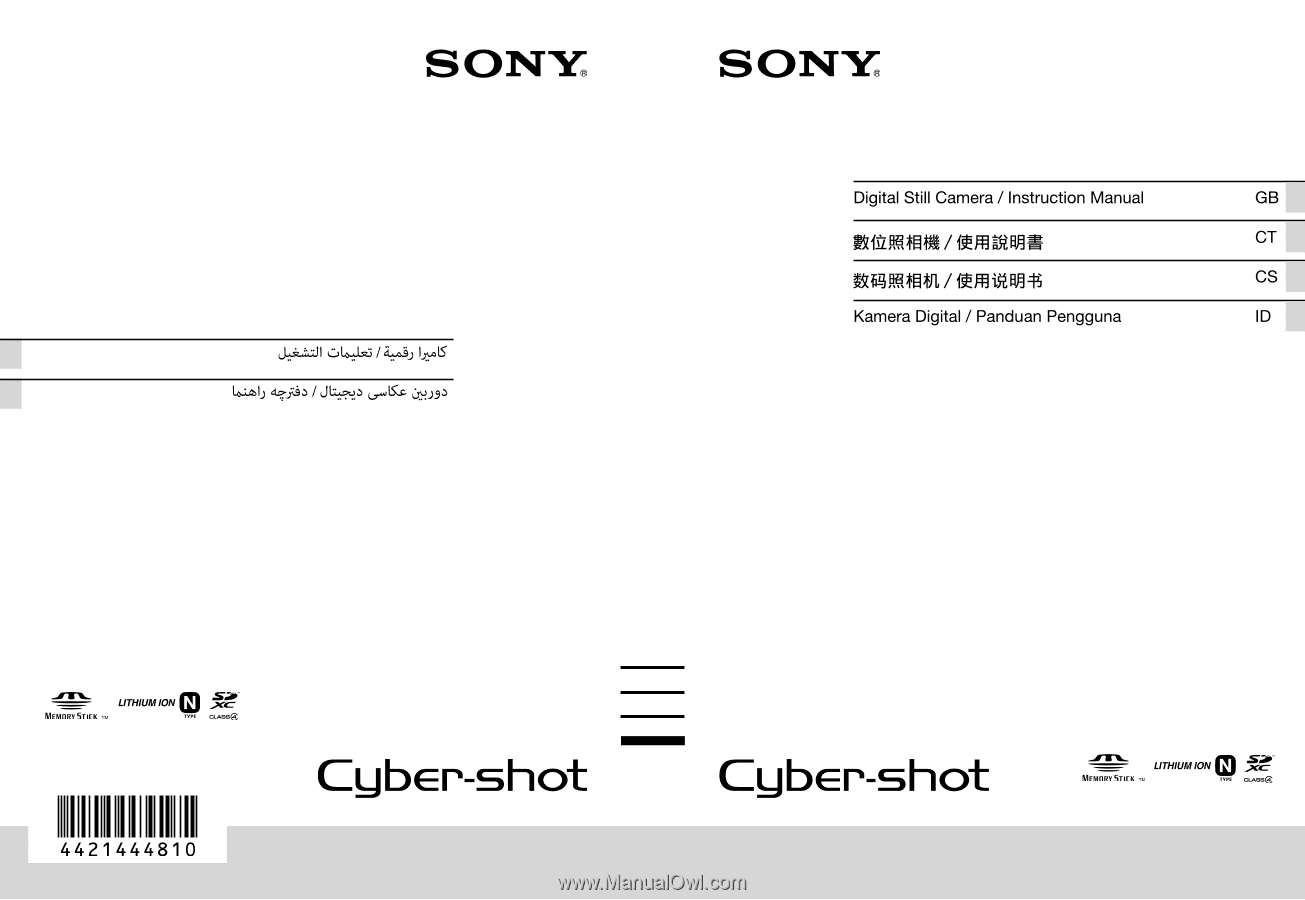
DSC-W690
4-421-444-
81
(1)
DSC-W690
4-421-444-
81
(1)
AR
PR
DSC-W690
©2012 Sony Corporation
Printed in China