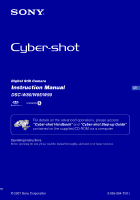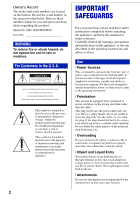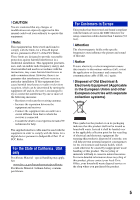Sony DSC-W80/B Instruction Manual
Sony DSC-W80/B - Cyber-shot Digital Still Camera Manual
 |
UPC - 027242243019
View all Sony DSC-W80/B manuals
Add to My Manuals
Save this manual to your list of manuals |
Sony DSC-W80/B manual content summary:
- Sony DSC-W80/B | Instruction Manual - Page 1
Digital Still Camera Instruction Manual GB DSC-W80/W85/W90 For details on the advanced operations, please access "Cyber-shot Handbook" and "Cyber-shot Step-up Guide" contained on the supplied CD-ROM via a computer. Operating Instructions Before operating the unit, please read this manual - Sony DSC-W80/B | Instruction Manual - Page 2
call upon your Sony dealer regarding this product. Model No. DSC-W80/W85/W90 Serial servicing) instructions in the literature accompanying the appliance. 2 IMPORTANT SAFEGUARDS For your protection, please read these safety instructions completely before operating the appliance, and keep this manual - Sony DSC-W80/B | Instruction Manual - Page 3
exits from the appliance. [ Accessories Do not place the set instructions. Adjust only those controls that are specified in the operating instructions servicing to qualified service personnel. [ Replacement parts When replacement parts are required, be sure the service technician has used replacement - Sony DSC-W80/B | Instruction Manual - Page 4
Replace the battery with the specified type only. Otherwise, fire or injury may result. For Customers in the U.S.A. and Canada [ RECYCLING LITHIUM-ION BATTERIES Lithium-Ion batteries leaking Lithium-Ion batteries. Battery charger This power unit SONY Model No.: DSC-W80, DSC-W85 Responsible Party: Sony - Sony DSC-W80/B | Instruction Manual - Page 5
manual could void your authority to operate this equipment. [ Note: This equipment has been tested and found to comply with the limits for a Class B digital accordance with the instructions, may cause harmful cable must be used with the equipment in order to comply with the limits for a digital - Sony DSC-W80/B | Instruction Manual - Page 6
is fitted to this equipment for your safety and convenience. Should the fuse in the plug supplied need to be replaced, a fuse of the same rating as the supplied one and approved by ASTA or BSI to BS 1362, cover. If you should lose the fuse cover, please contact your nearest Sony service station. 6 - Sony DSC-W80/B | Instruction Manual - Page 7
items 21 Enjoying your computer 22 Supported Operating Systems for USB connection and application software (supplied 22 Viewing "Cyber-shot Handbook" and "Cyber-shot Step-up Guide" ....... 23 Indicators on the screen 24 Battery life and memory capacity 26 Battery life and number of images that - Sony DSC-W80/B | Instruction Manual - Page 8
, red, blue or green in color) that constantly appear on the LCD screen. These points are normal in the manufacturing process and do not affect the recording in any way. • When the battery level becomes low, the lens might stop moving. Insert a charged battery pack and turn on the camera again. [ On - Sony DSC-W80/B | Instruction Manual - Page 9
pack NP-BG1 (1)/ Battery case (1) • USB, A/V cable for multi-use terminal (1) Neck strap (1) (DSC-W85) • Soft carrying case (1) (DSC-W85 only) • CD-ROM (Cyber-shot application software/ "Cyber-shot Handbook"/"Cyber-shot Step-up Guide") (1) • Instruction Manual (this manual) (1) Attach the strap - Sony DSC-W80/B | Instruction Manual - Page 10
it is connected to the wall outlet (wall socket). If some trouble occurs while using the battery charger, immediately shut off the power by disconnecting the plug from the wall (wall socket), and remove the battery pack from the battery charger. • Designed for use with compatible Sony batteries. 10 - Sony DSC-W80/B | Instruction Manual - Page 11
Stick Duo" inserted The camera records/plays back images using the internal memory (approx. 31 MB). [ To check the remaining battery time Press POWER button to turn on and check the remaining battery on the LCD screen. Battery remaining indicator Battery remaining guidelines Sufficient power - Sony DSC-W80/B | Instruction Manual - Page 12
[ To remove the battery pack/"Memory Stick Duo" Open the battery/"Memory Stick Duo" cover. "Memory Stick Duo" Battery pack Make sure that the access lamp is not lit, then push the "Memory Stick Duo" in once. Slide the battery eject lever. Be sure not to drop the battery pack. • Never remove - Sony DSC-W80/B | Instruction Manual - Page 13
the date and time Press the HOME button, and select [ Clock Settings] in (Settings) (pages 18, 19). [ When you turn on the power If the camera is running on battery power and you do not operate the camera for about three minutes, the camera turns off automatically to prevent wearing down the - Sony DSC-W80/B | Instruction Manual - Page 14
) button Mode dial MENU button Control button HOME button Tripod receptacle (bottom) Macro button DISP button Flash button Self-timer button 1Select the desired function from the mode dial. When shooting still images (Auto Adjustment mode): Select . When shooting movies: Select . 2Hold the camera - Sony DSC-W80/B | Instruction Manual - Page 15
a beep sounds until the shutter operates. Self-timer lamp [ DISP Changing the screen display Press v (DISP) on the control button. Each time you press v (DISP) button, the display changes as follows. Brightness of LCD backlight up r Histogram on r Indicators off r LCD screen off r Indicators on 15 - Sony DSC-W80/B | Instruction Manual - Page 16
/deleting images (playback zoom)/ (Index) button (playback zoom) button MENU button HOME button (Playback) button ɟ Control button Multi connector (bottom) Speaker (bottom) 1Press (Playback) button. If you press when the camera is powered off, the camera is turned on automatically and set to - Sony DSC-W80/B | Instruction Manual - Page 17
Show) Select [ Slide Show] in (View Images) on the HOME screen, and then select [OK] with v, then press z. [ To view images on TV screen Connect the camera to the TV with the cable for multi-use terminal (supplied). To the multi connector Cable for multi-use terminal To audio/video input jacks 17 - Sony DSC-W80/B | Instruction Manual - Page 18
the various functions - HOME/Menu Using the HOME screen The HOME screen is the gateway screen for all the functions of your camera. You can select the shooting mode or playback mode, or change the settings from the HOME screen. Control button HOME button z button 1Press HOME to display the HOME - Sony DSC-W80/B | Instruction Manual - Page 19
Press HOME button displays the following items. Details on the items are displayed on the screen by the guide. Category Shooting View Images Printing, Other Manage Memory Settings Items Setting Format Music Create REC. Folder Copy Function Guide COMPONENT Grid Line Digital Zoom Auto Review 19 - Sony DSC-W80/B | Instruction Manual - Page 20
the desired item is hidden, keep pressing v/V until the item appears on the screen. 3Select the desired setting with b/B on the control button. • If the desired item is hidden, keep pressing b/B until the item appears on the screen. • Press z after selecting an item in playback mode. 4Press MENU to - Sony DSC-W80/B | Instruction Manual - Page 21
20 Menu items The available menu items vary depending on the camera mode. The shooting menu is available only in the shooting on the mode dial position. Only the available items are displayed on the screen. Menu for shooting Image Size Selects the still image size. Face Detection Detects - Sony DSC-W80/B | Instruction Manual - Page 22
Enjoying your computer You can display images shot with the camera on the computer. Also, you can use still images and movies from the camera more than ever by taking advantage of the software. For details, refer to "Cyber-shot Handbook". Supported Operating Systems for USB connection and - Sony DSC-W80/B | Instruction Manual - Page 23
. When you click the [Cyber-shot Handbook] button, the screen for copying "Cyber-shot Handbook" appears. 2 Follow the on-screen instructions to copy. When you click the "Cyber-shot Handbook" button, the both of the "Cyber-shot Handbook" and the "Cyber-shot Step-up Guide" will be installed. 3 After - Sony DSC-W80/B | Instruction Manual - Page 24
the screen Each time you press v (DISP) button, the display changes (page 15). [ When shooting still images A E [ When shooting movies [ When playing back VOL. Battery remaining Low battery warning Image size • 8M ( ) is displayed only for the DSC-W90. • 7M ( ) is displayed only for the DSC-W80 - Sony DSC-W80/B | Instruction Manual - Page 25
• appears when histogram display is disabled. 101-0012 Folder-file number 2007 1 1 9:30 AM Recorded date/time of the playback image z STOP z PLAY Function guide for playing image BACK/NEXT Select images V VOLUME Adjust volume C 96 12/12 00:00:00 C:32:00 ISO400 +2.0EV 500 F3.5 D C:32 - Sony DSC-W80/B | Instruction Manual - Page 26
is low. - [Face Detection] is set to [On]. [ When shooting still images LCD screen No. of Images DSC-W90 On Approx. 350 Off Approx. 410 DSC-W80/W85 On Approx. 340 Off Approx. 400 Battery life (min.) Approx. 175 Approx. 205 Approx. 170 Approx. 200 • Shooting in the following situations - Sony DSC-W80/B | Instruction Manual - Page 27
memory "Memory Stick Duo" formatted with this camera Size Approx. 31 MB 128 MB 256 MB 512 MB 1 GB 2 GB 4 GB 8 GB 8M (DSC-W90) 10 40 72 148 302 620 1225 2457 3:2 (DSC-W90) 10 40 72 148 302 620 1225 2457 7M (DSC-W80 Sony models are played back on this camera on a "Memory Stick PRO Duo - Sony DSC-W80/B | Instruction Manual - Page 28
Troubleshooting If you experience trouble with your camera, try the following solutions. 1 Check the items below, and refer to "Cyber-shot Handbook" (PDF). If a code such as "C/E:ss:ss" appears on the screen, refer to "Cyber-shot Handbook". 2 Remove the battery pack, and insert the battery pack - Sony DSC-W80/B | Instruction Manual - Page 29
10). • The battery pack is dead. Replace it with a new one. Cannot charge the battery pack. • You cannot charge the battery pack using the AC Adaptor (not supplied). Shooting still images/movies Your camera cannot record images. • Check the free capacity of the internal memory or "Memory Stick Duo - Sony DSC-W80/B | Instruction Manual - Page 30
, as this may cause malfunction or damage the camera. [ On cleaning Cleaning the LCD screen Wipe the screen surface with an LCD cleaning kit (not supplied) images. [ On the internal rechargeable backup battery This camera has an internal rechargeable battery for maintaining the date and time and - Sony DSC-W80/B | Instruction Manual - Page 31
of dots: 115 200 (480 × 240) dots [Power, general] Power: Rechargeable battery pack NP-BG1, 3.6 V AC-LS5K AC Adaptor (not supplied), 4.2 V Power consumption (during shooting with the LCD screen on): DSC-W90: 1.1 W DSC-W80/W85: 1.1 W Operating temperature: 0 to 40°C (32 to 104°F) Storage temperature - Sony DSC-W80/B | Instruction Manual - Page 32
Sony Corporation. • "Memory Stick", , "Memory Stick PRO", , "Memory Stick Duo", , "Memory Stick PRO Duo", , "Memory Stick Micro", "MagicGate", and are trademarks of Sony • In addition, system and product names used in this manual are, in general, trademarks or registered trademarks of their - Sony DSC-W80/B | Instruction Manual - Page 33
- Sony DSC-W80/B | Instruction Manual - Page 34
- Sony DSC-W80/B | Instruction Manual - Page 35
- Sony DSC-W80/B | Instruction Manual - Page 36
Additional information on this product and answers to frequently asked questions can be found at our Customer Support Website. Printed on 70% or more recycled paper using VOC (Volatile Organic Compound)-free vegetable oil based ink. Printed in China
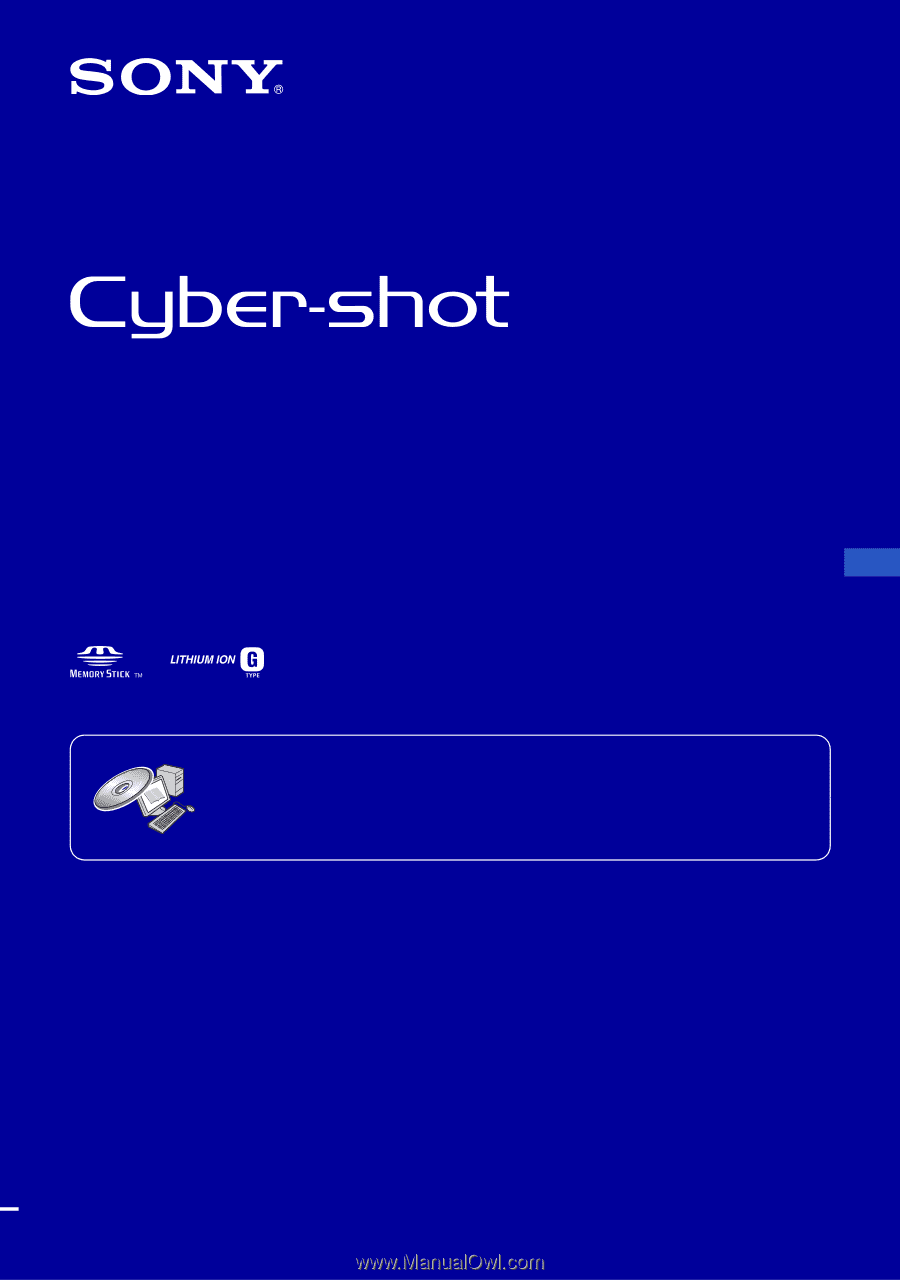
© 2007 Sony Corporation
3-095-004-
11
(1)
Instruction Manual
DSC-W80/W85/W90
Digital Still Camera
Operating Instructions
Before operating the unit, please read this manual thoroughly, and retain it for future reference.
For details on the advanced operations, please access
“Cyber-shot Handbook”
and
“Cyber-shot Step-up Guide”
contained on the supplied CD-ROM via a computer.
GB