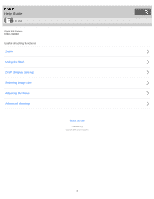Sony DSC-W830 Help Guide (Printable PDF)
Sony DSC-W830 Manual
 |
View all Sony DSC-W830 manuals
Add to My Manuals
Save this manual to your list of manuals |
Sony DSC-W830 manual content summary:
- Sony DSC-W830 | Help Guide (Printable PDF) - Page 1
Help Guide Digital Still Camera DSC-W830 Use this Help Guide when you have any questions on how to use the camera. How to use Before Use Confirming the operation method Shooting Useful shooting functions Viewing Changing settings Using with your computer Precautions/About this camera Troubleshooting - Sony DSC-W830 | Help Guide (Printable PDF) - Page 2
Troubleshooting Warning indicators and messages Situations this camera has difficulty handling List of Topics How to use Troubleshooting Notes on use 4 - 488 - 056 - 11(1) Copyright 2014 Sony Corporation 2 - Sony DSC-W830 | Help Guide (Printable PDF) - Page 3
Help Guide How to use Digital Still Camera DSC-W830 Before Use Names of parts List of icons displayed on the screen Using the strap Using the internal memory Notes on use 4 - 488 - 056 - 11(1) Copyright 2014 Sony Corporation 3 - Sony DSC-W830 | Help Guide (Printable PDF) - Page 4
Help Guide How to use Digital Still Camera DSC-W830 Confirming the operation method Confirming the operation method Notes on use 4 - 488 - 056 - 11(1) Copyright 2014 Sony Corporation 4 - Sony DSC-W830 | Help Guide (Printable PDF) - Page 5
Help Guide How to use Digital Still Camera DSC-W830 Shooting Shooting images Selecting the shooting mode based on the subject Notes on use 4 - 488 - 056 - 11(1) Copyright 2014 Sony Corporation 5 - Sony DSC-W830 | Help Guide (Printable PDF) - Page 6
Help Guide How to use Digital Still Camera DSC-W830 Useful shooting functions Zoom Using the flash DISP (Display Setting) Selecting image size Adjusting the focus Advanced shooting Notes on use 4 - 488 - 056 - 11(1) Copyright 2014 Sony Corporation 6 - Sony DSC-W830 | Help Guide (Printable PDF) - Page 7
Help Guide How to use Digital Still Camera DSC-W830 Viewing Viewing still images Deleting images Viewing movies Viewing panorama images Printing still images Useful viewing functions Viewing images on a TV Notes on use 4 - 488 - 056 - 11(1) Copyright 2014 Sony Corporation 7 - Sony DSC-W830 | Help Guide (Printable PDF) - Page 8
Help Guide How to use Digital Still Camera DSC-W830 Changing settings Setup menu Notes on use 4 - 488 - 056 - 11(1) Copyright 2014 Sony Corporation 8 - Sony DSC-W830 | Help Guide (Printable PDF) - Page 9
Help Guide How to use Digital Still Camera DSC-W830 Using with your computer Recommended computer environment Using the software Connecting the camera to the computer Notes on use 4 - 488 - 056 - 11(1) Copyright 2014 Sony Corporation 9 - Sony DSC-W830 | Help Guide (Printable PDF) - Page 10
Help Guide How to use Digital Still Camera DSC-W830 Precautions/About this camera Precautions On cleaning Number of still images and recordable time of movies Using the camera abroad About this camera Trademarks Notes on use 4 - 488 - 056 - 11(1) Copyright 2014 Sony Corporation 10 - Sony DSC-W830 | Help Guide (Printable PDF) - Page 11
Help Guide Troubleshooting Digital Still Camera DSC-W830 If you have problems If you have problems Notes on use 4 - 488 - 056 - 11(1) Copyright 2014 Sony Corporation 11 - Sony DSC-W830 | Help Guide (Printable PDF) - Page 12
Help Guide Troubleshooting Digital Still Camera DSC-W830 Troubleshooting Battery pack and power Shooting still images/movies Viewing images Computers Memory card Internal memory Printing Others Notes on use 4 - 488 - 056 - 11(1) Copyright 2014 Sony Corporation 12 - Sony DSC-W830 | Help Guide (Printable PDF) - Page 13
Help Guide Troubleshooting Digital Still Camera DSC-W830 Warning indicators and messages Warning indicators and messages Notes on use 4 - 488 - 056 - 11(1) Copyright 2014 Sony Corporation 13 - Sony DSC-W830 | Help Guide (Printable PDF) - Page 14
Help Guide Troubleshooting Digital Still Camera DSC-W830 Situations this camera has difficulty handling Situations this camera has difficulty handling Notes on use 4 - 488 - 056 - 11(1) Copyright 2014 Sony Corporation 14 - Sony DSC-W830 | Help Guide (Printable PDF) - Page 15
Help Guide List of Topics Digital Still Camera DSC-W830 How to use Before Use Names of parts Names of parts List of icons displayed on the screen List of icons displayed on the screen Using the strap Using the wrist strap Using the internal memory Using internal memory Confirming the operation - Sony DSC-W830 | Help Guide (Printable PDF) - Page 16
Zoom Zoom Digital Zoom Using the flash Flash DISP (Display Setting) DISP (Display Setting) Selecting image size Image size Image AF Illuminator Exposure Compensation Metering Mode Cont. Shooting Settings Self-Timer DRO ISO White Balance Picture Effect Color hue Extracted Color Movie SteadyShot Smile - Sony DSC-W830 | Help Guide (Printable PDF) - Page 17
on a TV Viewing an image on a Standard Definition (SD) TV Changing settings Setup menu Disp. Resolution Beep Monitor Brightness Language Setting Display color Demo Mode Initialize Function Guide Video Out USB Connect Setting USB Power Supply LUN Setting Download Music Empty Music Eye-Fi Power Save - Sony DSC-W830 | Help Guide (Printable PDF) - Page 18
to the computer Importing images to a computer Disconnecting the camera from the computer Precautions/About this camera Precautions Precautions Backup of various settings, date and time Battery pack Notes on charging the battery pack Memory card On cleaning On cleaning Number of still images and - Sony DSC-W830 | Help Guide (Printable PDF) - Page 19
Notes on use 4 - 488 - 056 - 11(1) Copyright 2014 Sony Corporation 19 - Sony DSC-W830 | Help Guide (Printable PDF) - Page 20
Help Guide List of Topics Digital Still Camera DSC-W830 Troubleshooting If you have problems If you have problems If you have problems Troubleshooting Battery pack and power Cannot insert the battery pack into the camera Cannot turn on the camera Power turns off suddenly Remaining charge indicator - Sony DSC-W830 | Help Guide (Printable PDF) - Page 21
card Cannot copy memory card data or computer data to internal memory Printing Images are printed with both edges cut off Cannot print images with date Others The lens gets fogged Camera turns off with the lens portion extended Camera becomes warm when you use it for a long time Clock Set screen - Sony DSC-W830 | Help Guide (Printable PDF) - Page 22
Guide Digital Still Camera DSC-W830 Notes on use June 2013 Before use To make full use of this content, please read the following notes thoroughly. Please note that they are subject to change latest version With Apple Mac OS Apple Safari disabled in your web browser settings, the content may not - Sony DSC-W830 | Help Guide (Printable PDF) - Page 23
This content uses cookies. To use services incorporating cookies, you need to set your browser to allow cookies. Handling of personal information obtained from websites Sony may use cookies, web beacons or similar technologies to make statistical analysis of customers' usage of this content while - Sony DSC-W830 | Help Guide (Printable PDF) - Page 24
Help Guide How to use Digital Still Camera DSC-W830 Names of parts Names of parts Notes on use 4 - 488 - 056 - 11(1) Copyright 2014 Sony Corporation 24 - Sony DSC-W830 | Help Guide (Printable PDF) - Page 25
Help Guide How to use Digital Still Camera DSC-W830 List of icons displayed on the screen List of icons displayed on the screen Notes on use 4 - 488 - 056 - 11(1) Copyright 2014 Sony Corporation 25 - Sony DSC-W830 | Help Guide (Printable PDF) - Page 26
Help Guide How to use Digital Still Camera DSC-W830 Using the strap Using the wrist strap Attaches the strap and place your hand through the loop to prevent the camera from damage by being dropped. Notes on use 4 - 488 - 056 - 11(1) Copyright 2014 Sony Corporation 26 - Sony DSC-W830 | Help Guide (Printable PDF) - Page 27
Help Guide How to use Digital Still Camera DSC-W830 Using the internal memory Using internal memory The camera has approximately 27 MB of internal memory. Notes on use 4 - 488 - 056 - 11(1) Copyright 2014 Sony Corporation 27 - Sony DSC-W830 | Help Guide (Printable PDF) - Page 28
Digital Still Camera DSC-W830 Confirming the operation method Using the control button Using MENU items (Shooting) You can select various shooting functions easily from the MENU button. Using MENU items (Viewing) You can select various viewing functions easily from the MENU button. Changing camera - Sony DSC-W830 | Help Guide (Printable PDF) - Page 29
Help Guide How to use Digital Still Camera DSC-W830 Shooting images Shooting still images Shooting movies Notes on use 4 - 488 - 056 - 11(1) Copyright 2014 Sony Corporation 29 - Sony DSC-W830 | Help Guide (Printable PDF) - Page 30
Guide How to use Digital Still Camera DSC-W830 Selecting the shooting mode based on the subject List of mode switch functions Sets the mode switch to the desired function. REC Mode You can select the still image shooting mode when the mode switch is set settings according to the scene. Notes on - Sony DSC-W830 | Help Guide (Printable PDF) - Page 31
Help Guide How to use Digital Still Camera DSC-W830 Zoom Zoom You can enlarge the image when shooting. The camera's optical zoom function can enlarge images up to 8×. Digital Zoom Selects digital zoom mode. Notes on use 4 - 488 - 056 - 11(1) Copyright 2014 Sony Corporation 31 - Sony DSC-W830 | Help Guide (Printable PDF) - Page 32
Help Guide How to use Digital Still Camera DSC-W830 Using the flash Flash When shooting in low light or backlit conditions, you can brighten the subject by using flash. Notes on use 4 - 488 - 056 - 11(1) Copyright 2014 Sony Corporation 32 - Sony DSC-W830 | Help Guide (Printable PDF) - Page 33
Help Guide How to use Digital Still Camera DSC-W830 DISP (Display Setting) DISP (Display Setting) Sets the display setting mode. Notes on use 4 - 488 - 056 - 11(1) Copyright 2014 Sony Corporation 33 - Sony DSC-W830 | Help Guide (Printable PDF) - Page 34
Guide How to use Digital Still Camera DSC-W830 Selecting image size Image size Image size determines the size of the image file that is recorded when you take an image. Image size when shooting Sweep Panorama Sets playback image. Notes on use 4 - 488 - 056 - 11(1) Copyright 2014 Sony Corporation 34 - Sony DSC-W830 | Help Guide (Printable PDF) - Page 35
Help Guide How to use Digital Still Camera DSC-W830 Adjusting the focus Focus You can change the focus method. Use the menu when it is difficult to get proper focus in auto focus mode. TRACKING FOCUS Tracks the subject and adjusts - Sony DSC-W830 | Help Guide (Printable PDF) - Page 36
use Digital Still Camera DSC-W830 Advanced shooting Easy Mode Allows you to shoot still images using the minimum necessary functions. AF Illuminator The AF illuminator supplies fill light to focus more easily on a subject in dark surroundings. Exposure Compensation You can adjust exposure manually - Sony DSC-W830 | Help Guide (Printable PDF) - Page 37
[Partial Color] in [Picture Effect], select the color to extract. Movie SteadyShot The strength of the SteadyShot effect when shooting movies can be adjusted. Smile Shutter When the camera detects a smile, the shutter is released automatically. Smile Detection Sensitivity Sets sensitivity of the - Sony DSC-W830 | Help Guide (Printable PDF) - Page 38
Help Guide How to use Digital Still Camera DSC-W830 Viewing still images Viewing still images You can play When viewing still images in Easy Mode, the playback screen text becomes larger, and the indicators become easier to see. Notes on use 4 - 488 - 056 - 11(1) Copyright 2014 Sony Corporation 38 - Sony DSC-W830 | Help Guide (Printable PDF) - Page 39
Help Guide How to use Digital Still Camera DSC-W830 Deleting images Deleting images You can select and delete unwanted images. Notes on use 4 - 488 - 056 - 11(1) Copyright 2014 Sony Corporation 39 - Sony DSC-W830 | Help Guide (Printable PDF) - Page 40
Help Guide How to use Digital Still Camera DSC-W830 Viewing movies Viewing movies You can play back recorded movies. Notes on use 4 - 488 - 056 - 11(1) Copyright 2014 Sony Corporation 40 - Sony DSC-W830 | Help Guide (Printable PDF) - Page 41
Help Guide How to use Digital Still Camera DSC-W830 Viewing panorama images Playing back panoramic images You can view an entire panoramic image with automatic scrolling. Notes on use 4 - 488 - 056 - 11(1) Copyright 2014 Sony Corporation 41 - Sony DSC-W830 | Help Guide (Printable PDF) - Page 42
Help Guide How to use Digital Still Camera DSC-W830 Printing still images Print (DPOF) DPOF (Digital Print Order Format) is a function that you can specify the images of the memory card that you want to print out later. Printing still images You can print still images using the following methods. - Sony DSC-W830 | Help Guide (Printable PDF) - Page 43
Help Guide How to use Digital Still Camera DSC-W830 Useful viewing functions View Mode You can select the display format for images. Beauty Effect You can apply . Protect You can protect recorded images against accidental erasure. Notes on use 4 - 488 - 056 - 11(1) Copyright 2014 Sony Corporation 43 - Sony DSC-W830 | Help Guide (Printable PDF) - Page 44
Help Guide How to use Digital Still Camera DSC-W830 Viewing images on a TV Viewing an image on a Standard Definition (SD) TV You can view images recorded on the camera in standard picture quality by connecting the camera to a Standard Definition (SD) TV. Notes on use 4 - 488 - 056 - 11(1) Copyright - Sony DSC-W830 | Help Guide (Printable PDF) - Page 45
Help Guide How to use Digital Still Camera DSC-W830 Setup menu Disp. Resolution Adjusts the image quality on the screen for shooting. Beep Selects the sound produced when you operate the camera. Monitor Brightness Selects screen brightness from level 1 to 5. The screen becomes brighter as the number - Sony DSC-W830 | Help Guide (Printable PDF) - Page 46
Eye-Fi card. Power Save Sets the length of time until the screen goes dark and the time until the camera turns off. Version Displays the software version installed on this camera. Format Formats the memory card. Create REC.Folder Creates a folder in a memory card for recording images. Change REC - Sony DSC-W830 | Help Guide (Printable PDF) - Page 47
Selects the method used to assign file numbers to images. Area Setting Sets the area in which you are using this camera. Date & Time Setting Sets date and time again. Notes on use 4 - 488 - 056 - 11(1) Copyright 2014 Sony Corporation 47 - Sony DSC-W830 | Help Guide (Printable PDF) - Page 48
Help Guide How to use Digital Still Camera DSC-W830 Recommended computer environment Recommended computer environment Notes on use 4 - 488 - 056 - 11(1) Copyright 2014 Sony Corporation 48 - Sony DSC-W830 | Help Guide (Printable PDF) - Page 49
Help Guide How to use Digital Still Camera DSC-W830 Using the software PlayMemories Home Music Transfer Installing PlayMemories Home Software for Mac Notes on use 4 - 488 - 056 - 11(1) Copyright 2014 Sony Corporation 49 - Sony DSC-W830 | Help Guide (Printable PDF) - Page 50
Help Guide How to use Digital Still Camera DSC-W830 Connecting the camera to the computer Connecting the camera to the computer Importing images to a computer PlayMemories Home allows you to easily import images. Disconnecting the camera from the computer Disconnects the camera from the computer. - Sony DSC-W830 | Help Guide (Printable PDF) - Page 51
Help Guide How to use Digital Still Camera DSC-W830 Precautions Precautions Backup of various settings, date and time Battery pack Notes on charging the battery pack Memory card Notes on use 4 - 488 - 056 - 11(1) Copyright 2014 Sony Corporation 51 - Sony DSC-W830 | Help Guide (Printable PDF) - Page 52
Help Guide How to use Digital Still Camera DSC-W830 On cleaning On cleaning Notes on use 4 - 488 - 056 - 11(1) Copyright 2014 Sony Corporation 52 - Sony DSC-W830 | Help Guide (Printable PDF) - Page 53
Help Guide How to use Digital Still Camera DSC-W830 Number of still images and recordable time of movies Number of still images Recordable time of movies Notes on use 4 - 488 - 056 - 11(1) Copyright 2014 Sony Corporation 53 - Sony DSC-W830 | Help Guide (Printable PDF) - Page 54
Help Guide How to use Digital Still Camera DSC-W830 Using the camera abroad Using the camera abroad On TV color systems Notes on use 4 - 488 - 056 - 11(1) Copyright 2014 Sony Corporation 54 - Sony DSC-W830 | Help Guide (Printable PDF) - Page 55
Help Guide How to use Digital Still Camera DSC-W830 About this camera ZEISS lens License Notes on use 4 - 488 - 056 - 11(1) Copyright 2014 Sony Corporation 55 - Sony DSC-W830 | Help Guide (Printable PDF) - Page 56
Help Guide How to use Digital Still Camera DSC-W830 Trademarks Trademarks Notes on use 4 - 488 - 056 - 11(1) Copyright 2014 Sony Corporation 56 - Sony DSC-W830 | Help Guide (Printable PDF) - Page 57
Help Guide Troubleshooting Digital Still Camera DSC-W830 If you have problems If you have problems If you experience trouble with the camera, try the following solutions. Notes on use 4 - 488 - 056 - 11(1) Copyright 2014 Sony Corporation 57 - Sony DSC-W830 | Help Guide (Printable PDF) - Page 58
Guide Troubleshooting Digital Still Camera DSC-W830 Battery pack and power Cannot insert the battery pack into the camera Cannot turn on the camera Power turns off suddenly Remaining charge indicator is incorrect Charge lamp of the camera flashes while charging the battery Battery is not charged - Sony DSC-W830 | Help Guide (Printable PDF) - Page 59
Help Guide Troubleshooting Digital Still Camera DSC-W830 Shooting still images/movies Cannot record images Image is blurred Image is out of focus Zoom does not work Cannot select the Face Detection function Flash does not work Fuzzy white circular spots appear in images shot using flash Close-up - Sony DSC-W830 | Help Guide (Printable PDF) - Page 60
Dots appear and remain on the screen Cannot shoot images in succession Same image is shot several times Notes on use 4 - 488 - 056 - 11(1) Copyright 2014 Sony Corporation 60 - Sony DSC-W830 | Help Guide (Printable PDF) - Page 61
Help Guide Troubleshooting Digital Still Camera DSC-W830 Viewing images Cannot play back images Date and time are not displayed Cannot display images in index mode Cannot hear music during slideshow Notes on use 4 - 488 - 056 - 11(1) Copyright 2014 Sony Corporation 61 - Sony DSC-W830 | Help Guide (Printable PDF) - Page 62
Help Guide Troubleshooting Digital Still Camera DSC-W830 Computers Your computer does not recognize the camera Cannot import images Image and sound are interrupted by noise when you view a movie on a computer Images once exported to a computer cannot be viewed on the camera Notes on use 4 - 488 - - Sony DSC-W830 | Help Guide (Printable PDF) - Page 63
Help Guide Troubleshooting Digital Still Camera DSC-W830 Memory card You have formatted a memory card by mistake Images are recorded on internal memory even when a memory card is inserted into the camera Notes on use 4 - 488 - 056 - 11(1) Copyright 2014 Sony Corporation 63 - Sony DSC-W830 | Help Guide (Printable PDF) - Page 64
Help Guide Troubleshooting Digital Still Camera DSC-W830 Internal memory Cannot play back or record images using internal memory Cannot copy stored data in internal memory to a memory card Cannot copy memory card data or computer data to internal memory Notes on use 4 - 488 - 056 - 11(1) Copyright - Sony DSC-W830 | Help Guide (Printable PDF) - Page 65
Help Guide Troubleshooting Digital Still Camera DSC-W830 Printing Images are printed with both edges cut off Cannot print images with date Notes on use 4 - 488 - 056 - 11(1) Copyright 2014 Sony Corporation 65 - Sony DSC-W830 | Help Guide (Printable PDF) - Page 66
Help Guide Troubleshooting Digital Still Camera DSC-W830 Others The lens gets fogged Camera turns off with the lens portion extended Camera becomes warm when you use it for a long time Clock Set screen appears when you turn on the camera Date or time is incorrect Notes on use 4 - 488 - 056 - 11(1) - Sony DSC-W830 | Help Guide (Printable PDF) - Page 67
Help Guide Troubleshooting Digital Still Camera DSC-W830 Warning indicators and messages Self-diagnosis display Messages Notes on use 4 - 488 - 056 - 11(1) Copyright 2014 Sony Corporation 67 - Sony DSC-W830 | Help Guide (Printable PDF) - Page 68
Help Guide Troubleshooting Digital Still Camera DSC-W830 Situations this camera has difficulty handling Situations this camera has difficulty handling Notes on use 4 - 488 - 056 - 11(1) Copyright 2014 Sony Corporation 68 - Sony DSC-W830 | Help Guide (Printable PDF) - Page 69
Help Guide How to use Digital Still Camera DSC-W830 Names of parts 1. Shutter button 2. Flash 3. Self-timer lamp/Smile Shutter lamp/AF illuminator 4. Lens 5. ON/OFF (Power) button 6. Charge lamp 7. Microphone 8. LCD screen 69 - Sony DSC-W830 | Help Guide (Printable PDF) - Page 70
32 inches) long. Otherwise, you cannot firmly secure the camera, and damage to the camera may occur. 18. Speaker 19. Battery/Memory card cover 20. USB A/V OUT terminal 21. Memory card slot 22. Access lamp 23. Battery eject lever Notes on use 4 - 488 - 056 - 11(1) Copyright 2014 Sony Corporation 70 - Sony DSC-W830 | Help Guide (Printable PDF) - Page 71
Help Guide How to use Digital Still Camera DSC-W830 List of icons displayed on the screen List of shooting mode icons List of viewing mode icons 1 Battery charge remaining Low battery warning , , , , , , , , , , , Image size/Panorama image size/Movie size , , , Picture Effect 71 - Sony DSC-W830 | Help Guide (Printable PDF) - Page 72
Scene Selection Scene Recognition icon , ,, , ,, , White Balance , Metering Mode Vibration warning , , , , Color hue , , , Extracted Color , DRO Cont. Shooting Settings , , Soft Skin Effect Smile Detection Sensitivity indicator , , Zoom scaling 2 Tracking focus AE/AF lock ISO400 ISO number NR slow - Sony DSC-W830 | Help Guide (Printable PDF) - Page 73
Recordable time , Recording media/Playback media (Memory card, internal memory) , ,, , , Eye-Fi Mode display AF Illuminator ,, , Flash mode Red-eye reduction Flash charging 12/12 Image number/Number of images recorded in selected date range, folder , , Changing folder 4 ,, , Self-timer 73 - Sony DSC-W830 | Help Guide (Printable PDF) - Page 74
cross-hairs Protect Print order (DPOF) ×2.0 Playback zoom , View mode Playback Playback bar 0:00:12 Counter Volume Notes on use 4 - 488 - 056 - 11(1) Copyright 2014 Sony Corporation 74 - Sony DSC-W830 | Help Guide (Printable PDF) - Page 75
Help Guide How to use Digital Still Camera DSC-W830 Using the wrist strap Attaches the strap and place your hand through the loop to prevent the camera from damage by being dropped. Notes on use 4 - 488 - 056 - 11(1) Copyright 2014 Sony Corporation 75 - Sony DSC-W830 | Help Guide (Printable PDF) - Page 76
Guide How to use Digital Still Camera DSC-W830 Using internal memory The camera has approximately 27 MB of internal memory. You can record images on internal memory when there is no memory card inserted in the camera. When a memory card is inserted [Recording]: Images are recorded on the memory card - Sony DSC-W830 | Help Guide (Printable PDF) - Page 77
Help Guide How to use Digital Still Camera DSC-W830 Using the control button The following functions are located on the up/down/right/left side of the control button: Timer), (Smile Shutter) and (Flash). Press the control button toward each icon to enter the setup screen for each function. Moving - Sony DSC-W830 | Help Guide (Printable PDF) - Page 78
Help Guide How to use Digital Still Camera DSC-W830 Using MENU items (Shooting) You can select various shooting functions easily from the MENU button. 1. Press the ON/OFF (Power) button and set the camera to shooting mode. 2. Press the MENU button to display the Menu screen. 3. Select the desired - Sony DSC-W830 | Help Guide (Printable PDF) - Page 79
Help Guide How to use Digital Still Camera DSC-W830 Using MENU items (Viewing) You can select various viewing functions easily from the MENU button. 1. Press the (Playback) button to switch to playback mode. 2. Press the MENU button to display the Menu screen. 3. Select the desired menu item with / - Sony DSC-W830 | Help Guide (Printable PDF) - Page 80
Help Guide How to use Digital Still Camera DSC-W830 Changing camera settings You can change settings on the [Settings] screen. 1. Press the MENU button to display the Menu screen. 2. Select (Settings) with / on the control button, then press to display the setup screen. 3. Select the desired - Sony DSC-W830 | Help Guide (Printable PDF) - Page 81
4 - 488 - 056 - 11(1) Copyright 2014 Sony Corporation 81 - Sony DSC-W830 | Help Guide (Printable PDF) - Page 82
Help Guide How to use Digital Still Camera DSC-W830 Shooting still images 1. Set the mode switch to (Still Image), then press the ON/OFF (Power) button. 2. Hold the camera steady to determine the composition of the still image. 3. Press the shutter button halfway down to focus. When the image is in - Sony DSC-W830 | Help Guide (Printable PDF) - Page 83
Hint When the camera cannot focus automatically, the focus indicator flashes and the beep does not sound. Either recompose the shot or change the focus setting. Focusing may be difficult in the following Viewing still images Notes on use 4 - 488 - 056 - 11(1) Copyright 2014 Sony Corporation 83 - Sony DSC-W830 | Help Guide (Printable PDF) - Page 84
Help Guide How to use Digital Still Camera DSC-W830 Shooting movies 1. Set the mode switch to (Movie Mode), then press on the temperature when shooting, recording may automatically stop to protect the camera. Related Topic Zoom Viewing movies Recordable time of movies Notes on use 4 - - Sony DSC-W830 | Help Guide (Printable PDF) - Page 85
85 - Sony DSC-W830 | Help Guide (Printable PDF) - Page 86
Guide How to use Digital Still Camera DSC-W830 List of mode switch functions Sets the mode switch to the desired function. (Still Image): You can shoot still images. You can set Related Topic Intelligent Auto Program Auto Picture Effect Scene Selection Shooting panoramic images Shooting movies Notes on use 4 - Sony DSC-W830 | Help Guide (Printable PDF) - Page 87
Copyright 2014 Sony Corporation 87 - Sony DSC-W830 | Help Guide (Printable PDF) - Page 88
Guide How to use Digital Still Camera DSC-W830 REC Mode You can select the still image shooting mode when the mode switch is set to [Still Image]. 1. MENU - (REC Mode) - desired mode (Intelligent Auto)(Default setting): You can shoot with setting various settings using the menu. (Picture Effect): - Sony DSC-W830 | Help Guide (Printable PDF) - Page 89
Help Guide How to use Digital Still Camera DSC-W830 Intelligent Auto You can shoot still images with settings adjusted automatically. 1. Set the mode switch to (Still Image). 2. MENU - (REC Mode) - (Intelligent Auto) 3. Shoot with the shutter button. on the control button Related Topic Scene - Sony DSC-W830 | Help Guide (Printable PDF) - Page 90
Help Guide How to use Digital Still Camera DSC-W830 Scene Recognition Scene Recognition operates in Intelligent Auto mode. This function lets the camera automatically recognize shooting conditions and shoot the image. In Scene Recognition, the position of an icon displayed on the screen is different - Sony DSC-W830 | Help Guide (Printable PDF) - Page 91
Help Guide How to use Digital Still Camera DSC-W830 Program Auto You can shoot with exposure adjusted automatically (both shutter speed and aperture value). Also you can select various settings using the menu. 1. Set the mode switch to (Still Image). 2. MENU - (REC Mode) - (Program Auto) 3. Shoot - Sony DSC-W830 | Help Guide (Printable PDF) - Page 92
Help Guide How to use Digital Still Camera DSC-W830 Shooting panoramic images You can create a panoramic image from composite images. 1. Set the mode switch to (Sweep Panorama). 2. Select a shooting direction using / / / (up/down/left/right) of the control button. 3. Align the camera with the end of - Sony DSC-W830 | Help Guide (Printable PDF) - Page 93
camera. If a section with greatly varied shapes or scenery is concentrated along a screen edge set to [360°]. The image actually recorded may not cover 360 degrees, depending on the subject or the way it is shot. Note If you cannot pan the camera happens, change the AE/AF locked angle and - Sony DSC-W830 | Help Guide (Printable PDF) - Page 94
There is too much camera shake. Related Topic Image size when shooting Sweep Panorama Playing back panoramic images Picture Effect Notes on use 4 - 488 - 056 - 11(1) Copyright 2014 Sony Corporation 94 - Sony DSC-W830 | Help Guide (Printable PDF) - Page 95
Help Guide How to use Digital Still Camera DSC-W830 Scene Selection You can shoot with preset settings according to the scene. 1. Set the mode switch to (Still Image). (Pet): You can shoot images of your pet with the best settings. (Beach): You can shoot scenes on the beach in bright and vivid - Sony DSC-W830 | Help Guide (Printable PDF) - Page 96
Notes on use 4 - 488 - 056 - 11(1) Copyright 2014 Sony Corporation 96 - Sony DSC-W830 | Help Guide (Printable PDF) - Page 97
Help Guide How to use Digital Still Camera DSC-W830 Zoom You can enlarge the image when shooting. The camera's optical zoom function can enlarge images up to 8×. 1. Press the W/T ( function operates while shooting a movie. Related Topic Digital Zoom Notes on use 4 - 488 - 056 - 11(1) Copyright 2014 - Sony DSC-W830 | Help Guide (Printable PDF) - Page 98
Help Guide How to use Digital Still Camera DSC-W830 Digital Zoom Selects digital zoom mode. The camera enlarges the image using optical zoom (up to 8×). When the zoom scale is exceeded, the camera uses either smart or precision digital zoom. 1. Set the camera to shooting mode. 2. MENU - (Settings) - - Sony DSC-W830 | Help Guide (Printable PDF) - Page 99
Notes on use 4 - 488 - 056 - 11(1) Copyright 2014 Sony Corporation 99 - Sony DSC-W830 | Help Guide (Printable PDF) - Page 100
Help Guide How to use Digital Still Camera DSC-W830 Flash When shooting in low light or backlit conditions, you can brighten the subject by using flash. In addition, the flash helps to reduce camera shake. 1. Press (Flash) on the control button. 2. Select the desired mode with the control button. ( - Sony DSC-W830 | Help Guide (Printable PDF) - Page 101
Size] is set to [5M] automatically. When shooting with flash and zoom is set to W, the shadow of the lens may appear on the screen, depending on shooting conditions. If this happens, set the zoom to T and shoot with flash again. Notes on use 4 - 488 - 056 - 11(1) Copyright 2014 Sony Corporation 101 - Sony DSC-W830 | Help Guide (Printable PDF) - Page 102
Help Guide How to use Digital Still Camera DSC-W830 DISP (Display Setting) Sets the display setting mode. 1. Press (Display Setting) on the control button. 2. recorded image are also displayed. (ON)(Default setting): Displays information. Notes on use 4 - 488 - 056 - 11(1) Copyright 2014 - Sony DSC-W830 | Help Guide (Printable PDF) - Page 103
103 - Sony DSC-W830 | Help Guide (Printable PDF) - Page 104
Guide How to use Digital Still Camera DSC-W830 Image size Image size determines the size of the image file that is recorded when you take ) and usage guidelines (5152×3864)(Default setting): For prints up to A3+ size. desired size Large (Default setting): Shoots images in [20M] size. Small: - Sony DSC-W830 | Help Guide (Printable PDF) - Page 105
Guide How to use Digital Still Camera DSC-W830 Image size when shooting Sweep Panorama Sets the image size of Sweep Panorama. The image size varies depending on the panorama shooting direction. 1. MENU - (Panorama Image Size) - desired size (Standard)(Default setting 2014 Sony Corporation 105 - Sony DSC-W830 | Help Guide (Printable PDF) - Page 106
Help Guide How to use Digital Still Camera DSC-W830 Image size when shooting movies The larger the size of the movie image, the higher the image quality. The higher the amount of data used per second (average bit-rate), the smoother the playback image. Movies shot with this camera are recorded in - Sony DSC-W830 | Help Guide (Printable PDF) - Page 107
Help Guide How to use Digital Still Camera DSC-W830 Focus You can change the focus method. Use the menu when it is difficult to get proper focus in auto focus mode. AF stands for "Auto Focus," a function that adjusts focus automatically. The selected AF range finder frame appears on the screen. 1. - Sony DSC-W830 | Help Guide (Printable PDF) - Page 108
on the subjects at the center of the screen. If tracking focus is activated, the camera focuses with priority on the subject to be tracked. Focusing on subjects near the edge of the screen If the subject is out of focus, do as follows: 1. Recompose the shot so that the subject is centered in - Sony DSC-W830 | Help Guide (Printable PDF) - Page 109
Guide How to use Digital Still Camera DSC-W830 TRACKING FOCUS Tracks the subject and adjusts focus automatically even when the subject is moving. 1. Point the camera register that face with the camera. Note You cannot use when the subject disappears from the screen or has failed to be tracked. - Sony DSC-W830 | Help Guide (Printable PDF) - Page 110
Help Guide How to use Digital Still Camera DSC-W830 Easy Mode Allows you to shoot still images using The battery power may decrease faster because the screen brightness increases automatically. Scene Recognition Scene Recognition operates in Easy Mode. This function lets the camera automatically - Sony DSC-W830 | Help Guide (Printable PDF) - Page 111
Select between [Auto] or [Off] mode. Smile Shutter on the control button Notes on use 4 - 488 - 056 - 11(1) Copyright 2014 Sony Corporation 111 - Sony DSC-W830 | Help Guide (Printable PDF) - Page 112
Guide How to use Digital Still Camera DSC-W830 AF Illuminator The AF illuminator supplies fill light to focus more easily on a subject in dark surroundings. The AF illuminator emits red light allowing the camera . When [Self-Timer] is set to [Self-portrait One Person] Sony Corporation 112 - Sony DSC-W830 | Help Guide (Printable PDF) - Page 113
Help Guide How to use Digital Still Camera DSC-W830 Exposure Compensation You can adjust exposure manually in 1/3 EV steps in a range of -2.0 EV to +2.0 EV. 1. MENU - (Exposure Compensation) - desired Exposure Compensation - on the control button Adjusting exposure for better looking images A: - Sony DSC-W830 | Help Guide (Printable PDF) - Page 114
Help Guide How to use Digital Still Camera DSC-W830 Metering Mode Selects the metering mode that sets which part of the subject to measure to determine exposure. 1. MENU - (Metering Mode) - desired mode (Multi)(Default setting): Divides into multiple regions and measures each region. The camera - Sony DSC-W830 | Help Guide (Printable PDF) - Page 115
Help Guide How to use Digital Still Camera DSC-W830 Cont. Shooting Settings You can select Single Shooting or Continuous Shooting as the shooting mode. 1. MENU - (Cont. Shooting Settings) - desired mode (Single Shooting)(Default setting): Shoots a single image. (Continuous Shooting): Shoots up to 3 - Sony DSC-W830 | Help Guide (Printable PDF) - Page 116
Help Guide How to use Digital Still Camera DSC-W830 Self-Timer You can shoot with a 10-second or 2-second delay using the self-timer. 1. Press (Self-Timer) on the control button. 2. Select the desired mode with the control button. (Off)(Default setting): Does not use the self-timer. (10sec): Sets - Sony DSC-W830 | Help Guide (Printable PDF) - Page 117
Notes on use 4 - 488 - 056 - 11(1) Copyright 2014 Sony Corporation 117 - Sony DSC-W830 | Help Guide (Printable PDF) - Page 118
Guide How to use Digital Still Camera DSC-W830 ) - desired mode (Off): Does not adjust. (DRO Standard)(Default setting): Adjusts brightness and contrast of images automatically. (DRO plus): Adjusts image ] can be set for the ISO value when [DRO plus] is set. Notes on use 4 - 488 - 056 - 11 - Sony DSC-W830 | Help Guide (Printable PDF) - Page 119
Help Guide How to use Digital Still Camera DSC-W830 ISO Selects luminous sensitivity when the camera is set to Program Auto. In Movie mode, [ISO] is fixed to [Auto]. 1. MENU - (ISO) - desired mode (Auto)(Default setting): Sets ISO sensitivity automatically. ///// / : You can reduce image blurring in - Sony DSC-W830 | Help Guide (Printable PDF) - Page 120
4 - 488 - 056 - 11(1) Copyright 2014 Sony Corporation 120 - Sony DSC-W830 | Help Guide (Printable PDF) - Page 121
Help Guide How to use Digital Still Camera DSC-W830 White Balance Color tones are adjusted according to surrounding light conditions. Use this function if image color appears unnatural. 1. MENU - (White Balance) - desired mode (Auto)(Default setting): Adjusts white balance automatically so that - Sony DSC-W830 | Help Guide (Printable PDF) - Page 122
screen is displayed again. Note If the indicator flashes while shooting, white balance is either not set or cannot be set. Use automatic white balance. Do not shake or strike the camera while [One Push Set] is in progress. When flash mode is set to [On]or [Slow Synchro], white balance is adjusted to - Sony DSC-W830 | Help Guide (Printable PDF) - Page 123
Help Guide How to use Digital Still Camera DSC-W830 Picture Effect You can shoot a still image with original texture, according to the desired effect. 1. Set the mode switch to (Still Image). 2. MENU - (REC Mode) - (Picture Effect) - on the control button - desired mode If you want to select another - Sony DSC-W830 | Help Guide (Printable PDF) - Page 124
124 - Sony DSC-W830 | Help Guide (Printable PDF) - Page 125
Guide How to use Digital Still Camera DSC-W830 Color hue When you select [Toy camera] in Picture Effect , adjusts color hue. 1. MENU - (Color hue) - desired mode (Normal)(Default setting you shoot a test image in advance for some subjects. Related Topic Picture Effect Notes on use 4 - 488 - Sony DSC-W830 | Help Guide (Printable PDF) - Page 126
Help Guide How to use Digital Still Camera DSC-W830 Extracted Color When you select [Partial Color] in [Picture Effect], select the color to extract. 1. MENU - (Extracted Color) - desired mode (Red)(Default setting): Extracts red only. (Green): Extracts green only. (Blue): Extracts blue only. ( - Sony DSC-W830 | Help Guide (Printable PDF) - Page 127
Help Guide How to use Digital Still Camera DSC-W830 Movie SteadyShot The strength of the SteadyShot effect when shooting movies can be adjusted. 1. MENU - (Movie SteadyShot) - desired mode (Standard): Reduces camera shake under stable movie shooting conditions. (Active)(Default setting): - Sony DSC-W830 | Help Guide (Printable PDF) - Page 128
Help Guide How to use Digital Still Camera DSC-W830 Smile Shutter When the camera detects a smile, the shutter is released automatically. 1. Press (Smile Shutter) on the control button. 2. Wait for a smile to be detected. When a smile is detected and the smile level exceeds the point - Sony DSC-W830 | Help Guide (Printable PDF) - Page 129
ends automatically when either the memory card or internal memory becomes full. Smiles may not be detected correctly depending on the conditions. You cannot use the digital zoom function. Related Topic Smile Detection Sensitivity Notes on use 4 - 488 - 056 - 11(1) Copyright 2014 Sony Corporation 129 - Sony DSC-W830 | Help Guide (Printable PDF) - Page 130
Help Guide How to use Digital Still Camera DSC-W830 Smile Detection Sensitivity Sets sensitivity of the Smile Shutter function for detecting smiles. 1. MENU - (Smile Detection Sensitivity) - desired mode (Big Smile): (Normal Smile)(Default setting): (Slight Smile): Detects a big, normal or slight - Sony DSC-W830 | Help Guide (Printable PDF) - Page 131
Help Guide How to use Digital Still Camera DSC-W830 Face Detection When the Face Detection function is used, the camera detects the faces of your subjects and adjusts the focus, flash, exposure, white balance and red-eye reduction settings automatically. 1. MENU - (Face Detection) - desired mode ( - Sony DSC-W830 | Help Guide (Printable PDF) - Page 132
132 - Sony DSC-W830 | Help Guide (Printable PDF) - Page 133
Help Guide How to use Digital Still Camera DSC-W830 Soft Skin Effect When the Face Detection function is activated, sets whether to use Soft Skin Effect, and the effect level. 1. MENU - (Soft Skin Effect) - desired mode (Off)(Default setting): Does not use Soft Skin Effect. (Low): (Mid): (High): - Sony DSC-W830 | Help Guide (Printable PDF) - Page 134
Help Guide How to use Digital Still Camera DSC-W830 Red Eye Reduction The flash strobes two or more times before shooting to reduce the red-eye phenomenon when using flash. 1. Set the camera to shooting mode. 2. MENU - (Settings) - (Shooting Settings) - [Red Eye Reduction] - desired mode - Auto( - Sony DSC-W830 | Help Guide (Printable PDF) - Page 135
Notes on use 4 - 488 - 056 - 11(1) Copyright 2014 Sony Corporation 135 - Sony DSC-W830 | Help Guide (Printable PDF) - Page 136
Digital Still Camera DSC-W830 Write Date Sets whether to record a shooting date on the still image. 1. Set the camera to shooting mode. 2. MENU - (Settings) - (Shooting Settings) - [Write Date] - desired mode On( ): Records a shooting date. When [On] is selected, the mark will appear on the screen - Sony DSC-W830 | Help Guide (Printable PDF) - Page 137
137 - Sony DSC-W830 | Help Guide (Printable PDF) - Page 138
Help Guide How to use Digital Still Camera DSC-W830 Grid Line With reference to grid lines, you can easily set a subject in a horizontal/vertical position. 1. Set the camera to shooting mode. 2. MENU - (Settings) - (Shooting Settings) - [Grid Line] - desired mode On: Displays grid lines. The grid - Sony DSC-W830 | Help Guide (Printable PDF) - Page 139
Camera DSC-W830 Viewing still images You can play back still images. 1. Set the camera to playback mode. 2. Select the desired image using the control button. Hint Viewing images taken with a different camera If the camera detects images not registered in the Image Database File on the memory card - Sony DSC-W830 | Help Guide (Printable PDF) - Page 140
Help Guide How to use Digital Still Camera DSC-W830 Playback zoom You can enlarge the image being played back. 1. Set the camera to playback mode. 2. Press the T button of the W/T (zoom) button during still image playback. 3. Adjust the position using / / / on the control button. The frame in - Sony DSC-W830 | Help Guide (Printable PDF) - Page 141
Help Guide How to use Digital Still Camera DSC-W830 Image Index When you play back images, you can display multiple images at the same time. 1. Set the camera to playback mode. 2. Press the W button to display the image index screen. Press the button again to display an index screen with more images - Sony DSC-W830 | Help Guide (Printable PDF) - Page 142
Notes on use 4 - 488 - 056 - 11(1) Copyright 2014 Sony Corporation 142 - Sony DSC-W830 | Help Guide (Printable PDF) - Page 143
Guide How to use Digital Still Camera DSC-W830 Easy Mode When viewing still images in Easy Mode, the playback screen text becomes larger, and the indicators become easier to see. 1. Set the camera and delete all images in the selected date range or internal memory (if selected) with [All]. Select - Sony DSC-W830 | Help Guide (Printable PDF) - Page 144
Guide How to use Digital Still Camera DSC-W830 Deleting images You can select and delete unwanted images. You can also delete images from the MENU button. 1. Set the camera to playback mode. 2. (Delete) button - operate in accordance with the screen internal memory, still images and movies are displayed in the - Sony DSC-W830 | Help Guide (Printable PDF) - Page 145
Copyright 2014 Sony Corporation 145 - Sony DSC-W830 | Help Guide (Printable PDF) - Page 146
use Digital Still Camera DSC-W830 Viewing movies You can play back recorded movies. 1. Select the desired movie you want to play back using the control button. 2. Press to play back. Action during movie playback : Pause/Play : Fast forward : Fast rewind : Displays the volume control screen. Adjust - Sony DSC-W830 | Help Guide (Printable PDF) - Page 147
147 - Sony DSC-W830 | Help Guide (Printable PDF) - Page 148
Help Guide How to use Digital Still Camera DSC-W830 Playing back panoramic images You can view . Return to the full view by the W (Zoom) button. Note A panoramic image recorded using another camera may appear in an image size different from the original one, or may not be played back correctly with - Sony DSC-W830 | Help Guide (Printable PDF) - Page 149
Help Guide How to use Digital Still Camera DSC-W830 Print (DPOF) DPOF (Digital Print Order Format) is a function that you can specify the images of the memory card that you want to print out later. The (Print order) mark is displayed for registered images. 1. Set the camera to playback mode. - Sony DSC-W830 | Help Guide (Printable PDF) - Page 150
150 - Sony DSC-W830 | Help Guide (Printable PDF) - Page 151
Help Guide How to use Digital Still Camera DSC-W830 Printing still images You can print still images using the following methods. Printing directly using a printer which supports your memory card type. For details, see the operating instructions supplied with the printer. Printing using a - Sony DSC-W830 | Help Guide (Printable PDF) - Page 152
Help Guide How to use Digital Still Camera DSC-W830 View Mode You can select the display format for images. 1. Set the camera to playback mode. 2. MENU - (View Mode) - desired mode - on the control button (Date View): Displays images by date. (Folder view (Still)): Displays still images. (Folder - Sony DSC-W830 | Help Guide (Printable PDF) - Page 153
Help Guide How to use Digital Still Camera DSC-W830 Beauty Effect You can apply a cosmetic effect on a recorded still image to make a person in the image look better; for example, retouching for smoother skin, larger eyes or whiter teeth. You can set the effects from level 1 to 5. The effected file - Sony DSC-W830 | Help Guide (Printable PDF) - Page 154
effect, then select another face to apply that effect. The cosmetic effect may not produce a satisfactory result in the case of some images. Notes on use 4 - 488 - 056 - 11(1) Copyright 2014 Sony Corporation 154 - Sony DSC-W830 | Help Guide (Printable PDF) - Page 155
Help Guide How to use Digital Still Camera DSC-W830 Slideshow Images are automatically played back in succession. 1. Set the camera to Below are control button and action: : Stop : Sets display settings. : Displays the volume control screen. Adjust the volume with / on the control button, - Sony DSC-W830 | Help Guide (Printable PDF) - Page 156
use music. Note Movies are played back without their audio. Interval: Sets the screen switching interval. The setting is fixed to [Auto] when [Simple] is not selected as [Effects]. 1 sec: 3 sec (Default setting): 5 sec: 10 sec: Sets the display interval of images for a [Simple] slideshow. Auto: The - Sony DSC-W830 | Help Guide (Printable PDF) - Page 157
Help Guide How to use Digital Still Camera DSC-W830 Retouch Retouches a recorded image and saves it as a new file. The original image is retained. 1. Set the camera to playback mode. 2. MENU - (Retouch) - desired mode - on the control button 3. Perform retouching according to the operation method in - Sony DSC-W830 | Help Guide (Printable PDF) - Page 158
You cannot retouch the panoramic images or movies. Notes on use 4 - 488 - 056 - 11(1) Copyright 2014 Sony Corporation 158 - Sony DSC-W830 | Help Guide (Printable PDF) - Page 159
Guide How to use Digital Still Camera DSC-W830 Rotate A still image can be rotated. Use this to display a horizontal orientation image in vertical orientation. 1. Set the camera images You may not be able to rotate images shot with other cameras. When viewing images on a computer, the image rotation - Sony DSC-W830 | Help Guide (Printable PDF) - Page 160
Guide How to use Digital Still Camera DSC-W830 Protect You can protect recorded images against accidental erasure. The mark is displayed for registered images. 1. Set the camera memory is used for recorded images, View Mode is set released. Notes on use 4 - 488 - 056 - 11(1) Copyright 2014 - Sony DSC-W830 | Help Guide (Printable PDF) - Page 161
Help Guide How to use Digital Still Camera DSC-W830 Viewing an image on a Standard Definition (SD) TV You can view images recorded on the camera in standard picture quality by connecting the camera to a Standard Definition (SD) TV. Refer also to the operating instructions supplied with the TV. 1. - Sony DSC-W830 | Help Guide (Printable PDF) - Page 162
Help Guide How to use Digital Still Camera DSC-W830 Disp. Resolution Adjusts the image quality on the screen for shooting. 1. MENU - (Settings) - (Shooting Settings) - [Disp. Resolution] - desired mode High: Displays the image on the screen in high image quality. Standard(Default setting): Displays - Sony DSC-W830 | Help Guide (Printable PDF) - Page 163
Help Guide How to use Digital Still Camera DSC-W830 Beep Selects the sound produced when you operate the camera. 1. MENU - (Settings) - (Main Settings) - [Beep] - desired mode Shutter: Turns on the shutter sound when you press the shutter button. On(Default setting): Turns on the beep/shutter sound - Sony DSC-W830 | Help Guide (Printable PDF) - Page 164
Help Guide How to use Digital Still Camera DSC-W830 Monitor Brightness Selects screen brightness from level 1 to 5. The screen becomes brighter as the number rises. When you use the camera in bright outside light, select a higher number to see the screen easier. 1. MENU - (Settings) - (Main Settings - Sony DSC-W830 | Help Guide (Printable PDF) - Page 165
Help Guide How to use Digital Still Camera DSC-W830 Language Setting Selects the language to be used in menu items, warnings and messages. 1. MENU - (Settings) - (Main Settings) - [Language Setting] - desired mode Notes on use 4 - 488 - 056 - 11(1) Copyright 2014 Sony Corporation 165 - Sony DSC-W830 | Help Guide (Printable PDF) - Page 166
Help Guide How to use Digital Still Camera DSC-W830 Display color Sets the color of the screen display. 1. MENU - (Settings) - (Main Settings) - [Display color] - desired mode Black(Default setting): White: Pink: Sets the background color of the screen. Notes on use 4 - 488 - 056 - 11(1) Copyright - Sony DSC-W830 | Help Guide (Printable PDF) - Page 167
Help Guide How to use Digital Still Camera DSC-W830 Demo Mode Sets whether to use a demonstration of Smile Shutter or other functions. When there is no need to view a demonstration, set to [Off]. 1. MENU - (Settings) - (Main Settings) - [Demo Mode] - desired mode Demo Mode1: A demonstration of the - Sony DSC-W830 | Help Guide (Printable PDF) - Page 168
Help Guide How to use Digital Still Camera DSC-W830 Initialize Initializes settings to the default setting. Even if you execute this function, images are retained. 1. MENU - (Settings) - (Main Settings) - [Initialize] - [OK] - Note Be sure not to remove the battery pack while initializing. Notes on - Sony DSC-W830 | Help Guide (Printable PDF) - Page 169
Help Guide How to use Digital Still Camera DSC-W830 Function Guide You can select whether or not the function guide is displayed when you operate the camera. 1. MENU - (Settings) - (Main Settings) - [Function Guide] - desired mode On(Default setting): Off: Sets whether to display the function guide. - Sony DSC-W830 | Help Guide (Printable PDF) - Page 170
Help Guide How to use Digital Still Camera DSC-W830 Video Out Sets the video signal output according to the TV color system of the connected video equipment. The TV color systems differ depending on the country and region. To view images on a TV screen, check the TV color system of the country or - Sony DSC-W830 | Help Guide (Printable PDF) - Page 171
Help Guide How to use Digital Still Camera DSC-W830 USB Connect Setting Sets how to make a USB connection when connecting the camera to a computer, etc. 1. MENU - (Settings) - (Main Settings) - [USB Connect Setting] - desired mode Mass Storage(Default setting): Establishes a Mass Storage connection - Sony DSC-W830 | Help Guide (Printable PDF) - Page 172
Help Guide How to use Digital Still Camera DSC-W830 USB Power Supply Sets whether to use the USB power supply function when the camera is connected to a computer or USB device using the dedicated USB cable (supplied). 1. MENU - (Settings) - (Main Settings) - [USB Power Supply] - desired mode On( - Sony DSC-W830 | Help Guide (Printable PDF) - Page 173
Help Guide How to use Digital Still Camera DSC-W830 LUN Setting Sets USB connection mode when connecting the camera to a computer, etc. 1. MENU - (Settings) - (Main Settings) - [LUN Setting] - desired mode Multi(Default setting): Images both on the memory card and in internal memory are displayed. - Sony DSC-W830 | Help Guide (Printable PDF) - Page 174
Still Camera DSC-W830 Download Music You can change background music tracks using Music Transfer. 1. MENU - (Settings) - (Main Settings) - [Download Music] - desired mode 2. Make a USB connection between the camera and a computer, then start Music Transfer. 3. Follow the instructions on the screen - Sony DSC-W830 | Help Guide (Printable PDF) - Page 175
Help Guide How to use Digital Still Camera DSC-W830 Empty Music You can delete all the background music files stored in the camera. It can be used in cases such as when the background music files are damaged and cannot be played. 1. MENU - (Settings) - (Main Settings) - [Empty Music] - desired mode - Sony DSC-W830 | Help Guide (Printable PDF) - Page 176
Help Guide How to use Digital Still Camera DSC-W830 Eye-Fi You can use the upload function by using a commercially available Eye-Fi card. The menu screen of the auto upload function is displayed only when the Eye-Fi card is inserted in the memory card slot of the camera. 1. MENU - (Settings) - ( - Sony DSC-W830 | Help Guide (Printable PDF) - Page 177
, move the camera closer to the access point. Some Eye-Fi cards have an "Endless Memory Mode." This product does not support "Endless Memory Mode." Make sure that Eye-Fi cards that you insert into this product have "Endless Memory Mode" turned off. For details on setting "Endless Memory Mode", refer - Sony DSC-W830 | Help Guide (Printable PDF) - Page 178
Help Guide How to use Digital Still Camera DSC-W830 Power Save Sets the length of time until the screen goes dark and the time until the camera turns off. If you do not operate the camera for a certain period of time while the power is on using the battery pack, the screen goes dark and the camera - Sony DSC-W830 | Help Guide (Printable PDF) - Page 179
Help Guide How to use Digital Still Camera DSC-W830 Version Displays the software version installed on this camera. 1. MENU - (Settings) - (Main Settings) - [Version] Notes on use 4 - 488 - 056 - 11(1) Copyright 2014 Sony Corporation 179 - Sony DSC-W830 | Help Guide (Printable PDF) - Page 180
Help Guide How to use Digital Still Camera DSC-W830 Format Formats the memory card. When you use a memory card with this camera for the first time, it is recommended to format the card using the camera for stable performance of the memory card before shooting. Note that formatting permanently erases - Sony DSC-W830 | Help Guide (Printable PDF) - Page 181
Help Guide How to use Digital Still Camera DSC-W830 Create REC.Folder Creates a folder in a memory card for recording images. Images are recorded in the newly created folder until you create another folder or select another recording folder. 1. MENU - (Settings) - (Memory Card Tool) - [Create REC. - Sony DSC-W830 | Help Guide (Printable PDF) - Page 182
Help Guide How to use Digital Still Camera DSC-W830 Change REC.Folder Changes the folder in the memory card that is currently used for recording images. 1. MENU - (Settings) - (Memory Card Tool) - [Change REC.Folder] 2. Select a folder with / on the control button. 3. [OK] - Note This item is not - Sony DSC-W830 | Help Guide (Printable PDF) - Page 183
Guide How to use Digital Still Camera DSC-W830 Delete REC.Folder Deletes a folder for recording images in a memory card. 1. MENU - (Settings) - (Memory Card Tool) - [Delete REC.Folder] 2. Select a folder with / on the control button. 3. [OK] - Note This item is not displayed when internal memory - Sony DSC-W830 | Help Guide (Printable PDF) - Page 184
Help Guide How to use Digital Still Camera DSC-W830 Copy Copies all images in the internal memory to a memory card. 1. Insert a memory card with sufficient free capacity into the camera. 2. MENU - (Settings) - (Memory Card Tool) - [Copy] - [OK] - Note Make sure there is sufficient battery power. - Sony DSC-W830 | Help Guide (Printable PDF) - Page 185
to use Digital Still Camera DSC-W830 File Number Selects the method used to assign file numbers to images. 1. MENU - (Settings) - (Memory Card Tool) - [File Number] - desired mode Series(Default setting): Assigns sequential numbers to files even if the recording folder or the memory card is changed - Sony DSC-W830 | Help Guide (Printable PDF) - Page 186
Help Guide How to use Digital Still Camera DSC-W830 Area Setting Sets the area in which you are using this camera. 1. MENU - (Settings) - (Clock Settings) - [Area Setting] - desired mode - [OK] Home(Default setting): Uses the camera in your area. When the currently set area differs from your home - Sony DSC-W830 | Help Guide (Printable PDF) - Page 187
Copyright 2014 Sony Corporation 187 - Sony DSC-W830 | Help Guide (Printable PDF) - Page 188
Help Guide How to use Digital Still Camera DSC-W830 Date & Time Setting Sets date and time again. 1. MENU - (Settings) - (Clock Settings) - [Date & Time Setting] - desired mode 2. Set the numeric value and desired setting with / / / on the control button. 3. [OK] Date & Time Format: You can select - Sony DSC-W830 | Help Guide (Printable PDF) - Page 189
Help Guide How to use Digital Still Camera DSC-W830 Recommended computer environment You can check the system requirements for software at the following URL. www.sony.net/pcenv/ Notes on use 4 - 488 - 056 - 11(1) Copyright 2014 Sony Corporation 189 - Sony DSC-W830 | Help Guide (Printable PDF) - Page 190
Help Guide How to use Digital Still Camera DSC-W830 PlayMemories Home Below are examples of functions available when you use PlayMemories Home. You can import images recorded on the camera to a computer. You can play back images stored on the computer and the camera. You can share images using the - Sony DSC-W830 | Help Guide (Printable PDF) - Page 191
Help Guide How to use Digital Still Camera DSC-W830 Music Transfer Music Transfer allows you to replace Music files provided in the camera at the factory with your favorite tracks, and to delete and add Music files. You can also restore tracks stored at the factory to your camera. Download the - Sony DSC-W830 | Help Guide (Printable PDF) - Page 192
Help Guide How to use Digital Still Camera DSC-W830 Installing PlayMemories Home 1. Using the Internet browser on your computer, go to the following URL, then install PlayMemories Home. www.sony.net/pm/ Follow the instructions on the screen to complete the installation. When the installation is - Sony DSC-W830 | Help Guide (Printable PDF) - Page 193
193 - Sony DSC-W830 | Help Guide (Printable PDF) - Page 194
Help Guide How to use Digital Still Camera DSC-W830 Software for Mac For details on software for Mac, access the following URL: http://www.sony.co.jp/imsoft/Mac/ Note The available software varies depending on the area. Notes on use 4 - 488 - 056 - 11(1) Copyright 2014 Sony Corporation 194 - Sony DSC-W830 | Help Guide (Printable PDF) - Page 195
Help Guide How to use Digital Still Camera DSC-W830 Connecting the camera to the computer 1. Insert the fully charged battery in the camera. 2. Power on the camera and the computer. 3. Connect the camera to your computer using the dedicated USB cable (supplied) (A). Note When connecting the camera - Sony DSC-W830 | Help Guide (Printable PDF) - Page 196
How to use Digital Still Camera DSC-W830 Importing images to a computer PlayMemories Home allows you to easily import images. For details on PlayMemories Home functions, see the PlayMemories Home Help Guide. Importing images to a Windows computer without using PlayMemories Home When the AutoPlay - Sony DSC-W830 | Help Guide (Printable PDF) - Page 197
Help Guide How to use Digital Still Camera DSC-W830 Disconnecting the camera from the computer Disconnects the camera from the computer. Perform procedures from step 1 to 2 below before performing the following operations: Disconnecting the cable. Removing a memory card. Turning off the camera. 1. - Sony DSC-W830 | Help Guide (Printable PDF) - Page 198
Help Guide How to use Digital Still Camera DSC-W830 Precautions Internal memory and memory card back up Do not turn off the camera, remove the battery pack, or remove the memory card while the access lamp is lit. Otherwise, the internal memory data or the memory card may be damaged. Be sure to make - Sony DSC-W830 | Help Guide (Printable PDF) - Page 199
across on the screen in a cold location. This is not a malfunction. Note on disposal/transfer of the camera To protect personal data, perform the following when disposing of or transferring the camera. Reset all camera settings by performing MENU - (Settings) - (Main Settings) - [Initialize]. Notes - Sony DSC-W830 | Help Guide (Printable PDF) - Page 200
Help Guide How to use Digital Still Camera DSC-W830 Backup of various settings, date and time The rechargeable backup battery is continually charged as long as you are using the camera. However, if you use the camera for only short periods, it discharges gradually, and if you do not use the camera - Sony DSC-W830 | Help Guide (Printable PDF) - Page 201
Guide How to use Digital Still Camera DSC-W830 Battery pack On charging the battery pack Charge the battery pack (supplied) before using the camera for the first time. You can charge the battery pack even if it is not completely discharged. In addition, even if the battery pack is not fully charged - Sony DSC-W830 | Help Guide (Printable PDF) - Page 202
materials when carrying or storing. On battery life Battery life is limited. Battery capacity decreases over time and through repeated use. If the available time of the battery is shortened significantly, it is probably time to replace it with a new one. Battery life varies according to how it is - Sony DSC-W830 | Help Guide (Printable PDF) - Page 203
Guide How to use Digital Still Camera DSC-W830 Notes on charging the battery pack The supplied AC Adaptor is dedicated to this camera. Do not connect with other electronic devices. Doing so may cause a malfunction. Also, make sure to use a genuine Sony AC Adaptor. If the Charge lamp of the camera - Sony DSC-W830 | Help Guide (Printable PDF) - Page 204
Help Guide How to use Digital Still Camera DSC-W830 Memory card Memory card Memory card can be used in the camera is listed below. Memory Stick PRO Duo media: (Memory Stick XC-HG Duo media/Memory Stick PRO Duo media/Memory Stick PRO-HG Duo media) Memory Stick Micro media: (Memory Stick Micro (M2) - Sony DSC-W830 | Help Guide (Printable PDF) - Page 205
Images recorded in Memory Stick XC-HG Duo media, SDXC memory cards, or micro SDXC memory cards cannot be transferred or played back on computers or AV devices that are not exFAT-compatible, even when the camera is connected to the computer or AV device using a USB cable. Before connecting, make - Sony DSC-W830 | Help Guide (Printable PDF) - Page 206
4 - 488 - 056 - 11(1) Copyright 2014 Sony Corporation 206 - Sony DSC-W830 | Help Guide (Printable PDF) - Page 207
Guide How to use Digital Still Camera DSC-W830 blower (commercially available). If the camera is very dirty, moisten a etc. Cleaning the camera surface Clean the camera surface with a soft not expose the camera to chemical products such camera with any of the above on your hand. Do not leave the camera - Sony DSC-W830 | Help Guide (Printable PDF) - Page 208
Help Guide How to use Digital Still Camera DSC-W830 Number of still images The number of still images may vary depending on the shooting conditions and the memory card. (Units: Images) Image Size 20M Internal memory 27 MB: 3 2 GB: 220 4 GB: 440 8 GB: 880 16 GB: 1750 32 GB: 3500 64 GB: 7000 Image - Sony DSC-W830 | Help Guide (Printable PDF) - Page 209
16 GB: 2200 32 GB: 4400 64 GB: 8800 Image Size 16:9 (2M) Internal memory 27 MB: 30 2 GB: 2050 4 GB: 4100 8 GB: 8200 16 GB: 16000 than 99,999, the ">99999" indicator appears. When an image shot with other cameras is played back on this camera, the image may not appear in the actual image size. Notes - Sony DSC-W830 | Help Guide (Printable PDF) - Page 210
Help Guide How to use Digital Still Camera DSC-W830 Recordable time of movies The table below shows the approximate maximum recording times. These are the total times for all movie files. Recordable time may vary depending on shooting conditions and the memory card. (h (hour), m (minute), s (second - Sony DSC-W830 | Help Guide (Printable PDF) - Page 211
recording. Recordable time also varies depending on shooting conditions, subject or image quality/size settings. You cannot record movies to internal memory when the movie image size is [1280x720(Fine)] or [1280x720(Standard)]. Notes on use 4 - 488 - 056 - 11(1) Copyright 2014 Sony Corporation 211 - Sony DSC-W830 | Help Guide (Printable PDF) - Page 212
Help Guide How to use Digital Still Camera DSC-W830 Using the camera abroad You can use the AC Adaptor (supplied) in any country or region where the power supply is within 100 V to 240 V AC, 50 Hz/ - Sony DSC-W830 | Help Guide (Printable PDF) - Page 213
Help Guide How to use Digital Still Camera DSC-W830 On TV color systems To view movies shot using this camera on a television, the camera and television must use the same color television system. Monaco, Russia, Ukraine, etc. Notes on use 4 - 488 - 056 - 11(1) Copyright 2014 Sony Corporation 213 - Sony DSC-W830 | Help Guide (Printable PDF) - Page 214
Help Guide How to use Digital Still Camera DSC-W830 ZEISS lens The camera is equipped with a ZEISS lens which is capable of reproducing sharp images with excellent contrast. The lens for the camera has been produced under a quality assurance system certified by ZEISS in accordance with the quality - Sony DSC-W830 | Help Guide (Printable PDF) - Page 215
Guide How to use Digital Still Camera DSC-W830 License Notes on the License This camera comes (in English) are recorded in the internal memory of your camera. Establish a Mass Storage connection between the camera and a computer to read licenses in the 056 - 11(1) Copyright 2014 Sony Corporation 215 - Sony DSC-W830 | Help Guide (Printable PDF) - Page 216
Help Guide How to use Digital Still Camera DSC-W830 Trademarks The following marks are trademarks of Sony Corporation. , Cyber-Shot, , Memory Stick, , Memory Stick PRO, , Memory Stick Duo, , Memory Stick PRO Duo, , Memory Stick PRO-HG Duo, , Memory Stick XC- HG Duo, , Memory Stick Micro, - Sony DSC-W830 | Help Guide (Printable PDF) - Page 217
Digital Still Camera DSC-W830 If you have problems If you experience trouble with the camera, try the following solutions. 1. Check items under "Troubleshooting", then check your camera. If a code such as "C/E: : " appears on the screen, see "Self-diagnosis display ". 2. Remove the battery - Sony DSC-W830 | Help Guide (Printable PDF) - Page 218
Help Guide Troubleshooting Digital Still Camera DSC-W830 Cannot insert the battery pack into the camera Make sure the direction of the battery pack is correct, and insert it until the battery eject lever is locked. Notes on use 4 - 488 - 056 - 11(1) Copyright 2014 Sony Corporation 218 - Sony DSC-W830 | Help Guide (Printable PDF) - Page 219
Help Guide Troubleshooting Digital Still Camera DSC-W830 Cannot turn on the camera After inserting the battery pack into the camera, it may take a few moments for the camera to power up. Make sure that the battery pack is inserted correctly. The battery pack will discharge by itself even if you do - Sony DSC-W830 | Help Guide (Printable PDF) - Page 220
Guide Troubleshooting Digital Still Camera DSC-W830 Power turns off suddenly Depending on the camera and battery temperature, the power may turn off automatically to protect the camera. In this case, a message is displayed on the screen before the power turns off. If you do not operate the camera - Sony DSC-W830 | Help Guide (Printable PDF) - Page 221
Help Guide Troubleshooting Digital Still Camera DSC-W830 Remaining charge indicator is incorrect This is caused when you use the camera in an extremely hot or cold location. Battery capacity decreases over time and through repeated use. If decreased usage time between charges becomes significant, it - Sony DSC-W830 | Help Guide (Printable PDF) - Page 222
Help Guide Troubleshooting Digital Still Camera DSC-W830 Charge lamp of the camera flashes while charging the battery Check that the battery pack type is compatible. The Charge lamp of the camera flashes infrequently when you use a battery pack that has not been used for a long time. In such cases, - Sony DSC-W830 | Help Guide (Printable PDF) - Page 223
Help Guide Troubleshooting Digital Still Camera DSC-W830 Battery is not charged even if the Charge lamp turns off and charging is finished This happens when you charge the battery pack in an extremely hot or cold location. Charge the battery pack within the proper charging temperature range of - Sony DSC-W830 | Help Guide (Printable PDF) - Page 224
Help Guide Troubleshooting Digital Still Camera DSC-W830 Cannot record images Check the free capacity of internal memory or memory card. If it is full, do one of the following: Delete unnecessary images. Change the memory card. You cannot record images while charging the flash. Set [Demo Mode] to [ - Sony DSC-W830 | Help Guide (Printable PDF) - Page 225
Help Guide Troubleshooting Digital Still Camera DSC-W830 Image is blurred Shoot images after pressing the shutter button halfway down to activate the Steadyshot function since the shutter speed becomes slow. Related Topic Flash Notes on use 4 - 488 - 056 - 11(1) Copyright 2014 Sony Corporation 225 - Sony DSC-W830 | Help Guide (Printable PDF) - Page 226
Help Guide Troubleshooting Digital Still Camera DSC-W830 Image is out of focus The subject is too close. When shooting, make sure to position the lens farther away from the subject than the - Sony DSC-W830 | Help Guide (Printable PDF) - Page 227
Help Guide Troubleshooting Digital Still Camera DSC-W830 Zoom does not work You cannot use the optical zoom in Sweep Panorama mode. You cannot use the Smart zoom depending on the image size. You cannot use the digital zoom when: The Smile Shutter is working. [Self-Timer] is set to [Self-portrait One - Sony DSC-W830 | Help Guide (Printable PDF) - Page 228
Help Guide Troubleshooting Digital Still Camera DSC-W830 Cannot select the Face Detection function You can select Face Detection only when focus mode is set to [Multi AF] and metering mode is set to [Multi]. Notes on use 4 - 488 - 056 - 11(1) Copyright 2014 Sony Corporation 228 - Sony DSC-W830 | Help Guide (Printable PDF) - Page 229
Guide Troubleshooting Digital Still Camera DSC-W830 Flash does not work You cannot use the flash when: [Cont. Shooting Settings] is set Selection. Shooting in [Sweep Panorama] Shooting in Movie Mode Set the flash to [On] when Scene Selection mode is set to [Landscape], [Gourmet], [Pet], [Beach] or [ - Sony DSC-W830 | Help Guide (Printable PDF) - Page 230
Help Guide Troubleshooting Digital Still Camera DSC-W830 Fuzzy white circular spots appear in images shot using flash Particles (dust, pollen, etc.) in the air reflected the flash light and appeared in the image. This is not a malfunction. Notes on use 4 - 488 - 056 - 11(1) Copyright 2014 Sony - Sony DSC-W830 | Help Guide (Printable PDF) - Page 231
Help Guide Troubleshooting Digital Still Camera DSC-W830 Close-up shoot function (Macro) does not work The camera automatically adjusts focus. Press and hold the shutter button halfway down. Focus adjustment may take some time when shooting a close subject. [Landscape], [Night Scene] or [Fireworks] - Sony DSC-W830 | Help Guide (Printable PDF) - Page 232
Help Guide Troubleshooting Digital Still Camera DSC-W830 Date and time are not displayed on the screen While shooting, date and time are not displayed. They are displayed only during playback. Notes on use 4 - 488 - 056 - 11(1) Copyright 2014 Sony Corporation 232 - Sony DSC-W830 | Help Guide (Printable PDF) - Page 233
Help Guide Troubleshooting Digital Still Camera DSC-W830 F value and shutter speed flash when you press and hold the shutter button halfway down The exposure is incorrect. Correct the exposure. Notes on use 4 - 488 - 056 - 11(1) Copyright 2014 Sony Corporation 233 - Sony DSC-W830 | Help Guide (Printable PDF) - Page 234
Help Guide Troubleshooting Digital Still Camera DSC-W830 Image colors are not correct Adjust White Balance. Notes on use 4 - 488 - 056 - 11(1) Copyright 2014 Sony Corporation 234 - Sony DSC-W830 | Help Guide (Printable PDF) - Page 235
Help Guide Troubleshooting Digital Still Camera DSC-W830 White or purple streaks appear in bright areas of the subject, or the whole screen of the image becomes reddish This phenomenon is called smearing. This than surroundings.) Notes on use 4 - 488 - 056 - 11(1) Copyright 2014 Sony Corporation 235 - Sony DSC-W830 | Help Guide (Printable PDF) - Page 236
Help Guide Troubleshooting Digital Still Camera DSC-W830 Noise appears in the image when you view the screen in a dark place The camera is attempting to increase the visibility of the screen by temporarily brightening the image under conditions of low illumination. There is no effect on the recorded - Sony DSC-W830 | Help Guide (Printable PDF) - Page 237
Help Guide Troubleshooting Digital Still Camera DSC-W830 Eyes of the subject come out red Set [Red Eye Reduction] to [Auto] or [On]. Shoot the subject at a distance closer than the flash range using flash. Light the room and shoot the - Sony DSC-W830 | Help Guide (Printable PDF) - Page 238
Help Guide Troubleshooting Digital Still Camera DSC-W830 Dots appear and remain on the screen This is not a malfunction. These dots are not recorded. Notes on use 4 - 488 - 056 - 11(1) Copyright 2014 Sony Corporation 238 - Sony DSC-W830 | Help Guide (Printable PDF) - Page 239
Help Guide Troubleshooting Digital Still Camera DSC-W830 Cannot shoot images in succession Internal memory or memory card is full. Delete unnecessary images. The battery level is low. Insert a charged battery pack. Notes on use 4 - 488 - 056 - 11(1) Copyright 2014 Sony Corporation 239 - Sony DSC-W830 | Help Guide (Printable PDF) - Page 240
Help Guide Troubleshooting Digital Still Camera DSC-W830 Same image is shot several times Set [Cont. Shooting Settings] to [Single Shooting]. Notes on use 4 - 488 - 056 - 11(1) Copyright 2014 Sony Corporation 240 - Sony DSC-W830 | Help Guide (Printable PDF) - Page 241
Help Guide Troubleshooting Digital Still Camera DSC-W830 Cannot play back images Make sure that the memory card is fully inserted into the camera. The folder/file name has been changed on your computer. No guarantees are made for playing back, on this camera, files containing images which were - Sony DSC-W830 | Help Guide (Printable PDF) - Page 242
Help Guide Troubleshooting Digital Still Camera DSC-W830 Date and time are not displayed The screen display is set to display images only. Press the (Display Setting) button to display information. Notes on use 4 - 488 - 056 - 11(1) Copyright 2014 Sony Corporation 242 - Sony DSC-W830 | Help Guide (Printable PDF) - Page 243
Help Guide Troubleshooting Digital Still Camera DSC-W830 Cannot display images in index mode The camera is set to Easy Mode. Cancel Easy Mode. Notes on use 4 - 488 - 056 - 11(1) Copyright 2014 Sony Corporation 243 - Sony DSC-W830 | Help Guide (Printable PDF) - Page 244
Help Guide Troubleshooting Digital Still Camera DSC-W830 Cannot hear music during slideshow Slideshow is played back with [Continuous Playback]. Select [Slideshow with music] and play back. Transfer music files to the camera with Music Transfer. Notes on use 4 - 488 - 056 - 11(1) Copyright 2014 Sony - Sony DSC-W830 | Help Guide (Printable PDF) - Page 245
Help Guide Troubleshooting Digital Still Camera DSC-W830 Your computer does not recognize the camera Set [USB Connect Setting] to [Mass Storage]. Use the dedicated USB cable (supplied). Disconnect the dedicated USB cable from both the computer and the camera, and connect it again firmly. Disconnect - Sony DSC-W830 | Help Guide (Printable PDF) - Page 246
Help Guide Troubleshooting Digital Still Camera DSC-W830 Cannot import images Connect the camera and your computer correctly making a USB connection. When you shoot images with a memory card formatted by a computer, you may not be able to import the images to a computer. Shoot using a memory card - Sony DSC-W830 | Help Guide (Printable PDF) - Page 247
Help Guide Troubleshooting Digital Still Camera DSC-W830 Image and sound are interrupted by noise when you view a movie on a computer You are playing back the movie directly from the memory card. Import the movie to your computer using PlayMemories Home and play it back. Notes on use 4 - 488 - 056 - - Sony DSC-W830 | Help Guide (Printable PDF) - Page 248
Help Guide Troubleshooting Digital Still Camera DSC-W830 Images once exported to a computer cannot be viewed on the camera Use PlayMemories Home to copy images stored on a computer into this camera and view them on the camera. Notes on use 4 - 488 - 056 - 11(1) Copyright 2014 Sony Corporation 248 - Sony DSC-W830 | Help Guide (Printable PDF) - Page 249
Help Guide Troubleshooting Digital Still Camera DSC-W830 You have formatted a memory card by mistake All data on the memory card is deleted by formatting. You cannot restore it. Notes on use 4 - 488 - 056 - 11(1) Copyright 2014 Sony Corporation 249 - Sony DSC-W830 | Help Guide (Printable PDF) - Page 250
Help Guide Troubleshooting Digital Still Camera DSC-W830 Images are recorded on internal memory even when a memory card is inserted into the camera Make sure that the memory card is fully inserted into the camera. Notes on use 4 - 488 - 056 - 11(1) Copyright 2014 Sony Corporation 250 - Sony DSC-W830 | Help Guide (Printable PDF) - Page 251
Help Guide Troubleshooting Digital Still Camera DSC-W830 Cannot play back or record images using internal memory There is a memory card inserted in the camera. Remove it. Notes on use 4 - 488 - 056 - 11(1) Copyright 2014 Sony Corporation 251 - Sony DSC-W830 | Help Guide (Printable PDF) - Page 252
Help Guide Troubleshooting Digital Still Camera DSC-W830 Cannot copy stored data in internal memory to a memory card The memory card is full. Copy to a memory card with sufficient capacity. Notes on use 4 - 488 - 056 - 11(1) Copyright 2014 Sony Corporation 252 - Sony DSC-W830 | Help Guide (Printable PDF) - Page 253
Help Guide Troubleshooting Digital Still Camera DSC-W830 Cannot copy memory card data or computer data to internal memory This feature is not available. Notes on use 4 - 488 - 056 - 11(1) Copyright 2014 Sony Corporation 253 - Sony DSC-W830 | Help Guide (Printable PDF) - Page 254
Help Guide Troubleshooting Digital Still Camera DSC-W830 Images are printed with both edges cut off Depending on your printer, all edges of the image may be cut off. Especially when you print an image shot with the image size set to [16:9], the lateral end of the image may be cut off. When printing - Sony DSC-W830 | Help Guide (Printable PDF) - Page 255
Help Guide Troubleshooting Digital Still Camera DSC-W830 Cannot print images with date Select MENU - (Settings) - (Shooting Settings) - [Write Date] - [On] to insert a date on the image. Make sure that once the date is inserted, you cannot remove that date from the image. Using PlayMemories Home, - Sony DSC-W830 | Help Guide (Printable PDF) - Page 256
Help Guide Troubleshooting Digital Still Camera DSC-W830 The lens gets fogged Moisture condensation has occurred. Turn off the camera and leave it for about an hour before using it. Notes on use 4 - 488 - 056 - 11(1) Copyright 2014 Sony Corporation 256 - Sony DSC-W830 | Help Guide (Printable PDF) - Page 257
Help Guide Troubleshooting Digital Still Camera DSC-W830 Camera turns off with the lens portion extended Do not attempt to force lens that has stopped moving. Insert a charged battery pack, then turn the camera on again. Notes on use 4 - 488 - 056 - 11(1) Copyright 2014 Sony Corporation 257 - Sony DSC-W830 | Help Guide (Printable PDF) - Page 258
Help Guide Troubleshooting Digital Still Camera DSC-W830 Camera becomes warm when you use it for a long time Leave the camera for a while with the power turned off. This is not a malfunction. Notes on use 4 - 488 - 056 - 11(1) Copyright 2014 Sony Corporation 258 - Sony DSC-W830 | Help Guide (Printable PDF) - Page 259
Help Guide Troubleshooting Digital Still Camera DSC-W830 Clock Set screen appears when you turn on the camera Set the date and time again. The internal rechargeable backup battery has discharged. Insert a charged battery, and set aside for 24 hours or more with the power left off. Related Topic Date - Sony DSC-W830 | Help Guide (Printable PDF) - Page 260
Help Guide Troubleshooting Digital Still Camera DSC-W830 Date or time is incorrect The Area Setting is set to a different location than your current location. Change the setting by MENU - (Clock Settings) - [Area Setting]. (Settings) Notes on use 4 - 488 - 056 - 11(1) Copyright 2014 Sony - Sony DSC-W830 | Help Guide (Printable PDF) - Page 261
service facility. C:32: There is trouble with the camera's hardware. Turn the power off and on again. C:13: The camera cannot read or write data on the memory card. Try turning off and on the camera again, or taking out and inserting the memory card several times. An unformatted memory card - Sony DSC-W830 | Help Guide (Printable PDF) - Page 262
262 - Sony DSC-W830 | Help Guide (Printable PDF) - Page 263
Help Guide Troubleshooting Digital Still Camera DSC-W830 Messages The battery level is low. Charge the battery pack immediately. Depending on the conditions of use or the type of battery pack, the indicator may flash even though there are still 5 minutes to 10 minutes of remaining battery time left. - Sony DSC-W830 | Help Guide (Printable PDF) - Page 264
only memory card. The camera cannot record or delete images on this memory card. No images No images that can be played back have been recorded in internal memory. No images that can be played back have been recorded in this folder of the memory card. No still images The selected folder or date does - Sony DSC-W830 | Help Guide (Printable PDF) - Page 265
file, or replace it with a normal Music file. Execute [Empty Music], then download a new Music Date View]. It is not possible to record to the camera's Image Database File or play back using [Date View]. Use PlayMemories Home to back up all images to a computer and use it to restore the memory card - Sony DSC-W830 | Help Guide (Printable PDF) - Page 266
Memory card Format Notes on use 4 - 488 - 056 - 11(1) Copyright 2014 Sony Corporation 266 - Sony DSC-W830 | Help Guide (Printable PDF) - Page 267
Help Guide Troubleshooting Digital Still Camera DSC-W830 Situations this camera has difficulty handling The camera cannot take full advantage of some features under certain circumstances. When shooting under the following conditions, either recompose the shot or change shooting mode, then shoot the - Sony DSC-W830 | Help Guide (Printable PDF) - Page 268
Notes on use 4 - 488 - 056 - 11(1) Copyright 2014 Sony Corporation 268

Digital Still Camera
DSC-W830
Use this Help Guide when you have any questions on how to use the camera.
Before Use
Confirming the operation method
Shooting
Useful shooting functions
Viewing
Changing settings
Using with your computer
Precautions/About this camera
If you have problems
Help Guide
How to use
Troubleshooting
1