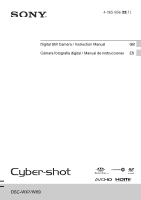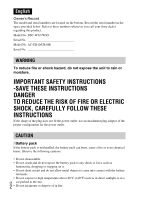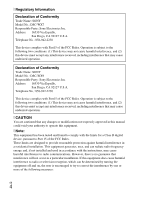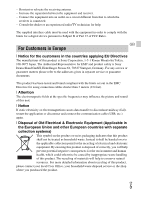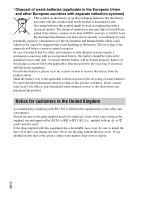Sony DSC-WX9 Instruction Manual
Sony DSC-WX9 Manual
 |
UPC - 027242813021
View all Sony DSC-WX9 manuals
Add to My Manuals
Save this manual to your list of manuals |
Sony DSC-WX9 manual content summary:
- Sony DSC-WX9 | Instruction Manual - Page 1
4-265-856-22(1) Digital Still Camera / Instruction Manual GB Cámara fotografía digital / Manual de instrucciones ES DSC-WX7/WX9 - Sony DSC-WX9 | Instruction Manual - Page 2
your Sony dealer regarding this product. Model No. DSC-WX7/WX9 INSTRUCTIONS If the shape of the plug does not fit the power outlet, use an attachment plug adaptor of the proper configuration for the power outlet. CAUTION [ Battery pack If the battery pack is mishandled, the battery pack can burst - Sony DSC-WX9 | Instruction Manual - Page 3
Sony battery charger or a device that can charge the battery pack. • Keep the battery pack out of the reach of small children. • Keep the battery pack dry. • Replace only with the same or equivalent type recommended by Sony. • Dispose of used battery packs promptly as described in the instructions - Sony DSC-WX9 | Instruction Manual - Page 4
SONY Model No.: DSC-WX9 Responsible Party: Sony manual could void your authority to operate this equipment. [ Note: This equipment has been tested and found to comply with the limits for a Class B digital accordance with the instructions, may cause harmful user is encouraged to try to correct - Sony DSC-WX9 | Instruction Manual - Page 5
cable must be used with the equipment in order to comply with the limits for a digital device pursuant to Subpart B of Part 15 of FCC Rules. GB For Customers in Europe [ Notice for the customers in the countries applying EU Directives The manufacturer of this product is Sony communication cable (USB, - Sony DSC-WX9 | Instruction Manual - Page 6
help to conserve natural resources. In case of products that for safety, performance or data integrity reasons require a permanent connection with an incorporated battery, this battery should be replaced by qualified service staff only. To ensure that the battery will be treated properly, hand over - Sony DSC-WX9 | Instruction Manual - Page 7
• Rechargeable battery pack NP-BN1 (1) • Multi-use terminal USB cable (1) • AC Adaptor AC-UB10/UB10B (1) • Power cord (mains lead) (not supplied in the USA and Canada) (1) • Wrist strap (1) • CD-ROM (1) - Cyber-shot application software - "Cyber-shot User Guide" • Instruction Manual (this manual - Sony DSC-WX9 | Instruction Manual - Page 8
Identifying parts I LCD screen J Mode switch K MOVIE (Movie) button L HDMI connector M Hook for wrist strap N Control wheel O (Playback) button P / (In-Camera Guide/Delete) button Q MENU button R (TransferJet™) mark S Battery insertion slot T Tripod receptacle • Use a tripod with a screw less than - Sony DSC-WX9 | Instruction Manual - Page 9
battery pack as illustrated. Make sure that the battery eject lever locks after insertion. Charging the battery pack For customers in the USA and Canada Power cord (Mains lead) For customers in countries/regions other than the USA and Canada Power/Charge lamp Lit: Charging Off: Charging finished - Sony DSC-WX9 | Instruction Manual - Page 10
AC Adaptor (supplied), using the multi-use terminal USB cable (supplied). 2 Connect the AC Adaptor to the wall outlet (wall socket). The Power/Charge lamp lights orange, and charging starts. • Turn off the camera while charging the battery. • You can charge the battery pack even when it is partially - Sony DSC-WX9 | Instruction Manual - Page 11
by connecting to a computer The battery pack can be charged by connecting the camera to a computer using a multi-use terminal USB cable. GB Note • Note the following points when charging via a computer: - If the camera is connected to a laptop computer that is not connected to a power source - Sony DSC-WX9 | Instruction Manual - Page 12
Shooting (movies) DSC-WX7 DSC-WX9 DSC-WX7 DSC-WX9 DSC-WX7 DSC-WX9 Battery life Approx battery pack is fully charged. The number of images may decrease depending on the conditions of use. • The number of images that can be recorded is for shooting under the following conditions: - Using Sony "Memory - Sony DSC-WX9 | Instruction Manual - Page 13
a computer using the multi-use terminal USB cable when the camera is in playback mode, the display on the camera is changed from the playback screen to the USB connection screen. Press (Playback) button to switch to the playback screen. Inserting a memory card (sold separately) Ensure the notched - Sony DSC-WX9 | Instruction Manual - Page 14
memory card a For movies a (Mark2 only) a - a (Class 4 or faster) a (Class 4 or faster) a (Class 4 or faster) • In this manual, products in A are collectively referred to as "Memory Stick Duo" media, and products in B are collectively referred to as SD card. x To remove the memory card/battery - Sony DSC-WX9 | Instruction Manual - Page 15
Setting the clock Power/Charge lamp (green) ON/OFF (Power) Control Wheel GB Select items: v/V/b/B Set the numeric value of 12:00 AM, and noon as 12:00 PM. 5 Select the desired display color, following the instructions on the screen. 6 When an [In-Camera Guide] introductory message is appeared on the - Sony DSC-WX9 | Instruction Manual - Page 16
lights. 2 Press the shutter button fully down. Shooting movies 1 Press the MOVIE (Movie) button to start recording. • Use the W/T (zoom) lever to change the zoom scale. 2 Press the MOVIE button again to stop recording. Note • The sound of the lens and lever operating will be recorded when the zoom - Sony DSC-WX9 | Instruction Manual - Page 17
: B (next)/b (previous) or turn the control wheel Set: z 1 Press the (Playback) button. • When images on a memory card recorded with other cameras are played back on this camera, the registration screen for the data file appears. x Selecting next/previous image Select an image by pressing B (next - Sony DSC-WX9 | Instruction Manual - Page 18
In-Camera Guide] is displayed. Select [In-Camera Guide]. 2 Select a search method from [In-Camera Guide]. Shoot/playback guide: Search for various operation functions in shooting/viewing mode. Icon guide: Search the function and meaning of displayed icons. Troubleshooting: Search common problems and - Sony DSC-WX9 | Instruction Manual - Page 19
Guide x Control wheel DISP (Display Setting): Allows you to change the screen display. (Self-Timer): Allows you to use the self-timer. (Burst Settings): Allows you to use the burst shooting mode. (Flash): Allows you to select a flash mode for still images. x Menu Items Shooting REC Mode Movie - Sony DSC-WX9 | Instruction Manual - Page 20
in which the eyes are not blinking. Search the camera's functions according to your needs. Viewing Easy Mode Slideshow 3D Viewing Send by TransferJet View Mode Display Burst Group Retouch Delete GB Protect 20 Increase the text size on the screen for ease of use. Select a method of continuous - Sony DSC-WX9 | Instruction Manual - Page 21
Settings) screen. Shooting Settings Movie format/AF Illuminator/Grid Line/Digital Zoom/ Wind Noise Reduct./Red Eye Reduction/Blink Alert/ Write Date Main Settings Beep/Panel Brightness/Language Setting/Display color/ Demo Mode/Initialize/Function Guide/CTRL FOR HDMI/USB Connect Setting/USB Power - Sony DSC-WX9 | Instruction Manual - Page 22
m (minute)) Capacity Internal memory Memory card Size Approx. 19 MB 2 GB AVC HD 24M (FX) - 10m (10m) AVC HD 9M (HQ) - 25m (15m) MP4 12M - 15m MP4 3M - 1h 10m The number in ( ) is the minimum recordable time. • The recordable time of movies varies because the camera is equipped with - Sony DSC-WX9 | Instruction Manual - Page 23
images until you feel better, and consult a physician as necessary. Also refer to the operating instructions supplied with the device or software you have connected or are using with this camera. Note that a child's eyesight is still at the development stage (particularly children below the age - Sony DSC-WX9 | Instruction Manual - Page 24
or the power may turn off automatically to protect the camera. A message will be displayed on the LCD screen before the power turns off or you can no longer record movies. In this case, leave the power off and wait until the camera and battery temperature goes down. If you turn on the power without - Sony DSC-WX9 | Instruction Manual - Page 25
cloth. To prevent damage to the finish or casing: - Do not expose the camera to chemical products such as thinner, benzine, alcohol, disposable cloths, insect repellent, sunscreen or insecticide. On Illustrations Illustrations used in this manual are of the DSC-WX7 unless noted otherwise. GB 25 - Sony DSC-WX9 | Instruction Manual - Page 26
/H.264 Audio: Dolby Digital 2ch, equipped with Dolby Digital Stereo Creator • Manufactured under license from Dolby Laboratories. Movies (MP4 format): Video: MPEG-4 AVC/H.264 Audio: MPEG-4 AAC-LC 2ch Recording media: Internal Memory (Approx. 19 MB), "Memory Stick Duo" media, SD cards Flash: Flash - Sony DSC-WX9 | Instruction Manual - Page 27
NPBN1 battery pack, "Memory Stick Duo" media): DSC-WX7: Approx. 120 g (4.2 oz) DSC-WX9: Approx USA and Canada: Approx. 43 g (1.5 oz) Rechargeable battery pack NP-BN1 Used battery: Lithium-ion battery Maximum voltage: DC 4.2 V Nominal voltage: DC 3.6 V Maximum charge voltage: DC 4.2 V Maximum charge - Sony DSC-WX9 | Instruction Manual - Page 28
marks are trademarks of Sony Corporation. , "Cyber-shot," "Memory Stick PRO Duo," "Memory Stick PRO-HG Duo," "Memory Stick Duo" • in all cases in this manual. Additional information on this product and answers to frequently asked questions can be found at our Customer Support Website. Printed - Sony DSC-WX9 | Instruction Manual - Page 29
GB GB 29 - Sony DSC-WX9 | Instruction Manual - Page 30
Nombre del producto: Cámara Digital Modelo: DSC-WX7/WX9 POR FAVOR LEA DETALLADAMENTE ESTE MANUAL DE INSTRUCCIONES ANTES DE CONECTAR rese de cargar la batería con un cargador de baterías original de Sony o con un dispositivo que pueda cargarla. ES • Mantenga la batería fuera del alcance de niñ - Sony DSC-WX9 | Instruction Manual - Page 31
ses en los que se aplican las directivas de la UE El fabricante de este producto es Sony Corporation, 1-7-1 Konan Minato-ku Tokyo, 108-0075, Japón. El representante autorizado en lo de datos (fallo), reinicie la aplicación o desconecte el cable de comunicación (USB, etc.) y vuelva a conectarlo. ES 3 - Sony DSC-WX9 | Instruction Manual - Page 32
[ Tratamiento de los equipos eléctricos y electrónicos al final de su vida útil (aplicable en la Unión Europea y en países europeos con sistemas de recogida selectiva de residuos) Este símbolo en el equipo o el embalaje indica que el presente producto no puede ser tratado como residuos domésticos - Sony DSC-WX9 | Instruction Manual - Page 33
• Cable USB para terminal de usos múltiples (1) • Adaptador de ca AC-UB10/UB10B (1) • Cable de alimentación (no suministrado en EE.UU. y Canadá) (1) • Correa para muñeca (1) • CD-ROM (1) - Software de aplicación del Cyber-shot - "Guía del usuario de Cyber-shot" • Manual de instrucciones (este manual - Sony DSC-WX9 | Instruction Manual - Page 34
/Iluminador AF ES E Botón ON/OFF (Alimentación) 6 F Lámpara de alimentación/carga G Micrófono H Objetivo I Pantalla LCD J Conmutador de modo K Botón MOVIE (Película) L Conector HDMI M Gancho para correa de muñeca N Anillo de control O Botón (Reproducción) P Botón / (Guía en la cámara/ Borrar - Sony DSC-WX9 | Instruction Manual - Page 35
de que la palanca de expulsión de la batería se bloquea después de insertarla. Carga de la batería Para clientes en EE.UU., Canadá Cable de alimentación Para clientes en países/regiones distintos de EE.UU. y Canadá Lámpara de alimentación/carga Iluminada: Cargando Apagada: La carga ha terminado - Sony DSC-WX9 | Instruction Manual - Page 36
la cámara y el adaptador de ca (suministrada), utilizando el cable USB para terminal de usos múltiples (suministrada). 2 Conecte el adaptador de pared. • Asegúrese de utilizar solamente baterías, cable USB para terminal de usos múltiples (suministrada) y adaptador de ca (suministrada) de la - Sony DSC-WX9 | Instruction Manual - Page 37
ía se puede cargar conectando la cámara a un ordenador utilizando el cable USB para terminal de usos múltiples. ES Nota • Tenga en cuenta los el modo de ahorro de energía cuando se encuentre establecida una conexión USB entre el ordenador y la cámara. La cámara podría causar un malfuncionamiento - Sony DSC-WX9 | Instruction Manual - Page 38
imágenes fijas) DSC-WX9 Aprox. 150 min (minuto) Aprox. 3000 imágenes Tomar DSC-WX7 Aprox. 55 min (minuto) - (películas) DSC-WX9 Aprox. 50 min tomas se hacen en las condiciones siguientes: - Utilización de "Memory Stick PRO Duo" (Mark2) de Sony (se vende por separado) - La batería se utiliza a - Sony DSC-WX9 | Instruction Manual - Page 39
alimentación A la cámara se le puede suministrar alimentación desde la toma de corriente de la pared conectando el adaptador de ca, utilizando el cable USB para terminal de usos múltiples (suministrada). Puede importar imágenes a un ordenador sin preocuparse de si se agota la batería conectando la - Sony DSC-WX9 | Instruction Manual - Page 40
a (Clase 4 o más rápida) Tarjeta de memoria SDXC a a (Clase 4 o más rápida) • En este manual, los productos en A se conocen colectivamente como "Memory Stick Duo", y los productos en B se conocen colectivamente como tarjeta SD. x Para extraer la tarjeta de memoria/batería Tarjeta de memoria - Sony DSC-WX9 | Instruction Manual - Page 41
Ajuste del reloj Lámpara de alimentación/carga (verde) ON/OFF (Alimentación) Anillo de control ES Seleccione elementos: v/V/b/B Ajuste el valor numérico de fecha y hora: / Ajuste: z 1 Pulse el botón ON/OFF (Alimentación). Cuando pulse el botón ON/OFF (Alimentación) por primera vez se visualizarán - Sony DSC-WX9 | Instruction Manual - Page 42
se grabará cuando se accione la función de zoom mientras se toma una película. Es posible que también se grabe el sonido del botón MOVIE funcionando cuando termine la grabación de película. • Se puede filmar continuamente durante 29 min (minuto) aproximadamente de una vez con los ajustes - Sony DSC-WX9 | Instruction Manual - Page 43
Visualización de imágenes W: alejar con zoom T: acercar con zoom Anillo de control ES / (Borrar) (Reproducción) Seleccione imágenes: B (siguiente)/b (anterior) o gire el anillo de control Ajuste: z 1 Pulse el botón (Reproducción). • Cuando se reproduzcan en esta cámara imágenes de una tarjeta de - Sony DSC-WX9 | Instruction Manual - Page 44
Guía en la cámara Esta cámara contiene una guía de funciones interna. Esto le permite buscar las funciones de la cámara de acuerdo con sus necesidades. / (Guía en la cámara) 1 Pulse el botón / (Guía en la cámara). • Cuando se visionan imágenes, se visualiza [Borrar/Guía en la cámara]. Seleccione [Gu - Sony DSC-WX9 | Instruction Manual - Page 45
Presentación de otras funciones Utilizando el anillo de control o el botón MENU de la cámara se puede hacer uso de otras funciones durante la toma o reproducción de imágenes. Esta cámara está equipada con una guía de funciones que le permite seleccionar fácilmente entre las funciones. Mientras - Sony DSC-WX9 | Instruction Manual - Page 46
Tamaño imagen fija/Tamaño imagen panorámica/ Tamaño película/ Calidad de película Selecciona el tamaño de imagen y la calidad para imágenes fijas, imágenes panorámicas o archivos de película. EV Ajusta la exposición manualmente. ISO Ajusta la sensibilidad luminosa. Balance Blanco Ajusta los - Sony DSC-WX9 | Instruction Manual - Page 47
Ajustes de Toma Formato de película/Iluminador AF/Cuadrícula/Zoom digital/Reducc. ruido viento/Reduc. ojos rojos/Aviso ojos cerrados/Inscribir fecha demostración/Inicializar/Guía funciones/CTRL. POR HDMI/Ajuste conexión USB/ Alimentación USB/Ajuste LUN/Desc música/Vaciar música/TransferJet/Eye-Fi - Sony DSC-WX9 | Instruction Manual - Page 48
Número de imágenes fijas y tiempo grabable de películas El número de imágenes fijas y el tiempo que se puede grabar podrán variar dependiendo de las condiciones de la toma y la tarjeta de memoria. x Imágenes fijas Capacidad Memoria interna (Unidades: Imágenes) Tarjeta de memoria Tamaño 16M VGA - Sony DSC-WX9 | Instruction Manual - Page 49
de imágenes 3D hasta que se sienta mejor, y consulte con un médico si lo cree necesario. Además, consulte los manuales de instrucciones suministrados con el dispositivo o software que ha conectado o está utilizando con esta cámara. Tenga en cuenta que la vista de un niño aún está en estado - Sony DSC-WX9 | Instruction Manual - Page 50
• No agite ni golpee la cámara. Podría ocasionar un mal funcionamiento y no poder grabar imágenes. Además, el soporte de grabación podría quedar inutilizable o dañarse los datos de imagen. No utilice o almacene la cámara en los siguientes lugares • En un lugar muy caluroso, frío o húmedo En lugares - Sony DSC-WX9 | Instruction Manual - Page 51
las leyes de copyright. No hay compensación por daño del contenido o fallo de grabación Sony no compensará por no poder grabar o por la pérdida o daño del contenido grabado ilustraciones Las ilustraciones utilizadas en este manual son de la DSC-WX7 a menos que se indique de otra forma. ES 23 - Sony DSC-WX9 | Instruction Manual - Page 52
, equipado con Dolby Digital Stereo Creator • Fabricado bajo licencia de Dolby Laboratories. Películas (Formato MP4): Vídeo: MPEG-4 AVC/H.264 Audio: MPEG-4 AAC-LC 2 canales Soporte de grabación: Memoria interna (Aprox. 19 MB) "Memory Stick Duo", tarjetas SD Flash: Alcance del flash (sensibilidad - Sony DSC-WX9 | Instruction Manual - Page 53
94,6 mm × 56,3 mm × 19,8 mm (An/Al/Pr) Peso (cumple con CIPA) (incluyendo la batería NP-BN1, "Memory Stick Duo"): DSC-WX7: Aprox. 120 g DSC-WX9: Aprox. 139 g Micrófono: Estéreo Altavoz: Monoaural Exif Print: Compatible PRINT Image Matching III: Compatible Adaptador de ca AC-UB10/ UB10B Requisitos - Sony DSC-WX9 | Instruction Manual - Page 54
marcas siguientes son marcas comerciales de Sony Corporation. , "Cyber-shot", "Memory Stick PRO Duo", "Memory Stick PRO-HG Duo", "Memory Stick Duo" • Windows es marcas ™ o ® no se utilizan en todos los casos en este manual. En la página Web de atención al cliente puede encontrar información - Sony DSC-WX9 | Instruction Manual - Page 55
ES ES 27 - Sony DSC-WX9 | Instruction Manual - Page 56
© 2011 Sony Corporation Printed in China
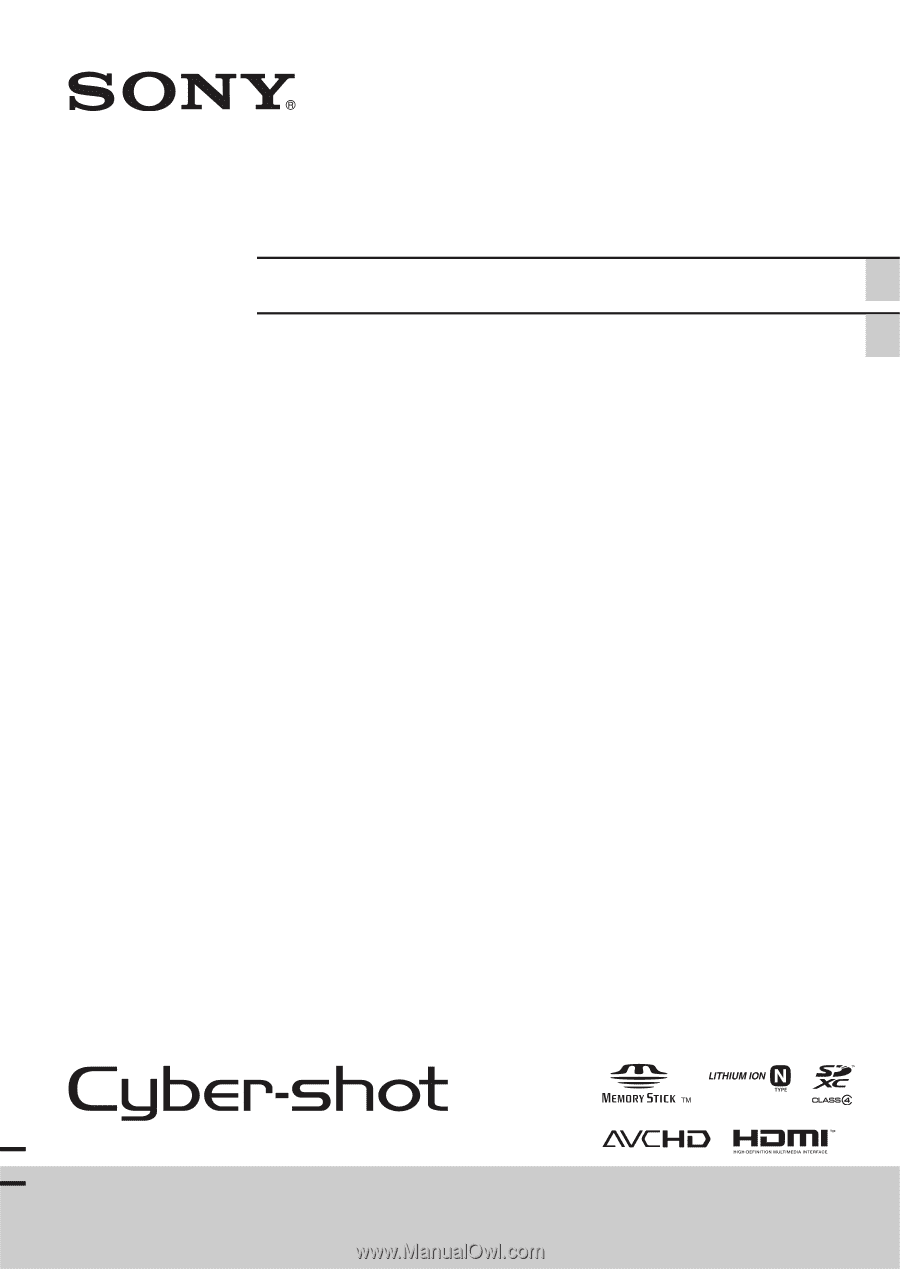
4-265-856-
22
(1)
DSC-WX7/WX9
Digital Still Camera / Instruction Manual
GB
Cámara fotografía digital / Manual de instrucciones
ES