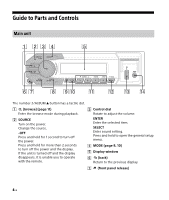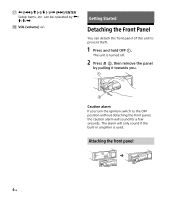Sony DSX-A40UI Operating Instructions
Sony DSX-A40UI Manual
 |
View all Sony DSX-A40UI manuals
Add to My Manuals
Save this manual to your list of manuals |
Sony DSX-A40UI manual content summary:
- Sony DSX-A40UI | Operating Instructions - Page 1
. Refer to these numbers whenever you call upon your Sony dealer regarding this product. Model No. DSX-A40UI Serial No. To cancel the demonstration (DEMO) display, see page 12. Pour annuler l'affichage de démonstration (DEMO), reportez-vous à la page 12. Operating Instructions GB Mode d'emploi FR - Sony DSX-A40UI | Operating Instructions - Page 2
unit in the dashboard of the car for safety. For installation and connections, see the supplied installation/connections manual. Warning FOR UNITED STATES CUSTOMERS , if not installed and used in accordance with the instructions, may cause harmful interference to radio communications. However, there - Sony DSX-A40UI | Operating Instructions - Page 3
excessive heat such as direct sunlight, fire or the like. Warning if your car's ignition has no ACC position Be sure to set the AUTO OFF function ( Warning 2 Guide to Parts and Controls 4 Getting Started Detaching the Front Panel 6 Setting the Clock 7 Connecting an iPod/USB Device 7 Connecting - Sony DSX-A40UI | Operating Instructions - Page 4
Guide to Parts and Controls Main unit The number 2/ALBUM button has a tactile dot. (browse) (page 11) Enter the browse mode during playback. Control and the display disappears, it is unable you to operate with the remote. ENTER Enter the selected item. SELECT Enter sound setting. Press and - Sony DSX-A40UI | Operating Instructions - Page 5
automatically. Press and hold to tune manually. / (prev/next), / (reverse/fast-forward) Receptor for the remote commander PTY (program type) Select (scroll) Press and hold to scroll a display item. USB port AUX input jack RM-X211 Remote The VOL (volume) + button has a tactile dot. Remove - Sony DSX-A40UI | Operating Instructions - Page 6
ENTER Setup items, etc. can be operated by VOL (volume) +/- Getting Started Detaching the Front Panel You can detach the front panel of this unit to prevent theft. 1 Press and hold OFF . The unit is turned off. 2 Press , then remove the panel by pulling it towards you. Caution alarm If you - Sony DSX-A40UI | Operating Instructions - Page 7
hour indication flashes. 3 Rotate the control dial to set the hour and minute. To move the digital indication, press SEEK +/-. 4 After setting the minute, press SELECT. The setup is complete and the clock starts. To display the clock, press DSPL. Connecting an iPod/USB Device 1 Turn down the volume - Sony DSX-A40UI | Operating Instructions - Page 8
set your usual listening volume on the unit. Press SELECT, and rotate the control dial to select [AUX VOL] (page 14). Listening to the Radio Listening to (FM1, FM2, FM3, AM1 or AM2). 2 Perform tuning. To tune manually Press and hold SEEK +/- to locate the approximate frequency, then press SEEK +/- - Sony DSX-A40UI | Operating Instructions - Page 9
Storing manually 1 While receiving the station that you want to store, press and hold a number display or search for a desired program type. 1 Press PTY during FM reception. 2 Rotate the control dial until the desired program type appears, then press it. The unit starts to search for a station - Sony DSX-A40UI | Operating Instructions - Page 10
an iPod/USB Device In these Operating Instructions, "iPod" is used as a general reference for the iPod functions on an iPod and iPhone, unless otherwise specified by the text or illustrations. For details on the compatibility of your iPod, see "About iPod" (page 15) or visit the support site on - Sony DSX-A40UI | Operating Instructions - Page 11
sound source. Searching a track by name (QuickBrowZer™) 1 During USB playback, press (browse)* to display the list of search categories. seconds to directly return to the beginning of the category list. 2 Rotate the control dial to select the desired search category, then press it to confirm. 3 - Sony DSX-A40UI | Operating Instructions - Page 12
display which appears while this unit is turned off. 1 Press and hold SELECT. The setup display appears. 2 Rotate the control dial to select [DEMO], then press it. 3 Rotate the control dial to select [DEMO-OFF], then press it. The setting is complete. 4 Press (back). The display returns to normal - Sony DSX-A40UI | Operating Instructions - Page 13
3 Rotate the control dial to select the options, then press it. To return to the previous display Press (back). REPEAT (page 11) LOUDNESS (dynamic loudness) Reinforces bass and - Sony DSX-A40UI | Operating Instructions - Page 14
sources. Additional Information Precautions Cool off the unit beforehand if your car has been parked in direct sunlight. Do not leave the front panel or audio devices brought in inside the car, or it may cause malfunction due to high temperature in direct - Sony DSX-A40UI | Operating Instructions - Page 15
)* iPhone 5 iPhone 4S iPhone 4 iPhone 3GS iPhone 3G * Passenger control is not available for iPod nano (1st generation). "Made for iPod" and "Made for the lithium battery of the remote commander When the battery becomes weak, the range of the remote commander becomes shorter. Replace the - Sony DSX-A40UI | Operating Instructions - Page 16
outputs terminal (rear) Power antenna (aerial)/Power amplifier control terminal (REM OUT) Inputs: Remote controller input terminal Antenna (aerial) input terminal AUX input jack (stereo mini jack) USB port Power requirements: 12 V DC car battery (negative ground (earth)) Dimensions: Approx. 178 mm - Sony DSX-A40UI | Operating Instructions - Page 17
the problem is not solved, visit the support site on the back cover. General No power is being supplied to the unit. If the unit is turned off and the display disappears, the unit cannot be operated with the remote commander. Turn on the unit. No sound. The position of the fader control [FADER - Sony DSX-A40UI | Operating Instructions - Page 18
car's antenna (aerial) booster. Check the connection of the car antenna (aerial). If the auto antenna (aerial) will not extend, check the connection of the power antenna (aerial) control your nearest Sony dealer. NO MUSIC The USB device does not contain a music file. Connect a USB device with - Sony DSX-A40UI | Operating Instructions - Page 19
supported) USB hub is not supported on this unit. The connected USB device is not supported. For details on the compatibility of your USB device, visit the support site on the back cover. NO USB USB is selected as source without a USB device connected. A USB device or a USB Sony dealer. 19GB - Sony DSX-A40UI | Operating Instructions - Page 20
Pour plus de sécurité, installez cet appareil dans le tableau de bord de votre véhicule. Pour de plus amples informations sur l'installation et les raccordements, reportezvous au manuel d'installation et de raccordement fourni. Remarque sur la pile au lithium N'exposez pas la pile à une chaleur - Sony DSX-A40UI | Operating Instructions - Page 21
Table des matières Guide des pièces et commandes 4 Préparation Retrait de la façade 6 Réglage de l'horloge 7 Raccordement d'un iPod/périphérique USB 7 Raccordement d'un autre appareil audio portatif 7 Écoute de la radio Écoute de la radio 8 Utilisation du RDS (système de radiocommunication de - Sony DSX-A40UI | Operating Instructions - Page 22
Guide des pièces et commandes Appareil principal La touche numérique 2/ALBUM comporte un point tactile. (navigation) (page 11) Permet d'accéder au mode de - Sony DSX-A40UI | Operating Instructions - Page 23
les éléments d'affichage. -SCRL (défilement) Appuyez sur la touche et maintenez-la enfoncée pour faire défiler un élément d'affichage. Port USB Prise d'entrée AUX Télécommande RM-X211 La touche VOL (volume) + comporte un point tactile. Retirez la feuille de protection avant l'utilisation - Sony DSX-A40UI | Operating Instructions - Page 24
SOUND Permet d'ouvrir le menu de configuration sonore directement. -MENU Appuyez sur la touche et maintenez-la enfoncée pour ouvrir le menu de configuration générale. ENTER Les réglages de configuration, etc. peuvent être effectués à l'aide des touches VOL (volume) +/- Préparation Retrait - Sony DSX-A40UI | Operating Instructions - Page 25
l'horloge, appuyez sur DSPL. Raccordement d'un iPod/ périphérique USB 1 Réduisez le volume de l'appareil. 2 Raccordez le iPod/périphérique USB à l'appareil. Pour raccorder un iPod/iPhone, utilisez le câble de raccordement USB pour iPod (non fourni). Lors du raccordement d'un iPhone Raccordement - Sony DSX-A40UI | Operating Instructions - Page 26
4 Appuyez sur SOURCE pour sélectionner [AUX]. Pour faire correspondre le niveau de volume de l'appareil raccordé à celui des autres sources Démarrez la lecture sur l'appareil audio portatif avec un niveau de volume modéré, puis réglez votre appareil sur le volume d'écoute habituel. Appuyez sur - Sony DSX-A40UI | Operating Instructions - Page 27
Pour syntoniser des stations automatiquement Appuyez sur SEEK +/-. Le balayage s'interrompt lorsque l'appareil capte une station. Répétez cette procédure jusqu'à ce que vous captiez la station souhaitée. Mémorisation manuelle 1 Lorsque vous captez la station que vous souhaitez mémoriser, appuyez sur - Sony DSX-A40UI | Operating Instructions - Page 28
Précaution relative au iPhone Lorsque vous raccordez un iPhone via un câble USB, le volume de l'appel téléphonique est contrôlé par le iPhone plutôt que le volume de l'appareil par inadvertance pendant un appel téléphonique car cela causerait une accentuation soudaine du volume après l'appel. - Sony DSX-A40UI | Operating Instructions - Page 29
modes de lecture disponibles diffèrent selon la source sonore sélectionnée. Recherche d'une plage par nom (Quick-BrowZer™) 1 En cours de lecture USB, appuyez sur (navigation)* pour afficher la liste des catégories de recherche. Lorsque la liste de plages apparaît, appuyez plusieurs fois sur (retour - Sony DSX-A40UI | Operating Instructions - Page 30
Recherche d'éléments par saut (Mode Saut) 1 Appuyez sur (navigation). 2 Appuyez sur SEEK +. 3 Tournez la molette de réglage pour sélectionner l'élément. L'appareil effectue des sauts dans la liste par incréments de 10 % du nombre total d'éléments. 4 Appuyez sur ENTER pour retourner au mode Quick- - Sony DSX-A40UI | Operating Instructions - Page 31
1 Appuyez sur la touche SELECT pour accéder à la configuration sonore ou appuyez sur la touche SELECT et maintenez-la enfoncée pour accéder à la configuration générale. 2 Tournez la molette de réglage pour sélectionner l'élément de votre choix, puis appuyez dessus. 3 Tournez la molette de réglage - Sony DSX-A40UI | Operating Instructions - Page 32
soleil, laissez l'appareil refroidir avant de l'utiliser. Ne laissez pas la façade ou les appareils audio à l'intérieur du véhicule car la température élevée résultant du rayonnement direct du soleil pourrait causer un problème de fonctionnement. L'antenne électrique se déploie automatiquement - Sony DSX-A40UI | Operating Instructions - Page 33
pour assurer un bon contact. Veillez à respecter la polarité lors de l'installation de la pile. Ne tenez pas la pile avec des pinces métalliques, car cela pourrait causer un court-circuit. ATTENTION Utilisée de façon incorrecte, la pile peut exploser. Ne pas la recharger, la démonter ni la jeter - Sony DSX-A40UI | Operating Instructions - Page 34
N'exercez pas une pression trop forte, car vous pourriez endommager les connecteurs. Remarques Pour plus de édiaire : 9 115 kHz ou 9 125 kHz/5 kHz 16FR Sensibilité : 26 μV Lecteur USB Interface : USB (haute vitesse) Courant maximal : 1 A Nombre maximal de données reconnaissables : Dossiers (albums - Sony DSX-A40UI | Operating Instructions - Page 35
Accessoires/appareils en option : Câble de raccordement USB pour iPod : RC-100IP Il est possible que votre détaillant ne dispose pas de certains accessoires énoncés cidessus. Veuillez vous adresser à lui pour tout renseignement - Sony DSX-A40UI | Operating Instructions - Page 36
soit intermittent à un débit binaire supérieur à 320 kbit/s. Affichage des erreurs et messages CHECKING L'appareil confirme le raccordement d'un périphérique USB. Attendez la fin de la confirmation du raccordement. ERROR Il se peut que l'appareil soit défectueux. Appuyez sur OFF pendant plus - Sony DSX-A40UI | Operating Instructions - Page 37
OFF. Si le message d'erreur ne disparaît pas de l'affichage, contactez votre détaillant Sony le plus proche. NO MUSIC Le périphérique USB ne contient aucun fichier de musique. Raccordez un périphérique USB contenant des fichiers de musique. NO NAME Aucun nom d'album/d'artiste/de plage n'est - Sony DSX-A40UI | Operating Instructions - Page 38
- Sony DSX-A40UI | Operating Instructions - Page 39
- Sony DSX-A40UI | Operating Instructions - Page 40
you have any questions or for the latest support information on this product, please visit the web http://esupport.sony.com http://www.sony.com/caraudio If you have any questions/problems regarding this product, try the following: 1 Read Troubleshooting in these Operating Instructions. 2 Please

DSX-A40UI
4-468-988-
21
(1)
FM/AM
Digital Media
Player
Owner’s Record
The model and serial numbers are located on the bottom of
the unit.
Record the serial number in the space provided below.
Refer to these numbers whenever you call upon your Sony
dealer regarding this product.
Model No. DSX-A40UI
Serial No.
Operating Instructions
GB
Mode d’emploi
FR
To cancel the demonstration (DEMO) display, see page 12.
Pour annuler l’affichage de démonstration (DEMO),
reportez-vous à la page 12.