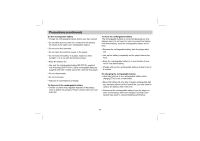Sony DVP-FX701 Operating Instructions
Sony DVP-FX701 - Portable Cd/dvd Player Manual
 |
View all Sony DVP-FX701 manuals
Add to My Manuals
Save this manual to your list of manuals |
Sony DVP-FX701 manual content summary:
- Sony DVP-FX701 | Operating Instructions - Page 1
Portable CD/DVD Player Operating Instructions 2-149-222-01(1) DVP-FX701 © 2004 Sony Corporation - Sony DVP-FX701 | Operating Instructions - Page 2
CD/DVD player is harmful to eyes, do not attempt to disassemble the cabinet. Refer servicing to qualified personnel only. This label is located on the bottom of the unit. This CD/DVD player of important operating and maintenance (servicing) instructions in the literature accompanying the appliance - Sony DVP-FX701 | Operating Instructions - Page 3
Install in accordance with the manufacturer's instructions. 8. Do not install near any from the apparatus. 11. Only use attachments/accessories specified by the manufacturer. 12. Use only of time. 14. Refer all servicing to qualified service personnel. Servicing is required when the apparatus has - Sony DVP-FX701 | Operating Instructions - Page 4
provided below. Refer to them whenever you call upon your Sony dealer regarding this product. Model No. DVP-FX701 Serial No CAUTION You are cautioned that any change or modifications not expressly approved in this manual could void your authority to operate this equipment. NOTE This equipment - Sony DVP-FX701 | Operating Instructions - Page 5
for a long time, be sure to disconnect the player from the wall outlet. To disconnect the AC power cord (mains lead), grasp the plug itself; never pull the cord. • Should the AC power cord need to be changed, have it done at a qualified service shop only. • Use a commercially available AC plug - Sony DVP-FX701 | Operating Instructions - Page 6
terminal covers of the player. • Do not leave the battery in a place subject to direct sunlight, or in a car with its windows closed. • Keep the battery dry. • Use only the rechargeable battery(NP-FX100) supplied with this player(DVP-FX701). Other rechargeable batteries supplied with other models - Sony DVP-FX701 | Operating Instructions - Page 7
near heat sources, or in a place subject to direct sunlight, excessive dust or sand, moisture, rain, mechanical shock, on an unlevel surface, or in a car with its windows closed. • Do not wrap the player in a cloth or blanket during use as it may cause malfunction or serious accidents. • If the - Sony DVP-FX701 | Operating Instructions - Page 8
if the same image is displayed for a lengthy period of time. The residual image disappears in a while. If you are going to leave the player for a long time, turn off the power. • The screen becomes warm during operation. This is normal and does not indicate a malfunction. On headphones Preventing - Sony DVP-FX701 | Operating Instructions - Page 9
problems concerning your player, please consult your nearest Sony dealer. RECYCLING LITHIUM-ION BATTERIES Lithium-Ion batteries not handle damaged or leaking Lithium-Ion batteries. Never expose the battery pack to temperature above 140°F (60° C) such as in a car parked in the sun or under direct - Sony DVP-FX701 | Operating Instructions - Page 10
controls on the remote. You can also use the controls on the player if they have the same or similar names as those on the remote. • Some DVD video discs have functions that may not be explained in this owner's manual. Therefore, some instructions may differ from this owner's manual, and there may - Sony DVP-FX701 | Operating Instructions - Page 11
amplifier equipped with a DTS decoder . . .60 ❏ Connecting to an amplifier equipped with a digital audio input . .61 Reference ❏ To use the player with car battery charger 62-64 ❏ Disc Requirements 65 ❏ Copyright Information 66 ❏ Before Calling Service Personnel 67-69 ❏ Specifications 70-71 11 - Sony DVP-FX701 | Operating Instructions - Page 12
Identification of Controls Main Unit COLOR BRIGHT LCD MODE TOP MENU MENU PUSH ENTER DISPLAY RETURN OPEN 1. LCD screen 2. Speaker 3. COLOR control slide (page 21) 4. BRIGHT control slide (page 21) 5. LCD MODE (page 22) 1 NORMAL → FULL → ZOOM → OFF 6. TOP MENU (page 30) Displays the - Sony DVP-FX701 | Operating Instructions - Page 13
so that they will not work if accidentally touched. • To enable, slide the HOLD switch on the left side of the DVD player to the HOLD position. • To disable, slide the switch back to its original position. 3. PREV/NEXT buttons (page 25) 4. PLAY button (page 21) 5. PAUSE button ( - Sony DVP-FX701 | Operating Instructions - Page 14
Disc type Repeat mode H Playing status Battery remaining indicator When playing back a DVD: Playing time of the current title a DATA CD(JPEG): Current track number. Disc type 1. DVD 2. CD (CDDA) 3. VCD 4. Data-Disc Indication : DVD : CD : VCD : CD and MP3 NOTES: • "MP3" and "CD" are displayed - Sony DVP-FX701 | Operating Instructions - Page 15
) Inserting batteries into the remote You can control the player using the supplied remote. Insert two size AA(R6) batteries (supplied) by matching the and ends on the batteries to the markings inside the compartment. When using the remote, point it at the remote sensor on the player. Insert - Sony DVP-FX701 | Operating Instructions - Page 16
Identification of Controls (continued) Remote Control 1. AUDIO button (page 32) 2. ANGLE button (page 33) 3. REPEAT button (page 35) AUDIO ANGLE 1 2 REPEAT PROGRAM 3 123 4 RANDOM A-B button (page 27-29) 20 13. POWER button 14. NUMBER buttons 15. SET UP button (page 45) DVD PORTABLE 16 - Sony DVP-FX701 | Operating Instructions - Page 17
of Controls (continued) 16. STOP button 17. MENU button Use the MENU button to display the menu screen included on a DVD disc. To operate a menu screen, follow the instructions in "Using a DVD Menu" (page 30). * TOP MENU button: Use the TOP MENU button to display the title screen included on - Sony DVP-FX701 | Operating Instructions - Page 18
Power Connections AC power Adaptor Follow steps 1 to 3 to connect. When disconnecting, reverse the order. VOLUME PHONES AUDIO IN OUT VIDEO LINE SELECT 2 To DC IN 9.8V AC power adaptor (supplied) 1 AC Power cord NOTES: • When you disconnect the AC power cord, be sure to stop playback. • - Sony DVP-FX701 | Operating Instructions - Page 19
an AC outlet is not available. • Charge the battery pack before using it for the first time. A Attaching the battery pack (supplied) 1. Match the hooks of the battery pack into the holes on the bottom of the player. 2. Press and slide the battery pack until the hooks click. 2 NOTES: • Do not detach - Sony DVP-FX701 | Operating Instructions - Page 20
) A Charging the battery pack 1. Attach the battery pack to the player. 2. Connect the AC power adaptor to the player and then plug into an AC outlet. Player VOLUME PHONES AUDIO IN OUT VIDEO LINE SELECT AC adaptor cord insert jack (DC IN 9.8V) Battery Pack Charge indicator 3. During - Sony DVP-FX701 | Operating Instructions - Page 21
up in the display window. • After playing back all of the chapters in the title, the DVD player automatically stops and returns to the menu screen. 3. Press PLAY to start play. 4. Adjust the volume. DVD VCD CD NOTES: • Place a disc with the playback side down on the spindle, and push gently on the - Sony DVP-FX701 | Operating Instructions - Page 22
Playing a Disc (continued) DVD VCD CD A Changing the size of the picture Use the LCD MODE button to change the picture mode. The mode is shown on the unit's display window - Sony DVP-FX701 | Operating Instructions - Page 23
use, remove the disc and press POWER to turn off the DVD player. DVD VCD CD Video CD This contains recordings of pictures and sound whose quality is on a par with that of video tape. This player also supports Video CDs with playback control (Version 2.0). What is playback control (PBC)? If a Video - Sony DVP-FX701 | Operating Instructions - Page 24
Resume function may not be available on some DVD discs or Video CDs (version 2.0). DVD VCD CD A Screen Saver The screen saver is useful to prevent your display from becoming damaged. The screen saver picture appears when you leave the DVD player in stop mode for about 15 minutes. Automatic power - Sony DVP-FX701 | Operating Instructions - Page 25
Basic Operation Playing a Disc (continued) A Pause Press PAUSE during playback. • DVD/Video CD The player will be placed in the still picture mode. • CD The player will be placed in the pause mode. DVD VCD CD A Skipping Chapters and Tracks Skipping forward Press NEXT during playback. A chapter ( - Sony DVP-FX701 | Operating Instructions - Page 26
does not play back sound during the high speed reverse and forward playback of DVD video discs. However, the DVD player plays back sound during fast forward or fast reverse playback of audio CDs. • The speed of slow-motion is slow at first. When the button is pressed again, the speed becomes faster - Sony DVP-FX701 | Operating Instructions - Page 27
DVD VCD CD Operation Using GUI Menu Icons This unit features GUI* Menu Icons showing disc information (title/chapter/track number, elapsed playing time, audio/subtitle language, angle, and sound) and player DISPLAY ENTER RETURN 2, 3 1 DVD PORTABLE Common procedures 1. Press DISPLAY during - Sony DVP-FX701 | Operating Instructions - Page 28
of each GUI Menu Icon You can view information about a disc and its operational status on the LCD screen. Press DISPLAY during playback. [LCD screen] DVD GUI FUNCTION (Press B/b to select desired item) 1 /3 Shows the current title number and total number of titles, and skips to the desired title - Sony DVP-FX701 | Operating Instructions - Page 29
GUI Menu Icon (continued) Press DISPLAY during playback. [LCD screen] Video CD GUI FUNCTION (Press B/b to select desired item) 1 /3 Shows the NORM. Shows the current sound mode, and changes the setting. NOTE: Some DVD discs may not provide all of the above GUI menu icons. VCD SELECTION METHOD - Sony DVP-FX701 | Operating Instructions - Page 30
button(s), to select the desired title. Playback of the selected item begins. DVD Using a DVD Menu Some DVDs have unique menu structures called DVD menus. For example, DVDs programmed with complex contents provide guide menus, and those recorded with various languages provide menus for audio and - Sony DVP-FX701 | Operating Instructions - Page 31
1. Press DISPLAY during playback. OFF 2. Press V/v to select the Subtitle item. DVD DVD PORTABLE NOTES: • In some cases, the subtitle language is not changed to the selected one immediately. • When a disc supporting the closed caption is played, the subtitle and the closed caption may overlap each - Sony DVP-FX701 | Operating Instructions - Page 32
one selected at the initial settings in case of DVD disc. (See page 45 for further info.) This operation works only with discs on which multiple audio soundtrack languages are recorded. It is possible to change the audio channel of Video CDs as well. AUDIO ANGLE REPEAT PROGRAM 123 RANDOM A-B 456 - Sony DVP-FX701 | Operating Instructions - Page 33
these different angles using the ANGLE button. (The recorded angles differ depending on the disc used.) 1 /3 2 /3 3 /3 1. Press ANGLE during playback. DVD Number of angle being played back. 1 /1 2. Press ANGLE repeatedly until the desired angle is selected. AUDIO ANGLE REPEAT PROGRAM 123 - Sony DVP-FX701 | Operating Instructions - Page 34
3D Surround Effects DVD CD This unit can produce a 3D Surround effect, using 3D Surround , the LCD screen display changes. 1 NOTES: • This 3D Surround effect may not be available on some DVD discs, such as those recorded with a mono audio soundtrack. • Turn off the TV surround sound and other - Sony DVP-FX701 | Operating Instructions - Page 35
) Press REPEAT during playback. Each time this button is pressed, the LCD screen changes as shown below and the disc will repeat a chapter or title (DVD) or a track (Audio and Video CD). AUDIO ANGLE REPEAT PROGRAM 123 RANDOM A-B 456 PREV NEXT 789 SCAN SLOW PLAY CLEAR SET UP 0 PAUSE STOP - Sony DVP-FX701 | Operating Instructions - Page 36
window during playback. • Repeat play may not work correctly with some DVDs and some Video CDs. • A-B repeat play works only within a title DVD or a track Video CD. • Some subtitles recorded around point A or B may fail to appear (DVD). Repeat play of the selection between points A and B starts. To - Sony DVP-FX701 | Operating Instructions - Page 37
OFF)) NOTE: This function only works with karaoke DVDs and Video CDs. Random does not work with DVD movie discs. You can playback titles or tracks in random order. (Random playback) The DVD player automatically selects the titles on a DVD video karaoke disc only and plays them back randomly. AUDIO - Sony DVP-FX701 | Operating Instructions - Page 38
V/v, then press ENTER to place the selected track on the Program list. 3. Repeat step 2 to place additional tracks on the Program list. CD Player TRACK 1 TRACK 2 TRACK 3 TRACK 4 TRACK 5 TRACK 6 TRACK 7 TRACK 8 Program TRACK 2 TRACK 3 TRACK 4 TRACK 5 TRACK 1 Clear All 0:02:43 ST NORM. Audio - Sony DVP-FX701 | Operating Instructions - Page 39
you must set PBC to Off on the setup menu to use the Program function. 1.Insert Video CD and close the tray. 2. Press PROGRAM while playback is stopped. The VCD Program menu will appear. VCD Player TRACK 1 TRACK 2 TRACK 3 Program Clear All NOTE: Press RETURN or PROGRAM to exit the Program menu - Sony DVP-FX701 | Operating Instructions - Page 40
Operation with Audio CD and MP3 discs CD The DVD Player can play MP3 formatted recordings on CD-ROM, CD-R or CD-RW discs. Before playing MP3 recordings, read the "Notes on MP3 Recordings" on page 41. 1. Insert a disc and close the tray. Audio CD; Audio CD menu appears on the LCD screen. Go to - Sony DVP-FX701 | Operating Instructions - Page 41
files on the disc should be less than 650. This DVD player requires discs/recordings to meet certain technical standards in order to achieve CD-R containing MP3 files). that require certain preexisting conditions (see above) to insure compatible playback. 9. VBR (Variable Bit Rate) is not supported - Sony DVP-FX701 | Operating Instructions - Page 42
and "OFF" appears on the menu screen. Search 1. Press m or M during playback. The player will now go into SEARCH mode. 2. Press m or M repeatedly to select the required speed: "RAND." disappears on the menu screen. Surround (Audio CD only) This unit can produce a Surround effect, which simulates - Sony DVP-FX701 | Operating Instructions - Page 43
Advanced Operations Operation with JPEG discs This DVD Player can play discs with JPEG files. Before playing If you are in a file list and want to return to the Folder list, use the V/v on the remote to highlight " " and press ENTER to return to the previous menu screen. 4. If you want to view - Sony DVP-FX701 | Operating Instructions - Page 44
the selected files have the ".jpg" extensions when copying to the CD. If the files have ".jpe" or ".jpeg" extensions, please rename them as ".jpg" files. File names without ".jpg" extension will not be able to be read by this DVD player. even though the files are shown as JPEG image files in - Sony DVP-FX701 | Operating Instructions - Page 45
initial settings have been completed, the player can always be operated under the same conditions (especially with DVD discs). The settings will be SET UP 0 PAUSE STOP TOP MENU MENU DISPLAY ENTER RETURN 1 2, 3 DVD 2. Press V/v to select the desired item. The screen will show the current - Sony DVP-FX701 | Operating Instructions - Page 46
the audio soundtrack language, subtitle language and the language used in title menus or DVD menus which will always be used for every disc to be played back. When you play back a DVD video disc, the DVD player automatically displays the pre-selected subtitle language if it is included on the disc - Sony DVP-FX701 | Operating Instructions - Page 47
. Enter the 4-digit password again and press ENTER to verify. DVD When you have already entered a password; Enter a 4-digit password Some discs contain scenes not suitable for children. If you set a rating for the player, all disc scenes with the same rating or lower will be played. Higher rated - Sony DVP-FX701 | Operating Instructions - Page 48
code of a country/area whose standards were used to rate the DVD video disc, referring to the list (See "Area Code List", ENTER to confirm your country code selection, then press SET UP to exit the menu. DVD NOTE: Confirmation of the 4-digit password is necessary when the code is changed (see " - Sony DVP-FX701 | Operating Instructions - Page 49
Aspect and Disc Audio Disc Subtitle Disc Menu Rating Area Code TV Aspect Menu Language Digital Audio Output Others 4:3 Letterbox 4:3 Panscan 16:9 Wide DVD press ENTER. 4:3 Letterbox : The video material not formatted in the Pan & Scan style is played back in the letterbox style (black bands - Sony DVP-FX701 | Operating Instructions - Page 50
REPEAT PROGRAM 123 RANDOM A-B 456 PREV NEXT 789 SCAN SLOW PLAY CLEAR SET UP 0 PAUSE STOP TOP MENU MENU 2 ENTER 1 DISPLAY RETURN DVD PORTABLE DVD 1. At the SETUP menu screen, press V/v to select "Menu Language" and press b. Disc Audio Disc Subtitle Disc Menu Rating Area Code TV - Sony DVP-FX701 | Operating Instructions - Page 51
Selecting Digital Audio Output Each DVD disc has a variety of audio output options. Set the player's Digital Audio Output according to the DAT deck). Playback Disc 96 kHz Linear PCM DVD DTS DVD Dolby Digital DVD MPEG DVD Audio CD/ Video CD DTS Audio CD Stream/PCM PCM OUTPUT Dolby Digital/ PCM PCM - Sony DVP-FX701 | Operating Instructions - Page 52
signal through without any further processing. NOTES: • When you are not using the player's digital audio output, don't select any of the options. • If an active damage the speakers. • The DTS DVD disc sound is played back only when the DVD player is connected to a receiver with a DTS decoder - Sony DVP-FX701 | Operating Instructions - Page 53
CDs with PBC are played back according to the PBC. Off: Video CDs with PBC are played back in the same way Audio CDs. About DRC (Dynamic Range Compression) With the DVD Range Compression may dif- fer depending on the DVD disc. • When playing karaoke, connect appropriate audio equipment (such as - Sony DVP-FX701 | Operating Instructions - Page 54
Table of Languages and their Code Numbers DVD Enter the appropriate code number for the initial settings "Audio", "Subtitle" and/or "Menu" (See page 46). Code 6565 6566 6570 6577 6582 6583 6588 - Sony DVP-FX701 | Operating Instructions - Page 55
IL IN IO IQ IR IS IT JM JO JP KE KG KH KI KM KN KP KR KW KY KZ LA LB LC LI DVD Area Honduras Croatia Haiti Hungary Indonesia Ireland Israel India British Indian Ocean Territory Iraq Iran Iceland Italy Jamaica Jordan Japan Kenya Kyrgyzstan Cambodia6 Kiribati Comoros - Sony DVP-FX701 | Operating Instructions - Page 56
Salvador Syria Swaziland Turks and Caicos Islands Chad French Southern Territories Togo Thailand Tadjikistan Tokelau Turkmenistan Tunisia Tonga East Timor Turkey Trinidad and Tobago Tuvalu DVD Code TW TZ UA UG UK UM US UY UZ VA VC VE VG VI VN VU WF WS YE YT YU ZA ZM ZR - Sony DVP-FX701 | Operating Instructions - Page 57
TV or monitor with audio/video inputs To audio/video input Connections Audio/Video cable (Supplied) NOTES: • Refer to the owner's manual of your TV as well. • Before you connect the DVD player to your TV, be sure to turn off the power and unplug both units from the wall outlet before making any - Sony DVP-FX701 | Operating Instructions - Page 58
with a Dolby Digital decoder, or Dolby Digital processor and power receiver • 5 speakers and 1 sub woofer • Set the Digital Audio Output of this DVD player to "Dolby Digital" from the SETUP menu Manufactured under license from Dolby Laboratories. "Dolby", "Pro Logic", and the double-D symbol are - Sony DVP-FX701 | Operating Instructions - Page 59
with a Dolby Digital decoder" on the previous page. Refer to that receiver's owner's manual and set the receiver so you can enjoy Dolby Pro Logic Surround sound. ( Be sure to set Digital Audio Output of this DVD player to "PCM" from the SETUP menu when you enjoy sounds of Dolby Pro - Sony DVP-FX701 | Operating Instructions - Page 60
surround technology used in theaters and now available for home use, on DVD video discs or audio CDs. If you have a DTS decoder or processor, you can obtain the decoding, be sure to set Digital Audio Output of this DVD player to "PCM" from the SETUP menu. Otherwise, high volume sound may damage your hearing - Sony DVP-FX701 | Operating Instructions - Page 61
speaker (left) NOTES: For all connections • Connect the OPTICAL OUT of the player to the "OPTICAL" input of a Receiver or Processor. • Refer to the owner's manual of your audio equipment as well. • Before you connect the DVD player to other equipment, be sure to turn off the power and unplug all of - Sony DVP-FX701 | Operating Instructions - Page 62
use the player with car battery charger Connect the player to the cigarette lighter socket using the supplied car battery charger (DCC-FX100). To a cigarette lighter socket DCC-FX100 DVP-FX701/ NP-FX100 NOTES • Route the cords so that they will not interfere with driver. • Turn off the player by - Sony DVP-FX701 | Operating Instructions - Page 63
To use the player with car battery charger (continued) Fuse Replacement Tighten Fuse NOTES • To replace the fuse on the car battery cord Be sure consult your nearest Sony dealer. Please contact your car dealer about the polarity that your car is grounded or the voltage of your car battery, etc. - Sony DVP-FX701 | Operating Instructions - Page 64
To use the player with car battery charger (continued) Others • Use this car battery charger only for cars which use a 12-24 volt battery. • There are cars which are negatively grounded and there are others which are positively grounded. This car battery charger is for negatively grounded cars only - Sony DVP-FX701 | Operating Instructions - Page 65
Disc Requirements Playable Discs This DVD player can play back the following discs. DVD video discs Video CDs Audio CDs Disc mark Contents Audio+Video (moving pictures) Audio+Video Audio Disc size 12 cm 8 cm 12 cm 8 cm 12 cm 8 cm Maximum playback time Approx. 4 - Sony DVP-FX701 | Operating Instructions - Page 66
to respond to the Region Management Information that is recorded on a DVD disc. If the Region number described on the DVD disc does not correspond to the Region number of this DVD player, this DVD player cannot play that disc. 1 The Region number of this DVD player is 1. Note on Unauthorized - Sony DVP-FX701 | Operating Instructions - Page 67
guide for the possible cause of a problem before contacting service. Symptom No power. The power is on, but the DVD player does not work. No picture on the LCD or TV (including video from another unit). Cause • The power cord is disconnected. • Hold switch is set to HOLD position. • The battery - Sony DVP-FX701 | Operating Instructions - Page 68
DVD player does • No disc is inserted. not start playback. • An unplayable disc is inserted. • The disc is placed upside down. • The disc is not placed within the guide and Regional code.) • Place the disc with the playback side down. • Place the disc on the disc tray correctly inside the guide. • - Sony DVP-FX701 | Operating Instructions - Page 69
certain operations. • Hold switch is set to HOLD position. • The remote control is too far from the DVD player. • There is an obstacle in the path of the remote control and the DVD player. • The batteries in the remote control are exhausted Correction • Adjust the brightness. • " " may appear on - Sony DVP-FX701 | Operating Instructions - Page 70
[Connectors] [DVD player] Specifications Power requirements Power Car Battery Charger terminal), DC 7.4 V (Battery) 12 W with battery 1.43 lbs (0.65 kg) (without battery pack) 7 1/2 x 6 x 1 1/16 inches (189 x 150.3 x 26.1 mm) NTSC Semiconductor laser, wavelength 650 nm (DVD), 780 nm (CD) DVD - Sony DVP-FX701 | Operating Instructions - Page 71
active matrix [Supplied Accessories] Resolution 234 x 480 (effective pixel rate: more than 99.99%) • Audio/Video connecting cord 1 • AC Adaptor (AC-FX100 1 • Power Cord 1 • Battery Pack (NP-FX100 1 • Remote control (RMT-D163A 1 • Size AA (R6) batteries 2 • Car Battery Charger (DCC-FX100 - Sony DVP-FX701 | Operating Instructions - Page 72
Sony Corporation Printed in Korea http://www.sony.net/

© 2004 Sony Corporation
DVP-FX701
Operating Instructions
Portable
CD/DVD Player
2-149-222-
01
(1)