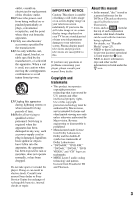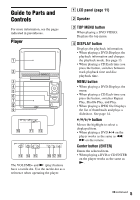Sony DVP-FX74 Operating Instructions
Sony DVP-FX74 Manual
 |
View all Sony DVP-FX74 manuals
Add to My Manuals
Save this manual to your list of manuals |
Sony DVP-FX74 manual content summary:
- Sony DVP-FX74 | Operating Instructions - Page 1
4-169-962-31(1) Portable CD/DVD Player Operating Instructions US Manual de instrucciones ES DVP-FX74 © 2010 Sony Corporation - Sony DVP-FX74 | Operating Instructions - Page 2
space provided below. Refer to them whenever you call upon your Sony dealer regarding this product. Model No. DVP-FX74 Serial No CAUTION You are cautioned that any changes or modifications not expressly approved in this manual could void your authority to operate this equipment. b This equipment - Sony DVP-FX74 | Operating Instructions - Page 3
the player. Doing so can result in electric shock. Consult your nearest Sony dealer or Sony Service Center for or problems concerning your player, please consult your nearest Sony dealer. Thomson. About this manual • In this manual, "disc" is used as a general reference for the DVDs or CDs unless - Sony DVP-FX74 | Operating Instructions - Page 4
Table of Contents WARNING 2 Guide to Parts and Controls 5 Preparations 8 Checking the Accessories 8 Charging the Rechargeable Battery 8 Adjustments 17 Using the Setup Display 17 Additional Information 20 Troubleshooting 20 Precautions 22 Playable Media 25 Specifications 27 Index 28 4 - Sony DVP-FX74 | Operating Instructions - Page 5
Guide to Parts and Controls For more information, see the pages indicated in parentheses. Player PUSH CLOSE TOP page 14. C/X/x/c button Moves the highlight to select a displayed item. • When playing a DVD:C/c on the player works as the same as m/ M on the remote. Center button (ENTER) Enters the - Sony DVP-FX74 | Operating Instructions - Page 6
. G Disc Lid (page 11) L (remote sensor) When operating by the remote, point it at the remote sensor . M POWER switch (page 11) Turns the player on or off. N HOLD switch To avoid accidental button operation of the player, set the HOLD switch to the direction of the arrow. All the buttons on the - Sony DVP-FX74 | Operating Instructions - Page 7
The VOL +, number 5, N and AUDIO buttons have a tactile dot. Use the tactile dot as a reference when operating the player. S Number buttons Enters the title/chapter numbers, etc. • When playing a DVD VIDEO or CD:Search directly by entering the title/chapter/track number using the number buttons, and - Sony DVP-FX74 | Operating Instructions - Page 8
the 3 and # ends on the batteries to the markings inside the compartment. Charging the Rechargeable Battery Charge the rechargeable battery before using the player for the first time, or when the battery is depleted. 1 Connect the AC power adaptor. When charging begins, the CHARGE indicator lights - Sony DVP-FX74 | Operating Instructions - Page 9
AB AUDIO OUT VIDEO OUT DC IN 9.5V DC IN 9.5V Full Empty To cigarette Car battery lighter socket adaptor (supplied) 3 Turn on the player. b • The driver should not connect or disconnect the car battery adaptor while driving. • Arrange the cord so as not to interfere with the driver - Sony DVP-FX74 | Operating Instructions - Page 10
is not used. b • No picture is displayed on the LCD screen while connected to a TV using the audio/video cord. • Refer to the instructions supplied with the equipment to be connected. • Before connecting, turn off the player and the equipment to be connected, then unplug from their wall sockets. 10 - Sony DVP-FX74 | Operating Instructions - Page 11
To stop playback Press x. To pause playback Press X. b • Discs created on DVD recorders must be correctly finalized to play on the player. For more information about finalizing, refer to the operating instructions supplied with the DVD recorder. • The disc may be still spinning when the disc lid is - Sony DVP-FX74 | Operating Instructions - Page 12
repeatedly (Repeat Play) Press DISPLAY to select "Repeat" (page 13). Play DVDs in fast reverse or fast forward (Scan Play) Press C/c repeatedly on the player to select the speed (page 5). Change the CD playback information Press DISPLAY repeatedly (page 5). Play CDs repeatedly (Repeat Play - Sony DVP-FX74 | Operating Instructions - Page 13
, and so on. When entering the numbers, operate the number buttons on the remote. 1 Press DISPLAY while playing a DVD. The current playback information appears. Example: When playing a DVD VIDEO Items Current playback information Menu Title Chapter Audio Subtitle 02/07 03/20 01 5.1CH 01 English - Sony DVP-FX74 | Operating Instructions - Page 14
To go to the next or previous file Press > or .. To stop playback Press x. When playing MP3 files, the player will stop playback at the point where you press x. When you press N, the player will continue playback from the point where you pressed x. When playing JPEG files, the display will return to - Sony DVP-FX74 | Operating Instructions - Page 15
Playback 1 2 3 4 5 6 7 8 Adjusting the Picture Size and Quality 9 10 11 12 Slide Show Prev Next • To go to the previous or next list of thumbnails, select "bPrev" or "NextB" at the bottom of the screen, and press ENTER. • To exit the list of thumbnails, press MENU. Playing a Slide - Sony DVP-FX74 | Operating Instructions - Page 16
• Contrast: Adjust the difference between light and dark areas by pressing C/c. • Hue: Adjust the red and green color balance by pressing C/c. • Color: Adjust the richness of colors by pressing C/c. • Default: Return all settings to the factory defaults. 4 Press ENTER. * In "Normal," pictures are - Sony DVP-FX74 | Operating Instructions - Page 17
the setup category and press ENTER. General Setup The default settings are underlined. ◆ TV Display (DVD only) Selects the aspect ratio of the connected TV. When you watch a DVD on the LCD screen of this player, set "16:9" for "TV display" setting. 4:3 Pan Scan Select this when you connect - Sony DVP-FX74 | Operating Instructions - Page 18
DVDs recorded with multi-angles. On Display the angle mark. Off Hide the angle mark. ◆ Screen Saver The screen saver image appears when you leave the player Display) Switches the display language on the screen. ◆ Disc Menu (DVD VIDEO only) Switches the language for the disc's menu. When you - Sony DVP-FX74 | Operating Instructions - Page 19
new password in "New Password" and "Verify Password." ◆ Parental Control (DVD VIDEO only) Set the limitation level. The lower the value, the stricter do not have the Parental Control function, playback cannot be limited on the player. • Depending on the disc, you may be asked to change the parental - Sony DVP-FX74 | Operating Instructions - Page 20
If you experience any of the following difficulties while using the player, use this troubleshooting guide to help remedy the problem before requesting repairs. Should any problem persist, consult your nearest Sony dealer. Power The power is not turned on. , Check that the AC power adaptor - Sony DVP-FX74 | Operating Instructions - Page 21
the disc, you may not be able to perform certain operations. Refer to the operating instructions supplied with the disc. C/c does not work on menu display. , Depending on the disc, you may not be able to use C/c on the player for the disc menu. In this case, use C/c on the remote. The - Sony DVP-FX74 | Operating Instructions - Page 22
exercise extreme caution or discontinue use in potentially hazardous situations. On safety Should any solid object or liquid fall into the cabinet, unplug the player and have it checked by qualified personnel before operating it any further. On power sources • If you are not going to use the - Sony DVP-FX74 | Operating Instructions - Page 23
The capacity recovers after being charged and discharged several times. On AC power adaptor and car battery adaptor • Use the supplied adaptors for the player, as other adaptors may cause a malfunction. • Do not disassemble or reverse-engineer. • Do not touch the metal parts, as it may cause a short - Sony DVP-FX74 | Operating Instructions - Page 24
Notes About the Discs • To keep the disc clean, handle the disc by its edge. Do not touch the surface. • Do not expose the disc to direct sunlight or heat sources such as hot air ducts, or leave it in a car parked in direct sunlight as the temperature may rise considerably inside the car. • After - Sony DVP-FX74 | Operating Instructions - Page 25
to the operating instructions for the recording device. Note that some playback functions may not work with some DVD+RWs/+Rs, even if they have been correctly finalized. In this case, view the disc by normal playback. • The player does not support playback of DVDRW, DVD-R or DVD-R DL discs recorded - Sony DVP-FX74 | Operating Instructions - Page 26
may be intentionally set by software producers. Since the player plays DVDs according to the disc contents the software producers designed, some playback features may not be available. Also, refer to the instructions supplied with the DVDs. Notes on discs This product is designed to playback discs - Sony DVP-FX74 | Operating Instructions - Page 27
: more than 99.99%) General Power requirements: DC 9.5 V (AC power Adaptor/Car battery adaptor) DC 7.4 V (rechargeable battery) Power consumption (DVD VIDEO Playback): 6.5 W (when used with a headphone) Dimensions (approx.): 200 × 42.4 × 155 mm (7 7/8 × 1 11/16 × 6 1/8 inches) (width/height/depth - Sony DVP-FX74 | Operating Instructions - Page 28
18 Audio DRC 18 Audio Setup 18 C CD 11, 25 Charging time and playing time 9 D DATA 14, 25 Disc Menu 18 DVD 11, 25 G General Setup 17 J JPEG 14, 26 L Language Setup 18 LCD Aspect 15 LCD Mode 15 M MP3 14, , 18 Setup 17 Shuffle Play 12 Slide Show 15 Subtitle 7, 18 T Troubleshooting 20 TV Display 17 28 - Sony DVP-FX74 | Operating Instructions - Page 29
- Sony DVP-FX74 | Operating Instructions - Page 30
explica los preparativos y el funcionamiento básico del reproductor portátil de CD/DVD. Para obtener más información, consulte el Manual de Instrucciones en inglés. Preparativos 3 Control de accesorios 3 Carga de la batería recargable 3 Uso del adaptador para batería de automóvil 4 Reproducci - Sony DVP-FX74 | Operating Instructions - Page 31
Preparativos Preparativos Control de accesorios Compruebe que dispone de los siguientes elementos: • Adaptador de alimentación de CA (1) • Adaptador para batería de automóvil (1) • Cable de audio/video (clavija mini × 2 y clavija fono × 3) (1) • Control remoto (1) • Pilas R6 (tamaño AA) (2) - Sony DVP-FX74 | Operating Instructions - Page 32
Tiempo de carga y tiempo de reproducción Tiempo de carga: aproximadamente 3 horas Tiempo de reproducción: aproximadamente 3 horas Los tiempos indicados dependen de las siguientes condiciones: - Temperatura normal (20 °C (68 °F)) - Uso de auriculares - Configuración del ajuste de luz de fondo al mí - Sony DVP-FX74 | Operating Instructions - Page 33
Preparativos • Use el adaptador para batería de automóvil con el motor del vehículo en funcionamiento. Si se utiliza con el motor del vehículo apagado, la batería del automóvil puede agotarse. Después de usar el reproductor en el vehículo 1 Apague el reproductor. 2 Desconecte el adaptador para - Sony DVP-FX74 | Operating Instructions - Page 34
correctamente para reproducirlos en este reproductor. Para más información sobre la finalización, consulte las instrucciones de operación suministradas con la grabadora de DVD. • El disco todavía puede estar girando al abrir la tapa del disco. Espere hasta que el disco se detenga antes de retirarlo - Sony DVP-FX74 | Operating Instructions - Page 35
la imagen LCD Presione OPTIONS para seleccionar "Modo LCD". Mostrar el menú Presione MENU o TOP del DVD MENU. Verificar la información de reproducción del DVD Presione DISPLAY. Reproducir un DVD repetidamente (Repetir reproducción) Presione DISPLAY para seleccionar "Repetir". Reproducir el - Sony DVP-FX74 | Operating Instructions - Page 36
4-169-962-31(1) Sony Corporation Printed in China
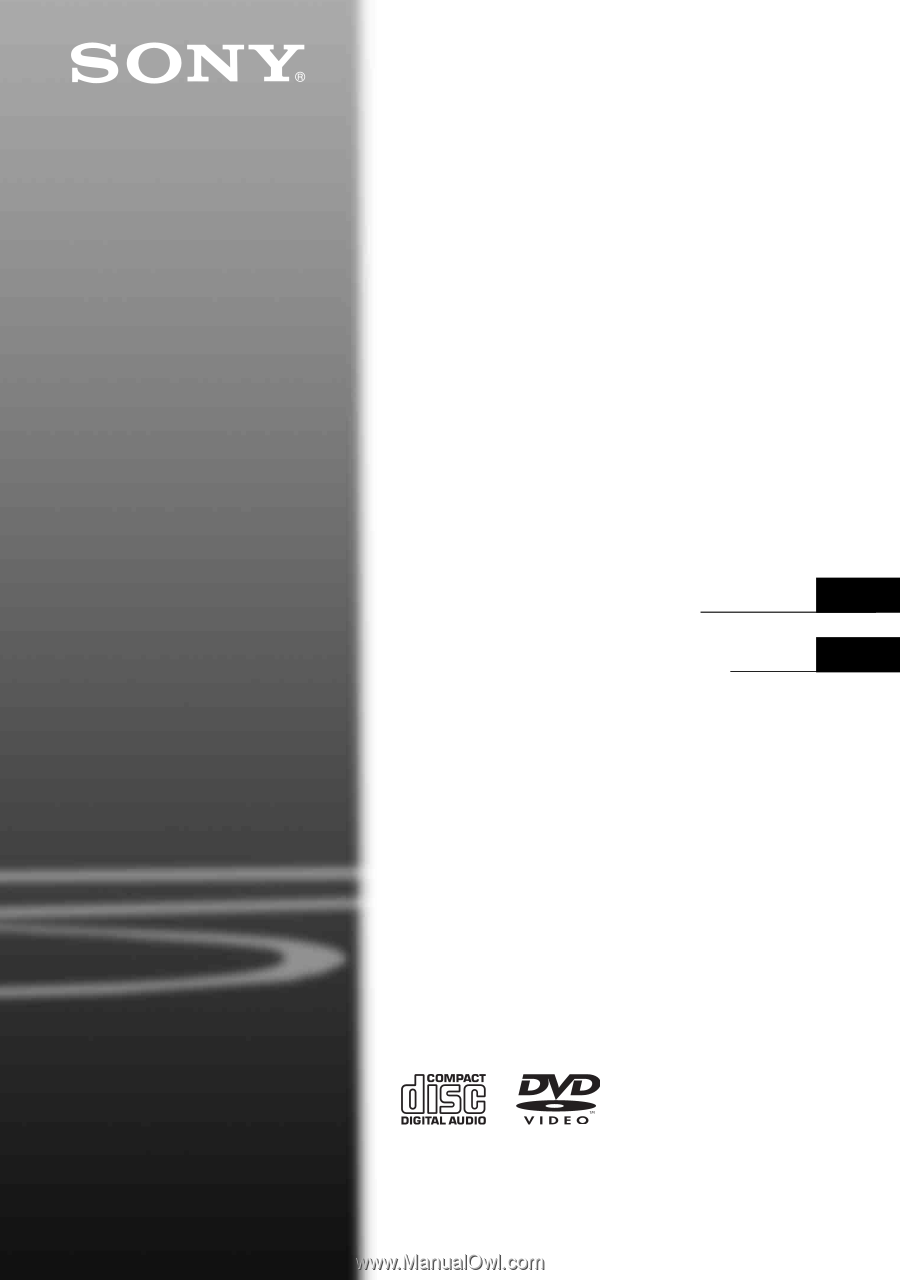
4-169-962-
31
(1)
Operating Instructions
Manual de instrucciones
US
ES
© 2010 Sony Corporation
DVP-FX74
Portable
CD/DVD Player