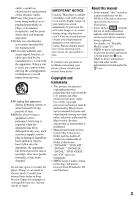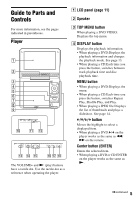Sony DVP-FX750 Operating Instructions
Sony DVP-FX750 - Portable Dvd Player Manual
 |
UPC - 027242782518
View all Sony DVP-FX750 manuals
Add to My Manuals
Save this manual to your list of manuals |
Sony DVP-FX750 manual content summary:
- Sony DVP-FX750 | Operating Instructions - Page 1
4-169-962-12(1) Portable CD/DVD Player Operating Instructions US Manual de instrucciones ES DVP-FX750 © 2010 Sony Corporation - Sony DVP-FX750 | Operating Instructions - Page 2
operating and maintenance (servicing) instructions in the literature accompanying the appliance. Precautions • Install this system so that the AC power cord can be unplugged from the wall socket immediately in the event of trouble. • The player is not disconnected from the AC power source as long - Sony DVP-FX750 | Operating Instructions - Page 3
result in electric shock. Consult your nearest Sony dealer or Sony Service Center for exchange of rechargeable batteries, internal checks or repair. IMPORTANT NOTICE Caution: This player is capable of holding a still video image or on-screen display image on your television screen indefinitely. If - Sony DVP-FX750 | Operating Instructions - Page 4
Table of Contents WARNING 2 Guide to Parts and Controls 5 Preparations 8 Checking the Accessories 8 Charging the Rechargeable Battery 8 Using the Car Battery Adaptor 9 Connecting to a TV 10 Playback 11 Playing Discs 11 Playing MP3 and JPEG Files 14 Adjusting the Picture Size and Quality - Sony DVP-FX750 | Operating Instructions - Page 5
VOLUME OPEN POWER CHARGE POWER OFF ON HOLD PHONES AB AUDIO OUT VIDEO OUT DC IN 9.5V The VOLUME+ and N (play) buttons have a tactile dot. Use the tactile dot as a reference when operating the player. A LCD panel (page 11) B Speaker C TOP MENU button When playing a DVD VIDEO: Displays the - Sony DVP-FX750 | Operating Instructions - Page 6
on the player are locked, while the buttons on the remote remain operable. O PHONES (headphone) jack A, B P AUDIO OUT jack (page 10) Q VIDEO OUT jack (page 10) R DC IN 9.5V jack (page 8, 9) Connect the AC power adaptor or car battery adaptor. H OPEN button (page 11) Opens the disc lid. I PUSH - Sony DVP-FX750 | Operating Instructions - Page 7
buttons Fast reverses/ fast forwards when pressed during playback. Press repeatedly to change the speed. • When playing a DVD:Slow reverses/ slow forwards when pressed during pause. Press repeatedly to change the speed. Depending on the disc, reverse slow playback may not be possible, or images may - Sony DVP-FX750 | Operating Instructions - Page 8
before using the player for the first time, or when the battery is depleted. 1 Connect the AC power adaptor. When charging begins, the CHARGE indicator lights up in orange. POWER OFF ON HOLD PHONES AB AUDIO OUT VIDEO OUT DC IN 9.5V DC IN 9.5V To a wall outlet AC power Adaptor (supplied - Sony DVP-FX750 | Operating Instructions - Page 9
player is stopped, the battery indicator is displayed. When the battery is empty, is displayed or the CHARGE indicator flashes. Set the POWER switch to "OFF," connect the AC power adaptor, and recharge the battery. Using the Car Battery Adaptor The car battery adaptor (supplied) is for a 12V car - Sony DVP-FX750 | Operating Instructions - Page 10
the car battery may become depleted. • Do not leave the player or accessories in the car. Connecting to a TV By connecting the player to your TV or monitor, you can enjoy images. 1 Connect the player to your TV or monitor using the audio/video cord (supplied). POWER OFF ON HOLD PHONES AB AUDIO - Sony DVP-FX750 | Operating Instructions - Page 11
instructions supplied with the disc. Connect the AC power adaptor. OPEN PUSH CLOSE PUSH CLOSE TOP MENU DISPLAY MENU ENTER RETURN OPTIONS VOLUME N X x OPEN POWER OFF ON HOLD Playback side facing down 5 Push the PUSH CLOSE on the disc lid to shut the disc lid. 6 Press N. The player - Sony DVP-FX750 | Operating Instructions - Page 12
TOP menu MENU (page 5). Check the DVD Press DISPLAY (page playback 13). information Play DVDs repeatedly (Repeat Play) Press DISPLAY to select "Repeat" (page 13). Play DVDs in fast reverse or fast forward (Scan Play) Press C/c repeatedly on the player to select the speed (page 5). Change - Sony DVP-FX750 | Operating Instructions - Page 13
Playback Using the Playback Information Display While playing a DVD, you can check the current playback information. The playback information display also allows you to set a title/chapter or change sound/ subtitle, and so on. When entering the numbers, operate the number buttons on the remote. 1 - Sony DVP-FX750 | Operating Instructions - Page 14
will stop playback at the point where you press x. When you press N, the player will continue playback from the point where you pressed x. When playing JPEG files, the display will return to the list of files. To pause playback (MP3 only) Press X. To restart playback, press X again. b Depending - Sony DVP-FX750 | Operating Instructions - Page 15
screen, and press ENTER. • To exit the list of thumbnails, press MENU. Playing a Slide Show 1 Press MENU. The list of thumbnails appears. 2 Press C/X/x/c to The menu display appears. 2 Press X/x to select "LCD Mode" and press ENTER. The "LCD Mode" display appears. items LCD Mode LCD Aspect : - Sony DVP-FX750 | Operating Instructions - Page 16
picture cannot be erased.) 4:3 pictures appear stretched. In "Zoom," 4:3 pictures are displayed full width. The upper and lower areas of the picture will be slightly cut. To turn off the menu display Press OPTIONS or RETURN twice. b Depending on the disc, the screen size you can select differs. 16 - Sony DVP-FX750 | Operating Instructions - Page 17
player is in stop mode. The menu display appears. During Resume Play, you cannot use the setup display. Press x twice to clear Resume Play, DVD on the LCD screen of this player, set "16:9" for "TV display" setting. 4:3 Pan Scan Select this when you connect a 4:3 screen TV. Automatically displays - Sony DVP-FX750 | Operating Instructions - Page 18
the angle mark when you can change the viewing angles during playback of DVDs recorded with multi-angles. On Display the angle mark. Off Hide the angle mark. ◆ Screen Saver The screen saver image appears when you leave the player in pause or stop mode for 15 minutes. The screen saver will help - Sony DVP-FX750 | Operating Instructions - Page 19
◆ Parental Control (DVD VIDEO only) Set display for entering your password appears. Enter your password using the number buttons on the remote, and press ENTER. b • When you play discs which do not have the Parental Control function, playback cannot be limited on the player. • Depending on the disc - Sony DVP-FX750 | Operating Instructions - Page 20
the player, use this troubleshooting guide to help remedy the problem before requesting repairs. Should any problem persist, consult your nearest Sony dealer. Power The power is not turned on. , Check that the AC power adaptor is connected securely (page 8). , Check that the rechargeable battery is - Sony DVP-FX750 | Operating Instructions - Page 21
does not start playing from the beginning. , Repeat Play or Shuffle Play is selected (page 12). , Resume play has taken effect (page 12). C/c does not work on menu display. , Depending on the disc, you may not be able to use C/c on the player for the disc menu. In this case, use C/c on the remote - Sony DVP-FX750 | Operating Instructions - Page 22
cord. • Do not touch the AC power adaptor with wet hands. Doing so may cause shock hazard. • Use a commercially available AC plug adaptor, if necessary, depending on the design of the wall outlet. Wall outlet AC power adaptor (supplied) AC plug adaptor (not supplied) • Do not connect the AC power - Sony DVP-FX750 | Operating Instructions - Page 23
after being charged and discharged several times. On AC power adaptor and car battery adaptor • Use the supplied adaptors for the player, as other adaptors may cause a malfunction. • Do not disassemble or reverse-engineer. • Do not touch the metal parts, as it may cause a short and damage the - Sony DVP-FX750 | Operating Instructions - Page 24
direct sunlight as the temperature may rise considerably inside the car. • After playing, store the disc in its case. • Clean the disc with a cleaning cloth. Wipe the disc from the center out. • Do not use solvents such as benzine, thinner, disc/lens cleaners, or anti-static spray intended for vinyl - Sony DVP-FX750 | Operating Instructions - Page 25
operating instructions for the recording device. Note that some playback functions may not work with some DVD+RWs/+Rs/+R DLs, even if they have been correctly finalized. In this case, view the disc by normal playback. • The player does not support playback of DVDRW, DVD-R or DVD-R DL discs recorded - Sony DVP-FX750 | Operating Instructions - Page 26
may not be displayed correctly. Notes on commercial discs Region code It is the system that is used to protect copyrights. The region code is shown on the DVD VIDEO packages according to the region of sale. DVD VIDEOs labeled "ALL" or "1" will play on the player. ALL DVD playback operations Some - Sony DVP-FX750 | Operating Instructions - Page 27
11/16 × 6 1/8 inches) (width/height/depth) incl. projecting parts Mass (approx.): 860 g (1.9 lbs) Operating temperature: 5 °C to 35 °C (41°F to 95°F) Operating humidity: 25 % to 80 % AC Power Adaptor: 110-240 V AC, 50/60 Hz Car Battery Adaptor: 12 V DC Supplied accessories See page 8. Specifications - Sony DVP-FX750 | Operating Instructions - Page 28
D DATA 14, 25 Disc Menu 18 DVD 11, 25 G General Setup 17 J JPEG 14, 26 L Language Setup 18 LCD Aspect 15 LCD Mode 15 M MP3 14, 26 O OSD (On-Screen Display) 18 P Parental Control 19 Password 19 Playable Media 25 Playback Information Display 13 R Region code 26 Repeat Play 12 Resume Play 12 S Screen - Sony DVP-FX750 | Operating Instructions - Page 29
- Sony DVP-FX750 | Operating Instructions - Page 30
explica los preparativos y el funcionamiento básico del reproductor portátil de CD/DVD. Para obtener más información, consulte el Manual de Instrucciones en inglés. Preparativos 3 Control de accesorios 3 Carga de la batería recargable 3 Uso del adaptador para batería de automóvil 4 Reproducci - Sony DVP-FX750 | Operating Instructions - Page 31
. 1 Conecte el adaptador de alimentación de CA. Cuando comienza el proceso de carga, se enciende la luz naranja del indicador CHARGE. POWER OFF ON HOLD PHONES AB AUDIO OUT VIDEO OUT DC IN 9.5V DC IN 9.5V Al tomacorriente ES Adaptador de alimentación de CA (suministrado) Cuando termina el - Sony DVP-FX750 | Operating Instructions - Page 32
el motor. 2 Conecte el adaptador para batería de automóvil. POWER OFF ON HOLD PHONES AB AUDIO OUT VIDEO OUT DC IN 9.5V DC IN 9.5V Adaptador para de manera que no moleste al conductor. Además, no coloque el panel LCD donde el conductor pueda verlo. • Limpie el enchufe del encendedor de - Sony DVP-FX750 | Operating Instructions - Page 33
Preparativos • Use el adaptador para batería de automóvil con el motor del vehículo en funcionamiento. Si se utiliza con el motor del vehículo apagado, - Sony DVP-FX750 | Operating Instructions - Page 34
DISPLAY MENU ENTER RETURN OPTIONS VOLUME N X x OPEN POWER OFF ON HOLD POWER 1 Abra el panel LCD. 2 Deslice el interruptor POWER a "ON". El reproductor se enciende y el indicador POWER instrucciones de operación suministradas con la grabadora de DVD. • El disco todavía puede estar girando al - Sony DVP-FX750 | Operating Instructions - Page 35
el tamaño de la imagen LCD Presione OPTIONS para seleccionar "Modo LCD". Mostrar el menú Presione MENU o TOP del DVD MENU. Verificar la información de reproducción del DVD Presione DISPLAY. Reproducir un DVD repetidamente (Repetir reproducción) Presione DISPLAY para seleccionar "Repetir - Sony DVP-FX750 | Operating Instructions - Page 36
4-169-962-12(1) Sony Corporation Printed in China

4-169-962-
12
(1)
Operating Instructions
Manual de instrucciones
US
ES
© 2010 Sony Corporation
DVP-FX750
Portable
CD/DVD Player