Sony DVP-FX811K Operating Instructions
Sony DVP-FX811K - Portable Cd/dvd Player Manual
 |
View all Sony DVP-FX811K manuals
Add to My Manuals
Save this manual to your list of manuals |
Sony DVP-FX811K manual content summary:
- Sony DVP-FX811K | Operating Instructions - Page 1
3-294-108-31(1) Portable CD/DVD Player Operating Instructions US Manual de instrucciones ES DVP-FX811K/FX811 ©2008 Sony Corporation - Sony DVP-FX811K | Operating Instructions - Page 2
space provided below. Refer to them whenever you call upon your Sony dealer regarding this product. Model No. DVP-FX811K/FX811 Serial No CAUTION You are cautioned that any change or modifications not expressly approved in this manual could void your authority to operate this equipment. Note This - Sony DVP-FX811K | Operating Instructions - Page 3
time. 14) Refer all servicing to qualified service personnel. Servicing is required when the apparatus handle damaged or leaking Lithium-Ion batteries. For the State of California, AC power cord (supplied) AC plug adaptor (not supplied) On temperature increases Heat may build up inside the player - Sony DVP-FX811K | Operating Instructions - Page 4
battery connecting jacks (A) and the guide holes (B) located on the bottom of the player, and the connecting jacks (C) and the guide holes (D) on the battery pack. Bottom of the player B A Battery have any questions or problems concerning your player, please consult your nearest Sony dealer. 4 - Sony DVP-FX811K | Operating Instructions - Page 5
Manual 6 This Player Can Play the Following Discs 7 Preparations 9 Checking the Accessories 9 Using the Remote 9 Using the LCD Panel 10 Connecting the AC Adaptor 11 Using with the Battery Pack 12 Using with the Car Battery 34 Additional Information 37 Troubleshooting 37 About MP3 Audio - Sony DVP-FX811K | Operating Instructions - Page 6
About This Manual • Instructions in this manual describe the controls on the remote. You can also use the controls on the player if they have the same or similar names as those on the remote. • "DVD" may be used as a general term for DVD VIDEOs, DVD+RWs/DVD+Rs (+VR mode) and DVD-RWs/DVD-Rs (video - Sony DVP-FX811K | Operating Instructions - Page 7
by ISO (International Organization for Standardization). The player can play DVD-ROMs/ DVD+RWs/DVD-RWs/DVD+Rs/DVD-Rs recorded in the following format: - refer to the operating instructions for the recording device. Note that some playback functions may not work with some DVD+RWs/DVD+Rs, even if they - Sony DVP-FX811K | Operating Instructions - Page 8
set by software producers. Since this player plays DVDs according to the disc contents the software producers designed, some playback features may not be available. Also, refer to the instructions supplied with the DVDs. Copyrights This product incorporates copyright protection technology - Sony DVP-FX811K | Operating Instructions - Page 9
cord (1) • AC adaptor (1) • Car battery adaptor (1) • Battery pack (NP-FX110) (1) • Remote (with battery) (1) • Carrying case (1) (supplied with DVP- FX811K only) • Headphones (1) (supplied with DVP- FX811K only) Using the Remote When operating, point it at the remote sensor on the player. To - Sony DVP-FX811K | Operating Instructions - Page 10
and folding down the LCD panel After rotating the LCD panel 180 degrees clockwise push the LCD panel down onto the main body of the player. In this position the panel is facing up. To return the LCD panel to its original position Open the LCD panel to the vertical position - Sony DVP-FX811K | Operating Instructions - Page 11
, follow the steps in reverse order. PHONES AB AUDIO OPTICAL OUT VIDEO LINE SELECT IN OUT DC IN 9.5V DC plug 2 To DC IN 9.5 V jack AC Adaptor (supplied) AC power cord (supplied) 1 3 To a wall outlet Note Stop playback before disconnecting the - Sony DVP-FX811K | Operating Instructions - Page 12
Using with the Battery Pack When an AC power connection is not available, the player can be enjoyed with the battery pack (supplied) installed. Please charge the battery pack before using it. Installing the battery pack 1 Aligning the battery pack with the lines on the player's bottom, engage the - Sony DVP-FX811K | Operating Instructions - Page 13
wall outlet and remove the AC adaptor. To check the battery level When the player is stopped, a battery indicator is displayed on the screen. Recharge the battery, when is displayed or the CHARGE indicator flashes. Full Exhausted The battery indicator is not displayed when a DVD or JPEG file are - Sony DVP-FX811K | Operating Instructions - Page 14
to interfere with the driver. Also, do not place the LCD panel where the driver can watch. • If the picture is not clear, keep the player away from the car battery adaptor. • Use the car battery adaptor with the car engine running. If it is used with the car engine off, the car - Sony DVP-FX811K | Operating Instructions - Page 15
Discs Depending on the DVD, some operations may be different or restricted. Refer to the operating instructions supplied with the disc. Connect the AC adaptor or install the battery pack. 2 Press [/1 on the remote or slide the [/1/HOLD switch of the player to "[/1." The player turns on and the - Sony DVP-FX811K | Operating Instructions - Page 16
symbol indicates that a function explained in this operating instruction is not available on the current DVD VIDEO. To stop playback Press x. Pressing H again Notes • A screen saver image appears when you leave the player in pause or stop without operation for more than 15 minutes. The image disappears - Sony DVP-FX811K | Operating Instructions - Page 17
Play works even after the player is turned off, as long as the disc lid is kept closed. Using the DVD's menu A DVD is divided into long sections cleared when: - you open the disc lid. - you disconnect the battery pack and the AC adaptor. - you change the LINE SELECT switch setting. 1 Press TOP - Sony DVP-FX811K | Operating Instructions - Page 18
or DTS), you can change the audio format. If the DVD VIDEO is recorded with multilingual tracks, you can also change the desired audio signal. The default setting is underlined. ◆ When playing a DVD VIDEO Depending on the DVD VIDEO, the choice of language varies. When the same language is displayed - Sony DVP-FX811K | Operating Instructions - Page 19
You also may not be able to turn them off. • While you play a disc with subtitles, the subtitle may disappear when you press . Notes • Some DVD VIDEOs prohibit changing angles even when multi-angles are recorded. • You cannot change angles during Slow Play or Scan Play. • " " (angle mark) does not - Sony DVP-FX811K | Operating Instructions - Page 20
DVD VIDEO Items Current playback settings Menu Title Chapter Audio Subtitle 02/07 03/20 02 2CH DOLBY DIGITAL English 01 English Title Elapsed 00:12:01 Battery to select the title or chapter number, and press ENTER. The player starts playback from the selected number. When you select "T.Time" or - Sony DVP-FX811K | Operating Instructions - Page 21
recorded on the disc. • Depending on the disc, you may not be able to use the time code. Playing a DVD VIDEO repeatedly (Repeat Play) You can play all of the titles on a DVD VIDEO, or a single title or chapter repeatedly. 1 Select "Repeat" on the Playback Settings Display, and press ENTER. 2 Press - Sony DVP-FX811K | Operating Instructions - Page 22
not be able to perform some of the operations described. • For DATA CDs/DATA DVDs, you can search for a particular point only on an MP3 audio track. Locating a "1M"/ "1m." z Hint C/c on the player works the same as m/M on the remote, and ENTER on the player works the same as H on the remote. This - Sony DVP-FX811K | Operating Instructions - Page 23
Playing Discs Watching frame by frame (Slow Play) Press m or M when the player is in pause mode. To return to normal speed, press H. Each time you press m or M during Slow Play, the playback speed changes. With each press - Sony DVP-FX811K | Operating Instructions - Page 24
. • Track Elapsed • Track Remain • Disc Elapsed • Disc Remain Note The player does not display "Disc Elapsed" or "Disc Remain" on the screen when playing on DATA CDs (CD-ROMs/CDRs/CD-RWs) or DATA DVDs (DVD-ROMs/ DVD+RWs/DVD+Rs/DVD-RWs/DVD-Rs). For playable MP3 audio files and JPEG image files, see - Sony DVP-FX811K | Operating Instructions - Page 25
you want to view, and press ENTER. The selected image appears. Example: Notes • The total albums and files the player can recognize is about 648. • The number of albums in a disc the player can recognize is about 299. To display the list of thumbnails Press MENU when a file is displayed on the - Sony DVP-FX811K | Operating Instructions - Page 26
as a Slide Show You can play JPEG image files on a DATA CD or DATA DVD successively as a slide show. 1 While displaying the file you want to start a slideshow ,000 pixels or more, may take longer to display than others. • The player cannot play the JPEG image file that is larger than 3078 (width) x - Sony DVP-FX811K | Operating Instructions - Page 27
Adjusting the Picture Size and Quality You can adjust the picture displayed on the LCD screen. See "General Setup" (page 29), when outputting the video signal to TV, etc. C/X/x/c ENTER 1 2 3 4 5 6 7 8 9 0 OPTIONS To turn off the Option Menu Press OPTIONS or O RETURN. z Hints • The - Sony DVP-FX811K | Operating Instructions - Page 28
priority over the Setup Display settings, and not all of the functions described may work. C/X/x/c ENTER O 1 2 3 4 5 6 7 8 9 0 OPTIONS x 1 Press OPTIONS when the player is in stop mode. The Option Menu appears. The Setup Display does not appear if Resume Play is activated. Cancel the - Sony DVP-FX811K | Operating Instructions - Page 29
). The default settings are underlined. General Setup TV Display Angle Mark Screen Saver Default 16 : 9 On On Select: ENTER Cancel: RETURN ◆ TV Display (DVD only) Selects the aspect ratio of the connected TV (4:3 standard or wide). 4:3 Pan Scan 4:3 Letter Box 16:9 Select this when you connect - Sony DVP-FX811K | Operating Instructions - Page 30
the angle mark when you can change the viewing angles during playback of DVDs recorded with multi-angles. On Display the angle mark. Off Hide the angle mark. ◆ Screen Saver The screen saver image appears when you leave the player in pause or stop mode for 15 minutes. The screen saver will help - Sony DVP-FX811K | Operating Instructions - Page 31
(or no sound) may be heard from the speakers, damaging your ears or speakers. ◆ Dolby Digital (DVD only) Selects the type of Dolby Digital signal. Downmix PCM Select this when the player is connected to an audio component without a built-in Dolby Digital decoder. Dolby Digital Select this when - Sony DVP-FX811K | Operating Instructions - Page 32
again in the "Verify Password" box, then press ENTER to confirm. ◆ Password Enter or change a password. By setting a password, you can limit playback of a DVD that has the parental control function. When the Password option is first accessed, enter a new password (you do not need to enter the old - Sony DVP-FX811K | Operating Instructions - Page 33
" box and "Verify Password" box. Notes • When you play discs which do not have the Parental Control function, playback cannot be limited on this player. • Depending on the disc, you may be asked to change the parental control level while playing the disc. In this case, enter your password, then - Sony DVP-FX811K | Operating Instructions - Page 34
a TV. Notes • Plug cords securely to prevent noise. • Refer to the instructions supplied with the components to be connected. • You cannot connect this player to a TV that does not have a video input jack. • Be sure to disconnect the AC power cord of each component before connecting. • Connect the - Sony DVP-FX811K | Operating Instructions - Page 35
AUDIO To AUDIO input Audio/video cord (supplied) To send analog audio signal to an AV amplifier (receiver) 1 Set the LINE SELECT switch on the player's right side to "OUT." * The yellow plug is used for video signals (page 34). Example 2 Amplifier with Dolby Digital or DTS decoder PHONES AB - Sony DVP-FX811K | Operating Instructions - Page 36
DC IN 9.5V To AUDIO/VIDEO To AUDIO/VIDEO output Audio/video cord (supplied) To receive the playback signal from a Video Player or Camcorder 1 Set the LINE SELECT switch on the player's right side to "IN." Note Set the LINE SELECT switch to "OUT" after use. You cannot play back on the - Sony DVP-FX811K | Operating Instructions - Page 37
player, use this troubleshooting guide to help remedy the problem before requesting repairs. Should any problem persist, consult your nearest Sony dealer. Power The power is not turned on. , Check that the AC power cord is connected securely. , When using with the battery low on some DVDs. The sound - Sony DVP-FX811K | Operating Instructions - Page 38
Refer to the operating instructions supplied with the disc. The subtitle language cannot be changed or turned off. , Try using the DVD's menu instead of ".MP3." , The data is not MPEG-1 Audio Layer III data. , The player cannot play audio tracks in mp3PRO format. , The MP3 audio track is damaged. - Sony DVP-FX811K | Operating Instructions - Page 39
-RWs) or DATA DVDs (DVDROMs/DVD+RWs/DVD+Rs/DVD-RWs/ DVD-Rs) recorded in MP3 (MPEG-1 Audio Layer III) and JPEG format. However, this player only plays DATA CDs whose logical format is ISO 9660 Level 1 or Joliet, and DATA DVDs of Universal Disk Format (UDF). Refer to the instructions supplied with the - Sony DVP-FX811K | Operating Instructions - Page 40
Since a disc with many trees takes longer to start playback, it is recommended that you create albums with no more than two trees. Notes • The player can recognize up to 299 albums (including albums that do not contain MP3 audio tracks and JPEG image files). The - Sony DVP-FX811K | Operating Instructions - Page 41
rate: more than 99.99%) General Power requirements: DC 9.5 V (AC Adaptor/Car battery adaptor) DC 7.4 V (Battery pack) Power consumption (DVD VIDEO Playback): 23 W (when used with a battery pack) 8.5 W (when used without a battery pack, with a headphone) Dimensions (approx.): 225.4 × 33.5 × 164.9 mm - Sony DVP-FX811K | Operating Instructions - Page 42
) (9) L OPTIONS button (27) M C/X/x/c buttons, ENTER button (17) N Disc lid (15) O PUSH CLOSE (15) P OPEN button (15) * Use the tactile dot as a reference when operating the player. The H (play) and VOL + buttons have a tactile dot. 42 - Sony DVP-FX811K | Operating Instructions - Page 43
A, B C AUDIO (input/output) jack/OPTICAL OUT (optical output) jack (34, 35) D VIDEO (input/output) jack (34) E LINE SELECT (IN/OUT) switch (15) F DC IN 9.5V (AC adaptor input) jack (11) Additional Information ,continued 43 - Sony DVP-FX811K | Operating Instructions - Page 44
(17) O SUBTITLE button (19) P ANGLE button (19) Q OPTIONS button (27) R H PLAY button (15)* S x STOP button (16) * Use the tactile dot as a reference when operating the player. The number 5 button has a tactile dot. 44 - Sony DVP-FX811K | Operating Instructions - Page 45
Setup 30 B Batteries 9 C CD 7, 15 Connecting 34 D DATA CD 7, 39 DATA DVD 7, 39 Digital output 30 Disc Menu 31 Display 20, 28 Dolby Digital 18, 31 DTS 18, 31 DVD 7, 15 DVD+RW 7 DVD's menu 17 DVD-RW 7 F Fast Play 23 Subtitle 19, 31 T Top Menu 17 Troubleshooting 37 TV Display 29 U Usable discs 7 45 - Sony DVP-FX811K | Operating Instructions - Page 46
explica los preparativos y el funcionamiento básico del reproductor portátil de CD/ DVD. Para obtener más información, consulte el Manual de Instrucciones en inglés. Preparativos 3 Control de accesorios 3 Uso del control remoto 3 Uso del Panel LCD 4 Conexión del Adaptador de CA 5 Uso de la - Sony DVP-FX811K | Operating Instructions - Page 47
• Estuche portátil (1) (suministrado • Cable de alimentación de CA (1) únicamente con DVP-FX811K) • Adaptador de CA (1) • Auriculares (1) (suministrados únicamente • Adaptador para batería de automóvil (1) con DVP-FX811K ) • Batería (NP-FX110) (1) Uso del control remoto ES Cuanto utilice el - Sony DVP-FX811K | Operating Instructions - Page 48
Uso del Panel LCD El panel LCD del reproductor puede rotar un máximo de 180 grados en sentido horario y continuar utilizándose. Luego de rotar el panel LCD, este puede plegarse sobre la carcasa del reproductor y continuar funcionando. Rotación del panel LCD 1 Coloque el reproductor sobre una mesa u - Sony DVP-FX811K | Operating Instructions - Page 49
Preparativos Conexión del Adaptador de CA Conecte el adaptador de CA (suministrado) en el orden de 1 a 3 como se muestra debajo. Para desconectarlo, siga los pasos en el orden inverso. PHONES AB AUDIO OPTICAL OUT VIDEO LINE SELECT IN OUT DC IN 9.5V Conector de CD 2 A conector de DC IN 9.5 - Sony DVP-FX811K | Operating Instructions - Page 50
Uso de la Batería Cuando no hay disponible una conexión a la corriente CA, el reproductor puede disfrutarse instalando la batería (suministrada). Por favor cargue la batería antes de utilizarla. Instalación de la batería 1 Alineando la batería con las líneas de la base del reproductor, ajuste los - Sony DVP-FX811K | Operating Instructions - Page 51
Recargue la batería cuando aparezca o el indicador CHARGE destelle. Completo Agotado El indicador de batería no se muestra mientras se reproduce un DVD o archivo JPEG. Detenga el reproductor y compruebe el nivel de batería. Tiempo de carga y tiempo máximo de reproducción Tiempo de carga (con el - Sony DVP-FX811K | Operating Instructions - Page 52
Uso con el adaptador para batería de automóvil Utilice el adaptador para batería de automóvil (suministrado) para alimentar el reproductor desde el enchufe del encendedor de cigarrillos. El adaptador es para una batería de automóvil de 12V. No lo utilice con una batería de automóvil de 24V. El - Sony DVP-FX811K | Operating Instructions - Page 53
Reproducción de discos Reproducción de discos Reproducción de discos Dependiendo del DVD, algunas operaciones pueden ser diferentes o estar restringidas. Consulte las instrucciones de operación proporcionadas con el disco. Conecte el adaptador de CA o instale la batería. 2 Presione [/1 - Sony DVP-FX811K | Operating Instructions - Page 54
correctamente para reproducirlos en este reproductor. Para más información sobre la finalización, consulte las instrucciones de operación suministradas con la grabadora de DVD. • El disco todavía puede estar girando al abrir la tapa del disco. Espere hasta que el disco se detenga antes de retirarlo - Sony DVP-FX811K | Operating Instructions - Page 55
reproducción funciona aún después de apagar el reproductor, siempre y cuando la tapa del disco se mantenga cerrada. 1 2 3 4 5 6 7 8 9 0 Uso del menú de DVD Un DVD está dividido en secciones largas de una película o presentación musical llamadas "títulos". Cuando usted reproduce un - Sony DVP-FX811K | Operating Instructions - Page 56
VIDEO grabado en múltiples formatos de audio (PCM, Dolby Digital o DTS), usted puede cambiar el formato de audio. Si el DVD VIDEO está grabado con pistas multilingües, usted también puede cambiar el idioma. Con CDs, usted puede seleccionar el sonido del canal derecho o del izquierdo y - Sony DVP-FX811K | Operating Instructions - Page 57
Dependiendo del disco, la opción de idioma varía. Para desactivar los subtítulos Seleccione "Subtitulo Desact." en el paso 1. Notas • Dependiendo del DVD VIDEO, usted no podrá cambiar los subtítulos aunque haya subtítulos multilingües grabados en el mismo. Además, usted no podrá desactivarlos. • Al - Sony DVP-FX811K | Operating Instructions - Page 58
- Sony DVP-FX811K | Operating Instructions - Page 59
- Sony DVP-FX811K | Operating Instructions - Page 60
3-294-108-31(1) Sony Corporation Printed in China
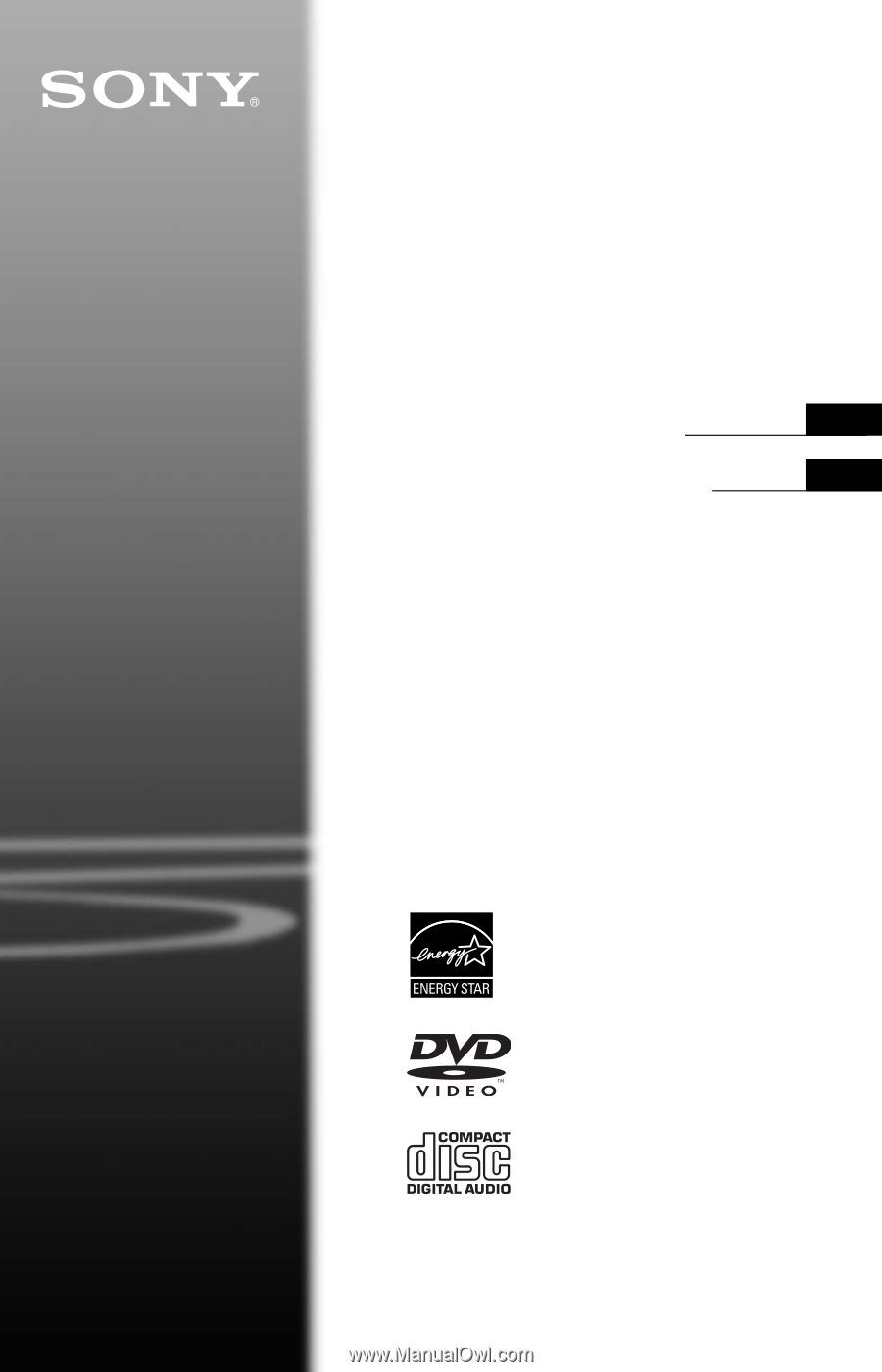
3-294-108-
31
(1)
©2008 Sony Corporation
DVP-FX811K/FX811
Operating Instructions
Manual de instrucciones
US
ES
Portable
CD/DVD
Player









