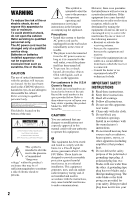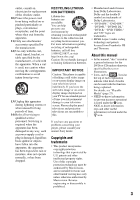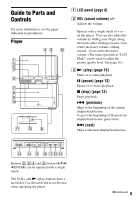Sony DVP-FX950 Operating Instructions
Sony DVP-FX950 - Portable Dvd Player Manual
 |
UPC - 027242782549
View all Sony DVP-FX950 manuals
Add to My Manuals
Save this manual to your list of manuals |
Sony DVP-FX950 manual content summary:
- Sony DVP-FX950 | Operating Instructions - Page 1
4-169-963-11(1) Portable CD/DVD Player Operating Instructions US Manual de instrucciones ES DVP-FX950 © 2010 Sony Corporation - Sony DVP-FX950 | Operating Instructions - Page 2
operating and maintenance (servicing) instructions in the literature accompanying the appliance. Precautions • Install this system so that the AC power cord can be unplugged from the wall socket immediately in the event of trouble. • The player is not disconnected from the AC power source as long - Sony DVP-FX950 | Operating Instructions - Page 3
screen. Plasma display panel televisions and projection televisions are susceptible to this. If you have any questions or problems concerning your player, please consult your nearest Sony Thomson. About this manual • In this manual, "disc" is used as a general reference for the DVDs or CDs unless - Sony DVP-FX950 | Operating Instructions - Page 4
9 Checking the Accessories 9 Charging the Battery Pack 9 Using the Car Battery Adaptor 11 Connecting to Other Equipment 12 Playback 13 Playing Discs 13 Playing MP3 and JPEG Files 16 Adjusting the Picture Size and Quality 18 Settings and Adjustments 19 Using the Setup Display 19 Additional - Sony DVP-FX950 | Operating Instructions - Page 5
Guide to Parts and Controls For more information, see the pages indicated in parentheses. Player VOL DISPLAY MENU RETURN OPTIONS PUSH CLOSE POWER CHARGE OPEN A LCD panel (page 8) B VOL (sound volume) +/- Adjusts the volume. Operate with a single touch of + or - on the player. You can also - Sony DVP-FX950 | Operating Instructions - Page 6
item. • When playing a DVD or CD: ENTER on the player works as the same as N. OPTIONS Displays the menu for adjusting the LCD screen (page 18) and using the setup display (page 19). F (remote sensor) When operating by the remote, point it at the remote sensor . G Speaker H Disc Lid (page 13 - Sony DVP-FX950 | Operating Instructions - Page 7
or chapter, press C/ c. CLEAR button Clears the entry field. V TOP MENU button • When playing a DVD VIDEO: Displays the top menu. • When playing a DVD VR: Switches between "Original" and "Play List" on the disc created Playlist. During playback, you cannot switch. Press x twice, and press TOP MENU - Sony DVP-FX950 | Operating Instructions - Page 8
the language of the sound track switches. Depending on the disc, the choice of language varies. • When playing a DVD VR: Each time you press the button, the type of sound tracks recorded on a disc switches between main, sub and main/sub sound. • When playing a CD: Each time you press the button, the - Sony DVP-FX950 | Operating Instructions - Page 9
Preparations Preparations Checking the Accessories Check that you have the following items: • Battery pack (NP-FX110) (1) • AC power adaptor (1) • Car battery adaptor (1) • Audio/video cord (mini plug × 2 y phono plug × 3) (1) • Remote (1) • Size AA (R6) batteries (2) Preparing the remote Insert - Sony DVP-FX950 | Operating Instructions - Page 10
level When the player is stopped, the battery indicator is displayed. When the battery is empty, is displayed or the CHARGE indicator flashes. Set the POWER switch to "OFF," connect the AC power adaptor, and recharge the battery. Full Empty To remove the battery pack Push the release knob and - Sony DVP-FX950 | Operating Instructions - Page 11
become depleted. • Do not leave the player or accessories in the car. DC IN 9.5V To cigarette lighter socket Car battery adaptor (supplied) 3 Turn on the player. b • The driver should not connect or disconnect the car battery adaptor while driving. • Arrange the cord so as not to interfere with - Sony DVP-FX950 | Operating Instructions - Page 12
connected TV 1 Connect the player to your TV or monitor using the audio/video cord (supplied). INPUT SELECT INPUT SELECT POWER OFF ON HOLD PHONES AB AUDIO IN/ OUT VIDEO IN/ OUT DC IN 9.5V z • When you play back a disc after enjoying images by "Line In" or "USB," press INPUT SELECT repeatedly - Sony DVP-FX950 | Operating Instructions - Page 13
In" or "USB," press INPUT SELECT repeatedly to select the disc mode. See page 7. b • Discs created on DVD recorders must be correctly finalized to play on the player. For more information about finalizing, refer to the operating instructions supplied with the DVD recorder. • The disc may be still - Sony DVP-FX950 | Operating Instructions - Page 14
stop point, Resume play may not start from exactly the same point. • The resume point is cleared when: - you open the disc lid. - you press INPUT SELECT. - you disconnect the adaptor or remove the battery pack before turning off the player. Notes on the screen saver • A screen saver image appears - Sony DVP-FX950 | Operating Instructions - Page 15
00:12:01 Elapsed or remaining time To turn off the display Press DISPLAY or RETURN. b Depending on the disc, you may not be able to set some items. * When a DVD (VR mode) is played, "PL" (playlist) or "ORG" (original) is displayed next to the title number. 2 Press X/x to select items and press - Sony DVP-FX950 | Operating Instructions - Page 16
the selected file. You can play MP3 and JPEG files. For playing when inserted. x X MENU N ./> C/X/x/c VOL DISPLAY stop playback Press x. The display will return to the list of The list of MP3 files Dir:001 MY BEST . . BEST HITS BEST3 01 Stardust 02 Fire 03 display the list of thumbnails Press MENU. - Sony DVP-FX950 | Operating Instructions - Page 17
the USB jack. DISPLAY MENU RETURN OPTIONS INPUT SELECT OPEN POWER ON OFF HOLD PHONEBS A AUOINUD/TIO VIODINUE/TO D9C.5IVN INPUT SELECT USB jack USB device To disconnect a USB device 1 Press INPUT SELECT to deselect "USB." 2 Disconnect the USB device. About supported Sony USB devices - Sony DVP-FX950 | Operating Instructions - Page 18
slightly cut. *2 Operate with a single touch of + or - on the player. You can also adjust the level by sliding your finger along the touch slider. For VOL +/-, see page 5. To turn off the menu display Press OPTIONS or RETURN twice. b Depending on the disc, the screen size you can select differs. 18 - Sony DVP-FX950 | Operating Instructions - Page 19
Resume Play, and press OPTIONS. 2 Press X/x to select "Setup," and press ENTER. The setup display appears. setup category items General Setup TV Display : Angle Mark : Screen Saver : Default 16 : 9 On On General Setup The default settings are underlined. ◆ TV Display (DVD only) Selects - Sony DVP-FX950 | Operating Instructions - Page 20
when playing a DVD that conforms to "Audio DRC." Standard Standard sound. TV Mode Makes low sounds clear even if you turn the volume down. Wide Range Gives you the feeling of being at a live performance. Language Setup ◆ OSD (On-Screen Display) Switches the display language on the screen. ◆ Disc - Sony DVP-FX950 | Operating Instructions - Page 21
remote, and press ENTER. b • When you play discs which do not have the Parental Control function, playback cannot be limited on the player. • Depending on the disc, you may be asked to change the parental control level while playing the disc. In this case, enter your password, then change the level - Sony DVP-FX950 | Operating Instructions - Page 22
using the player, use this troubleshooting guide to help remedy the problem before requesting repairs. Should any problem persist, consult your nearest Sony dealer. Power The power is not turned on. , Check that the AC power adaptor is connected securely (page 9). , Check that the battery pack is - Sony DVP-FX950 | Operating Instructions - Page 23
and the player does not function according to the button. , Depending on the disc, you may not be able to perform certain operations. Refer to the operating instructions supplied with the disc. "Copyright Lock" appears and the screen turns blue when playing a DVD (VR mode) disc. , Images taken - Sony DVP-FX950 | Operating Instructions - Page 24
cord is damaged. , Check the setting of a connected TV or amplifier. , When "USB" or "Line In" is displayed, press INPUT SELECT repeatedly to select the disc mode (page 7). There is no picture or sound from a connected equipment. , Press INPUT SELECT to select "Line In" (page 12). USB The player - Sony DVP-FX950 | Operating Instructions - Page 25
cause the player to malfunction. Leave the disc lid closed except when you insert or remove discs. • Turn off the power before disconnecting the AC power adaptor, the car battery adaptor or the battery pack. Failure to do so may cause a malfunction. On Liquid Crystal Display • Although manufactured - Sony DVP-FX950 | Operating Instructions - Page 26
or heat sources such as hot air ducts, or leave it in a car parked in direct sunlight as the temperature may rise considerably inside the car. • After playing, store the disc in its case. • Clean the disc with a cleaning cloth. Wipe the disc from the center out. • Do not use solvents such as benzine - Sony DVP-FX950 | Operating Instructions - Page 27
, refer to the operating instructions for the recording device. Note that some playback functions may not work with some DVD+RWs/+Rs/+R DLs, even if they have been correctly finalized. In this case, view the disc by normal playback. • For player that cannot play images that contain a copy - Sony DVP-FX950 | Operating Instructions - Page 28
may not be displayed correctly. Notes on commercial discs Region code It is the system that is used to protect copyrights. The region code is shown on the DVD VIDEO packages according to the region of sale. DVD VIDEOs labeled "ALL" or "1" will play on the player. ALL DVD playback operations Some - Sony DVP-FX950 | Operating Instructions - Page 29
USB memory) Liquid Crystal Display Panel size: 9 inches wide (diagonal) Driving system: TFT active matrix Resolution: 800 × 480 (effective pixel rate: more than 99.99%) General Power requirements: DC 9.5 V (AC power Adaptor/Car battery adaptor) DC 7.4 V (Battery pack) Power consumption (DVD - Sony DVP-FX950 | Operating Instructions - Page 30
18 M MP3 16, 28 O OSD (On-Screen Display) 20 P Parental Control 21 Password 21 Playable Media 27 Playback Information Display 15 R Random Play 14 Region code 28 Repeat Play 14 Resume Play 14 S Screen Saver 14, 20 Setup 19 Slide Show 17 Subtitle 8, 20 T Troubleshooting 22 TV Display 19 U USB 17 30 - Sony DVP-FX950 | Operating Instructions - Page 31
- Sony DVP-FX950 | Operating Instructions - Page 32
los preparativos y el funcionamiento básico del reproductor portátil de CD/DVD. Para obtener más información, consulte el Manual de Instrucciones en inglés. Preparativos 3 Control de accesorios 3 Carga de la batería 3 Uso del adaptador para batería de automóvil 5 Reproducción 6 Reproducci - Sony DVP-FX950 | Operating Instructions - Page 33
Preparativos Preparativos Control de accesorios Compruebe que dispone de los siguientes elementos: • Batería (NP-FX110) (1) • Adaptador de alimentación de CA (1) • Adaptador para batería de automóvil (1) • Cable de audio/video (clavija mini × 2 y clavija fono × 3) (1) • Control remoto (1) • Pilas - Sony DVP-FX950 | Operating Instructions - Page 34
2 Conecte el adaptador de alimentación de CA. Cuando comienza el proceso de carga, se enciende la luz naranja del indicador CHARGE. Tiempo de carga y tiempo de reproducción Tiempo de carga: aproximadamente 6 horas Tiempo de reproducción: aproximadamente 7.5 horas INPUT SELECT POWER OFF ON HOLD - Sony DVP-FX950 | Operating Instructions - Page 35
Preparativos Uso del adaptador para batería de automóvil • Use el adaptador para batería de automóvil con el motor del vehículo en funcionamiento. Si se utiliza con el motor del vehículo apagado, la batería del automóvil puede agotarse. El adaptador para batería de automóvil (suministrado) está - Sony DVP-FX950 | Operating Instructions - Page 36
Conecte el adaptador de alimentación de CA o la batería. x X N PUSH CLOSE VOL DISPLAY MENU RETURN OPTIONS POWER CHARGE POWER CHARGE OPEN POWER ON OFF PUSH CLOSE OPEN POWER 1 Abra un disco después de observar las imágenes mediante "Entrada De Linea" o "USB", pulse INPUT SELECT. 6ES - Sony DVP-FX950 | Operating Instructions - Page 37
LCD". Mostrar el menú Presione MENU o TOP del DVD MENU. Verificar la información de reproducción del DVD Presione DISPLAY. Reproducir un DVD* repetidamente (Repetir reproducción) Presione DISPLAY para seleccionar "Repetir". Reproducir el DVD en retroceso o avance rápido (Reproducción rápida - Sony DVP-FX950 | Operating Instructions - Page 38
Para Operación Reproducir el CD en retroceso o avance rápido (Reproducción rápida) Presione C/c repetidamente en el reproductor para seleccionar la velocidad. * DVD VIDEO solamente Rotación y plegado del panel LCD Abra el panel LCD en la posición vertical y luego rótelo lentamente 180 grados - Sony DVP-FX950 | Operating Instructions - Page 39
- Sony DVP-FX950 | Operating Instructions - Page 40
4-169-963-11(1) Sony Corporation Printed in China
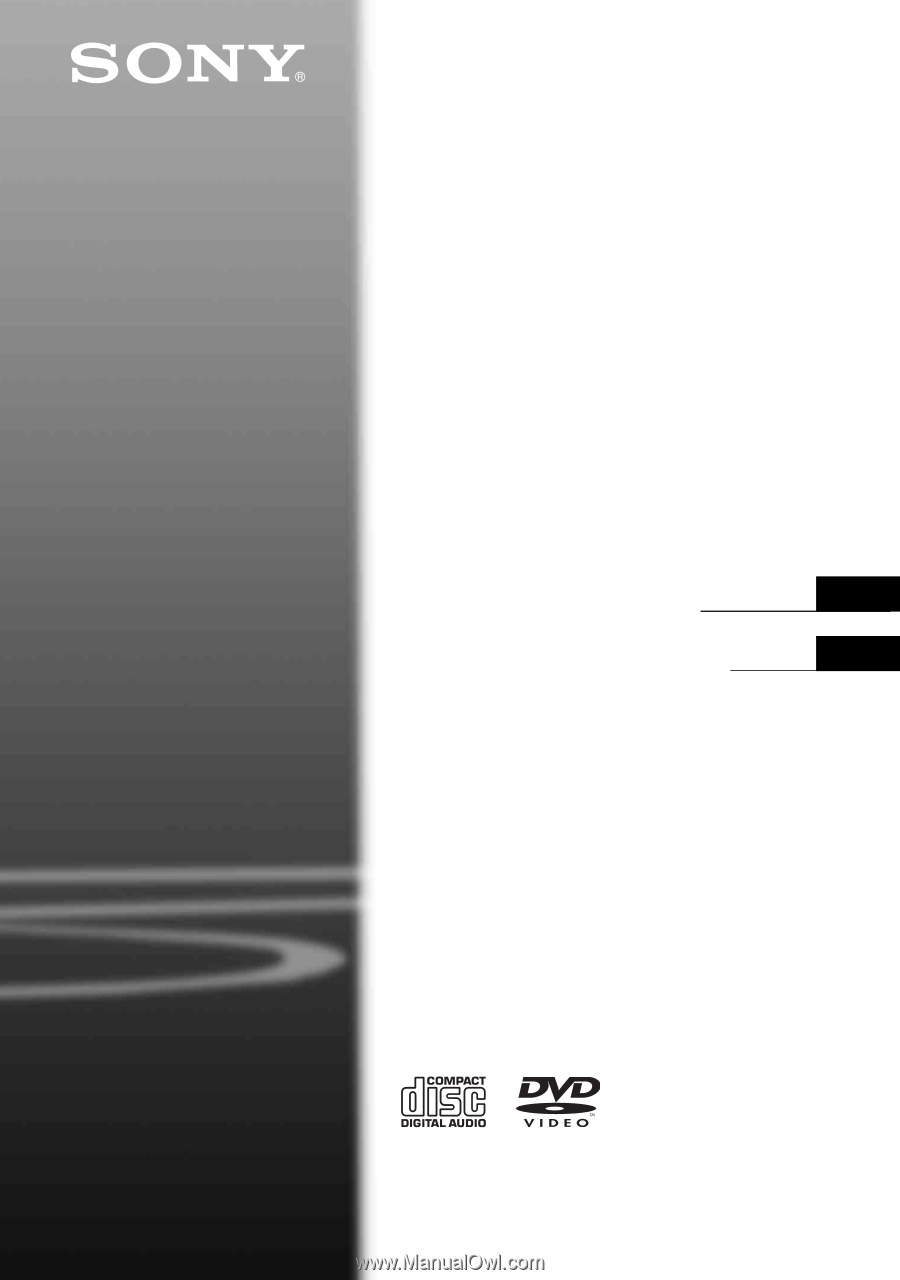
4-169-963-
11
(1)
Operating Instructions
Manual de instrucciones
US
ES
© 2010 Sony Corporation
DVP-FX950
Portable
CD/DVD Player