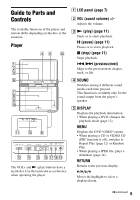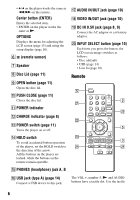Sony DVP-FX970 Operating Instructions
Sony DVP-FX970 Manual
 |
UPC - 027242816268
View all Sony DVP-FX970 manuals
Add to My Manuals
Save this manual to your list of manuals |
Sony DVP-FX970 manual content summary:
- Sony DVP-FX970 | Operating Instructions - Page 1
4-266-600-11(1) Portable CD/DVD Player Operating Instructions US Manual de instrucciones ES DVP-FX970 © 2011 Sony Corporation - Sony DVP-FX970 | Operating Instructions - Page 2
to the presence of important operating and maintenance (servicing) instructions in the literature accompanying the appliance. Precautions • Install this system so that the AC power cord can be unplugged from the wall socket immediately in the event of trouble. • The player is not disconnected from - Sony DVP-FX970 | Operating Instructions - Page 3
Sony dealer or Sony Service Center for exchange of rechargeable batteries, internal checks or repair. IMPORTANT NOTICE Caution: This player is capable of holding a still video image or on-screen display About this manual • In this manual, "disc" is used as a general reference for the DVDs or CDs - Sony DVP-FX970 | Operating Instructions - Page 4
Table of Contents WARNING 2 Guide to Parts and Controls 5 Preparations 8 Checking the Accessories 8 Charging the Battery 8 Using the Car Battery Adaptor 9 Connecting to Other Equipment 10 Playback 11 Playing Discs 11 Playing MP3, JPEG, and Video Files 13 Adjusting the Picture Size and - Sony DVP-FX970 | Operating Instructions - Page 5
Guide to Parts and Controls The available functions of the player and remote differ depending on the disc or the situation. Player VOLUME SOUND DISPLAY MENU RETURN OPTIONS PUSH CLOSE POWER CHARGE OPEN POWER OFF ON HOLD A PHONES B AUDIO IN/OUT VIDEO DC IN 9.5V IN/OUT The VOL+ and N ( - Sony DVP-FX970 | Operating Instructions - Page 6
8, 9) Connect the AC adaptor or car battery adaptor. T INPUT SELECT button (page 10) Each time you press the button, the LCD screen image switches as follows: • Disc (default) • USB (page 14) • Line In (page 10) Remote L CHARGE indicator (page 8) M POWER switch (page 11) Turns the player on or off - Sony DVP-FX970 | Operating Instructions - Page 7
dot as a reference when operating the player. U Number buttons Enters the title/chapter numbers, etc. CLEAR button Clears the entry field. V TOP MENU button Displays the DVD VIDEO's top menu. • When playing a DVD VR, switches between "Original" and "Play List." SUBTITLE button Changes the subtitles - Sony DVP-FX970 | Operating Instructions - Page 8
Checking the Accessories Check that you have the following items: • AC adaptor (1) • Car battery adaptor (1) • Audio/video cable (mini plug × 2 y phono plug × 3) (1) • Remote commander (remote) (1) • Size AA (R6) batteries (2) Preparing the remote Insert two Size AA (R6) batteries by matching - Sony DVP-FX970 | Operating Instructions - Page 9
it with a 24 V car battery, positive earth). 1 Connect the car battery adaptor. INPUT SELECT POWER OFF ON HOLD A PHONES B AUDIO IN/OUT VIDEO DC IN 9.5V IN/OUT DC IN 9.5V To check the battery level When the player is stopped, the battery indicator is displayed. When the battery is empty, is - Sony DVP-FX970 | Operating Instructions - Page 10
, you can increase your viewing options. Enjoying images on other equipment 1 Connect the player to your video player or camcorder using the audio/video cable (supplied). INPUT SELECT b • Refer to the instructions supplied with the equipment to be connected. • Before connecting, turn off the - Sony DVP-FX970 | Operating Instructions - Page 11
touch the lens surface. Depending on the disc, some operations may be different or restricted. Refer to the operating instructions supplied with the disc. Charge the battery in advance or connect the AC adaptor. x X N VOLUME VOL SOUND DISPLAY MENU RETURN OPTIONS POWER CHARGE PUSH CLOSE - Sony DVP-FX970 | Operating Instructions - Page 12
so on. When you enter the numbers, use the remote. 1 Press DISPLAY while playing a DVD. Example: When playing a DVD VIDEO Items To play repeatedly (Repeat Play) • When playing a DVD VIDEO, press DISPLAY to select "Repeat" (page 13). • When playing a CD or VIDEO CD (PBC function is off), press MENU - Sony DVP-FX970 | Operating Instructions - Page 13
. To turn off the display Press DISPLAY or RETURN. b Depending on the disc, you may not be able to set some items. Playing MP3, JPEG, and Video Files You can play MP3, JPEG, and video files. For details on playable files, see "Playable Media" (page 23). When you set a DATA media, a list of albums - Sony DVP-FX970 | Operating Instructions - Page 14
right). To display the list of thumbnails Press MENU. The image files in the album appear in 12 sub-screens. 1 2 3 4 Playing data on a USB device You can play back DATA files on a USB device. 1 Press INPUT SELECT repeatedly to select "USB." 2 Connect a USB device to the USB jack. INPUT SELECT - Sony DVP-FX970 | Operating Instructions - Page 15
the red and green color balance. • Color: Adjust the richness of colors. • Default: Return all settings to the factory defaults. To turn off the menu display Press OPTIONS or RETURN. b Depending on the disc, the screen size you can select differs. 15 - Sony DVP-FX970 | Operating Instructions - Page 16
ENTER OPTIONS 1 Press OPTIONS when the player is in stop mode. During Resume Play, you cannot use the setup display. Press x twice and press OPTIONS. 2 Press X/x to select "Setup," and press ENTER. The default settings are underlined. ◆ TV Display (DVD only) Selects the aspect ratio of the - Sony DVP-FX970 | Operating Instructions - Page 17
the volume is turned down when playing a DVD that conforms to "Audio DRC." On Activates the Audio DRC function. Off Deactivates the Audio DRC function. Language Setup ◆ OSD (On-Screen Display) Switches the display language on the screen. ◆ Disc Menu (DVD VIDEO only) Switches the language for - Sony DVP-FX970 | Operating Instructions - Page 18
playback of a DVD that has the parental control function. When you operate this setting, use the remote. ◆ Password (DVD VIDEO only) Enter or password, and press ENTER. To play a disc for which Parental Control is set Insert the disc and press N. The display for entering your password appears. Enter - Sony DVP-FX970 | Operating Instructions - Page 19
using the player, use this troubleshooting guide to help remedy the problem before requesting repairs. Should any problem persist, consult your nearest Sony dealer. Power The power is not turned on. , Check that the AC adaptor is connected securely (page 8). , Check that the rechargeable battery is - Sony DVP-FX970 | Operating Instructions - Page 20
SELECT repeatedly to select "USB" (page 14). The MP3, JPEG, or video file cannot be played (page 24). , The file format does not conform. , The extension does not conform. , The file is damaged. , The file size is too large. , When the selected file is not supported, "Data Error" appears and the - Sony DVP-FX970 | Operating Instructions - Page 21
on the player and accessories. On operation • If the player is brought directly from a cold to a warm location, or is placed in a very damp room, moisture may condense on the lenses inside the player. Should this occur, the player may not operate properly. In this case, remove the disc and leave - Sony DVP-FX970 | Operating Instructions - Page 22
power this product. Please consult with your local authority. On AC adaptor and car battery adaptor • Use the supplied adaptors for the player, as other adaptors may cause a malfunction. • Do not disassemble or reverse-engineer. • Do not touch the metal parts, as it may cause a short and damage the - Sony DVP-FX970 | Operating Instructions - Page 23
CDs • CD-Rs/CD-RWs in music CD format • VIDEO CDs • CD-Rs/CD-RWs in video CD format DATA CD/DATA DVD or USB devices containing MP3, JPEG, or video files. b • Notes about recordable media Some recordable media cannot be played on the player due to the recording quality or physical condition of - Sony DVP-FX970 | Operating Instructions - Page 24
information of some files may not be displayed correctly. Notes on commercial discs Region code It is the system that is used to protect copyrights. The region code is shown on the DVD VIDEO packages according to the region of sale. DVD VIDEOs labeled "ALL" or "1" will play on the player. ALL 24 - Sony DVP-FX970 | Operating Instructions - Page 25
A/B: Stereo minijack USB: USB jack Type A (For connecting USB memory) Liquid Crystal Display Panel size: 9 inches wide (diagonal) Driving system: TFT active matrix Resolution: 800 × 480 General Power requirements: DC 9.5 V 1.2 A (AC Adaptor/Car battery adaptor) Power consumption (DVD VIDEO Playback - Sony DVP-FX970 | Operating Instructions - Page 26
Control 18 Password 18 PBC 12, 17 Playable Media 23 Playback Information Display 12 R Random Play 5 Region code 24 Repeat Play 12 Resume Play 12 26 S Screen Saver 12, 17 Setup 16 Slide Show 14 Subtitle 7, 17 T Troubleshooting 19 TV Display 16 U USB 14 V VIDEO CD 11, 23 Video file (MPEG-4) 13, 24 - Sony DVP-FX970 | Operating Instructions - Page 27
- Sony DVP-FX970 | Operating Instructions - Page 28
Índice Este manual explica los preparativos y el funcionamiento básico del reproductor portátil de CD/DVD. Para obtener más información, consulte el Manual de Instrucciones en inglés. Control de accesorios 3 Carga de la batería 3 Reproducción de discos 4 Uso del adaptador para batería de automó - Sony DVP-FX970 | Operating Instructions - Page 29
CA. Cuando comienza el proceso de carga, se enciende la luz naranja del indicador CHARGE. INPUT SELECT POWER OFF ON HOLD A PHONES B AUDIO IN/OUT VIDEO DC IN 9.5V IN/OUT DC IN 9.5V Al tomacorriente Adaptador de CA (suministrado) ES Cuando termina el proceso de carga, el indicador CHARGE se - Sony DVP-FX970 | Operating Instructions - Page 30
las instrucciones de operación proporcionadas con el disco. Cargue la batería con antelación o conecte el adaptador de CA. x X N VOLUME VOL SOUND DISPLAY MENU RETURN OPTIONS POWER CHARGE PUSH CLOSE POWER CHARGE OPEN ON POWER OFF PUSH CLOSE OPEN POWER 1 Abra el panel LCD. 2 Deslice el - Sony DVP-FX970 | Operating Instructions - Page 31
automóvil de 24 V y conexión a tierra positiva). 1 Conecte el adaptador para batería de automóvil. INPUT SELECT POWER OFF ON HOLD A PHONES B AUDIO IN/OUT VIDEO DC IN 9.5V IN/OUT DC IN 9.5V Para volver a colocar el panel LCD en su posición original Abra el panel LCD en la posici - Sony DVP-FX970 | Operating Instructions - Page 32
4-266-600-11(1) Sony Corporation Printed in China
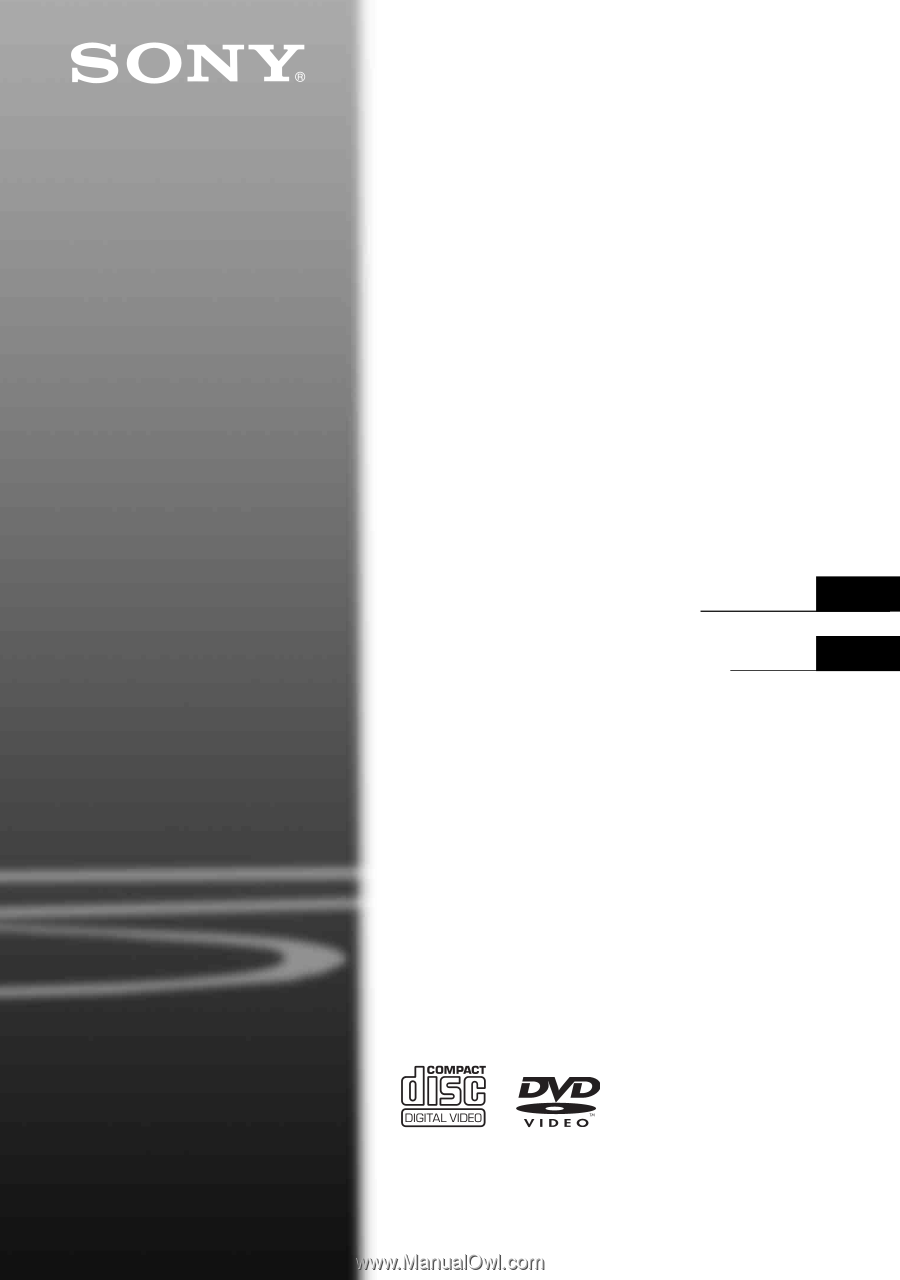
4-266-600-
11
(1)
Operating Instructions
Manual de instrucciones
US
ES
DVP-FX970
© 2011 Sony Corporation
Portable
CD/DVD Player