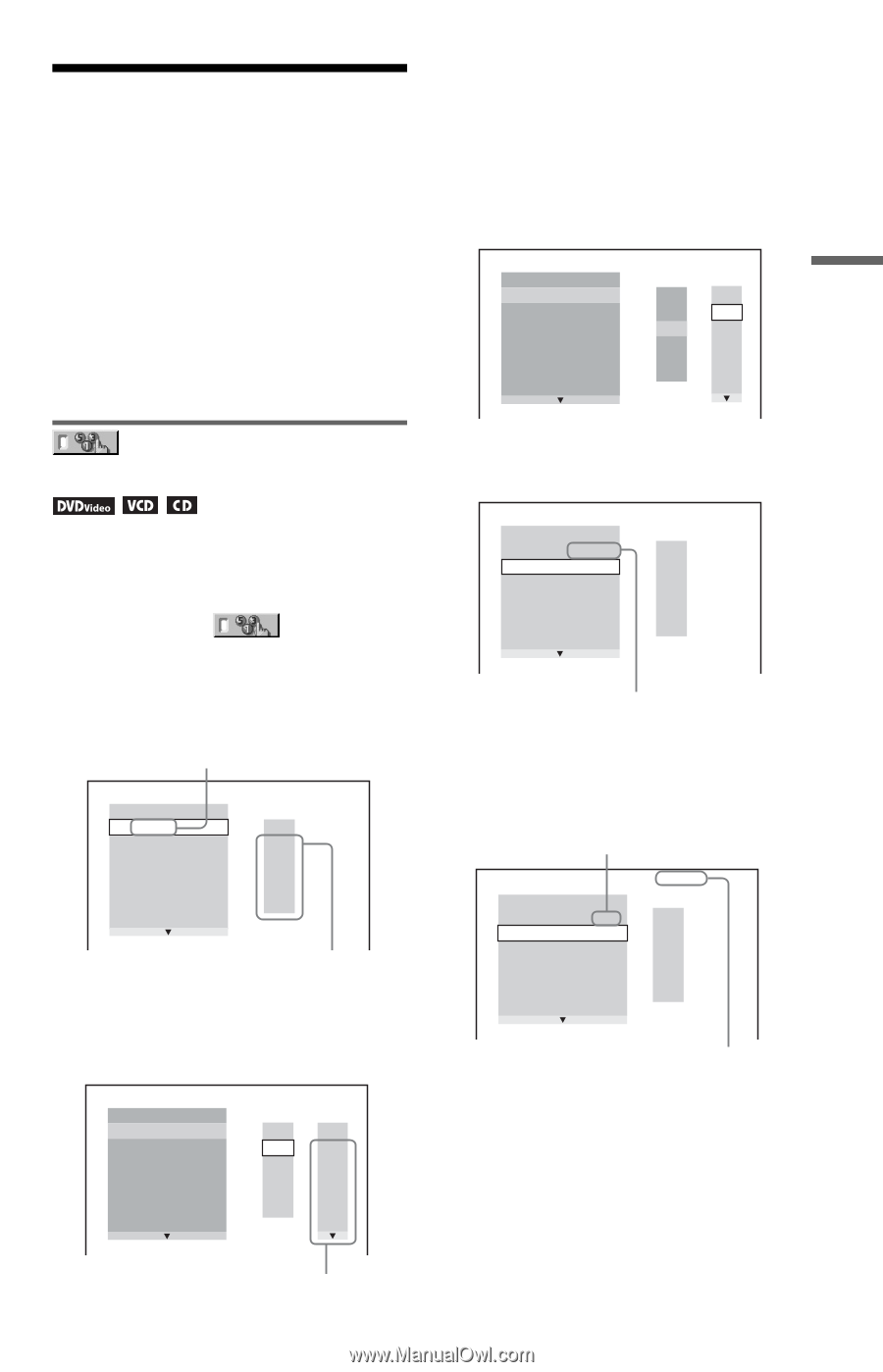Sony DVP SR200P Operating Instructions - Page 19
Various Play Mode Functions, Creating your own program (Program Play), Creating your own - b dvd player
 |
UPC - 027242752665
View all Sony DVP SR200P manuals
Add to My Manuals
Save this manual to your list of manuals |
Page 19 highlights
Playback Various Play Mode Functions You can set the following play modes: • Program Play (page 19) • Shuffle Play (page 20) • Repeat Play (page 21) • A-B Repeat Play (page 21) b The play mode is canceled when: - you open the disc tray. - you press [/1 and the player enters standby mode. Creating your own program (Program Play) You can play the contents of a disc in the order you want. You can program up to 99 titles, chapters, and tracks. 1 After selecting (PROGRAM) on the Control Menu (page 16), press X/x to select "SET t," then press ENTER. "TRACK" is displayed when you play a VIDEO CD or CD. PROGRAM T ALL CLEAR 1. TITLE - - 2. TITLE - - 01 3. TITLE - - 02 4. TITLE - - 03 5. TITLE - - 04 6. TITLE - - 05 7. TITLE - - Titles or tracks recorded on a disc 2 Press c. The cursor moves to the title or track row "T" (in this case, "01"). PROGRAM ALL CLEAR 1. TITLE - - 2. TITLE - - 3. TITLE - - 4. TITLE - - 5. TITLE - - 6. TITLE - - 7. TITLE - - T C - - ALL 01 01 02 02 03 03 04 04 05 05 06 3 Select the title, chapter, or track you want to program. ◆ When playing a DVD VIDEO For example, select chapter "03" of title "02." Press X/x to select "02" under "T," then press ENTER. PROGRAM ALL CLEAR 1. TITLE - - 2. TITLE - - 3. TITLE - - 4. TITLE - - 5. TITLE - - 6. TITLE - - 7. TITLE - - T C - - ALL 01 01 02 02 03 03 04 04 05 05 06 Next, press X/x to select "03" under "C," then press ENTER. PROGRAM T ALL CLEAR 1. TITLE 0 2 - 0 3 - - 2. TITLE - - 01 3. TITLE - - 02 4. TITLE - - 03 5. TITLE - - 04 6. TITLE - - 05 7. TITLE - - Selected title and chapter ◆ When playing a VIDEO CD or CD For example, select track "02." Press X/x to select "02" under "T," then press ENTER. Selected track PROGRAM ALL CLEAR 1. TRACK 0 2 2. TRACK - - 3. TRACK - - 4. TRACK - - 5. TRACK - - 6. TRACK - - 7. TRACK - - 0:15:30 T - - 01 02 03 04 05 Total time of the programmed tracks 4 Repeat steps 2 to 3, to program other titles, chapters, or tracks. The programmed titles, chapters, and tracks are displayed in the selected order. Chapters recorded on a disc ,continued 19US