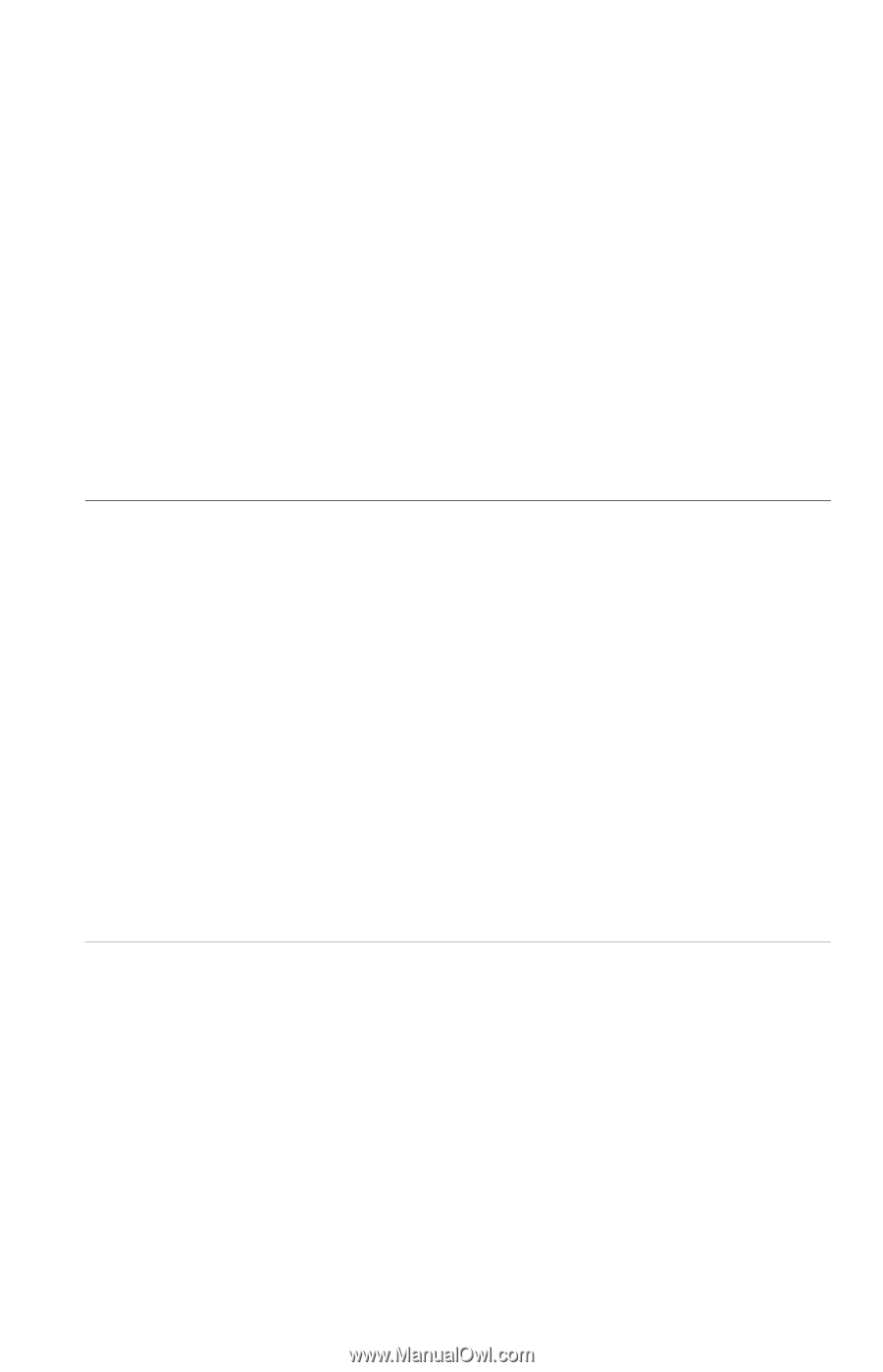4
US
Table of Contents
WARNING . . . . . . . . . . . . . . . . . . . . . . . . . . . . . . . . . . . . . . . . . . . . . . . . . . . . 2
Precautions . . . . . . . . . . . . . . . . . . . . . . . . . . . . . . . . . . . . . . . . . . . . . . . . . . . 3
About This Manual. . . . . . . . . . . . . . . . . . . . . . . . . . . . . . . . . . . . . . . . . . . . . . 5
Guide to Parts and Controls. . . . . . . . . . . . . . . . . . . . . . . . . . . . . . . . . . . . . . . 6
Hookups . . . . . . . . . . . . . . . . . . . . . . . . . . . . . . . . . . . . . . . . . . . 9
Step 1: Connecting to Your TV . . . . . . . . . . . . . . . . . . . . . . . . . . . . . . . . . . . . 9
A
Audio/video input jacks. . . . . . . . . . . . . . . . . . . . . . . . . . . . . . . . . . . . . 9
B
Component video input jacks (Y, P
B
, P
R
) . . . . . . . . . . . . . . . . . . . . . . . 9
Step 2: Connecting the Power Cord . . . . . . . . . . . . . . . . . . . . . . . . . . . . . . . 10
Step 3: Preparing the Remote . . . . . . . . . . . . . . . . . . . . . . . . . . . . . . . . . . . . 10
Controlling your TV with the supplied remote . . . . . . . . . . . . . . . . . . . . . 11
Step 4: Quick Setup. . . . . . . . . . . . . . . . . . . . . . . . . . . . . . . . . . . . . . . . . . . . 12
Playback . . . . . . . . . . . . . . . . . . . . . . . . . . . . . . . . . . . . . . . . . 14
Playing Discs . . . . . . . . . . . . . . . . . . . . . . . . . . . . . . . . . . . . . . . . . . . . . . . . . 14
Control Menu display (DISPLAY). . . . . . . . . . . . . . . . . . . . . . . . . . . . . . . 16
List of Control Menu items. . . . . . . . . . . . . . . . . . . . . . . . . . . . . . . . . . . . 17
Various Play Mode Functions . . . . . . . . . . . . . . . . . . . . . . . . . . . . . . . . . . . . 19
Creating your own program (Program Play) . . . . . . . . . . . . . . . . . . . . . . 19
Playing in random order (Shuffle Play) . . . . . . . . . . . . . . . . . . . . . . . . . . 20
Playing repeatedly (Repeat Play) . . . . . . . . . . . . . . . . . . . . . . . . . . . . . . 21
Repeating a specific portion (A-B Repeat Play). . . . . . . . . . . . . . . . . . . . 21
Customizing the Playback Configuration . . . . . . . . . . . . . . . . . . . . . . . . . . . . 22
Adjusting the playback picture
(CUSTOM PICTURE MODE) . . . . . . . . . 22
Sharpening the picture (SHARPNESS). . . . . . . . . . . . . . . . . . . . . . . . . . 22
Locking discs (PARENTAL CONTROL) . . . . . . . . . . . . . . . . . . . . . . . . . 22
Playing MP3 Audio and JPEG Images . . . . . . . . . . . . . . . . . . . . . . . . . . . . . 23
Selecting a JPEG image file . . . . . . . . . . . . . . . . . . . . . . . . . . . . . . . . . . 24
Setting the pace for a slide show (INTERVAL) . . . . . . . . . . . . . . . . . . . . 25
Selecting the slides’ appearance (EFFECT) . . . . . . . . . . . . . . . . . . . . . . 25
Settings and Adjustments . . . . . . . . . . . . . . . . . . . . . . . . . . . . . . 26
Using the Setup Display. . . . . . . . . . . . . . . . . . . . . . . . . . . . . . . . . . . . . . . . . 26
LANGUAGE SETUP . . . . . . . . . . . . . . . . . . . . . . . . . . . . . . . . . . . . . . . . . . . 26
SCREEN SETUP. . . . . . . . . . . . . . . . . . . . . . . . . . . . . . . . . . . . . . . . . . . . . . 27
CUSTOM SETUP . . . . . . . . . . . . . . . . . . . . . . . . . . . . . . . . . . . . . . . . . . . . . 29
AUDIO SETUP. . . . . . . . . . . . . . . . . . . . . . . . . . . . . . . . . . . . . . . . . . . . . . . . 30
Setting the digital output signal . . . . . . . . . . . . . . . . . . . . . . . . . . . . . . . . 30