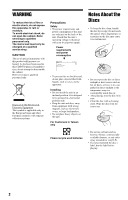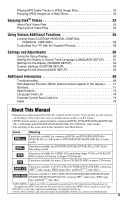Sony DVPNS67PB User Manual
Sony DVPNS67PB Manual
 |
View all Sony DVPNS67PB manuals
Add to My Manuals
Save this manual to your list of manuals |
Sony DVPNS67PB manual content summary:
- Sony DVPNS67PB | User Manual - Page 1
2-895-897-12(1) CD/DVD Player Operating Instructions DVP-NS67P © 2007 Sony Corporation - Sony DVPNS67PB | User Manual - Page 2
beam used in this CD/DVD player is harmful to eyes, do not attempt to disassemble the cabinet. Refer servicing to qualified personnel only. local power supply. Power requirements and power consumption m 00V 00Hz NO. 00W DVP-XXXX X 0-000-000-00 • To prevent fire or shock hazard, do not - Sony DVPNS67PB | User Manual - Page 3
. • Install the player so that the AC power cord (mains lead) can be unplugged from the wall socket immediately in the event of trouble. On operation • If the player is brought directly from If you have any questions or problems concerning your player, please consult your nearest Sony dealer. 3 - Sony DVPNS67PB | User Manual - Page 4
Manual 5 This Player Can Play the Following Discs 6 Index to Parts and Controls 8 Guide to the Control Menu Display 11 Hookups 14 Hooking Up the Player the Disc (Multi-disc Resume 23 Using the DVD's Menu 24 Selecting "ORIGINAL" or "PLAY LIST" in DVD-VR Mode 24 Playing VIDEO CDs With PBC - Sony DVPNS67PB | User Manual - Page 5
Manual • Instructions in this manual describe the controls on the remote. You can also use the controls on the player if they have the same or similar names as those on the remote. • "DVD" may be used as a general term for commercial DVDs, DVD+RWs/DVD+Rs/DVD+Rs DL (+VR mode) and DVD-RWs/DVD-Rs/DVD - Sony DVPNS67PB | User Manual - Page 6
CDROMs, defined by ISO (International Organization for Standardization). The player can play DVD-ROMs/ DVD+RWs/DVD+Rs/DVD+Rs DL/ DVD-RWs/DVD-Rs/DVD-Rs DL recorded in the following formats: - MP3 audio tracks, JPEG image files, and DivX video files of format conforming to UDF (Universal Disk Format - Sony DVPNS67PB | User Manual - Page 7
intentionally set by software producers. Since this player plays DVDs and VIDEO CDs according to the disc contents the software producers designed, some playback features may not be available. Also, refer to the instructions supplied with the DVDs or VIDEO CDs. Copyrights This product incorporates - Sony DVPNS67PB | User Manual - Page 8
Index to Parts and Controls For more information, see the pages indicated in parentheses. Front panel A [/1 (on/standby) button (21) B Disc tray (21) C Front panel display (9) D A (open/close) button (21) Rear panel E H (play) button (21) F x (stop) button (22) G (remote sensor) (14) A DIGITAL - Sony DVPNS67PB | User Manual - Page 9
Front panel display When playing back a DVD Playing status Current title/chapter or playing time (34 up during A-B Repeat Play (29) When playing back a CD, DATA CD (MP3 audio/DivX video), DATA DVD (MP3 audio/DivX video), or VIDEO CD (without PBC) Playing status Current track* (34) Lights up during - Sony DVPNS67PB | User Manual - Page 10
a tactile dot.* X x STOP button (22) Y X PAUSE button (22) Z SUR (surround) button (39) wj /ANGLE button (41) * Use the tactile dot as a reference when operating the player. - Sony DVPNS67PB | User Manual - Page 11
Guide to the Control Menu Display Use the Control Menu to select a function and to view related information. Press DISPLAY repeatedly to turn on or change the Control Menu display as follows: , Control Menu display 1 m Control Menu display 2 (Only for DATA CDs/DATA DVDs without DivX video files) m - Sony DVPNS67PB | User Manual - Page 12
LIST (page 24) Selects the type of titles (DVD-VR mode) to be played, the ORIGINAL one, or CONTROL (page 55) Set to prohibit playback on this player. SETUP (page 60) QUICK Setup (page 19) Selects the album that contains DivX video file to be played. FILE (page 31) Selects the DivX video file to be - Sony DVPNS67PB | User Manual - Page 13
the data type; MP3 audio track (AUDIO), JPEG image file (IMAGE), or both (AUTO) to be played when playing a DATA CD or DATA DVD. z Hint The Control Menu icon indicator lights up in green t when you select any item except "OFF" ("PROGRAM," "SHUFFLE," "REPEAT," "A-B REPEAT," "SHARPNESS" only - Sony DVPNS67PB | User Manual - Page 14
steps 1 to 6 to hook up and adjust the settings of the player. Notes • Plug cords securely to prevent unwanted noise. • Refer to the instructions supplied with the components to be connected. • You cannot connect this player to a TV that does not have a video input jack. • Be sure to disconnect - Sony DVPNS67PB | User Manual - Page 15
Hookups Step 3: Connecting the Video Cords Connect this player to your TV monitor, projector, or AV amplifier (VIDEO) (green) (blue) (red) to COMPONENT VIDEO OUT Component video cord (not supplied) CD/DVD player COMPONENT VIDEO IN B Y (green) PB/CB PR/CR (blue) (red) l : Signal flow TV - Sony DVPNS67PB | User Manual - Page 16
menu of the player does not appear on the connected TV, switch the player's colour system to off the player by pressing "/1, and then press "/1 again while holding down x on the player. The player turns back etc., between your TV and the player. If you pass the player signals via the VCR, you may - Sony DVPNS67PB | User Manual - Page 17
) to LINE OUT L/R (AUDIO) to DIGITAL OUT (COAXIAL or OPTICAL) CD/DVD player or Optical digital cord (not supplied) Coaxial digital cord (not supplied) [Speakers] 15). z Hint For correct speaker location, see the operating instructions supplied with the connected components. ,continued 17 - Sony DVPNS67PB | User Manual - Page 18
, set "MPEG" to "MPEG" in AUDIO SETUP (page 66). Otherwise, no sound or a loud noise will come from your speakers. • The TVS effects of this player cannot be used with this connection. • In order to listen to DTS sound tracks, you must use this connection. DTS sound tracks are not output - Sony DVPNS67PB | User Manual - Page 19
used for illustration unless otherwise specified. ENTER 1 Turn on the TV. 2 Press [/1. 3 Switch the input selector on your TV so that the signal from the player appears on the TV screen. "Press [ENTER] to run QUICK SETUP" (press enter to run Quick Setup) appears at the bottom of the screen. If - Sony DVPNS67PB | User Manual - Page 20
PAN SCAN (page 62) 8 Press ENTER. The Setup Display for selecting the type of jack used to connect your amplifier (receiver) appears. Is this player connected to an amplifier (receiver) ? Select the type of jack you are using. YES LINE OUTPUT L/R (AUDIO) DIGITAL OUTPUT NO 9 Press X/x to select the - Sony DVPNS67PB | User Manual - Page 21
Playing Discs Playing Discs Depending on the DVD or VIDEO CD, some operations may be different or restricted. Refer to the operating instructions supplied with your disc. Playback side facing down 5 Press H. The disc tray closes. The player starts playback (continuous play). Adjust the volume - Sony DVPNS67PB | User Manual - Page 22
DVDs except for DVD+Rs/DVD+RWs/ DVD+Rs DL. The button cannot be used for DivX video files. *2 DVDs only. The button cannot be used for DivX The A and Z buttons on the player or the remote do not work while the Child Lock is set. To unlock the disc tray When the player is in standby mode, press O - Sony DVPNS67PB | User Manual - Page 23
may not work with some discs. • If "MULTI-DISC RESUME" in "CUSTOM SETUP" is set to "ON" and you playback a recorded disc such as DVD-RW, the player may playback other recorded discs from the same resume point. 1 While playing a disc, press x to stop playback. "RESUME" appears on the front panel - Sony DVPNS67PB | User Manual - Page 24
(Video Recording) mode have two types of titles for playback: originally recorded titles (ORIGINAL) and titles that can be created on recordable DVD players for editing (PLAY LIST). You can select the type of title to be played. Number buttons TOP MENU MENU ENTER ENTER DISPLAY 1 Press TOP MENU - Sony DVPNS67PB | User Manual - Page 25
on the TV screen and the player starts continuous play. You cannot play still pictures such as a menu. To return to PBC playback, press x twice then press H. Note Depending on the VIDEO CD, "Press ENTER" in step 3 may appear as "Press SELECT" in the instructions supplied with the disc. In this - Sony DVPNS67PB | User Manual - Page 26
mode is cancelled when: - you open the disc tray. - the player enters standby mode by pressing [/1. Creating your own programme (Programme Play) You Select the title, chapter, or track you want to programme. ◆ When playing a DVD VIDEO For example, select chapter "03" of title "02." Press X/x to - Sony DVPNS67PB | User Manual - Page 27
Playing in random order (Shuffle Play) You can have the player "shuffle" titles, chapters, or tracks. Subsequent "shuffling" 3 4 ) T 1:32:55 OFF OFF TITLE CHAPTER PLAY DVD VIDEO 3 Press X/x to select the item to be shuffled. ◆ When playing a DVD VIDEO • TITLE • CHAPTER ◆ When playing a VIDEO CD - Sony DVPNS67PB | User Manual - Page 28
only): repeats the current track. • FILE (DivX video files only): repeats the current file. ◆ z Hint You can set Repeat Play while the player is stopped. After selecting the "REPEAT" option, press PBC playback. • When repeating a DATA CD/DATA DVD which contains MP3 audio tracks and JPEG image files - Sony DVPNS67PB | User Manual - Page 29
work across multiple titles. • You may not set A-B Repeat Play for contents in DVD-VR mode that contains still pictures. OFF SET OFF 3 Press X/x to select " ENTER again. The set points are displayed and the player starts repeating this specific portion. To return to normal play Press CLEAR, or select "OFF - Sony DVPNS67PB | User Manual - Page 30
for a particular point only on MP3 audio track or DivX video file. 3M (DVD/VIDEO CD/DATA CD*/DATA DVD* only) × 2B (DVD VIDEO/CD only) Opposite direction × 2b t 1m t 2m t 3m 3m (DVD/VIDEO CD/DATA CD*/DATA DVD* only) × 2b (DVD VIDEO only) * DivX video only The "× 2B"/ "× 2b" playback speed is about - Sony DVPNS67PB | User Manual - Page 31
DISPLAY When the player is in the pause mode, press STEP to go to the next frame. Press STEP to go to the preceding frame (DVD only). To return picture in DVD-VR mode. • For DATA CDs/DATA DVDs, this function works only for DivX video files. 1 Press DISPLAY (when playing a DATA CD or DATA DVD with - Sony DVPNS67PB | User Manual - Page 32
5 Press ENTER. The player starts playback from the selected number. To search for a scene using the time code (DVD only) 1 In step 2, off, you can search for a chapter (DVD), track (CD/DATA CD/DATA DVD), or file (DATA CD (DivX video)/DATA DVD (DivX video)) by pressing the number buttons and ENTER - Sony DVPNS67PB | User Manual - Page 33
you may not be able to select some items. 2 Press PICTURE NAVI repeatedly to select an item. • CHAPTER VIEWER (DVD VIDEO only): displays the first scene of each chapter. • TITLE VIEWER (DVD VIDEO only): displays the first scene of each title. • TRACK VIEWER (VIDEO CD/ Super VCD only): displays the - Sony DVPNS67PB | User Manual - Page 34
can check the playing time and remaining time of the current title, chapter, or track. Also, you can check the DVD/CD text, track name (MP3 audio), or file name (DivX video) recorded on the disc. TIME/TEXT 1 Press TIME/TEXT during playback. The following display appears. T 1:01:57 Time information - Sony DVPNS67PB | User Manual - Page 35
time of the current chapter JAZZ RIVER SIDE Album name Track/file name * Appears when: - playing an MP3 audio track on a DATA CD/ DATA DVD. - playing a DivX video file that contains MP3 audio on a DATA CD/DATA DVD. Text Current title and chapter number (returns to top automatically) ,continued 35 - Sony DVPNS67PB | User Manual - Page 36
text or track name may not be displayed. • The player can only display the first level of the DVD/CD text, such as the disc name or title. • Playing time of MP3 audio tracks and DivX video files may not be displayed correctly. • If you play a disc containing JPEG image files only, "NO - Sony DVPNS67PB | User Manual - Page 37
) • 2/R: the sound of the right channel (monaural) ◆ When playing a DATA CD (DivX video) or DATA DVD (DivX video) Select one of the displayed audio signal formats. If "No audio data" appears, the player does not support the audio signal format contained in the disc. ◆ When playing a Super VCD The - Sony DVPNS67PB | User Manual - Page 38
will come out when you select "2:STEREO," "2:1/L," or "2:2/R." • When playing in DVD-VR mode: If you connect to an AV amplifier (receiver) using the DIGITAL 2 / 1 Front (L/R) Rear (Monaural) ◆When playing a DivX video file on a DATA CD or a DATA DVD Example: MP3 audio 1: MP3 128k Bit rate 38 - Sony DVPNS67PB | User Manual - Page 39
, R: right) without using actual rear speakers. TVS was developed by Sony to produce surround sound for home use using just a stereo TV. This only works when playing a multichannel Dolby audio soundtrack. Furthermore, if the player is set up to output the signal from the DIGITAL OUT (OPTICAL or - Sony DVPNS67PB | User Manual - Page 40
◆TVS WIDE Creates five sets of virtual rear speakers from the sound of the front speakers (L, R) without using actual rear speakers (shown below). This mode is effective when the distance between the front L and R speakers is short, such as with built-in speakers on a stereo TV. TV Notes • When the - Sony DVPNS67PB | User Manual - Page 41
/SUBTITLE during playback. The following display appears. 1:ENGLISH 2 Press /SUBTITLE repeatedly to select a setting. ◆ When playing a DVD VIDEO Select the language. Depending on the DVD VIDEO, the choice of language varies. When 4 digits are displayed, they indicate a language code. See "Language - Sony DVPNS67PB | User Manual - Page 42
when you press FAST PLAY or SLOW PLAY button. You can adjust the video signal of the DVD, VIDEO CD, DATA CD/DATA DVD in JPEG format, or DATA CD/DATA DVD containing DivX video files from the player to obtain the picture quality you want. Choose the setting that best suits the programme you - Sony DVPNS67PB | User Manual - Page 43
Enjoying Movies 1 2 ( 2 7 ) 1 8 ( 3 4 ) T 1:32:55 DVD VIDEO STANDARD STANDARD DYNAMIC 1 3 Press X/x to select the setting you want. The default setting is underlined. • STANDARD: displays a standard picture. • DYNAMIC 1: produces a bold dynamic picture - Sony DVPNS67PB | User Manual - Page 44
You can enhance the outlines of images to produce a sharper picture. ENTER DISPLAY 1 Press DISPLAY during playback (When playing a DATA CD or DATA DVD with JPEG image files, press twice). The Control Menu appears. 2 Press X/x to select (SHARPNESS), then press ENTER. The options for "SHARPNESS - Sony DVPNS67PB | User Manual - Page 45
player only plays DATA CDs whose logical format is ISO 9660 Level 1/ Level 2 or Joliet, and DATA DVDs of Universal Disk Format (UDF). Refer to the instructions in DATA CDs/DATA DVDs that contain DivX video files. Note The player may not be able to play some DATA CDs/DATA DVDs created in the Packet - Sony DVPNS67PB | User Manual - Page 46
• Depending on the software you use to create the DATA CD/DATA DVD, the playback order may differ from the above illustration. • The playback and 300 tracks/ files in each album. • The player can recognize up to 200 albums (the player will count just albums, including albums that do not contain - Sony DVPNS67PB | User Manual - Page 47
can play MP3 audio tracks and JPEG image files on DATA CDs or DATA DVDs. CLEAR RETURN PICTURE NAVI MENU ENTER ZOOM / SUBTITLE z Hint You can view If no MP3 audio track or JPEG image file is recorded on the DATA CD/DATA DVD, "No audio data" or "No image data" appears on the screen. Selecting an - Sony DVPNS67PB | User Manual - Page 48
Selecting an MP3 audio track 1 After step 2 of "Selecting an album," press ENTER. The list of tracks in the album appears. JAZZ 1 ( 9 0 ) 01SHE IS SPECIAL 02ALL YOU NEED IS ... 03SPICY LIFE 04HAPPY HOUR 05RIVER SIDE 06 5 07TAKE TIME,TAKE TIME 2 Press X/x to select a track, and press ENTER. - Sony DVPNS67PB | User Manual - Page 49
Enjoying MP3 Audio and JPEG Images To rotate a JPEG image Press X/x while viewing the image. Each time you press X, the image rotates counterclockwise by 90 degrees. To return to normal view, press CLEAR. Note that the view also returns to normal if you press C/c to go to the next or previous image - Sony DVPNS67PB | User Manual - Page 50
IMAGE (JPEG) DATA CD MP3 1 Press MENU. The list of albums on the DATA CD/ DATA DVD appears. 1( 30) ROCK BEST HIT KARAOKE JAZZ R&B MY FAVORITE SONGS CLASSICAL SALSA OF CUBA BOSSANOVA 2 Press MENU. The list of albums on the DATA CD/ DATA DVD appears. 1( 30) ROCK BEST HIT KARAOKE JAZZ R&B MY - Sony DVPNS67PB | User Manual - Page 51
can set the time the slides are displayed on the screen. 1 Press DISPLAY twice while viewing a JPEG image or when the player is in stop mode. The Control Menu appears. 2 Press X/x to select (INTERVAL), then press ENTER. The options for "INTERVAL" appear. 3 ( 1 2) 1( 4) 2 9 / 1 0 / 2 0 0 7 NORMAL - Sony DVPNS67PB | User Manual - Page 52
audio tracks or JPEG image files, the player plays only the DivX video files. However, this player only plays DATA CDs whose logical format is ISO 9660 Level 1/ Level 2 or Joliet, and DATA DVDs of Universal Disk Format (UDF). Refer to the instructions supplied with the disc drives and the recording - Sony DVPNS67PB | User Manual - Page 53
view the disc information while playing a DivX video file (page 34). • The player plays DivX video files either in PAL or NTSC colour system according to the current setting (page 16). Notes • If there are no DivX video files recorded on the DATA CD/DATA DVD, a message appears to indicate that the - Sony DVPNS67PB | User Manual - Page 54
z Hint If the number of viewing times is preset, you can play the DivX video files as many times as the preset number. The following occurrences are counted: - when the player is turned off. This includes when the player is automatically turned off by the Auto Power Off function. Press X instead of - Sony DVPNS67PB | User Manual - Page 55
buttons 3 Press X/x to select (PARENTAL CONTROL), then press ENTER. The options for "PARENTAL CONTROL" appear. 1 2 ( 2 7 ) 1 8 ( 3 4 ) T 1:32:55 STOP DVD VIDEO ON PLAYER PASSWORD OFF 4 Press X/x to select "ON t," then press ENTER. ◆ If you have not entered a password The display for registering - Sony DVPNS67PB | User Manual - Page 56
your 4-digit password using the number buttons, then press ENTER. The player is ready for playback. z Hint If you forget your password, enter a new 4-digit password. Parental Control (limited playback) Playback of some DVD VIDEOs can be limited according to a predetermined level such as the age - Sony DVPNS67PB | User Manual - Page 57
password appears, enter your new password. Notes • When you play discs which do not have the Parental Control function, playback cannot be limited on this player. • Depending on the disc, you may be asked to change the parental control level while playing the disc. In this case, enter your password - Sony DVPNS67PB | User Manual - Page 58
can control the sound level, input source, and power switch of non-Sony TVs as well. If your TV is listed in the table below, set that works with your TV. ◆For RMT-D175P remote commander only Manufacturer Sony Aiwa Grundig Hitachi JVC LG Loewe Panasonic Philips Samsung Sanyo Sharp Thomson Toshiba - Sony DVPNS67PB | User Manual - Page 59
◆For RMT-D175A remote commander only Manufacturer Code number Sony 01 (default) Daewoo 04, 22 Hitachi 02, 04 JVC 09 LG/Goldstar 04 MGA/Mitsubishi 04, 13 Panasonic 19 Philips 21 RCA 04, 10 Samsung - Sony DVPNS67PB | User Manual - Page 60
selected. Example: "SCREEN SETUP" Selected item ENTER DISPLAY 1 Press DISPLAY when the player is in stop mode. The Control Menu appears. 2 Press X/x to select (SETUP . The options for "SETUP" appear. ( 47 ) : : STOP DVD VIDEO SCREEN SETUP TV TYPE: 16:9 COLOR SYSTEM (VIDEO CD): AUTO SCREEN - Sony DVPNS67PB | User Manual - Page 61
to 67 return to the default settings. Do not press [/1 while resetting the player, which takes a few seconds to complete. Setting the Display or Sound Track disc is selected. ◆ SUBTITLE (DVD VIDEO only) Switches the language of the subtitle recorded on the DVD VIDEO. When you select "AUDIO FOLLOW - Sony DVPNS67PB | User Manual - Page 62
Turns off the screen saver. ◆ BACKGROUND Selects the background colour or picture on the TV screen when the player is in stop mode or while playing a CD, or DATA CD (MP3 audio)/DATA DVD (MP3 audio). JACKET PICTURE The jacket picture (still picture) appears, but only when the jacket picture is - Sony DVPNS67PB | User Manual - Page 63
on the remote, then press [/1 to turn on the player again. ◆ MODE (PROGRESSIVE) In order for these images to appear natural on your screen when output in progressive mode, the progressive video signal needs to be converted to match the type of DVD software that you are watching. This setting is - Sony DVPNS67PB | User Manual - Page 64
TRACK SELECTION: OFF MULTI-DISC RESUME: ON DivX: Registration Code ◆ PAUSE MODE (DVDs only) Selects the picture in pause mode. same number of channels, the player selects PCM, DTS, MPEG audio, and Dolby Digital sound tracks in this order. ◆ MULTI-DISC RESUME (DVD VIDEO/ VIDEO CD only) - Sony DVPNS67PB | User Manual - Page 65
Displays the registration code for this player. For more information, go to http://www.divx.com/vod on the Internet. 48kHz/16bit ◆ AUDIO DRC (Dynamic Range Control) (DVDs only) Makes the sound clear when the volume is turned down when playing a DVD that conforms to "AUDIO DRC." This function affects - Sony DVPNS67PB | User Manual - Page 66
sound) may be heard from the speakers, risking damage to your ears or speakers. ◆ DOLBY DIGITAL (DVDs only) Selects the type of Dolby Digital signal. D-PCM DOLBY DIGITAL Select this when the player is connected to an audio component without a built-in Dolby Digital decoder. You can select whether - Sony DVPNS67PB | User Manual - Page 67
to output DTS signals. OFF Select this when the player is connected to an audio component without a built-in DTS decoder. ON Select this when the player is connected to an audio component with a built-in DTS decoder. ◆ 48kHz/96kHz PCM (DVD VIDEO only) Selects the sampling frequency of the - Sony DVPNS67PB | User Manual - Page 68
player, use this troubleshooting guide to help remedy the problem before requesting repairs. Should any problem persist, consult your nearest Sony front speakers. The sound volume is low. , The sound volume is low on some DVDs. The sound volume may improve if you set "AUDIO DRC" in "AUDIO SETUP" to - Sony DVPNS67PB | User Manual - Page 69
has the extension ".MP3." , The data is not MPEG-1 Audio Layer III data. , The player cannot play audio tracks in mp3PRO format. , "MODE (MP3, JPEG)" is set to "IMAGE (JPEG)" (page 50). , The DATA CD/DATA DVD contains a DivX video file. The JPEG image file cannot be played (page 45). , The DATA CD - Sony DVPNS67PB | User Manual - Page 70
the operating manual that comes with the disc. The language for the sound track cannot be changed. , Try using the DVD's menu Sony dealer or local authorized Sony service facility. "Data error" appears on the TV screen when playing a DATA CD or DATA DVD. , The MP3 audio track/JPEG image file/ DivX - Sony DVPNS67PB | User Manual - Page 71
Sony dealer or local authorized Sony service facility and give the 5character service number. Example: E 61 10 Glossary Album (page 47, 53) A unit in which to store DivX video files, JPEG image files, or MP3 audio tracks on a DATA CD/DATA DVD. ("Album" is an exclusive definition for this player - Sony DVPNS67PB | User Manual - Page 72
+RW (plus RW) is a recordable and rewritable disc. DVD+RWs use a recording format that is comparable to the DVD VIDEO format. File (page 46, 52) A JPEG image or DivX video recorded on a DATA CD/DATA DVD ("File" is an exclusive definition for this player.) A single file consists of a single image or - Sony DVPNS67PB | User Manual - Page 73
dB)/ CD: 2 Hz to 20 kHz (±0.5 dB) Harmonic distortion: 0.01 % Dynamic range: DVD VIDEO: 85 dB/ CD: 85 dB Wow and flutter: Less than detected value (±0.001% W PEAK is a U.S. registered mark. As an ENERGY STARR Partner, Sony Corporation has determined that this product meets the ENERGY STARR - Sony DVPNS67PB | User Manual - Page 74
Language Code List For details, see pages 37, 41, 61. The language spellings conform to the ISO 639: 1988 (E/F) standard. Code Language 1027 Afar 1028 Abkhazian 1032 Afrikaans 1039 Amharic 1044 Arabic 1045 Assamese 1051 Aymara 1052 Azerbaijani 1053 Bashkir 1057 Byelorussian 1059 Bulgarian 1060 - Sony DVPNS67PB | User Manual - Page 75
Setup Display 60 DivX® 52, 65 DOLBY DIGITAL 37, 66, 71 DOWNMIX 66 DTS 37, 67, 71 DVD 5, 21, 72 DVD+RW 5, 22, 72 DVD's menu 24 DVD-RW 5, 72 VIEWER 33 TOP MENU 24 TRACK 31 Track 9 TRACK SELECTION 64 TRACK VIEWER 33 Troubleshooting 68 TV TYPE 62 TVS (TV Virtual Surround) 39 U Usable discs 6 V Video - Sony DVPNS67PB | User Manual - Page 76
Printed on 70% or more recycled paper using VOC (Volatile Organic Compound)-free vegetable oil based ink. Sony Corporation Printed in Malaysia

2-895-897-
12
(1)
Operating Instructions
© 2007 Sony Corporation
DVP-NS67P
CD/DVD
Player