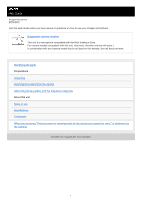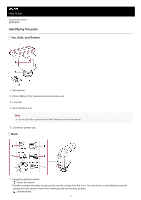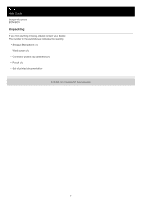Sony ECM-B10 Help Guide
Sony ECM-B10 Manual
 |
View all Sony ECM-B10 manuals
Add to My Manuals
Save this manual to your list of manuals |
Sony ECM-B10 manual content summary:
- Sony ECM-B10 | Help Guide - Page 1
Guide Shotgun Microphone ECM-B10 Use this Help Guide when you have issues or questions on how to use your shotgun microphone. Supported camera models This unit is a microphone compatible with the Multi Interface Shoe. For camera models compatible is not supported by the device and cannot be used." - Sony ECM-B10 | Help Guide - Page 2
Help Guide Shotgun Microphone ECM-B10 Identifying the parts Top, Side, and Bottom 1. Microphone 2. Micro USB port (for maintenance and service use) 3. Lock dial 4. Multi Interface foot Note Do not touch the connector of the Multi Interface foot with bare hands. 5. Connector protect cap Back 1. - Sony ECM-B10 | Help Guide - Page 3
level can be adjusted manually for fine tuning compatible with the digital audio interface of the Multi Interface Shoe, set the switch to "ANALOG." When the message "This accessory is not supported microphone of the unit, you can minimize the noise caused by the wind or breath hitting the microphone - Sony ECM-B10 | Help Guide - Page 4
Related Topic Attaching/removing to/from the camera About the pickup pattern and the frequency response 5-036-505-11(1) Copyright 2021 Sony Corporation 4 - Sony ECM-B10 | Help Guide - Page 5
Help Guide Shotgun Microphone ECM-B10 Unpacking If you find anything missing, please contact your dealer. The number in the parentheses indicates the quantity. Shotgun Microphone (1) Wind screen (1) Connector protect cap (attached) (1) Pouch (1) Set of printed documentation 5-036-505-11(1) Copyright - Sony ECM-B10 | Help Guide - Page 6
Help Guide Shotgun Microphone ECM-B10 Attaching/removing to/from the camera Attach the shotgun microphone to a camera. Note Before a camera automatically switches the audio input from the built-in microphone to the external microphone (this unit). When it is difficult to insert the Multi Interface - Sony ECM-B10 | Help Guide - Page 7
To remove the shotgun microphone Turn off the power to the camera, rotate the lock dial counterclockwise until it stops, and then slide out the Multi Interface foot from the shoe. 5-036-505-11(1) Copyright 2021 Sony Corporation 7 - Sony ECM-B10 | Help Guide - Page 8
Help Guide Shotgun Microphone ECM-B10 About the pickup pattern and the frequency response Super-directional pickup pattern Super-directional frequency response Unidirectional pickup pattern 8 - Sony ECM-B10 | Help Guide - Page 9
Unidirectional frequency response Omnidirectional pickup pattern Omnidirectional frequency response 9 - Sony ECM-B10 | Help Guide - Page 10
5-036-505-11(1) Copyright 2021 Sony Corporation 10 - Sony ECM-B10 | Help Guide - Page 11
Guide Shotgun Microphone ECM-B10 be included in the recording. Monitoring or recording voice with the microphone of a camera may cause a slight delay of the voice. of the microphone, a successful recording may not be possible. Be sure to clean the microphone surface before using this unit. - Sony ECM-B10 | Help Guide - Page 12
Help Guide Shotgun Microphone ECM-B10 Specifications from the average value of the noise that is output from the microphone when a wind velocity of 2 m/sec. is applied. (0 dB distortion is produced by 1 kHz output signals from the microphone. (0 dB = 2×10 -5 Pa) Design and specifications are - Sony ECM-B10 | Help Guide - Page 13
Help Guide Shotgun Microphone ECM-B10 Trademarks "Multi Interface Shoe" is a trademark of Sony Group Corporation. 5-036-505-11(1) Copyright 2021 Sony Corporation 13 - Sony ECM-B10 | Help Guide - Page 14
Help Guide Shotgun Microphone ECM-B10 When the message "This accessory is not supported by the device and cannot be used." is displayed on the camera: Do the following in the listed order. 1 Make sure that your camera is compatible with this unit. For camera models compatible with this unit, visit

Help Guide
Shotgun Microphone
ECM-B10
Use this Help Guide when you have issues or questions on how to use your shotgun microphone.
5-036-505-11(1) Copyright 2021 Sony Corporation
Supported camera models
This unit is a microphone compatible with the Multi Interface Shoe.
For camera models compatible with this unit, view here. (Another window will open.)
In combination with any camera model that is not listed on the website, the unit does not work.
Identifying the parts
Preparations
Unpacking
Attaching/removing to/from the camera
About the pickup pattern and the frequency response
About this unit
Notes on use
Specifications
Trademarks
When the message “This accessory is not supported by the device and cannot be used.” is displayed on
the camera:
1