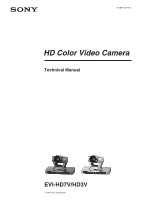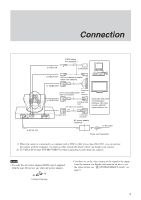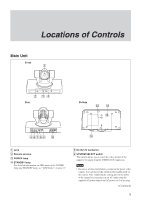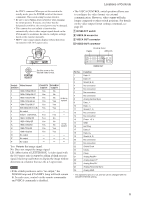Sony EVIHD7V Product Manual (HD Color Video Camera)
Sony EVIHD7V Manual
 |
View all Sony EVIHD7V manuals
Add to My Manuals
Save this manual to your list of manuals |
Sony EVIHD7V manual content summary:
- Sony EVIHD7V | Product Manual (HD Color Video Camera) - Page 1
A-DBN-100-11(1) HD Color Video Camera Technical Manual EVI-HD7V/HD3V 2009 Sony Corporation - Sony EVIHD7V | Product Manual (HD Color Video Camera) - Page 2
Table of Contents Features 3 Connection 4 Locations of Controls 5 Basic Functions 8 Initial Settings and Position Preset 13 Mode Condition 14 Command List 19 VISCA RS-232C Commands 19 EVI-HD7V/HD3V Commands 26 Specifications 38 Precautions 40 2 - Sony EVIHD7V | Product Manual (HD Color Video Camera) - Page 3
a direct drive mechanism, the highspeed pan/tilt movement of the camera head is so quiet it can be used in any noise sensitive environment. • The EVI-HD7V camera allows you to shoot moving objects in Full HD progressive scan for highresolution image output. The EVI-HD7V also allows output in the - Sony EVIHD7V | Product Manual (HD Color Video Camera) - Page 4
input DVI cable (not supplied) Computer with serial communication interface, HD video monitor with DVI input interface, etc. to VIDEO OUT consult the dealer where you bought your camera. 2) To VISCA IN of other EVI-HD7V/HD3Vs (when connecting to more than one camera) Notes • Use only the AC power - Sony EVIHD7V | Product Manual (HD Color Video Camera) - Page 5
• Be sure to set this switch before you turn on the power of the camera. You can also set this switch in the standby mode of the camera. After completing the setting, turn on the power of the camera by connecting it to an AC outlet using the supplied AC power adaptor and - Sony EVIHD7V | Product Manual (HD Color Video Camera) - Page 6
crossed groove may be damaged. • This camera does not include a function that automatically configure settings based on the monitor manually. • HDTV video signal outputs Switch Video format position EVI-HD7V EVI-HD3V support support 0 1920×1080p/59.94 Yes No 1 1920×1080p/29.97 Yes No 2 - Sony EVIHD7V | Product Manual (HD Color Video Camera) - Page 7
, add sync during non-HD/-VD connections. 4 Switch 4 Instructions supplied with the camera. 2 FOCUS buttons Used for focus adjustment. Press the AUTO button to adjust the focus automatically. To adjust the focus manually, press the MANUAL Pan/tilt speed will slow down when the camera is zoomed - Sony EVIHD7V | Product Manual (HD Color Video Camera) - Page 8
Basic Functions Basic Functions Zoom The camera employs an 10× optical zoom lens combined with a digital zoom function allowing you to zoom up to 40×. Lens control) (distance from the front end of the lens). • Manual Focus Mode MF (Manual Focus) has both a Standard Speed Mode and a Variable Speed - Sony EVIHD7V | Product Manual (HD Color Video Camera) - Page 9
and occupying more than 1/2 of the image, is captured by to the camera. One Push White Balance data is lost when the power is turned off. If the power is turned off, reset the One Push White Balance. • Manual WB Manual control of R and B gain, 256 steps each • Spot light Avoids a situation - Sony EVIHD7V | Product Manual (HD Color Video Camera) - Page 10
IRIS (F1.8) F No F8.0 F9.6 F11 F14 F16 F19 F22 F26 CLOSE AE - Manual The shutter speed (21 steps), iris (18 steps) and gain (8 steps) can be set and iris are fixed, this mode is used when exposing at a fixed camera sensitivity. When switching from Full Auto or Shutter Priority Mode to Bright Mode, - Sony EVIHD7V | Product Manual (HD Color Video Camera) - Page 11
be carried out from the control application software when the power is on. Address set VISCA is a protocol, which normally can support a daisy chain of up to seven attached devices. Therefore, whenever a camera is connected for the first time, be sure to use the address set to confirm the address - Sony EVIHD7V | Product Manual (HD Color Video Camera) - Page 12
the position preset function, 6 sets of camera shooting conditions can be stored and recalled. This function allows you to achieve the desired status instantly without adjusting the following items each time: • Pan-Tilt position • Zoom Position • Focus Auto/Manual • Focus Position • AE Mode • Gain - Sony EVIHD7V | Product Manual (HD Color Video Camera) - Page 13
Pan/Tilt Pan/Tilt Position Pan/Tilt Limit Position Zoom Zoom Position D-Zoom Limit Focus Position Focus Focus Auto/Manual SELECT: pos HD7V: 0 (1920×1080p/59.94) HD7V (CE): 8 (1920×1080p/50) HD3V: 3 (1280×720p/59.94) HD3V (CE): B camera status and Pan/Tilt positions in effect before the camera - Sony EVIHD7V | Product Manual (HD Color Video Camera) - Page 14
sent, until the Reply Packet is returned. 3) The period from the time DC power is turned on or the camera is turned on via a VISCA command, and the camera subsequently finishes the pan/tilt reset operation and stops at the Home position, until the video signal is output. Or the period from the time - Sony EVIHD7V | Product Manual (HD Color Video Camera) - Page 15
Direct D-Zoom Limit CAM_Focus Far/Near/Stop [VISCA] CAM_Focus Far/Near/Stop [RC] CAM_Focus Direct CAM_Focus Mode (Auto/Manual) CAM_Focus One DC power is turned on or the camera is turned on via a VISCA command, and the camera subsequently finishes the pan/tilt reset operation and stops at the Home - Sony EVIHD7V | Product Manual (HD Color Video Camera) - Page 16
Bright Power Off Exposure mode Shutter Pri Iris Pri SPOT Light Manual During displaying Memory Recall the menu Yes4) Yes Yes Yes Yes DC power is turned on or the camera is turned on via a VISCA command, and the camera subsequently finishes the pan/tilt reset operation and stops at the Home - Sony EVIHD7V | Product Manual (HD Color Video Camera) - Page 17
sent, until the Reply Packet is returned. 3) The period from the time DC power is turned on or the camera is turned on via a VISCA command, and the camera subsequently finishes the pan/tilt reset operation and stops at the Home position, until the video signal is output. Or the period from the time - Sony EVIHD7V | Product Manual (HD Color Video Camera) - Page 18
/Right/UpLeft/UpRight/DownLeft/DownRight commands. 5) The camera follows the operational restrictions of the mode in effect during zoom/focus or pan/tilt operations. 6) Yes: while the camera operates in Tele/Wide zoom mode. 7) Yes: while the camera operates in Far/Near focus mode. Basic Functions - Sony EVIHD7V | Product Manual (HD Color Video Camera) - Page 19
malfunction or damage to hardware and software. Sony Corporation is not liable for any such as an EVI- HD7V/HD3V, is called the peripheral device. The EVI-HD7V/HD3V serves as control using XON/XOFF and RTS/CTS, etc., is not supported. OUT Peripheral devices are connected in a daisy chain. As - Sony EVIHD7V | Product Manual (HD Color Video Camera) - Page 20
as the header is 8X, input the address of the EVI-HD7V/HD3V at X. The header of the reply packet from the EVI-HD7V/HD3V assigned address 1 is 90H. The packet from the EVI-HD7V/HD3V assigned address 2 is A0H. Some of the commands for setting EVI-HD7V/HD3V units can be sent to all devices at one time - Sony EVIHD7V | Product Manual (HD Color Video Camera) - Page 21
Interface), 04 (camera 1), 06 (Pan/Tilter) X = 1 to 7: EVI-HD7V/HD3V address Responses for commands and inquiries ● ACK message Returned by the EVI-HD7V/HD3V when it receives execution of each command that is sent. The EVIHD7V/HD3V cannot receive other requests during execution of these commands - Sony EVIHD7V | Product Manual (HD Color Video Camera) - Page 22
09 00 02 FF Y0 50 GG GG HH HH JJ JJ KK FF GGGG = Vender ID (0010: Sony) HHHH = Model ID 0508: EVI-HD7V 0509: EVI-HD3V JJJJ = ROM revision KK = Maximum socket # (02) X = 1 to 7: EVI-HD7V/HD3V address (For inquiry packet) X = 9 to F: EVI-HD7V/HD3V address +8 (For reply packet) Command List 22 - Sony EVIHD7V | Product Manual (HD Color Video Camera) - Page 23
Pin assignment VISCA IN connector (mini-DIN 8-pin, female) • EVI-HD7V/HD3V Command List Windows D-sub 9 pin • EVI-HD7V/HD3V EVI Camera or Mini DIN 8 pin serial VISCA IN No Pins 1 DTR IN* 2 DSR IN* 3 TXD IN 4 GND 5 RXD IN 6 GND 7 IR OUT (R)** 8 IR OUT (L)** * The "IN" - Sony EVIHD7V | Product Manual (HD Color Video Camera) - Page 24
(Completion) Comments Returns ACK when a command has been accepted, and Completion when a command has been executed. Accepted a command which is not supported or a command lacking parameters. There are two commands currently being executed, and the command could not be accepted. Could not execute - Sony EVIHD7V | Product Manual (HD Color Video Camera) - Page 25
. For (y:Execution command example, when commands controlling the focus manually are received during auto Socket No. Inquiry command:0) focus. 38 FF Comments Issued when power is being routed to the camera, or when the VISCA device is connected to or disconnected from the VISCA OUT - Sony EVIHD7V | Product Manual (HD Color Video Camera) - Page 26
EVI-HD7V/HD3V Commands Command List EVI-HD7V/HD3V Command List (1/3) Command Set AddressSet IF_Clear CommandCancel CAM_Power CAM_Zoom CAM_DZoom CAM_Focus Command Broadcast Broadcast On Off Stop Tele(Standard) Wide(Standard) Tele(Variable) Wide(Variable) Direct D-Zoom One Push WB Manual One Push - Sony EVIHD7V | Product Manual (HD Color Video Camera) - Page 27
EVI-HD7V/HD3V Command List (2/3) Command List Command Set CAM_AE CAM_AE_Gain_Limit Command Full Auto Manual Shutter Priority Iris Priority Bright 2) CAM Gain p: Memory Number (=0 to 5) Corresponds to 1 to 6 on the Remote Commander. pqrs: Camera ID (=0000 to FFFF) Turns off the menu screen. 27 - Sony EVIHD7V | Product Manual (HD Color Video Camera) - Page 28
EVI-HD7V/HD3V Command List (3/3) Command Set Command Command Packet Comments VideoSystem SET 5) 8x 01 06 35 00 0p FF p Video format HD7V HD3V Output connetor 0 1920×1080p/59.94 Yes 1 1920×1080p Pan Position FA60 to 05A0 (center 0000) Right 3) 8x 01 06 01 VV WW 02 03 FF ZZZZ: Tilt camera - Sony EVIHD7V | Product Manual (HD Color Video Camera) - Page 29
Manual Shutter Priority Iris Priority Bright Spot Light p:AE Gain Limit Position pq: Shutter Position pq: Iris Position pq: Gain Position pq: Bright Position On Off pq: ExpComp Position On Off pq: Aperture Gain p: Memory number last operated. On Off pqrs: Camera ID mnpq: Model Code (HD7V:0508/HD3V - Sony EVIHD7V | Product Manual (HD Color Video Camera) - Page 30
EVI-HD7V/HD3V Comments Video format Output HD7V HD3V connector 1920×1080p/59.94 Yes No 59.94 Hz DVI-D 1920×1080p/29.97 Yes No camera is turned on by the Remote Commander. ww = Pan Max Speed xx = Tilt Max Speed wwww = Pan Position zzzz = Tilt Position Speed See page 37. pqrs: Pan-tilt - Sony EVIHD7V | Product Manual (HD Color Video Camera) - Page 31
EVI-HD7V/HD3V Zoom Position (HH) 1 0 7 0 6 0 5 0 4 0 3 3 2 Zoom Position (HL) 1 0 7 0 6 0 5 0 4 0 4 3 2 Zoom Position (LH) 1 0 7 0 6 0 5 0 4 0 5 3 2 Zoom 13 4 0 3 0 2 0 1 1 0 Focus Mode 1: Auto 0: Manual 7 0 6 0 5 0 4 0 3 14 2 0 0/1 (Optional) 1 - Sony EVIHD7V | Product Manual (HD Color Video Camera) - Page 32
Command List Camera control system inquiry commands .. Command Packet 8x 09 7E 7E 01 FF Byte Bit Comments 7 6 Destination Address 5 4 0 3 2 Source Address 1 0 7 0 5: Manual 7 0 6 0 5 0 4 0 7 3 2 Aperture Gain 1 0 7 0 6 0 5 0 4 Exposure Mode 8 3 0x0: Auto 0x3: Manual 2 - Sony EVIHD7V | Product Manual (HD Color Video Camera) - Page 33
Byte Bit 7 6 5 4 6 3 2 1 0 7 6 5 4 7 3 2 1 0 7 6 5 84 3 2 1 0 7 6 5 4 9 3 2 1 0 7 6 5 4 10 3 2 1 0 7 6 5 4 11 3 2 1 0 Comments 0 0 0 0 0 0 0 0 0 0 0 0 0 0 0 0 0 0 0 0 Camera ID (HH) 0 0 0 0 Camera ID (HL) 0 0 0 0 Camera ID (LH) 0 0 0 0 Camera ID (LL) Byte Bit Comments 7 0 6 0 5 0 4 1 12 - Sony EVIHD7V | Product Manual (HD Color Video Camera) - Page 34
0 0 0 0 1 0 0 0 0 0 0 0 1 0 0 0 0 0 0 0 0 0 0 0 0 0 0 0 0 0 0 0 Byte Bit Comments 7 0 6 0 5 0 4 0 12 3 0 2 0 1 0 0 0 7 0 6 0 5 0 4 0 13 3 2 1 0 7 0 6 0 5 0 4 0 14 3 2 D-Zoom Limit 1 0 7 1 Terminator (FFh) 6 1 5 1 4 1 15 3 1 2 1 1 1 0 1 34 - Sony EVIHD7V | Product Manual (HD Color Video Camera) - Page 35
VISCA Command Setting Values Exposure Control (1/2) Gain Shutter Speed Iris 59.94/29.97 50/25 15 10000 10000 14 6000 6000 13 4000 3500 12 3000 2500 11 2000 1750 10 1500 1250 0F 1000 1000 0E 725 600 0D 500 425 0C 350 300 0B 250 215 0A 180 150 09 125 120 08 - Sony EVIHD7V | Product Manual (HD Color Video Camera) - Page 36
+7.5 dB +6 dB +4.5 dB +3 dB +1.5 dB 0 dB -1.5 dB -3 dB -4.5 dB -6 dB -7.5 dB -9 dB -10.5 dB Command List Zoom Ratio and Zoom Position (for reference) Zoom Ratio ×1 ×1.2 1.5 ×1.9 ×2.5 ×3.4 ×4.8 ×6.8 ×10.1 Optical Zoom Position Data 0000 0800 1000 1800 2000 2800 3000 3800 4000 4000 5bc0 69c0 7e80 - Sony EVIHD7V | Product Manual (HD Color Video Camera) - Page 37
Pan/tilt error error Internal error(LSI, etc.) BOTTOM switch Setting error (Example: when the SYSTEM SELECT switch is set to and SYSTEM positions "6 - 7" or "D - F" for the EVI-HD7V, or positions "0 - 2," SELECT switch "6 - 4," or "D - F" for the EVI-HD3V.) Cooling fan malfunction (camera - Sony EVIHD7V | Product Manual (HD Color Video Camera) - Page 38
System Video signal EVI-HD7V: 1920×1080p/59.94, 1920×1080p/50, 1920×1080p/ 29.97, 1920×1080p/25, 1920×1080i/59.94, 1920×1080i/ 50, 1280×720p/59.94, 1280×720p/50, 1280×720p/ 29.97, 1280×720p/25, 640×480p/59.94 (LB), VISCA CONTROL (switched with the SYSTEM SELECT switch) EVI-HD3V: 1280×720p - Sony EVIHD7V | Product Manual (HD Color Video Camera) - Page 39
Dimensions Front Specifications Side Top Bottom Unit: mm (inches) 39 - Sony EVIHD7V | Product Manual (HD Color Video Camera) - Page 40
application software may damage hardware, the application program or the camera. Sony Corporation is not liable for any damages under these conditions. Operation Start the camera control software on your computer after you turn on the camera and the image is displayed. Other Do not apply excessive

2009 Sony Corporation
HD Color Video Camera
EVI-HD7V/HD3V
A-DBN-100-
11
(1)
Technical Manual