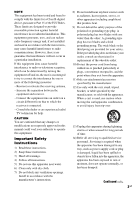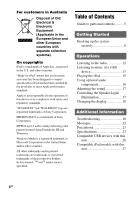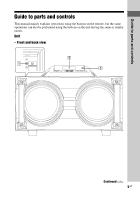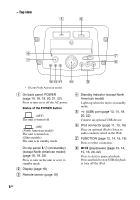Sony FST-GTK2i Operating Instructions
Sony FST-GTK2i Manual
 |
View all Sony FST-GTK2i manuals
Add to My Manuals
Save this manual to your list of manuals |
Sony FST-GTK2i manual content summary:
- Sony FST-GTK2i | Operating Instructions - Page 1
4-186-872-14(1) Home Audio Docking System Operating Instructions FST-GTK2i FST-GTK1i RDH-GTK1i ©2010 Sony Corporation - Sony FST-GTK2i | Operating Instructions - Page 2
the space provided below. Refer to them whenever you call upon your Sony dealer regarding this product. Model No. Serial No. These following user to the presence of important operating and maintenance (servicing) instructions in the literature accompanying the appliance. The following FCC - Sony FST-GTK2i | Operating Instructions - Page 3
manual could void your authority to operate this equipment. Important Safety Instructions 1) Read these instructions. 2) Keep these instructions. 3) Heed all warnings. 4) Follow all instructions time. 14) Refer all servicing to qualified service personnel. Servicing is required when the apparatus - Sony FST-GTK2i | Operating Instructions - Page 4
logo are registered trademarks of Sony Corporation. MICROVAULT is a trademark of Sony Corporation. MPEG Layer-3 audio In this manual, TM and ® marks are not specified. Table of Contents Guide to parts and the display 18 Additional Information Troubleshooting 18 Messages 22 Precautions 23 - Sony FST-GTK2i | Operating Instructions - Page 5
Guide to parts and controls Guide to parts and controls This manual mainly explains operations using the buttons on the remote, but the same operations can also be performed using the buttons on the unit having the same or similar names. Unit - Front and back view 2 1 3 Continued l 5GB - Sony FST-GTK2i | Operating Instructions - Page 6
- Top view 5 6 *4 7 *1 8 qd qs qa 0 9 * Except North American model A On back panel: POWER (page 10, 18, 19, 20, 21, 22) Press to turn on or off the AC power. Status of the POWER button (OFF) The unit is turned off. (ON) (North American model) The unit is turned on. (Other models) The unit - Sony FST-GTK2i | Operating Instructions - Page 7
(page 13, 16) Press to enter the settings. E REPEAT (page 14) Press to listen to a USB device, a folder, a single track or file repeatedly. Continued l 7GB Guide to parts and controls - Sony FST-GTK2i | Operating Instructions - Page 8
F VOLUME +/- (page 12, 14, 15, 16, 19) Press to adjust the volume. G ./> (go backward/go forward) (page 14, 15) Press to select a track or file. +/- (tuning) (page 12, 13) Press to tune in the station you want. H m/M (rewind/fast forward) (page 14, 15) Hold down to find a point in a track or file - Sony FST-GTK2i | Operating Instructions - Page 9
panel A B C* ANTENNA AUDIO IN R L E POWER ON OFF D * FST-GTK2i only A Antennas Find a location and an orientation that provide good reception, and then the USB cable, the iPod and the subwoofer cable (FST-GTK2i only) to avoid picking up noise. E AM loop antenna ANTENNA Extend the FM - Sony FST-GTK2i | Operating Instructions - Page 10
supplied) to connect the audio output of the optional audio component to these jacks. You can then output audio through this unit. C SUBWOOFER OUT jack (FST-GTK2i only) Use a supplied subwoofer cable to connect the SUBWOOFER OUT jack on the unit and INPUT jack on the subwoofer. Notes • Be sure to - Sony FST-GTK2i | Operating Instructions - Page 11
Getting Started Inserting the iPod Dock Adapter Insert the iPod Dock Adapter (not supplied) into the iPod connector on the unit before you connect the iPod. Use a Dock Adapter supplied with your iPod. Otherwise, a compatible Dock Adapter will need to be purchased separately from Apple Inc. Slot - Sony FST-GTK2i | Operating Instructions - Page 12
"TUNED" does not light up and the scanning does not stop, press +/- (or TUNING +/- on the unit) to stop scanning, then perform manual tuning. For manual tuning Press TUNING MODE repeatedly until "AUTO" and "PRESET" disappear from the display, and then press +/- (or TUNING +/- on unit) repeatedly to - Sony FST-GTK2i | Operating Instructions - Page 13
USB devices. • When USB cable connection is necessary, connect the USB cable supplied with the USB device to be connected. Refer to the operating instructions supplied with the USB device to be connected for details on the operation method. • Do not connect the unit and the USB device through a USB - Sony FST-GTK2i | Operating Instructions - Page 14
time may be needed to start playback when: - the folder structure is complex. - the memory capacity is excessive. • This unit does not necessarily support all the functions provided in a connected USB device. • The playback order for the unit may differ from the playback order of the connected USB - Sony FST-GTK2i | Operating Instructions - Page 15
for iPod only. Do not connect any other portable audio players to the iPod connector. • To use an iPod, refer to the operating instructions of your iPod. • Sony cannot accept responsibility in the event that data recorded to iPod is lost or damage when using an iPod with this unit. • Some iPod - Sony FST-GTK2i | Operating Instructions - Page 16
begins when the iPod is placed on the iPod connector. The charging status appears in the iPod display. For details, refer to the operating instructions of your iPod. To stop charging the iPod Remove the iPod. Using optional audio components You can enjoy the sound from an optional audio component - Sony FST-GTK2i | Operating Instructions - Page 17
Operations Adjusting the sound To add a sound effect To Do this Reinforce the bass and create a more powerful sound Press GROOVE repeatedly to select "GROOVE"*. Select the preset sound effect Press EQ (or PRESET EQ on the unit) repeatedly to select the preset effect you want. The preset - Sony FST-GTK2i | Operating Instructions - Page 18
and subwoofer cable (FST-GTK2i only) are connected correctly and firmly. 2 Find your problem in the troubleshooting checklist below and take the indicated corrective action. If the problem persists after doing all of the above, consult your nearest Sony dealer. Note that if service personnel changes - Sony FST-GTK2i | Operating Instructions - Page 19
device and iPod to the port/connector firmly. (FST-GTK2i only) There is no sound from the subwoofer a supported USB device? • If you connect an unsupported USB device, the following problems may is no problem with the USB device. If this display pattern persists, contact your nearest Sony dealer. - Sony FST-GTK2i | Operating Instructions - Page 20
device. Turn on the unit again and reconnect the USB device. • Connect the supported USB device (page 26). • The USB device does not work properly. Refer to the USB device operating instruction on how to deal with this problem. Playback does not start. • Press POWER on the back panel to turn off - Sony FST-GTK2i | Operating Instructions - Page 21
the problem persists, use the following troubleshooting guide to remedy the problem. unit" (page 27) for the supported device types. The iPod cannot be FST-GTK2i only) to avoid picking up noise. • Consult your nearest Sony instructions supplied with the connected component and start playing. Continued - Sony FST-GTK2i | Operating Instructions - Page 22
does not operate properly after performing the above measures or other troubles not described above occur, reset the unit as follows: Use ARTIST Playable file on the USB device do not has artist information. NOT SUPPORT An unsupported USB device is connected, an unknown device is connected, or the - Sony FST-GTK2i | Operating Instructions - Page 23
. • The AC power cord can be changed only by a qualified service facility. On placement • Do not place the system in an inclined than 0.7% total harmonic distortion from 250 miliwatts to rated output. Amplifier section FST-GTK2i The following are measured at AC 127 V, 60 Hz Front speaker: Power - Sony FST-GTK2i | Operating Instructions - Page 24
IN L/R: Voltage 1 V, impedance 47 kilohms Output SUBWOOFER OUT (FST-GTK2i only) Tuner section FM stereo, FM/AM superheterodyne tuner Antenna: 1,602 kHz (with 9 kHz tuning interval) Intermediate frequency 53 kHz USB section Supported bit rate* MP3 (MPEG 1 Audio Layer-3): 32 kbps - 320 kbps, VBR - Sony FST-GTK2i | Operating Instructions - Page 25
Speaker unit Woofer: 160 mm (6 1/2 in), cone type Tweeter: 40 mm (1 5/8 in), cone type Rated impedance 6 ohms Subwoofer SA-WGTK2i (for FST-GTK2i) Subwoofer system 1-way, 1-driver, Bass reflex Speaker unit Subwoofer: 200 mm (8 in), cone type Rated impedance 8 ohms General Power requirements North - Sony FST-GTK2i | Operating Instructions - Page 26
USB devices on this unit. Other USB devices cannot be used on this unit. Verified Sony USB device Product name Model name Walkman® NWZ-B133 / B135 / B133F / B135F NWZ-B142 / B143 / B142F / B143F NWD-E023F / E025F NWZ-E435F / E436F / E438F NWZ- - Sony FST-GTK2i | Operating Instructions - Page 27
(color display) iPod 4th generation iPod mini Notes • This unit is designed for iPod only. You cannot connect any other portable audio players. • Sony cannot accept responsibility in the event that data recorded to iPod is lost or damaged when using an iPod connected to this unit. • Use a Dock - Sony FST-GTK2i | Operating Instructions - Page 28
Sony Corporation Printed in Malaysia

©2010 Sony Corporation
4-186-872-
14
(1)
Home Audio
Docking System
Operating Instructions
FST-GTK2i
FST-GTK1i
RDH-GTK1i