Sony FWD-32LX1R Operating Instructions - Page 31
H Size, H Shift, V Size, V Shift
 |
View all Sony FWD-32LX1R manuals
Add to My Manuals
Save this manual to your list of manuals |
Page 31 highlights
H Size Select "H Size" with M/m and press ENTER. Adjust the horizontal size of the picture with M/m/
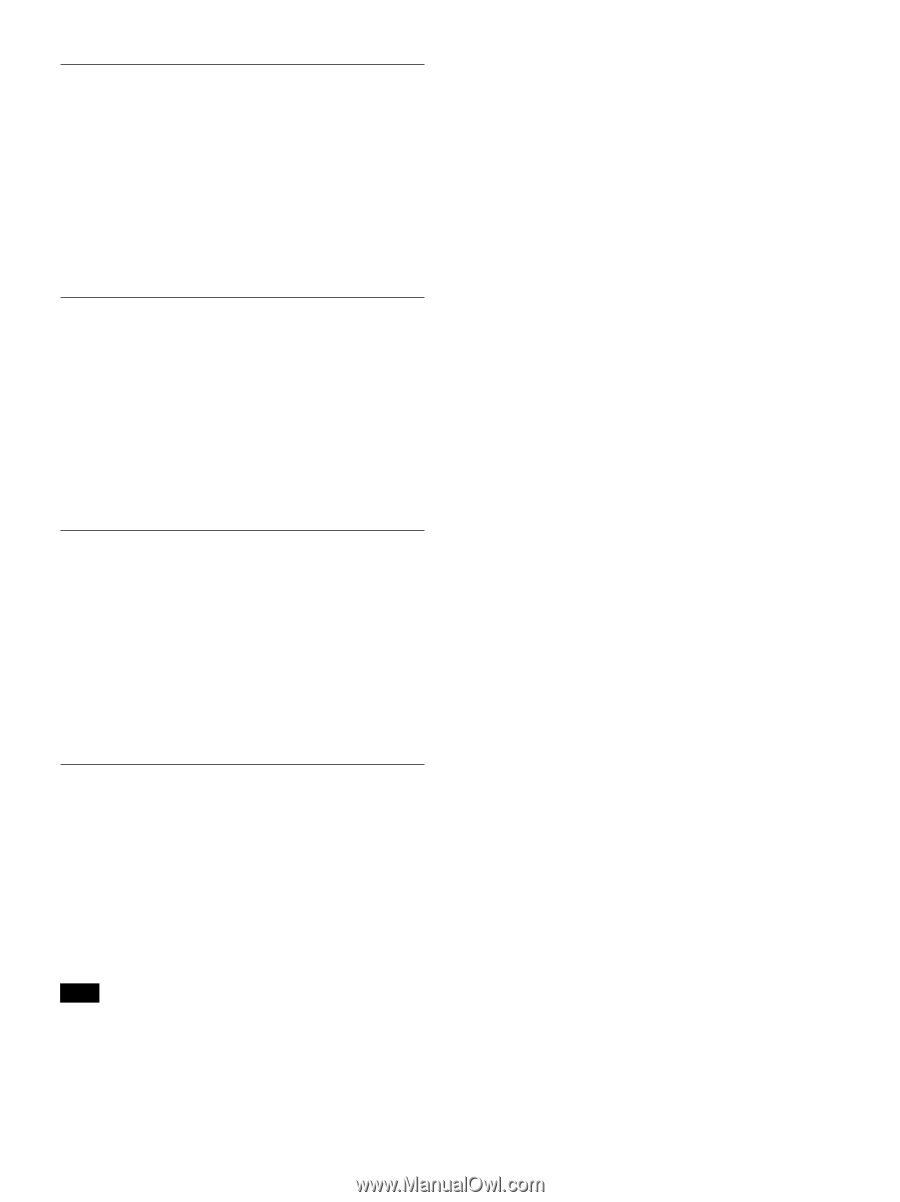
31
(GB)
Resizing and Positioning the Picture
H Size
Select “H Size” with
M
/
m
and press ENTER. Adjust
the horizontal size of the picture with
M
/
m
/
<
/
,
within the range of MIN (0) to MAX (100), then press
ENTER.
M
/
,
:
Enlarges the image horizontally.
m
/
<
:
Compresses the image horizontally.
When you want to reset H Size to the center value,
select “Auto Adjust.”
H Shift
Select “H Shift” with
M
/
m
and press ENTER. Adjust
the position of the picture horizontally with
M
/
m
/
<
/
,
within the range of MIN (0) to MAX (100), then
press ENTER.
M
/
,
:
Moves the picture to the right.
m
/
<
:
Moves the picture to the left.
When you want to reset H Shift to the center value,
select “Auto Adjust.”
V Size
Select “V Size” with
M
/
m
and press ENTER. Adjust
the vertical size of the picture with
M
/
m
/
<
/
,
within the range of MIN (0) to MAX (100), then press
ENTER.
M
/
,
:
Enlarges the image vertically.
m
/
<
:
Compresses the image vertically.
When you want to reset V Size to the center value,
select “Auto Adjust.”
V Shift
Select “V Shift” with
M
/
m
and press ENTER. Adjust
the position of the picture vertically with
M
/
m
/
<
/
,
within the range of MIN (0) to MAX (100), then press
ENTER.
M
/
,
:
Moves the picture up.
m
/
<
:
Moves the picture down.
When you want to reset V Shift to the center value,
select “Auto Adjust.”
Note
When the “Aspect” is set to “Wide Zoom,” you
cannot adjust the size or position of the picture.














