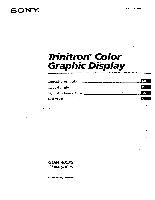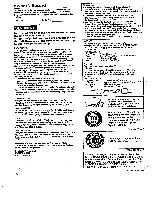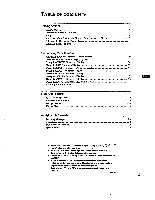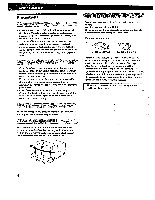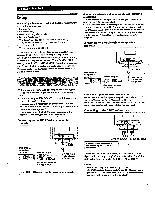Sony GDM-400PS Operating Instructions (primary manual)
Sony GDM-400PS Manual
 |
View all Sony GDM-400PS manuals
Add to My Manuals
Save this manual to your list of manuals |
Sony GDM-400PS manual content summary:
- Sony GDM-400PS | Operating Instructions (primary manual) - Page 1
SONY. 3-861-575-13 (1) Trinitron® Color Graphic Display Operating Instructions Mode d'emploi F Manual de instrucciones Wflikl113 GDM-400P5 GDM-500PS O 1997 by Sony Corporation - Sony GDM-400PS | Operating Instructions (primary manual) - Page 2
STAR Partner, Sony Corporation has determined that this product meets the ENERGY STAR guidelines for energy efficiency, This monitor complies with the TCO 1992 guidelines for power saving when used with a computer equipped with VESA Display Power Management Signaling (DPMS). (GDM-400PS only) This - Sony GDM-400PS | Operating Instructions (primary manual) - Page 3
Your Monitor 19 Damper Wires 19 Plug & Play 19 Additional Information Warning Messages 20 Troubleshooting 20 Self-diagnosis Function 22 Specifications 22 • Macintosh is a trademark licensed to Apple Computer, Inc., registered in the U.S.A. and other countries. • Windows manual. 3 - Sony GDM-400PS | Operating Instructions (primary manual) - Page 4
coating. ioTsirfiastint„ t- 1.4 ...AK. 1- When you transport this monitor for repair or shipment, use the original carton and packing materials. gat surface to discharge. • After the power has been turned on, the CRT is demagnetized (degaussed) for about 3 seconds. This generates a strong - Sony GDM-400PS | Operating Instructions (primary manual) - Page 5
See the pages in parentheses for further details. GDM-500PS is used for illustration purposes throughout this manual. Front Rear Getting Started Iv w h.. 19, 22) Turns the monitor on or off. The indicator lights up in green when the monitor is turned on, and lights up in orange when the monitor - Sony GDM-400PS | Operating Instructions (primary manual) - Page 6
• Power cord (1) • HD15 video signal cable (1) • Macintosh adapter (1) • Windows° 95 Monitor Information Disk/File (1) • TCO'95 Eco-document (1) (GDM-500PS only) • Warranty card (1) • These operating instructions (I) This monitor works with any IBM or compatible system equipped with VGA ur greater - Sony GDM-400PS | Operating Instructions (primary manual) - Page 7
(CDM-400Pp or cpm-soops) as "Monitor type" in Windows 9S. For customers using Windows NT4.O Monitor setup in Windows NT4.0 is different from Windows 95 and does not involve the selection of monitor type. Refer to the Windows NT4.0 instruction manual for further details on adjusting the resolution - Sony GDM-400PS | Operating Instructions (primary manual) - Page 8
from the interrupted signal to the constant signal. If this happens, manually select the desired signal using the INPUT button. . When 'MANUAL" is selected Even if no signal is input from the selected connector, the monitor does not select the other connector's signal. • 1 Press the MENU button - Sony GDM-400PS | Operating Instructions (primary manual) - Page 9
Before adjusting e • Connect the monitor and the computer, and turn them on. • Select " LANG" in the MENU OSD, then select "ENGLISH" (see page 17). Adjusting the Picture and Contrast Brightness - Sony GDM-400PS | Operating Instructions (primary manual) - Page 10
Customizing Your Monitor Using the CENTER On-screen Display The CENTER settings allow you to adjust the centering of the picture. Once the setting is adjusted, it will - Sony GDM-400PS | Operating Instructions (primary manual) - Page 11
CCU Ian CA to C3 0 26 ' 0 ROTATION 3 Press the *-j/t buttons to select the item you want to adjust. =Mai Customizing Your Monitor 4 Press the 0.•/•• buttons to adjust the settings. O I For 0 ROTATION Press ▪ to rotate the picture clockwise 4"0 ... torotate the picture counterclockwise EN - Sony GDM-400PS | Operating Instructions (primary manual) - Page 12
memory for the current input signal 1 Press the MENU button. The MENU OSD appears. MENU Using the COLOR On-screen Display You can change the monitor's color temperature. For example, you can adjust or change the colors of a picture on the screen to match the actual colors of the printed picture - Sony GDM-400PS | Operating Instructions (primary manual) - Page 13
button again. • To reset, press the RESET button while the OSD is on. The selected item is reset to the factory settings. Customizing Your Monitor Using the SCREEN On-screen Display You can adjust convergence settings to eliminate red or blue shadows that may appear around objects on the screen - Sony GDM-400PS | Operating Instructions (primary manual) - Page 14
Customizing Your Monitor Select LANDING ADJ LANDING ADJUST CANCEL MOIRE • To interference between the regulated pattern of the picture from the input signal and the phosphor pitch pattern of the CRT. Example of moire: 4 Press the 04.•/•40 buttons to adjust the settings. For Press a-l BOT ▪ - Sony GDM-400PS | Operating Instructions (primary manual) - Page 15
saving delay time. It also allows you to lock the controls. ....Deganssingt screen The monitor screen is automatically degaussed (demagnetized) when.the poweris turned on. You can also manually degauss the monitor. 1 Press the MENU btitton. The MENU OSD appears. MENU 2 Press the -04/* and Cli41 - Sony GDM-400PS | Operating Instructions (primary manual) - Page 16
the delay time before the monitor enters the power saving mode. See page 19 for more information on this monitor's power saving capabilities. 1 desired time. 0 0 r-tf. ON D J "IMAM a 1 MIN o.: UNLOCK MANUAL DEGAUSS 3 Press the -0 4/f buttons to select "O-n (CONTROL *LOCK)." tt AUTO o.ovs - Sony GDM-400PS | Operating Instructions (primary manual) - Page 17
. To close the OSD, press the MENU button again. To reset to English, press the RESET button while the OSD is on. - Customizing Your Monitor Resetting the Adjustments . e etti • jrt y. 1 Press the MENU, - Sony GDM-400PS | Operating Instructions (primary manual) - Page 18
1024 x 768 60.2 kHz 75 Hz Macintosh 19" Color 15 1024 x 768 16 1152 x Windows 95, adjust the monitor's resolution and color number according to the steps below. Refer also to the Windows 95 HELP files. If you are using a Macintosh or compatible computer, Refer to your computer's instruction manual - Sony GDM-400PS | Operating Instructions (primary manual) - Page 19
consumption 160W (GDM-S00PS) 5 130 W (GDM-400PS) 100 W (GOM-500PS) 5 85 W (GDM-400PS) 515 W CRTs that use aperture grilles. The wires are attached to the aperture grille on the inside of the Trinitron tube and prevent the vibration of the aperture grille. Damper wires Plug & Play This monitor - Sony GDM-400PS | Operating Instructions (primary manual) - Page 20
that the video frequency range is within that specified for the monitor. message appears on the screen Horizontal: 30 - 94 kHz (GDM-400PS), 30 -107 kl Iz (GDM-500PS) Vertical: 4R - 160 Hz Refer to your computer's instruction manual to adjust the video frequency range. • If you are using a video - Sony GDM-400PS | Operating Instructions (primary manual) - Page 21
. This problem tends to CRT more color and brightness. Hum is heard right after the power is turned on • When the power is turned on, the auto-degauss cycle is activated. While the auto-degauss cycle is activated (3 seconds), a hum may be heard. The same hum is heard when the monitor is manually - Sony GDM-400PS | Operating Instructions (primary manual) - Page 22
is a problem with your monitor or computer(s), Sony dealer of the monitor's condition. Be sure to note the model name and serial number of your monitor. Also note the make and model of your computer and video board. Specifications GDM-400PS Picture tube 0.25 - 0.27 mm aperture grille pitch 19

SONY.
3-861-575-13
(1)
Trinitron®
Color
Graphic
Display
Operating
Instructions
Mode
d'emploi
Manual
de
instrucciones
Wflikl113
F
GDM-400P5
GDM-500PS
O
1997
by
Sony
Corporation