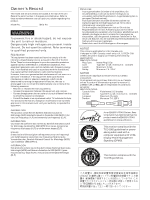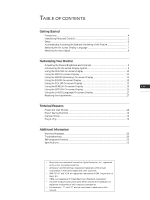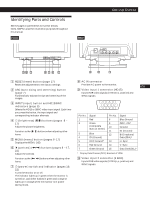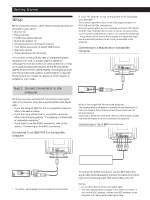Sony GDM-500PS Operating Instructions
Sony GDM-500PS - 21" CRT Display Manual
 |
UPC - 027242530331
View all Sony GDM-500PS manuals
Add to My Manuals
Save this manual to your list of manuals |
Sony GDM-500PS manual content summary:
- Sony GDM-500PS | Operating Instructions - Page 1
3-861-575-15 (1) Trinitron® Color Graphic Display Operating Instructions EN Mode d'emploi F Manual de instrucciones ES C GDM-400PS GDM-500PS © 1997 by Sony Corporation - Sony GDM-500PS | Operating Instructions - Page 2
Do not open the cabinet. Refer servicing to qualified personnel only. FCC Notice accordance with the instructions, may cause approved in this manual could void your V As an ENERGY STAR Partner, Sony Corporation has determined that this product GDM-400PS only) This monitor complies with the TCO' - Sony GDM-500PS | Operating Instructions - Page 3
Function ...19 Damper Wires ...19 Plug & Play ...19 Additional Information Warning Messages ...20 Troubleshooting ...20 Self-diagnosis Function ...22 Specifications ...22 • Macintosh is a trademark licensed to Apple . • Furthermore, "™" and "®" are not mentioned in each case in this manual. 3 - Sony GDM-500PS | Operating Instructions - Page 4
Getting sSttaarrtteedd Precautions Installation • Prevent internal heat build-up by allowing adequate air circulation. Do not place the monitor on surfaces (rugs, blankets, etc.) or near materials (curtains, draperies) that may block the ventilation holes. • Do not install the monitor near heat - Sony GDM-500PS | Operating Instructions - Page 5
Identifying Parts and Controls See the pages in parentheses for further details. GDM-500PS is used for illustration purposes throughout this manual. Front Getting StarGteedtting Started Rear RESET ASC HD15 BNC INPUT MENU 1 RESET (reset) button (page 17) Resets the adjustments to the factory - Sony GDM-500PS | Operating Instructions - Page 6
• Power cord (1) • HD15 video signal cable (1) • Macintosh adapter (1) • Windows Monitor Information Disk (1) • TCO'95 Eco-document (1) (GDM-500PS only) • Warranty card (1) • These operating instructions (1) This monitor works with any IBM or compatible system equipped with VGA or greater graphics - Sony GDM-500PS | Operating Instructions - Page 7
is different from Windows 95/98 and does not involve the selection of monitor type. Refer to the Windows NT4.0 instruction manual for further details on adjusting the resolution, refresh rate, and number of colors. Automatically Adjusting the Size and Centering of the Picture By pressing the auto - Sony GDM-500PS | Operating Instructions - Page 8
corresponding indicator alternate. HD15 BNC INPUT Selecting the INPUT signal mode This monitor has two modes of input signal selection, "AUTO" and "MANUAL." When "AUTO" is selected If no signal is input from the selected connector, the monitor automatically selects the other connector's signal - Sony GDM-500PS | Operating Instructions - Page 9
BRIGHTNESS/CONTRAST OSD appears. BRIGHTNESS/CONTRAST 26 26 80.0kHz/ 75Hz GCeuttsitnogmSiztianrgteYdour Monitor Introducing the On-screen Display System Most adjustments are made using the MENU OSD. MENU OSD Press the MENU button to display the MENU OSD. This MENU OSD contains links to the other - Sony GDM-500PS | Operating Instructions - Page 10
Customizing Your Monitor Using the CENTER On-screen Display The CENTER settings allow you to adjust the centering of the picture. Once the setting is adjusted, it will be stored in memory for the current input signal. 1 Press the MENU button. The MENU OSD appears. MENU 2 Press the ¨./> and >?// - Sony GDM-500PS | Operating Instructions - Page 11
Using the GEOM (Geometry) Onscreen Display The GEOM (geometry) settings allow you to adjust the shape and orientation of the picture. Once the rotation is adjusted, it will be stored in memory for all input signals received. All other adjustments will be stored in memory for the current input signal - Sony GDM-500PS | Operating Instructions - Page 12
Customizing Your Monitor Using the ZOOM On-screen Display The ZOOM settings allow you to enlarge or reduce the picture. Once the setting is adjusted, it will be stored in memory for the current input signal. 1 Press the MENU button. The MENU OSD appears. MENU Using the COLOR On-screen Display You - Sony GDM-500PS | Operating Instructions - Page 13
4 Fine tuning the color temperature Press the ¨./> buttons to select an item and adjust by pressing the >?// buttons. COLOR 1 6500K 9300K R B I AS 76 G B I AS 50 B B I AS 50 R GAIN 50 G GAIN 50 B GAIN 50 Select R (red), G (green), or B (blue) BIAS to adjust the black level of each - Sony GDM-500PS | Operating Instructions - Page 14
Customizing Your Monitor Select To LANDING ADJ LANDING ADJUST CANCEL MOIRE * select one of the four corners that needs color correction due to influence from the earth's magnetism correct the color at one of the four corners of the screen turn the moire cancellation function "ON" or "OFF." - Sony GDM-500PS | Operating Instructions - Page 15
to lock the controls. Degaussing the screen The monitor screen is automatically degaussed (demagnetized) when the power is turned on. You can also manually degauss the monitor. 1 Press the MENU button. The MENU OSD appears. MENU 2 Press the ¨./> and >?// buttons to select " OPTION," and press the - Sony GDM-500PS | Operating Instructions - Page 16
MENU 2 Press the ¨./> and >?// buttons to select " OPTION," and press the MENU button again. The OPTION OSD appears. OPTION ON ZZ... 1 MIN UNLOCK MANUAL DEGAUSS 3 Press the ¨./> buttons to select " ZZ... (PWR SAVE DELAY)." OPTION AUTO 5 SEC 1 MIN ZZ... 60 MIN OFF PWR SAVE DELAY 4 Press - Sony GDM-500PS | Operating Instructions - Page 17
GCeuttsitnogmSiztianrgteYdour Monitor Using the LANG (Language) Onscreen Display English, French, German, Spanish, Italian and Japanese versions of the OSDs are available. 1 Press the MENU button. The MENU OSD appears. MENU 2 Press the ¨./> and >?// buttons to select " LANG," and press the MENU - Sony GDM-500PS | Operating Instructions - Page 18
kHz 75 Hz VESA 27 * 1600 × 1200 106.3 kHz 85 Hz VESA * GDM-500PS only For input signals that do not match one of the factory preset modes, the the monitor's resolution and color number Adjust the monitor's resolution and color number by referring to your computer's instruction manual. The color - Sony GDM-500PS | Operating Instructions - Page 19
normal operation mode. Power consumption mode 1 Normal operation Screen active Horizontal sync signal present Vertical Power consumption sync signal present ≤ 145 W (GDM-500PS) ≤ 125 W (GDM-400PS) Recovery time u indicator - Green 2 Standby (1st mode) blank absent present Approx. 72 - Sony GDM-500PS | Operating Instructions - Page 20
problems, see "Troubleshooting" below. Troubleshooting This section may help you isolate the cause of a problem and as a result, eliminate the need to contact technical support 94 kHz (GDM-400PS), 30 - 107 kHz (GDM-500PS) Vertical: 48 - 160 Hz Refer to your computer's instruction manual to adjust - Sony GDM-500PS | Operating Instructions - Page 21
modes do not fill the screen to the edges. This problem tends to occur with certain video boards. Edges of the possible picture by referring to the computer's manual. Picture appears to be ghosting • computer. • Due to the relationship between resolution, monitor dot pitch and the pitch of - Sony GDM-500PS | Operating Instructions - Page 22
there is a problem with your monitor a potential monitor failure. Inform your authorized Sony dealer of the monitor's condition. If computer and video board. Specifications GDM-400PS Picture tube 0.25 - 10 3/4 inches) 18.0" viewing image Resolution Horizontal: Max. 1600 dots Vertical: Max - Sony GDM-500PS | Operating Instructions - Page 23
conomie d'énergie 19 Fils d'amortissement ...19 Un moniteur prêt à l'emploi ("Plug & Play 19 Informations complémentaires Messages d'avertissement 20 Guide de dépannage ...20 Fonction d'autodiagnostic 22 Spécifications ...22 • Macintosh est une marque de commerce de Apple Computer, Inc., dépos - Sony GDM-500PS | Operating Instructions - Page 24
en vue de réparations ou de son expédition, utilisez le carton d'emballage et les matériaux de conditionnement d'origine. Utilisation du support pivotant Le support pivotant permet de régler ce moniteur suivant l'angle de vision de votre préférence dans une plage de 180° horizontalement et 20 - Sony GDM-500PS | Operating Instructions - Page 25
Identification des composants et des commandes Pour plus de détails, reportez-vous aux pages indiquées entre parenthèses. C'est le modèle GDM-500PS qui est représenté dans les illustrations de ce mode d'emploi. Partie frontale Partie arrière Préparation RESET ASC HD15 BNC INPUT MENU 1 - Sony GDM-500PS | Operating Instructions - Page 26
Préparation Installation Avant de mettre ce moniteur en service, vérifiez si tous les accessoires suivants se trouvent bien dans le carton : • à des fréquences horizontales comprises entre 30 et 94 kHz (GDM-400PS), 30 et 107 kHz (GDM-500PS), y compris des systèmes Macintosh et Power Macintosh, un - Sony GDM-500PS | Operating Instructions - Page 27
Préparation 2e étape: Branchez le cordon d'alimentation Le moniteur étant hors tension, branchez le cordon d'alimentation au moniteur et l'autre extrémité à une prise murale. vers une prise murale vers AC IN Cordon d'alimentation (fourni) Réglage automatique de la taille et du centrage de l' - Sony GDM-500PS | Operating Instructions - Page 28
Préparation Sélection du signal d'entrée Ce moniteur est doté de deux connecteurs d'entrée de signal (HD15 et 5BNC) et peut être raccordé à deux ordinateurs. Lorsque les deux ordinateurs sont sous tension, sélectionnez le signal que vous voulez visualiser selon la procédure suivante. 1 Mettez le - Sony GDM-500PS | Operating Instructions - Page 29
Personnalisation de l'affichage Avant le réglage • Raccordez le moniteur et l'ordinateur et mettez-les sous tension. • Sélectionnez " LANG" dans l'écran MENU et sélectionnez ensuite "FRANÇAIS" (voir page 17). Réglage de la luminosité et du contraste de l'image Une fois le réglage effectué, il sera - Sony GDM-500PS | Operating Instructions - Page 30
Personnalisation de l'affichage Utilisation de l'écran de menu CENTRE (centrage) Les réglages CENTRE vous permettent d'ajuster le centrage de l'image. Une fois que le réglage est effectué, il sera conservé en mémoire pour le signal d'entrée en cours. 1 Appuyez sur la touche MENU. L'écran MENU - Sony GDM-500PS | Operating Instructions - Page 31
Utilisation de l'écran de menu GEOM (géométrie) La GEOM (géométrie) vous permet d'ajuster la forme et l'orientation de l'image. Une fois que la rotation est réglée, elle sera conservée en mémoire pour tous les signaux d'entrée reçus. Tous les autres réglages seront mémorisés pour le signal d'entrée - Sony GDM-500PS | Operating Instructions - Page 32
Personnalisation de l'affichage Utilisation de l'écran de menu ZOOM Les réglages ZOOM vous permettent d'agrandir ou de réduire l'image. une fois que le réglage est effectué, il sera conservé en mémoire pour le signal d'entrée en cours. 1 Appuyez sur la touche MENU. L'écran MENU apparaît. MENU - Sony GDM-500PS | Operating Instructions - Page 33
4 Réglage fin de la température de couleur Appuyez sur les touches ¨./> pour sélectionner un paramètre et réglez-le en appuyant sur les touches >?//. COULEUR 1 6500K 9300K R B I AS 76 V B I AS 50 B B I AS 50 R GAIN 50 V GAIN 50 B GAIN 50 Sélectionnez R (rouge), V (vert) ou B (bleu) - Sony GDM-500PS | Operating Instructions - Page 34
Personnalisation de l'affichage Sélectionnez Pour PURETE COULEUR sélectionner l'un des quatre coins nécessitant la correction de couleur en raison de l'influence du magnétisme terrestre. ADJ PURETE COULEUR corriger la couleur dans l'un des quatre coins de l'écran ELIM MOIRAGE* activer ("OUI - Sony GDM-500PS | Operating Instructions - Page 35
Personnalisation de l'affichage Utilisation de l'écran de menu OPTION L'écran de menu OPTION vous permet de démagnétiser manuellement l'écran et d'ajuster les réglages tels que la position des écrans de menu et le délai d'activation du mode d'économie d'énergie. Il vous permet également de - Sony GDM-500PS | Operating Instructions - Page 36
Personnalisation de l'affichage Réglage du délai d'activation du mode d'économie d'énergie Vous pouvez définir le délai au terme duquel le moniteur passe en mode d'économie d'énergie. Voir page 19 pour des informations plus détaillées sur les capacités d'économie d'énergie de ce moniteur. 1 Appuyez - Sony GDM-500PS | Operating Instructions - Page 37
Personnalisation de l'affichage Utilisation de l'écran de menu LANG (langue d'affichage) Vous avez le choix entre l'allemand, l'anglais, l'espagnol, le français, l'italien et le japonais pour l'affichage des menus. 1 Appuyez sur la touche MENU. L'écran MENU apparaît. MENU 2 Appuyez sur les touches - Sony GDM-500PS | Operating Instructions - Page 38
93,8 kHz 75 Hz VESA 27* 1600 × 1200 106,3 kHz 85 Hz VESA * GDM-500PS uniquement 18 Pour les signaux d'entrée qui ne correspondent pas à l'un des modes sur la touche ASC ou réglez le moniteur en fonction des instructions de réglage. Les réglages sont conservés automatiquement comme mode - Sony GDM-500PS | Operating Instructions - Page 39
de Indicateur u reprise 1 Fonctionnement actif normal présent présent ≤ 145 W (GDM-500PS) - Vert ≤ 125 W (GDM-400PS) 2 Veille (1er mode) inactif absent présent Approx. 72 W (GDM-500PS) Approx. Approx. 65 W (GDM-400PS) 3 s Vert et orange en alternance 3 Interruption (2e mode) inactif pr - Sony GDM-500PS | Operating Instructions - Page 40
indique que le signal d'entrée n'est pas supporté par les spécifications du moniteur. "PAS Guide de dépannage Cette section peut vous aider à localiser un problème et, par conséquent, vous éviter de consulter un service et sélectionnez "GDM-400PS" ou "GDM-500PS" parmi les moniteurs Sony dans l'écran - Sony GDM-500PS | Operating Instructions - Page 41
Informations complémentaires Symptôme Les couleurs ne sont pas uniformes Vérifiez • Démagnétisez le moniteur (page 15). Si vous placez près du moniteur un appareil qui génère un champ magnétique comme un haut-parleur ou si vous changez l'orientation du moniteur, il est possible que les couleurs - Sony GDM-500PS | Operating Instructions - Page 42
de secondes entre les clignotements oranges de l'indicateur u et informez votre revendeur Sony agréé de l'état du moniteur. N'oubliez pas de relever la dé et le modèle de votre ordinateur et de votre carte vidéo. Spécifications GDM-400PS Tube image Pas d'ouverture de grille de 0,25 - 0,27 mm 19 - Sony GDM-500PS | Operating Instructions - Page 43
de los Estados Unidos. • VESA es una marca comercial de Video Electronics Standard Association. • El resto de los productos mencionados en este manual pueden ser marcas comerciales o marcas comerciales registradas de sus respectivas compañías. • Además, "™" y "®" no se mencionan en cada caso en este - Sony GDM-500PS | Operating Instructions - Page 44
Procedimientos iniciales Precauciones Instalación • Coloque el monitor en un lugar debidamente ventilado para evitar el recalentamiento interno. No lo sitúe sobre superficies (alfombras, mantas, etc.) o cerca de materiales (cortinas, tapices) que puedan bloquear los orificios de ventilación. • No - Sony GDM-500PS | Operating Instructions - Page 45
los controles Consulte las páginas que se indican entre paréntesis para obtener descripciones más detalladas. El modelo GDM-500PS es el utilizado en las ilustraciones de este manual. Parte frontal Parte posterior RESET ASC HD15 BNC INPUT MENU 1 Botón RESET (restauración) (página 17) Recupera - Sony GDM-500PS | Operating Instructions - Page 46
de señal de vídeo HD15 (1) • Adaptador Macintosh (1) • Windows Monitor Information Disk (1) • TCO'95 Eco-document (1) (sólo para GDM-500PS) • Tarjeta de garantía (1) • Este manual de instrucciones (1) Este monitor funciona con cualquier sistema IBM o compatible equipado con capacidad gráfica VGA - Sony GDM-500PS | Operating Instructions - Page 47
del monitor en Windows NT4.0 es diferente a la de Windows 95/98 y en ella no es necesario seleccionar el tipo de monitor. Consulte el manual de instrucciones de Windows NT4.0 para obtener información detallada sobre el ajuste de la resolución, la frecuencia de barrido y el número de colores. Ajuste - Sony GDM-500PS | Operating Instructions - Page 48
de dos modos de selección de señal de entrada: "AUTO" y "MANUAL". Si se selecciona "AUTO" Si no se selecciona ninguna señal del conector , seleccione manualmente la señal deseada utilizando el botón INPUT. Cuando "MANUAL" está seleccionado Incluso si no se recibe ninguna señal del conector - Sony GDM-500PS | Operating Instructions - Page 49
Personalización del monitor Antes de realizar los ajustes • Conecte el monitor y el ordenador y enciéndalos. • Seleccione " LANG" en la indicación en pantalla MENU y, a continuación, seleccione "ESPAÑOL" (consulte la página 17). Ajuste del brillo y contraste de la imagen Una vez realizado el - Sony GDM-500PS | Operating Instructions - Page 50
Personalización del monitor Uso de la indicación en pantalla CENTR (Centrado) Los parámetros de CENTRADO permiten ajustar el centrado de la imagen. Una vez realizado el ajuste, se almacenará en memoria para la señal de entrada actual. 1 Pulse el botón MENU. Aparece la indicación MENU. MENU Uso de - Sony GDM-500PS | Operating Instructions - Page 51
Uso de la indicación en pantalla GEOM (Geometría) Los ajustes de GEOM (geometría) permiten ajustar la forma y orientación de la imagen. Una vez ajustada la rotación, se almacenará en memoria para todas las señales de entrada recibidas. El resto de ajustes se almacenarán en memoria para la señal de - Sony GDM-500PS | Operating Instructions - Page 52
Personalización del monitor Uso de la indicación en pantalla ZOOM Los ajustes de ZOOM permiten ampliar o reducir el tamaño de la imagen. Una vez realizado el ajuste, se almacenará en memoria para la señal de entrada actual. 1 Pulse el botón MENU. Aparece la indicación en pantalla MENU. MENU 2 - Sony GDM-500PS | Operating Instructions - Page 53
4 Ajuste fino de la temperatura de color Pulse los botones ¨./> para seleccionar un elemento y realice los ajustes pulsando los botones >?//. COLOR 1 6500K 9300K R B I AS 76 V B I AS 50 A B I AS 50 R GAIN 50 V GAIN 50 A GAIN 50 Seleccione BIAS R (rojo), V (verde) o A (azul) para - Sony GDM-500PS | Operating Instructions - Page 54
Personalización del monitor Seleccione PUREZA ADJ AJUS PUREZA CANCELAR MUARE* ADJ AJUSTE MUARE Para seleccione una de las cuatro esquinas en las que sea necesario corregir el color debido a la influencia del magnetismo terrestre corrija el color en una de las cuatro esquinas de la pantalla Active - Sony GDM-500PS | Operating Instructions - Page 55
de la pantalla La pantalla del monitor se desmagnetiza automáticamente cuando se enciende la unidad. También es posible desmagnetizarla de forma manual. 1 Pulse el botón MENU. Aparece la indicación MENU. MENU 2 Pulse los botones ¨./> y >?// para seleccionar " OPCION" y vuelva a pulsar el botón MENU - Sony GDM-500PS | Operating Instructions - Page 56
Personalización del monitor Ajuste del tiempo de retardo de ahorro de energía Puede ajustar el tiempo de retardo que debe transcurrir antes de que el monitor entre en el modo de ahorro de energía. Consulte la página 19 para más información sobre las funciones de ahorro de energía de este monitor. 1 - Sony GDM-500PS | Operating Instructions - Page 57
Uso de la indicación en pantalla LANG (Idioma) Existen versiones de la indicación en pantalla en inglés, francés, alemán, español, italiano y japonés. 1 Pulse el botón MENU. Aparece la indicación MENU. MENU Personalización del monitor Restauración de los ajustes de fábrica Reajuste de una opción 1 - Sony GDM-500PS | Operating Instructions - Page 58
93,8 kHz 75 Hz VESA 27* 1600 × 1200 106,3 kHz * sólo para GDM-500PS 85 Hz VESA 18 Con respecto a las señales de entrada que no coincidan debe ser: > 450 µseg. Nota para los usuarios de Windows Consulte el manual de la tarjeta de vídeo o el programa de utilidad suministrado con la tarjeta - Sony GDM-500PS | Operating Instructions - Page 59
ón sincronización horizontal vertical presente presente Consumo de energía ≤ 145 W (GDM-500PS) ≤ 125 W (GDM-400PS) 2 Modo de espera (1er estado) en blanco ausente presente Aprox. 72 W (GDM-500PS) Aprox. 65 W (GDM-400PS) 3 Modo de espera (2º estado) en blanco presente ausente Aprox - Sony GDM-500PS | Operating Instructions - Page 60
monitor. Horizontal: 30 - 94 kHz (GDM-400PS), 30 - 107 kHz (GDM-500PS) Vertical: 48 - 160 Hz Consulte el manual de instrucciones del ordenador para ajustar el Information Disk (página 7) y seleccione "GDM-400PS" o "GDM-500PS" entre los diferentes monitores de Sony en la pantalla de selección de - Sony GDM-500PS | Operating Instructions - Page 61
La imagen parpadea • Defina el índice de barrido en el ordenador para obtener una imagen con la mayor calidad posible; para ello, consulte el manual del ordenador. Aparecen imágenes fantasma • Si detecta este síntoma, evite el uso de cables prolongadores de vídeo y/o de cajas conmutadoras. Puede - Sony GDM-500PS | Operating Instructions - Page 62
que se deba a un fallo del monitor. Póngase en contacto con el proveedor Sony más próximo. Si el indicador u parpadea en color naranja Pulse el botón la marca y modelo del ordenador y tarjeta de vídeo. 22 Especificaciones GDM-400PS Tubo de imagen Paso de rejilla de apertura de 0,25 - 0,27 - Sony GDM-500PS | Operating Instructions - Page 63
Sony Corporation Printed in Japan

Trinitron Color
Graphic Display
3-861-575-
15
(1)
© 1997 by Sony Corporation
Operating Instructions
Mode d’emploi
Manual de instrucciones
F
EN
ES
C
GDM-400PS
GDM-500PS