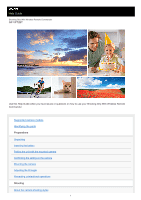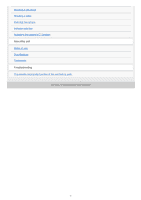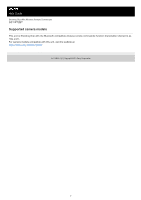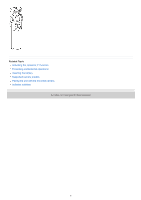Sony GP-VPT2BT Help Guide
Sony GP-VPT2BT Manual
 |
View all Sony GP-VPT2BT manuals
Add to My Manuals
Save this manual to your list of manuals |
Sony GP-VPT2BT manual content summary:
- Sony GP-VPT2BT | Help Guide - Page 1
Help Guide Shooting Grip With Wireless Remote Commander GP-VPT2BT Use this Help Guide when you have issues or questions on how to use your Shooting Grip With Wireless Remote Commander. Supported camera models Identifying the parts Preparations Unpacking Inserting the battery Pairing the unit with - Sony GP-VPT2BT | Help Guide - Page 2
Shooting a still image Shooting a video Zooming the camera Indicator activities Activating the camera's C1 function About this unit Notes on use Specifications Trademarks Troubleshooting The remote commander function of this unit fails to work. 5-011-845-11(1) Copyright 2019 Sony Corporation 2 - Sony GP-VPT2BT | Help Guide - Page 3
Help Guide Shooting Grip With Wireless Remote Commander GP-VPT2BT Supported camera models This unit is Shooting Grip with the Bluetooth compatible wireless remote commander function (hereinafter referred to as "this unit"). For camera models compatible with this unit, visit the website at: https:// - Sony GP-VPT2BT | Help Guide - Page 4
Help Guide Shooting Grip With Wireless Remote Commander GP-VPT2BT Identifying the parts 1. Camera mounting screw 2. Flip button Flips around the mounted camera. For details, see "Adjusting the tilt angle." 3. Angle adjusting button Adjusts the angle of the grip. For details, see "Adjusting the tilt - Sony GP-VPT2BT | Help Guide - Page 5
Related Topic Activating the camera's C1 function Preventing unintentional operations Inserting the battery Supported camera models Pairing the unit with the mounted camera Indicator activities 5-011-845-11(1) Copyright 2019 Sony Corporation 5 - Sony GP-VPT2BT | Help Guide - Page 6
Help Guide Shooting Grip With Wireless Remote Commander GP-VPT2BT Unpacking If you find anything missing, please contact your dealer. The number in the parentheses indicates the quantity. Shooting Grip With Wireless Remote Commander (1) Lithium coin cell battery (CR2032) (1) Pouch (1) Set of printed - Sony GP-VPT2BT | Help Guide - Page 7
Help Guide Shooting Grip With Wireless Remote Commander GP-VPT2BT Inserting the battery Insert the supplied lithium coin cell battery (CR2032) into the battery chamber of this unit. 1 Push the tab ( ) on the battery chamber lid to the left and hold the tab, push down the other tab ( ) on the lid, - Sony GP-VPT2BT | Help Guide - Page 8
Help Guide Shooting Grip With Wireless Remote Commander GP-VPT2BT Pairing the unit with the mounted camera Establish a Bluetooth connection between this unit and a camera. Before establishing a Bluetooth connection, you must pair the unit with the camera (device registration). Note The following is - Sony GP-VPT2BT | Help Guide - Page 9
You mounted a different camera on this unit for operation. (When you replaced the camera back with the previously mounted one, you must pair the unit with the mounted camera all over again as well.) You reset the camera's network settings. If this unit is kept unused while a Bluetooth - Sony GP-VPT2BT | Help Guide - Page 10
Help Guide Shooting Grip With Wireless Remote Commander GP-VPT2BT Confirming the setting on the camera On the camera, select MENU → (network) → [Bluetooth Rmt Ctrl] and make sure to [Off] when you are done using the Bluetooth remote commander. 5-011-845-11(1) Copyright 2019 Sony Corporation 10 - Sony GP-VPT2BT | Help Guide - Page 11
Help Guide Shooting Grip With Wireless Remote Commander GP-VPT2BT Mounting the camera Mount a camera to this unit. Install the battery pack and a memory card in the camera before mounting to this unit. 1 turn the LOCK switch to the "LOCK" position. 5-011-845-11(1) Copyright 2019 Sony Corporation 11 - Sony GP-VPT2BT | Help Guide - Page 12
Guide Shooting Grip With Wireless Remote Commander GP-VPT2BT Adjusting the tilt angle Adjust the tilt angle of the grip or the facing direction of the camera mounted on this unit. To adjust the tilt angle of the grip By pressing the angle adjusting button, you can change the tilt angle of the grip - Sony GP-VPT2BT | Help Guide - Page 13
change the angle by moving the grip until the angle adjusting button rises back into position. Depending on the tile angle of the grip, the remote commander function of this unit does not work. In such a case, readjust the tilt angle of the grip. 5-011-845-11(1) Copyright 2019 Sony Corporation 13 - Sony GP-VPT2BT | Help Guide - Page 14
Help Guide Shooting Grip With Wireless Remote Commander GP-VPT2BT Preventing unintentional operations You can disable the remote commander function of this unit to prevent commander function, turn the LOCK switch away from the "LOCK" position. 5-011-845-11(1) Copyright 2019 Sony Corporation 14 - Sony GP-VPT2BT | Help Guide - Page 15
Help Guide Shooting Grip With Wireless Remote Commander GP-VPT2BT About the camera shooting styles For camera shooting, grasp this unit with your hand or use it as a tripod by opening the legs of the unit. 5-011-845-11(1) Copyright 2019 Sony Corporation 15 - Sony GP-VPT2BT | Help Guide - Page 16
Help Guide Shooting Grip With Wireless Remote Commander GP-VPT2BT Shooting a still image Operate this unit that has a Bluetooth connection with a camera to shoot a still image. 1 Press the PHOTO button ( ). Press the button halfway down to focus, and then press it all the way down to shoot. When the - Sony GP-VPT2BT | Help Guide - Page 17
Help Guide Shooting Grip With Wireless Remote Commander GP-VPT2BT Shooting a video Operate this unit that has a Bluetooth connection with a camera to shoot a movie. 1 Press the MOVIE button ( ). Movie shooting starts. To stop shooting, press the MOVIE button once again. When shooting starts, the - Sony GP-VPT2BT | Help Guide - Page 18
Help Guide Shooting Grip With Wireless Remote Commander GP-VPT2BT Zooming the camera Operate this unit that has a Bluetooth connection with a camera to zoom in camera is turned on, digital zooming will be performed. Related Topic Pairing the unit with the mounted camera 5-011-845-11(1) Copyright 2019 - Sony GP-VPT2BT | Help Guide - Page 19
Guide Shooting Grip With Wireless Remote Commander GP-VPT2BT shoot a still image or start recording by pressing the PHOTO button while movie shooting is in progress when pairing pairing fails when you switch the LOCK switch from "LOCK" to the position other than "LOCK" while the remaining battery - Sony GP-VPT2BT | Help Guide - Page 20
Help Guide Shooting Grip With Wireless Remote Commander GP-VPT2BT Activating the camera's C1 function By pressing the C1 button on this unit, you can activate the function assigned to the camera's C1 button. For details about the camera's C1 button, refer to the operating instructions supplied with - Sony GP-VPT2BT | Help Guide - Page 21
Help Guide Shooting Grip With Wireless Remote Commander GP-VPT2BT Notes on use If the weight of the mounted camera exceeds the maximum weight limit of this unit (total weight of the mounted camera and - Sony GP-VPT2BT | Help Guide - Page 22
Help Guide Shooting Grip With Wireless Remote Commander GP-VPT2BT Specifications Maximum weight limit Up (5 7/8 in. × 5 3/8 in. × 6 1/2 in.) (W/H/D) Mass (Approx.) 215 g (7.6 oz) (Without the battery) Design and specifications are subject to change without notice. 5-011-845-11(1) Copyright 2019 - Sony GP-VPT2BT | Help Guide - Page 23
Help Guide Shooting Grip With Wireless Remote Commander GP-VPT2BT Trademarks The Bluetooth® word mark and logos are registered trademarks owned by the Bluetooth SIG, Inc. and any use of such marks by Sony Corporation is under license. 5-011-845-11(1) Copyright 2019 Sony Corporation 23 - Sony GP-VPT2BT | Help Guide - Page 24
Help Guide Shooting Grip With Wireless Remote Commander GP-VPT2BT The remote commander function of this unit fails to work. The remote commander function is disabled. Turn the LOCK switch on this unit away from the "LOCK" position. Pairing with the camera may be lost. Pair this unit with the camera
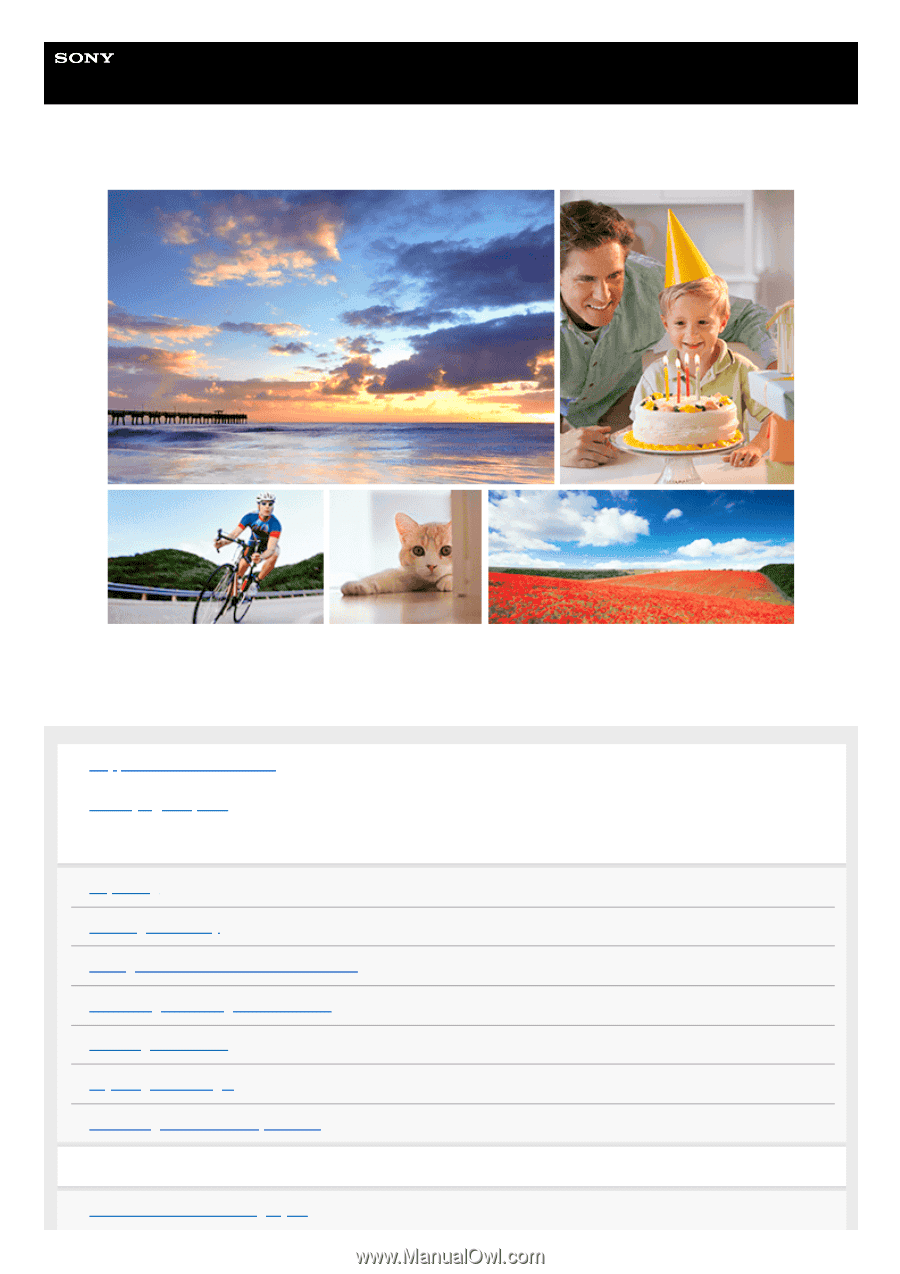
Help Guide
Shooting Grip With Wireless Remote Commander
GP-VPT2BT
Use this Help Guide when you have issues or questions on how to use your Shooting Grip With Wireless Remote
Commander.
Supported camera models
Identifying the parts
Preparations
Unpacking
Inserting the battery
Pairing the unit with the mounted camera
Confirming the setting on the camera
Mounting the camera
Adjusting the tilt angle
Preventing unintentional operations
Shooting
About the camera shooting styles
1