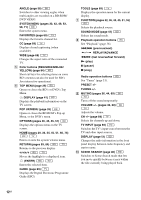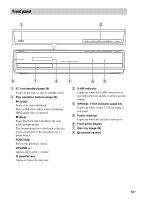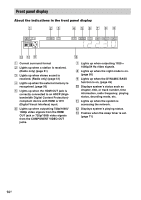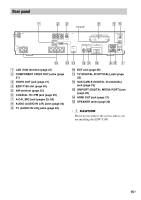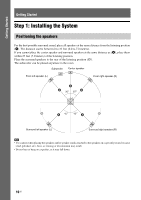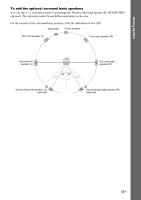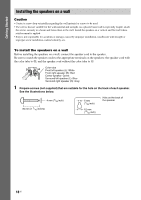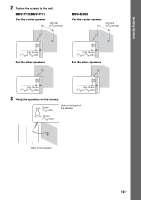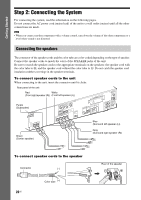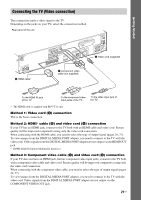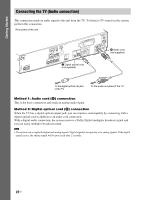Sony HCD-E300 Operating Instructions - Page 17
Getting Started, To add the optional surround back speakers
 |
View all Sony HCD-E300 manuals
Add to My Manuals
Save this manual to your list of manuals |
Page 17 highlights
Getting Started To add the optional surround back speakers You can enjoy 7.1 surround sound by purchasing the Wireless Surround Speaker Kit (WAHT-SBP1, optional). The optional product lineup differs depending on the area. For the position of the surround back speakers, refer the illustration below (C). Subwoofer Center speaker Front left speaker (L) Front right speaker (R) Surround left speaker (L) Surround right speaker (R) 30 30 45 45 C Surround back left speaker (L) (optional) C Surround back right speaker (R) (optional) 17US
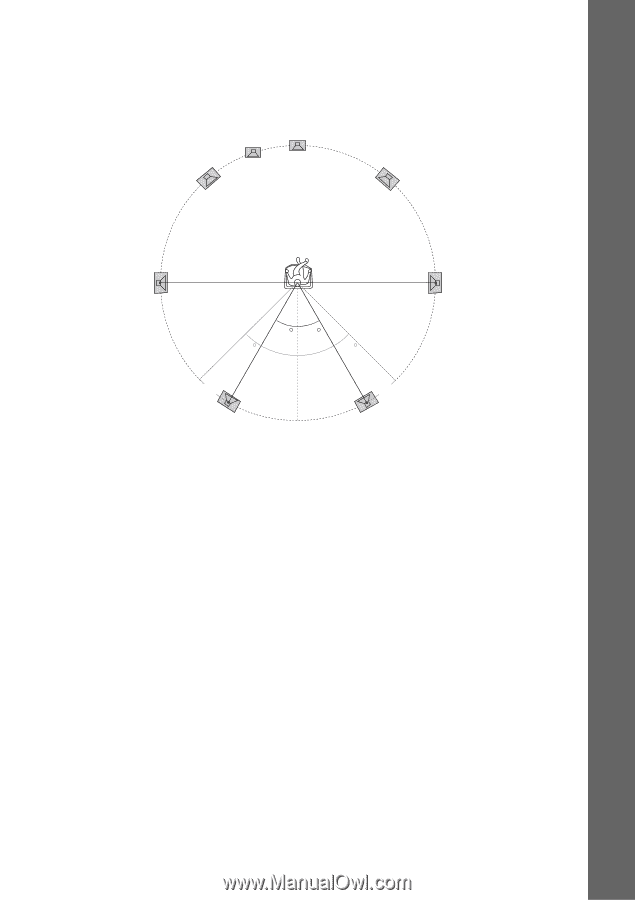
17
US
Getting Started
To add the optional surround back speakers
You can enjoy 7.1 surround sound by purchasing the Wireless Surround Speaker Kit (WAHT-SBP1,
optional). The optional product lineup differs depending on the area.
For the position of the surround back speakers, refer the illustration below (
C
).
45
45
30
30
C
C
Front left speaker (L)
Front right speaker (R)
Center speaker
Subwoofer
Surround back right speaker (R)
(optional)
Surround back left speaker (L)
(optional)
Surround left
speaker (L)
Surround right
speaker (R)