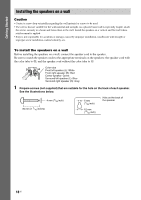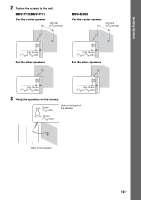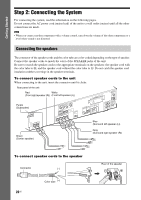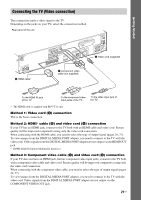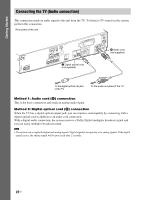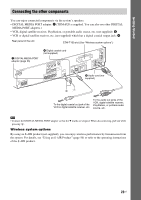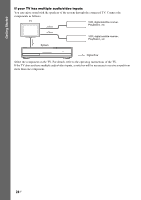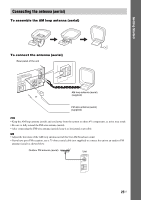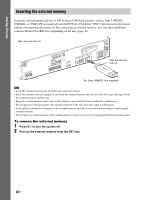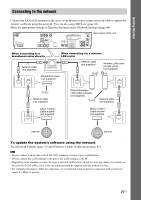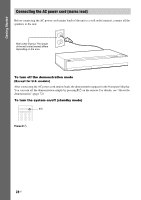Sony HCD-E300 Operating Instructions - Page 23
Connecting the other components, Wireless system options
 |
View all Sony HCD-E300 manuals
Add to My Manuals
Save this manual to your list of manuals |
Page 23 highlights
Getting Started Connecting the other components You can enjoy connected components via the system's speakers. • DIGITAL MEDIA PORT adapter: F (TDM-iP20 is supplied. You can also use other DIGITAL MEDIA PORT adapters.) • VCR, digital satellite receiver, PlayStation, or portable audio source, etc. (not supplied): G • VCR or digital satellite receiver, etc. (not supplied) which has a digital coaxial output jack: H Rear panel of the unit EZW-T100 slot (See "Wireless system options".) F DIGITAL MEDIA PORT adapter (page 55) SPEAKER CENTER SUBWOOFER H Digital coaxial cord (not supplied) COMPONENT VIDEO OUT PR / CR PB / CB Y LAN(1S0PE0A)KER VIDEO OUT HDMI OUT DMPORT D70C05mVA MAX FRONT R FRONT L SUR R SUR L EZW-T100 SDAIGT/ICTAALBLINE TV DIGITAL IN DC5V EXT 500mA MAX COAAXNITAELN7N5 A FM TV L R AUDIO IN AUDIO L AM AE.CCMAL-AMCI2C R AUDIO IN COAXIAL OPTICAL G Audio cord (not supplied) To the digital coaxial out jack of the VCR or digital satellite receiver, etc. To the audio out jacks of the VCR, digital satellite receiver, PlayStation, or portable audio source, etc. Note • Connect the DIGITAL MEDIA PORT adapter so that the V marks are aligned. When disconnecting, pull out while pressing . Wireless system options By using an S-AIR product (not supplied), you can enjoy wireless performance by transmission from the system. For details, see "Using an S-AIR Product" (page 56) or refer to the operating instructions of the S-AIR product. 23US