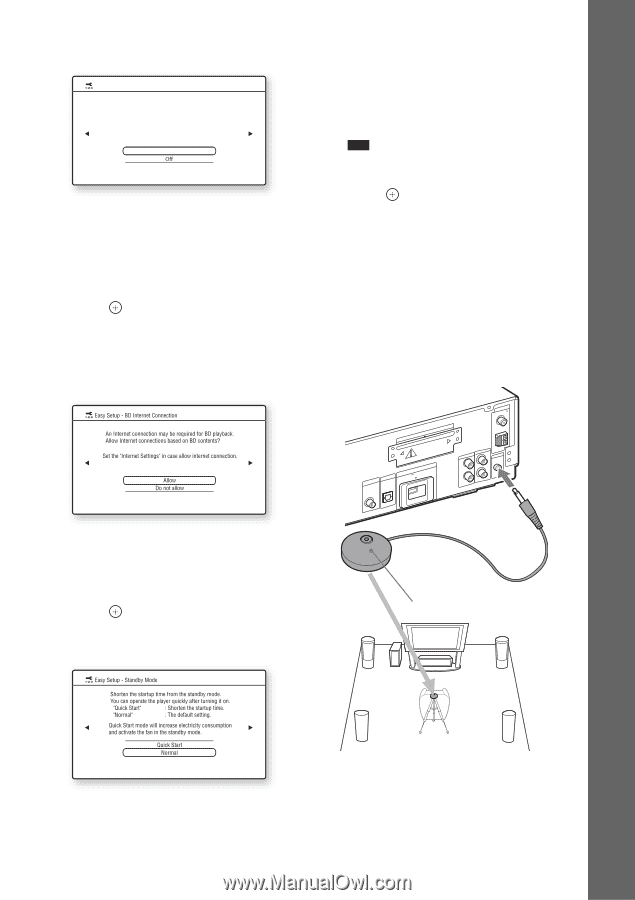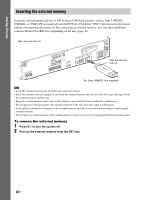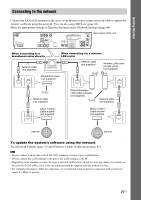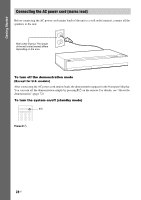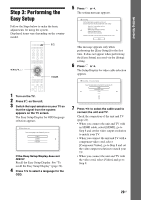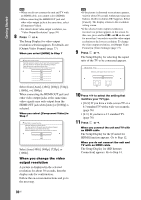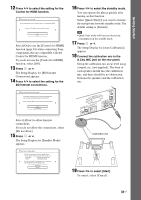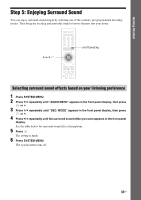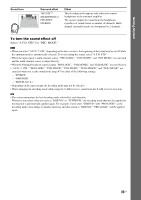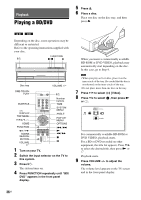Sony HCD-E300 Operating Instructions - Page 31
BD Internet connections., to select the standby mode.
 |
View all Sony HCD-E300 manuals
Add to My Manuals
Save this manual to your list of manuals |
Page 31 highlights
Getting Started 12 Press X/x to select the setting for the Control for HDMI function. Easy Setup - Control for HDMI You can operate this unit in conjunction with a TV connected by HDMI. Check your TV settings when using this function. On Select [On] to use the [Control for HDMI] function (page 63) when connecting Sony components that are compatible with the Control for HDMI function. If you do not use the [Control for HDMI] function, select [Off]. 13 Press or c. The Setup Display for [BD Internet Connection] appears. 14 Press X/x to select the setting for the BD Internet connections. Select [Allow] to allow Internet connections. If you do not allow the connections, select [Do not allow]. 15 Press or c. The Setup Display for [Standby Mode] appears. 16 Press X/x to select the standby mode. You can operate the player quickly after turning on this function. Select [Quick Start] if you want to shorten the startup time from the standby mode. The default setting is [Normal]. Note • Quick Start mode will increase electricity consumption in the standby mode. 17 Press or c. The Setup Display for [Auto Calibration] appears. 18 Connect the calibration mic to the A.CAL MIC jack on the rear panel. Set up the calibration mic at ear level using a tripod, etc. (not supplied). The front of each speaker should face the calibration mic, and there should be no obstruction between the speakers and the calibration mic. EZW-T100 SDAIGT/ICTAALBLINE TV DIGITAL IN DC5V EXT 500mA MAX COAXIAL OPTICAL COAAXNITAELN7N5 A FM TV L R AUDIO IN AUDIO L AM AE.CCMAL-AMCI2C R AUDIO IN Calibration mic 19 Press X/x to select [Start]. To cancel, select [Cancel]. 31US