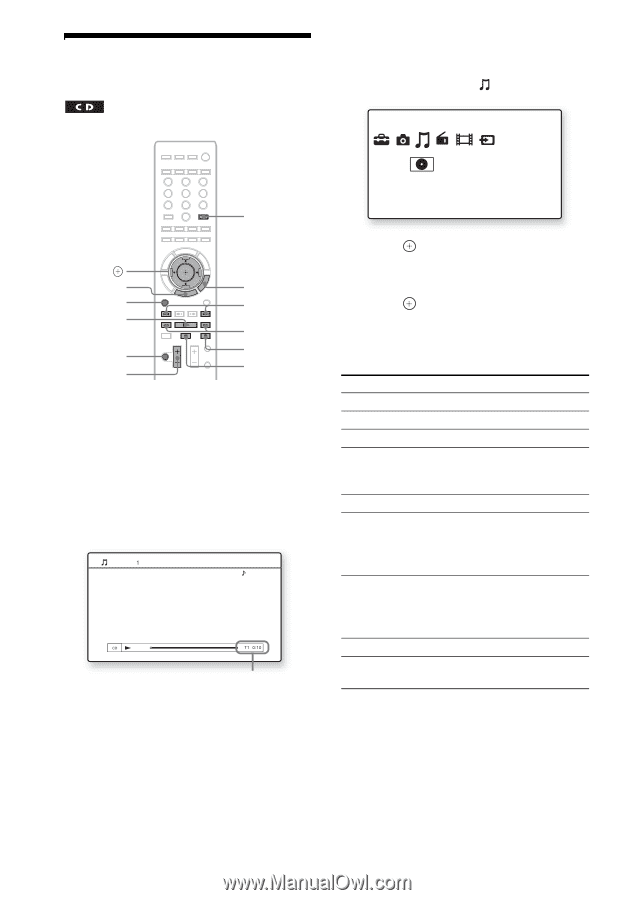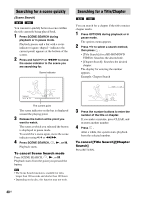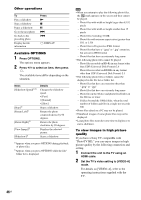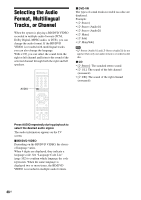Sony HCD-E300 Operating Instructions - Page 44
Playing a CD, Press FUNCTION repeatedly until BD
 |
View all Sony HCD-E300 manuals
Add to My Manuals
Save this manual to your list of manuals |
Page 44 highlights
Playing a CD To select a track 1 Press HOME. 2 Press C/c to select [Music]. 123 456 789 0 TIME C/X/x/c, HOME FUNCTION N OPTIONS ./> m/M x MUTING X VOLUME +/- 1 Press FUNCTION repeatedly until "BD/ DVD" appears in the front panel display. 2 Insert a CD. The Music Player screen appears. 3 Press N. Playback starts. Music CD Stereo Current track number and elapsed time 4 Adjust the volume by pressing VOLUME +/-. The volume level appears on the TV screen and in the front panel display. Music Music CD 3 Press . The music list appears. 4 Press X/x to select a track, then press N or . The system plays the selected track. Other operations To Press Stop x Pause X Resume play after pause X or N Start playback from the N point where you pressed x. Go to the next track > Go back to the preceding track . twice in a second. When you press . once, you can go to the beginning of the current track. Turn off the sound temporarily MUTING To cancel, press it again or VOLUME + to adjust the sound volume. Remove the disc Z on the unit. Fast reverse/fast forward m or M during playback. 44US