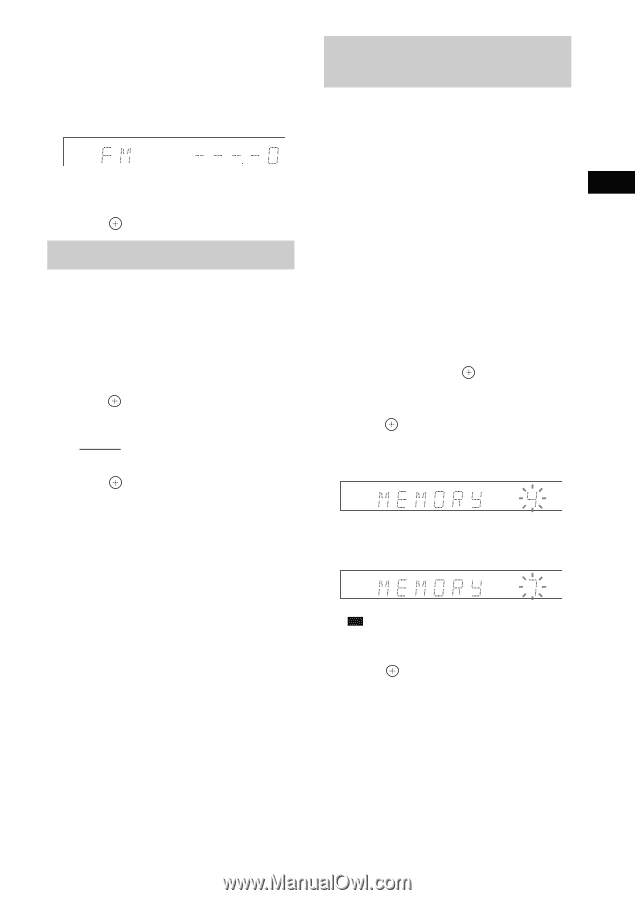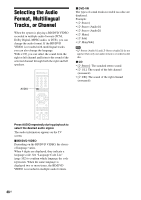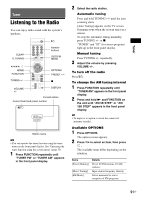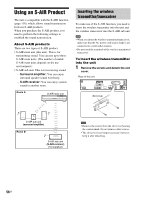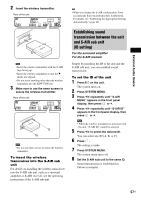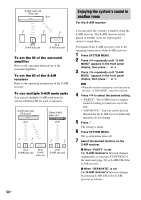Sony HCD-E300 Operating Instructions - Page 53
If an FM program is noisy, Operating the tuner function using the system menu, Tuner
 |
View all Sony HCD-E300 manuals
Add to My Manuals
Save this manual to your list of manuals |
Page 53 highlights
Tuner To operate by using D.TUNING 1 Press FUNCTION repeatedly until "TUNER FM" or "TUNER AM" appears in the front panel display. 2 Press D.TUNING. 3 Press the number buttons to select the frequencies. 4 Press . If an FM program is noisy If an FM program is noisy, you can select monaural reception. There will be no stereo effect, but reception will improve. 1 Press OPTIONS. The options menu appears. 2 Press X/x to select [FM Mode], then press . 3 Press X/x to select [Monaural]. • [Stereo]: Stereo reception. • [Monaural]: Monaural reception. 4 Press . The setting is made. Operating the tuner function using the system menu You can operate the tuner function using the system menu on the front panel display. To preset radio stations 1 Press FUNCTION repeatedly until "TUNER FM" or "TUNER AM" appears in the front panel display. 2 Press and hold TUNING +/- until the auto scanning starts. Scanning stops when the system tunes in a station. "TUNED" and "ST" (for stereo program) light up in the front panel display. 3 Press SYSTEM MENU. 4 Press X/x repeatedly until "TUNER MENU" appears in the front panel display, then press or c. 5 Press X/x repeatedly until "MEMORY" appears in the front panel display, then press or c. A preset number appears in the front panel display. TUNED ST 6 Press X/x to select the preset number you want. TUNED ST Tip • You can select the preset number directly by pressing the number buttons. 7 Press . "COMPLETE" appears in the front panel display, and the station is stored. 8 Repeat Steps 2 to 8 to store other stations. 9 Press SYSTEM MENU. The system menu turns off. 53US