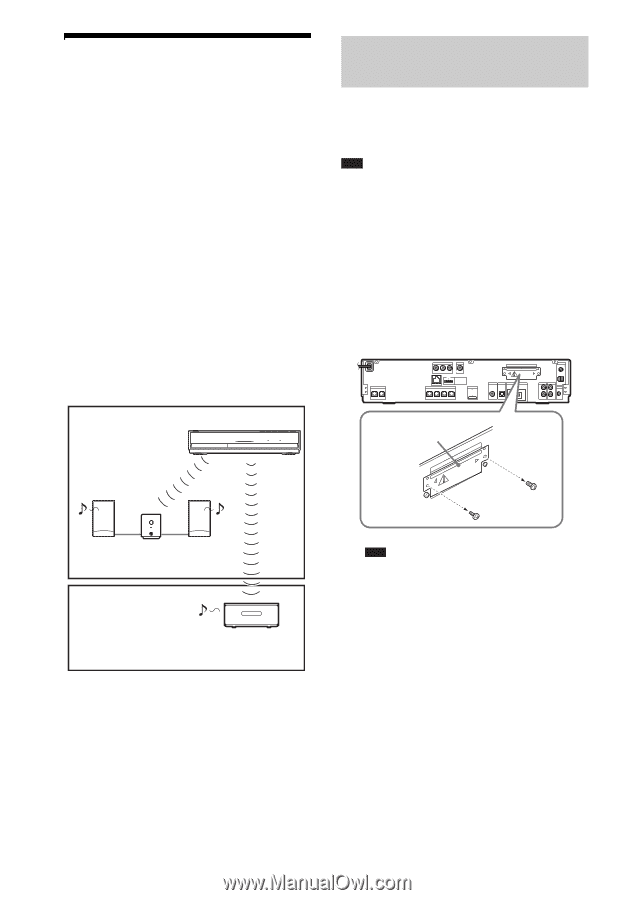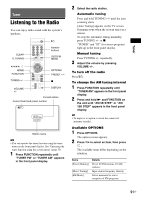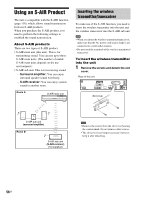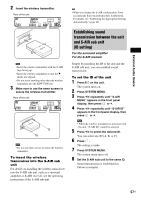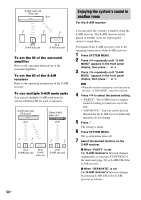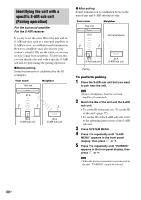Sony HCD-E300 Operating Instructions - Page 56
Using an S-AIR Product, Inserting the wireless transmitter/transceiver, Inserting the wireless
 |
View all Sony HCD-E300 manuals
Add to My Manuals
Save this manual to your list of manuals |
Page 56 highlights
Using an S-AIR Product The unit is compatible with the S-AIR function (page 116), which allows sound transmission between S-AIR products. When you purchase the S-AIR product, you need to perform the following settings to establish the sound transmission. About S-AIR products There are two types of S-AIR product. • S-AIR main unit (this unit): This is for transmitting sound. You can use up to three S-AIR main units. (The number of usable S-AIR main units depends on the use environment.) • S-AIR sub unit: This is for receiving sound. - Surround amplifier: You can enjoy surround speaker sound wirelessly. - S-AIR receiver: You can enjoy system sound in another room. Room A S-AIR main unit Inserting the wireless transmitter/transceiver To make use of the S-AIR function, you need to insert the wireless transmitter into the unit and the wireless transceiver into the S-AIR sub unit. Note • When you insert the wireless transmitter/transceiver, make sure that the AC power cord (mains lead) is not connected to a wall outlet (mains). • Do not touch the terminals of the wireless transmitter/ transceiver. To insert the wireless transmitter into the unit 1 Remove the screws and detach the slot cover. Rear of the unit SPEAKER CENTER SUBWOOFER COMPONENT VIDEO OUT VIDEO OUT Y PB / CB PR / CR LAN(100) SPEAKER HDMI OUT DMPORT DC5V 700mA MAX FRONT R FRONT L SUR R SUR L EZW-T100 SAT/CABLE TV DIGITAL IN DIGITAL IN EXT DC5V 500mA MAX COAXIAL OPTICAL ANTENNA COAXIAL 75 FM TV L R AUDIO IN AUDIO AM L A. CAL MIC ECM-AC2 R AUDIO IN Slot cover EZW-T100 S-AIR sub unit (surround amplifier) Room B S-AIR sub unit (S-AIR receiver) (not supplied) Note • Remove the screws from the slot cover bearing the caution mark. Do not remove other screws. • The slot cover is no longer necessary; however, keep it after detaching. 56US