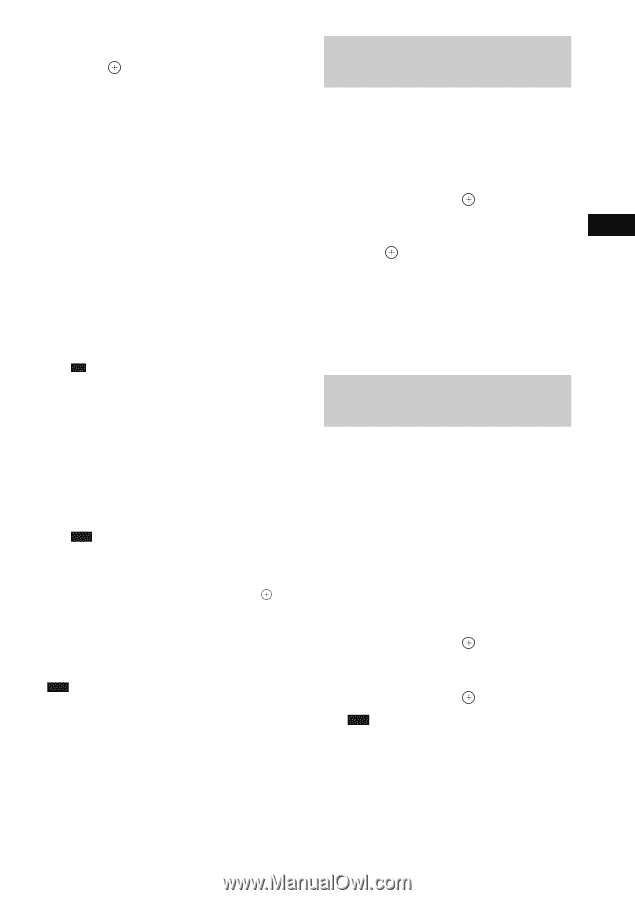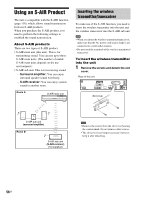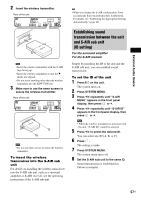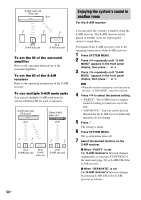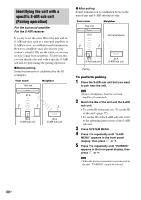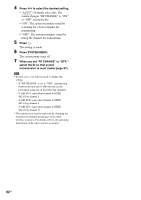Sony HCD-E300 Operating Instructions - Page 61
Checking the S-AIR status of the unit, If sound transmission is unstable
 |
View all Sony HCD-E300 manuals
Add to My Manuals
Save this manual to your list of manuals |
Page 61 highlights
External Audio Device 6 Press X/x repeatedly until "START" appears in the front panel display, then press . The unit starts pairing and "SEARCH" flashes in the front panel display. To cancel pairing, press SYSTEM MENU. 7 Start pairing of the S-AIR sub unit. x For the surround amplifier Press POWER on the surround amplifier to turn on the surround amplifier and press PAIRING on the rear panel of the surround amplifier. The PAIRING indicator of the surround amplifier flashes red when pairing starts. When sound transmission is established, the PAIRING indicator of the surround amplifier turns red and "PAIRING" and "COMPLETE" appear alternately in the front panel display. Tip • To press PAIRING on the rear panel of the surround amplifier, a slim instrument, such as a paper clip, can be used. x For the S-AIR receiver Refer to the operating instructions of the S-AIR receiver. When sound transmission is established, "PAIRING" and "COMPLETE" appear alternately in the front panel display. Note • Perform pairing within several minutes of Step 5. If you do not, "PAIRING" and "INCOMPLETE" appear alternately in the front panel display. To continue pairing, press and start again from Step 5. To cancel pairing, press SYSTEM MENU. 8 Press SYSTEM MENU. The system menu turns off. Note • When you perform pairing, "(PAIRING)" appears beside ID on the display for selecting ID. To cancel pairing Change the ID setting of the unit by using the S-AIR ID switch of the unit. If you select a new ID, pairing is canceled. Checking the S-AIR status of the unit You can check the S-AIR status such as the S-AIR ID or pairing information. 1 Press SYSTEM MENU. 2 Press X/x repeatedly until "S-AIR MENU" appears in the front panel display, then press or c. 3 Press X/x repeatedly until "S-AIR ID" appears in the front panel display, then press or c. The S-AIR ID of the unit appears in the front panel display. When the unit is paired, "(PAIRING)" appears beside ID. 4 Press SYSTEM MENU. The system menu turns off. If sound transmission is unstable For the surround amplifier For the S-AIR receiver If you use multiple wireless systems which share the 2.4 GHz band, such as wireless LAN or Bluetooth, the transmission of S-AIR products or other wireless systems may be unstable. In this case, the transmission may be improved by changing the following "RF CHANGE" setting. 1 Press SYSTEM MENU. 2 Press X/x repeatedly until "S-AIR MENU" appears in the front panel display, then press or c. 3 Press X/x repeatedly until "RF CHANGE" appears in the front panel display, then press or c. Note • When the wireless transmitter is not inserted in the unit, "RF CHANGE" cannot be selected. 61US